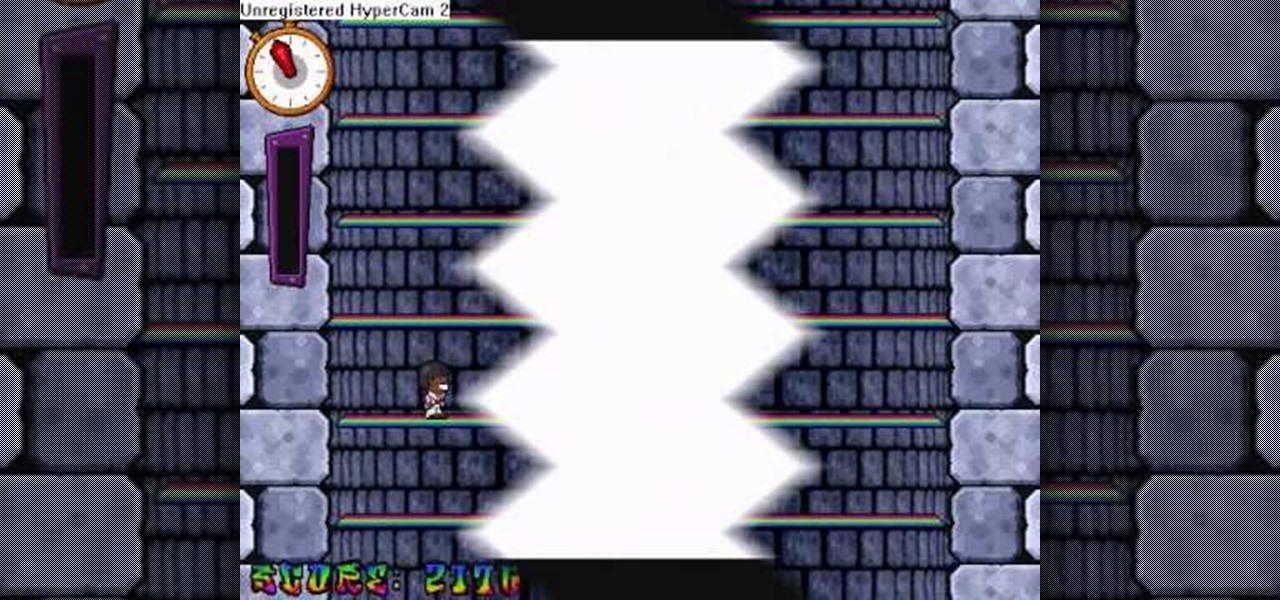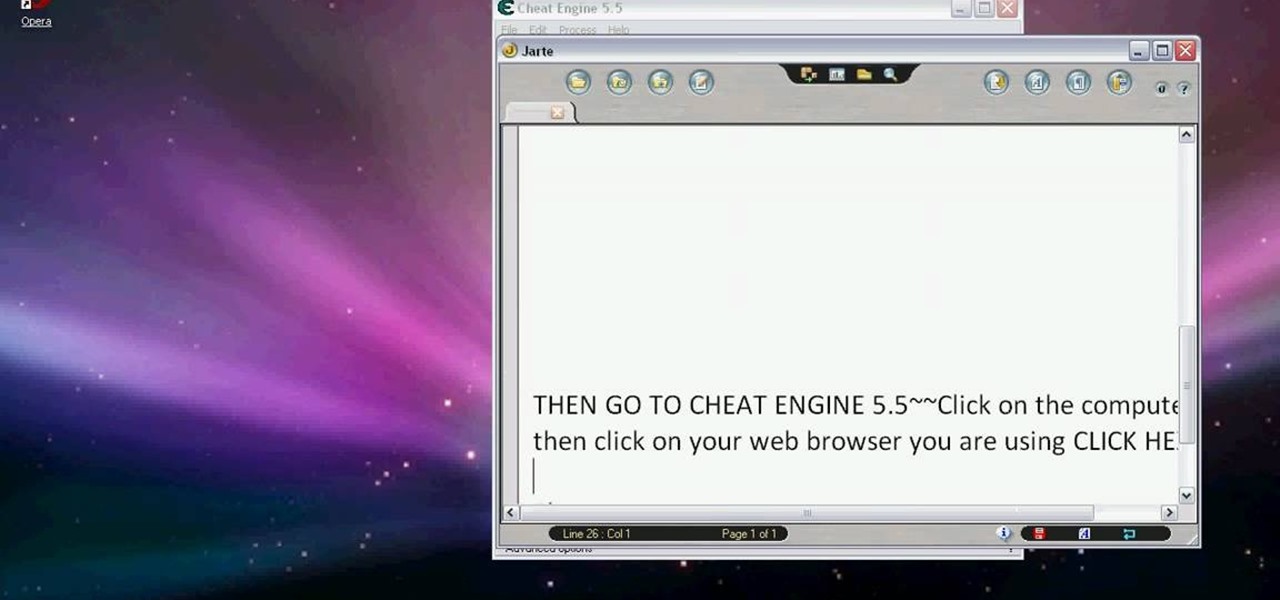This video instructs the watcher on how to use the flash of a Vivitar to add light to photos taken outside if a little extra light is needed. Turn the camera on AV mode, choose an ISO setting like 100 or 200, then take a reading, either off the sky or an object. Then use the Vivitar to match up to that setting. Then position your camera off to the side to add a directional light to give the photo detail and kick. Follow the directions in this video to learn a new technique to give your outdoo...

Hak5 isn't your ordinary tech show. It's hacking in the old-school sense, covering everything from network security, open source and forensics, to DIY modding and the homebrew scene. Damn the warranties, it's time to Trust your Technolust. In this episode, see how to boot Windows from a USB flash key.

This cinematography tutorial video provides the basics of working with a photographic light meter as well as how to read the meter. A light and flash meter is nothing expensive. All you need is something that will measure the light and your flash. Most light meters are relatively the same. Metering is a relatively simple process. Just key in the ISO, key in the shuttle speed, push the button, and it gives you the f-stop to use on your professional photo camera.

Apple's latest iPhone operating system is notorious for its frequent bugs and glitches. The latest iteration, iOS 11.3, is no exception, as users are experiencing not only 3D Touch issues but missing screenshot previews as well.

Black lights come in all shapes and sizes, and they're useful in a variety of ways. They can help you spot fake currency, urine stains, interesting rocks, and deadly scorpions, and they can even help you view cool fluorescent artwork.

Returning your device to stock, whether it is because you need to sell it or just want to receive OTAs again, is not always a simple process. Since HTC has released countless variations of both the M7 and M8 HTC One, it can be a pain in the ass finding the right files and tools to get your phone back to stock settings.

Thanks to its longevity and familiarity among web designers, Flash is still alive and thriving, but HTML5 is catching up since it can render faster in web browsers, can be customized by developers on a per platform basis, doesn't need a plugin to run, and is less vulnerable than Adobe Flash Player to attacks (for the moment).

AT&T Code Scanner, DriveMode, and Samsung Hub make up just a sliver of the sea of apps on my Galaxy Note 3 that I'll probably never use in my lifetime. Additionally, there aren't any built-in methods for uninstalling these pre-loaded Android apps (aka bloatware) from carriers and manufacturers.

Google has already started to roll out the over-the-air update of Android 5.0 Lollipop to older Nexus series phones and tablets, but chances are it will take a long time for the OTA to hit your device.

As much as it pained me to lose lock screen widget functionality, I just can't bare changing out the sleek-looking lock screen that's standard on the OnePlus One. The latest OTA introduced a new transparent theme, and while that's a welcomed improvement, I need more options!

If you've ever owned an HTC device or anything in the Nexus line, odds are, you have typed the word "fastboot" into your command line at one time or another. That said, odds are, you have only just barely scratched the surface of what this handy little Android tool can do. Let's take a deeper look.

There are two types of bricks ("brick" as in "bricking your phone")—soft and hard. Soft bricks are recoverable—something has probably gone wrong with some critical system partition, causing a bootloop or inability to boot in some way. Fine. Re-flashing everything should fix that instantly. Hard bricks are not recoverable—if you manage to hard-brick your Nexus, you are in trouble.

There really isn't any custom manufacturer skin, like Sense, that can match the clean look and fluidity that comes with stock Android. HTC knows this, and they, just like Samsung, include a Google Play Edition version in their flagship lineup.

Sometimes, stock just doesn't cut it. When you're sick of the limitations in Sense on your HTC One, a new ROM can be a ray of sunshine. By installing a custom ROM, you can add or unlock new features in Sense, or you can get a pure Android experience instead. It's all up to you.

The outstretched arm, the perfectly positioned angle, the shot and the subsequent array of tinkered saturation, contrast and shadows. In almost every car, changing room, or Starbucks, these string of events happen—you might know it as the selfie.

The new Samsung Galaxy S4 just received an update to Android 4.2.2, so why is it that my Galaxy Note 2 is still running an older version of Jelly Bean? It felt like yesterday that my device was finally updated to 4.1.2, but why even bother since 4.2 has been around since last November?

If you shoot in a studio, or if you find that you're getting a black bar and are having a hard time freezing motion when shooting, this video will be a great help. In it, you will get a full lesson on what sync speed is, flash duration, camera curtains and more to help you capture motion without getting a black bar or other nasty effects.

Want to know how to find and play a Flash version of Pac-Man on Google? This clip will show you how it's done. It's easy! So easy, in fact, that this handy home-computing how-to from the folks at Tekzilla can present a complete overview of the process in about two minutes' time. For more information, including detailed, step-by-step instructions, take a look.

Steve with Eikenhout Educational Video Series and Paul Griggs with PGriggs Construction demonstrate how to install new windows during a new construction application. You will need a level, a utility knife, a caulk gun and a hammer to install the windows. First, cut the house wrap away from the area where the window will be placed. Next, properly flash the opening to protect it from water by starting at the window sill. Next, verify that the sill is level. Next, caulk around the window opening...

Whether you're new to Adobe InDesign or a seasoned graphic arts professional after a general overview of CS5's most vital new features, you're sure to be well served by this official video tutorial from the folks at Adobe TV. In it, you'll learn how to build rich interactive documents for playback in the Flash Player using a series of new panels.

Never thought you could hack money in Bloons Tower Defense, did you? Well, you can. It's pretty easy and you just need Cheat Engine and some hacking skills.

Nope, you don't need Cheat Engine to hack into Icy Tower, but this handy dandy controller is just as good, if not better. Hack Icy Tower like you've never hacked before.

This is a jumprope hack for Pet Society. It's called the Auto Jump + Coin hack, and involves your jumprope, Cheat Engine, and a little code generator.

How to hack Pet Society! Pet Society cheats, tricks, hacks. Watch this video tutorial to learn how to hack paw points and EXP in Pet Society (09/26/09).

Use erasers to make a crafty casing that'll hide and protect your thumb drive. You will need two beveled pink erasers, a cutting board, a large chef's knife, a 1 gig USB flash drive, a pencil, a rotary tool, and a utility knife. This pink eraser USB drive is cute & useful.

Check out this video tutorial to show you how to use a Fuji FinePix digital still camera. This video was made by the equipment room at CUNY Journalism School in New York.

This video tutorial will help you to use the bone tool on an imported or Photoshop image while in Flash. If you want to use an image from Photoshop you must first pull the image up in the Photoshop program. Once the photo is pulled up in Photoshop you can save it by going to, file, and save us. Save your file as whatever file extension you would like to use (Photoshop, jpeg, etc). Pull up the Flash program and find file, and import. At this point you can import your Photoshop picture to your ...

Want to do some web designing in Flash? This tutorial will walk you through the basics of creating a button in Flash CS4 (though this tutorial will work in earlier versions of Flash as well). They will first walk you through the basics of converting text to a button symbol and then go more in depth by showing how to link the button through the more advanced action tools. This tutorial then takes you into the basics of coding in flash that will result in a working button that will link to an o...

The Files app received a big update in iOS 13. Before, it was limited to local and cloud-based files, but now you can access data from external storage devices, including SD cards and USB drives. But before you try to connect your favorite card or drive to your iPhone, there are a few things you need to know.

While installing the new Android 9.0 Developer Preview is fairly easy if you're using a Windows machine, it's a little trickier if you want to use macOS instead. To help you get the latest Android OS on your Google Pixel phone, we'll break down the whole process so using your Mac can be as simple as Windows.

Anyone who's ever flashed factory images to manually update an Android phone knows how tedious the process can be. Unlocking the bootloader and flashing Android firmware requires the use of ADB and Fastboot—but, like getting a whole pizza pie when all you wanted was a slice, users in the past had to download the entire Android Studio development package or SDK in order to get the two utilities.

The beauty of having a Google Play Edition HTC One is the ability to get as close to stock Android as possible while still getting some extra non-Google, proprietary HTC features. The newest version of Android, 4.4.3, has just hit the Nexus and Google Play Edition line of phones, but if you are rooted with a custom recovery, you will not be able to apply the OTA.

Amazon just signed a deal with HBO to host the cable channel's original content on its Instant Video service. For those of us with Amazon Prime accounts, this is great news—but there aren't any readily apparent options for playing it on Chromecast.

Early last month, Sony released PlayStation Mobile, bringing PlayStation games to the PS Vita and other certified phones and tablets. The list of certified phones isn't as extensive as it should have been, consisting of only Sony devices (a few tablets and Xperia) and a couple of HTC ones. For anyone with a supported device, you can head over to the PS Store for the download and installation instructions.

If you have the international version of the Samsung Galaxy S2 (I9100) and are sick and tired of waiting for the Jelly Bean update to hit your device, you're in luck—XDA-Developers member izap has leaked what appears to be the final version of Android 4.1.2 for the S2.

If you want to flash the disc drive on your XBox 360, you are going to need to know the key to that drive or another one so that you can reassign a key to the drive after you flash it. This video will show you how to do that, as well as how to make your own DIY XBox connectivity kit. That will save you about $30 and make you feel much more legit as you hack away at you XBox 360.

Restaurant City is a Facebook game that allows you to create your own restaurant. Watch this video tutorial to learn how to hack Restaurant City (09/25/09). See how to hack stamina, cook fast, work fast, serve fast and bill fast!

This is a working cheat where you will receive a bear 100% guaranteed, as of 04/17/09. Cheatengine: http://www.cheatengine.org/downloads.php

This is a Restaurant City 3 in 1 Hack (Working From 12th May 2009).

Moujan, from PopSiren, transforms a boring USB drive into a master of disguise with the help of an eraser!