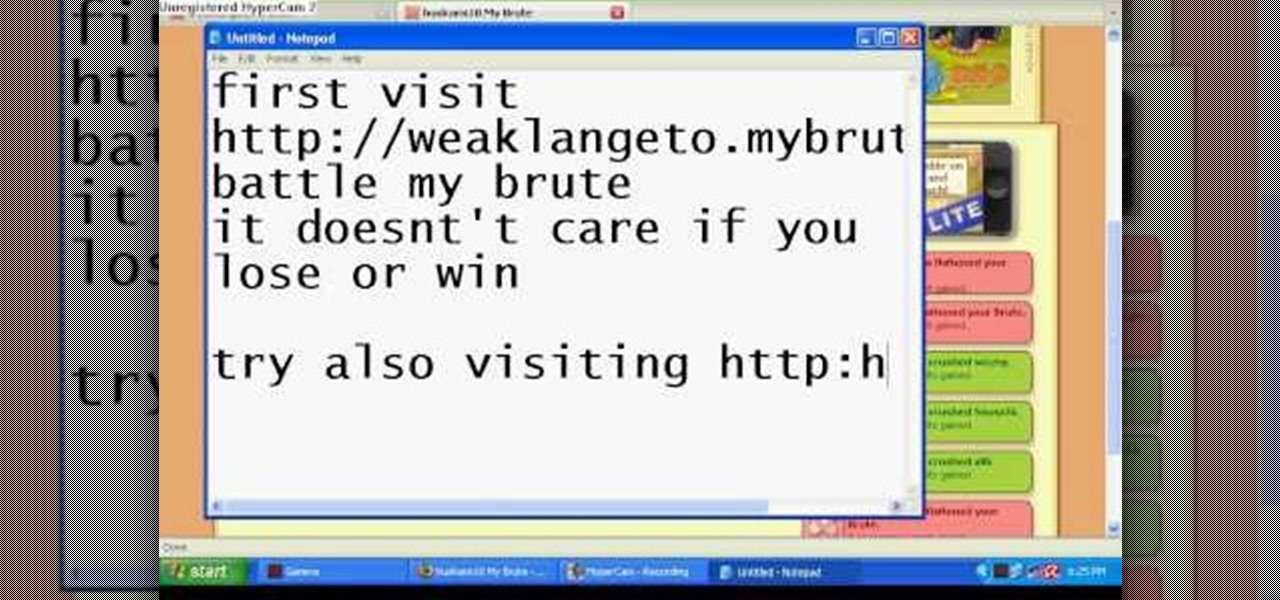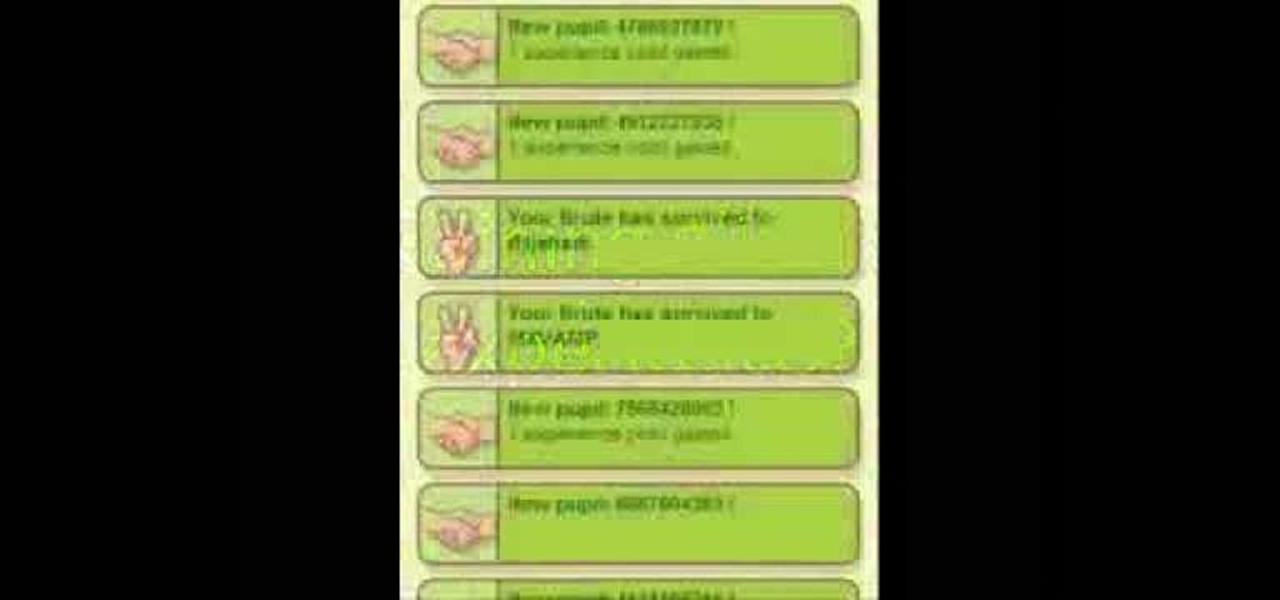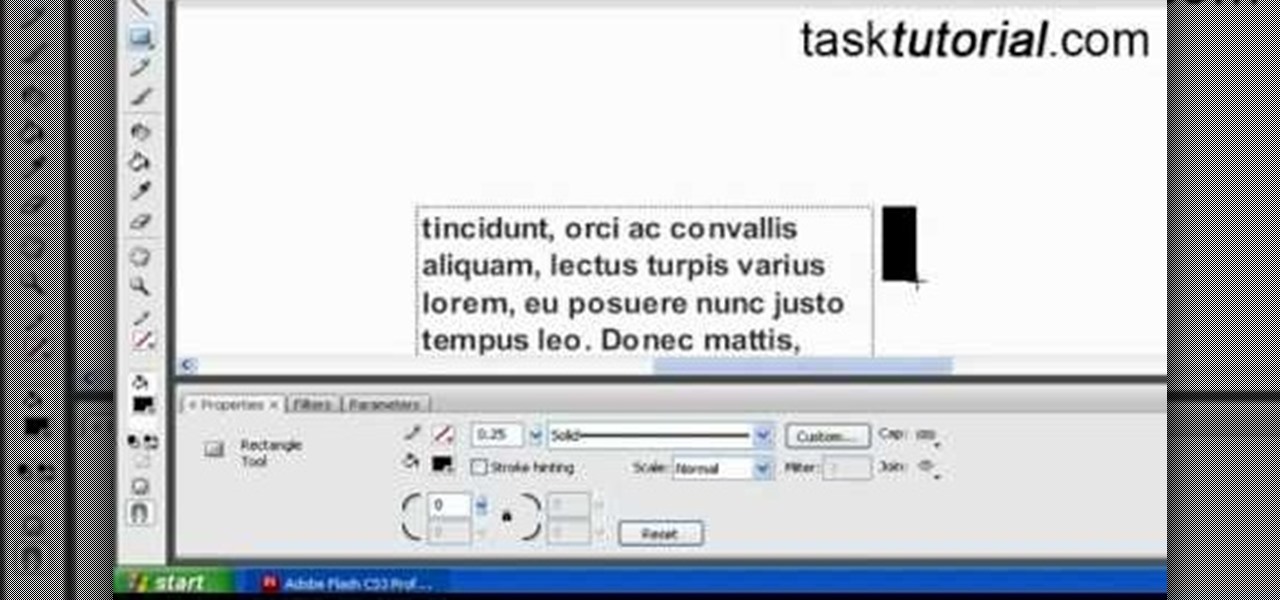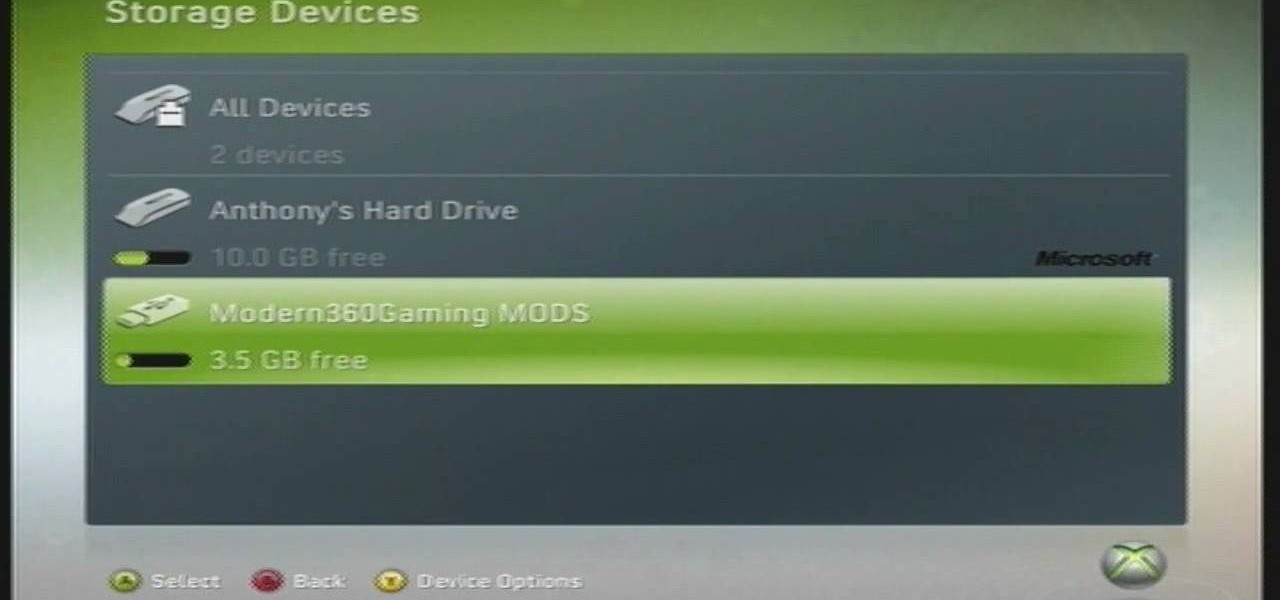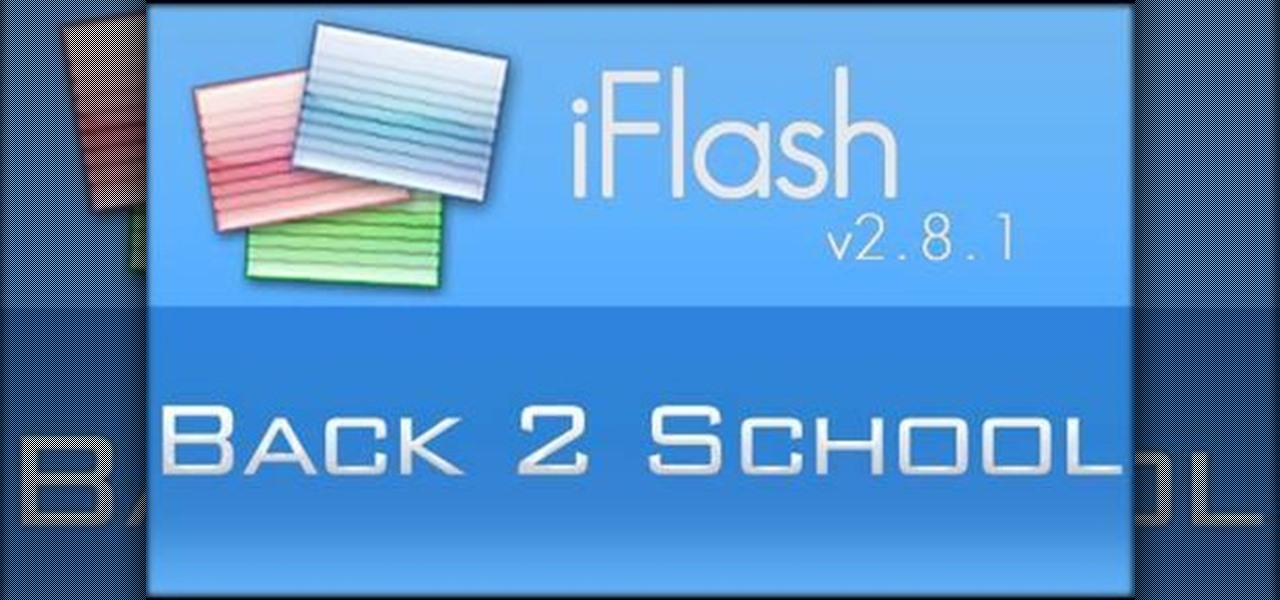An Object within Flash CS3 is a thing - a thing that has attributes and can perform actions. That thing may be a ball bouncing in your animation or a dog barking. In this short tutorial, author Bill Dallas Lewis presents the concept of Objects within ActionScript 3 and Flash CS3 as well as how to interact with objects within your presentation.

If you are trying to auto-fill an area defined by a shape or line that is not closed and the gap is too large for the Flash paint bucket to fill, you will love this tutorial. Watch and see the trick Tony uses in Flash to auto-fill non-closed shapes.

Paw points. Everybody loves them in Pet Society. You need them to survive. So get more of them by hacking with Cheat Engine!

Enjoy tons of money in Pet Society! But the only way to do so is by cheating… with Cheat Engine. If you've never heard of Cheat Engine, then you're missing out on tons of easy hacks.

Ringtones and text tones can be annoying, so my iPhone is almost always set to vibrate on silent mode. Unfortunately, that causes me to miss phone calls and text messages when the device isn't in my hands or pockets. While I hate missing alerts, I'm still reluctant to switch to ring mode — and that's where another iOS and iPadOS feature helps out.

Smartphones tend to struggle when it comes to recording video in low light situations. Danish phone manufacturer Lumigon included a good camera capable of shooting 4K video on its latest phone, The T3, but the real interest lies in the second camera, which is a dedicated night vision shooter.

Hello, everyone! Many of you don't even know about my existence here on Null Byte, so I thought of contributing something rather interesting. Recently, someone asked how to make your own "Bad USB," and I promised to make a how-to on this topic. In addition, it would be nice to have something related on our WonderHowTo world. So here it is!

Being in a band, I exposed myself to years of extremely high volumes, so I can't hear as well as I once did. I'm not concerned about going deaf or anything, but I tend to have the volume raised to the max, beyond the "high volume" warning, whenever listening to music on my OnePlus One with headphones.

The volume is maxed out, but that doesn't stop me from hitting the volume key on my Nexus 7 in hopes that it will magically get louder. This happens to me everyday as I watch videos or play music. The simple fact is that a Nexus 7 tablet just doesn't get very loud. At least, not loud enough for me.

Team Win Recovery Project (TWRP) is a custom recovery for Android devices and the one used by most softModders, mainly because it has touch-based actions, as compared to the more time-consuming button-based approach that ClockworkMod (CWM) uses.

There's a lot going for the Samsung Galaxy Note 2—smart screen rotation, huge HD display, great rear camera—which makes it an awesome device for reading, watching videos, and taking pics. But all of those luxuries will end up hogging up your internal memory, which is one of the few things the Note 2 could use some help in. The device comes with 16 to 64 GB of internal storage, depending on your model, with the option of adding a microSD card for more space. Only problem is, everything automat...

Google's newest Android system update should be arriving on Tuesday, November 13th, with the release of the Google Nexus 4 smartphone, and Nexus 7 and 10 tablets. All will come preloaded with the new Android 4.2 Jelly Bean OS, but what about the rest of you (especially those with the Samsung Galaxy S III) who just got Jelly Bean 4.1.1?!?

Hack mybrute with this mybrute cheat. MyBrute hacks, cheats, tricks. Watch this video tutorial to learn how to hack a wolf or bear in MyBrute (07/26/09). Without Cheat Engine!

Hack mybrute with this mybrute cheat. MyBrute hacks, cheats, tricks. Watch this video tutorial to learn how to hack MyBrute for more experience and stats (08/01/09).

This video teaches how to plow without rows in Facebook's Flash game Farm Town. It is easiest to start at the top corner of your farm. Notice, put your cursor on the green highlight (or JUST below) of the plot. Then click left mouse button hold down and BARELY drag up and toward the plot to the left. It is tricky at first but after a field or two it is easy. This will DOUBLE the amount of crops you can plant on your farm.

Halo wars is a real-time strategy (RTS) game that takes place in the Halo universe 20 years before the original game took place. Halo Wars is for the Xbox 360.

Taking a group portrait can be a pain. Here’s how to make it go as smoothly as possible. Check out this Howcast video tutorial on how to take a group portrait.

Are you a certified animation or film geek? Then more likely than not your Adobe flash player program has a bunch of videos stored up that you'd like to convert to different file types for better ease of access.

A step by step guide on making your own stick figure clip in Flash 8. This video is good for someone who has worked with Flash previously.

First select the pencil tool then click on pencil mode which is located at the bottom of the toolbar, select straighten and draw a line as in the video. Now you can see that the line is automatically adjusted, it will make the round and straight shape in the line depending on how you drew it. Now delete your shapes and select the smooth in pencil mode and draw a line as in the video. Now you can see that the line is automatically smoothed. And finally select the ink in pencil mode and draw a ...

Learn to Use the Lathe Editor for lathe-machined objects in Swift 3D v6. A lathe machine operates by spinning an object really fast while it is held tightly at both ends. The lathe operator uses cutting tools and coolants on the side to shape the object. Whether you're new to Electric Rain's popular Flash-oriented 3D modeler or just looking to better acquaint yourself with the program, you're sure to find much of value from this free video software tutorial. For more information, including a ...

How to format a USB thumb drive to NTFS in Windows XP Go to my computer, click to the USB flash drive properties, in that click on Hardware, click on SanDisk Cruzer USB device, and then to its properties, then click to policies, in that click on the optimize for performance button, click ok. Again click ok on the properties icon.

In this how to video, you will learn how to format a USB flash drive to NTFS. First, plug in the USB drive to your computer. Right click on My Computer and select properties. From here, go to the hardware tab and select device manager. Next, click and expand disk drives and right click your USB drive. Select properties and then click the policies tab. Choose optimize for performance and click okay. Edit the device manager and open My Computer. Next, right click the USB device on My Computer a...

Tasktutorial teaches you how to create a scrolling text box using buttons and ActionScript in Flash. Create a dynamic text field and then right click and make it scrollable. Create scroll buttons using two simple rectangles. Convert those to buttons using shortcut F8. Click the button and go to Window - ActionScript. Copy the text from the video to make the buttons scroll the text. You can test the movie by going to Control and then Test Movie. This will bring up a new window and you can see ...

clipping mask Sponsored by SimpleRetouch.com Start by creating a task with the name Mask, then Choose a color and a font size.

Mike Lively of Northern Kentucky University demonstrates how to create a 3D plotting program for the sinc math function. Part 1 shows how to convert a Flash Package into a Flex application. Part 2 shows how to get the sinc function running and add different textures. Create a cool interactive 3D plotter in thie Adobe Flex Builder 3 and Papervision3D tutorial.

A lot of customers thought that one can place the Micro Mosquito on the base (which looks like a Helicopter Landing Pad) and it will be charged. No, there is a charging cord underneath the charging base that is used. All you need to do is to unlatch the cover and connect to the Mirco Mosquito. When connected properly, the green LED light will flash and once charged, the green LED will stop flashing. This video walks you through the process.

So you want to control the flashes on your camera using a remote, and you know that you need to get to Master mode on your Canon 580EX II to be able to do that. But Canon made Master mode for this particular model of camera very difficult to locate and enable. However, this video shows you every single step you need to take with your camera in order to be able to set up this particular functionality for your next shoot!

If you're looking to get some more storage on your Xbox 360, this video will show you how to do it. A little storage is good, so a lot is great, right? Check it out.

We're sure guys only wish Mother Earth could be this hot. Sure, she's a bit tempermental with her alternating tornadoes, thunderstorms and heat waves, but she's also super sexy and beautiful.

Movies, TV shows and other media content can fill up even the most generous hard drive quickly. You can use MediaUSB on aTV Flash to connect an external USB drive to your AppleTV for extra media storage capability, and this tutorial shows you how. Make the most of your Apple TV!

Looking for some good study programs? iFlash, an application available for Mac users, allows you to create flash cards, which you can sort by semester, year or subject. Then, export your cards to your iPhone or iPod Touch to study on the go!

In this clip, you'll learn how to prepare and format a USB thumb drive for use with an Apple iPad. Whether you're the proud owner of an Apple iPad or perhaps just considering picking one up, you're sure to benefit from this free video tutorial. For more information, including a detailed overview, watch this iPad user's guide.

In this video, you learn how to install the newest firmware update from Barnes & Nobles for their Nook Color eReader. See how to go from software version 1.1 to 1.2 to fix any past bugs and access all of the new features that v1.2 has to offer, including NOOK Email, Adobe Flash Player, Angry Birds, NOOK Kids Read and Play, enhanced books and more.

Starlet hair need not be complicated, fussy, or difficult to do - it just needs to look damn good on the red carpet when the flash bulbs are popping.

Adobe Dreamweaver CS4 is one of the most powerful tools for creating websites today. This video teaches you how to center your swl file on your website using an xhtml workaround and css. It will look much more professional as a result, since it won't be out of alignment when viewed in large browser windows.

Already an impressive gaming machine, the Xbox 360 can be modified to play a wider variety of games. This instructional video demonstrates how to flash your Xbox 360 to play downloadable games from the Internet. This method only works on the Hitachi v0078fk drive and will void your warranty, but think of how cool it would be to pull this off.

Make-up artist, Kandee Johnson transforms into an Oompa Loompa from the beloved classic film, Charlie and the Chocolate Factory! To get the orange glowing face, Kandee uses Make-Up Forever's Flash palette.

Fine tune your photography skills with this video lesson on how to take a picture of an exploding water balloon. You'll see what equipment you'll need, like cameras, lights, flashes, etc. Pixel Catcher shows you how. It's a matter of perfection, so check out this video to see how to take that photo of exploding water balloons. You could apply this principal to any photograph!

Like Brazilian waxes and sex toys, the thong is not for everyone. But it can serve a purpose—and no, it's not peeking out from low-slung jeans, flashing too much information. All you need is a selection of thongs and a butt!