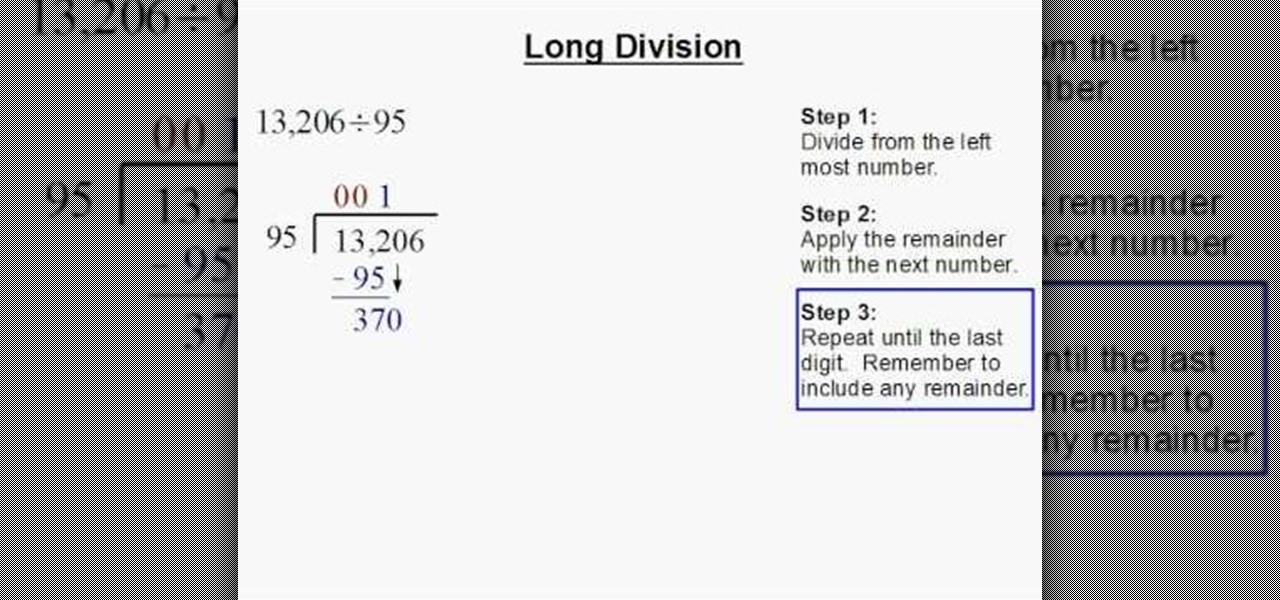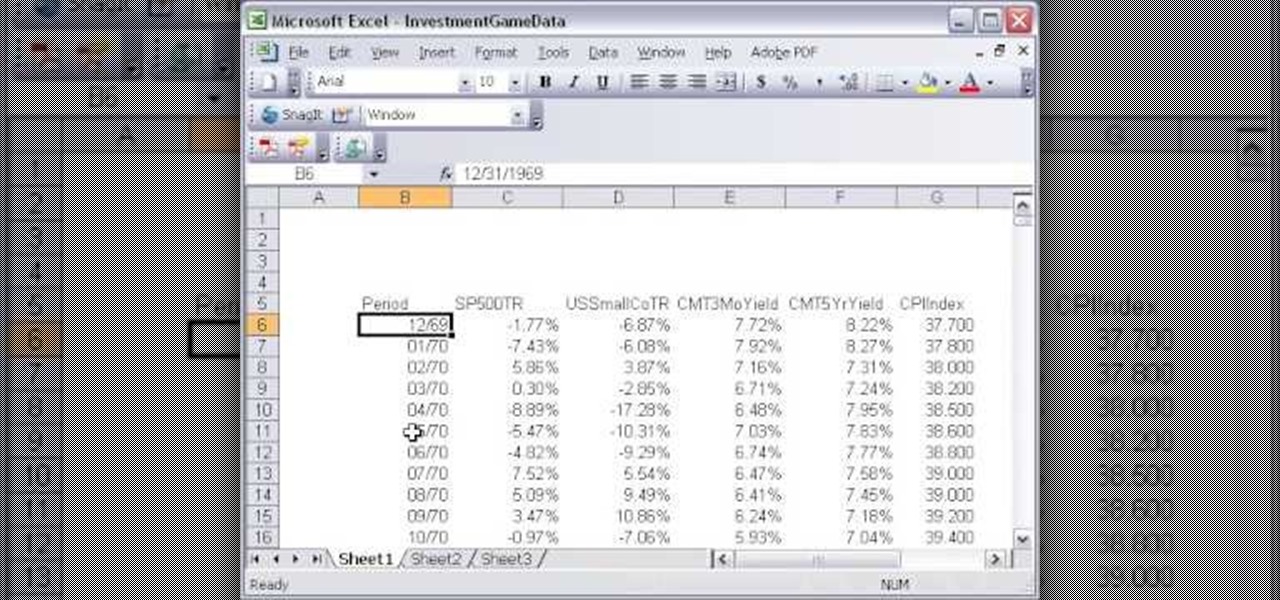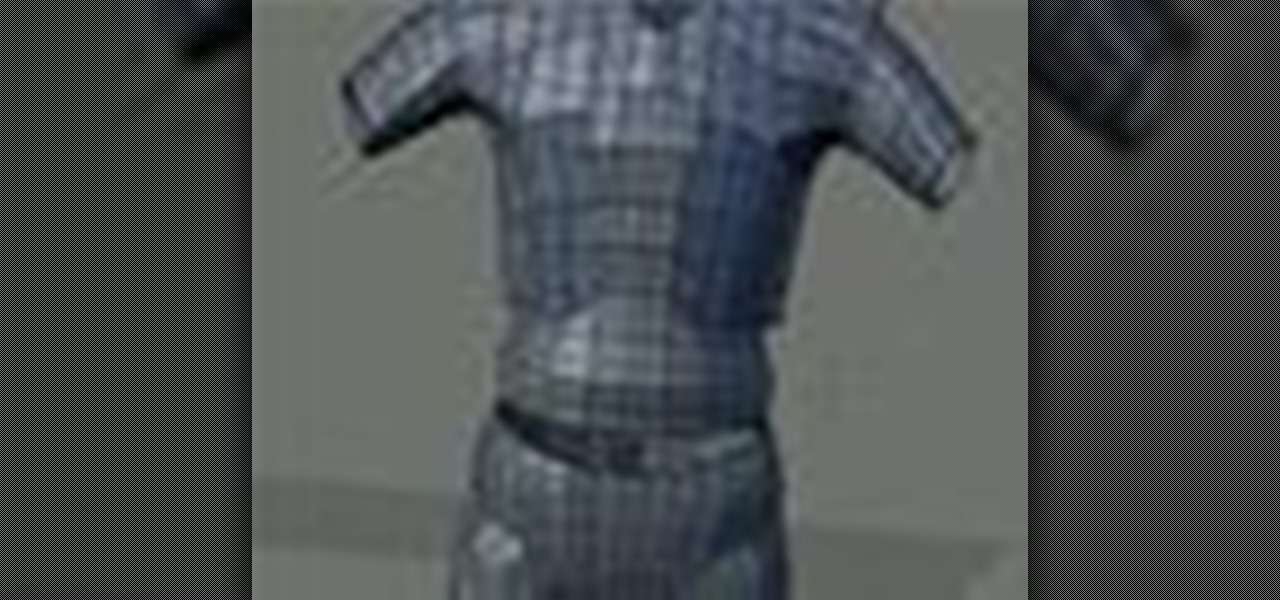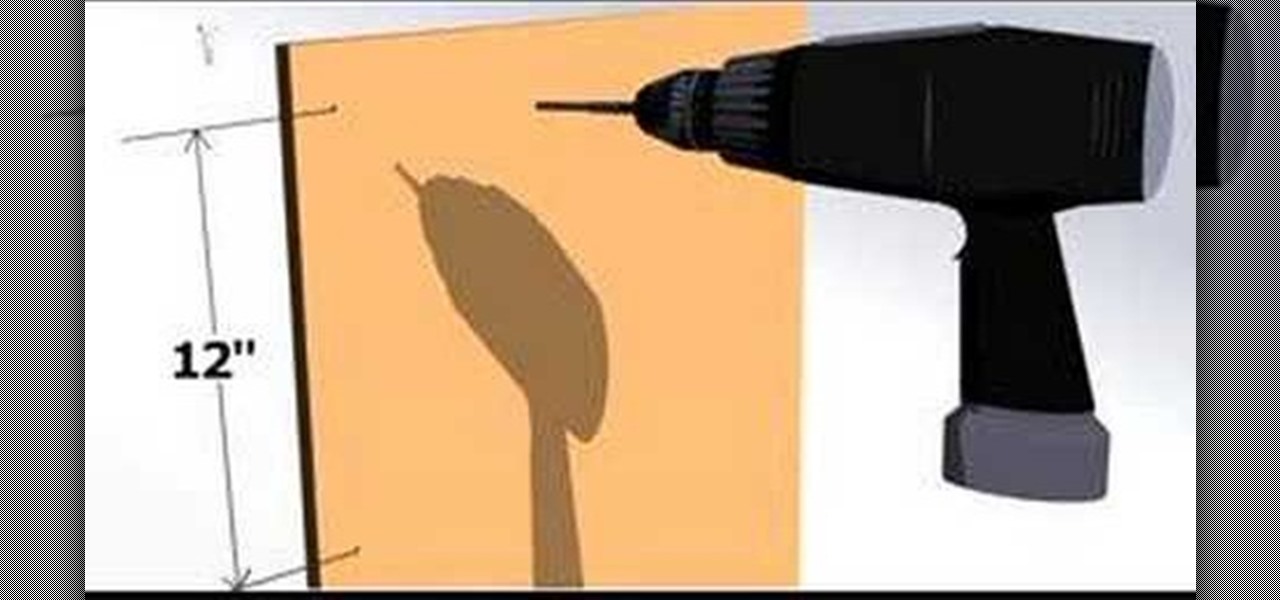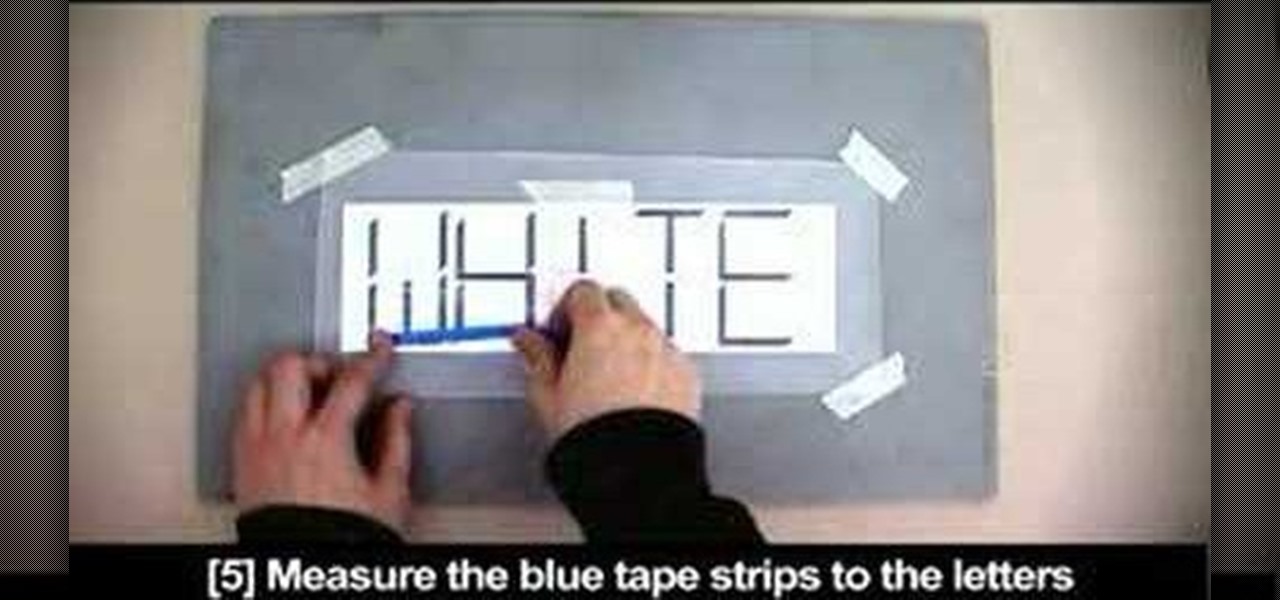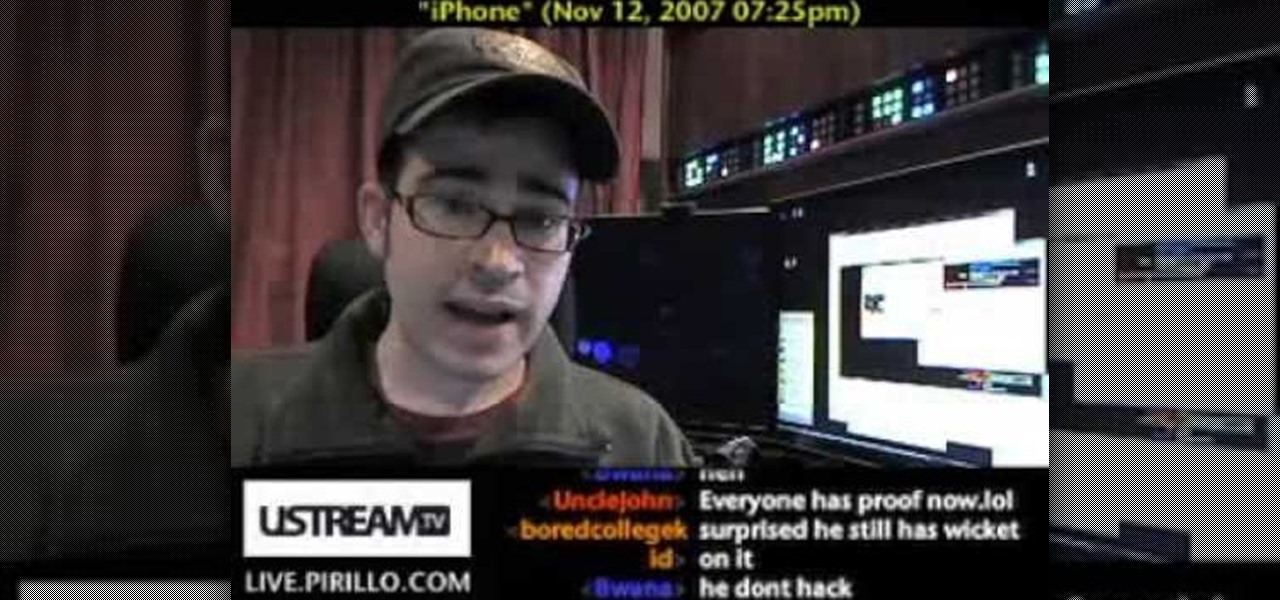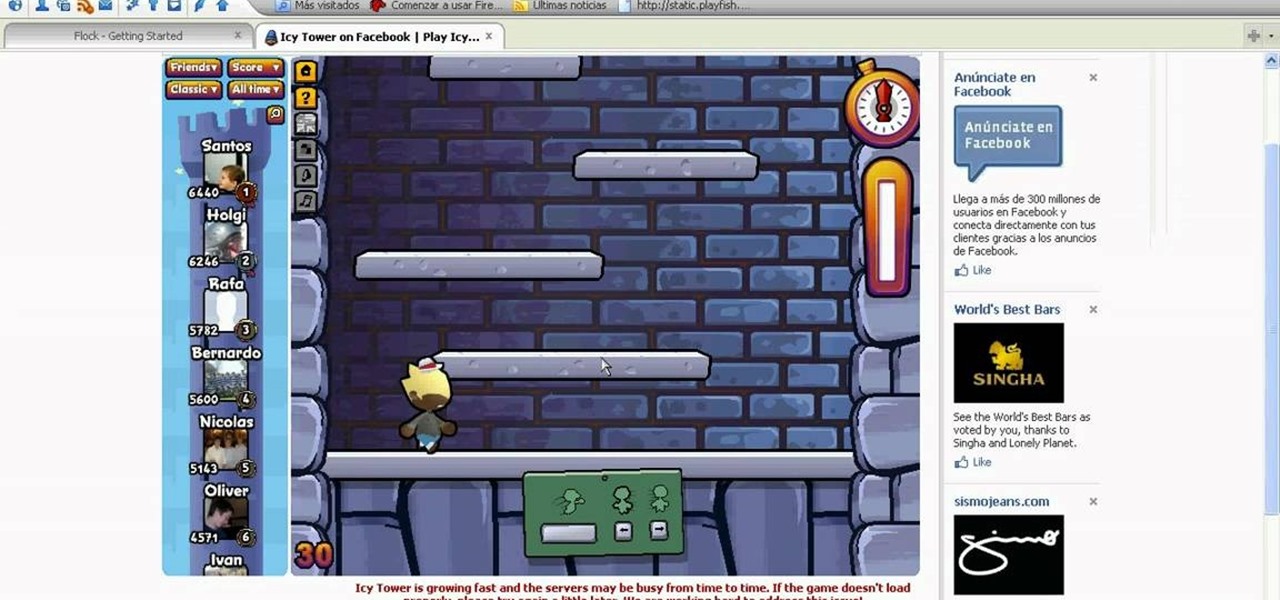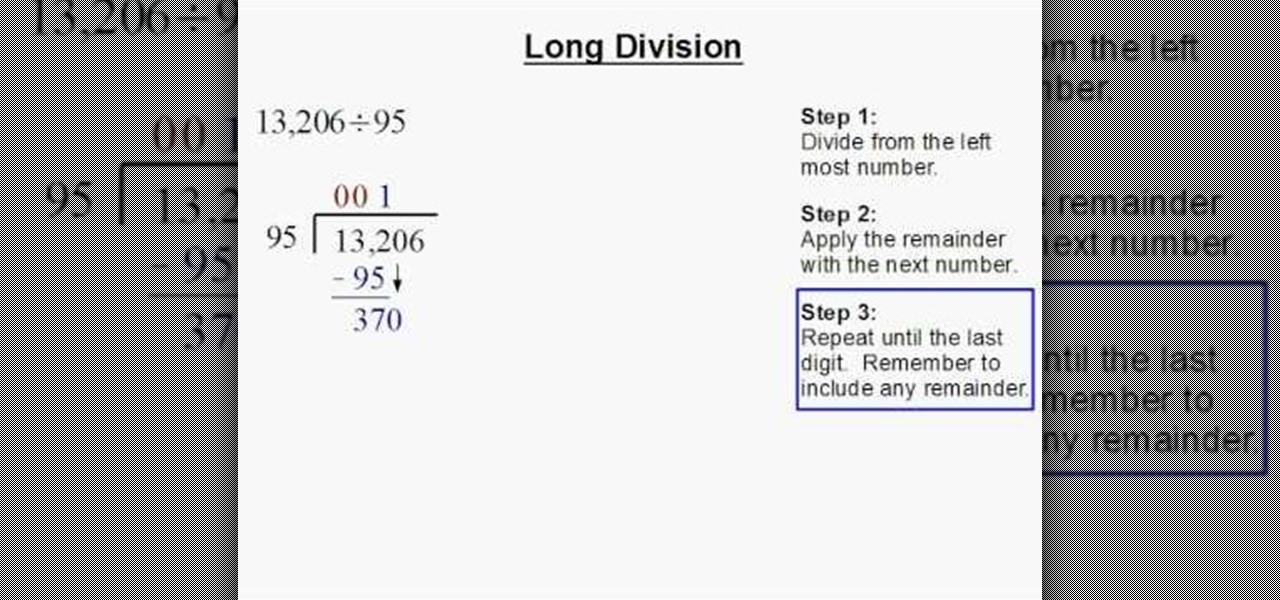
Having trouble with long division?? This educational instruction video will teach you how to correctly perform long division. The easy to follow steps will teach you the right technique and you will be able to solve those pesky long division problems in a flash. So if you want to improve your math skills or you just want to learn how to perform long division, watch this easy to follow instructional video that will teach you the simple way of tackling long division problems.

In this video, learn about the different functions of the Canon EOS 7D, which features an 8 frame per second shooting speed. This video goes over menu options & configuring the buttons, AF point selection, AF focus, & the flash functions.

In this tutorial, you're introduced to Geocaching, the high tech treasure hunt. This is a pretty thorough intro, presented without a lot of flash but with some solid info. By the time you're done, you'll be ready to go out there into the wild, seeking those hidden goodies.

Learn how to Throw WaterBalloons/SnowBalls Fast in Yoville. Download the WPE to get fast throwing capabilities in this Facebook flash app.

With Adobe Acrobat 9, creative professionals can take InDesign, Illustrator, Flash, Photoshop iles and more and convert them to PDF or a unified PDF portfolio making it easier to share files with clients and others. This tutorial shows you how you can use Acrobat 9 Pro easily with Adobe CS4 documents and convert them to PDF's or create portfolios. Learn how to review files, brand PDFs, add multimedia, and use print production tools in Acrobat 9 Pro.

Here are some photography tricks used to create visually effective portraits and techniques used to get more natural looking portraits. Turn off the flash, survey the scene, adjust your camera to pick up the darkest skin tone, and most importantly, be patient with your subject. This instructional photography video demonstrates how to take free spirited and naturalistic children's photo portraits with a point and shoot camera.

Here is a quick video on how to convert Excel spreadsheet data to XML for import into Flash or Flex. Don't spend time typing all that data again, instead create a schema in Excel and convert it to XML.

In this special edition Jason Welsh takes on unwrapping captain subtools in Blender from Zbrush and makes him a brand new set of UVS then brings it back to Zbrush.

Learn the basics of lighting and how to manipulate lights within your scene in Maya.

This video is a crash course introduction to Maya geared for kids. Learn how to create a biped that is animatable.

This tutorial shows you how to model a hand in Maya from a Photoshop image.

This lesson shows you how to setup your viewports with reference for modeling in Maya.

This tutorial shows you how to work with deformers and blend shapes in Maya.

Using Zbrush Jason makes very high resolution textures then adds them to objects in a scene in Maya. You'll also learn how to create lighting to add realism to the scene.

Make uniform geometry in maya that is easy to sculpt in Zbrush using a method I call "stick and ball". This is a very easy way to learn forms on creatures.

Learn how to buiild a sculptable / poseable mesh for Zbrush in Maya. This tutorial is geared towards people completely new to Maya.

Jason Welsh shows you how to model a mech robot in Maya.

This tutorial shows you many of the different tools available in Maya for modeling a biped creature.

If you have ever done a multi UV model this is how you now handle multi-UV multi-Mesh in Zbrush 3.1.

In this lesson we will be sculpting a human skull from image planes in Zbrush 3.0.

This tutorial covers joining models together using topology tools. You'll join a head with good topology with the body from another model.

Jason Welsh shows you how to make a human face in Zbrush 3.1 and gives easy steps for roughing out form. This tutorial is more about process than specific tool movements so you should be familiar with sculpting tools already.

In this Zbrush tutorial Jason goes over everything you need to know about painting textures and more.

Lesson 8 of Jason Welsh's Zbrush tutorial series covers how to use and combine subtools.

If your home is not protected by impact-resistant windows and doors, or impact resistant shutters or panels, consider building your own temporary emergency panels. www.flash.org

Use the Orbit Downloader to download movies from any website and then convert the .flv flash files to a more usable video format.

Check out this video that will teach you how to make a double meaning sticker from reflective tape. The hidden message is barely visible with the naked eye but is illuminated with the flash of a camera.

Formatting a hard drive is not exactly an essential computer skill, but it certainly is if you're a technie who's looking to start building your own computers. Hard drive formatting involves erasing/formating a hard drive or USB flash drive to be compatible with different formats like MAC OS Extended and Windows OS.

I have never had any device that is easier to update the firmware than my iPhone. For anyone who may not be sure, firmware is basically the 'software' that runs a device's hardware. That's the easiest way I can think of to put it.

Veronica Belmont from CNET shows you how to get the most out of your new Sony PlayStation 3 (PS3), including how to watch flash videos and use a Bluetooth headset.

Learn the basics of VLC player - a free media player that plays almost all video formats (including Flash .flv) as well as DVDs. Learn how to use VLC player to play videos and DVDs as well as how to adjust the aspect ratio, filter videos, or adjust audio quality.

Learn to Pick a lock in less than 5 minutes with this how-to video! You will need a half-diamond pick, a rake pick, a tension wrench and a pin tumbler lock. A lack of morals doesn't hurt either, unless you're just trying to break into your own lock that you've lost the key for. Watch this video tutorial and learn how to pick a lock.

Watch how to make a better bounce card for your camera flash. Using 8 1/2X 11 paper and other household items you will learn to make very effective bounce cards.

Make your own custom characters for Icy Tower! It's as easy as drawing stick figures, believe it or not. Only stickman don't look as cool, unless of course it's a stickman that you want to use as your Icy Tower character.

This guide is all about hacking Icy Tower. You will need to download Cheat Engine 5.5 before you can try this hack. See what you can do.

Find a way to get a combo achievement in Icy Tower… by cheating. With Cheat Engine, it's easy to hack Icy Towers. See for yourself.

A quick tutorial on using the onion skin tool in Flash.

How to create smooth Flash animations using the Movie Clip characteristics.

How to animate live action scripts using Flash and animate over live footage.

This tutorial is perfect for updating your website for that Halloween theme, or perhaps you just need a spiderweb. Whatever it's for, if you need to make a spiderweb in Flash, you'll want to watch this video.