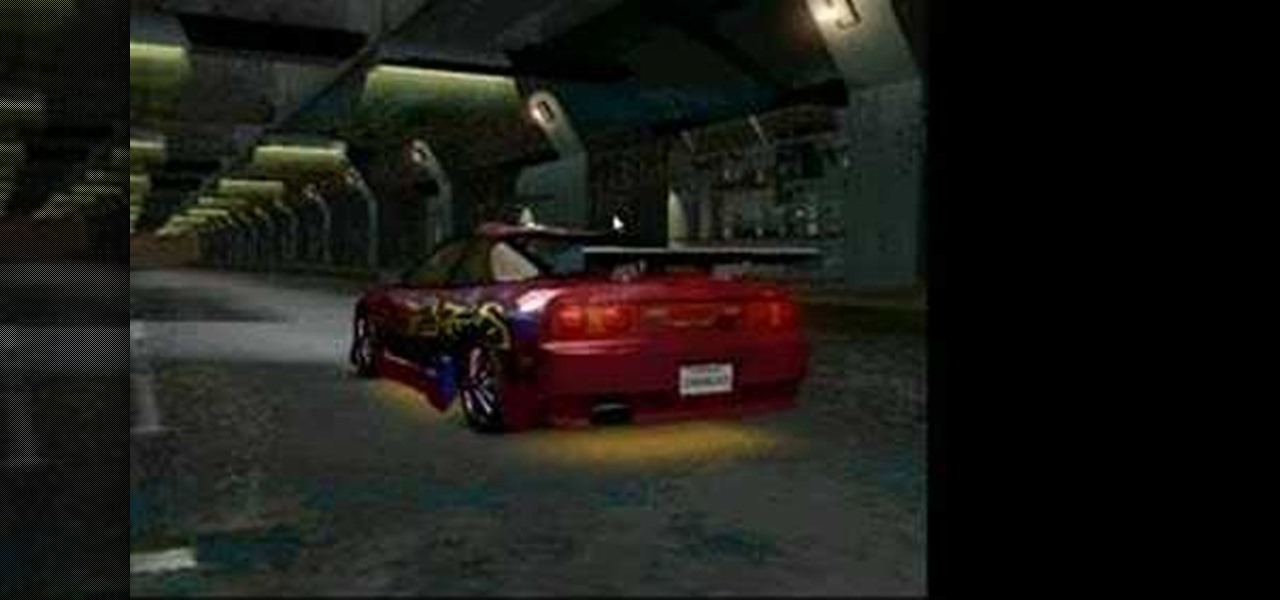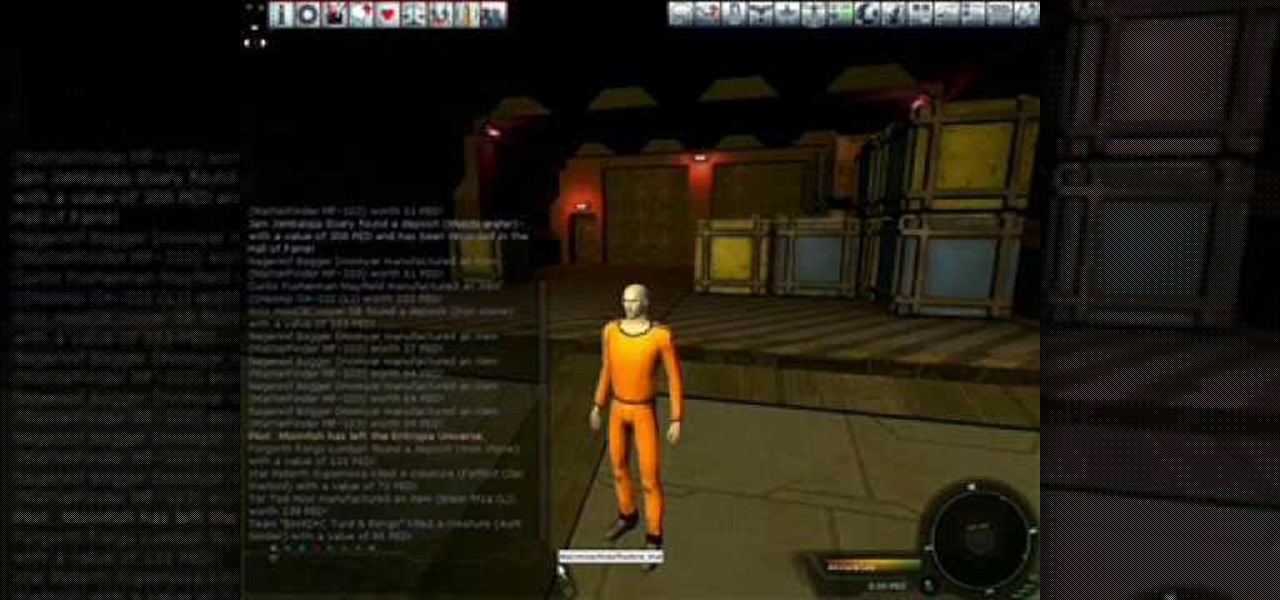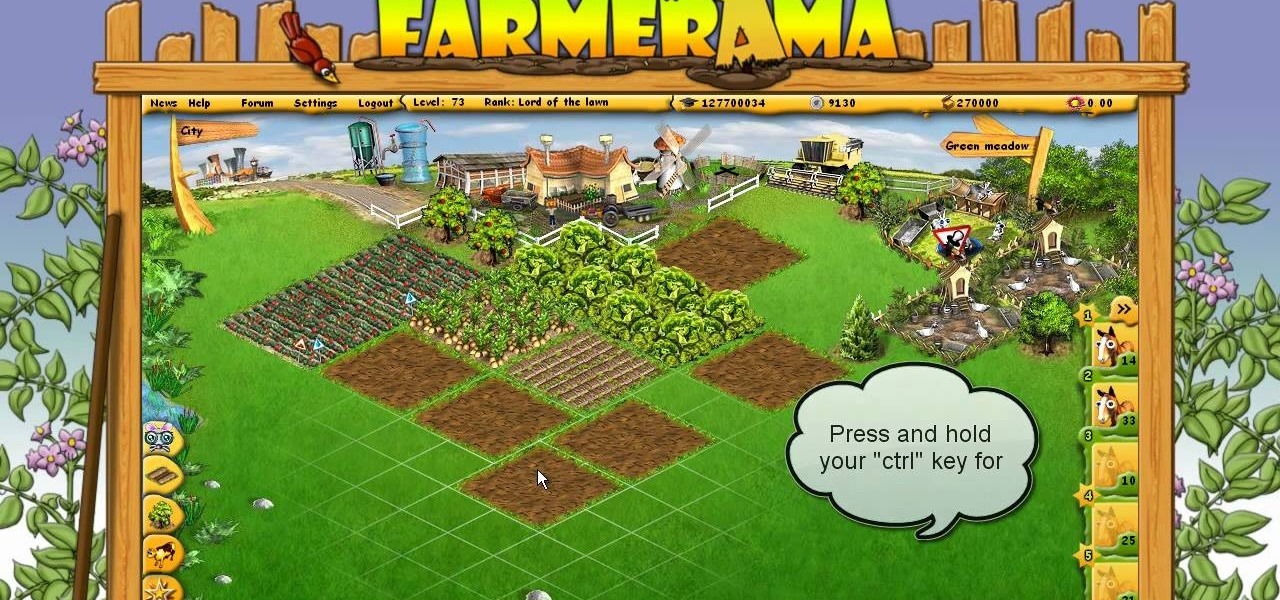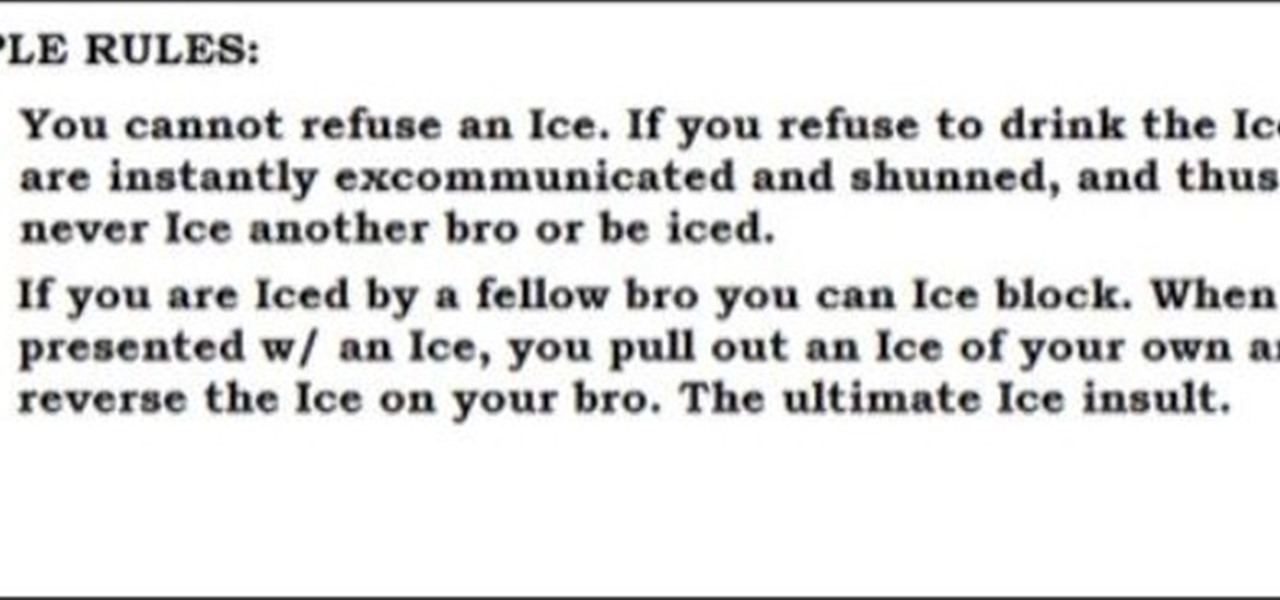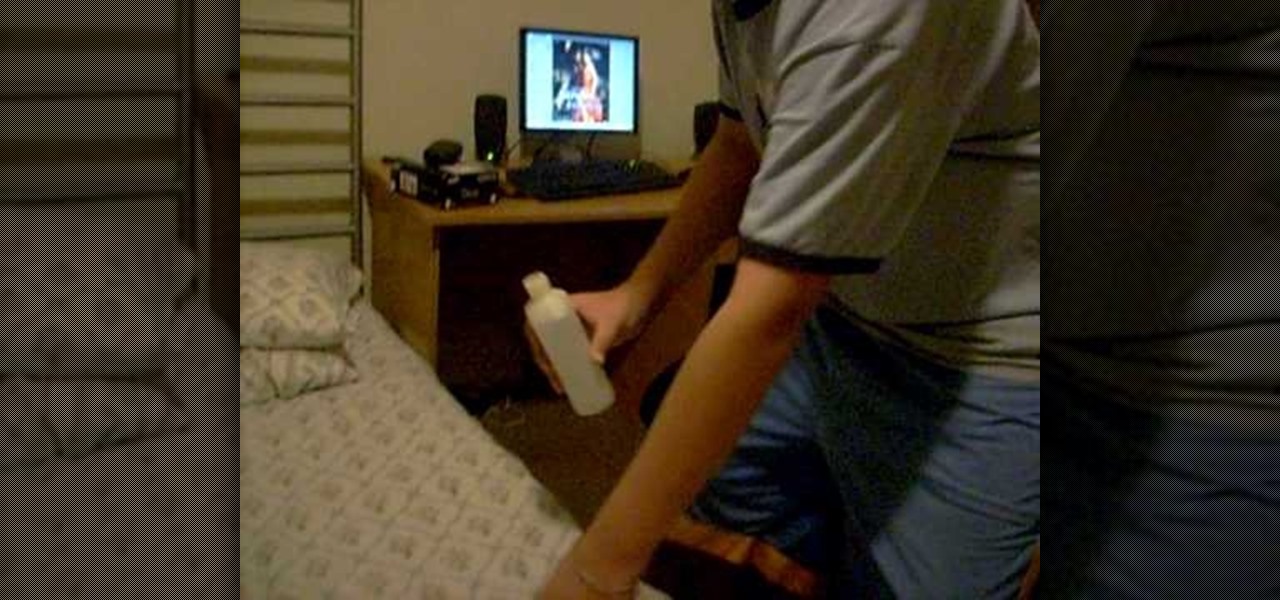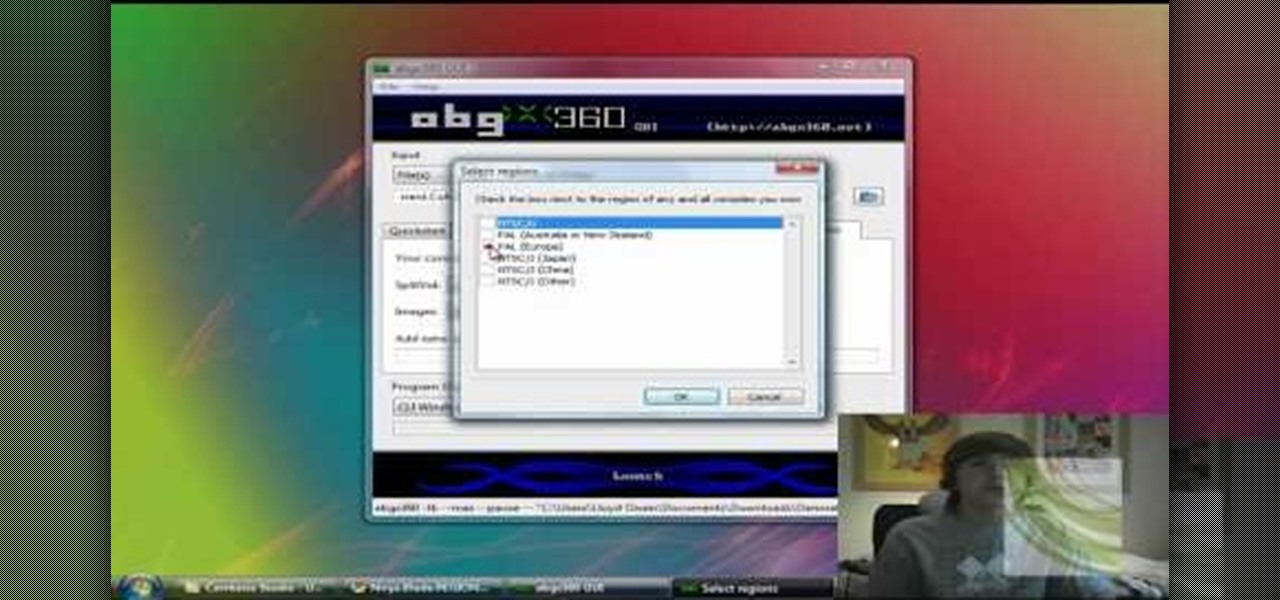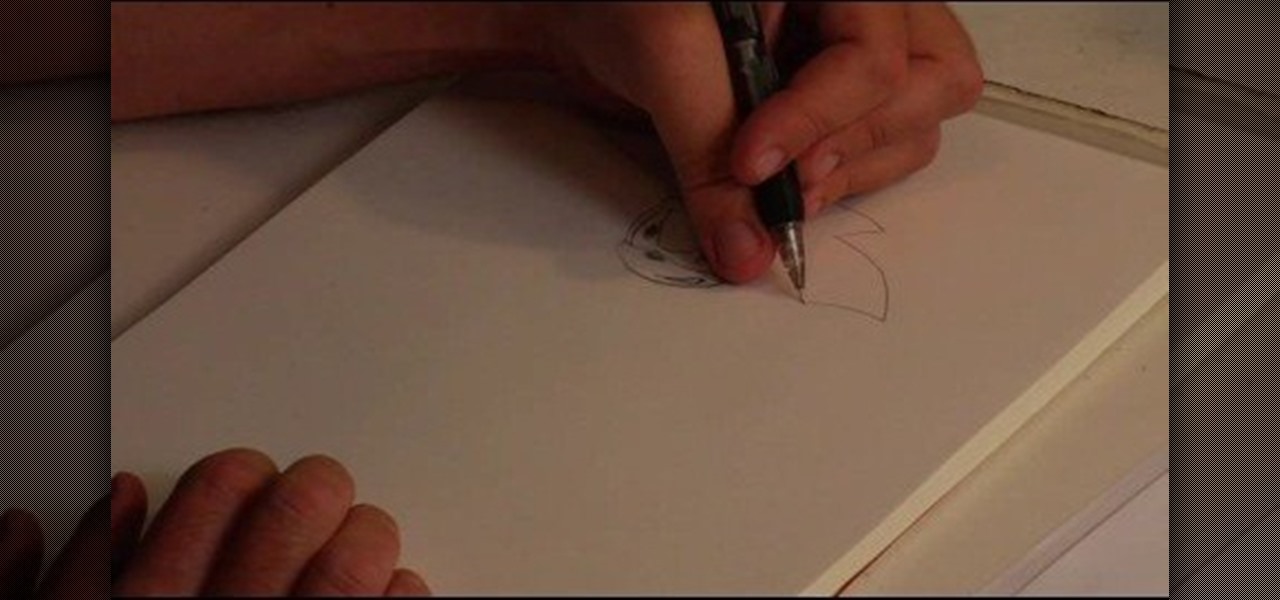Looking for easy ways to make money in the online game RuneScape? This quick and dirty guide gives you a few good ideas on how you can easy and quickly make several thousand per hour using these strategies and tips.

Learn how to recreate the OpTic Gaming logo as a custom, multilayer Black Ops playercard emblem! This COD Emblem Editor tutorial presents a complete, step-by-step walkthrough of the drawing process.
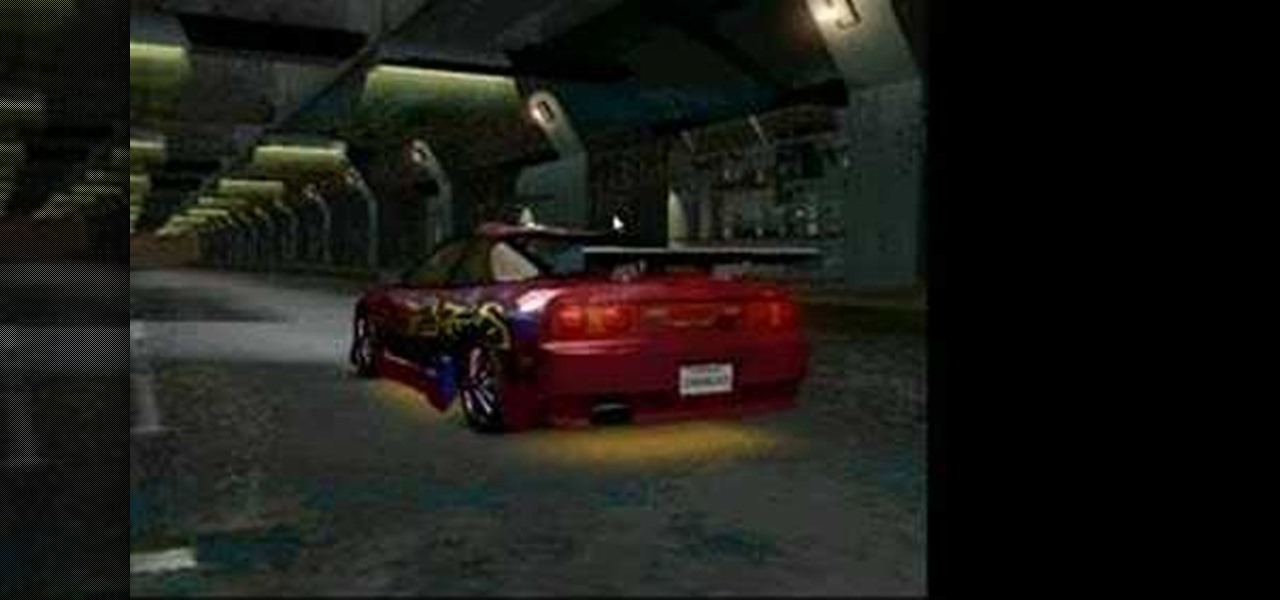
This tutorial is aimed at using Cheat Engine to cheat at games that are not online, such as Need for Speed (demonstrated in this video). Change your stats, add extra inventory items or increase your amount of money or experience points!

If you want more space on your Xbox 360, one solution is to buy a new hard drive. But then you run the risk of losing all your saved content. Here's how you can transfer information and game data from your old hard drive to the new.

In this video, we learn how to make children listen with the marshmallow game. When you are trying to tell a story to children, they can talk and start a conversation without being quiet. To help this out, tell the children to put a pretend marshmallow in their mouth and they will pretend to chew it! Have them put more and more marshmallows into their mouth so it will be filled up and they can't talk. Make sure they continue to breathe while they are doing this, sometimes they hold their brea...

Want to be an absolute killer at Call of Duty: Black Ops? Whether you're in multiplayer or single player mode, this video shows you five easy ways you can improve your game play and dominate whatever map you're fighting on.

Love watching all the the videos and commentary on video games? Want to make your own? This video shows you all the various hardware and software you'll need in order to make comment videos, for both PC and console gamers.

Want to know how to pair your Wiimote controller with your Nintendo Wii video game console? It's easy! So easy, in fact, that this Wii owners' guide from the folks at Butterscotch can present a complete overview of the process in about two minutes. For more information and detailed instructions, take a look.

So you've created your first account and designed your first avatar. Now it's time to actually play the game! This video tutorial shows you all the basics when it comes to moving, acting and interacting with your environment when playing the science fiction MMO Entropia Universe.

You can upgrade some of the equipment you already have in the Zynga game FarmVille into the Super Combine! This will allow you to harvest, plow and seed your farm all in one go! Here's how you can use it to the best of it's abilities to maximize production on your farm.

Lann is the male starter class for the newest free to play online game, Vindictus. Lann's specialty is dual weapons, but you can customize him in any way you want beyond that. This tutorial shows you how the character creation program works for the hero Lann.

Ready to become a pirate and adventure on the high seas, in search of gold and glory? This tutorial, for the free browser based game Seafight, shows you exactly how to do just that! Play as a pirate, explore the high seas, kill monsters and earn as much booty as possible!

Can't resist farming sims? Try the new, free to play, browser-based farming game, Farmerama! This brief tutorial shows you how to build your farm faster by making judicious use of the Ctrl key as a shortcut or hotkey for certain actions.

Looking for a quick guide on how to play imitation games with your baby as a new parent? This video guide from Health Guru will teach you everything you'll need to know. For all of the details, watch this video guide for new parents.

In this video, we learn how to download games with torrents. First, go online and download a client from uTorrent. Once you download and install this to your computer, you will be able to search for the torrents that you want. Go to: the Pirate Bay and you will see a search bar in the middle of the screen. Choose what you want to search for, then click on what you want to download. Once you double click this, it will give you an option where you want to download it. Chose uTorrent, then this ...

A video that demonstrates the use of Adobe Flash for creating sprites for use in animation in games.

In this quick clip, you'll learn how to score a baseball game with the ESPN iScore Baseball Scorekeeper application for the Apple iPad. For more information, including detailed, step-by-step instructions, and to get started using ESPN iSCore Baseball Scorekeeper yourself, take a look.

The Color Picker component lets users change colors of a designated item - like choosing red lilies or white lilies in a Flash-based game. This tutorial demonstrates how to construct your items in ActionScript 3 and then attach them to the Color Picker function in Adobe Flash.

Change the appearance of the user interface for your Dungeons & Dragons Online game. This is a completely free tutorial. This site shows you where you can get the code for custom skins, and then demonstrates how to install it to customize your DDO gameplay experience.

In order to install steam games on a Mac without Windows, you'll to download the Crossover application. After you have the Crossover software, place the CD in your hard drive. Click on "Install Unsupported Software, after you highlight it in the list. Click "continue". Rename the bottle. Click on create. Click continue. Follow the install wizard through, accepting the terms and clicking "next". Register your product ID, if you haven't already done so.

In this tutorial, we learn how to win $20 with a game you can never lose. First, arrange pennies down onto a towel on a flat surface. The goal of this game is to tell the opponent if they are the last one to pull a coin, they will win 20$. Arrange pennies down, and make sure the opponent goes first so you can control the win. You take out the amount of pennies out to make it so the opponent will not be the last one to remove a coin. Just make sure to do the simple math while you are playing, ...

In this tutorial, we learn how to build a gaming PC at home. First, grab your processor and place it into the socket of the motherboard. Lock it into place, then apply compound on top, rubbing it in evenly. Next, install the heat sensor, which will keep the processor cool. after this, install the RAM into the correct slots. After this, insert the motherboard inside the case, matching it to the slots in the case. Use a screwdriver to screw it in, then install the cases. Install the hard drive,...

In this video, we learn how to win the Grow Cube flash game. First, make a square shape on the lower right hand side of the square. After this, start to make a line going from this, up to the top and going down to the side. Next, you will start digging on the lower left hand side, then use a tube to help you get to a new level. Keep digging in this same spot, then you will see a door appear. Use the first on the top to get a level up, then continue digging down in the same spot and you will w...

Learn how to run any kind of game and play it on your PC! This clip will show you how it's done. It's simple! So simple, in fact, that this home-computing how-to can present a complete, step-by-step overview of the process in just over three minutes. For more information, including complete, step-by-step instructions, take a look.

The wired XBox 360 controller are almost unused since the wireless controllers came out, but they still have one useful feature: they can be connected to a PC without buying the XBox wireless receiver for Windows! This video will teach you how to connect your XBox 360 wired controller to your PC, allowing you to play ROMs and other PC games with the pinnacle of console controller design.

Bros Icing Bros is a new Internet phenomenon/drinking game that men are playing on each other across the country. In this clip, learn all about the rules of Icing a Bro and how to do it right.

In this tutorial, learn how to play the theme song from the classic video game, Pac-Man. Whether you are learning this song to celebrate Pac-Man's 30th anniversary or are just a big fan of the little yellow guy, it is not difficult.

There are many PC gamers out there who enjoy killing badies and rescuing princesses on their high powered laptops. So, just like most of the major titles, you need a disc in order to play many of the games out on the market. In this tutorial, though, you'll be finding out how to play PC games without the need of the CD. It's pretty easy to do and is really convenient for those looking to travel without so much extra weight. Good luck and enjoy!

The College Forums.com explains how to play the drinking game Flip Cup. The guys demonstrate a one-on-one match, but the game is normally played using teams, with one team on one end of a table and the other team on the other end. Every player starts off with a cup full of beer. To start, two players, one from each team, tap their cups on the table, tap their cups together, tap it on the table, then down the whole beer. They then take their empty cups, put them on the side of the table, and f...

In this how-to video, you will learn how to fix scratched games with a simple solution. You will need a few rags, alcohol, and a surface to place the disc on. Take the rag and pour a tiny bit of alcohol on to it. Next, put the alcohol away. Take the cd and rub it with the rag. It should be rubbed all around the entire cd. Take a dry tissue and rub the cd. Make sure all the alcohol is removed. Your disc should now work with no problems. This video offers a good solution to all your scratched g...

Want to play Nintendo Wii games from a USB hard disk or thumb drive? If you have a soft- or hard-modded, you can. You'll need to install [WBFS Manager http://wbfsmanager.codeplex.com/Release/ProjectReleases.aspx?ReleaseId=26808] and download a copy of Wii Flowa. For a detailed, step-by-step overview of the process, watch this gamer's guide.

Do you own a hacked XBox 360? Do you want to burn some games for it? Well, in this video, the viewers will first be taught how to download games using peer-to-peer software, such as uTorrent. Then, with a combination of software, such as IMGBurn and abgx360, the viewers will learn how to convert the files that they have downloaded and burn them onto disks for their XBox 360. The video shows what is being done on the computer, so it should be relatively straightforward for the users to follow ...

In this video tutorial, learn how to play the "Dice or Die" drinking game. The premise? A drinking game played by two people, possibly a couple, that enables massive drinking & fun.

Hak5 isn't your ordinary tech show. It's hacking in the old-school sense, covering everything from network security, open source and forensics, to DIY modding and the homebrew scene. Damn the warranties, it's time to Trust your Technolust. In this episode, see how to backup Wii games to SD to play in HD.

Find out more: http://www.bbc.co.uk/realhustle VOTE for the best hustle of all time! Pick your favourite scam and cast your vote at http://www.bbc.co.uk/realhustle/besth...

Chris Barnes (8 PBA titles) and Chris Paul (NBA Rookie of the year 2006) on versatility. This bowling lesson demonstrates how to increase your bowling versatility. You can achieve this through hand positions, equipment, speed, and angle.

Golf Pro Kevin Beukema gives amateur Bobby Gromala a few quick keys to a better sand bunker game in golf. Hit the links prepared to get at least par with these great golf tips from the pros. Stay out of the sand trap and in the hole or on the grass.

Drawing Sonic the Hedgehog, a video game character, includes his spiky hair, large furrowed brow and crooked smile. Learn to draw Sonic with tips from a professional illustrator in this free instructional video on drawing. With a little practice, you will be able to draw an awesome Sonic the Hedgehog.

Want to put some electronics into your terrain piece or diorama? LED lights are great. You can use tiny watch batteries, which are small and efficient. LED lights are cheap, they come in colours, and you can find them in all kinds of broken gadgets. Watch this instructional video to illuminate your miniature dioramas, doll houses, and miniature war game terrain.

Watch this instructional video to paint realistic finishes on miniatures for dioramas, architectural models, and game terrain. This model maker begins with an introduction to washes and dry brushing. When working towards a tarnished or deep finish on your miniatures, you must layer coats of paint in thin washes.