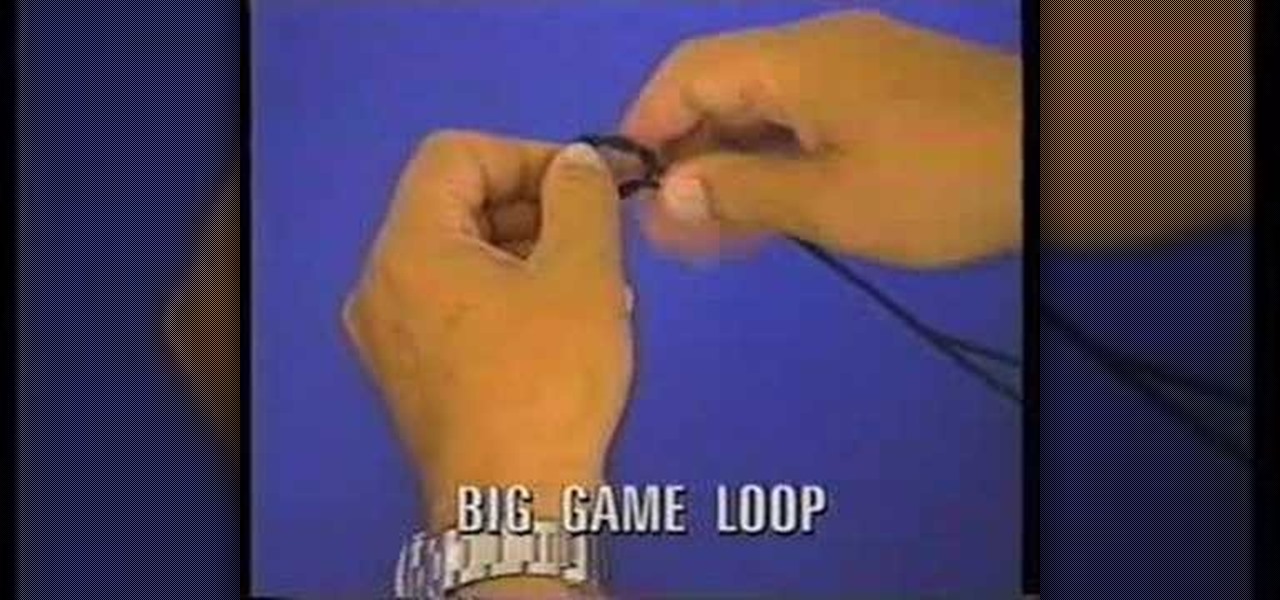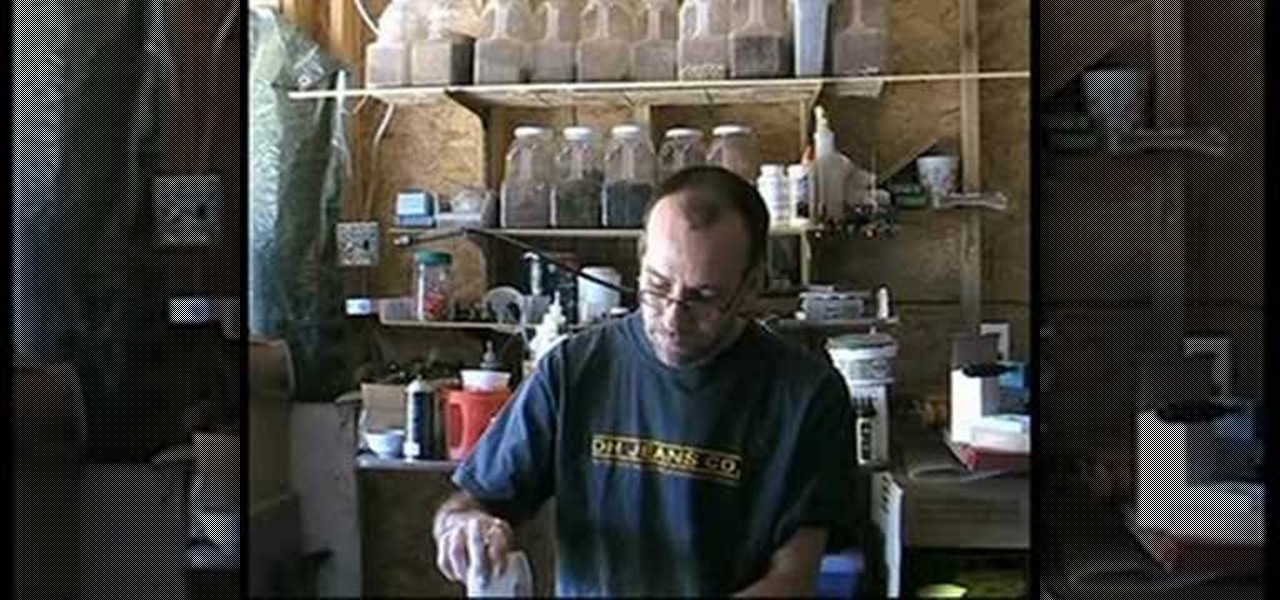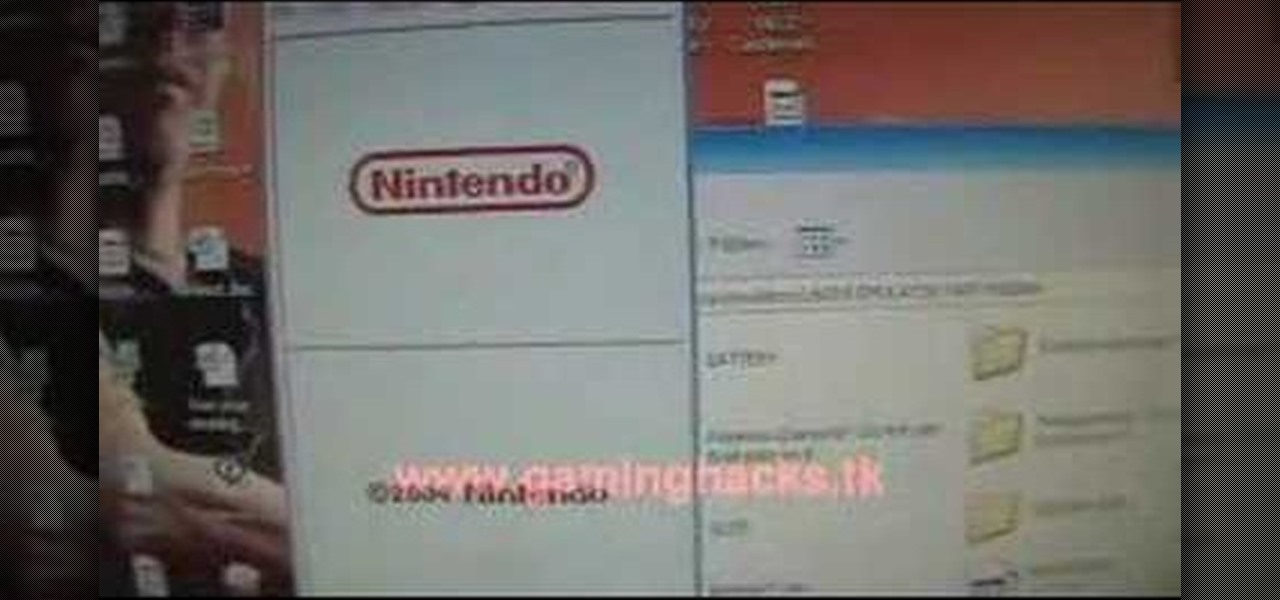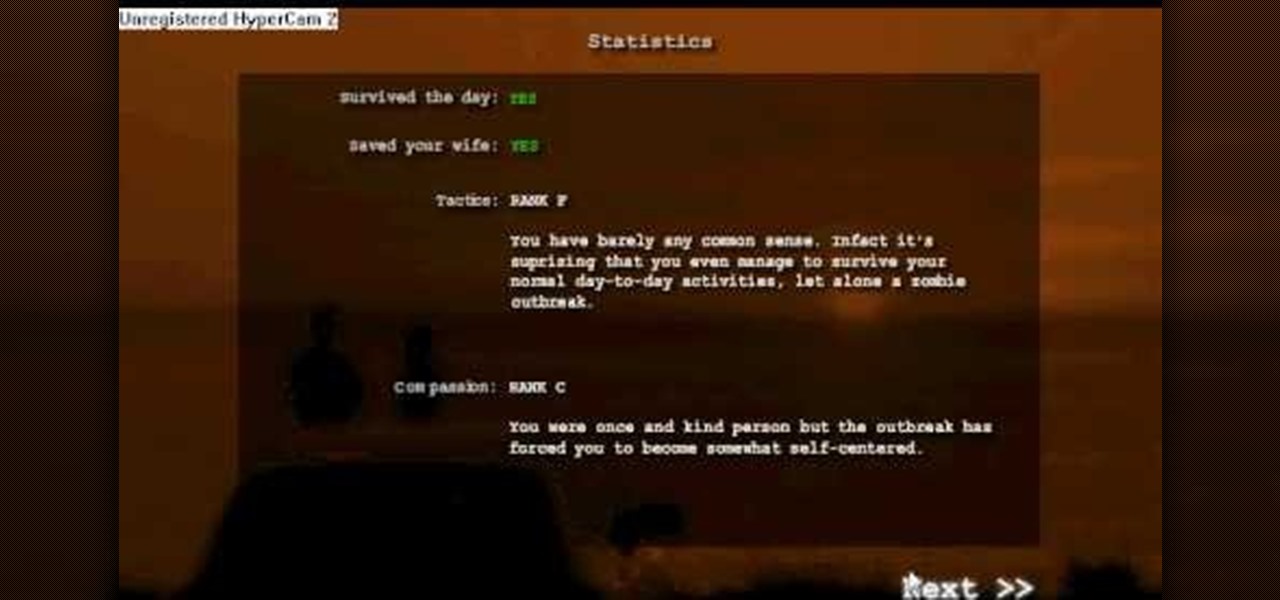In this cooking how-to video, Chef Mario creates a savory barbecue experience with his pressed cornish game hen. Follow along with this cooking lesson to learn how to season the cornish game hen with a little teriyaki and a little pepper. Everyone is sure to love this recipe for grilled pressed cornish fame hen.
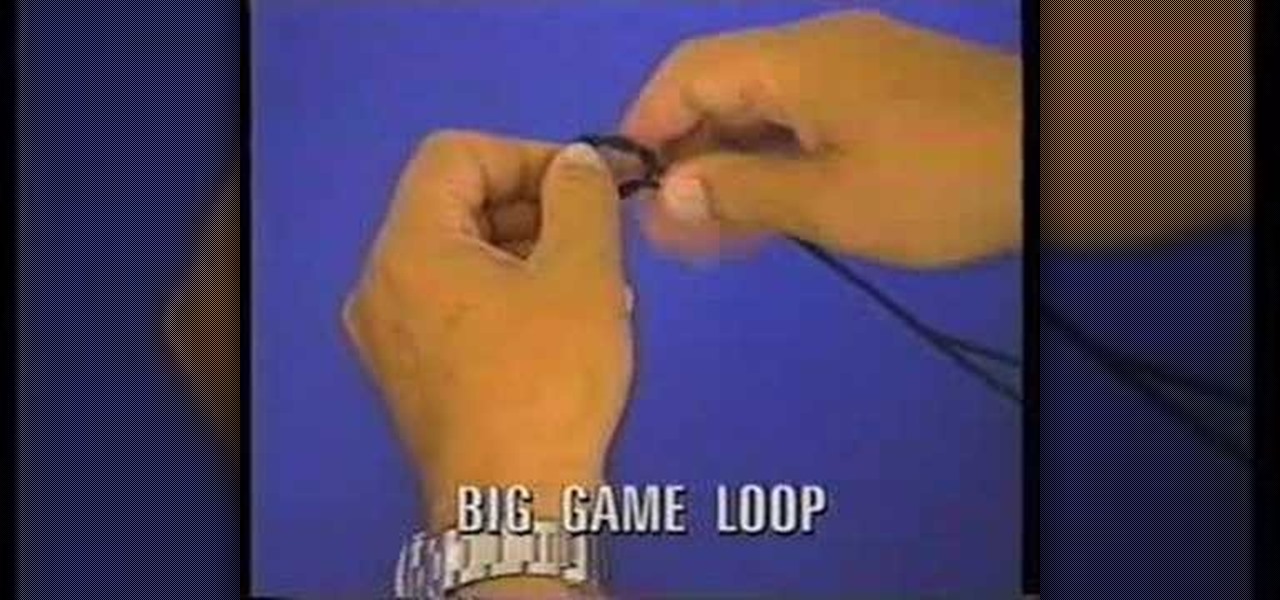
Check out this instructional fishing video that demonstrates how to tie the Big Game Loop knot. Just follow the simple instructions outlined in this fishing tutorial and learn how to tie a Big Game fishing knot. Knot tying is a breeze with this video. Start practicing and reel in the big fish!

The motor from an old remote control car can be used to make an automated drawbridge on a castle diorama. This is a nice project and a great way to add special effects to a diorama. Dioramas are great for war games like Warhammer 40K, and add a slightly more realistic touch. Watch this video tutorial and learn how to automate a drawbridge on a diorama game terrain.

Are you, as a Linux user, jealous of the gaming possibilities available to your Windows and GNU/Linux-running friends? In this tutorial, Linux Journal Gadget Guy Shawn Powers walks you through how to play Windows games on Linux using Wine, an open source implementation of the Microsoft Windows API built on the X-Window System.

Take a look at this instructional video and learn how to load virtual console games onto your Nintendo Wii. You'll need the Twilight Hack and an SD card for this process. The Twilight hack allows you to run unofficial software through the SD (Secure Digital) card inserted into your Wii. Since the Twilight hack was found through the lastest Zelda game Twilight Princess, the game needs to be loaded every time before you can run any "homebrew" software.
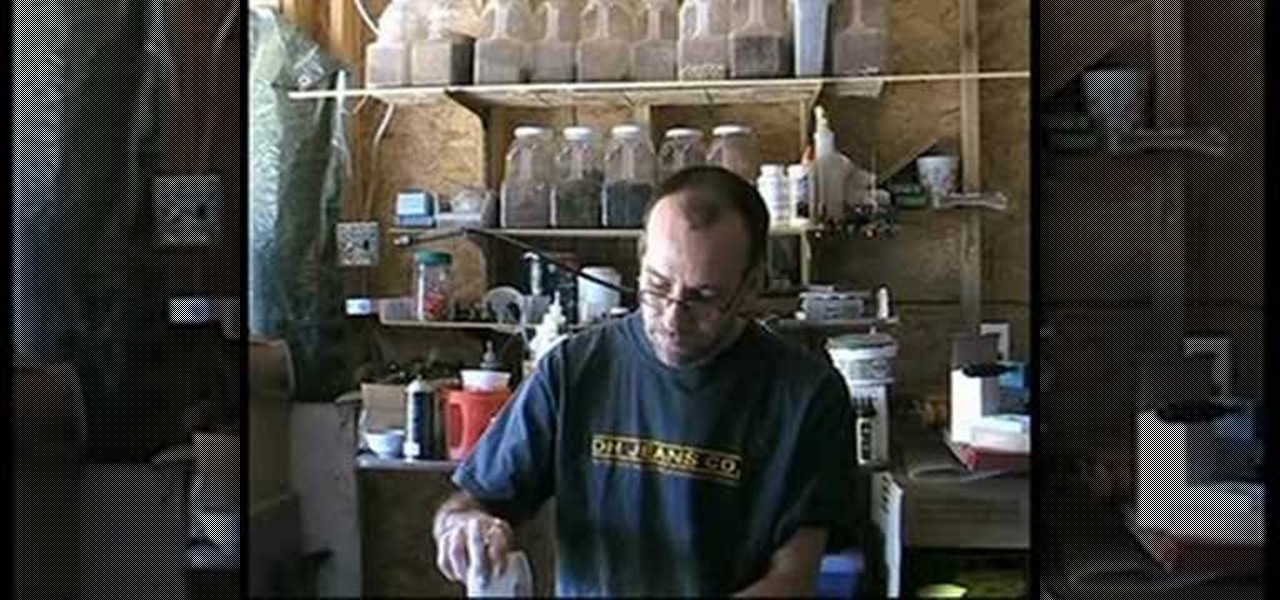
Watch this instructional model making video to make miniature plaster tile flooring for war game terrain. Add a thin layer of plaster for a smooth level floor for your game piece or diorama. The layer of plaster simulates concrete as is, or you can etch in tiles while the plaster is slightly damp. Make convincing walls and flooring for doll houses, dioramas, Warhammer and war games.

Watch this instructional model making video to begin making war game terrain out of foam. This video introduces different types of foam and the varying strengths of high density foam. It's also possible to cast plaster molds with foam. Use foam as the basic structure for war games terrains, model railroads, architectural models and miniature dioramas.

Watch this video to learn how to install PS1 games on your Sony PSP. This cool hack will allow you to play original Play Station One games on your PSP. Here are the links needed:

Watch this video to learn how to recored your video games on to a windows computer. This works with all console video game systems. This uses the dazzle video recorder.

Yes, Grandmaster Alexandra Kosteniuk is here to teach you how to play a game of chess. Just watch this chess video tutorial to see how to win the chess game with an invincible Rook.

Grandmaster Alexandra Kosteniuk teaches you how to... you guessed it, play a game of chess. This chess video tutorial will show you how to take the initiative in a chess game to win.

Grandmaster Alexandra Kosteniuk, in this chess video tutorial, you guessed it, teaches you how to play a game of chess.

Let Grandmaster Alexandra Kosteniuk teach you how to play a game of chess in this chess video tutorial.

Grandmaster Alexandra Kosteniuk shows you how to play chess in this chess video tutorial, but wait, where's Alexandra? For this chess master class, guest star GM Laurent Fressinet from France will be filling in to show you how to play one of his games from Warsaw (2005), Fressinet vs Postny.

This video tutorial is from Grandmaster Alexandra Kosteniuk, who shows you how to play a game of chess, like the masters play.

Check out this chess game video tutorial from Grandmaster Alexandra Kosteniuk, presented by guest star Almira Skripchenko. Here, you will see the end of the game Robert Fontaine vs Maxime Vachier-Lagrave, in Aix-les-Bains (2007).

Grandmaster Alexandra Kosteniuk ponders the question in this chess video tutorial, "Should White resign or play on?" This chess example that will get you on your way to being a Grandmaster yourself is from a study in 1922 by Kraemer.

This chess game video tutorial from Grandmaster Alexandra Kosteniuk shows you how to catch the black queen in a chess game. This example is from the game Najdorf vs Reshevsky.

Grandmaster Alexandra Kosteniuk teaches you how to play a real game of chess in this video tutorial. From the game Onischuk vs Carlsen in Biel (2007). Black plays and wins, by first taking white's rook and checking the king. The white king then takes the black queen, and so on. This will show you how to keep a criminal pawn at bay in a chess middle game, causing your chess opponent to resign like the loser that he/she is.

This chess game video tutorial from Grandmaster Alexandra Kosteniuk shows you how to use an important postition in rook endgmaes. It's important to know the Philidor Position which shows the easiest way to draw as the weaker side in R + P (rook and pawn) vs. R (rook). Black plays and draws the chess game. How can black save the game?

This how-to video shows how to make a lag switch in order to do impossible things on PSP. This lag switch can make the game easier, but it is still cheating. Have fun, but don't do it during a game because you will be kicked from the game.

Play the top-ranked strategy board game Puerto Rico (yes, Puerto Rico), with Scott. Who knew games could be so fun, or hard to explain. But try it out, cause maybe you're just getting tired of Monopoly.

A video of "How to download games using another person's PLAYSTATION 3 account"

Want to play Gameboy, Gameboy Color, and Gameboy Advance games on your PSP? Here's how to install GPSP and RIN, two Gameboy emulator programs on your PSP. Please note that downloading video game ROMs is illegal.

Here's how to install and run a Nintendo DS emulator to play DS games on your PC. Please note that downloading ROMs for games you do not own is illegal.

This graphical video takes you step-by-step through the process of playing a game of skeet shooting. It goes over field layout and positioning and gives a good understanding of what to expect in an actual game or competition.

Serious about multi-player PC gaming? Then communicating with your fellow players via in-game voice-chat features is a must! This CNET video teaches you how to make it happen with a two-way headset!

Warwick is one of the champions your summoner can bring onto the Fields of Justice, whose speciality is jungling. This tutorial lays out the best items, glyphs and masteries to take advantage of his innate talents so you can ensure victory in your next League of Legends game.

Miss Fortune excels at ranged DPS combat on the Fields of Justice. Here's a good overview of this champion for League of Legends, which gives some useful tips and strategy ideas for building her and bringing her into battle.

Runes are special abilities in the game which allow you customize your summoner in League of Legends. Here's how to equip runes and unlock the abilities to accumulate more runes. You can even save rune configurations in your tome and combine them to create special runes!

Baby showers are a great time to bond with your girlfriends and help out new mommies. In this tutorial, learn some helpful tips to ensure your baby shower goes smooth and everyone has a fantastic time: especially the guest of honor!

The video explains how to hack the game Agony: The portal. First he clicked the start game and created new character by entering the name as test dummy and set the difficulty level as normal. The he clicked the start campaign. While entering the game he skipped the tutorial and directly he went into the game.

With his abilities to slow, heal and deal splash damage, Kayle the Judicator is useful as a support DPS champion to fight with on the Fields of Justice. This tutorial shows you how to build Kayle as a strong caster to ensure victory for your summoner in your next League of Legends game.

Part of the fun of an online game is being able to chat with your friends! This tutorial goes over how you can use the in-game chat system to join a chat channel. It also gives you a few channels useful for everyone to join, especially new players. Or create your own channel. Avoid pirate corporations!

In this tutorial, we learn how to download and play free PSP games. First, go to the website ManyISO. After you go onto the site, you can search for the games that you want to play. Download the game, then have it download through the software that you choose. Once it's finished downloading, install it to your computer. After this, you will be able to open it up on your computer and burn it onto a disc that you can use on your game console. Download as many games as you'd like, then enjoy pla...

In this video, we learn how to play Warcraft III Frozen Throne on Garena. Before you do this, you must have Garena installed by going to Garena Download. Next, open up Garena and log into your account. Next, click on the game you want to play and choose settings. Now, choose the game you want to play and click on "ok". Next, choose the game and your country, then choose a room to play in. Press 'start game', then the game will start to load. Choose local area network, then choose a room and s...

In this video, the author is playing a game called Civiballs X-Mas Edition. The player is showing the viewers how to perform in the game and what should be done to beat the game. The video includes 10 at home levels (the original game has also outdoor levels). In the game, the player has to help Santa get the Civiballs into the right gift-boxes. The task is to put the balls in the box of the same color of the ball. At the beginning, the balls are all green but as the player moves up in the le...

In this video tutorial, viewers learn how to cheat on the flash game Dead Frontier Outbreak. Dead Frontier Outbreak is a new promotional game released on multiple game sites by AdminPwn. It is a text-based zombie adventure game, complete with voice acting. It was created mainly to promote Dead Frontier among gamers who may not have heard of it. To perform this cheat, users simply right-click and select "forward until it reaches the end of the game." Users only need to do this three times. Thi...

Eden In the Xbox 360 game Darksiders, consists of the Shadow War. This is a small part of the game and shouldn't take too long. After a brief scene, you'll find yourself in Eden. Follow the path and open the Soul Chest and the Soul Chest along the way. Continue to the circular area where you meet up with Azrael again who will then give you the Mask of Shadows. This item allows you to see into the Shadow Realm. With it equipped, you can turn the Shadow Realm vision on or off. Turn it on to fac...

Right off the bat you have a horrendously hard battle against Straga in the Xbox 360 game Darksiders. The Prologue battle with Straga is difficult, unless you have your car throwing skills down. Straga is a massive demon that looms over the streets and War. During the battle, hold the Focus Button to keep the camera locked on this massive creature which also gives you a nice wide perspective so you can really see your surroundings. You'll want to get used to using the Dash Button to dart left...