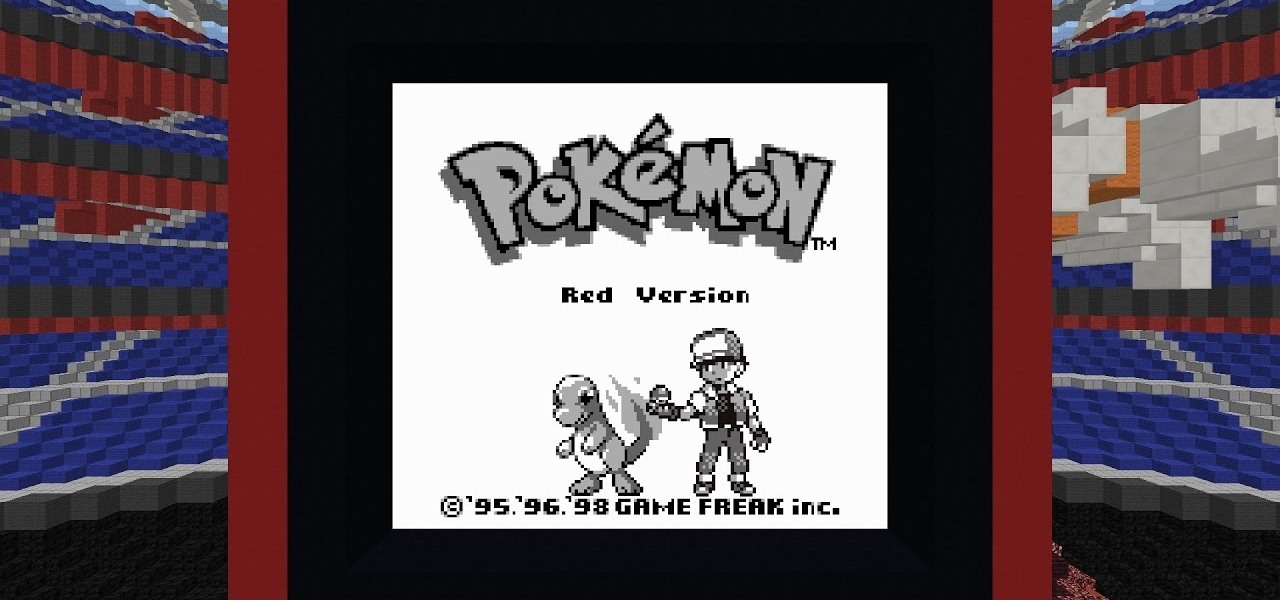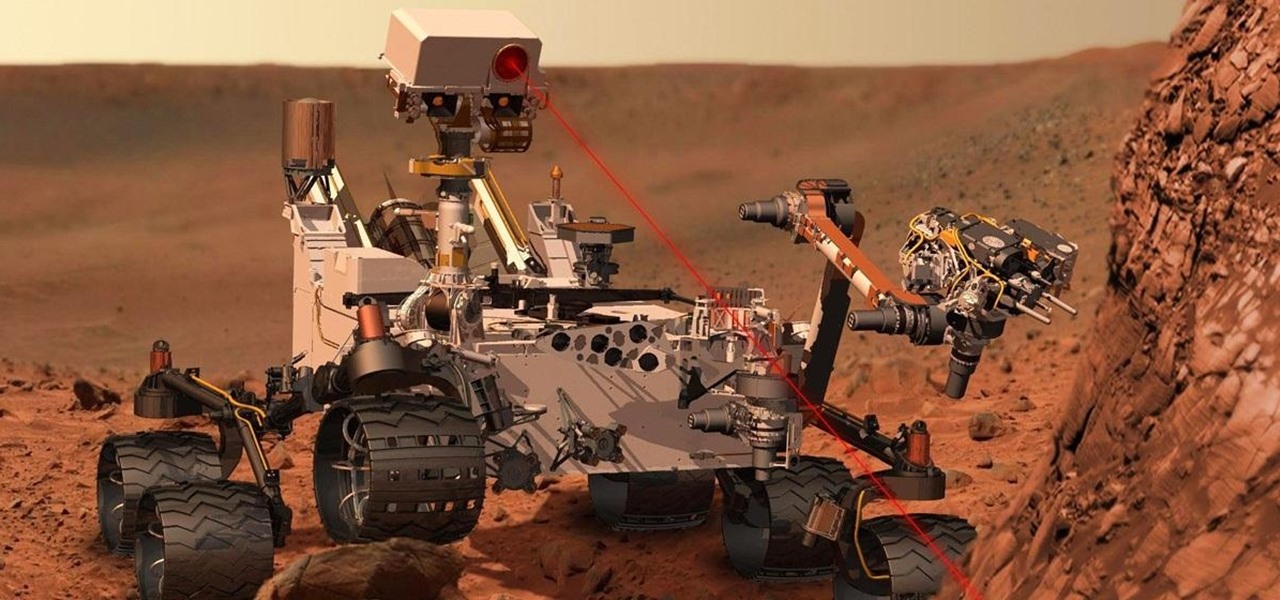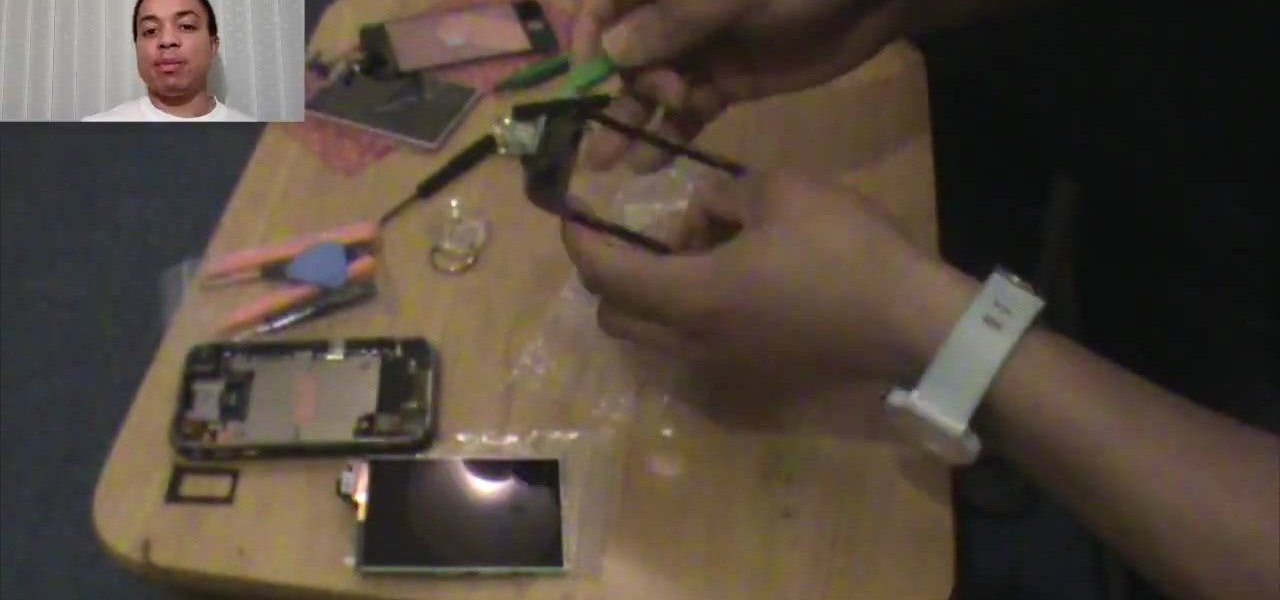Esports — and, subsequently streaming it — are possibly some of the more surprising products of the 21st century so far. Who would have thought that people would be watching professional gamers play, the same way we've watched pro sports players on TV for more than half a decade?

Globes used to be standard in households, usurped in many ways by modern mobile and desktop applications. But one company believes they can upgrade the globe for the 21st century.
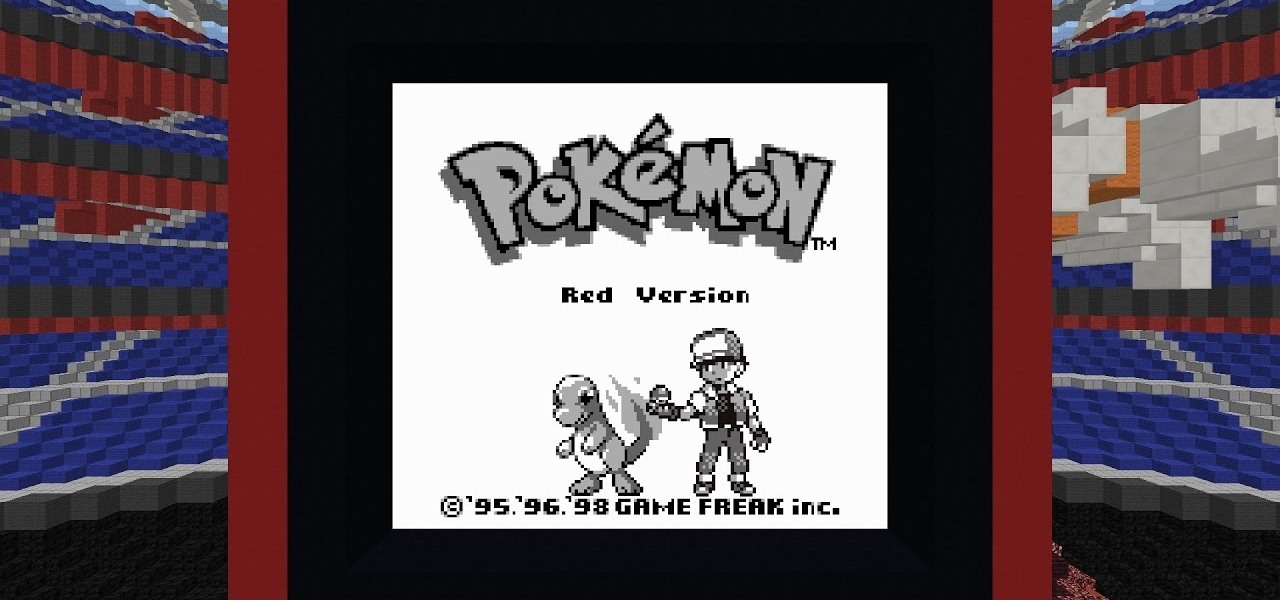
Reddit user Mr. Squishy recreated the entire Game Boy Pokémon Red Version game in Vanilla Minecraft, i.e., a Minecraft server without gameplay modifications. Instead of using mods, he used 357,000 commands blocks—blocks that execute commands in the popular sandbox game. How long did it take him? Almost two years.

All the news and rumors regarding the Galaxy S8 have finally coalesced and brought us to this moment, and it couldn't come soon enough. Samsung's flagships are making their official debut live on Wednesday, March 29. The stakes are especially high for the South Korean tech giant, following the Note7 debacle and the political scandals that plagued its highest echelons. Simply put, Samsung's fortunes are now riding on the Galaxy S8 and S8+. Will the Galaxy S8 and S8+ be the ultimate Android sma...

Facebook Messenger has now incorporated a live location sharing feature, one week after Google Maps revealed its own real-time location tool. On Monday, the social media giant announced the new feature, which will allow users to share their live whereabouts with friends at the press of a button.

While a mobile game developer may have built something unique, they still have to go through an arduous process of fixing bugs, smoothing out gameplay, making sure it works on different screen sizes, and following Apple's rules before they can submit their game to the iOS App Store.

This ship is over 4 ft. long with many moving parts all run from a live steam engine. There are two videos, one more detailed about the story and one blog showing how it was built. Hope you enjoy.

The bulk of my mobile gaming is done in instances of boredom, like sitting in a waiting room or watching bad TV. So when I heard about a new trivia game that pits every user against each other just once a day, I was immediately intrigued; it's a new spin on a very popular platform.

Early last year, Google purchased Quest Visual, acquiring the immensely popular augmented reality translator app Word Lens in the process. While Google did put the feature on the Google Glass, they spoke more about implementing Word Lens into their Translate app sometime in the future.

You'd be hard-pressed to find a working Super Nintendo in someone's house nowadays, but back in my adolescence it was gaming heaven. But now there's no reason to have an SNES console at home, because there are so many ways to play those retro games without one. All it takes is a good emulator.

Arcades have long faded away from popularity, but their legacy is being kept alive thanks to emulators and the avid fans who grew up loading quarters into all of those coin-op games. Although nothing beats an actual arcade environment, my favorite emulator from the early 2000s has found a new home on Android, and with it a second life.

A man by the name of Marc Kerger is out to prove that he's the number one fan of the game TETRIS by building a playable TETRIS shirt for the game's 30th anniversary.

If hearing the names of classic PC games like Commander Keen, Fallout, Master of Orion, and Wolfenstein 3D send you into a fit of nostalgia, then DosBox Turbo is the perfect app for your Android device.

Puff and Po and the Empress's Treasures, is an inspiring indie game that stays fateful to the arcade single screen plat-former style and game-play.

Apple hates game emulators. Go ahead, look around in the iOS App Store, you won't find any. But who needs 'em anyway?

How do you begin to explain the nostalgia that's felt when you play a game from your childhood? You can't. The only thing that will alleviate this feeling is experiencing it again.

The Xbox One is pinning its success on the fact that is much more than just a video game console. Microsoft is looking for the Xbox One to become the centerpiece for family entertainment, which is why they included features like multitasking, TV controls, and apps.

One of the best-selling video game consoles of all time is the Nintendo Entertainment System, better known by its acronym, NES. However, cartridge-based gaming consoles are a pain now when compared to the newer download-and-play alternatives.

Mystery House by Sierra On-Line was the first game to feature graphics in a text adventure. The game featuring crime fiction, cut scenes and suspense is known to be the first adventure game to feature high resolution graphics. Released back in 1980, the game set a new era for the adventurers around the world.

For the first time ever, iPhones will be getting live panoramic wallpapers in iOS 7, but it's something Android devices have always embraced.

Have a load of games you want to play, but don't want to be seen in public playing on your old school Nintendo DS system? Play them on your Samsung Galaxy Note 2!

Some of my favorite games include Super Mario World, Super Mario Kart, Super Punch Out, and Super Metroid. If you still haven't caught on, I'm a big Super Nintendo fan. Growing up in the '90s meant spending Saturday mornings engulfed in front on my TV with the good old SNES running hard.

If smartphone video games have a weakness, it's probably their inability to emulate the riveting and immersive experience that consoles offer.

I grew up on SNES. Super Mario, Final Fight, and Contra were just a few of my favorites, and most of my collection is still intact—all I have to do is reach under my bed and pull out all my old games. As proof, I present my original Donkey Kong Country cartridge: Now that I'm older, I don't have as much time to play my SNES as I used to. Hell, I barely have time to play my Xbox. Most of the games I play these days are on my Note 2, but no mobile game can compare to those classics collecting d...

Arcades, Nintendo, Sega, and 16-bit graphics ushered in a new level of gaming that was leaps and bounds ahead of the early Pong days. I remember loading quarters into the machines and playing 2D fighting games until all my money ran out. When I wasn’t in school, you could usually find me at the arcade playing Street Fighter, The King of Fighters and Marvel vs. Capcom. At home, I had my Super Nintendo and Super Mario World keeping me glued to the television until the next boss stage.

Live wallpapers are part of what make Android's features so unique and wonderful, making your homescreens come alive and much more interesting. The wallpapers are extremely customizable and interactive, many times sensitive to swipes, finger-tapping, and other multi-touch gestures—Ditalix being one of the frontrunner apps in the field. The only problem with these live wallpapers is the toll it takes on the device's battery. While not all live wallpapers kill the battery, there are many of the...

While there is definitely no shortage of video game emulators in the Android Market, it lacks in modern gaming consoles. Nintendo 64, Game Boys, and Sega Genesis are all accounted for, but what about emulators for some of the gaming consoles that have come out in the, let's say...past decade?

As Hurricane Sandy barrels towards the East Coast, 50 million people are expected to be affected in the nation's most populated corridor. The behemoth super storm is a cause for concern, evident by the massive evacuations. The picture above is an eerie snap of the mostly crowded Times Square subway station in New York. Government officials have warned over half a million people to evacuate their homes and head to higher grounds. To help prepare for this storm, the internet has provided severa...

NASA will be attempting to land the Curiosity rover on the surface of Mars tonight, and you can watch it live. Curiosity (the Mars Science Laboratory) was launched almost a year ago on November 26, 2011, and will be finishing its 354 million mile journey to the red planet tonight (Sunday, August 5th) at around 8:30pm PST. The craft will be deploying a supersonic parachute to slow itself, as it will be traveling at upwards of 1,000 mph. The show's not over though, as the first images from the ...

The iPhone is an indispensable part of it's owners lives, and very fragile. If yours has broken and you don't want to shell out the cost of the phone again to have it fixed, watch this video for an easy guide to repairing a broken screen and digitizer (touchpad) using parts you can order for cheap on eBay.

If you engage in any nefarious activity on Xbox Live or simply like to swear a lot when you're playing online, your account may be flagged for a ban. Getting banned sucks, so watch this video to see how to use a program called XVAL to check your account and see if it's been flagged for banning in the next ban wave.

Lots of people have problems with XBox Live matchmaking due to the NAT for their network not being Open. It's not readily apparent how to make your NAT open, but this video will show you how to do it.

Smartphones are becoming pocket computers, jammed full of data essential to our personal and professional lives. With AT&T's 360 Backup app you can protect your important information with the push of a few buttons.

If you're interesting in playing an odd game in Call of Duty: Black Ops game for Xbox 360, then this video will show you just how odd this Easter egg is, once you find it! It's called Dead Ops Arcade, a hidden game where you can kill zombies. Watch and learn how to unlock this secret game mode. You'll also get 2 achievements.

Sure you can go and make something cheap and unauthentic with a cardboard blade, or, you can REALLY live your dream of being Ezio, or Altair, by checking out this awesome video from IndyMogul on how to make a spring loaded hidden arm blade that will ALL of your friends squealing in jealousy!

In this video, we learn how to use your Mac as a wireless adapter for Xbox Live. You will need: a Mac, monitor, Xbox, and Ethernet cord. Start out by going to system preferences, then going to the sharing folder. Go to internet sharing and make sure the Ethernet box and internet is selected. Then, click the box next to internet sharing and click "start". Now, go to the network option and go to advanced, TCIP, and then write down your sub maps and router IP address. After this, plug the Ethern...

In this tutorial, we learn how to capture HV30/HV20 HD video in Sony Vegas with Bill Meyers. First, go to "file" then "capture video" if nothing is happening, you can fix this. Go to "options" then "preferences". Now, click on the video tab and if you are uploading in high definition, you will need to un-click the box that says "use external video capture application". When finished, click on "apply" and you should be able to capture live video. Instead of seeing the blank screen when you cli...

Antrim Escape is a popular game available for the iPhone, iPad or iPod Touch. You're trapped in a room and need to use what's around in your environment to solve all the puzzles so you can get out of the room. This tutorial shows you how to solve both the basic exit and the secret exit puzzles.

For all of the amateur film makers at home with a Windows PC looking to make movies, one effect that seems to be really popular in the YouTube community is slowing down a video to half-speed, specifically for nut shots and the like. If you're wondering how to do it in the new Windows Live Movie Maker, or like the older version of Windows Movie Maker 2.6, this video will give a quick over view of how to achieve the effect. Although, be warned that if you export it at a slower speed it will not...

"Ridin' Solo" by Jason Derulo is a great R&B anthem for anyone who's every broken up with someone to live their life the way they had to. This video will teach you how to play the song on piano, and the creator was even nice enough to make the sheet music available for free here.