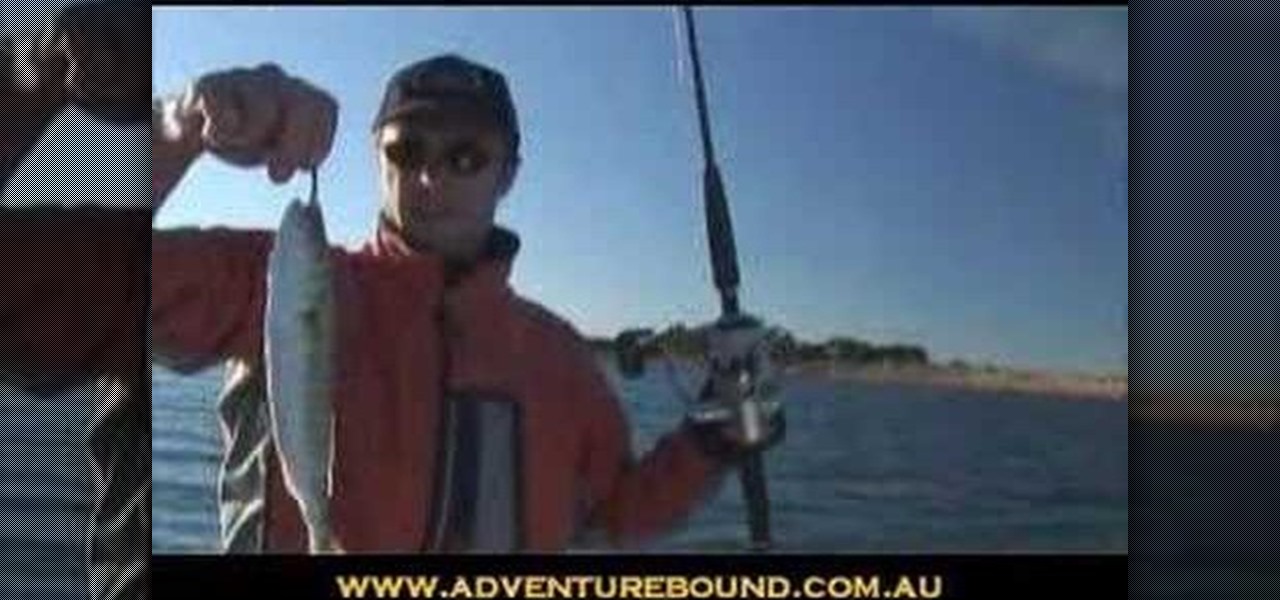I can imagine you sitting there thinking to yourself, "I've played a lot of games! I bet he won't have any that I don't know about!" Well, that's entirely possible. I'm only drawing from my own personal experience here, so you may, in fact, know of all these games.

In this five-part video tutorial series from PCMech.com, you'll learn how to use the Windows Live Mail client. Learn, for example, how to set up your client with POP, IMAP, Gmail and, of course, Windows Live accounts like MSN and Hotmail. Take a look!

Live Trace is the hot new automated tracing capability of Adobe Illustrator CS2. In this Podcast Terry White will show you how to take a logo that was created in Photoshop CS2 and trace it using Live Trace. Because Live Traces are “Live" we’ll be able to tweak the settings to get better results.

Windows Live Mail makes it easy to manage multiple email accounts. The accounts are laid out on the main screen and are easy to access, making Windows Live Mail a convenient email client. For more information, including detailed, step-by-step instructions, and to get started using multiple email accounts with Windows Live Mail yourself, watch this helpful video guide from the folks at Butterscotch.

In last week's guide, we covered the best places to purchase digital copies of computer games online. This week we'll cover another type of downloadable content: those available for video game consoles. Every major console out today either has or plans to have a DLC platform, but which one is the best? If you don't like leaving your house and want to play console video games, which console should you get? Below I will break down what the online marketplace offers so you can decide which conso...

Capturing a live drum kit is arguably the most challenging aspect of recording a band. Fortunately, the Internet is awash in video tutorials like this one, which presents a detailed, easy-to-follow overview of the recording process. This series addresses microphone choice, placement, overheads snare and toms.

Pokémon, Google, and augmented reality go together like wasabi, soy, and ginger, and the trio has come together again for the release of the latest game from the Pokémon universe.

In iOS, Apple provides a few live wallpapers that you can use for the background on your iPhone's lock screen, but these animated options are just wavy color shifts and ink-in-water effects. To really customize your lock screen, you can use a Live Photo for your wallpaper. If you can't find the right Live Photo, GIFs are the next best thing, and experimenting with them feels like a game almost.

While it has been slower to arrive than a walker limping through thick Georgia mud, location-based augmented reality game Walking Dead: Our World finally has a confirmed launch date: July 12.

Taking a cue from the smash hit Super Mario Maker, Bandai Namco has soft launched PAC-MAN Maker in Canada ahead of a worldwide release. This is welcome news for mobile gamers, as you won't need a console to enjoy this classic arcade game when it finally touches down stateside. But if you want to give PAC-MAN Maker a shot right now, we've got you covered.

With tons of titles to choose from on the iOS App Store, you'll never be lacking when it comes zombie shooters. Unfortunately, the same can't be said if you're more interested in base-building and defending against the undead. PlayStack aims to change this, and they've soft-launched Survival City in the Philippines for further development. With a simple hack, you can try the game yourself right now.

A new survey of game developers paints a somewhat less than rosy future for augmented reality gaming, but there's still some hope for its long-term prospects.

While the Twitch app for iOS came out way back in 2011, livestreaming iPhone games was a rarity until Apple recently updated its ReplayKit in iOS 11. However, Twitch hasn't jumped on the bandwagon yet, but that doesn't mean you can't livestream your iPhone games to Twitch right now.

Harry Potter fans can set down their wands for a spell, as the highly-anticipated augmented reality game from Niantic based on the franchise won't arrive until after July at the earliest.

Attention Android users — the famously iPhone-only HQ Trivia is here! If you've been waiting for the worldwide sensation to come to your smartphone, now's your chance to dive into the excitement.

Anyone who knows me well is aware that I am a cyberpunk junkie. The conflict between lowlifes, corporations, and the government, flavored with dystopian future, high technology, transhumanism, artificial intelligence, and noir storytelling, just does something for me.

Luden.io just revealed more details about their mobile game "AR Tribe," made using Apple's ARKit. The company has previously focused on VR games such as InMind 2 and VRobot. This is the company's first attempt at AR, and it looks like it's going to be pretty cool.

This week, augmented reality spawns in the world of online role-playing games with a soft launch down under from an indie game developer. Meanwhile, in Asia, another startup wins a coveted award for its AR headset. Finally, an established player in the mobile AR touches up its feature set with an app update.

Futurama: Worlds of Tomorrow has finally touched down as a soft launch for Android. Join Fry and his lovable band of interstellar misfits on a quest to rebuild New New York, traveling the stars, fighting aliens, and delivering packages while doing so. As with any city building and quest game, progressing through the game equals leveling up, which in turn unlocks new buildings and outfits to further beautify your characters and the city they live in. And the best part of all, Futurama's creato...

Fans of fighting game series such as Street Fighter and Mortal Kombat are in for a treat! Skullgirls has entered the crowded field of the mobile fighting genre and has touched down in the form of a soft launch for iOS devices, which is now available for download in Canada and the Philippines. But don't let this limited release stop you from trying Skullgirls out, as it's still possible to acquire this little gem with a little finagling.

Last month, Dr. Sung-Hoon Hong, Vice President of Samsung Electronics, announced at the Virtual Reality Summit in San Diego that Samsung would be moving into the augmented reality market. According to a recently published patent application, that move has begun.

With every version bump, Android gets a new Easter egg that can be accessed by tapping the "Android version" entry in Settings. For the most part, these have generally been little animations or live wallpapers that depict the Android code name, but starting with version 5.0 Lollipop, things got a bit more interesting.

If you're jonesing to play some Super Mario Run on your Android phone, you might not be able to get your fix for some time—at least, until Nintendo figures out the best way to keep piracy down and security high. But if you can't wait for the first official appearance of Mario on Android, we've got the next best thing...

Broadcasting your gameplay for others to view has recently become a phenomenon with the advent of Twitch.tv. While computer-based gaming is well represented these days, streaming of mobile gameplay has been virtually non-existent.

Xbox gaming has come a long way since its inception over a decade ago. What was once simply a bulky gaming console has transformed into legitimate entertainment hub for the home, thanks to the latest Metro-friendly update to the Xbox 360. Now there's newly-designed Music and Video apps, Internet Explorer, and best of all—Xbox SmartGlass.

The side-scrolling space shooter (Think R-Type) is one of the oldest and most basic of video game genres, which makes it a great place to start for novice game designers. This video will show you how to make such a game, called "Schnoopter", in Unity3D, an excellent free online game design engine. If you've never used Unity before, you should watch this series for a guide to the absolute basics.

Watch this video series to learn how to program a game with C++. This series covers the entire game design process and builds skills that can be used in any game design.

There's a million web games spread throughout the internet now, and if you like to play them, you probably want to play them all the time. And if you play one flash game, you probably play another, maybe 10 or 20. But what if you don't have an internet connection one day? What if you can't play those web games anymore? Well, you can, and all you have to do is download them to your computer. Watch to see how to download and play web-based flash games on your computer without web access.

In this video from AppleGenius0921 we learn how to enable a Live/Hotmail account on the Mail application on a Mac. Open Mail. In full name put your full name. Type in your email address and password and continue. Leave the account type on POP and name the description what you'd like. The incoming mail server is pop3.live.com. Type in your live.come username with @live.com in it! Click Continue. The outgoing mail server should be smtp.live.com. Check use only this server and check use authenti...

In this tutorial, we learn how to make a DIY. XBOX 360 Wi-Fi adapter. First, go to your network connection properties on your laptop or netbook. From here, you will disconnect from any connection you have going. Then, select both connections and right click 'bridge connections'. Once finished, reconnect to your Wi-Fi network. Now, you can take one end of your cable and connect it to your computer and then your XBox. From here, you should be able to connect to XBox Live and play any game you'd...

Oh, no! A phalanx is approaching! How can you defeat their shield wall? Answer: a spear! Even if you're not going up against a shield wall, spears are still useful weapons to use in a boffer live action roleplay game because of the advantage that reach gives you. This introductory video shows what makes a spear, how to hold it and footwork.

Remove yourself from the "Stronghold Passage" by successfully completing this level in Lara Croft and the Guardian of Light, available only on the PlayStation Network or Xbox Live Arcade. This video gives a walkthrough for the "Stronghold Passage" level in the Lara Croft / Tomb Raider game. For more, check out the other walkthroughs for Lara Croft and the Guardian of Light.

Get out of the "Toxic Swamp" alive, before the poisonous enemies destroy you! This walkthrough series covers the gameplay for "Toxic Swamp" in Lara Croft and the Guardian of Light. This new Lara Croft / Tomb Raider video game is only available from the PlayStation Network or Xbox Live Arcade. After you've successfully made it out of the swamp, check out the other walkthroughs for Lara Croft and the Guardian of Light.

Can't seem to get past all the nasty arrow traps, threatening skeletons and enemy ambushes in the "Flooded Passage" mission in Lara Croft and the Guardian of Light? Then, follow this three-part walkthrough from Mahalo to learn the best way to go about beating the "Flooded Passage" section of the hit Lara Croft arcade game, available on the PlayStation Network or Xbox Live Arcade. For more Lara Croft and the Guardian of Light walkthroughs, click here.

This isn't Phlegethon, but it's just as dangerous! When you delve into the "Fiery Depths" in Lara Croft and the Guardian of Light, you may never come out! Unless… you follow this Mahalo walkthrough to see how to beat the "Fiery Depths" mission in the Lara Craft arcade game, available from the PlayStation Network or Xbox Live Arcade. Click here for more Lara Croft and the Guardian of Light walkthroughs.

In this tutorial, you are shown very simple steps to put live chat option on your website. In this video web designer Jeff shows you how to put free Yahoo live chat on your website in very easy steps. This tutorial will change your website look more effective and useful. This tutorial shown in very detailed explanation about creating live chat box on your website. He shows a live demo creating professional chat box on your website, but also shows that you can create your live chat box per you...

Live bait is a great way to reel in bigger fish. This technique shows how to attach the live bait to your fishing gear. Watch this video fishing tutorial and learn how to use a bridel rig for live bait fishing.

Microsoft Office Live Meeting is a conferencing solution for online meetings, training, and events. Learn how you can schedule, join, or present a Live Meeting using features like audio, video conferencing, and uploading handouts. In this demo, learn about meeting permissions and how to record a meeting. Get an overview of meeting content options, see examples of meeting interactions, meet Microsoft RoundTable and really learn to use Office Live Meeting.

Office Live Meeting is a conferencing solution that you can use to engage audiences in online meetings, training, and events. Learn how you can schedule, join, or present a Live Meeting by using new features such as audio, video conferencing, uploading handouts, and using Microsoft RoundTable. Watch the demo to learn how to schedule a meeting in Office Live Meeting.

This video describes the process of Linking Architectural Models from Revit into 3DS max in order to create a live link between the programs.