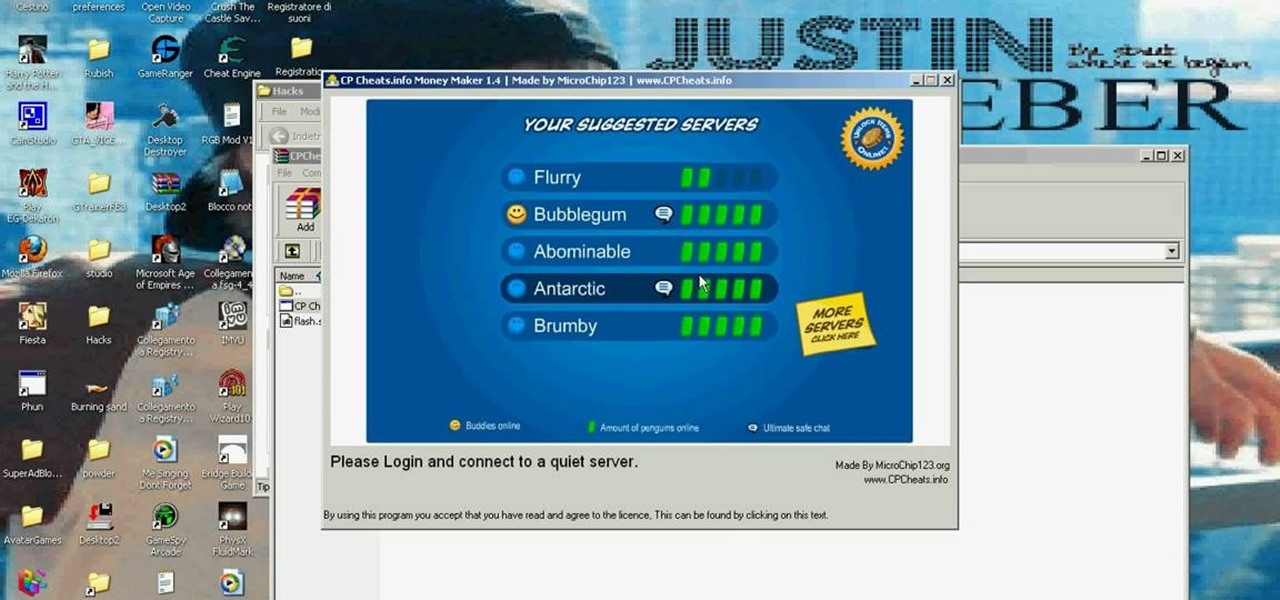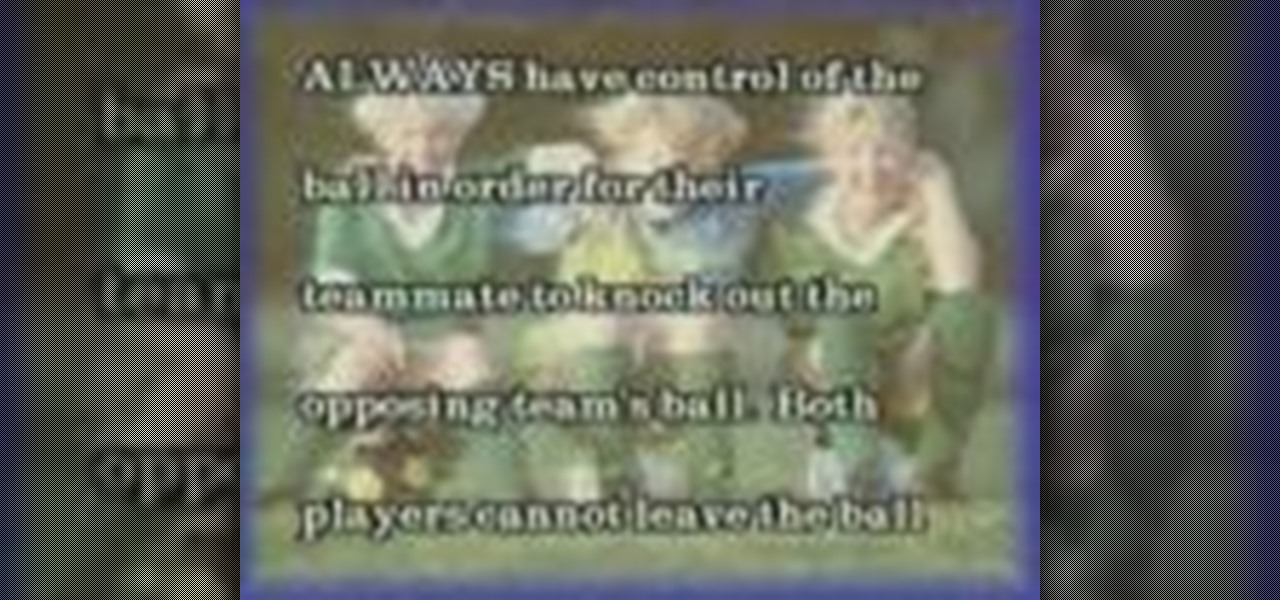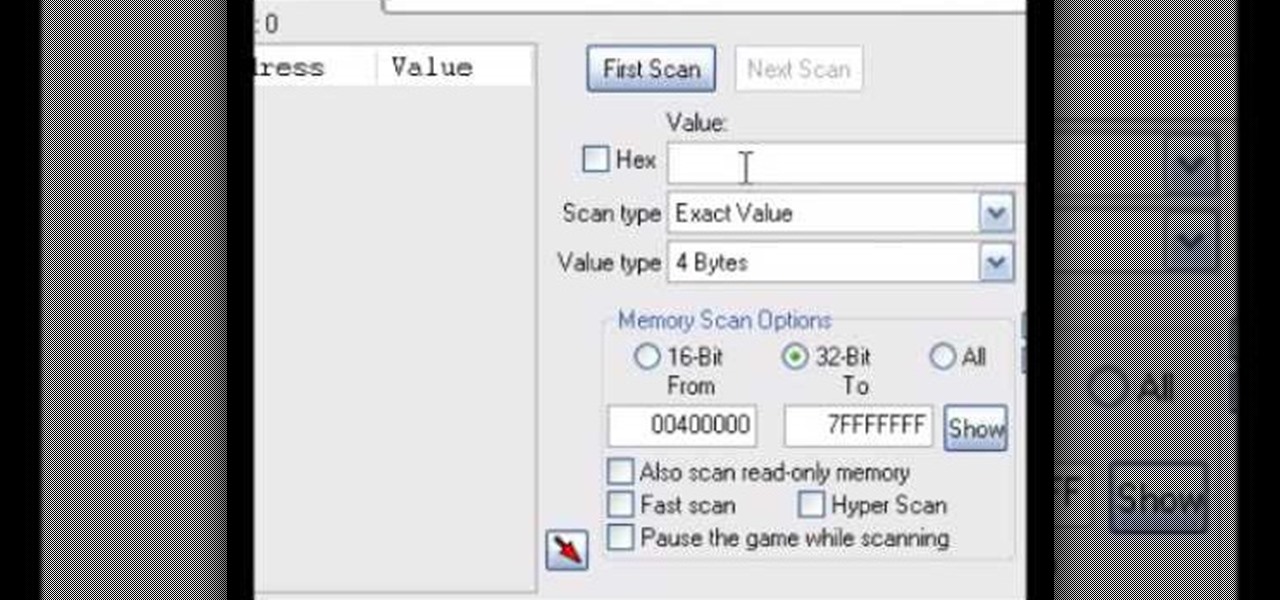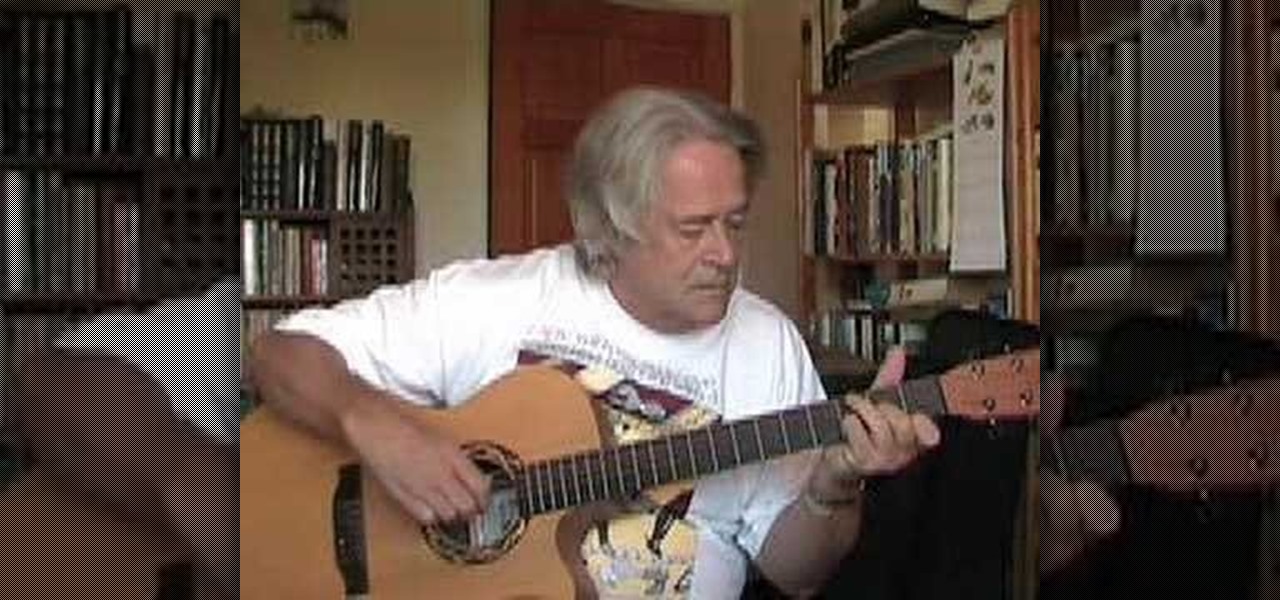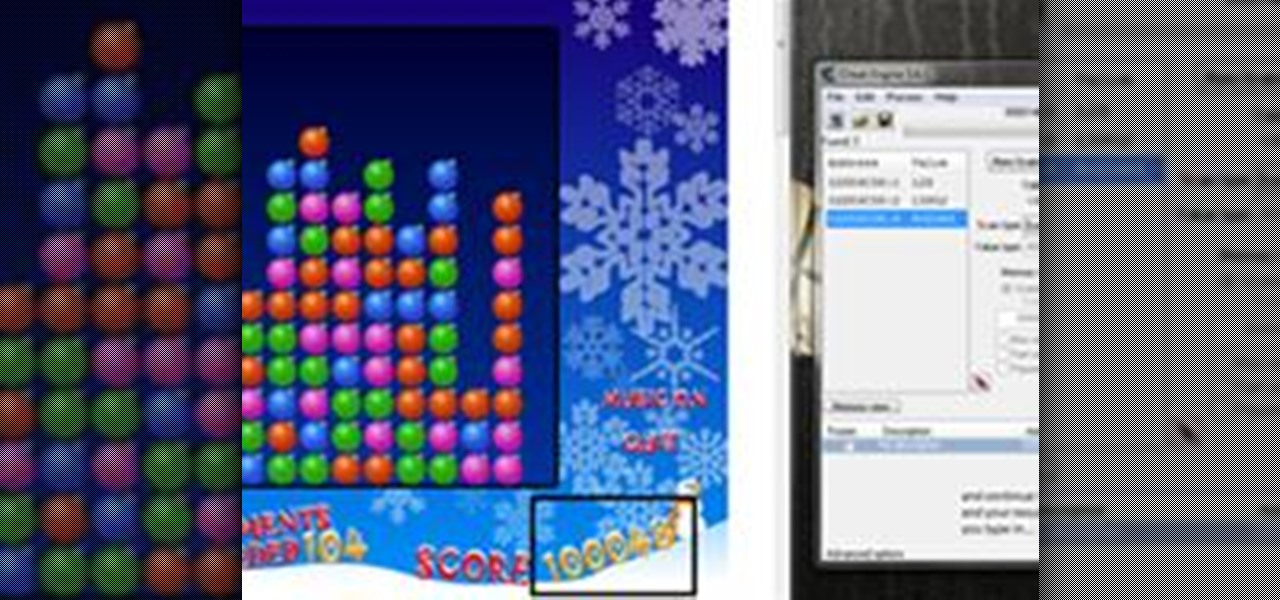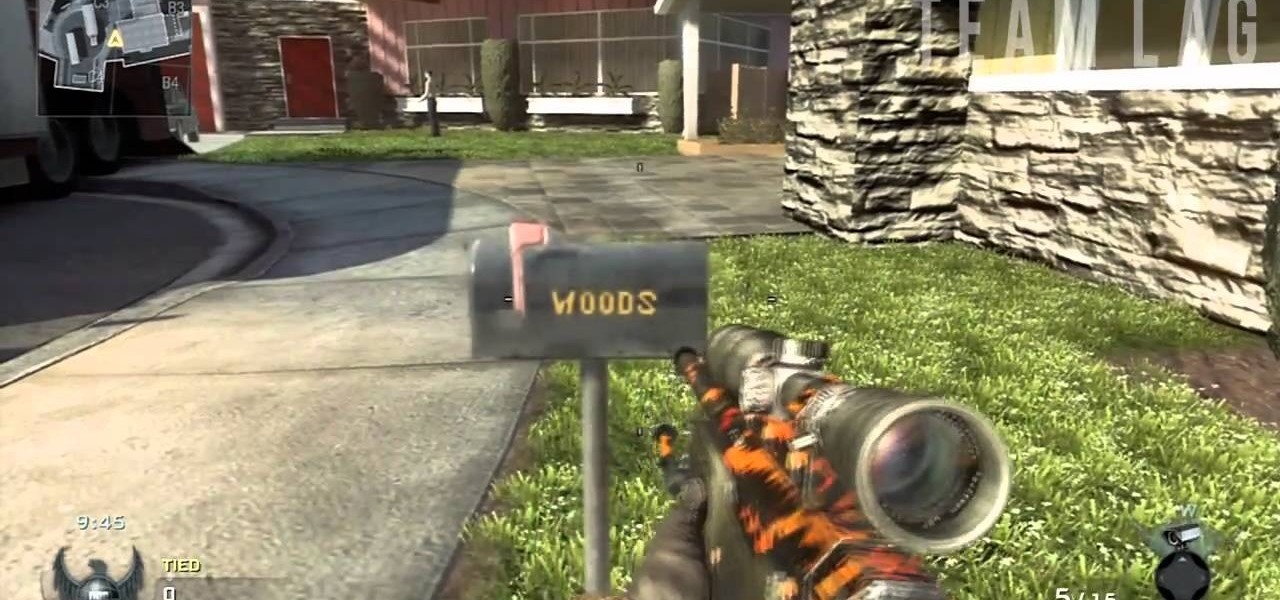Richard Garcia shows you in this series of video lessons, you’ll learn the basics of the game of pool, including how to choose the best pool cue, using chalk, the proper cue grip and shooting form, how to hit the cue ball and three basic strokes used in the game of pool.

Touch rugby is a less intense version of rugby played without piling tackles. Learn how to play rugby, including rules and skills, in this video rugby lesson.

Should you play a cash game or tournament style Texas Hold'em game? In this how to video, World Series of Poker champion Daniel Negreanu teaches you the basics of Texas Hold'em cash games. What better place to study poker than with the master himself? With this poker tutorial you can start playing Texas Hold'em cash games. Play cash games in Texas Hold'em with Daniel Negreanu.

This is a Halo Interactive Strategy Game 'Tabletop' tutorial. We've seen this before. It's like Warhammer, but for Halo. With an accompanying DVD that's more Nightmare than Bungie. So, is this a good idea? With Halo Wars on the way and better board games on the market we'd have to say no, but then, who are we to tell hardcore Halo fans what they can and can't blow their money on.

A tutorial on how to turn your laptop or desktop PC into a Wii, for under $50, and in less than 10 minutes. Note* this will not play actual Nintendo Wii games but will allow you to use the Wii modality to play PC games and games made specifically for this setup.

FarmVille hacks, cheats, glitches. How to hack Farmville. Farmville is a Zynga game you play on Facebook. Grow delicious fruits and vegetables and raise adorable animals on your very own farm!

Improv comedy is done in groups of people who need to be comfortable with each other. Learn how to lead improv comedy games and icebreakers in this free theater acting video from a teacher of improvisation. Lead improv icebreaker and comedy games - Part 1 of 21.

This series goes over setting up and playing roll playing games like Dungeons and Dragons. It even tells you how to start writing your own games.

So, you want to hack Club Penguin, do you? Easy enough… just use Cheat Engine. Cheat Engine solves any gamer's problems, which means cheating.

Need more coins on Club Penguin? Everybody does. But you're willing to cheat for it. That's where this comes in. Sorry, Mac and Linux users, this only works for PC.

The Tanooki demonstrates how to instantly stream Netflix onto your Wii. You must have a Netflix account to use this feature. To stream instant Netflix on the Wii gaming system, first select your desired disc channel. The Netflix streaming option will open. Click the start button. The Wii will now connect to the Netflix server. Use your game controller to select your desired categories and controllers. When you select your desired video, you can then choose to play it from the beginning or res...

In this video, a method to play SNES games on the Xbox is demonstrated. Basically, one must set up a Windows Media Center, download and run ZSNES within it, then connect to the WMC with the Xbox. Watch the video to see how it works! And be sure to download ZSNES.

Hey all you facebook gamers... see how to play a new game that's not on Facebook. Swords and Sandals 2, which can be played on y8.com. This video tutorial will show you how to hack Swords and Sandals 2 with Cheat Engine (09/03/09).

Hack mybrute with this mybrute cheat. MyBrute hacks, cheats, tricks. Watch this video tutorial to learn how to hack a bear and whip MyBrute (08/12/09).

Kicking in rugby is a fundamental skill most players will master. Learn how to play rugby, including rules and skills, in this video rugby lesson.

The up and under in rugby is an important skill set to master. Learn how to play rugby, including rules and skills, in this video rugby lesson.

Offense tactics are important in rugby, where the ball cannot be thrown forward. Learn how to play rugby, including rules and skills, in this video rugby lesson.

"Wake Me Up When September Ends" is a song by Green Day that you can learn to play on guitar in this free music lesson video.

The backgammon game has many pieces and parts. Learn what each piece is and how you play with it, and find out what a blot is. Yes, a blot.

Divide into teams of two players each, played on a grid, the first team to knockout their opponent 5 times, wins. This game is great for a soccer team practice.

Learn how to play the game of beach volleyball from the ultimate sports guy and two former University of Washington Volleyball players.

In this introductory video series you will learn all the rules on “Give & Take” and tips on how to attack and win at the game. You will also learn how to practice and master the game from nothing so that the next time you play you'll be able to no only teach others but defeat them as well.

This video demonstrates how to play the card game rummy. It's fun with groups from 2 to 8. It also shows how to score your hand.

In this video series, learn how to play a game of Chinese checkers. Our expert will demonstrate the basic moves the pieces make, with a discussion of the rules of the game, as well as some tips on playing strategies that will increase your chances of winning.

This tutorial shows you how you can use the free hacking program Cheat Engine to change both your speed and the stats for your weapons when playing World of Warcraft. The cheat works best when used on the live servers.

In this video tutorial, viewers learn how to record songs on the Internet without a microphone. Begin by putting the sound control icon into the application bar. Then go to Volume Control and click on Properties. Click on Recording and then select all the recording options. Now close the window. Then select the mixage on the volume control, but do not close it. Then open the sound recorder in the Start menu and find the song that you want to record on the Internet. Play the song and click on ...

Hacking levels in Pet Society is easier than you think, especially with Cheat Engine. You can't do much these days on Pet Society without CE, unless you just like to play fair. But c'mon… nobody plays fair these days.

Play the greatest tower, turret defense game ever... Warzone Tower Defense. And learn how to hack Warzone Tower Defense with tricks and cheats. Watch this video tutorial to learn how to cheat Warzone Tower Defense without a hack (09/30/09).

Although mainly demonstrational, this video shows you how to play a song "Summertime" in D minor on guitar. This video is intended for advanced players who learn easily by watching or listening. Read the useful tips posted below to aid your guitar learning:

Learn how to make your parrot talk, walk, and play games in this free pet care video series about training parrots.

Take a look at this instructional video and learn how to cause Link to seemingly float around the map in Zelda: A Link to the Past. This effect also allows Link to interact with the environment while he's floating around (slashing monsters, etc. ) The easier way to keep yourself in glitch form without the use of spells is be near the tree so when you are inside the Like Like, talk to the tree and when you are free you get bounced back by the angry tree and during that stun you can let go all ...

How is everyone else getting cool clothes and skin in Poptropica? Cheat codes! This video shows you a list of common cheat codes you can use to change the appearance of your avatar, as well as a few other goodies, when playing Poptropica.

Download Cheat Engine You can get Cheat Engine here. After downloading, install it on your computer.

You'll need to be playing this game on a PC, since that's what Cheat Engine has been written for. If you are, then just download the program and use the following steps to hack your money in Grand Theft Auto: San Andreas!

This is a super easy hack that anyone playing Minecraft on a PC can do. Hack a custom client for the game, which will give you access to things like noclip mode and fly jumps. You won't need a broswer loaded to use this, either.

When you're playing the Nuketown map on multiplayer mode in Call of Duty: Black Ops, some of the mailboxes in the game are little Easter eggs. This video shows you where to find them, and tells you what the names mean.

Varmints can sometimes show up during your FrontierVille game and threaten your crop production. You'll have to clobber them, which can get you food and money but costs energy. Here's a few tips to clobber varmints and protect your farm!

After playing Minecraft for a while, the old skins and textures can start to get old. But thanks to the internet, there's a LARGE community creating skins and textures that you can put right into the game! If you're wondering how to do this, this video will get you quick tutorial on how to quickly copy and paste your textures and skins right into the right folder and use them right away!

This video provides you with a basic walkthrough of how to install ChickHEN and CFW. Watch as a TA-088v3 PSP transforms from having default firmware version 5.03 into 5.51 MHU in a matter of minutes. Doing this will allow you to play tons of ISO games without needing any UMD.

How to hack Yoville! Yoville cheats, tricks, hacks. Watch this video tutorial to learn how to find the widget factory in YoVille (09/25/09).