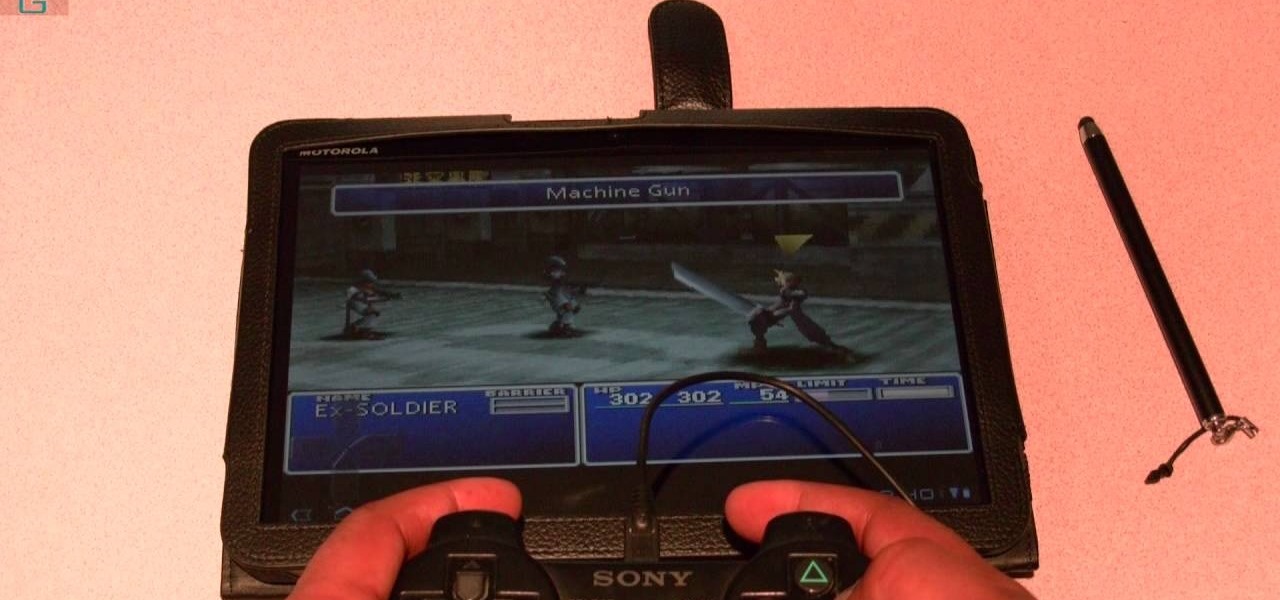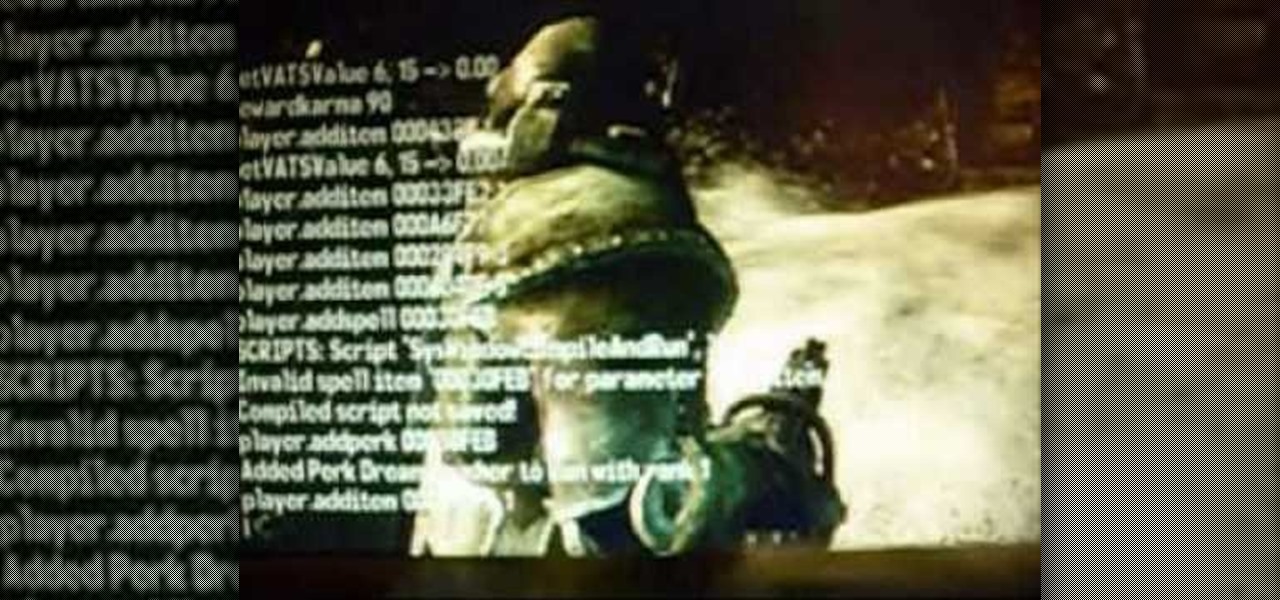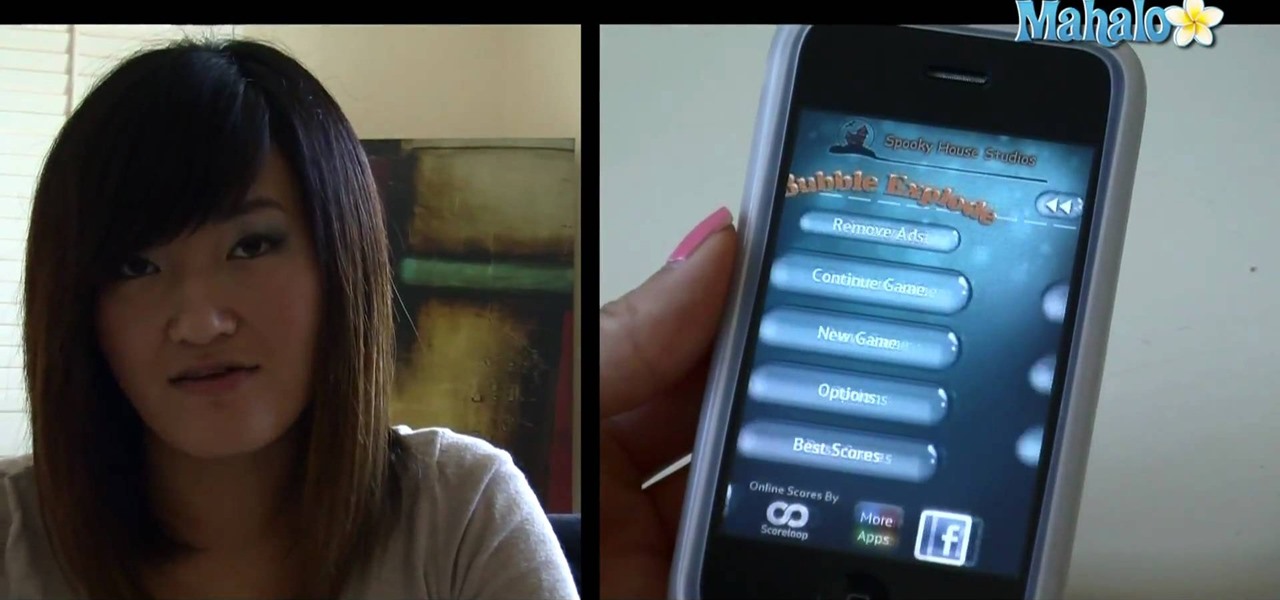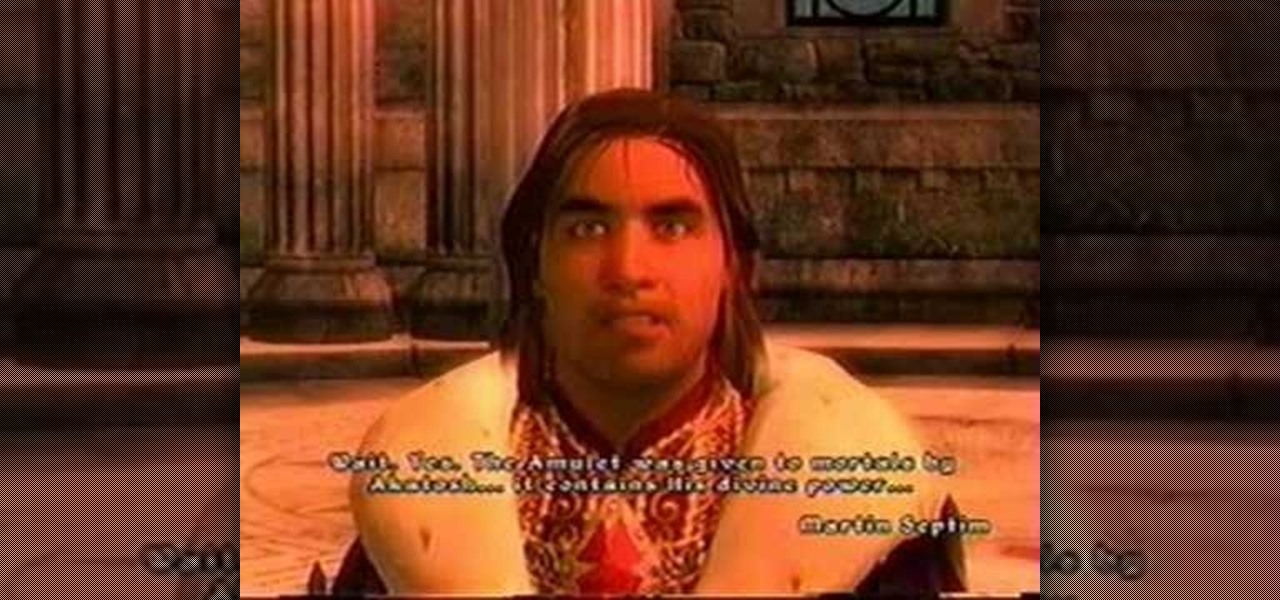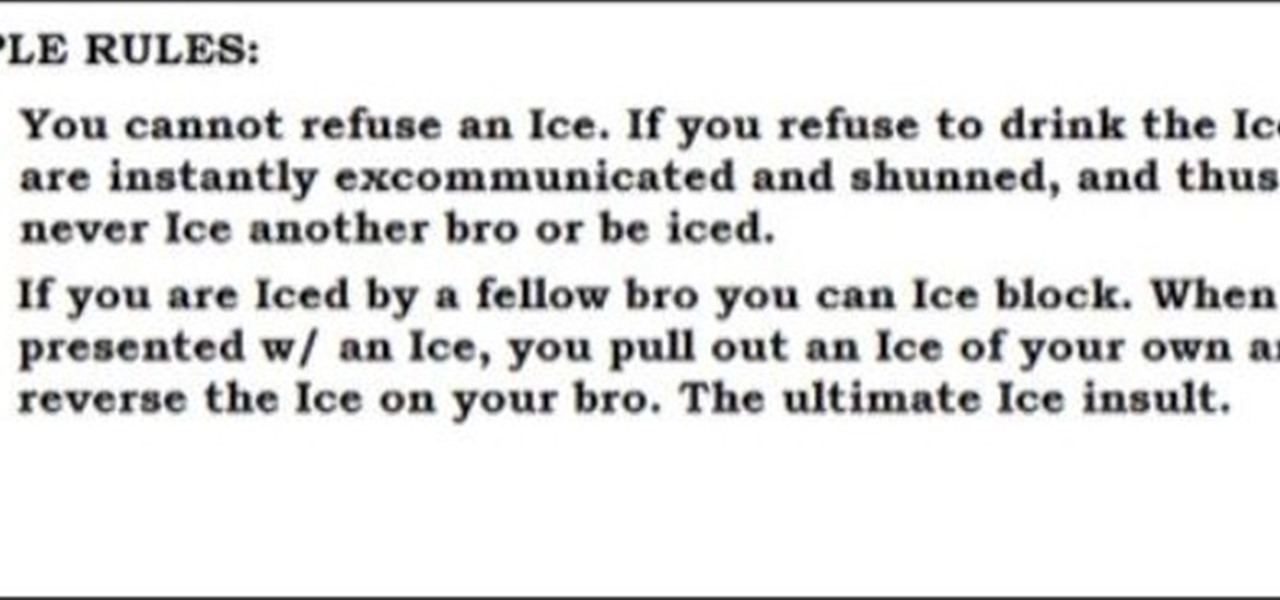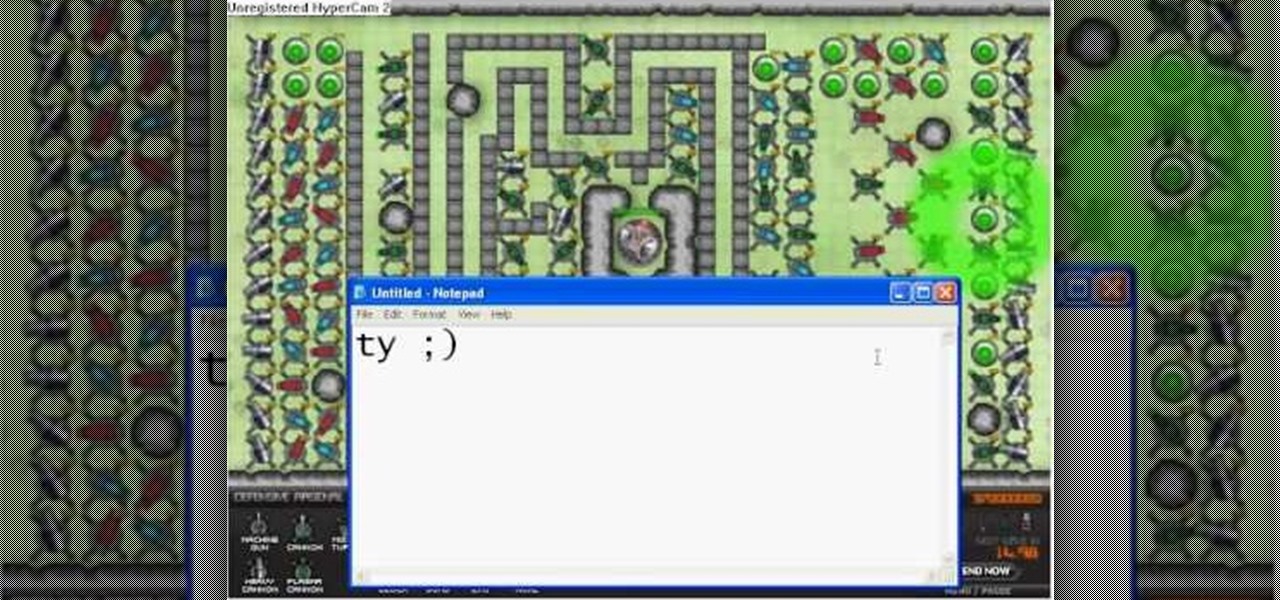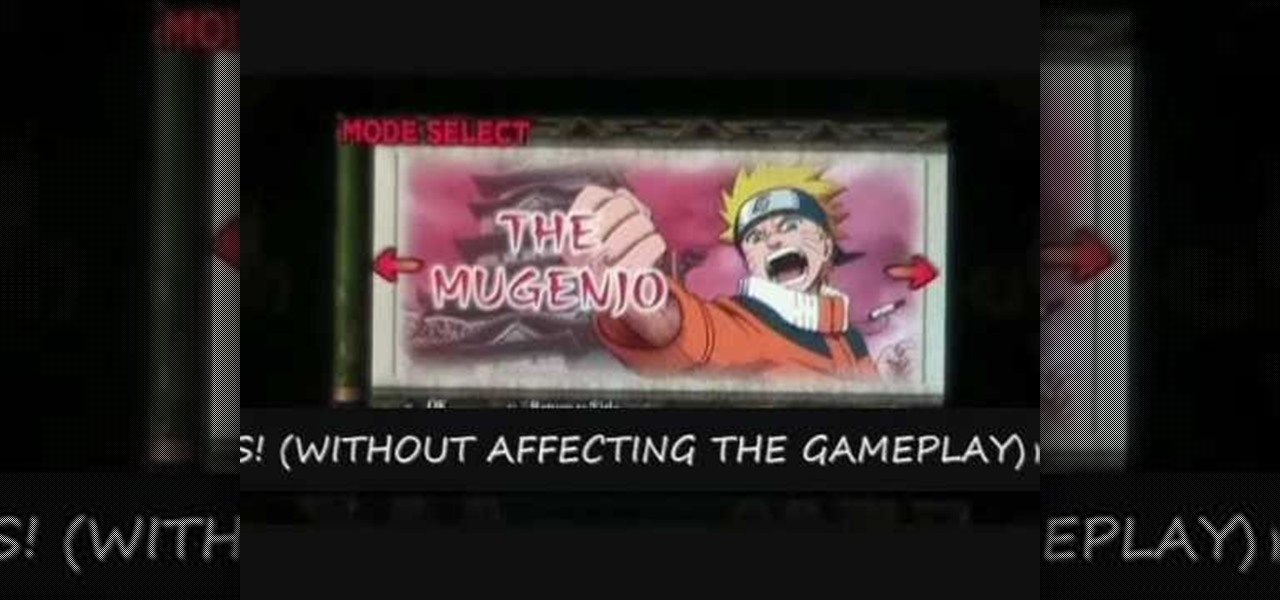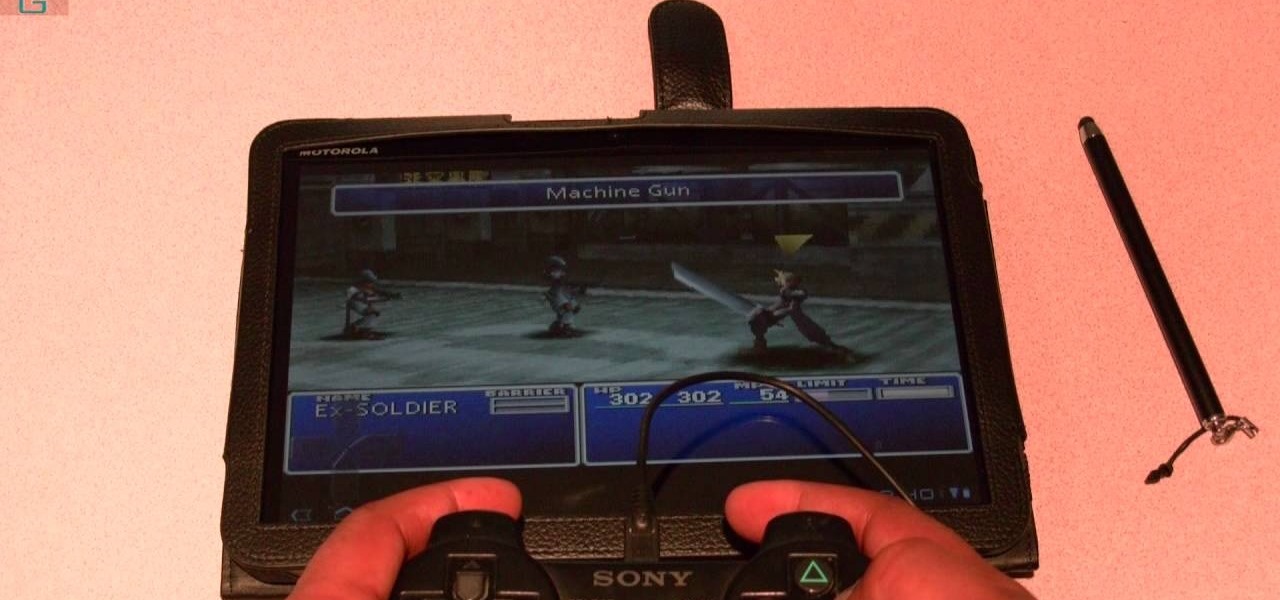
Get more out of your Motorola Xoom Android tablet. Hook up a PS3 controller and enjoy all the games you can play with emulators on your tablet. Follow these instructions to make your Motorola Xoom Android a superior gaming machine by hooking up a PS3 controller.

Naruto Shippuden Ultimate Ninja Storm 2 might have the longest title in the history of a US game release, but is a high quality game and faithful representation of the beloved manga / anime. In this video you'll learn how to unlock and play as Hokage Shippuden in Ultimate Adventure mode.

This video series is full of 16 videos of 16 levels of puzzle-mania for the Kaboom Desert puzzle piece in Eets, the addicting 2D puzzle game. If you've played Eets (Hunger. It's emotional.) before, but not this piece of the jigsaw puzzle, then sit back and see the solutions in this walkthrough.

If you've been playing Just Cause 2 and love flying all the various aircrafts in the game, then you'll love this next achievement.

This next achievement tutorial will challenge just how quiet you can be when playing as the Dark Knight.

Auto accept facebook requests and gift back to your friends! In this tutorial, I'll show you how you can auto accept Facebook requests and gift back to your friends. If you're like me and get hundreds of Facebook requests each day - this will be a life saver. You'll be able to focus on playing the Facebook games - and let GiftAuto handle the rest.

By enabling the dev console in Fallout 3, you can give yourself exactly the same kind of superuser game access that the developers have when they are working on the game. Here's an extensive list of console commands you can use to get all sorts of great stuff.

You'll need to have installed Sims 3 already, but this tutorial will show you how to get a special crack for your game that will let you play the game without needing the CD. Ideal if you have more than one person in your house who likes to play Sims 3!

In this video, we learn how to burn XBOX 360 games on a Mac. First, go to Xbox 360ISO. Once you are here, create an account and find the Xbox 360 game downloads. Look for the person named Team Zearth and then click on the game that you want to download. Next, go to the website to download it and the go to[ http://www.imgburn.com/index.php?act=download ImgBurn download] and download the information on there. Configure the information from both of the items and then you will be able to burn thi...

Need to find a good agent for your character when playing EVE Online? Starting from docking your ship in the station, this tutorial shows you how to find the best agent possible to help out your character in the game.

First open up the Google and search there for Romulation. Now click on first link it will take you to the website.

In this video, we learn how to use the Wiiflow forwarder channel. First, go to the Wiiflow USB loader on your Wii. After this has loaded, click on the game that you want to use. Once you click this, go to the settings button and click through until you find the defaults for the game. You can use this Wiiflow forwarder channel to play a ton of different games in just seconds. You can view the games using different views, making it easier for you to see what games are available. When you are fi...

Need some help figuring out how to play Despicable Me: Minion Mania Lite on your Apple iPhone? This video tutorial presents an overview of the game's essential rules and objective. For more information, including detailed, step-by-step instructions, and to get started playing Despicable Me: Minion Mania Lite on your own Apple iPhone 3G, 3GS, 4 or iPod Touch, take a look.

Need some help figuring out how to play Farm Story Summer on your Apple iPhone? This video tutorial presents an overview of the game's essential rules and objective. For more information, including detailed, step-by-step instructions, and to get started playing Farm Story Summer on your own Apple iPhone 3G, 3GS, 4 or iPod Touch, take a look.

Need some help figuring out how to play Solitaire on your Apple iPhone? This video tutorial presents an overview of the game's essential rules and objective. For more information, including detailed, step-by-step instructions, and to get started playing Solitaire on your own Apple iPhone 3G, 3GS, 4 or iPod Touch, take a look.

Need some help figuring out how to play Fruit Ninja on your Apple iPhone? This video tutorial presents an overview of the game's essential rules and objective. For more information, including detailed, step-by-step instructions, and to get started playing Fruit Ninja on your own Apple iPhone 3G, 3GS, 4 or iPod Touch, take a look.

Need some help figuring out how to play Bubble Explode on your Apple iPhone? This video tutorial presents an overview of the game's essential rules and objective. For more information, including detailed, step-by-step instructions, and to get started playing Bubble Explode on your own Apple iPhone 3G, 3GS, 4 or iPod Touch, take a look.

Need some help figuring out how to play Whacksy Taxi on your Apple iPhone? This video tutorial presents an overview of the game's essential rules and objective. For more information, including detailed, step-by-step instructions, and to get started playing Whacksy Taxi on your own Apple iPhone 3G, 3GS, 4 or iPod Touch, take a look.

In this tutorial, we learn how to connect your PS3 to the internet. First, go to settings on the game console, then go to network settings. After this, go to internet connection settings and click on "custom". Now, go through all the different steps, then wait while the game finds your internet connection and save all your information. After the connection test is completed, you will be able to connect to the internet to play your games! You will have to have a wireless router to do this, as ...

When playing the game Oblivion, it can take hours and hours to beat, but there are ways that you can beat the game without having to spend a great amount of time. In this next tutorial, you'll be finding out what it takes to help beat the game in under ten minutes. It's easy to follow, can be done in a small amount of time, and makes live easier for you in your quest to beat the game. Good luck and enjoy!

Unlocking all of the features in a game is one of the most annoying parts of owning one oftentimes, especially if the unlockable content is a major part of the game and the game is less fun without it. This video will teach you how to hack Call of Duty: Modern Warfare 2 for the Playstation 3 to unlock all of the Special Ops missions in the game. Don't waste your time playing through all of single player, do this and unlock the potential of your game!

Bros Icing Bros is a new Internet phenomenon/drinking game that men are playing on each other across the country. In this clip, learn all about the rules of Icing a Bro and how to do it right.

In this video tutorial, viewers learn how to play the game, Borderlands online with Hamachi private network. Users will need to first download the Hamachi private network. Then open Control Panel, and select Network and Sharing Center. Under Tasks, click on Manage Network Connections. Click on the Advanced menu and click on Advanced Settings. Move the Hamachi network up and click OK. Now open the Hamachi and create a new network or create on. Type in the network ID and password. This video wi...

In order to play SWF files, you need to download SA Flash Player. You can find this program on a website called Mega Upload. For FLV files you need to download the applian FLV player. You can find this program at a website called applian technologies at the address http://applian.com. Once you have downloaded and installed these programs, you will be able to do such things like watch videos you couldn't previously access and play games on your computer that, again, were not available before. ...

This is a video done by a young boy who seems to be a Yu-Gi-Oh fan. He teaches the basics of how to play the trading card game. You begin by cutting the deck. After that you choose the 5 cards off the top to be your "hand". Each time you take a turn, you get to draw an additional card. You can play monster cards, spell cards, and trap cards and he explains how to know which cards to play and where to place them on your dueling mat. He also explains the "ATK" and "DEF" abbreviations on the mon...

In this video tutorial, viewers will learn how to hack the flash game Cube Crash using Cheat Engine. Begin by opening Cube Crash. Then open Cheat Engine. Start the game and earn some points. Multiply the points by 8 and add it to the value box in Cheat Engine. Click First Scan. Repeat this step again and click Next Scan. This time, there should only be one address. Double click it and change the value to any desired number. Now when you play, you will receive that amount every time you score ...

EnglishRyan shows you how to pronounce difficult sounds for IELTS. Using some pronunciation technique games you can learn to pronounce difficult words. The instructor says the words and tells you how to emphasis on your mouth and say the words. There is also a game you can play at the end guessing his number by listening to pronunciation techniques. Make learn these round sounds easier by playing this game and forming your mouth in the proper way to say the words.

Did you know that you could make an ISO or CSO image of your PSP UMD and then run it off your memory stick. This solves space issues and the games even run faster! What you need to do is first go to the root of your memory stick and make a folder called 'ISO". Put the ISO that you've made from your UMD into this folder and then startup your PSP. In the PSP menu go to 'GAME' and then launch the custom firmware enabler. Inside go into the settings menu and into configuration and change the UMD ...

Expand on your knowledge! Trivial Pursuit is a great family game that can also teach you a lot in the process! If you want to learn how to play, check out this video.

Play the greatest tower, turret defense game ever... Warzone Tower Defense. And learn how to hack Warzone Tower Defense with tricks and cheats. Watch this video tutorial to learn how to cheat Warzone Tower Defense with Cheat Engine (09/16/09).

Check out Tasselfoot's video walkthrough of the fun an addicting video game Fragger. Watch to learn how he beat Fragger on Elite Difficulty, Levels 16-30.

Looking for a new plugin for your PSP? Watch this video to learn how to listen to music on your Playstation portable while playing games. This hack requires custom firmware 3.90m33 or higher on your PSP.

Have you ever had the urge to throw a ball at someone, but knew you could never do it? Regardless if for merely a gag or out of frustration, we all have that someone we would love to use as target practice, but know fully well we can't purposely try to hurt another person. Well, we have the solution here...

Let Grandmaster Alexandra Kosteniuk teach you how to play a game of chess in this chess video tutorial.

This chess game video tutorial from Grandmaster Alexandra Kosteniuk shows you how to catch the black queen in a chess game. This example is from the game Najdorf vs Reshevsky.

The Playstation 2 is a very cool video game console, but it does cost a hefty penny. Play don't come cheap, especially when you have to purchase each game separately.

Play the Garbage Can game to learn control and accuracy in both chipping and passing when playing soccer.

Use this exercise game - Around the cone shooting drills - to improve your shooting accuracy when playing soccer. The second video gives ideas for a dribbling variation.

Grand Theft Auto 3 was the biggest video game of the last decade, by far, introducing open-world adventure games to consoles, a genre that now rivals shooters and sports games for market dominance. A huge map, decentralized narrative, and myriad of interlocking quests and objectives that happen in a flexible order all became hallmarks of the "new" genre, along with the ability to shape the morality and reputation of your character. And most importantly, all of the quests and stories are compl...

Have you already played through the tutorial on Cortex Command, and still confused on how the game works? This walkthrough is here to help! A quick overview of the game mechanics and controls, and showing you a few demo levels as well. Play the indie game Cortex Command.