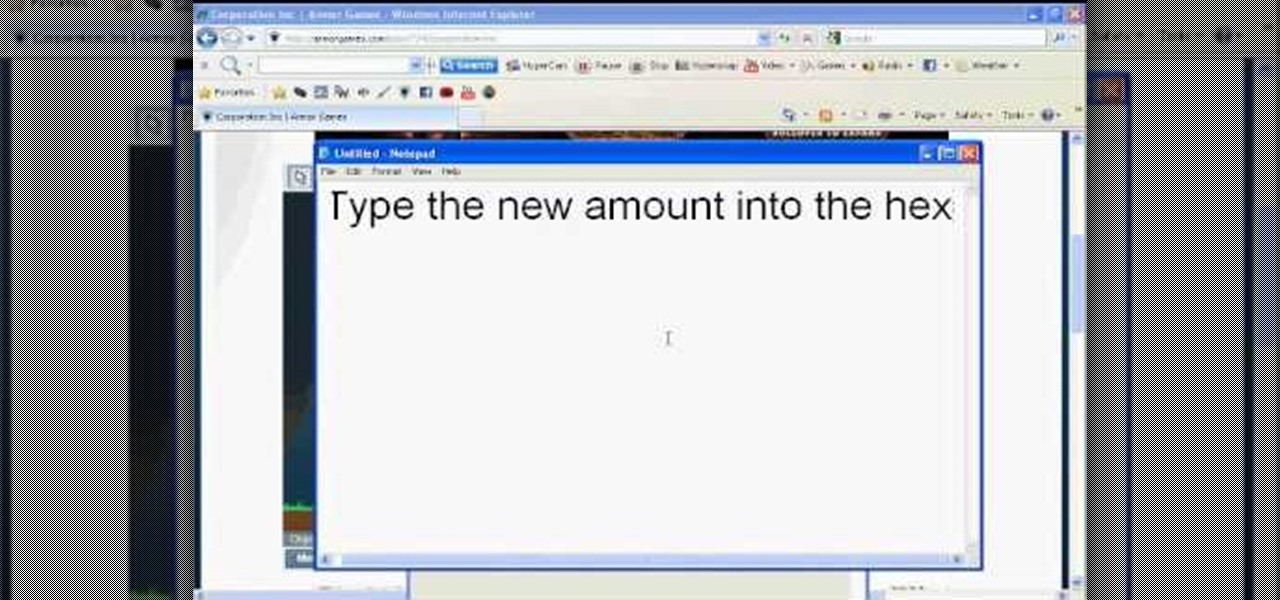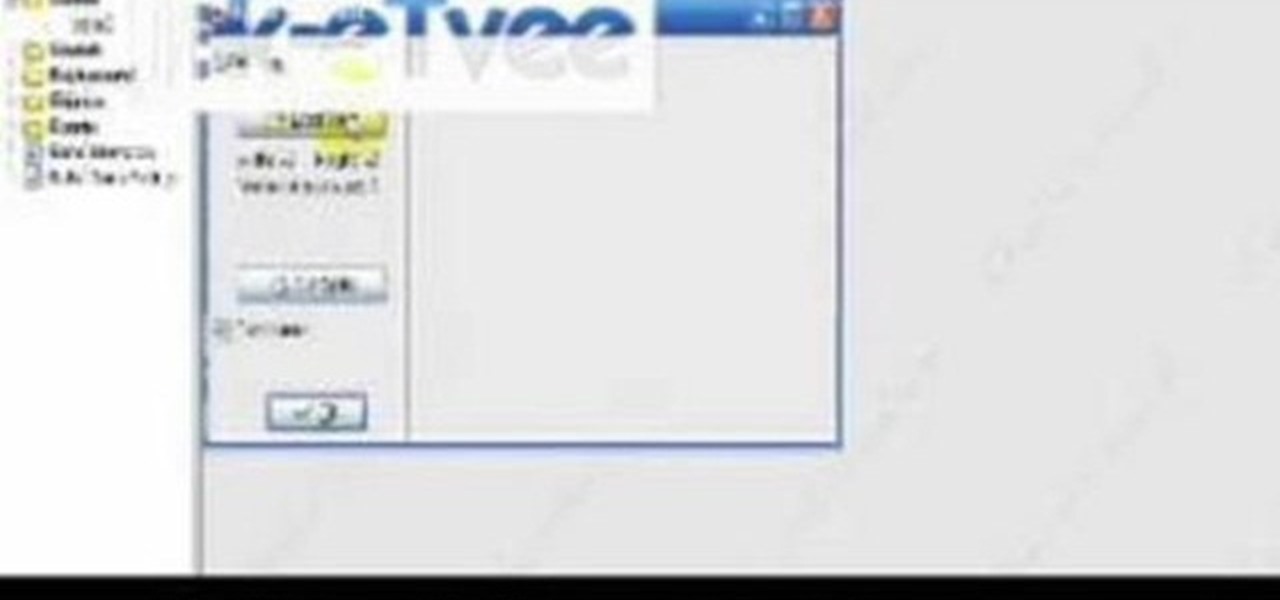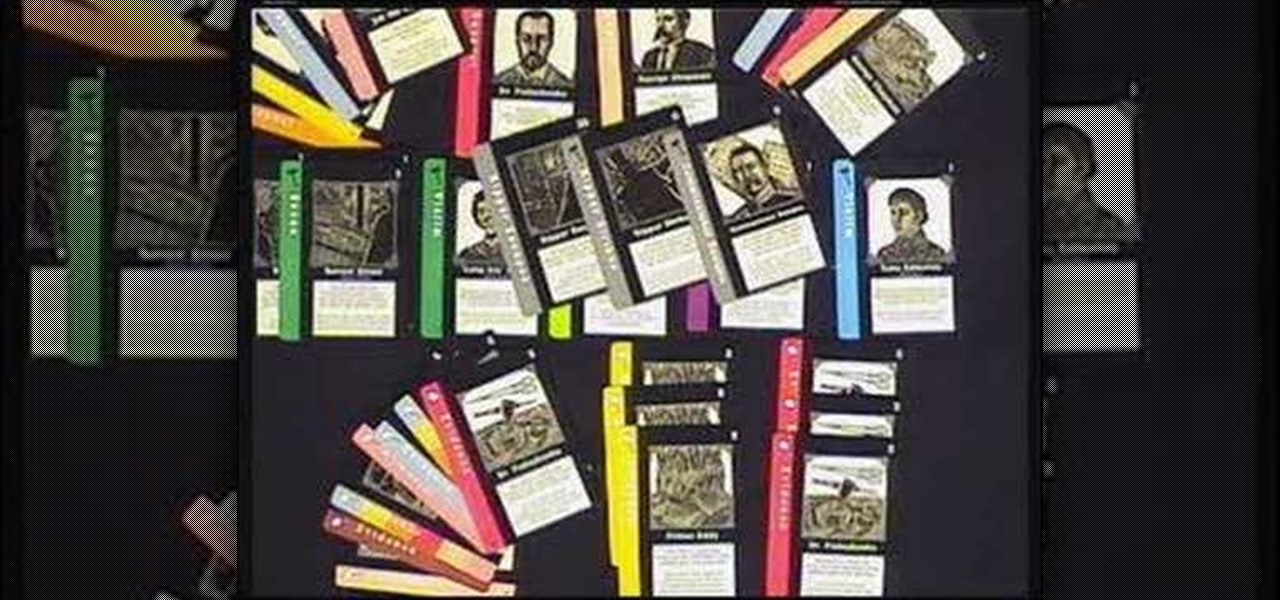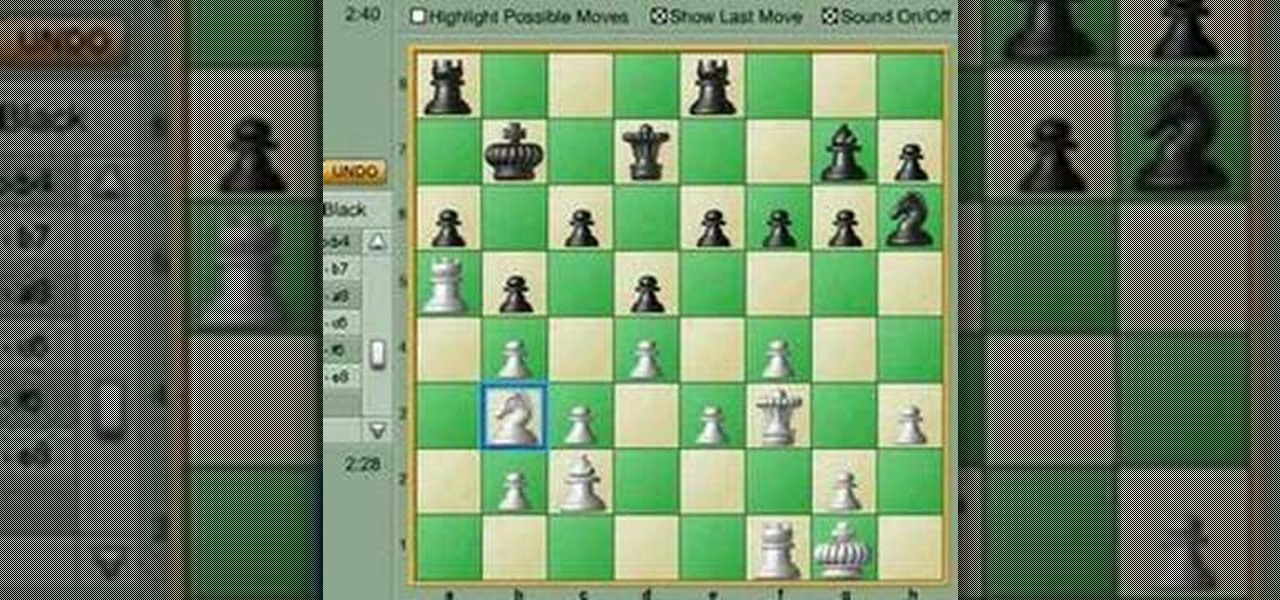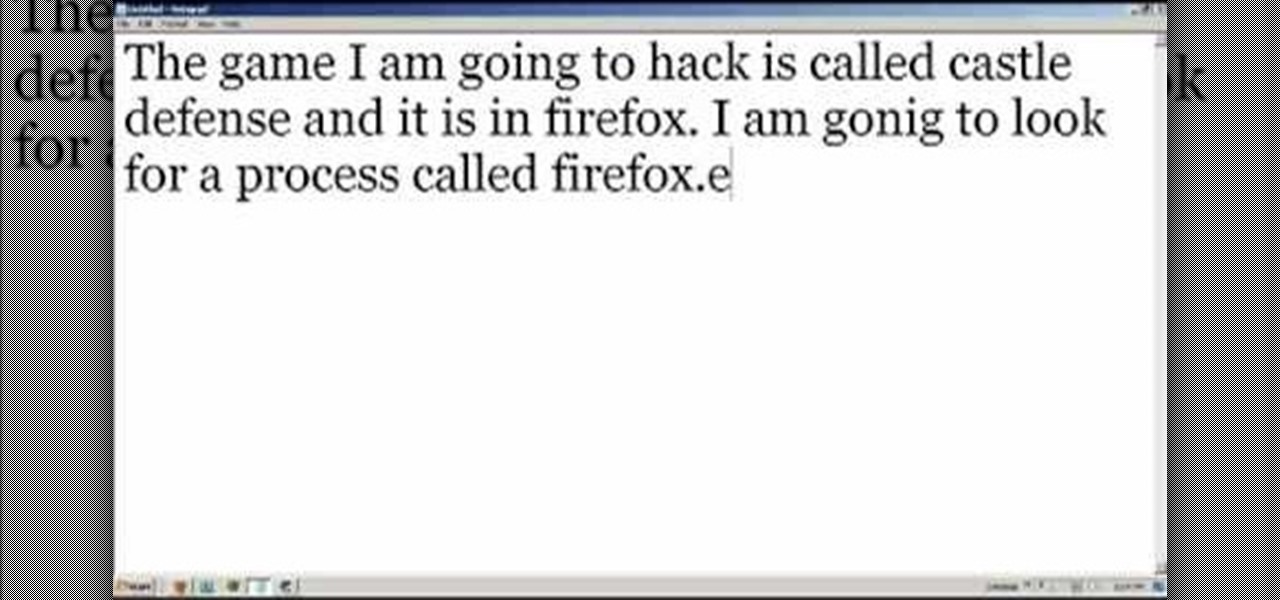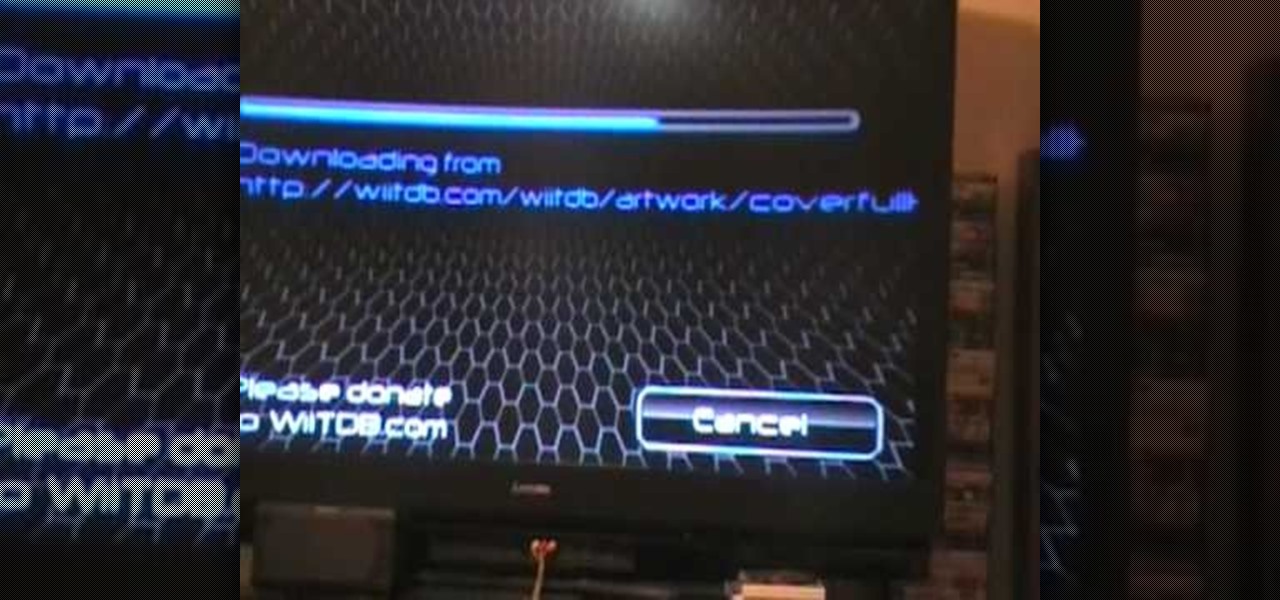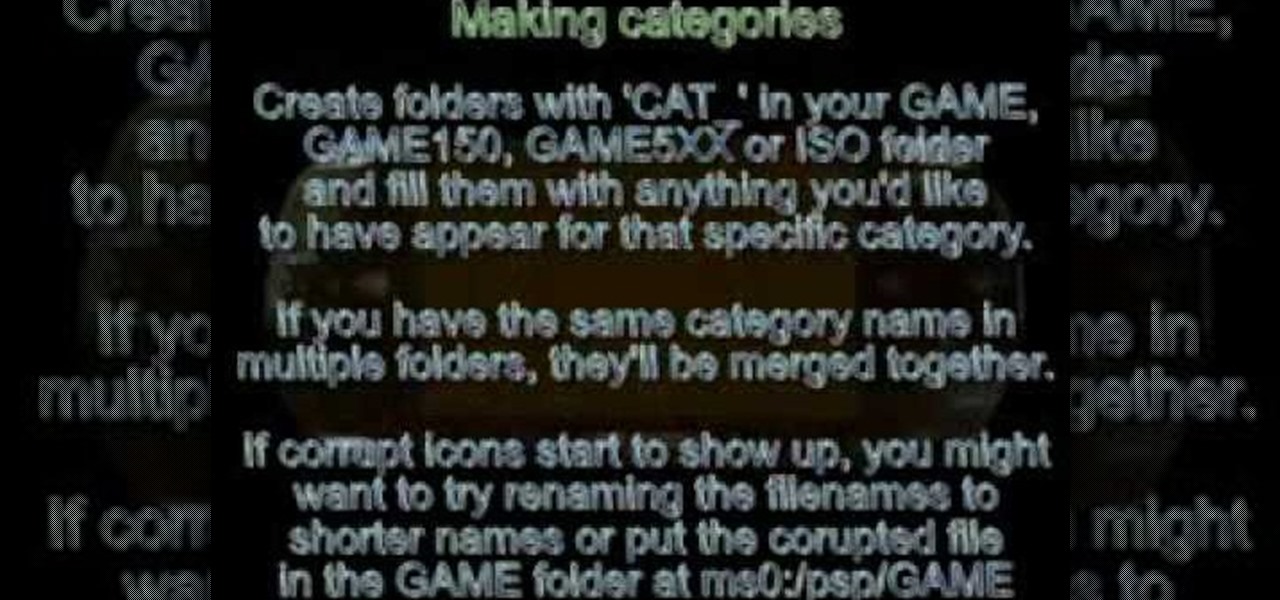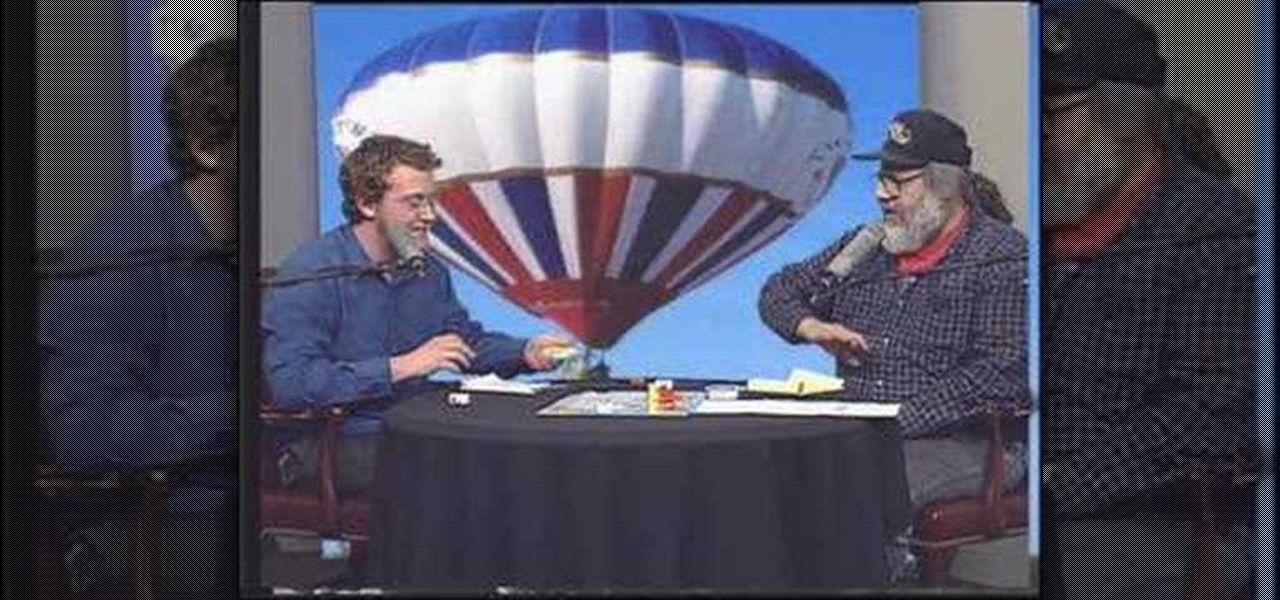Looking for a new place to get games? Have you heard of Steam? It's got thousands of games you can download, at a lot of reasonable price points. Check out this video to learn how to use Steam to get games on your PC.

My Empire is a fun little Flash game you can play directly from your browser - and if you're looking for ways to advance faster in the game, there's always Cheat Engine. This tutorial shows you how to hack the game for more gold coins!
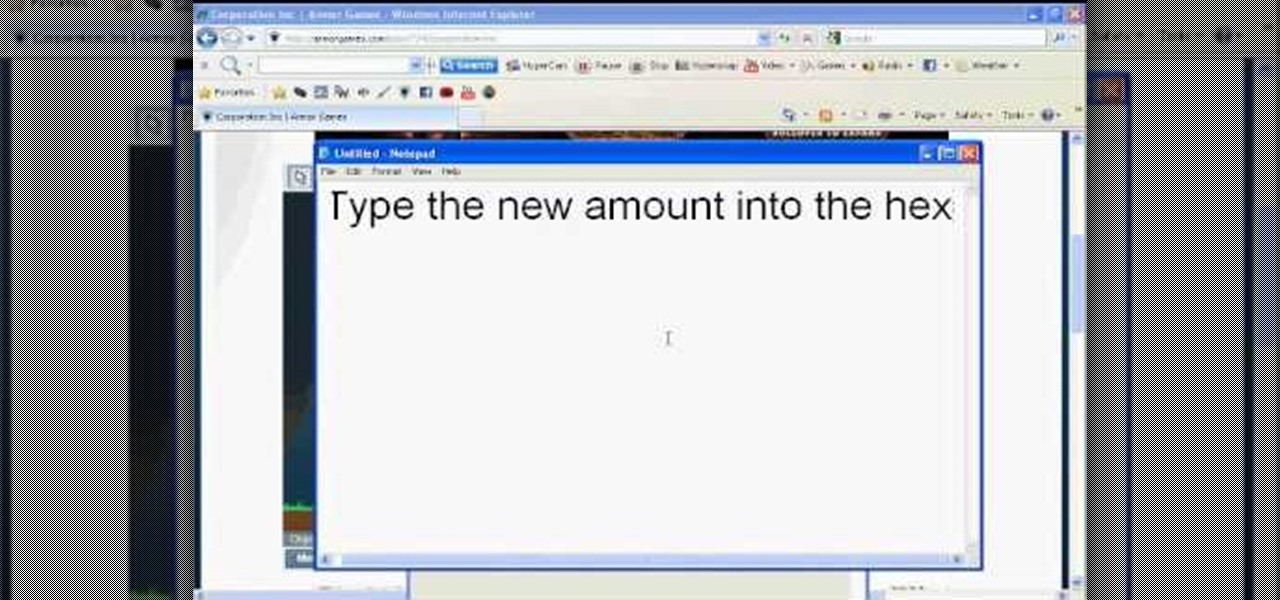
Corporation, Inc., is a fun game you can get from Armor Games. Like most CEOs, you'll want to be as cutthroat and ruthless in pursuit of profits, and that sometimes means cheating. This tutorial shows you how to hack the game using Cheat Engine.

Cheat Engine is a free program that you can use to hack into nearly any Flash game on the web. It's recommended you have these games running in Firefox. Then open up Cheat Engine when the game is running, and hack away!

Anytime you purchase a game for the Xbox 360, you know there's going to be achievements that need to be collected. That's true as well for one of their Xbox Live Arcade games, Hydro Thunder Hurricane. This racing game features explosions, boosts, and a whole lot of water.

Tired of playing games and draining the battery on your laptop? This video will show you how to play games without a disk and also helps save your laptop battery. Remember, this should own be done if you own the game. You'll learn everything you need to know to download your games, and all the while saving your laptops battery. The video you shows you and extensive step by step easy to follow instructions to finally find a solution to using a disk.

Garry's Mod is a sandbox providing tons of content to play with for Valve games. This game allows you to manipulate creatures and objects in popular games such as Half-Life 2 and Counter-Strike. AddOns in Garry's Mod will allow you to import your own models, vehicles, cities, and other game models.

This one's for all you cheaters! Those who enjoy getting free money in flash games will certainly enjoy this video.

Learn how to make your own Video game, using Game Maker 7. The software is free to download from yoyogames.com. Making a video game is easy and more fun than just playing one (not to mention it's much cheaper)!

Check out this how-to video for a discussion of the card strategy game, Mystery Rummy Case #1 with its designer, Mike Fitzgerald. Mystery Rummy Case #1 is a two to four player game. Take a look at these Mystery Rummy cards!

In these videos, you can see how 3 minute chess blitz games are for the greats, because if you're a beginner, you spend too much time analyzing the moves, when they should come almost as second nature. See some common follies in rushed games, and see some good defenses, here and there.

These are seven videos of different live blitz games to show you some proper moves for fast play. In the first game, as a homage to Krakkaskak, the Polar Bear system, 1.f4, is tried, ending up in unfamiliar territory, but winning on time in an easily one rook ending.

Play this Pass through to Score soccer game in teams of two, to improve your passing game. The second video shows you a playoff variation.

If you are interested in making Cornish game hen, this video series is perfect for you. Our expert chef, Mark Alyn, shows you how make Cornish game hens with a blackberry sauce. Learn how to prepare and clean the hens.

In this card game video series, learn some important winning strategies for playing spades. Our expert will show you techniques such as pulling spades, sandbagging, how to go nil, how to play a hand with too many of one suit, when to cut or throw off, and what to do when you have no spades.

This video demonstrates how to clean a Sega game cartridge. If your game freezes up or won't play at all, cleaning may help save the game.

In this video series you will learn several game ideas that don't involve a board, dice or cards and can be played by any group virtually anywhere. They can give you and your group or party hours of entertainment and possibly help you design your own game to play in the future. There are no rules to what you can come up with. Each video walks you step by step through the rules and details of each game designed by our professional party planner, Brenda Borg.

In this video series you will learn several game ideas that don't involve a board, dice or cards and can be played by any group virtually anywhere. They can give you and your group or party hours of entertainment and possibly help you design your own game to play in the future. There are no rules to what you can come up with. Each video walks you step by step through the rules and details of each game designed by our professional party planner, Brenda Borg.

Be careful, because you could get banned if you get caught using Cheat Engine on this game! Make sure that you have the most current version of the program, and are playing your game in a browser like Mozilla Firefox.

You can hack into nearly any Facebook or Flash based game on the Internet - no cheat codes or special strategies needed. All you really need is the free game hack program Cheat Engine, and a compatible browser like Firefox.

Looking for ways to hack your favorite games without having to take the risks of Cheat Engine? This video shows you how you can hack the web game Swords and Sandals 2 without having to rely on any program at all.

Many tutorials show you how to use Cheat Engine to execute one function of one particular game - but not this one! This tutorial gives you a good understanding of what Cheat Engine can do, and how you can use it to hack nearly any game!

This tutorial shows you how to execute a speed hack when playing Roblox. All you need is the free game hacking program Cheat Engine. Open Roblox, then open Cheat Engine and use the following hack to change the speed of the game.

Start with just a little bit of money and the multiply it into a vast fortune! All you need is the most current version of the free game hacking software, Cheat Engine! Then open your game in Firefox and follow the tutorial!

With Cheat Engine, you can hack nearly browser based or PC game. This tutorial shows you all the nifty things this program can do, like giving yourself infinite health, all the special powers in the game or other easy hacks.

Katarina is one of the champions you can use in League of Legends, being able to both deal out damage and handle taking it herself. Here's a quick overview of what she can do, and the best way to incorporate this champion into a team game on the Fields of Justice.

Laning is one of the more important phases during a battle on the Fields of Justice. This tutorial shows you the best way to use Nasus when you're trying to take or hold your lane. Make sure you choose the right abilities and items to make Nasus more than able to hold his own during your next game.

It can sometimes be difficult to win a solo queue game in League of Legends when paired with players you don't know. Here are a few tips and hints when you pick your champion in a way to compliment what your teammates are playing.

In this tutorial, we learn how to use a "no CD" crack to play PC games without a disc. First, go to www.gameburnworld.com and search for your game using the search bar. Once you find the game you want, click on the version that you want. After this, the game will start to download onto your computer using the software you choose. Once it's finished, install it and open up the executable file. Now, move this file and make a copy of it on your desktop. Now you can delete your original copy and ...

Pacman is gaining in popularity lately due to the game's 30 year anniversary. If you would like to take Pacman out of the game and into real life, check out this tutorial.

This is a video teaching how to use the Wiiflow USB loader with an external hard drive. This will allow you to store Nintendo Wii games in an external Desktop hard drive. The narrator shows you his consoles and his hard drives while loading the cover on his Wiiflow. The Wiiflow will let you store all of your Wii games onto a large hard drive, instead of your Nintendo Wii. It allows you to play the games from the USB loader without a game disc. This is a convenient way to play your games witho...

Game categories v3 plug-in is a must have plug-in for PSP users and this video shows how to install it. Using this plug-in, you will be able to put your home files, games, applications and all other stuff organized in sub-folders under "Game folder". The plug-in has two modes. The first mode is Muti-MS mode and the second one is Pre-Game-Menu mode. The Multi-MS mode makes a separate memory stick icon pop up for each category you have and choosing one can enter the appropriate category. There ...

If you're not performing your absolute best when it comes to cell phone games, it could be because of a distracting on screen keyboard. With the Nokia 5800 Xpress Music you can remove the keyboard by applying your own designated options. This video tutorial starts off pretty straight forward, but you'll have to witness an Uno game in Italian after the instructions finish.

A short video tutorial on how to burn Xbox360 games on a modded Xbox. This video makes use of software called CloneCD. Be sure to have an iso ready for burning!

Learn how to setup the Verizon FiOS Router for multiplayer gaming. Most games and gaming consoles only require that UPnP (Universal Plug-n-Play) be turned on. The MI424WR Verizon FiOS Router that is manufactured by Actiontec ships with UPnP ON, as the default.

It's time for some golf! What's an 18-year-old know about distance? Justin James can belt it 400 yards and more, and with his power tip, you too can tack on a few extra yards. Well, maybe not 400 yards, but you get the idea. See how to get more power out of your golf drive.

Making your handicap ball on the break can win you the game in one shot. This break is useful in Texas Express rules or other handicap pool tournaments. This billiards video tutorial gives you one example of how to do a trick pool break shot to win the game.

Ever wonder how you get debug mode in the classic Sonic and Knuckles game? It's not directly possible, but, by exploiting a class 7 bug (very severe as it'll crash the game) with Sonic 3 & Knuckles, you can. There's only one requirement: you've obtained all the emeralds and have the ability to transform. Take a look at this instructional video and learn how to get this mode in the game.

Do you like games like Monopoly, Risk, Stratego, Dungeons and Dragons, Chess, Checkers, Uno, Battleship and Connect Four? If so, this board/card game could be next for you.

How to cheat flash games using CheatEngine.