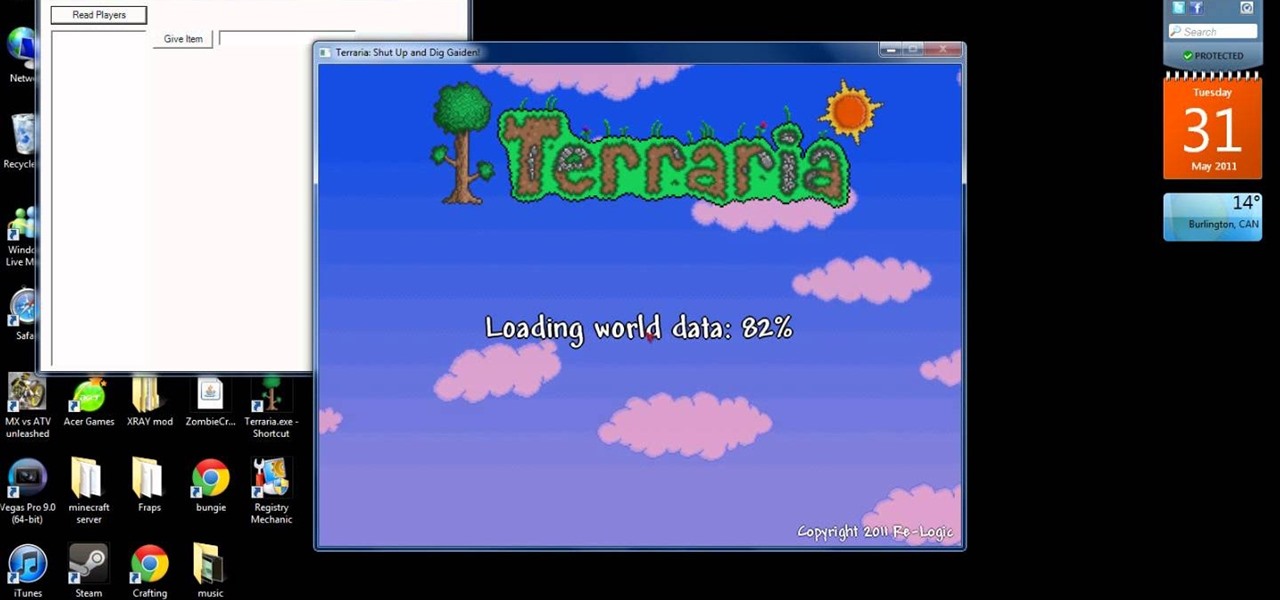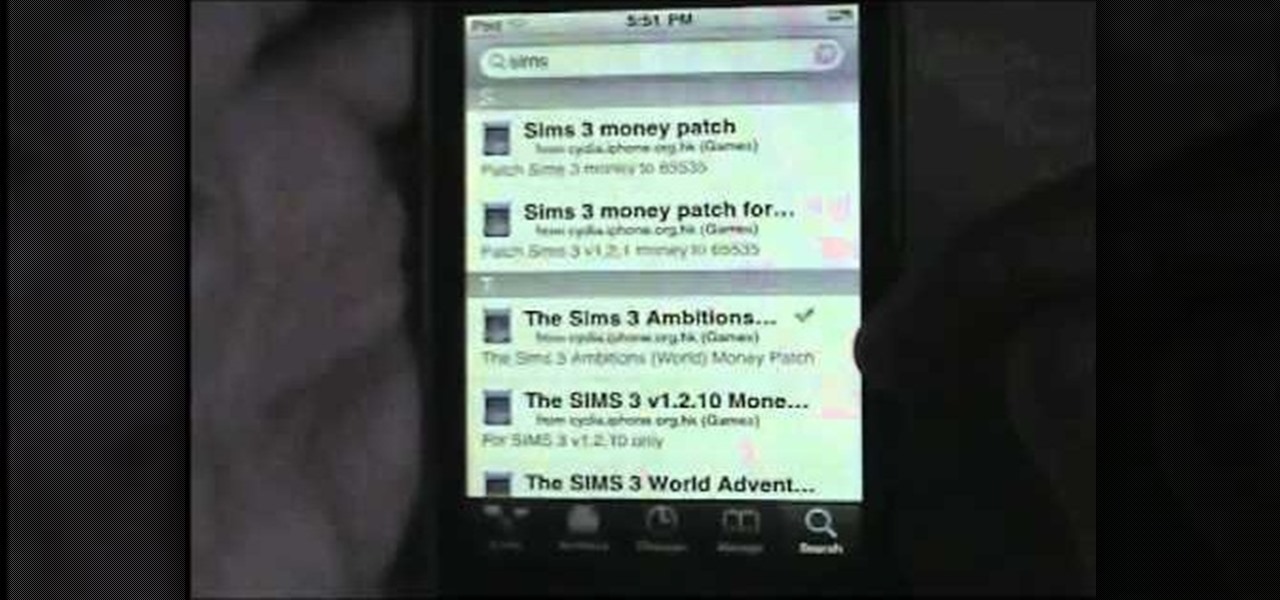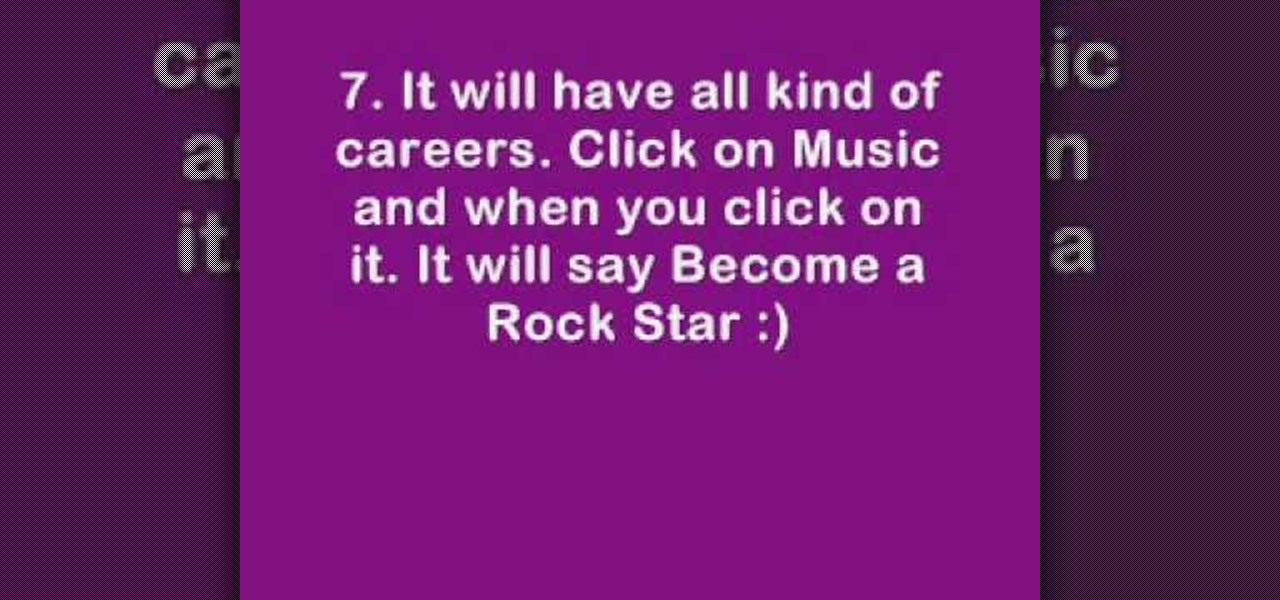This is a video tutorial that is showing its audience how to play and master the song "Take Me Out to the Ball Game" on the ukulele. The first step is to grab your ukulele. Next you should play the following notes: C, G7, C, G7, A, Dm, Dy, G7. Then you will repeat this section of notes in tempo once again. Next you will play the following set of notes: F, A7, Dm. Then you can play F, and Ebdim, C, Cmaj7, C6, A6, G7, C7. Then finally end the song with the note G7. To fully play this song you m...

This video shows rather than tells you how to draw a cartoon figure. There are no words of explanation. It starts with a simple Mario game character already drawn on the paper. Then you see a hand with a pencil come into the frame. This hand draws the eyes first, then the nose and a mustache. Then it does the outline of the face and the ear. The perspective is slightly to the side of the face, not directly in the center. The outline of the hat comes next, with the emblem on it. The final area...

In this video you will learn how to download a torrent PC game, mount and the burn it. For this you will need a torrent program (to download torrents), daemon tools (to mount the images) and powerISO (to burn it). To get a torrent go on site mentioned in the video or on other torrent sites. After you downloaded the file, right click on daemon tools icon select virtual drive and mount your image. Enter in image from my computer, take the CD key from crack and write it on a CD case. To burn it ...

This is a video done by a young boy who seems to be a Yu-Gi-Oh fan. He teaches the basics of how to play the trading card game. You begin by cutting the deck. After that you choose the 5 cards off the top to be your "hand". Each time you take a turn, you get to draw an additional card. You can play monster cards, spell cards, and trap cards and he explains how to know which cards to play and where to place them on your dueling mat. He also explains the "ATK" and "DEF" abbreviations on the mon...

This how-to video describes how to play the game Minesweeper. To begin, simply click anywhere on the board; the narrator suggests the corner out of personal preference. If you remove a group of squares with a single click you can begin working on flagging mines, but otherwise try clicking until you get a workable section. Each successful click will display a number. This number describes how many mines this square is touching. If you feel that you know where a mine is, you can right click on ...

While the Wii may be one the most popular console today, many people may be unfamiliar with all the many uses and features of the system. In this step by step guide, learn how to utilize the SD cards or a USB drive with the Wii (which most people are not completely familiar with). It takes you through the installation process and where the SD card/USB drive will go on both the Wii and a desktop computer. When the process is complete, you won't have to use the disc every time you play the game...

Got 3D glasses leftover from the Superbowl? Time to break them out! You will need cheap 3D glasses from television promotions or you can grab them off eBay for this demonstration. Or you can simply make your own 3D glasses red and blue or yellow and blue cellophane.

This handy video tutorial presents instructions for getting an Internet browser on your Xbox 360 game console without any mods. All you'll need to follow along is to configure Xbox Media Center, or XMBC, to use the computer you use to surf the Internet. Get a web browser on your Xbox with this how-to!

Join Grandmaster Alexandra Kosteniuk in this chess video tutorial and learn how to play a cool game of chess.

While these days it is better known for the cross-platform gaming sensation Fortnite, Epic Games also makes Unreal Engine, one of the top development environments for 3D content and, in turn, augmented reality and virtual reality experiences.

Word games fit perfectly with the on-the-go nature of mobile gaming. They're easy to pick up whenever you feel like exercising your brain, but they're also fairly easy to put down when you need to get back to the real world.

My bathroom is like my own private arcade room. Whenever I'm seated comfortably on the toilet, no one is going to disturb me, so I can play anything I want on my smartphone. You probably do it, too — and your parents, kids, friends, colleagues, and boss — so don't be afraid to admit it.

ejayejay05 shows viewers how they can beat the Grow Cube web game! First, you need to click on the person icon that is down at the right of the screen. Next, click the blue water icon that creates a pool. Now click the shapes icon with the small dots. Now you'll be a few levels up. Next, click on the clear blue cylinder icon and let the little figure work. Next, click on the fire icon and your levels should continue to increase. Your next step is to click the white bowl icon on the left of th...

Shaun will teach us how to create a 3D video game compatible with MAC or PC with no prior programming knowledge. First download Alice, a 3D World program that can be turned into a video game. Open Alice, click on "add objects", click on "more controls" and select your choice of aspect ratio such wide screen. Now you can import your own 3D models that Shaun will show you at the end of the tutorial or choose from a wide selection that comes with Alice. In addition, if you click on "home," "web ...

In this video, the poster is teaching YouTube users how to use Daemon Tools mount games image files. That’s very useful to many people that cannot burn ISOS or any other image files into a blank media (CD, DVD). With the tips provided by this video, anyone can use Daemon Tools to mount the image in a virtual CD/DVD drive. Daemon Tools is a Freeware program and you can download it at many websites on the internet.

Hak5 isn't your ordinary tech show. It's hacking in the old-school sense, covering everything from network security, open source and forensics, to DIY modding and the homebrew scene. Damn the warranties, it's time to Trust your Technolust. In this episode, see how to backup and load Wii games for the Dolphin Emulator.

If you're one of the lucky members of the Nintendo Ambassador Program on the Nintendo 3DS, take a look at this walkthrough of the perks available through the eShop on your 3DS. You'll be able access and download an Ambassador Certificate, Metroid, and more. Just enter the eShop and head to the 'Your Downloads' menu to start loading them up on your handheld.

Minecraft offers an incredible amount of creative freedom to the player. Not only can you build and craft your world as you see fit, you can even decide what the world will look like. This video will show you how to download texture packs and install them.

Watch this video if you want to use Inv Edit in Terraria. Edit your inventory as you play after you download the mod and follow the instructions in this video to learn how to install and use the Inv Edit mod for Terraria.

Make sure you watch the very bottom of the video, that is where the cheat codes will appear. Poptropica has the ability to use codes to get some extra goodies, and this video demonstrates a few of the better ones for you.

There's an easy way and a hard way to build a portal in Minecraft. The hard way involves getting your hands on a diamond pick, and those are not thick on the ground. Here is the easy way to build a portal!

This tutorial shows you how to easily find an accurate range for your cannons when you're playing Minecraft. Calibrate your cannons just so, to make sure you score a hit every time you fire them. Works with short range and long range cannons both.

Destroy everything on the map! This tutorial shows you how to defeat the army of crabs, without ever being able to summon the Mama Crab. The solution, of course, is as many explosives and bombs as you can fit onto a rocket.

Grow your snake to giant size using this glitch! Have your snake start growing from the tail - though you can still direct it around the screen to make fun shapes and patterns. This tutorial shows you where the glitch is and how to use it.

This build will let you blow up 28 blocks of TNT at once, which can help you in your Minecraft rocket program. You'll need at least some stone, and a shovel to hollow out where you want to build your launch pad.

Make sure you have piles and piles of dirt before you start this project! Not for a beginner at Minecraft, this tutorial shows you how to build your own underwater base. All you have to do is drop dirt and stone into the water, and then hollow it out.

You don't have to start your first night hiding in a cave on Minecraft! This tutorial shows you how you can get started on your first night in Minecraft by building an easy, zombie proof shelter that will help you survive your first few nights.

To start with, this tutorial shows you how to make a compass in Minecraft that will always point towards your spawn location. It also demonstrates how you can safely mine for obsidian from lava pits, and how to build portals into the Nether.

Want to stock up on your TNT and its components? Of course you do! This tutorial shows you how to build an monster spawner and item collection machine so you can accumulate huge amounts of TNT in Minecraft. You'll need diamond picks to start!

Learn how to color grade your Call of Duty: Black Ops videos with the latest version of Sony Vegas Pro! Whether you're new to Sony's popular non-linear editor or a seasoned video professional just looking to better acquaint yourself with the program and its various features and filters, you're sure to be well served by this video tutorial. For more information, including detailed, step-by-step instructions, watch this free video guide.

Make sure you have Cheat Engine at least 5.5 or later. If you do, then you can use the process outlined in this video to hack Neopets. By making yourself slower, it becomes much more difficult for your opponents to defeat you!

Trying to keep up with the Joneses when it comes to building an awesome farm on FarmVille? Here are seven useful tips you can use to quickly accrue experience and coins within FarmVille that you can use to develop your farm, cheat free!

In this video guide, we learn how to play On the Spot, a variation of pool and billiards where the objective is to hit a ball directly onto a designated spot on your pool or billiard table. For all of the details, and to get started playing On the Spot yourself, take a look.

Want to discover all the various hidden chests distributed throughouth Trine? This video shows you where all of them are, and, even better, shows you how to get to some of the ones that might be tricky to reach and open.

Give yourself all the sovereigns or XP you could possibly want, or have everyone wearing the Juggernaut armor. This tutorial shows you how to enable the console for Dragon Age, and then enter a variety of cheat codes to get all sorts of great stuff! (works with the Steam version, too!)

You'll need a jailbroken iPhone 4 or iPod Touch in order to take advantage of this hack (and, of course, the Sims Ambition app as well!). If you have both, you can download this crack from Cydia to give you free money by reselling items at 32 times their worth!

You can become a famous rock star in the Sims 3! Perform in front of huge audiences, spend your days signing autographs, cultivate groupies and live in a spacious mansion! This tutorial shows you everything you need to do to become a Sims 3 superstar!

This tutorial shows you how to fight with a knife, dagger or other sort of short sword if you're engaging in boffer combat. You aren't totally helpless if someone comes at you with a longer weapon, and this video demonstrates what you can do!

By circuit bending low voltage electronic devices, you can transform your old unused toys into musical devices or to create visual manipulations. Take a look at this instructional video and learn how to bend an old classic Nintendo. In this tutorial, you'll learn how to circuit bend the NES in such a way that you'll be able to produce cool distortions while in gameplay. Remember to exercise caution when circuit bending.

Here's how to place grass into your diorama scenery. These tactics may be familiar to model train builders, but there are endless fibers that can create texture for miniature landscapes. Make grass for dioramas, Warhammer, architectural models and other miniatures.