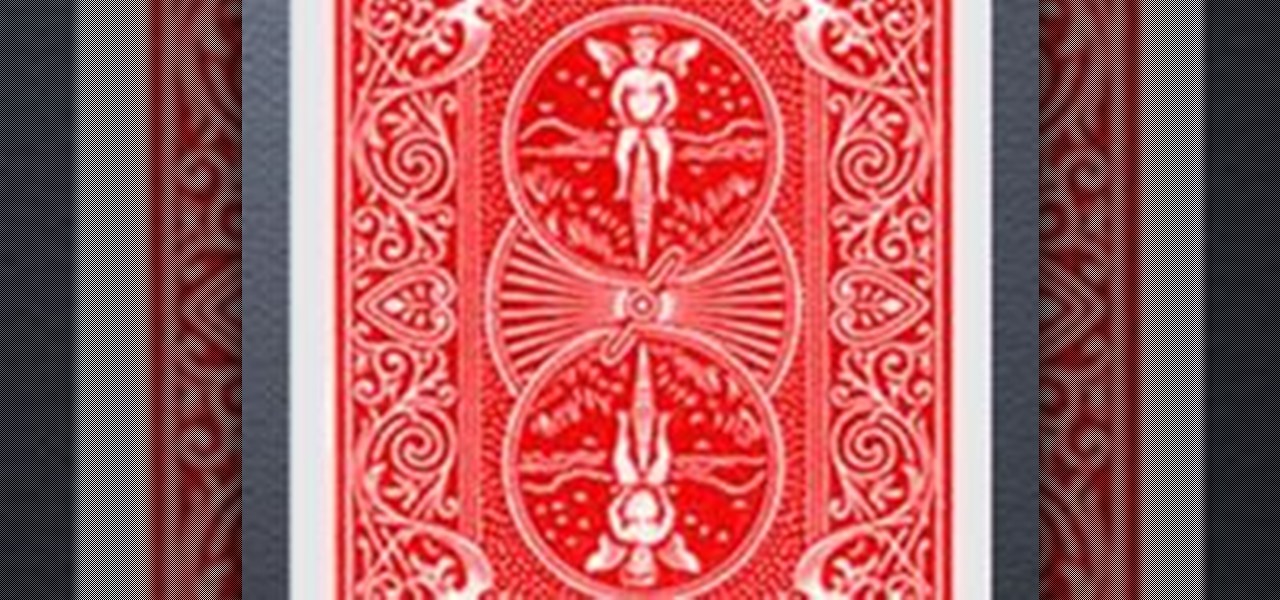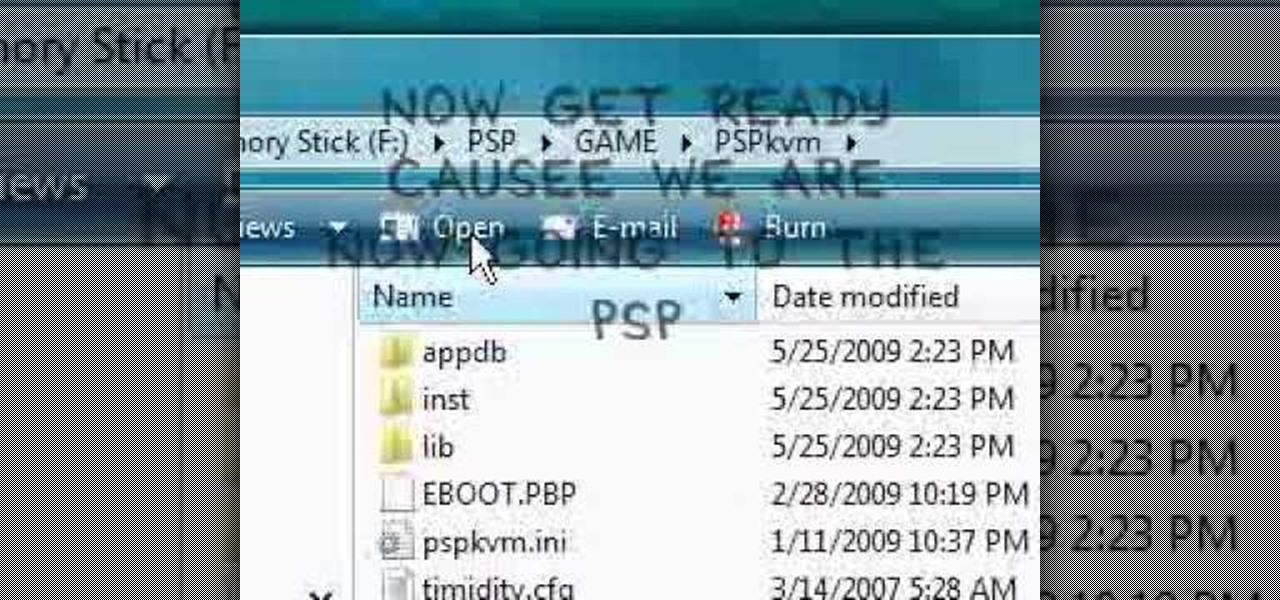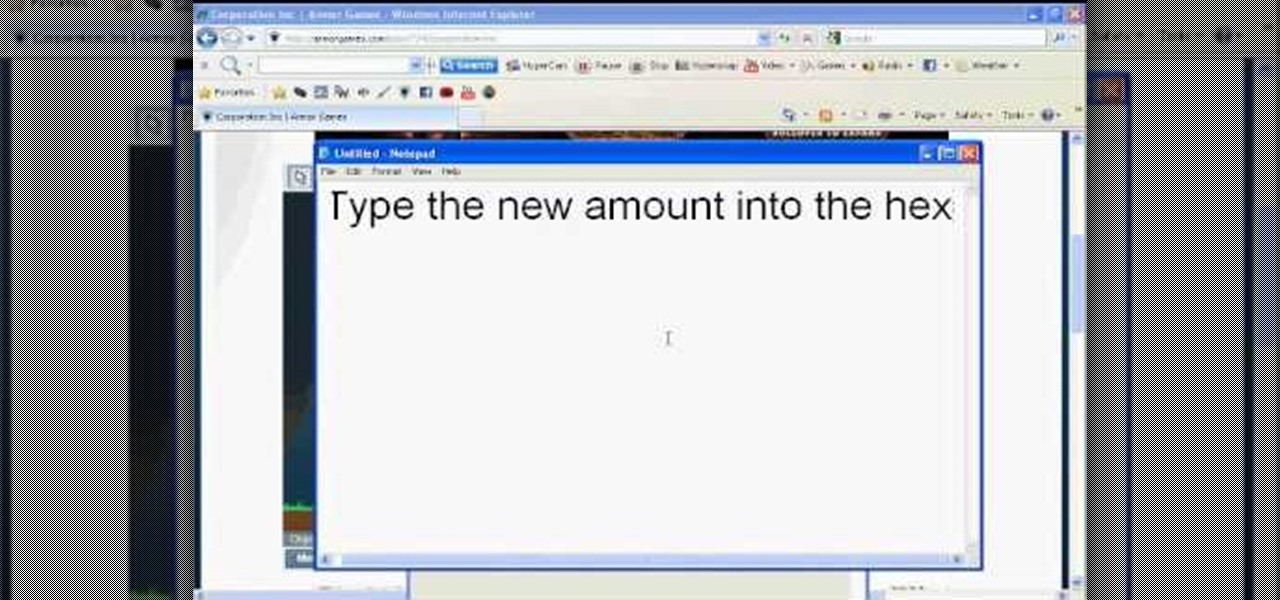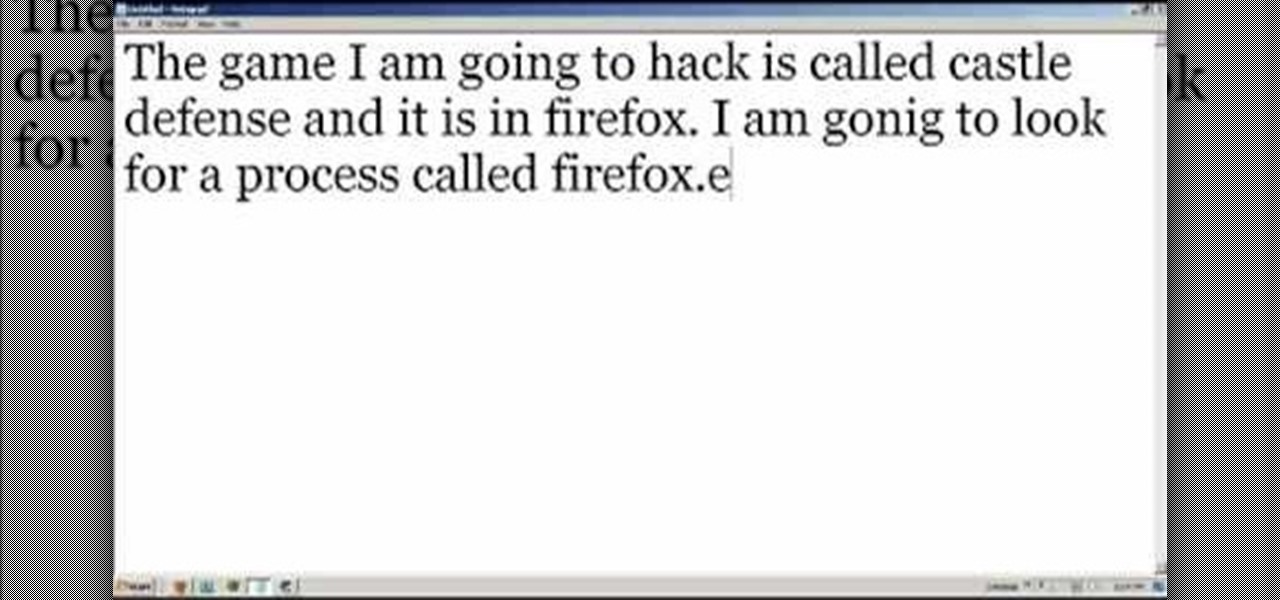This has been something a few people have been messaging me about on my Youtube account so this tutorial shows you how to download Flash games. It is really easy and requires no coding. Just follow the steps and you will be on your way.

Introduction In the competitive world of today's video game scene, PC gamers are known to squeeze out the best possible visuals in their games. Every few months a new video card rolls out, and RAM is ever increasing; constant upgrading is the norm of staying ahead the curve. One of the most important things a PC gamer looks at is how many FPS (frames per second) he gets. It defines his gaming experience.

Learn one of the most popular drinking games: Quarters. All you need is beer, cups or shot glasses, and quarters. It's great for couples and groups. Play the drinking game "quarters".

How to build a multiplayer game using FPS Creator. Build a multiplayer game with FPS Creator.

Learn how to play the improve game "Lines from a Hat" at your next party in this free video that will keep your party guests entertained and thinking on their feet.

Learn how to play the improve game "Interrogation" at your next party in this free video that will keep your party guests entertained and thinking on their feet.

Learn how to play the improve game "Psychiatrist" at your next party in this free video that will keep your party guests entertained and thinking on their feet.

Learn how to play the improve game charades at your next party in this free video that will keep your party guests entertained and thinking on their feet.

Learn how to play the improv game "Slideshow" at your next party in this free video that will keep your party guests entertained and thinking on their feet.

Learn how to play the improve game "Throw the Story" at your next party in this free video that will keep your party guests entertained and thinking on their feet.

Learn how to play the improve game "Dress the Mummy" at your next party in this free video that will keep your party guests entertained and thinking on their feet.

Learn how to play the improve game "The Wind Blows For" at your next party in this free video that will keep your party guests entertained and thinking on their feet.

The most successful video game packaged with almost all Windows PC's is probably Minesweeper, so it was just a matter of time before someone figured out how to beat the system and detect all of those mines without getting blown to smithereens. This video shows you the trick to cheating at Minesweeper. It claims that all you have to do is open up the Minesweeper game and press "xyzzy" and then hold the "shift" button until a white pixel appears in the top left corner of your the blocks. Move t...

If you have ever wondered how to teach kids to play cards then this is the game to start with. This is the best game to teach your kids and educate them about playing cards.

Auto accept facebook requests and gift back to your friends! In this tutorial, I'll show you how you can auto accept Facebook requests and gift back to your friends. If you're like me and get hundreds of Facebook requests each day - this will be a life saver. You'll be able to focus on playing the Facebook games - and let GiftAuto handle the rest.

Frank Lampard and Kelly Smith show a fun way to improve your control using your head, shoulders, knees and toes. This is a mid level practice and drill for younger kids. Practice Lampard and Smith's keepy-up game.

Definition Declare is a card game played by 3 or more people. If 4 people are playing the game, then one pack of 52 cards (without the jokers) is sufficient. For 4 to 8 people, two packs of cards are required, without jokers.

In this video the instructor shows how to play java games on your PSP. To play java games on your PSP you will have to download and install the PSPkvm. Now plug in your PSP and go to my computer and put the downloaded folder in the PSP/Game folder. Now download any free java game from the Internet. Now open your PSP and choose the game by looking for the PSPKVM. Now open that file and it prompts to install it. Install it using install from memory stick option. Now open that application and ch...

A game warden's job is to enforce the hunting, fishing and trapping laws in the United States. Learn how to become a game warden with tips from an experienced game warden in this free hunting video series.

There are hundreds of great improv comedy games that you can do to improve your improv skills and interaction among people as well. Here are a few free games for you to try in these free video clips.

Joe Andrews will teach you how to play Euchre. He will tell you about the history of Euchre, the deck, and how trump is picked.

Looking for a new place to get games? Have you heard of Steam? It's got thousands of games you can download, at a lot of reasonable price points. Check out this video to learn how to use Steam to get games on your PC.

My Empire is a fun little Flash game you can play directly from your browser - and if you're looking for ways to advance faster in the game, there's always Cheat Engine. This tutorial shows you how to hack the game for more gold coins!

Corporation, Inc., is a fun game you can get from Armor Games. Like most CEOs, you'll want to be as cutthroat and ruthless in pursuit of profits, and that sometimes means cheating. This tutorial shows you how to hack the game using Cheat Engine.

Cheat Engine is a free program that you can use to hack into nearly any Flash game on the web. It's recommended you have these games running in Firefox. Then open up Cheat Engine when the game is running, and hack away!

Tired of playing games and draining the battery on your laptop? This video will show you how to play games without a disk and also helps save your laptop battery. Remember, this should own be done if you own the game. You'll learn everything you need to know to download your games, and all the while saving your laptops battery. The video you shows you and extensive step by step easy to follow instructions to finally find a solution to using a disk.

This one's for all you cheaters! Those who enjoy getting free money in flash games will certainly enjoy this video.

This video demonstrates how to clean a Sega game cartridge. If your game freezes up or won't play at all, cleaning may help save the game.

A 13-cards Ramee game is usually played between 2 players with one pack of cards. If three players are playing, then a 9-cards Ramee is played with one deck. For 4-players and more 21-cards Ramee is played and two or more decks are needed.

Be careful, because you could get banned if you get caught using Cheat Engine on this game! Make sure that you have the most current version of the program, and are playing your game in a browser like Mozilla Firefox.

You can hack into nearly any Facebook or Flash based game on the Internet - no cheat codes or special strategies needed. All you really need is the free game hack program Cheat Engine, and a compatible browser like Firefox.

Looking for ways to hack your favorite games without having to take the risks of Cheat Engine? This video shows you how you can hack the web game Swords and Sandals 2 without having to rely on any program at all.

Many tutorials show you how to use Cheat Engine to execute one function of one particular game - but not this one! This tutorial gives you a good understanding of what Cheat Engine can do, and how you can use it to hack nearly any game!

This tutorial shows you how to execute a speed hack when playing Roblox. All you need is the free game hacking program Cheat Engine. Open Roblox, then open Cheat Engine and use the following hack to change the speed of the game.

Start with just a little bit of money and the multiply it into a vast fortune! All you need is the most current version of the free game hacking software, Cheat Engine! Then open your game in Firefox and follow the tutorial!

With Cheat Engine, you can hack nearly browser based or PC game. This tutorial shows you all the nifty things this program can do, like giving yourself infinite health, all the special powers in the game or other easy hacks.

If you're not performing your absolute best when it comes to cell phone games, it could be because of a distracting on screen keyboard. With the Nokia 5800 Xpress Music you can remove the keyboard by applying your own designated options. This video tutorial starts off pretty straight forward, but you'll have to witness an Uno game in Italian after the instructions finish.

A short video tutorial on how to burn Xbox360 games on a modded Xbox. This video makes use of software called CloneCD. Be sure to have an iso ready for burning!

Making your handicap ball on the break can win you the game in one shot. This break is useful in Texas Express rules or other handicap pool tournaments. This billiards video tutorial gives you one example of how to do a trick pool break shot to win the game.

This tutorial shows you how to take advantage of a glitch in the Minecraft game so you can easily and quickly duplicate your items. Don't worry about using Cheat Engine or INVedit, just follow this easy procedure for more inventory items!