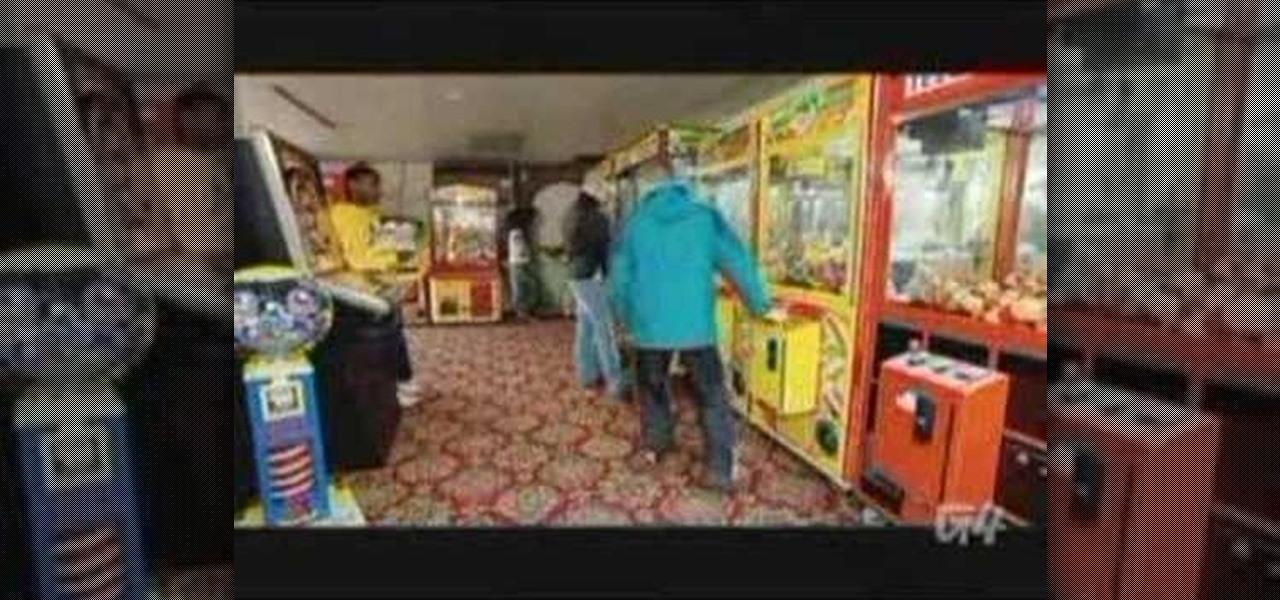
How To: Win at the Claw Game
Waste your quarters (or tokens) no more after you watch this video from Brainiac. Learn how to beat the system and win at those stuffed animal crane games.

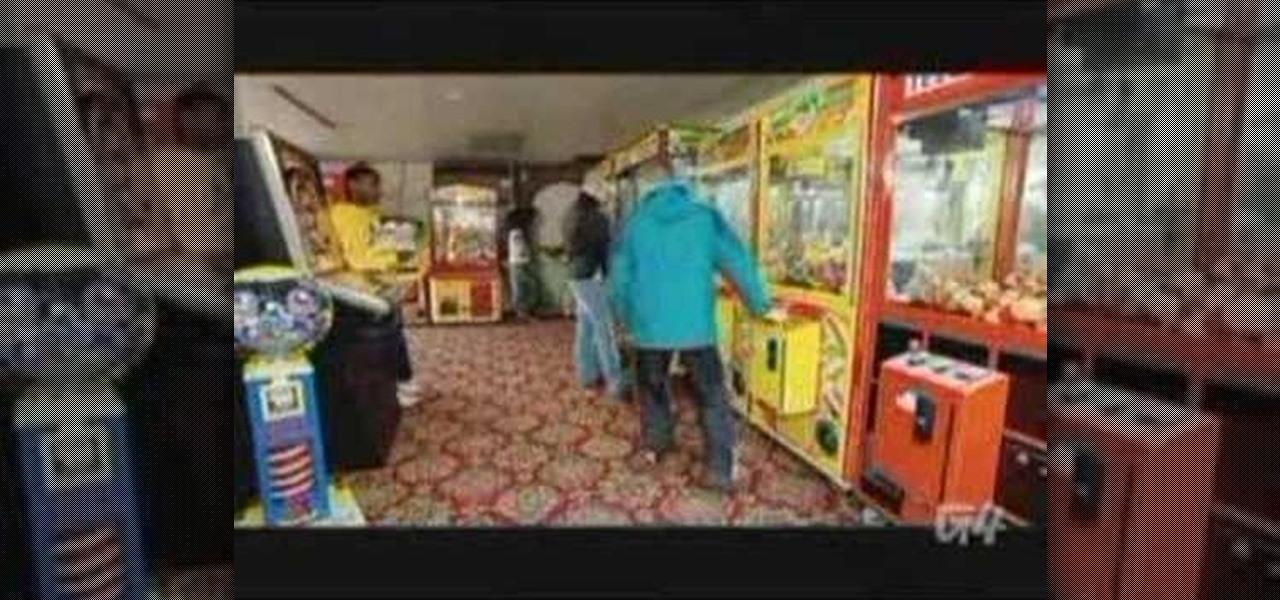
Waste your quarters (or tokens) no more after you watch this video from Brainiac. Learn how to beat the system and win at those stuffed animal crane games.

Often used to settle scores, 21 is a continuous, fast-paced version of basketball with few rules and little room for error.
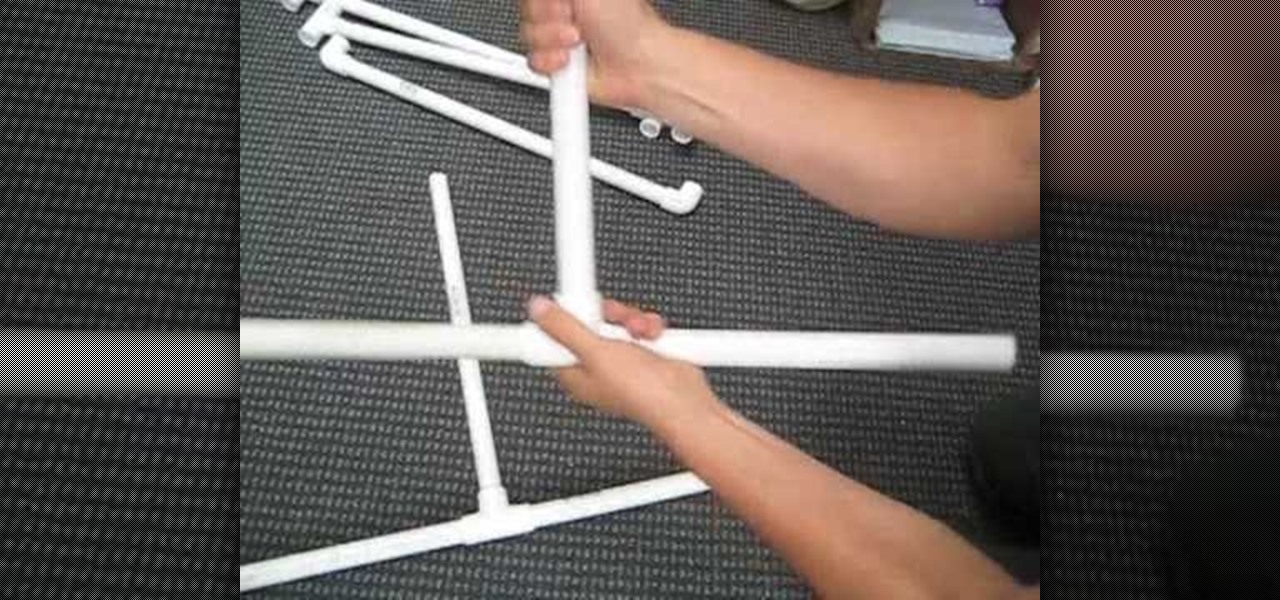
This shows how to make a ladder golf set. You need PVC pipe and a saw to cut it. You will also need connector pieces. This Instructables video is a fun outdoor game. Make golf ball bolas using golf balls and nylon rope. Drill through the balls to make the bolas. You throw the bolas underhand at the ladder.

In this how-to video, you will learn how to burn game ISO's for the Xbox 360. It is important that it is only legal to back up the games that you already own. You will need the Image Burn program. Open it and click Write Image File to Disk. Next, click browse for file and look for the .DVD file. Go to tools and settings. Click the Write tab and go to sectors and make sure the number is 1913760. Check the ISO file and open it with notepad to check if the layer break number is also that number....

Remember Seven Up? No..not the soft drink..the game! Seven Up is a popular game in school classrooms all over the country. It is great for all ages and super easy to learn, so check out this video and start having fun at school!

You don't need flying broomsticks or magic balls to play this version of the game – it's tailor-made for muggles like us.

You can get your energy to go beyond your maximum! Earn over one hundred energy, even if your maximum is much less! Here are some tips to accruing free energy - always visit your neighbors, and maintain a stable of horses and full grown animals.

Want to prevent Facebook and other apps from posting things on your Wall? This clip will show you how it's done. Whether you're completely new to the Facebook's popular social networking site or simply require a small amount of clarification on how to perform a particular task on Facebook, you're sure to benefit from this helpful video guide. For more information, including detailed, step-by-step instructions, take a look.
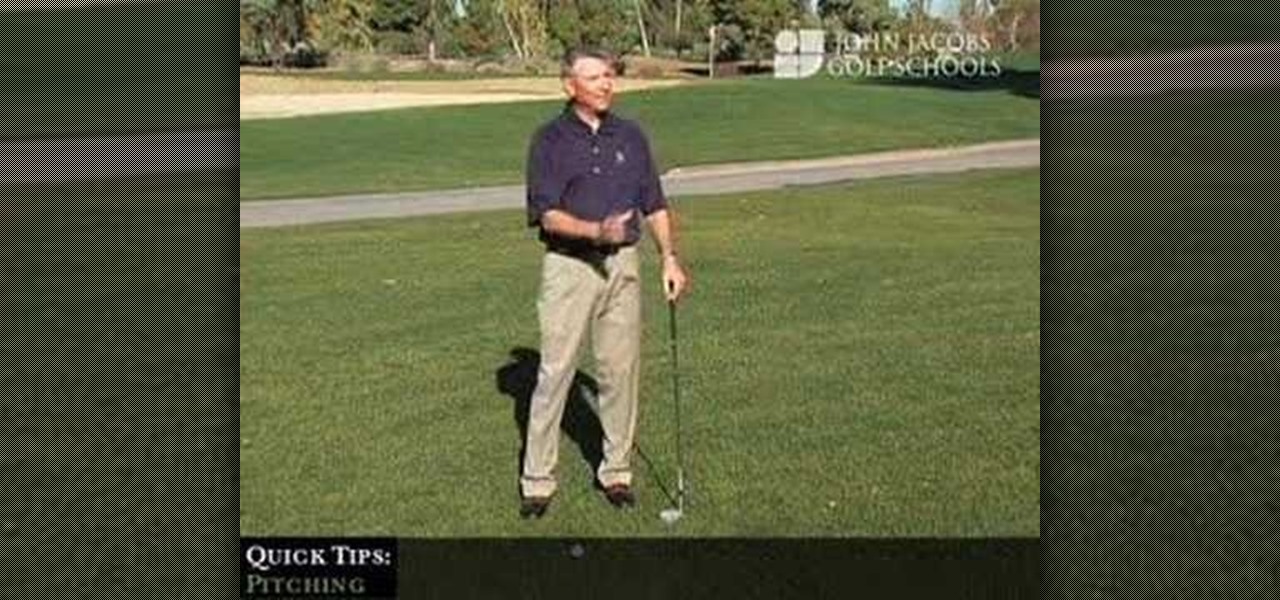
John Jacobs' Golf Schools present Quick Tips: Pitching. Director of Instruction Tom Perkins explains how to get over an obstacle when close to the green. Pitching is a shot where you spend a lot of time in the air. It helps you to get over an obstacle. It should sit soft and not roll very much.

John Jacobs' Golf Schools present Quick Tips: Putting. Director of Instruction Tom Perkins helps you limit your strokes on the green.

This is how you use the slide card on a fat PS2 to play Guitar Hero Custom Songs.

Train is a dice game in which the object is to build a train. Learn about the train dice game in this free dice games video from a successful poker player.
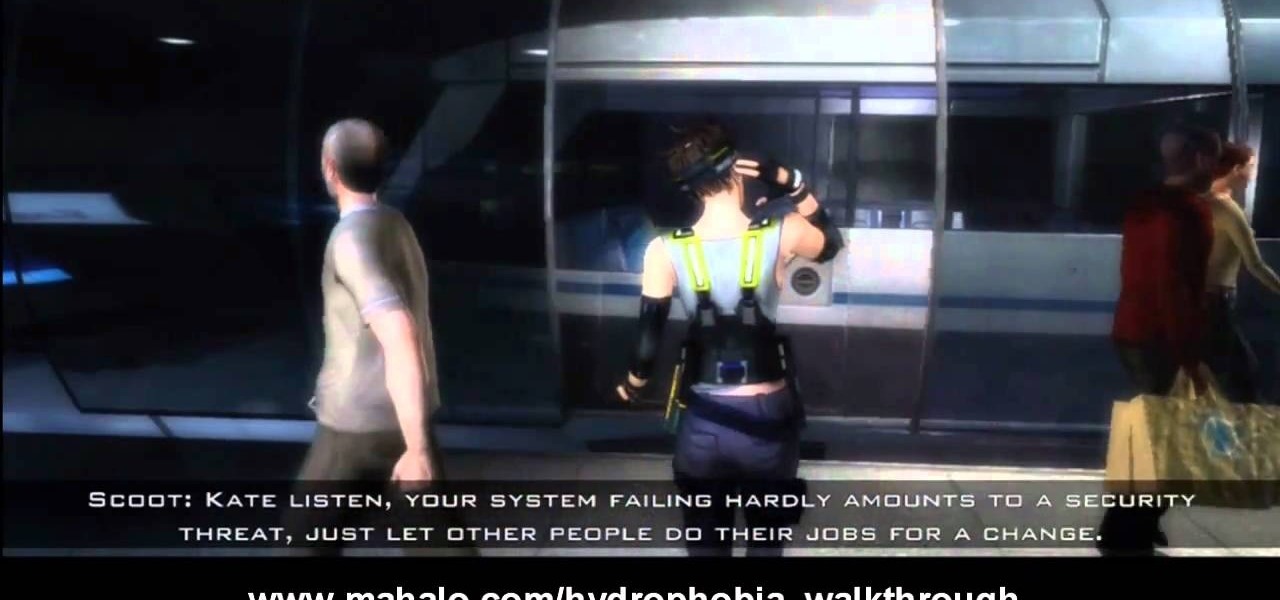
Believe it or not, water can be extremely scary for some people. Mostly, those who experience hydrophobia (an irrational fear of water), are experiencing symptoms of rabies, but you don't need to contract rabies to be afraid in Hydrophobia on the Xbox 360. This survival-adventure game is available on the Xbox Live Arcade, and this video walkthrough series will show you the complete gameplay for this water-filled action game.

Keeping score for a baseball game? Yup, there's an app for that. You don't even need to be a sports fanatic to use this app. Create your own rosters of players and teams for neighborhod games, or keep track at stadium games!

Nintendo has been the king of handheld gaming devices since the introduction of the Game Boy. Over the years since the Game Boy's reveal, Nintendo has improved their tehcnology quite a bit and now during the 21st century, the Game Boy is gone and what now exists is the Nintendo DS. DS for dual screens, this nifty little device uses touch screen technology to interact with characters in the game. Despite the technological advancement, there are times when things can go wrong. In this tutorial,...

Did you just grab your copy of Splinter Cell: Conviction for the Xbox 360? Yes? Then you're probably already looking for advice on how to play the video game, and walkthroughs are the best way to learn, because you see everything, mistakes and all. See what to do and what not to do.

Microsoft and the Game Creators have joined forces to bring you a complete and free gamemaking solution. This video will show you what you need to download and install to get up and running fast. For more on how you can get started with the Game Creators Dark Game Development Kit, or GDK, take a look!

Pokemon began as a Game Boy game from Nintendo and spread into other media; learn about Pokemon cards and how to play Pokemon TCG in this free collectible card game video series.

Do you enjoy games involving dice? Learn how to play "Ship, Captain and Crew" in this free gaming video series.

A ring toss game can provide a fun activity that can be enjoyed indoors or out. Learn how to make a ring toss game in this free crafts video series.

Learn how to keep your kids occupied on a road trip with these fun travel and car games from a professional English teacher and experienced mother.

Bridal shower games are a great way to entertain a bride and her guests at a bridal shower. Learn how to play a variety of bridal shower games with tips from an event planner in this free video series.

Golf and baseball have a lot of similarities to one another. The swing, stance and basic fundamentals of both sports can help golfers produce a more effective golf game. Learn some tips about using baseball to improve your golf game from our golfing expert in this free video series.

Golf is a difficult game especially around the greens and chipping is no exception. Learn tips on how to be a better chipper from a golf expert in this free video clip.

What are some improv games for practicing or improv class? Learn how to play improv games in this free video on theatre acting.

A fast-paced, high-strategy baseball game two people can play anywhere, any time, whether your hanging out in Folsom Prison or camping in the Great North Woods. It might seemed old fashioned when Playstation, Wii and Xbox dominate the game world, but this is a game you can play while drinking a Coke or a Bud. If you don't like getting flipped off, then what more can I say?
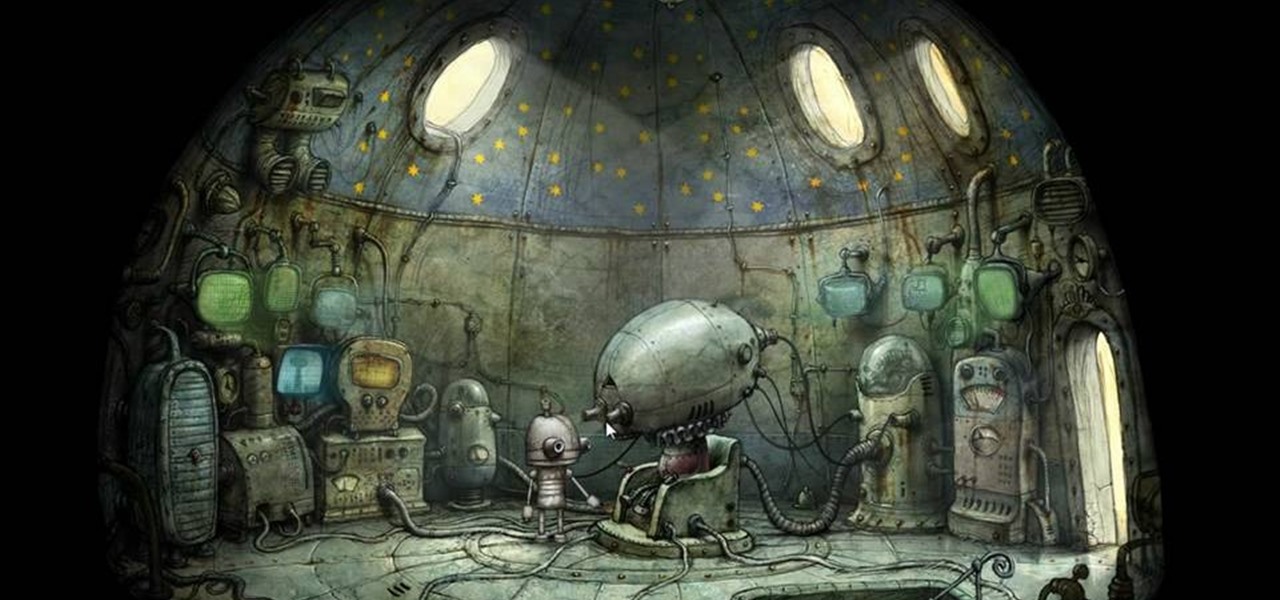
This is the last video for the Machinarium game. Solve all the puzzles at the very end of the game, including one that looks like a very old school video game. Finally, you've made it to the end of this game!

Curious about the free to play science fiction game DarkOrbit? You don't need to install anything, the game runs right on your browser! Here's how you can get started, and a basic introduction to the DarkOrbit mechanics and some gameplay tips and tricks.

Crush the Castle 2 is a trebuchet-based physics puzzler where the goal is to use the trebuchet to destroy the castles of your enemies. This video will walk you through each of the game's six world with all Golds.

If you've watched any of Tasselfoot's game walkthrough videos, why not give him a shoutout by playing his game Ditloid? This video will show you how to beat all 100 levels.
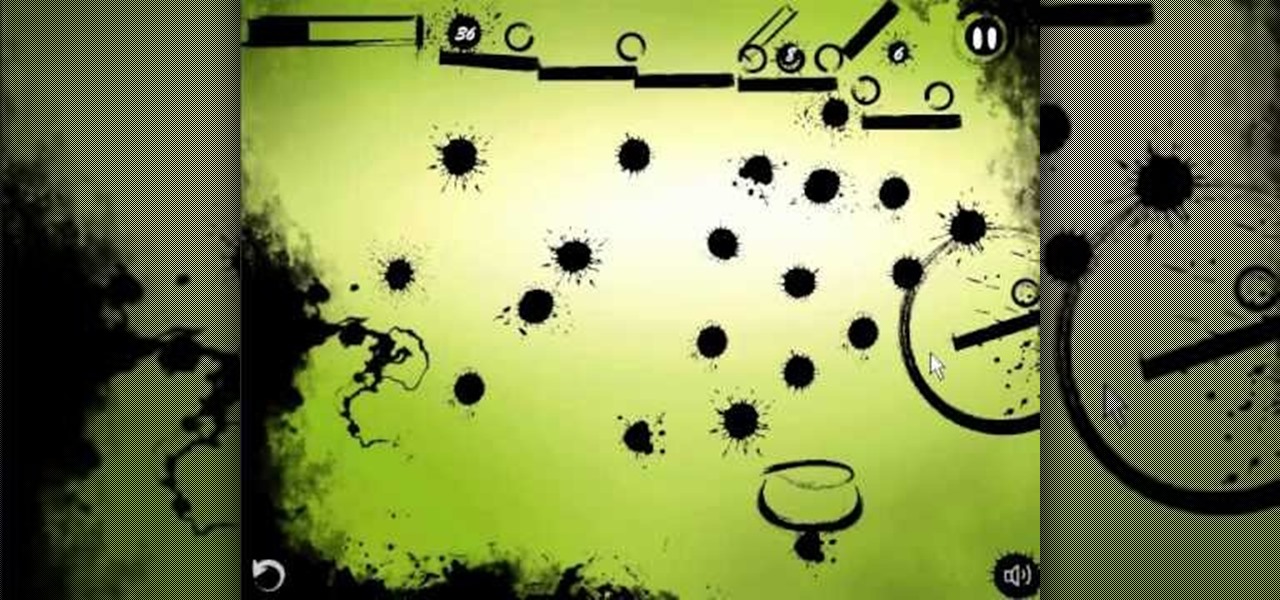
Ink Ball is a puzzle game on Bubblebox where you navigate small balls into bowls. Pretty simple. This video will show you how to beat the whole game.

Epic War 4 is an action strategy game on Kongregate where you lead massive fantasy battles. This video will show you how to get all four achievements and beat the last level.

Build the Bridge is a puzzle game on A Game where the player tries to build the right bridges to allow their train to pass over obstacles. This video will walk you through levels 1-24.

In this video, we learn how to make your own game and publish it for free. To create your game, go to the website Sploder. Once you are on the site, sign up and create your game. You can make the game just how you like and change all the settings. After you have made your ideal game, save it and make any last minute changes. When you are ready to publish, click the "publish" tab that is on the top of your game screen. After this, the page will start to load and will take several minutes to fi...

In this Video Games video tutorial you will learn how to convert PSone games to PSP. For this you will need a 5.03 firmware update. It is capable of running ChickHEN enabler. After you upgrade, run the firmware. You will need a utility called magic ISO for ripping the discs. Put in your PSone game in to your PC and use the extract game function. Then a program called Simple Popstation GUI comes up. Browse to where you saved your ISO, pick the output destination and click GO. Then you drag the...

Surfing around the Internet for a lesson on how to install Steam games? Steam is an online game platform with over 1,100 PC games including F.E.A.R., Call of Duty, and Dragon Age. In this tutorial, learn how to install these Steam games for your enjoyment.

In this video tutorial the instructor shows how to make backup copies of your UMD games. You can rip the ISO's of the UMD games and make copies of them. Open the PSP and go to games and launch the current custom neighborhood model. Go to settings, configuration and then go to XMB Usb device and change it to UMD disc. Exit out of it and put your UMD and you can see the image of the game. Drag it to the desktop and we can now get the back up copy of the game on the desktop. Now you can burn it ...

How do you know that your "used" DS game is actually real? What? There are fake DS games out there on the market? Unfortunately, yes, there are. And this two-part video will tell you how to spot a fake Nintendo DS game. Don't get screwed. You're game may not work properly, maybe it won't save… and you don't want that! This is very informative about making sure you don't get taken advantage of.

Chipping is a very important aspect of your golf game. It's nearly impossible score well if your short game is sub-par. To ensure this is not the case, Derek Hooper, PGA, from Lake of Isles in Connecticut, shows you the secret to solid, consistent chipping. See how to be more consistent chipping the golf ball.

The Picnic Game is a great memory-building game that’s a fun classroom activity and perfect for long road trips with little ones. This video activity shows a game that requires no props or equipment of any kind, just a few players. It's simple, but staves off boredom beautifully. Check out this how-to video and learn how to play the picnic game.