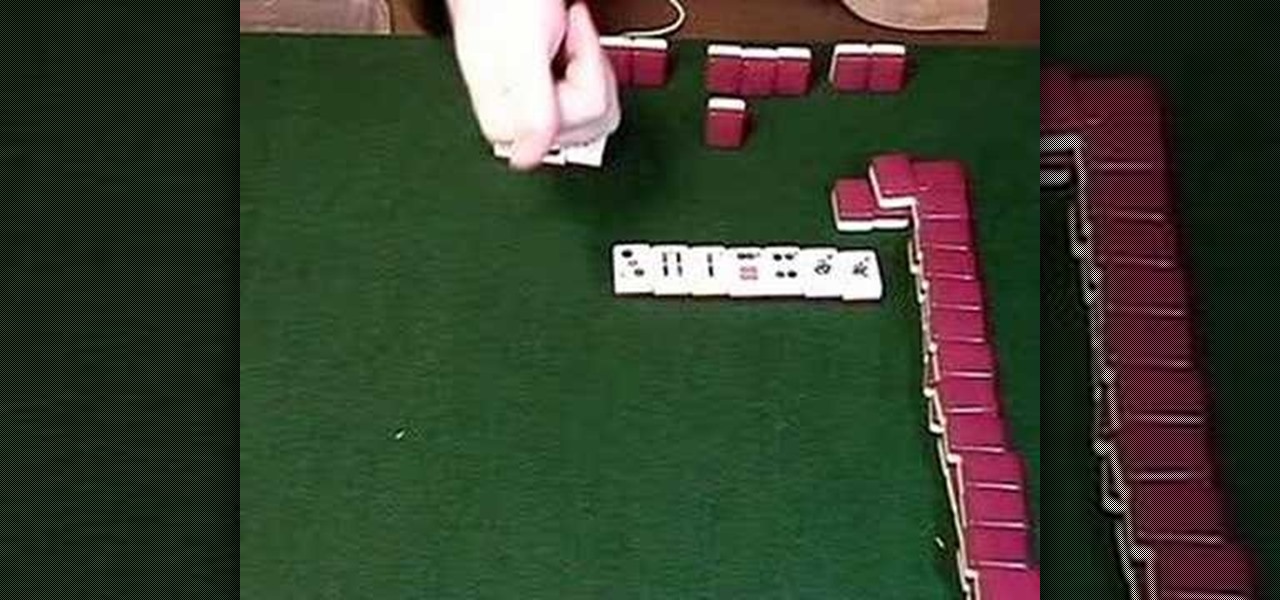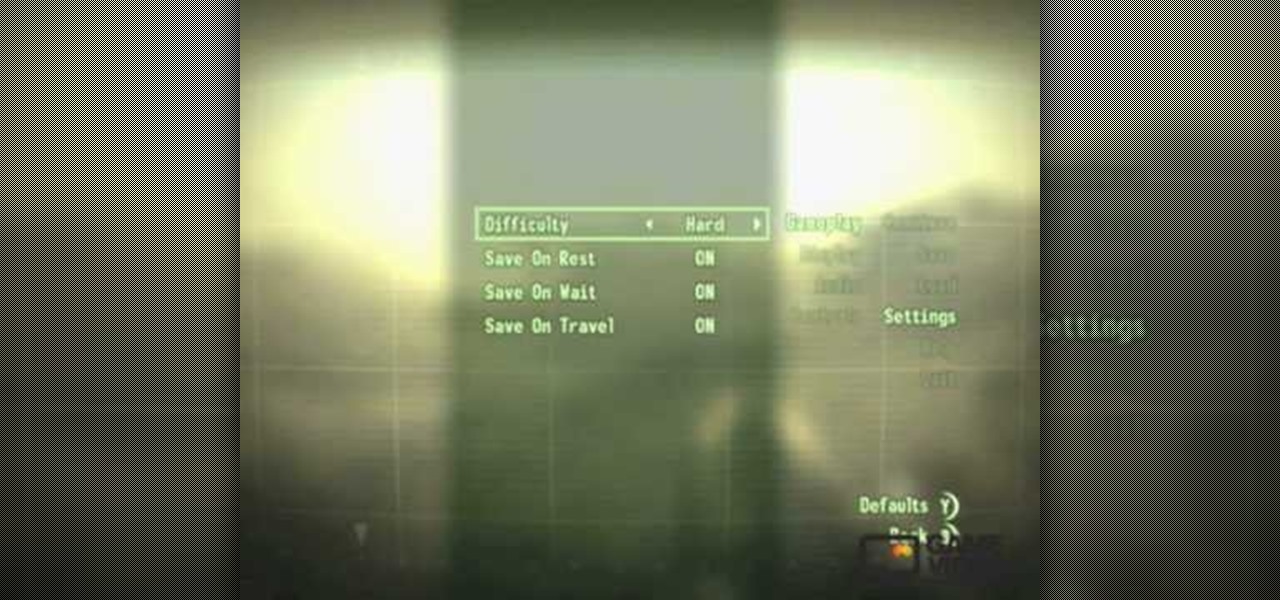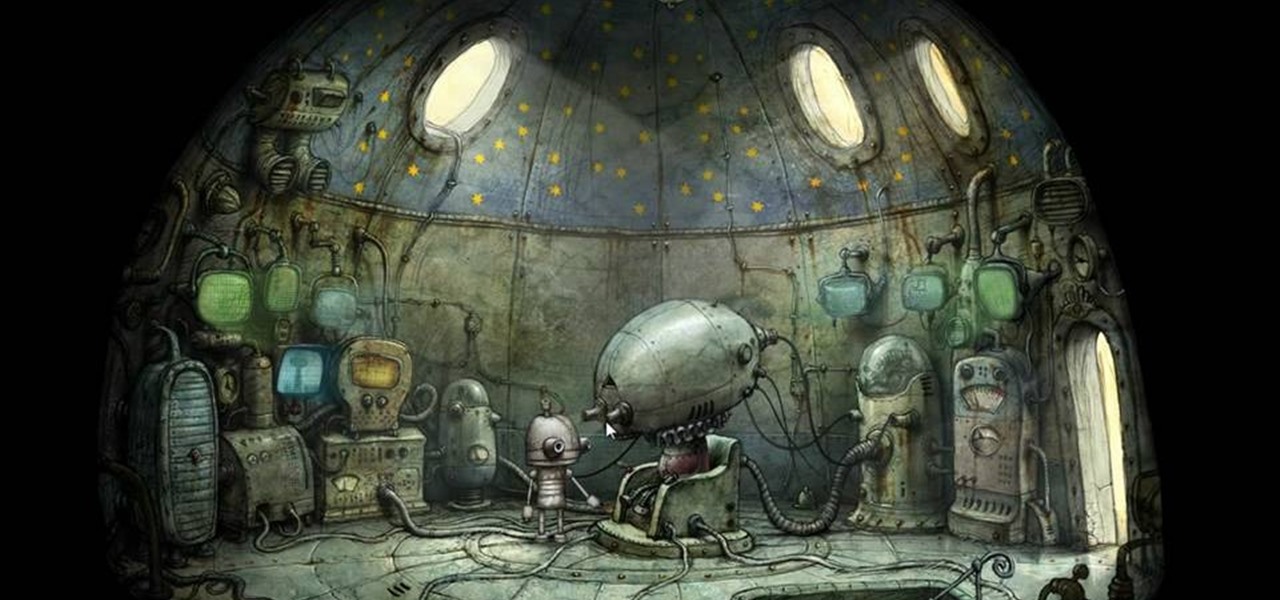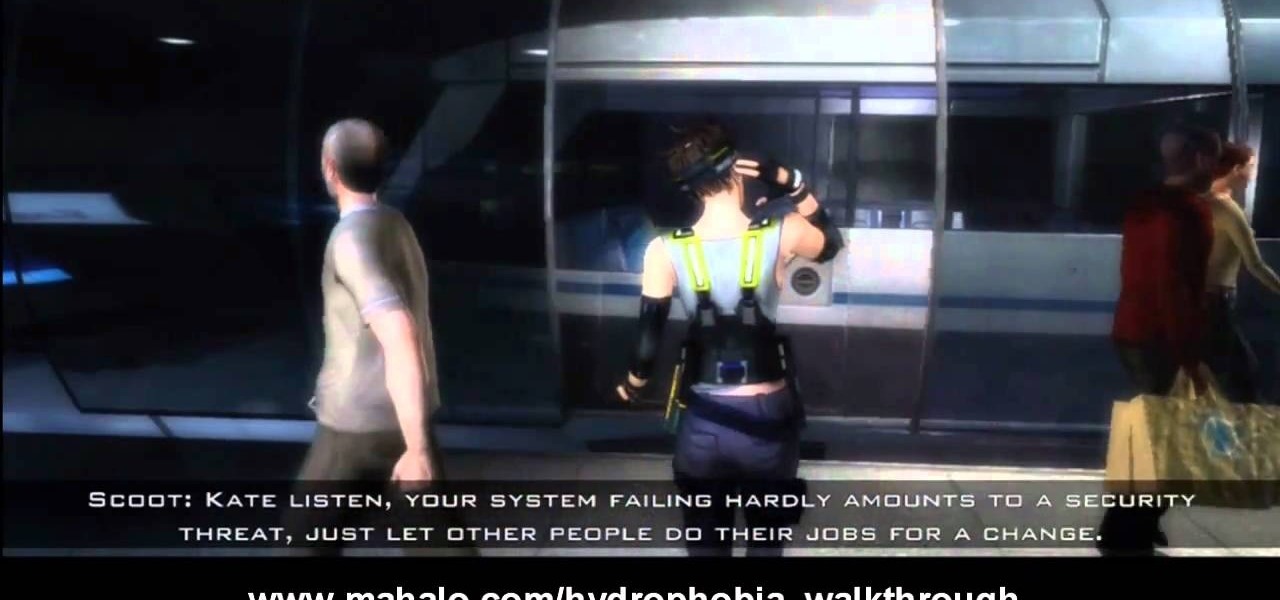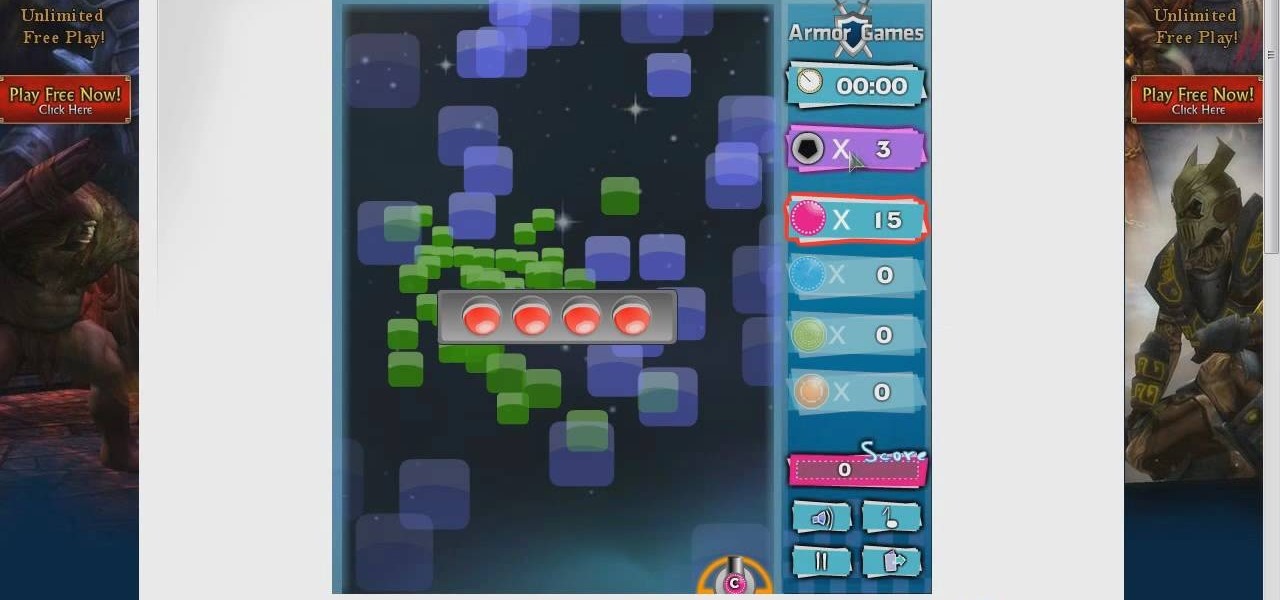
Pixel Basher is a new online game available from Armor Games. It has it's feet firmly planted in the Breakout! tradition, featuring a platform, bouncing balls, and blocks that need breaking. This video shows you how to use Cheat Engine 5.6 to hack the game, changing it's associated numerical values to make the game easier and more fun.

Castaway is one of the growing family of popular online games available from Armor Games and Kongregate Games. This video will teach you how to use the infamous cheat engine to hack the game, increasing your strength and other statistics using an 8x process. Never languish with a weak character again, cheat you way to the top!

Video games can be quite expensive, especially if you're a serious gamer building up a collection. The last thing you want to do is replace games you've already paid for. Learn how to backup your games so you never have to buy a second copy. This video will show you how to copy XBox 360 games without a mod chip.

In this video tutorial, viewers learn how to control which games can be played with Net Nanny. Begin by opening the program and select Manage Games under Games. Users will have 3 options on how to block or allowing the games. Users can block by the ratings, games or descriptions. For the ratings, simply drag the slider to which ESRB you want to be allowed. For the games, simply go through the list and click on the game that you want to block. For the description, by checking the content that ...

You know how to play the board game Go, but not really. You just started, you're a beginner, you know nothing of this game that originated in China. You know nothing of strategy, you know nothing of defense, you know nothing about winning the Go game. Sometimes, you can't even figure out how to move those white and black stones on the Go board, but don't you fret, you might just be able to help yourself out...

Learn how to play the newest LDS card game by James H. Fullmer by watching this video. This quick start tutorial is a fun way to get right into the game. This board game video will take you through the basics of: set-up, card structure, and game play. Role-playing doesn't get any more fun!

Board game enthusiast Scott Nicholson reviews a new game each week showing you the pieces and rules of play, as well and demonstrating the game with friends. This weeks game, Mah Jong, is an ancient Chinese game about collecting sets. Don't confuse this with the tile picking game on your computer of the same name!

Since Stadia is an early access game streaming platform, Google is still working on bringing big things to the table. You can expect wireless Stadia controller support for many more devices, high-quality 4K gaming on all Chrome web browsers, and more Google Assistant features. They also managed to silently sneak in a way to keep track of your Stadia gaming sessions too, which is pretty handy.

While the portability of mobile phones makes gaming convenient, it isn't a perfect playing experience. With touch controls, small screens, and limited specs, smartphones lack the comfortability of dedicated gaming devices. But with a few tips, you can enjoy games as if you were playing on the Nintendo Switch.

Today in Los Angeles, Unity will be at the Loews Hollywood Hotel to host Unite '16, its annual developer conference. Unite is Unity's platform for showing the development community its upcoming direction and roadmap for augmented and virtual reality, game development, 3D technology, and more.

My bathroom is like my own private arcade room. Whenever I'm seated comfortably on the toilet, no one is going to disturb me, so I can play anything I want on my smartphone. You probably do it, too — and your parents, kids, friends, colleagues, and boss — so don't be afraid to admit it.

Sling TV, the new over-the-top TV streaming service from DISH Network, is the first to offer live programing for cord cutters. Available for $20 a month with no contract, Sling TV is the easiest way to end the reliance on cable and satellite subscriptions for getting your content as it airs.

Later on into the game Fable III, you'll have a chance to purchase the Mourningwood Fort, which comes with a nifty little mortar mini-game that you can play! Yes, it's the same as from the quest, but still, there's an achievement in there as well if you can score 2000 points during the mini-game! Geoff and Griffon from Achievement Hunter give you some tips on how to complete the mini-game with the high score!

So you've set up your civilization, have started producing a few resources and built up a solid base. Now it's time to delve into the more complex aspects of Civilization 5 - dealing with things like economy and diplomacy. This tutorial delves into a few of these advanced concepts to ensure an effective and strong mid-game.

Replicate the old arcade games like Pac Man or Galaga by downloading the free software Gamemaker 7.0. After you've downloaded the program, create your own sprites in an image editor, use the sounds already provided in the software and finally load your background. Then set up your game script, and you have your own arcade-style video game!

Grow Valley is an educational but fun flash game where you develop a valley with all the niceties of modern life, from cars to dams.

FrontierVille is the latest game from Zynga, the makers of the immensely popular Facebook sensation FarmVille. It is very similar, but in case you don't play FarmVille, this video will teach you how to move and rotate the game's many objects, one of the fundamental techniques involved in playing the game. Now get in there and homestead!

Save game editors have been around for ages, and are one of the most fun ways to extend the life of your PC games. Now you can edit saves on your XBox 360 too! This video will teach you how to do so in Fallout 3, giving yourself infinite of whatever items you want and all sorts of other fun options for messing with the game. You will need some free software available below and a USB flash drive, but that's it!

Want to write Java applications but don't know beans about object-oriented programming? Never you fear. This free video tutorial from TheNewBoston will help you on your merry way to accomplishing just that. Specifically, this lesson will demonstrate how to work with the MouseLook class for a free look effect in Java game development. For detailed instructions, watch this programmer's guide.

Want to write Java games and applications but don't know beans about object-oriented programming? Never you fear. This free video tutorial from TheNewBoston will help you on your merry way to accomplishing just that. Specifically, this lesson will demonstrate how to work with sprites when doing game development. For detailed instructions, watch this programmer's guide.

Facebook is overrun with all sorts of meaningless applications these days. It seems like there's no end to the amount of games people create for Facebook. Keep these games off of your news feed so you can see what really matters to you on Facebook. This video will show how to hide games on your Facebook news feed.

Aspiring to be a game maker? You can get your start here. In this episode of the "All Things Adobe" hosted by the Chad and Todd podcast, co-host Todd Perkins tells you how to make Wii games in Flash! In this tutorial, you'll also learn how to play those games on your Wii after they're made.

From the Fallout 3 SuperGuide on MyCheats. MyCheats staff writer Mike Nelson talks about his favorite exploits and tricks in Fallout 3.

In this video tutorial from 8BITches, 8BIT Ché explains how he uses Little Sound DJ, or LSDj,—the Game Boy/Game Boy Color tool of choice for amateur & professional musicians and composers—to make hot beats! Big Pick Zel expounds on his knowledge of Gameboy history, and Li'lBIT eats dinner. For more information on making beats with LSDj and a Nintendo Game Boy, watch this video tutorial.

In this software tutorial you will learn how to create an island terrain in Unity 3D game engine. PART 1 covers creating a new project and exploring the interface.

Being able to strategically return a serve in squash puts your opponent back on defense. Watch this eleven-part video tutorial by squash instructor Hill Marks to learn how to return squash serves.

So, you're addicted to that award-winning, science-fiction, first-person shooter, computer game Crysis, are ya? Well, then you probably know a bit about the Sandbox 2 level editor then, don't ya?

Board game enthusiast Scott Nicholson reviews a new game each week showing you the pieces and rules of play, as well and demonstrating the game with friends. This weeks game, Ticket to Ride, is about collecting cards and claiming routes.

This is the last video for the Machinarium game. Solve all the puzzles at the very end of the game, including one that looks like a very old school video game. Finally, you've made it to the end of this game!

Believe it or not, water can be extremely scary for some people. Mostly, those who experience hydrophobia (an irrational fear of water), are experiencing symptoms of rabies, but you don't need to contract rabies to be afraid in Hydrophobia on the Xbox 360. This survival-adventure game is available on the Xbox Live Arcade, and this video walkthrough series will show you the complete gameplay for this water-filled action game.

Keeping score for a baseball game? Yup, there's an app for that. You don't even need to be a sports fanatic to use this app. Create your own rosters of players and teams for neighborhod games, or keep track at stadium games!

Sieger is a soon-to be released physics puzzle game on the Armor Games free games website. You play as, well, a sieger besieging a castle where you have to destroy the building and the subjects. This video will show you how to beat all 30 levels of this fun little game.

Crush the Castle 2 is a trebuchet-based physics puzzler where the goal is to use the trebuchet to destroy the castles of your enemies. This video will walk you through each of the game's six world with all Golds.

If you've watched any of Tasselfoot's game walkthrough videos, why not give him a shoutout by playing his game Ditloid? This video will show you how to beat all 100 levels.

Crazy Craft is an awesome puzzle game on A Game where players have to maneuver a, well Crazy Craft across platform levels. This video series will show you how to beat it.

In this video, we learn how to make your own game and publish it for free. To create your game, go to the website Sploder. Once you are on the site, sign up and create your game. You can make the game just how you like and change all the settings. After you have made your ideal game, save it and make any last minute changes. When you are ready to publish, click the "publish" tab that is on the top of your game screen. After this, the page will start to load and will take several minutes to fi...

Surfing around the Internet for a lesson on how to install Steam games? Steam is an online game platform with over 1,100 PC games including F.E.A.R., Call of Duty, and Dragon Age. In this tutorial, learn how to install these Steam games for your enjoyment.

Nintendo has been the king of handheld gaming devices since the introduction of the Game Boy. Over the years since the Game Boy's reveal, Nintendo has improved their tehcnology quite a bit and now during the 21st century, the Game Boy is gone and what now exists is the Nintendo DS. DS for dual screens, this nifty little device uses touch screen technology to interact with characters in the game. Despite the technological advancement, there are times when things can go wrong. In this tutorial,...

The Picnic Game is a great memory-building game that’s a fun classroom activity and perfect for long road trips with little ones. This video activity shows a game that requires no props or equipment of any kind, just a few players. It's simple, but staves off boredom beautifully. Check out this how-to video and learn how to play the picnic game.

How to hack games on a Mac using iHaxGamez. This is useful for any of the facebook/myspace games. How to hack flash games, using a Mac. Recently, Household hacker made a tutorial on how to do this for PC, I thought I'd show the world how to do it on a mac.