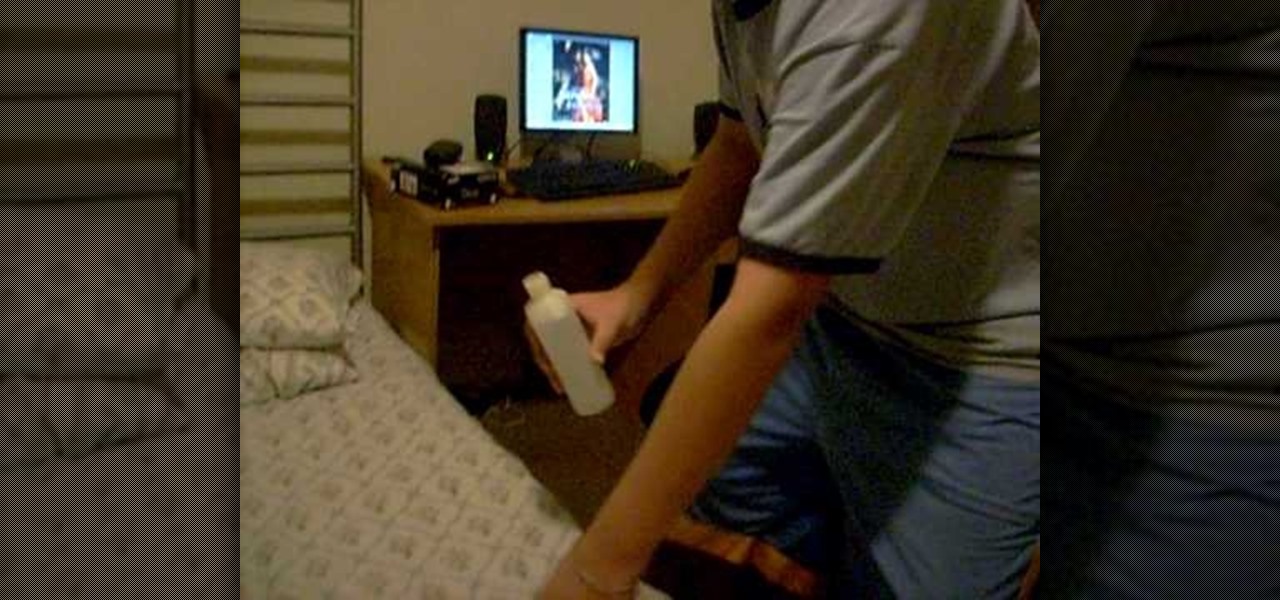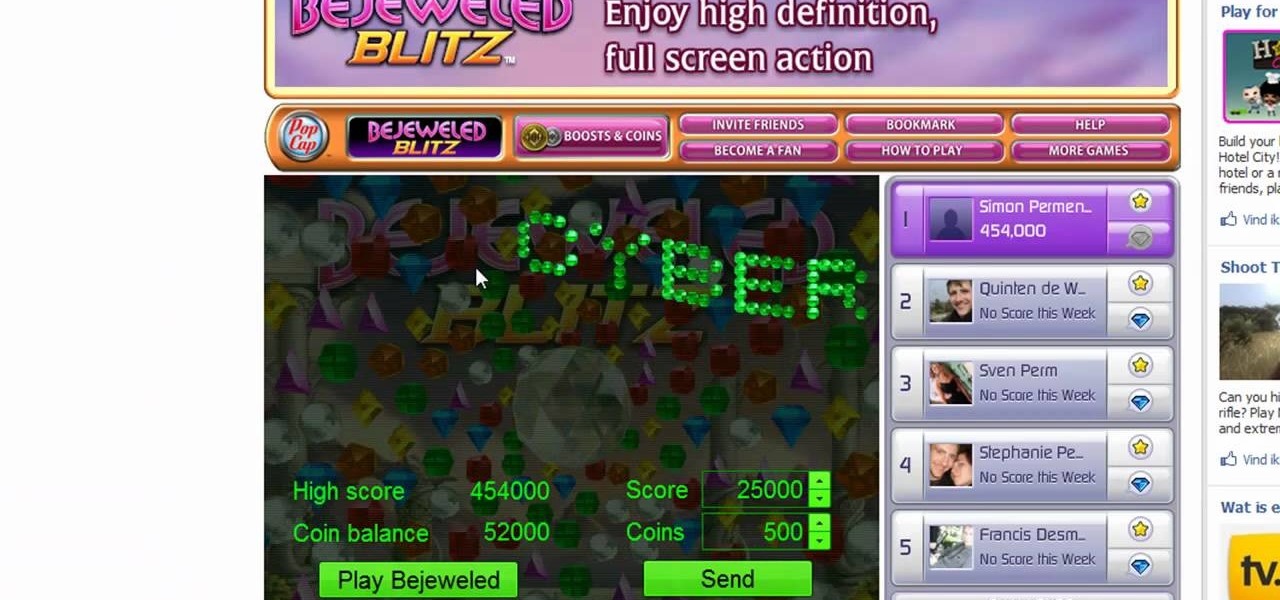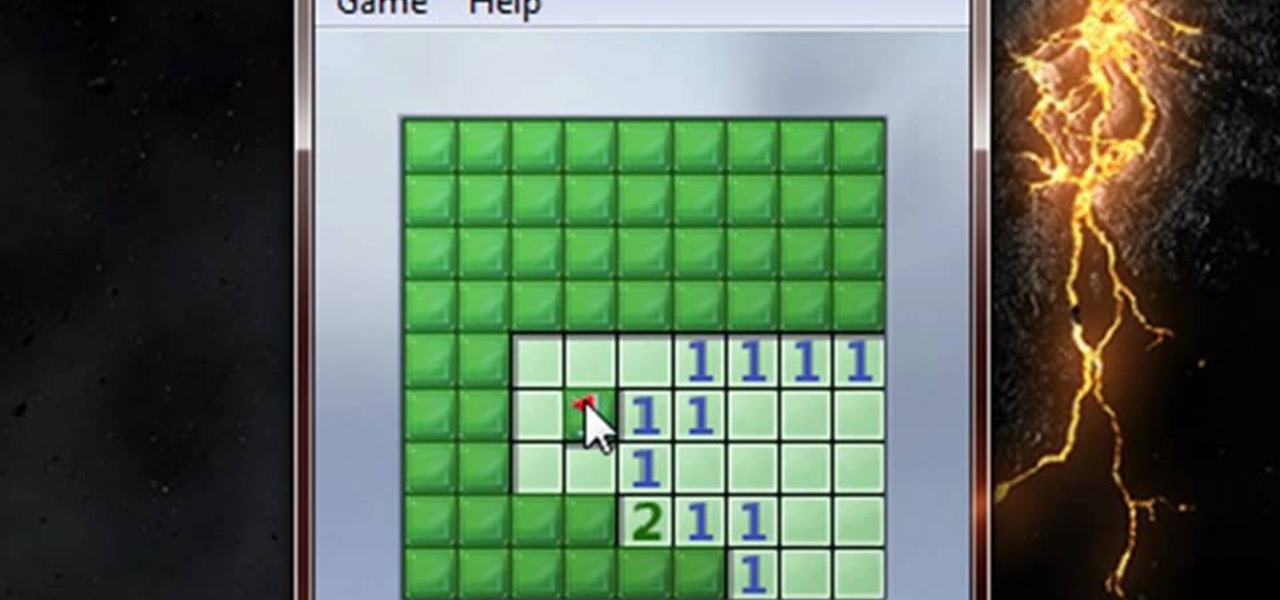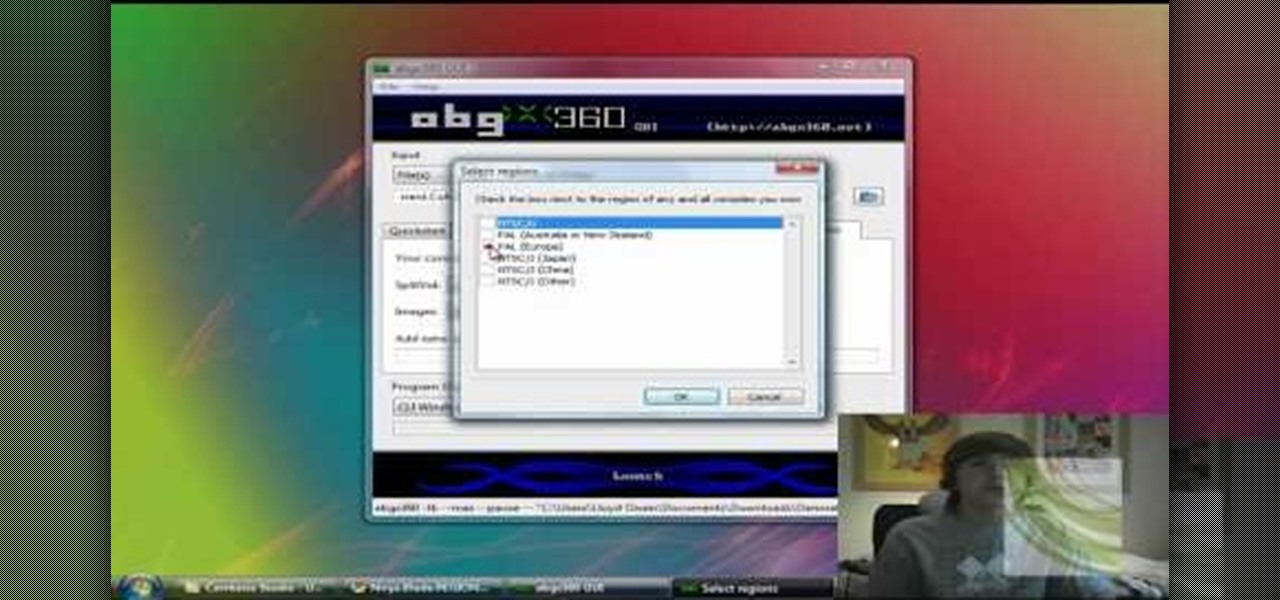If you love playing games on the PC, but want to find another way to play them without using the keyboard and mouse, then this video was made for you. Find out how to make a PS3 controller your own personalized PC controller in just a matter of minutes. It will not only be easier for you to play some of your favorite games, but saves money too. So sit back and enjoy!

Face it, playing your favorite games on the PC can be sometimes difficult. The most annoying things about PC gaming is the fact that most of the time you're using two different tools to control your character in the game. Using a single controller like the PS3s would be much easier, right? Well if you said yes, this tutorial is exactly what you need. Find out how to use your PS3 controller on your PC. Enjoy!

Sometimes, when it comes to playing games on the PC, it can be a bit difficult due to the controls. Most of the time you're using the keyboard and mouse to move, point, and shoot. But in this tutorial, you'll find out how to use a PS3 remote controller when playing videos games on the PS3. In this case, when playing Call of Duty 4. Enjoy!

Making miniature items for dolls and doll houses can be a difficult task for any person experienced or not. Especially when it comes to making mini things that are already small, such as say grapes. This tutorial will show you how to make mini grapes for a dollhouse. Sit back and enjoy!

If you want to make a Molotov Cocktail in Halo you first should find an alcoholic drink in the game Halo. When you find this alcoholic drink, you should light this on fire. You should light it on fire by using the incinerate option. then you need to switch to your telekinesis mode and pick up the alcoholic drink and throw it. When you throw it at someone or something it will be just like throwing a hand grenade at something. When making the molotov cocktail, you can make it using any alcoholi...

In this Software video tutorial you will learn how to Use Daemon Tools Lite to make a virtual CD. By making a virtual CD of a game, you can play the game without the CD. Do a Google search for daemon tools, click the first link, go to downloads, download and install the program. Then you can go to thepiratebay.com, search for a game and download it. Then you launch Daemon Tools Lite, find the file you downloaded and click ‘Play’ and it will play it. You can alternately drag and drop the f...

The College Forums.com explains how to play the drinking game Flip Cup. The guys demonstrate a one-on-one match, but the game is normally played using teams, with one team on one end of a table and the other team on the other end. Every player starts off with a cup full of beer. To start, two players, one from each team, tap their cups on the table, tap their cups together, tap it on the table, then down the whole beer. They then take their empty cups, put them on the side of the table, and f...

In this how-to video, you will learn how to fix scratched games with a simple solution. You will need a few rags, alcohol, and a surface to place the disc on. Take the rag and pour a tiny bit of alcohol on to it. Next, put the alcohol away. Take the cd and rub it with the rag. It should be rubbed all around the entire cd. Take a dry tissue and rub the cd. Make sure all the alcohol is removed. Your disc should now work with no problems. This video offers a good solution to all your scratched g...

Looking for a way to stop the clock and game your Bejeweled Blitz score? Check out this video tutorial to learn how to hack Bejeweled Blitz (04/11/10) with a Mozilla Firefox extension, which will teach you to do just that.

Mancala is a classic board game that is played as seriously as Westerner's play Chess in some Asian and African cultures. Traditionally, Mancala is played with either a wooden gameboard or even with holes in the ground or stone. The game pieces are made of marbles, seeds or stones and are distributed evenly on the board.

Want to play Nintendo Wii games from a USB hard disk or thumb drive? If you have a soft- or hard-modded, you can. You'll need to install [WBFS Manager http://wbfsmanager.codeplex.com/Release/ProjectReleases.aspx?ReleaseId=26808] and download a copy of Wii Flowa. For a detailed, step-by-step overview of the process, watch this gamer's guide.

If you’re having trouble getting games on your memory stick, this video will walk you through the steps of just what you will need to do to compress files onto a thumb drive. There are a variety of steps you will have to follow and you’ll have to have a little bit of time to wait for your game to compress but the effort is well worth it.

This is a complete tutorial on making star baby & regular size afghans, doilies, placemats, table clothes and more. Crochet is a lot of fun and this tutorial makes starting a 6 point star easy. Mikey once again takes you step by step, to make your crocheting experience that much easier.

This video tutorial shows how to connect to the Internet using the Wii video game system. The advantage of connecting to the Internet with your gaming system is to play games, such as Animal Crossing or Call of Duty, with other players. You can also get the Internet Channel which allows you to watch YouTube videos and do other tasks you would normally do on the internet. You will need a wireless router to do this. On the Wii home menu, click on Options, Wii Settings, and scroll once to the ri...

This video will teach and show you how to see the ghost mines in Minesweeper. In order to do that, you need to follow these instructions: 1. Click the Start Menu button and select the Games folder. 2. Now open the Minesweeper and start a new game. 3. Now click anywhere on the screen and a space will clear. Each square has a number, and each number represents the number of mines that the square touches. So that is basically it. If you follow these instructions and steps, you will be able to se...

In this video tutorial, viewers will learn how to hack the flash game Cube Crash using Cheat Engine. Begin by opening Cube Crash. Then open Cheat Engine. Start the game and earn some points. Multiply the points by 8 and add it to the value box in Cheat Engine. Click First Scan. Repeat this step again and click Next Scan. This time, there should only be one address. Double click it and change the value to any desired number. Now when you play, you will receive that amount every time you score ...

EnglishRyan shows you how to pronounce difficult sounds for IELTS. Using some pronunciation technique games you can learn to pronounce difficult words. The instructor says the words and tells you how to emphasis on your mouth and say the words. There is also a game you can play at the end guessing his number by listening to pronunciation techniques. Make learn these round sounds easier by playing this game and forming your mouth in the proper way to say the words.

Pro Tools 8 enables you to add all kinds of effects to all of the audio you are recording and working on. Music producer and musician David Franz has taken on the role of educator to share the knowledge that can only come from his years of experience to demonstrate some of the many things you do in audio editing. In this video, David Franz shows you how you can add effects while recording with Pro Tools 8.

dubstepfm brings you this instructional video on how to create a peace sign design using tie dye techniques. Your host for this video takes you through the entire process from laying out the peace sign design on your shirt, to how to fold the shirt and band it properly to create this unique look. Whether you are an experienced tie dyer, or a newbie to the art, you will appreciate the level of detail dubstepfm provides in this great how-to video.

Did you know that you could make an ISO or CSO image of your PSP UMD and then run it off your memory stick. This solves space issues and the games even run faster! What you need to do is first go to the root of your memory stick and make a folder called 'ISO". Put the ISO that you've made from your UMD into this folder and then startup your PSP. In the PSP menu go to 'GAME' and then launch the custom firmware enabler. Inside go into the settings menu and into configuration and change the UMD ...

Do you own a hacked XBox 360? Do you want to burn some games for it? Well, in this video, the viewers will first be taught how to download games using peer-to-peer software, such as uTorrent. Then, with a combination of software, such as IMGBurn and abgx360, the viewers will learn how to convert the files that they have downloaded and burn them onto disks for their XBox 360. The video shows what is being done on the computer, so it should be relatively straightforward for the users to follow ...

Back again with another in their great informational series for do it yourselves at home, Lowe's presents this video hosted by Mike Kraft demonstrating how to pressure wash your home's exterior siding. Mike describes in detail the tools, supplies, and steps you will need to take to remove dirt, mildew and mold from your home's exterior. Experienced do it yourselves and beginners alike will appreciate the detail and tips provided in this video, as well as some useful safety tips on using your ...

If you've recently purchased Belkin's Nostromo n40 GamePad, so you can play all of your favorite PC games, then before you actually get down to winning and defeating every video game you own, you first have to set up the GamePad. Setting up the GamePad is as simple as installing the driver that goes along with it. This video shows the exact steps to installing the Nostromo n40 driver, along with a quick demonstration on programming the buttons.

WaysLinn demonstrates how to play "Use Somebody" by Kings of Leon, in this acoustic guitar lesson. This video is easy to follow, as she lists the chords used in the song, and demonstrates three different chord progressions that can be used, so you can choose the style that is easiest for you to play, making this lesson a great choice for beginning guitarists, and experienced players alike. With her help you'll learn how to play this song in just a few short minutes.

User FL1PPY explains how to play an NES on an iPhone. First, log in to your iPod with Win SCP. Locate the Applications folder. Drag the NES.app folder into the 'Applications' folder. Open the NES folder and find the NES file. Right click, choose 'properties', and set permissions to 777. Restart your iPhone. The application should appear on phone. Next, to install games, log back into to Win SCP and locate the mobile folder. Open media folder and create 2 new folders called "ROMs" and "NES". R...

Like many people, you have probably thought a few times that your iPhone would be great to play old-school GameBoy games. Using this video tutorial, one can quickly download and run GBA games on a jailbroken device.

Add another web game to your list of what to do on a bored evening... Bejeweled Blitz! In this video, learn how to play Bejeweled Blitz on the web for free. To play this online game, go here.

At first glance Facebook chat may seem like a pretty simple application, but there are actually some more complicated things you can do with it. Learn how to customize your chat experience by changing the font and adding smileys with this video. Need to make a point? Then bold your font. You can even add a little shark smiley for emphasis!

In this video tutorial, learn how to play the "Dice or Die" drinking game. The premise? A drinking game played by two people, possibly a couple, that enables massive drinking & fun.

Digimon World 3, also known sometimes as Digimon World 2003 is a role-playing game created for PlayStation. Learn how to play DIgimon 3 on your computer, playing the role of Junior inside the world of Digimon Online. In this video, learn how to get this beloved video game on your computer.

New user to Windows 7? Microsoft has put out a series of video tutorials explaining how to maximize your Windows 7 experience. Follow along with this computer lesson and learn how to:

Looking for a fun, educational game to play with your children? How about a game of "Hot & Cold"? Played indoors or out, this game helps children refine their listening skills and learn the idea of opposites.

Getting an outdoor itch to start something new? How about the ever-so-fun game of shuffleboard? Begun more than 500 years ago as a game for European royalty, shuffleboard is becoming more popular with Americans who see it as a less expensive alternative to golf.

A tutorial from the folks at Loaded Boards, demonstrating G-turn variations on a steep hillside. The video assumes you already have experience with G-turns. If you're a beginner, it's definitely not suggested you try these moves. In fact, the guy in the video notes at the beginning that the hill he's on is way too steep to be doing this stuff.

Loaded Boards presents this video where skater "Chinchilla" demonstrates how to do big stand up slides on your board. The video assumes you already have a fair amount of experience skateboarding. This definitely isn't something for beginners to try, but if you know what you're doing on your board you can wow the crowds with these moves.

Expand on your knowledge! Trivial Pursuit is a great family game that can also teach you a lot in the process! If you want to learn how to play, check out this video.

Get the Jack Hallow Quest in the commons in Wizard101. Jack Hallows gives many quests, so be prepared to work.

Once you get accepted to your wizard school, you'll need to meet all of your teachers in Wizard101. In Ravenwood, the teachers are great wizards, but you be the judge.

This is a walkthrough for the first parts of playing the game Wizard101. If you want to know about creating your wizard and stepping off in the game, keep watching.

Get more out of Google Maps with their improved places pages! Most people don't know how much information Google Maps provides users with. This episode of Tekzilla will educate you on how to access this comprehensive page and make the most of your Google Map experience.