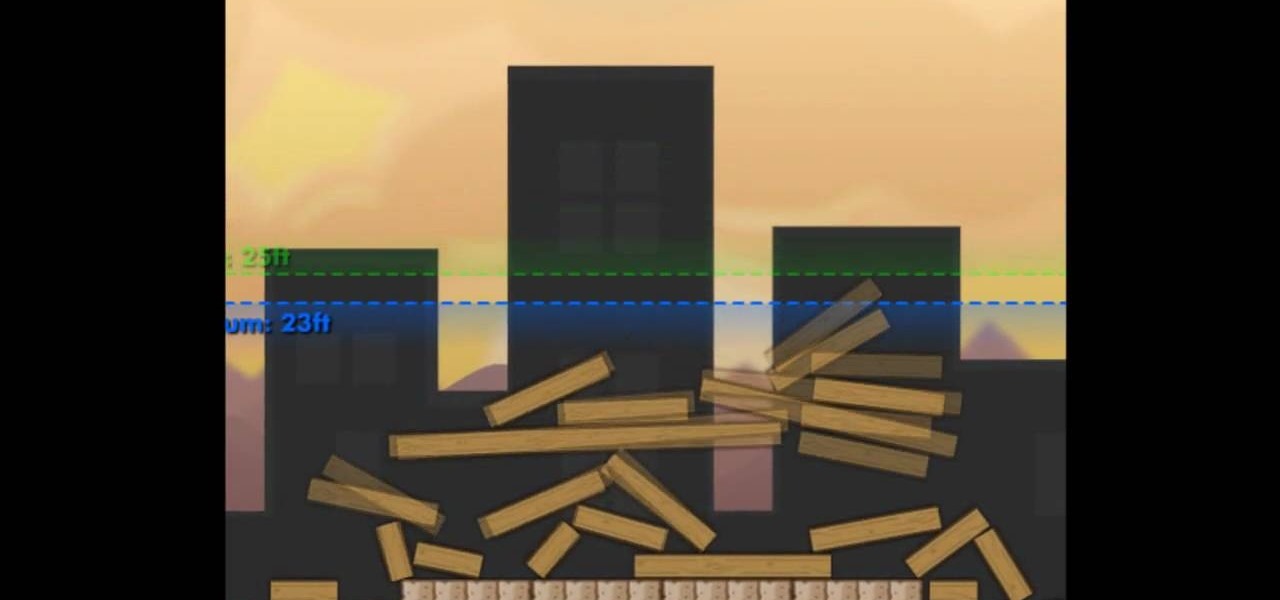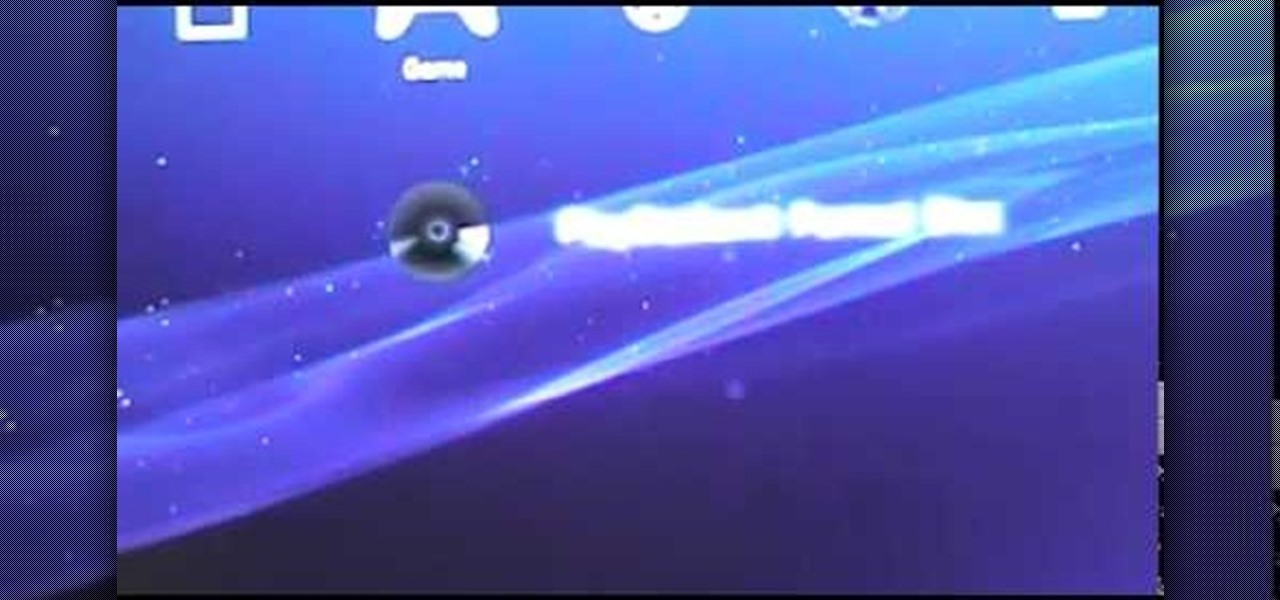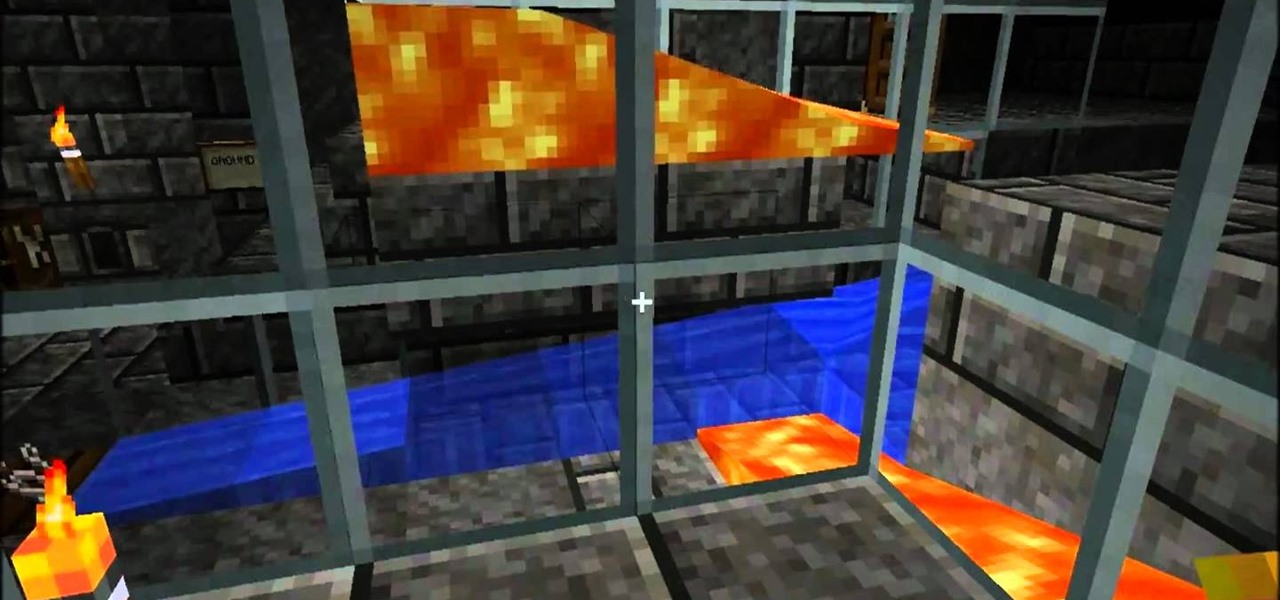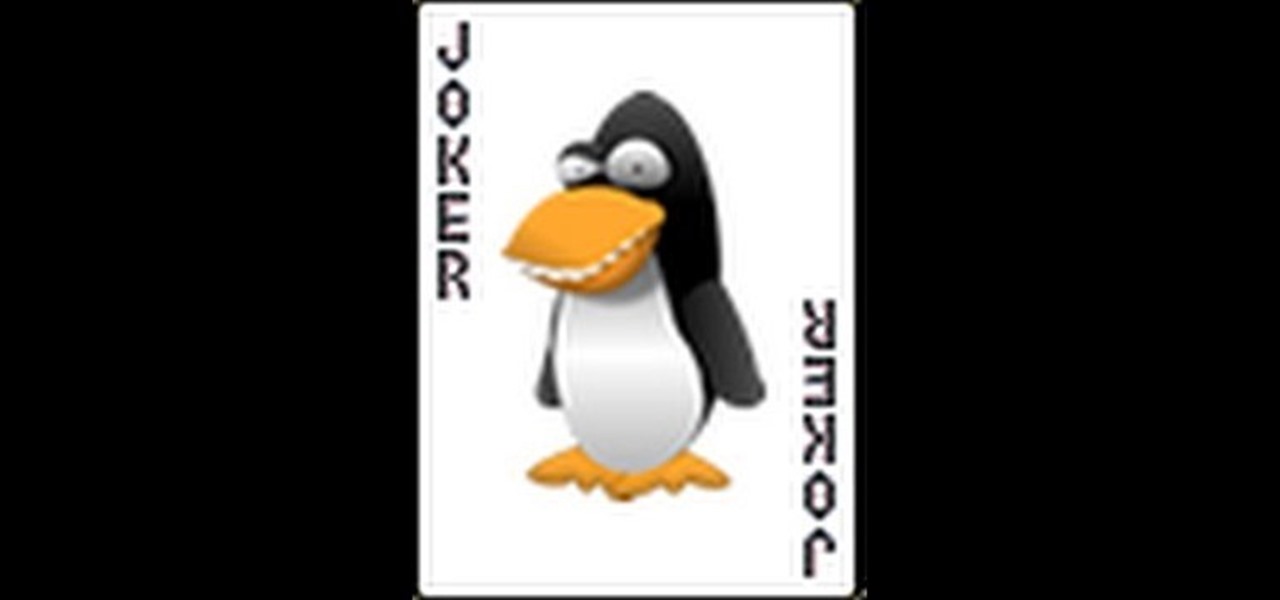The video shows us how to use a proxy server with Firefox to hide your IP address. you can actually use this to avoid the hacking and various things that are blocking you from websites. Firefox is one of the easiest way to do this and for doing this you need to Google search the free proxylist and then you can select a proxy from the one which is related to the country you are residing in. Then copy that proxy server and then go to tools and click on options and under advanced tab click on ne...

This video tutorial will show you how to use a Wii controller to play games on your iPhone 3GS. Follow these easy steps to start playing games on your iPhone with your Wii controller: Open Nintendo 64 for iPhone. Turn the Wii remote on and off, and hit the 'One' and 'Two' button. Your Wii remote is now connected. You are ready to play certain games with the Wii remote on your iPhone.

This instructional video shows you how to make a RSS ("Really Simple Syndication") feed using the free program RSS builder. RSS is a script that can be put up on a website that other users can subscribe to in order to get notified when the website gets updated. The xml code behind creating RSS feeds is explained. The code should be entered as shown and the file should be saved as "feed.xml" and upload it to a web server. Go to the URL mentioned, download and install RSS builder. Launch the pr...

Need a new iPhone app? Check out Comets and Craters, a new iPhone tower defense strategy game. These ten video tutorials cover all of the gameplay troubles you may have. Steve explains the features and gameplay to help you get the most out of playing Comets and Craters on your Apple iPhone. For those more seasoned Tower Defense players, the video's also provide some insight regarding scoring, upgrades, plus Tower and Enemy capabilities.

You can enable teathering and MMS on your iPhone 2G or iPhone 3GS even if you have AT&T or any other carrier by browsing to a website using Safari on your iPhone. Just select your country and carrier and download the profile.

A selection of wall drills for honing your hurling / camogie skills. All you need is a ball, a stick, and a wall. You can practice and experiment, especially when there's nobody watching. That's where you truly master the skills of the game.

Check out this video tutorial from Obsessed Board Gamers to see how to play the board game Aquaretto. You will get an introduction to what's inside the box of Aquaretto and how to play it. Aquaretto is the third game in the Coloretto and Zooleretto series, but is it the best one?

Welcome to Obsessed Board Gamers! This video tutorial will give you and introduction to a fun board game called Jamaica, from GameWorks. You'll see what's inside the box of this lighthearted pirate board game, and you'll see how to play it.

In the mood to play your favorite Game Boy, SNES or Sega Genesis game? If the cartridges have been sitting around for a while, they probably need cleaning. Watch this video to learn how to properly clean a video game cartridge.

If you've got video games that have been sitting on the shelf for months, or even years, you might be interested in selling them. Or maybe, you want to expand your collection by picking up some vintage Nintendo or PlayStation games. This video is a helpful guide to buying and selling used video games.

Topsy Turvy is a Flash game on CandyStand where players platform in a universe that can rotate at any time. This video will show you how to beat levels 1-15.

80-ball is one of the many great games that you can play of your pocket-pool table, and involves all the layers of strategy of it's more mainstream pool game brethren. This video for 8-ball beginners will give you tips for evaluating and recognizing problems in different kinds of racks, equipping you to make the shots and decisions that will win you games.

Your new iPhone 4 comes with a super cool feature: the gyroscope! By using a gyroscope capable device, you can play games like you are actually inside the phone. This feature will allow the game to move along with your body's movements! Get inside the game with this feature by watching this tutorial.

If you enjoy playing the game RuneScape, this tutorial may be of interest to you. In this four part video series, you'll find out how to make a paper abyssal whip that is a powerful melee weapon. This is a common weapon that many people use and can be recreated in the real world. This video will show you how to make a cool looking paper abyssal whip from scratch. So sit back and enjoy!

Did you know if that if you tilt your XBox machine you can seriously ruin your game discs? Tilting the console will cause grinding, which can make a huge circular scratch around the bottom of your game discs. In this tutorial, learn how to fix your games at home so that you don't have to replace them.

You can add full iso roms on your PSP to play on the go, for free! This video will demonstrate exactly how to download and enter full free PSP games onto our handheld.

This is a video about "How to Hack: Demolition City 2" by Travis. This is a flash game. To begin hacking, go to the game and enter the first level. At this point, you do not have any cash. Specify that you are using Mozilla in the cheat engine. After you have completed the first level, write "double" variable in value type and then type the value for the first level, and you can easily notice the game appearance seems to be changed, because the second level of the game consists of first level...

See the whole backstory behind the Xbox 360 game Bayonetta. In the Prologue - The Vestibule, you see how to start playing. The first part of the game is an extended cut scene where you will learn the back story of Bayonetta. During some scenes you can control Bayonetta and fight the enemies you, but you don't have to. You don't have a health meter at this point in the game and can't die.

Check out this instructional video on several ways to make movement trays using cardboard for Warhammer. Also, see the Games Workshop (GW) Textured Movement Tray set. It's pretty simple to improve your Warhammer game with these cardboard movement trays.

In this video you will learn to properly clean a Nintendo 64 game. This can be helpful if you are thinking of throwing any of those old games away. A Nintendo 64 is one of the first systems, and has very large games which break easily.

If you're interested in finding out how to get Unchained Alistar for free take a look at this guide from Riot Games. By subscribing to the League of Legends YouTube page, you'll be eligible to get Alistar for free, in addition to his Unchained Alistar skin!

This might be the most impressive feat of Magic: The Gathering deck building available on Wonderhowto. Jedi1josh has created deck that allows you to win a game of Magic not in one turn, but in zero turns. Yes, if you let your opponent have the first turn, this deck allows you to kill them, with 32 damage no less, before their first upkeep. This video will show you how to make it.

This video demonstrates the easiest way to play your old PS1 games on a PS3 system. Check it out and learn how to do it, then dig into your old game box, dust off the classics and replay them again today!

The Princess isn't far now! You've solved all the puzzle worlds, and now you can access the final level, in the attic of the game. In this world, time runs completely backwards. Here's how you can complete this level and finish the game!

Harm's Way is a very fun game you can get from the Xbox Live Arcade, with 200 gamerscore points worth of achievements within it. This video shows you quickly how you can earn all the possible achievements in this fun racing game.

Want to build the ultimate traps in Minecraft? This three part video series shows you the ultimate guide to building unassailable traps within the game. Make sure you have quite a few resources before you begin - you'll need them all!

Learn how to create your own card game using Adobe Flash and ActionScript 3! This tutorial shows you how to code a Flash version of blackjack, but you'll be able to expand on the principles taught in this tutorial to make your own card game in any style.

Time to get started playing League of Legends! This recently released game is a completely free to play multiplayer online battle area game. Play a powerful summoner and pit your chosen champion against your oppnents and defend your tower! Here's an easy guide to getting started playing League of Legends.

Your summoner is the core character in your League of Legends game, the one who summons the champions to fight on your behalf on the Fields of Justice. Going screenshot by screenshot, the summoner aspect of the game is explained. Stay up to date on your score, monitor your champions and keep track of your points!

Keep your enemies at bay and control as much space on the map with your champion as possible. This tutorial shows you how to dominate the map for greater control during your League of Legends game. Be aware of your surroundings, and learn a few tricks to get out of a bad spot when you're trapped by enemies.

Despite being on the Xbox Live Arcade and PlayStation Network, Scott Pilgrim vs. the World: The Game is actually a pretty hard video game. But, things get a whole lot easier with this cool play modes available with a few secret cheat codes. This video tells you those cheat codes to enable zombie mode, boss rush mode, and two others in the XBLA game.

ios249 is a sweet little hack for the Wii that allows you to play backup burned copies of games on your console. Pirated games will work too, although we DO NOT condone piracy. This video will walk you through the whole rather elaborate process of installing it on a hacked Wii with the Homebrew channel. You will need to download a whole mess of free software:

When Microsoft came out with it's big XBox 360 firmware update at the beginning of last year, one of the cool abilities that they added to the console is the ability to install games directly to the hard drive. This will make your games load much faster and improve your gameplay experience. If you're lucky enough to have a big hard drive on your XBox 360, you should really do this to you whole library.

Red Dead Redemption is a long, involved game that will suck you in for ages if you want to try and unlock all of its many features and achievements. This video will make the process easier if you feel like cheating a little bit by showing you how to mod your saved game to achieve all sorts of in-game effects. The only software you need is Modio and you're set!

Ahh, there's nothing like old school, classic PC video games. Not only were some of them the most original, they were simple and easy to play. None of this button mashing nowadays was needed. Nope, just a good ol couple of buttons and that's all you needed. So in this tutorial, find out how to play classic PC games on your PC. Enjoy!

Patrick Norton and Veronica Belmont from Tekzilla will show you how to dual boot Windows 7 and download videos from YouTube. The hosts show viewers how to dual boot Windows XP Pro32 bit and Windows 7 RC 1 64 bit. In the first step as always you will want to back up your hard drive and at the very least they recommend to back up your most important files. In the case that something goes terribly wrong you can use a free program called EASEUS to make a complete image of your whole drive, this a...

In this 14th video in a series about JAVA game development, "thenewboston" (Bucky Roberts) explains how to redefine your screen to avoid annoying flickering. Flickering in JAVA games often occurs because of time lags as the viewer watches the computer draw a new screen, pixel by pixel. Pre-installed code in JAVA can be used to eliminate this problem by taking advantage of "Buffering" and "Page Flipping". These functions permit you to delay the composition of a new screen until it is finished,...

If you're wondering what FoWsc stands for in Guild Wars and what it's all about, here's your lesson. Dooom Box teaches us everything we need to know when it comes to Fissure of Wo Speed Clear: The basics, the parts, the teams, and more.

Wondering how you can finally use that Paragon? Dooom Box shows how to finally start using the Paragon using the Imbagon build in Guild Wars in what he calls the "Imbaguide".

In this video, Dooom Box shows us how to farm raptors quickly an easily using a warrior necro. Clear the raptor cave in under a minute in hard mode using a WARRIOR! Farm.