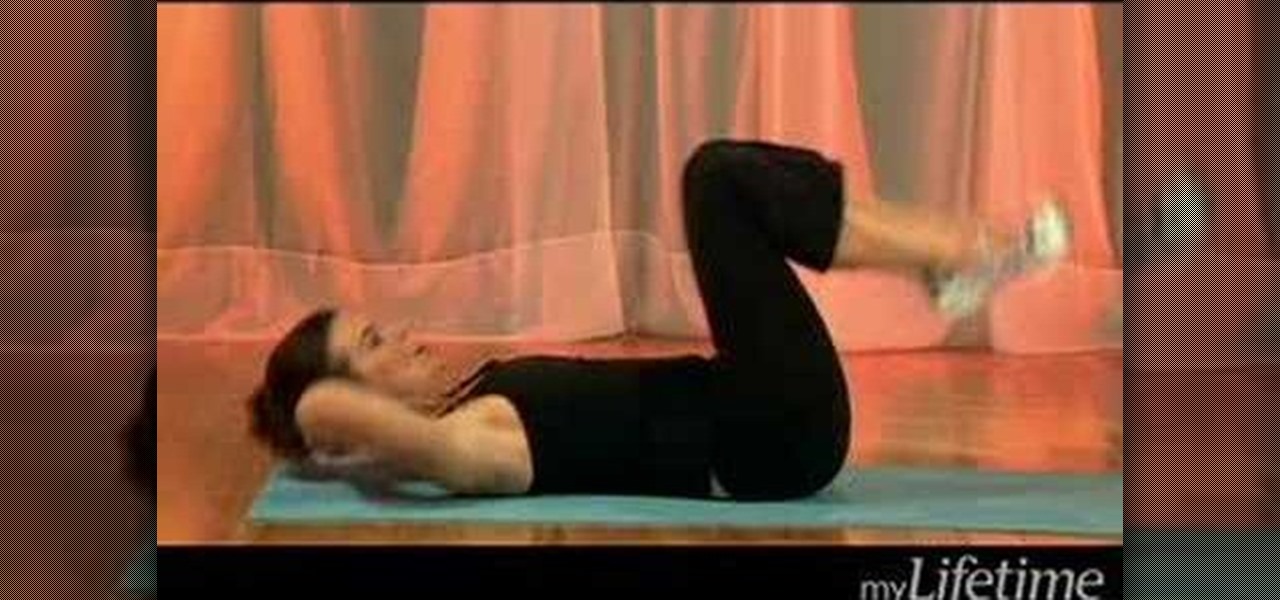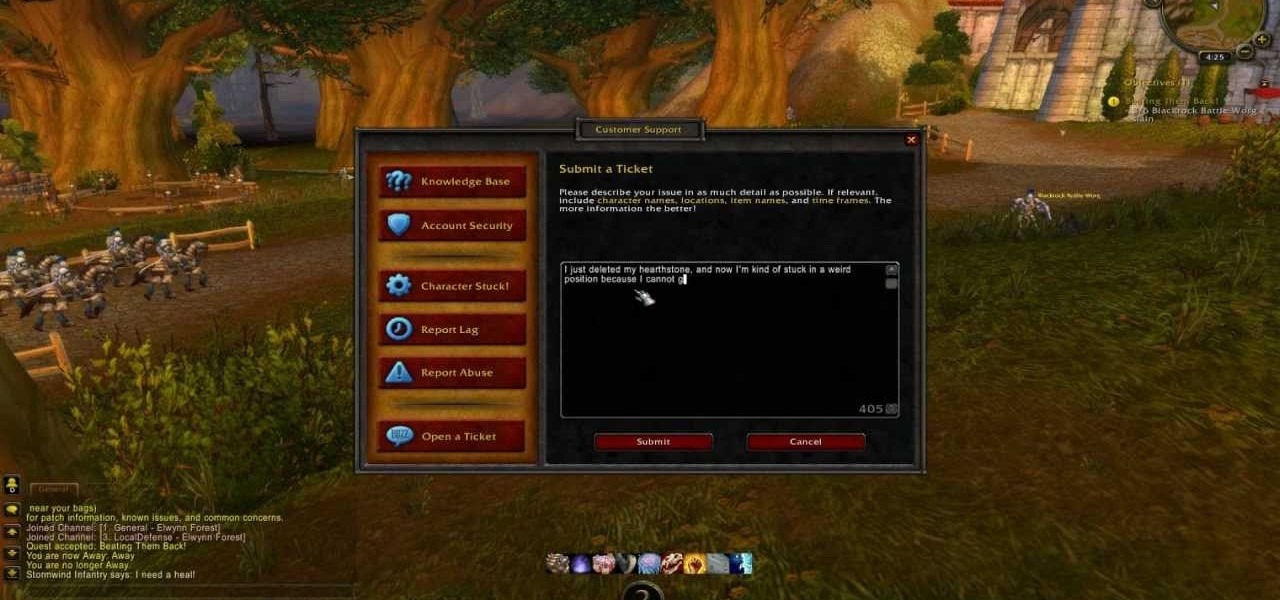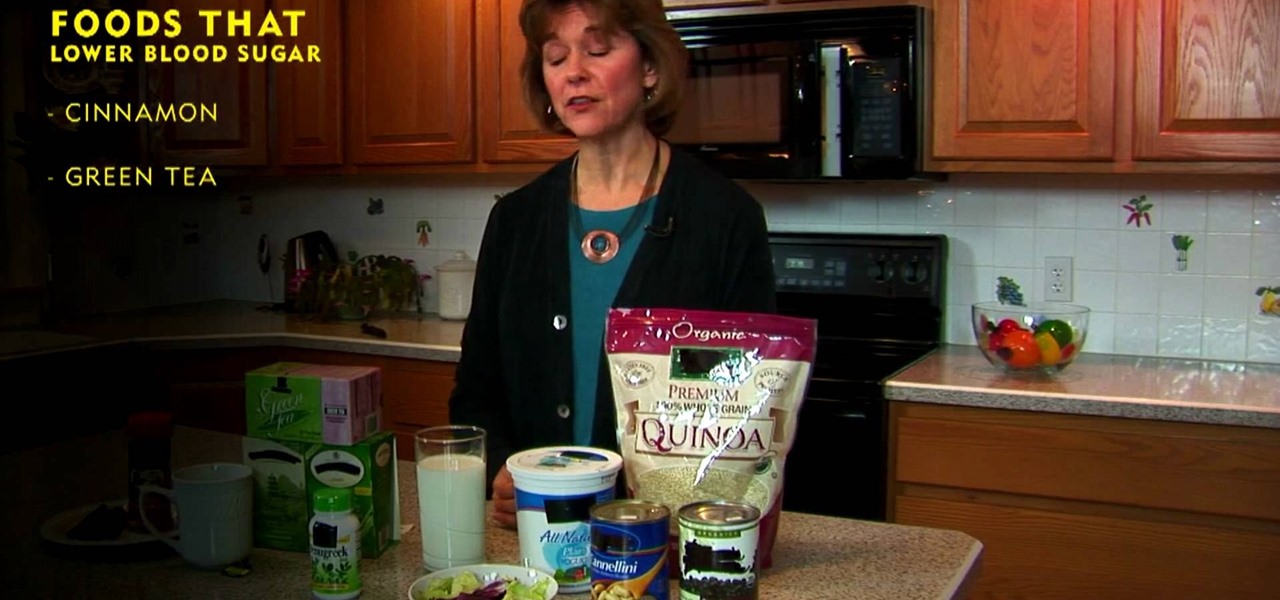If you're playing through Dark Souls and find yourself going head to head with the Gaping Dragon boss fight, take a look at this video guide on how to defeat him. You'll need to aim for those puny chicken legs if you want to kill the dragon boss.

Got a formal job interview coming up but don't think your future boss will be impressed by the gaping finger-width holes in your earlobes? Then there is a way to look professional without having to take out your piercing and crossing your fingers that your skin grows back again.

Below, the latest from Cyriak Harris. This one's called Baaa, and it's just as mystifyingly odd as Cyriak's past work. Lamb conveyor belt? Multiplying ovine spewing from a gaping, undefined sheep orifice? You will never look at the ovine race the same way.

This how-to video explains how to fix DVD/CD player related issues with error code 31,32 or 19 in the computer that is having either Windows Vista or Windows 7 as their operating system.

In these video tutorials, viewers learn how to tie the ribbon on ballet shoes. Make sure that the elastic and ribbon are adequately secured on the shoe. Begin by flexing your foot. Take the inside ribbon and loop it across the top of your foot. The outer side ribbon will go over the inner ribbon. Pull the ribbons tight enough so there is no gaping or sagging. Then, wrap the ribbons around the ankle and tie them together. Now, tuck the tie under the flat part of the ribbon. These videos will b...

If you need to quickly silence your iPad, accessing the volume options on screen can be tedious and lengthy. You can also use the volume rocker, but if you have to press the button several times before the sound is finally muted, it can take several seconds. Instead, try long-holding the lower volume button on the side of the iPad so immediately mute the audio coming from your tablet.

There are a lot of low cost options when you are building your swimming pool. In this how to video, Danny Lipford explores a few options for less expensive swimming pools.

Is the proper term nudists or naturalists? Doesn't seem to be too much of a difference, because when it all boils down, they're both still butt-naked on the beach. Nude beaches are fascinating places for the adventurous spirit, but unless you’re an old-time nudist, you probably have questions about the proper way to behave on a nude beach. Well, we’ve got the answers.

This video tells us the method to partition the external hard drive for Time Machine. This process consists of a couple of steps. In the first step, go to 'Finder'. The second step involves clicking on the 'Applications' option on it. After choosing the 'Applications' and go to the next step involving going to 'Utilities'. Choose 'Disk Utility' from the options displayed. This step will open a new window. Choose the hard drive on the window opened after choosing 'Disk Utility'. Click on the '...

We wear bras every day, and we all assume that we are wearing them properly, but how do we know? In this tutorial, learn exactly how to put on and wear a bra so that it looks great and feels comfortable. With a few simple steps, you will be on your way to being an expert.

First of all put your video on the timeline where you have a wave form representing your audio track control tools. If you right click on the audio tracks then you get a lot of options available to you. Click on the 'switches' then 'normalize' and this shall choose the highest peak and calibrate the whole audio to that peak. So if your audio is little low or it is too noisy then you can normalize it. Now click on 'channels' and then you have the option of picking left or the right channel. No...

Want sexy, bikini-ready abs? Well, if a toned midsection is your goal for summertime bliss, then simply performing run-of-the-mill crunches will not do the trick. While crunches tone your upper and middle abs, your lower abs get neglected, which means you still end up with a small pooch.

If you want to know how to use the web browser on your Nokia N97, you should watch this video. On the home screen, tap the Web icon. Bookmarks screen appears. On the right side of the screen there are icons present namely: Exit, Add Bookmark, Go to Web Address, Delete, and Options. Type in your desired URL and tap Go To after tapping the Go to Web Address icon and a URL textbox appears at the bottom. Wait for the webpage to load. If you want to display some options, tap the Expand Sidebar ico...

In this medical video, learn the process of examining the lower extremity of the body. See demonstrations of how you inspect the lower extremity, how you palpate and then perform passive range of motion of the hip, knee and ankle. John D. Gazewood, MD, MSPH, will also teach doctors special maneuvers to help examine a knee injury. With any type of musculoskeletal exam, you're looking for things like deformity, swelling, and changes in coloration.

Learn how to do flat bench leg lifts. Presented by Real Jock Gay Fitness Health & Life. Benefits

In this how-to video, you will learn how to add text and titles to videos using Final Cut Pro. First, place a time line play head where you want the text to appear. Move the mouse to the lower right corner of the viewer window and click the add text pop up menu. Select text and the viewer will change to a black box with Sample Text in the middle. Click on the tab labeled Controls. You can edit the text in this new window. You can move the text by selecting Image and Wire Frame. This will allo...

Watch this science video tutorial from Nurd Rage on how to lower electrical resistance with liquid nitrogen with Dr. Lithium.

Perfect lower abdominal muscles really complete a tight, healthy stomach. This instructional video teaches you five separate methods of isolating your lower abs. This tutorial demonstrates exercises such as rock-backs, direct hip rotations, ab lifts, modified leg lifts, and lying hip thrusts. Once you combine each method in a regular routine, you'll have awesome lower abs in no time.

Lower back injuries are common but preventable. Learn simple lower back exercises to increase strength from tips from a personal trainer in this free exercise video series.

In this tutorial, we learn how to use clip envelope modulation in Ableton. This allows you to change parameters over time. You can access this by selecting your audio clip, then hitting the "E" button in the lower left hand corner. Now, you will see the envelope section where you will be presented with drop down menus. These will allow you to choose parameters and modify the tuning or position. This is an easy way to do extreme tuning changes in your audio. Continue to play around with the cl...

Nia combines various martial arts moves for a smooth, aerobic exercise routine. Learn how to do kicks for the lower body in Nia with this free exercise series from a black belt Nia instructor.

In this tutorial, we learn how to compress files on a Mac using Simply RAR v1.09. First, go to this website and download this software from http://www.macupdate.com/info.php/id/21430. Now, drag and drop this into your application and open it up. now, make a new folder where you want and name it anything you want. Next, drag and drop your movie into the SimplyRAR software, then choose a compression method. After this, choose the options you want that are on the lower right hand corner. Next, c...

As the industry has shifted toward OLED (including Google's own Pixel lineup), the outcry for dark mode has been louder than ever. Google heard the cries and has been working toward a real system-wide dark mode. To lay the groundwork, they are adding the feature to all their apps, including their Calculator app.

For the first time since its inception, the famously hidden System UI Tuner has to be unlocked in a new way. No longer can you long-press the gear icon (found in Quick Settings) until it spins and reveals the hidden settings option. With Android 9.0 Pie, there's a new workaround to reveal the menu.

Not all cholesterol is bad for you. You can have cholesterol, but you need to know what is good for you is what is bad for you. Lowering LDL cholesterol is the way to improve your cholesterol and overall health. This video will show you how to lower LDL cholesterol.

Learn how to do hanging leg raises. Presented by Real Jock Gay Fitness Health & Life. Benefits

First create a new 800x600 document and fill it with black color. Then create a new Layer and add a white circle with the hard edge Brushtool Select the 'Eraser tool' and use the same brush (a bit smaller) to erase the inside of that circle. Rightclick an layer 1 and go to the blending options. Add a contour. Now you should have a simple ring. Create a new layer again, and drag a dark red/brown circle inside the ring. Open up the Apple Logo (download in discription). Resize/replace it. Rightc...

Even three years after its initial release, Niantic's Pokémon GO is still going strong. If you're an Android user still on the hunt for your city's latest Pokémon haul, however, you'll want to listen up — Niantic is cutting support for aging Android devices, meaning soon your dream of catching 'em all may be coming to an end.

The new OnePlus One packs a 3,100 mAh battery that promises to last all day and night. While that will work for most, some of us don't quite know how to put our phone down and save some juice.

Most people don't realize this, but yoga is a form of strength training. If you've never done yoga before then you probably think it's nothing but a series of New Age-y stretches that get you in tune with your inner Zen, but yoga is a lot more intensive than that.

Four time abs is an excellent exercise for working the lower abdominals and abs workout. Try this out to tone your lower abs, which typical crunches can't get to.

Everyone knows how rough it can be to wait around for a GM while playing WoW. A World of Warcraft Game Master can be fairly busy during peak hours, and you may not want to wait around that long. Take a look at this legitimate trick to lowering a GM wait time to a few minutes.

This video gives an awesome makeup tutorial for the Queen of Hearts from Tim Burton's version of "Alice in Wonderland". In Burton's film, Helena Bonham Carter plays the vicious Red Queen, a character not to be messed with. Even at Halloween. Also, you'll get some costume ideas to help compete your Queen of Hearts costume. See how to transform yourself with all of the following products:

To begin this anatomy lesson on dissecting a human cadaver, you'll need to remove the lower limb at the hip joint. Then, just watch this video tutorial to see how to cut up that corpse with your scalpel, the proper way.

In this video, we learn how to lower cholesterol naturally. If you want to accomplish the task of lowering your cholesterol without the use of drugs, it can be done! First, you need to make sure you are eating a diet that has healthy carbohydrates and starches, legumes and beans are both great for this. Also, make sure you avoid foods that have a lot of saturated fat or trans fats, because these will raise cholesterol substantially. Fruits, oats, soy foods, and vegetables will also help lower...

In this tutorial, we learn how to lower blood sugar naturally with Nancy Dell. The foods you can add to your diet that will lower blood sugar include 1 tsp of cinnamon a day! This can lower your blood sugar by 25%. The other food you can have is green tea, which can prevent diabetes if you drink it daily. Fenugreek is an Indian spice that can help lower blood sugar by 20% if you take 1 gram a day. Finally, take foods that are rich in magnesium, which will reduce the risk of blood sugar proble...

Chrome yellow and electric combine to create a ravishing, attention grabbing makeup look. PRODUCTS USED

Many Samsung fans were excited when the Galaxy S9 kept the 3.5 mm headphone jack. While this is a rare delight in 2018, you also have the option for high quality audio playback over Bluetooth. When used with compatible headphones, the S9's new Bluetooth audio codecs can greatly improve audio quality.

The default look for Kodi is a menu that shows all of the possible media playback options available to the media player. From movies to radio, Kodi's main menu has an option to meet your needs. But everyone's needs are different, and sometimes we don't want all of these options.

On your iPhone, your phone number and Apple ID email address are the default ways in which somebody can contact you on FaceTime. While you can't remove your phone number as an option, you can withdraw your Apple ID email account. More importantly, you can add any other email addresses you'd like to the list, so you never have to worry about a friend, family member, or coworker not being able to audio or video chat with you.