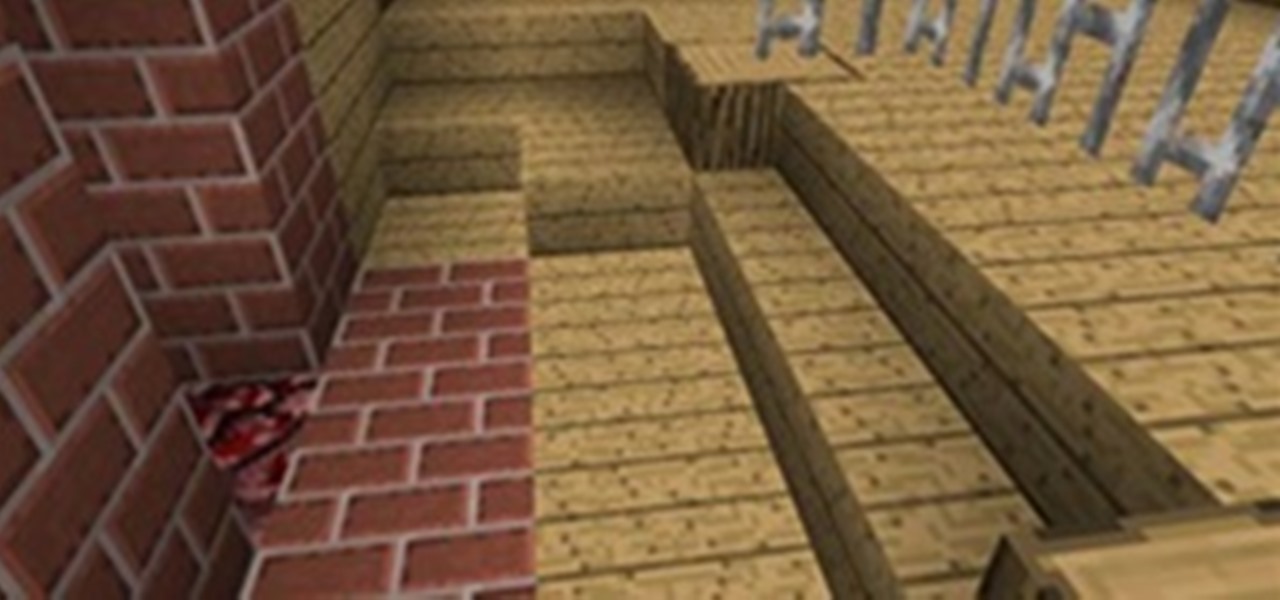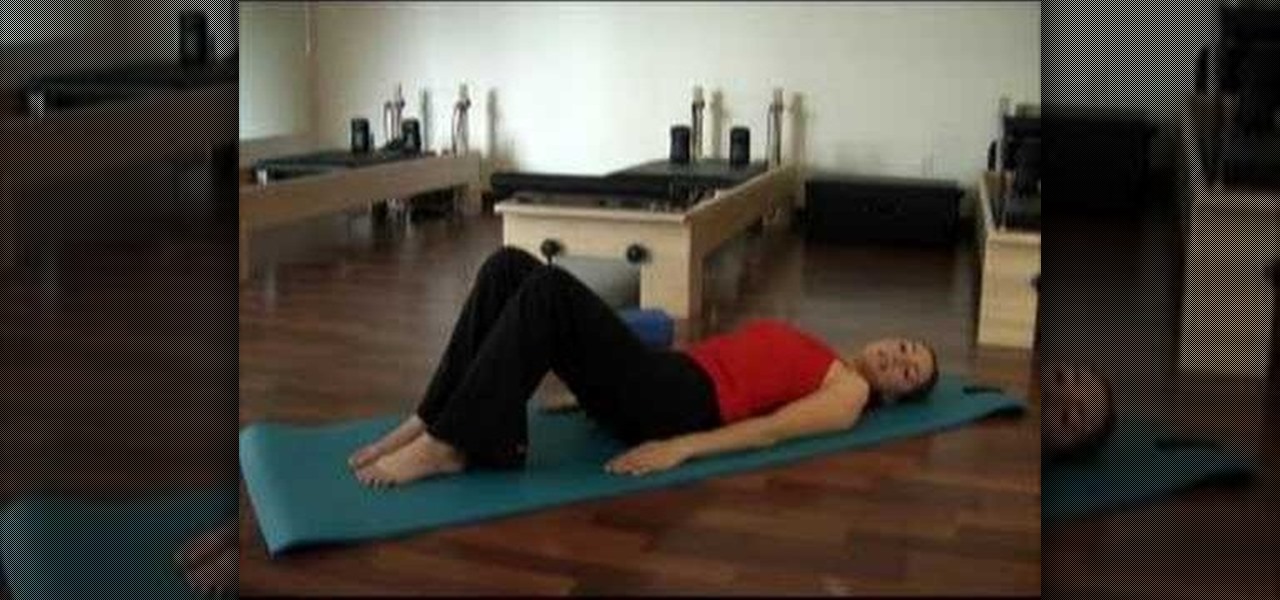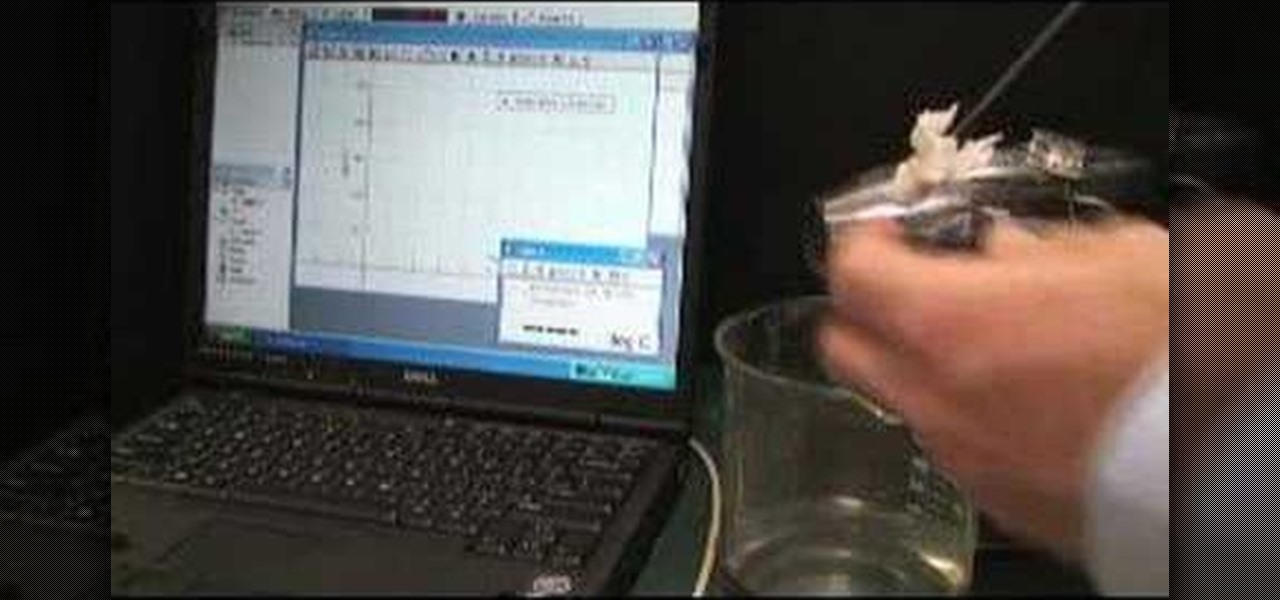This task tutorial explains how to use Photoshop to create a YouTube subscribe button. First, select the rectangle tool and draw a bar. Select color options and deselect the color overlay. Then, go to gradient. Using the dropper tool, select the first and second color. Open layer options again and select the stroke color using the eyedropper tool. Increase the stroke size and change the position to inside. Click okay. Select type tool, create text field and type in the text. Open layer style ...

Firefox is the web browser which has many features and the Firefox Download Folder is one of those features. The following steps will tell you how to change the location of the Firefox Download Folder.

In this Adobe Flash CS3 Professional video the instructor shows how to work with text. This video shows how to work with text in flash and various other tips. First open your flash and create the text. Now format the text using the formatting option and by setting the proper font, color etc. Now convert your text fields to symbols by right clicking them and choosing the required option. You can also mask them to create animated text. Use different layers in your video, one for actions and the...

Now in PDF document interactivity can be added. By using Hyperlink or bookmark one can start interactivity in PDF document. In Microsoft word there will be a acrobat ribbon. In preference setting there is option for creating link. There is also ANoption for bookmark. By this we can create our PDF. When we select bookmark automatically a related topic will come up. All the interactive options are editable. After following the steps in the video you can easily create bookmarks and hyperlinks wh...

Wondering how to collect contact information on Blackberry Messenger? The steps to take to collect contact information are as follows:

In this video tutorial the instructor shows how to enable usage rights for Adobe reader. She begins by showing a multiple page PDF which can be viewed by anyone having a Acrobat reader. She goes to advance menu and chooses the option of expand features in Adobe reader. She says that by granting these rights in Adobe 9, we can let other people write into the forms of the document, comment it and even sign the document. Now she applies the features and saves the document to the desktop. Now she...

This movie shows you how to easily change screen resolution and the refresh rate in Windows 7. The first thing you have to do is to right-click anywhere on the desktop and then click the 'Screen Resolution' item. If you have multiple displays, select the display which resolution you want to change from the pop-up menu in the 'Display' field. Next, select the preferred resolution from the pop-up menu in the 'Resolution' field. To change your display refresh rate, you have to click the 'Advance...

ClearTechInfo live up to their by offering clear and concise information on how to manage user account settings in the new OS from Microsoft, Windows 7. Begin by pressing the start button and going into the control panel. In here look for 'user accounts and family safety', open it. Now go into user accounts and then manage another account. If you are the administrator then you can change whichever setting you want for whichever account but if you're just a standard user you can only alter you...

The BlackBerry Storm did not come with a lock/unlock option. Here are some directions on how to download an application to make it possible.

This video shows you how to change you Mozilla Firefox page to look like Safari. -First go into your Mozilla Firefox page and go to Google.

Want to switch your Blackberry Curve's service? Here might be your chance. In this tutorial, learn how to unlock (or jailbreak) your Blackberry Curve in just a few steps, listed below (from Killer Number X):

Take a look at this instructional video and learn how to scrub the audio with the program After Effects. You can go about performing this by simply holding the command key and scrubbing the timeline, then that will scrub the audio and render the video. If you hold the option key and scrub nothing will be rendered. But if you hold both the command and the option keys, no video will be rendered but you can scrub through the audio without waiting for the video to render.

Failure is not an option. At least that's what George Bush seems to be teaching us, or is it? Check out this hilarious video tutorial on how to avoid George Bush Syndrome and why George Bush actually teaches us that failure IS always an option.

Learn how to do a Gravitron triceps dips drop set. Presented by Real Jock Gay Fitness Health & Life.

Learn how to do chest focused Gravitron dips. Presented by Real Jock Gay Fitness Health & Life. Benefits

Learn how to do a single dumbbell windmill and Arnold press. Presented by Real Jock Gay Fitness Health & Life.

Last week, I did a short tutorial on three main types of flooring for your Minecraft builds. This week, I will be focusing on just one of those—inset floors. This was the first of the three types I briefly covered, and the example I used was an inset fireplace. Here, I will be going over 5 types of inset floors. I did not light the fireplaces, because the building I was using kept burning down.

Lowering your bill during the cold months is easy! Just follow these 10 simple steps and watch your bill shrink and your pockets swell!!

Who Are You Yelling For? We can't hear you! Get the bleachers shaking with this chanting cheer and dance that's great for any pep rally. Learn alongside Coach Lauren and the ATV cheerleaders as they demonstrate all the right moves. Follow along with this cheerleading how-to video to learn the "Who R U Yelling For" cheer.

The two arm dumbbell row exercise is used to target the back, primarily the latissimus dorsi or "lats." The lower back is also used in this exercise as a stabilizer. However, many individuals can often mistake this exercise as an arm exercise. While in fact you are incorporating your arms in this routine, it is important to remember that the main focus is the back. When performing this exercise it is very important to remember proper form; failure to do so could lead to back and neck pain.

The ball exchange is a fairly simple exercise that can be used to work the core muscles. It should be noted that this exercise requires extensive use of the hip flexors. These muscles reside on the uppermost part of the thigh, and are activated whenever the legs are elevated off the ground from a supine (on your back) position. Supine leg elevation can put a strain on the lumbar spine. Thus, the ball exchange is not recommended for those with lower back issues.

Want to make a pair of Renaissance pants? You can make a really cool pair of Renaissance pants or fantasy costume pants out of a pair of sweatpants. This tutorial shows you how to pull off this look using the thrift store.

Splits and squats are not two words you want to hear together when describing an exercise, but luckily the love child of the two is a lot kinder and gentler than either.

When you begin golfing, there are several swings you need to know. In this video, learn how to master your downswing. The first move down should be a transfer of your weight to your front leg from the ground up as the lower body leads the upper body. Let pro Hank Haney be your personal trainer in this clip and get swingin!

Learn how to do the hip stretch with tutorial. This exercise is for the lower back, designed to also stretch your hips and buttock muscles. This hip stretch is easy and gentle enough for anyone to do. Watch this how to video and you will be able to do the hip stretch.

Learn how to do the cat and camel exercise with this tutorial. The cat and camel is a exercise for the lumbar region of the back. You can strengthen your lower back with the cat and camel exercise shown in this how to video.

Aerobics are targeted by total physical fitness: strength, flexibility and cardiovascular fitness. Aerobics can be taken in classes and are usually done with music. To practice aerobics you should follow an instructor, stay in motion, use arms to lower or raise intensity, and strengthen heart rate. With this how to video soon you will be able to practice aerobics.

The hanging leg raise is a great exercise for building the lower and middle area of your abdominals. With this how to video you can add the hanging leg raises exercise to your abdominal workout and be on your way to six pack abs.

In this how to video Diane Preusch, co-owner of Pilates Center of Bend, demonstrates the pelvic curl, one of the most fundamental pilates exercises. The pelvic curl is great for starting a pilates routine. It engages the lower abdominal muscles as well as the back. Watch and learn how to do the pelvic curl exercise for pilates.

Forget all the drugs used to induce you into labor. Our nine and a half month pregnant host demonstrates how to do induce labor naturally and safely by massaging pressure points. She also offers great yoga poses to do on a Swiss ball to reduce lower back aches. You don't have to stop your daily yoga routine during pregnancy.

This eyeshadow and makeup tutorial will show you how you can apply products for a nice neutral brown look. This look is great for going out during the day to work or somewhere where you don't want to look like you're wearing a lot of makeup.

Abdominal lifts give a great core workout while developing breathing muscles in your abdomen. They tone your abdominals, strengthen your lower back, and boost your metabolism. They're a great way to start any workout. Some dieters use them to help them loose weight. Watch this this how to video to learn how to properly incorporate abdominal lifts into your yoga routines.

If you have discomfort in the lower back and buttocks, then the pigeon pose is for you! Learn how to release that tension by folding into a comforting pigeon pose.

Make vegetarian green bean stew. Ingredients include ½ kilo green beans, fresh or frozen. Ingredients:

A lab exercise that demonstrates how evaporation of water lowers the temperature. Also, how surface area affects the rate of evaporation.

This video is a basic calligraphy instructional video that shows you how to script in the copperplate style of the lower case r, m, and n.

This video is a basic calligraphy instructional video that shows you how to script in the copperplate style of the lower case i, u, and w.

Learn how to warm up for basketball with the knee hug stretching exercise for the legs and lower back.

This video shows you how to properly adjust the curb idle speed on your Holley carb. First find your idle RPM setting from under your hood or from a repair manual. Turning the screw clockwise will raise the RPM's and counter clockwise will lower the RPM's. Check and adjust until the proper setting is reached

This video demonstrates how to breath correctly when doing Pilates exercises. The video walks you through the proper breathing technique and explains how to connect to your lower abdomen.