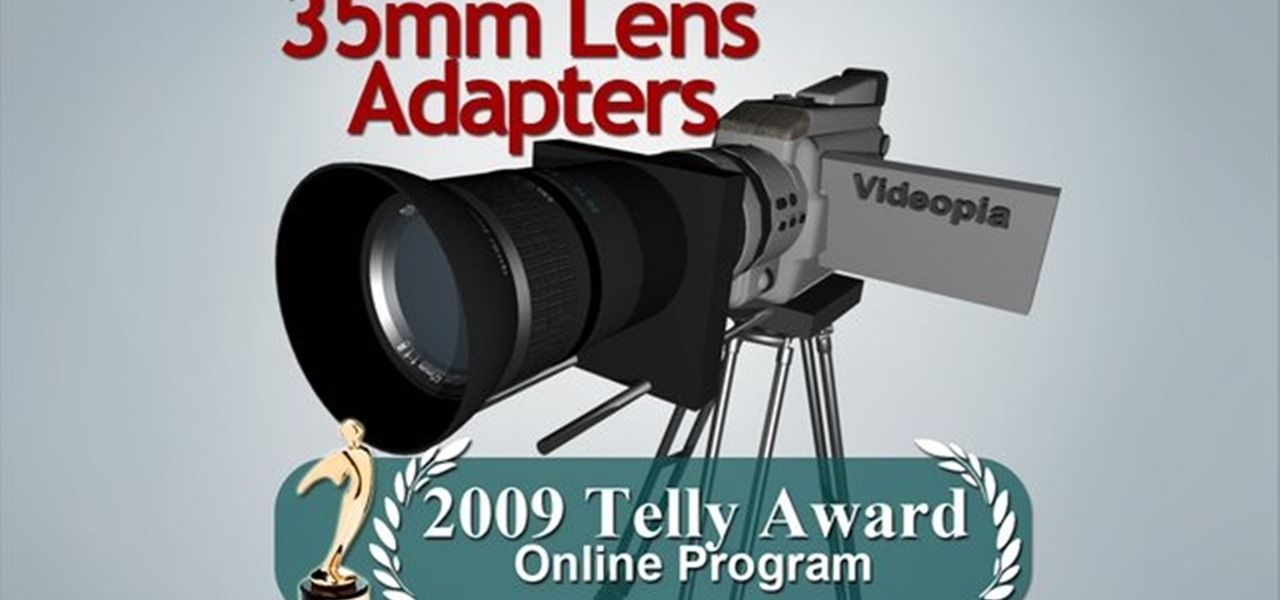This installment from Axosoft's own series of OnTime Project Management Suite video tutorials is about the basics of archiving in OnTime 2008. How do you "remove" items from the system so they are out of your way, yet keep from deleting them completely? How do you find items that have been archived? What options do you have when it comes to archiving? How do you perform mass archiving using logical parameters? All these questions are answered in this how-to. Take a look.

Want to mix and scratch like a professional DJ? To be a good DJ you need to understand the concepts of mixing tracks, adding cool effects, and of course you need a good sense of rhythm to line up the beats. This how to video explains how you can cue a tune on the Gemini CDM-3600. This video shows you how to cue up a track at the beginning using the play pause and cue options. Watch this DJ tutorial and you can learn how to cue a song on the Gemini CDM-3600.

This how-to video demonstrates a stumper of a puzzle‚ using only 4th grade math.

Let's say you're about to give a presentation and you want to print slides for your audience. Well, you probably want to customize your lay out so you don't waste ink, toner or paper. With Keynote, that's really easy to do. With your presentation open, go to File, the Print, and with the third dropdown menu, select Keynote. Here, you can customize your layout easily. For more, as well as step-by-step instructions for customizing print settings in Keynote, watch this video tutorial.

The Double Overhand Loop is a very quick and easy way to tie a loop at the end of the line. It is not a very strong knot but it is fine for attaching a sinker. For most other applications other stronger knots are better options. The double overhand loop retains around 55 percent of the line original breaking strength. A simple and yet reliable fishing knot. Watch this video knot-tying tutorial and learn how to tie a double overhand loop fishing knot.

To install a sliding patio or deck door, first decide a practical, aesthetically logical and structurally sound location for the entranceway. Do not locate a patio door closer than 4 feet from any corner, otherwise the solid-wood sheathing or metal bracing at the corners could be compromised. Also, plan ahead. We chose the door's location in part because it allowed the option of later adding a bathroom at the corner of the adjacent wall. For a step-by-step at the installation process, take a ...

Want to learn how to improvise and play jazz piano? Well first you have to learn techniques from the jazz greats of yesteryear. This piano lesson teaches you how to improvise in the key of D Major in Ionian mode. With some practice and basic understanding of music theory and harmony you will soon be able to improvise jazz solos over basic chords. Free Improvisation could imply no rules and no forethought at all. Setting restrictions actually helps in free improvisation because it narrows your...

Microsoft Office PowerPoint 2007 has a new design. The new Ribbon keeps the commands that you use most often visible while you're working instead of hiding under menus or toolbars that you have to hunt for. Also, commands that you may not have known about before are now very easy to discover. When it comes to designing your slides, live preview of style galleries lets you see how things such as backgrounds and shape formatting will look before you apply them. A new SmartArt graphics feature o...

35mm lens adapters cost thousands to buy, hundreds to build, degrade the objective technical quality of your video and make your camcorder an entire magnitude more difficult to use. And they won't make your video magically look like film. Nothing will. On the other hand, by adding selective focusing options to small consumer camcorders, 35mm lens adapters have the potential to produce some absolutely gorgeous images. Watch this video tutorial and learn how to adapt a video camera to a 35mm le...

Check out this tutorial and learn how to create chars in Excel 2007. In Office Excel 2007, you just select data in your worksheet, choose a chart type that best suits your purpose, and click. Want to try a different chart type? Just click again and select a new chart type from a huge range of possibilities. Then work with the new Chart Tools to customize the design, layout, and formatting of your chart. You can see how various options would look just by pointing at them.

There are many options for pool cues and cases. This video tutorial will give you some advice on which ones to choose. Does the case fit your cue properly, or does it put unnecessary pressure on the cue stick? This is just one of the questions involved.

The Old Fashioned is one of America's earliest cocktails. It has very few ingredients, but is very complex and is quite challenging. Brown sugar syrup adds extra flavor and works very well with the bourbon. If you use a different base, such as Crown Royal Canadian whiskey, brown sugar syrup might be too overpowering. Bitters is an important part of the Old Fashioned and the amount is entirely up to you (although omitting the bitters is not an option). Adding the orange zest is highly recommen...

Learn how to produce Roy Lichenstein style Pop Art from your photographs using GIMP image editing software.

In this video tutorial, Chris Pels will show how to deploy a web site using the Copy Web Site Tool in Visual Studio. First see how to connect to a remote web site and deploy an entire site to the target location. Next, learn how to synchronize an entire source and target web site. In addition, see how to copy and synchronize individual or groups of files including how the Copy Web Site tool provides status indicators of differences between files. As part of this process see how the tool provi...

In this video tutorial, Chris Pels will show how to group items when displaying data in a ListView control. First, see the basics of item layout in the ListView control with the LayoutTemplate and the ItemTemplate. Then, learn how the GroupTemplate relates to the LayoutTemplate and ItemTemplate within a ListView to establish a group of data. See how to use floating DIV elements to create a flexible tabular layout since any of the templates used with the ListView can contain any HTML. This pro...

Portable video players often provide an all-in-one solution for listening to MP3s, watching videos and even playing games. Find out which one is right for you.

If you're an actress, dancer, or singer (or maybe all of the above), there's nothing more flattering than seeing your name on a marquee, especially if it's the first one listed. You can also get your name lit up in lights by creating this marquee in Photoshop.

We've all been waiting for it, and now it's finally here— Video Skype for the iPhone 4. It's no longer just a voice over the phone, now you can finally see those rosy-red cheeks of your fellow Skyper, and maybe even their underwear. Check out the official Skype for iPhone - now with video commercial: So how do you do the Skype iPhone video? It's so easy, I'm sure you can figure it out.

It was bound to happen. And just as anticipated, it took less than a day before someone successfully rooted the new Nexus S smartphone from Google and Samsung.

The smokey eye has become one of the most popular makeup looks in recent decades. Worn by celebrities and the casual consumer alike, it is not only popular but is also one of the hardest looks to recreate. A few months ago, I was aske to create a simple, easy to follow tutorial for creating the smoky eye effect for Sorme Cosmetics. Taking the classic smokey eye, which consists of three shades of shadow, pencil and liquid liners, and mascara, and developing a quicker method for achieving the s...

Learn how to use the new displacement ratio tool in modo 302. The Displacement Ratio render option optimizes projects which utilize large displacement mapped surfaces such as ground planes or water. modo 302 is a service update, free for all modo 301 users. Use displacement ratio in modo 302.

Crocheting in stripes of different colors doesn't need to be difficult; it just takes a slightly different technique than crocheting in spirals. Picking up this technique will open up options for new and different crocheting projects. Learn how to crochet in a stripe pattern by watching this video crafting tutorial. Crochet stripes of different colors.

Photographer Chris Alvanas goes under the Filter menu and explores some of the things you can do with the Lighting Effects options. Use lighting effects in Photoshop.

Rick Sammon explores some of the color and style options you can use when applying a sketch filter in Photoshop. Use the sketch filter in Photoshop.

Here's an introduction to some of changes in Illustrator CS3 concerning anchor points. Learn about new display options, the new control palette, and the new vector eraser tool. Use anchor points in Illustrator CS3.

Learn how to change the HTML ExpressShow template for single output, non-SCORM productions. The HTML template appears as the background around the video. ExpressShow is a video branding option within Camtasia Studio 5. Customize the HTML template for ExpressShow production.

A delicious combination of a cheese, bacon, and egg based quiche. A tasty option for lunch or dinner. Enjoy our classic quiche Lorraine recipe. Make a classic quiche Lorraine.

Another method of feeding your newborn, when breastfeeding all the time is not an option, is to use what's called a "breast pump." Express your milk when convenient without sacrificing your schedule. Use a breast pump.

They say it's all in the details. And when it comes to dog fashion, accessories are a must have for any puppy lover. See what your options are and how to put them on your pooch. Accessorize your dog.

Create and customize players using single title and multi-title template options. This tutorial also covers the basics of player distribution. Create players on Brightcove.

This video shows you how photographers can use Bridge to work effectively. You learn how to batch-rename files, add metadata and keywords, and rate, sort, and compare images. You also learn how to inspect images with the new Loupe tool, and create a slide-show with new transition options. Use Bridge CS3 in a photography workflow.

This video shows you how to add, update, and remove information in headers, footers, watermarks, and backgrounds of PDF files in Acrobat 8. You also learn how to manage options and settings, crop a PDF file, add printer marks, and adjust images. Modify PDF files in Acrobat 8.

This video shows you how to create and update a table of contents for one or more documents in InDesign. You learn how to manage formatting options and how to hide text that needs to appear in a table of contents but not on the referenced document page. Check out this cool video from David Blatner now! Create a table of contents using InDesign CS3.

This video shows you how to organize information in an InDesign table. You learn how to select parts of a table, control the table layout, select and format text in a table, and manage table options (such as borders, fills, headers, and footers). Check out this video by Anne-Marie Concepcion now! Create and format tables in InDesign CS3.

One of the easiest ways to allow readers to search through your documents is by using an index. This video shows you how to create an index for a document in InDesign, and how to manage formatting options. Check out this cool video created by David Blatner now! Create an index in InDesign CS3.

This video shows you how to design a website with InDesign, export the content as XHTML, and then open the XHTML file in Dreaweaver. You learn how to set up XHTML export options in InDesign to effectively export your work, and how to create styles in Dreamweaever. Check out this video created by Lynn Grillo now! Design websites with InDesign and export to XHTML.

This video shows you how to place type along a path in Illustrator CS3 and use options to align the type to a path and apply effects to the type. Check out this amazing video by Mordy Golding now! Type along a path in Illustrator CS3.

Not sure which brush to use in Illustrator CS3? Not satisfied with the available brush options? This video shows you how to use and modify Illustrator brushes and patterns from brush libraries to enhance your projects. Use brushes from brush libraries in Illustrator CS3.

Like to draw in Illustrator? This video shows you how to use the Scale, Shear, and Free Transform tools in Illustrator CS3. You also learn how to use the options and modifiers for these tools. Scale, skew, and rotate objects in Illustrator CS3.

This video shows you how to draw with and set options for the Pencil tool in Illustrator. You learn about other ways to use the Pencil tool, and how to modify existing drawings. Check out this cool lesson taught by Matthew Richmond now! Use the Pencil tool in Illustrator CS3.