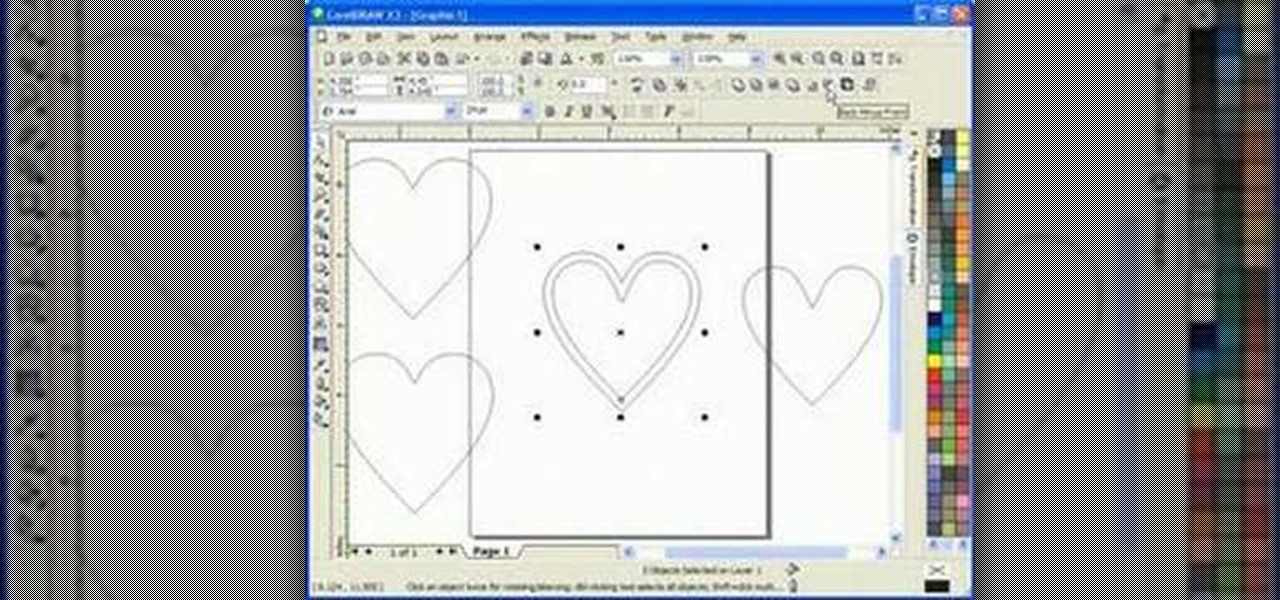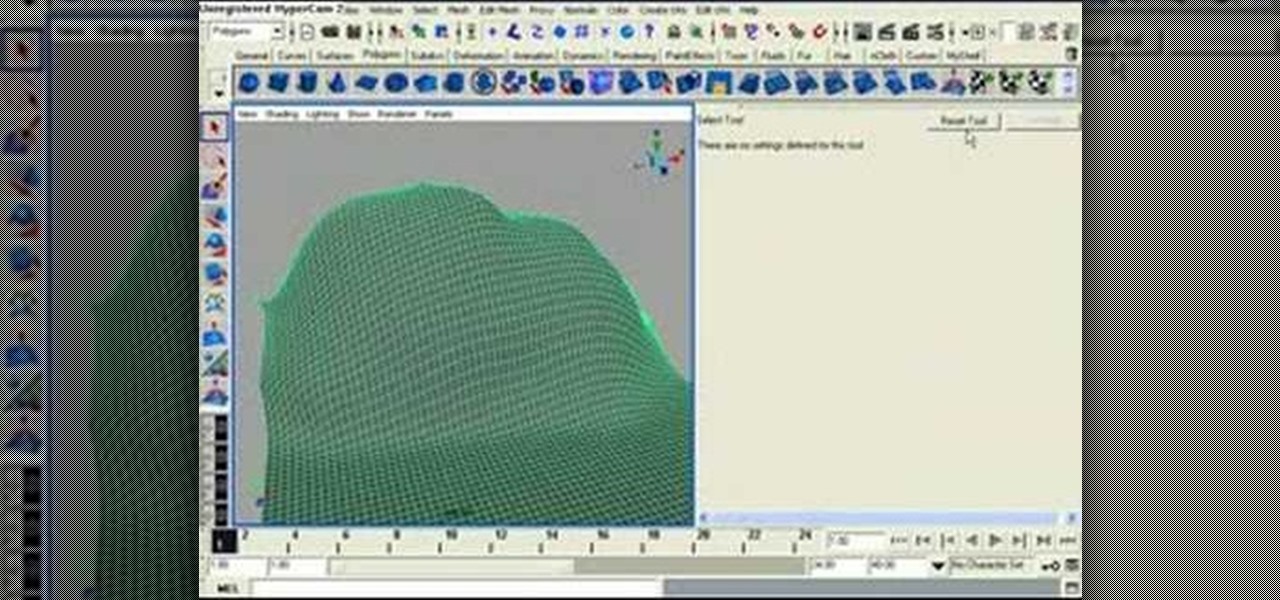Rachael Ray has quick and easy ideas for healthy snacks. Use wrap or flat bread. Use smoked mozzarella and a favorite sauce. The thin bread allows the pizza to cook in just a few minutes. Don't forget toppings like ham, arugula and olive oil.

Style Builder is a companion application to Google SketchUp 6 Pro that allows you to create, mix, and modify your own unique style that you can use and share in SketchUp. Take a look at this instructional video and learn how to use this new software. This tutorial covers loading and mixing strokes, creating custom strokes, and how to finish the style in Google SketchUp.

If you have your own domain, odds are you do things from FTP from time to time. In this tutorial, you'll learn a technique for making FTP shortcuts with the Windows HOSTS file, which will allow you to simplify the process. The time you save will be your own.

Take a look at this instructional video and learn how to use the position camera and look around tools in Google SketchUp. This tutorial covers how look around is a stationary viewing tool, how position camera allows you to place your view, how to position your view exactly, and change your field of view.

Take a look at this instructional video and learn how to use the walk tool in Google SketchUp. The walk tool allows you to explore model from eye height. When you click and drag, you'll see a plus sign appear. YOu'll be able to move slowly or rapidly accordingly. This tutorial covers how to walk around your model, collision detection, and how to use modifier keys for more options.

Watch this instructional cooking video to prepare an appetizer of seared Ahi tuna on hot hot river rocks. Prepare your hot river rock by heating them on the grill for about one hour. The hot rocks will keep their heat for up to 20 minutes allowing you to sear the raw tuna bite by bite. You will need on Ahi tuna steak and a selected dipping marinade or dipping sauce to prepare this recipe.

Take a look at this tutorial and learn how to use the push pull tool in Google SketchUp. This tool is the core of SketchUp. It allows you to pull any flat shape into 3D. This instructional video covers how to pull any flat shape into 3D, tips for accuracy and efficiency, how to cut away geometry and infer to other geometry.

This video will show you how to embed subtitles into video files using the free softwares VirtualDub and dvXLand. Embedding subtitles with VirtualDub and dvxland allows you to add subtitles to your videos without having to keep two separate files.

This open source software tutorial shows you how to use the tile clone tools in Inkscape. The tile clone tool allows you to create the first few tiles and then clone them to create an entire grid or fill a specific area with the tiled pattern. Check out this Inkscape tutorial and start expanding your graphic design abilities.

This scroll saw woodworking pattern tutorial shows you how to create a heart jewelery box pattern in Corel Draw X3. Corel Draw allows you to draw vector based patterns that you can print and use for your scroll saw creations. This particular pattern will be used to make a heart box.

Molly from MacMost.com shows how to configure Apple's Mighty Mouse as a two button mouse. This will allow you to bring up contextual menus by right-clicking à la other popular operating systems. Learn how to configure your own Apple Mighty Mouse with this tutorial.

This instructional video demonstrates how to magnetize and demagnetize tools using a magnetizer from PB Swiss Tools. When building or repairing remote control vehicles, there are times when you would like your tools to be magnetized and times when you don't. This tool allows you to switch back and forth quite easily.

Guys, here are some tips on what to wear to class. Make sure the soles are worn, or are leather or rubber. Shirts should be loose and comfortable to wear to allow for movement. Watch this video dance tutorial and learn how to dress for a Latin dance class or club.

Putting foam onto a die will allow for a crisper paper cut-out. These dies can be used to easily make stamped images for scrapbooking, card-making, or any other paper design project. Watch this video crafting tutorial and learn how to install foam onto a QuicKutz Revolution die.

Self-adhesive foam inside the QuicKutz squeeze will allow for a more crisp cut from the embossing and die-cutting molds. Make sure not to accidentally adhere the foam piece to the paper that is being embellished. Watch this video crafting tutorial and learn how to use QuicKutz 2x2 dies in a QuicKutz squeeze embossing and die-cutting machine.

Luckily, a Mythbox won't get you into nearly as much trouble as Pandora's Box if opened and used. That's because Mythbox is an open source software that allows you to run Myth TV, which is a free way to turn your TV into a PC. You get a much larger interface as well as cool options like a video recorder and network streaming.

While embossing and die-cutting machines and supplies are marketed to be used brand specifically, they're actually multi-purpose and compatible with each other. This saves money on having to buy unnecessary equipment, as well as allowing for a greater range of tools to choose from while embossing and die-cutting paper. Watch this video crafting tutorial and learn how to use a Sizzix Texturz mat to emboss a Nestability die cut.

Die-cutting and embossing machines may be marketed to be used in the specific machine they were designed for, but are actually multi-purpose. This allows the user to choose from a greater variety of die-cutting and embossing equipment, as well as saves money on buying unnecessary tools and supplies. Watch this video crafting tutorial and learn how to use CuttleKid dies in a Cuttlebug embossing machine.

While embossing and die-cutting machines are marketed to be used brand specifically, but they're surprisingly compatible. This saves money on having to buy too much equipment, and also allows the user to pick from a greater variety of embossing and die-cutting supplies. Watch this video crafting tutorial and learn how to use Boss Kut dies in a Quickkutz Revolution machine.

In this how to video Chef Paul explains how to separate egg yolks and whites. Watch and learn how simple it is to do by using the egg shell itself. Crack the egg shell in half and roll the egg between them to allow the white to drip on a plate.

Using two threads at the same time doubles the density, weight, and adds really cool randomized colors for a sharp looking blanket. This instructional crochet video allows you to use two threads as one to make a more random looking pattern within the larger design of the blanket.

Lawrence Moroney shows you how to build an instant messaging application in Silverlight using ASP.Net controls to support international text entry. If you want to add an instant messenger to a web site or web tool and have it support international text entry, then you should watch this Silverlight ASP.net programming tutorial.

Tie a roast to allow it to cook more evenly. Watch this how to video and learn how to use kitchen twine to tie a roast prior to cooking. Practice your skill on a towel before moving on to a roast.

Watch this instructional origami video to fold an origami frog. The visual guidelines allow you to easily complete some of the more difficult folds. When you have finished folding this origami frog, watch out because it actually jumps.

In this software tutorial you will learn how to sculpt geometry using the sculpt geometry tool in Maya. The sculpt geometry tool is like a paint brush that allows you to paint the surface of an object in 3D. It is best used for creating terrains and other organic geometry. This tutorial will cover all the basics of learning to sculpt geometry in Maya.

Take a look at this tutorial and learn how to get additional features on your iTUnes with Growltunes. On top of polling features, this application allows you to use various instant messagers such as amsn, msn, and skype.

In this video, US Memory Champion Chester Santos teaches you how to expand and improve your memory by using a few simple techniques. Word visualizing allows you to create associations which help to remember individual words. Memory can be increased in a fun and easy way by taking advantage of Santos' cool and unique method of associative thinking. You will hopefully never forget your shopping list again!

This video cake decorating tutorial shows how to design piped scrolls of frosting on a cake. Start with a tube 44 or 43 at one point and twist it at the top, allow the tail of icing to fall on the edges to cover the edges of the cake. Repeat the same process around the cake. Piped scrolls are easy enough to replicate, just watch this instructional video and find out how it's done.

Take a look at this tutorial and learn how to install the Joysens 1.42b plugin for the Playstation portable. This plugin is for the analog stick on the PSP. It allows you to add the directonal buttons function onto the joystick as well as provide fixes and realignments for coordinates. Note that this video requires a custom firmware of 3.80m33 or higher.

Watch this video to learn how to use recovery mode on the PSP. Recovery mode allows you to go into the PSP and change settings you normally can not. Recovery mode requires a Custom firmware.

This how to video will show you an easy way to install 500+ different themes on your Sony PSP. This easy to use hack will allow you change the background and icons on your PSP to however you like. some of the sites you will need are:

Watch this piano tutorial video to learn how to construct any major chord on the piano using major 5-finger patterns. This lesson is intended for beginners and new piano students. The tips in this helpful how-to video will allow you to play any major chord on the piano by using major 5-finger patterns.

Watch this ceramics tutorial video to learn how to make a seal out of a lump of clay. This project is easy enough for beginners, and the tips in this helpfuly how-to video will allow potters of any level to easily make clay seals.

Watch this ceramics tutorial video to learn how to use radial fluting to decorate your pottery. This technique is simple enough for beginners and adds a lot to your pottery. The tips in this helpful how-to video will allow you to decorate your pottery beautifully with radial fluting.

Watch this ceramics tutorial video to learn how to throw a curvy bowl for raku firing using clay and your pottery wheel. This helpful how-to video is best for intermediate potters with some experience using the wheel. This instructional video will allow you to quickly and easily throw a curvy bowl for raku.

Watch this ceramics tutorial video to learn how to quickly make a plate on your pottery wheel. The detailed instructions in this helpful how-to video will allow intermediate potters to quickly make plates on their pottery wheels.

Watch this ceramics tutorial video to learn how to make a wiggle cup, a loose spiral bowl similar to a faceted bowl used mainly with wood firing. The detailed instructions in this helpful how-to video will allow intermediate to advanced potters to make wiggle cups or loose spiral bowls.

Watch this ceramics tutorial video to learn how to make faceted pottery using some common faceting methods such as wire cut faceting. The detailed instructions in this helpful how-to video are geared toward intermediate potters and will allow you to make pretty faceted pottery.

Watch this ceramics tutorial video to learn how to throw a tall necked bottle using your pottery wheel. The detailed instructions in this helpful how-to video will allow intermediate potters to make nice tall neck bottles in no time.

Watch this ceramics tutorial video to learn how to make smaller lidded vessels with your pottery wheel. Throw the lid first because it's easier to make the pot fit the lid than the other way around. The detailed instructions in this helpful how-to video will allow intermediate potters to make nice lidded vessels.