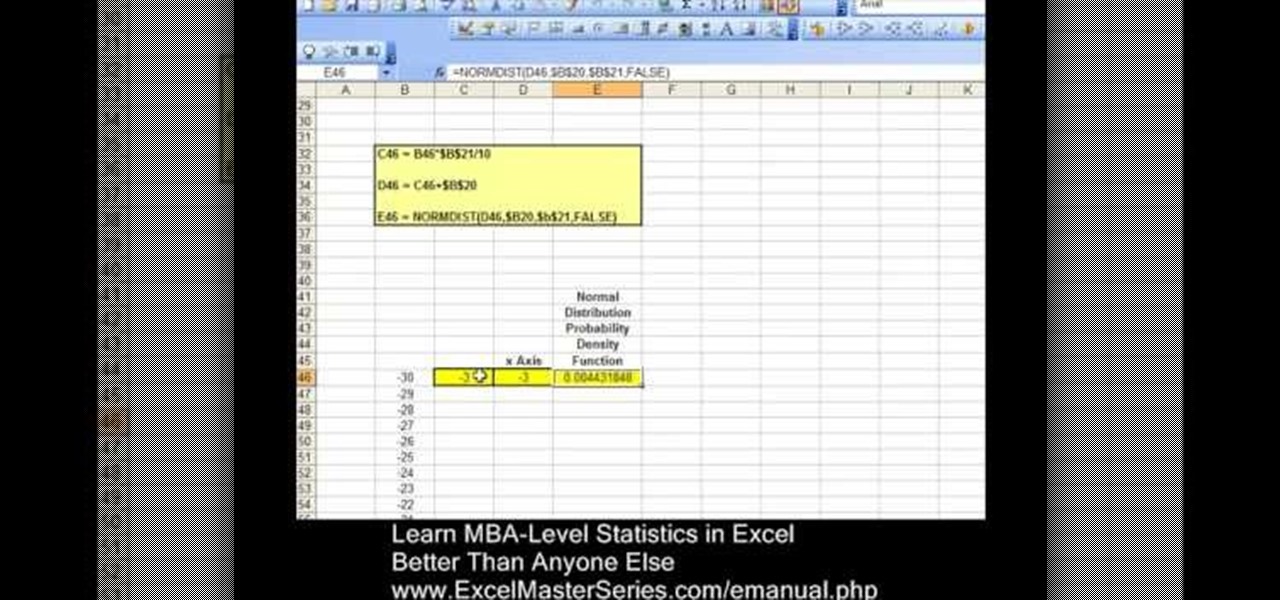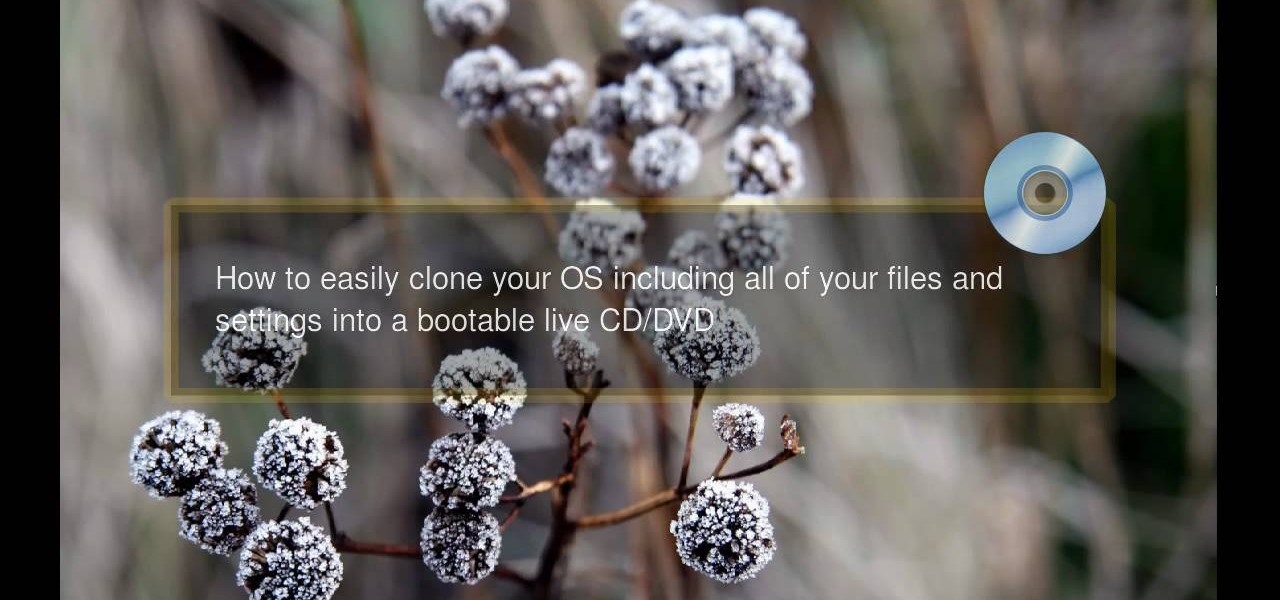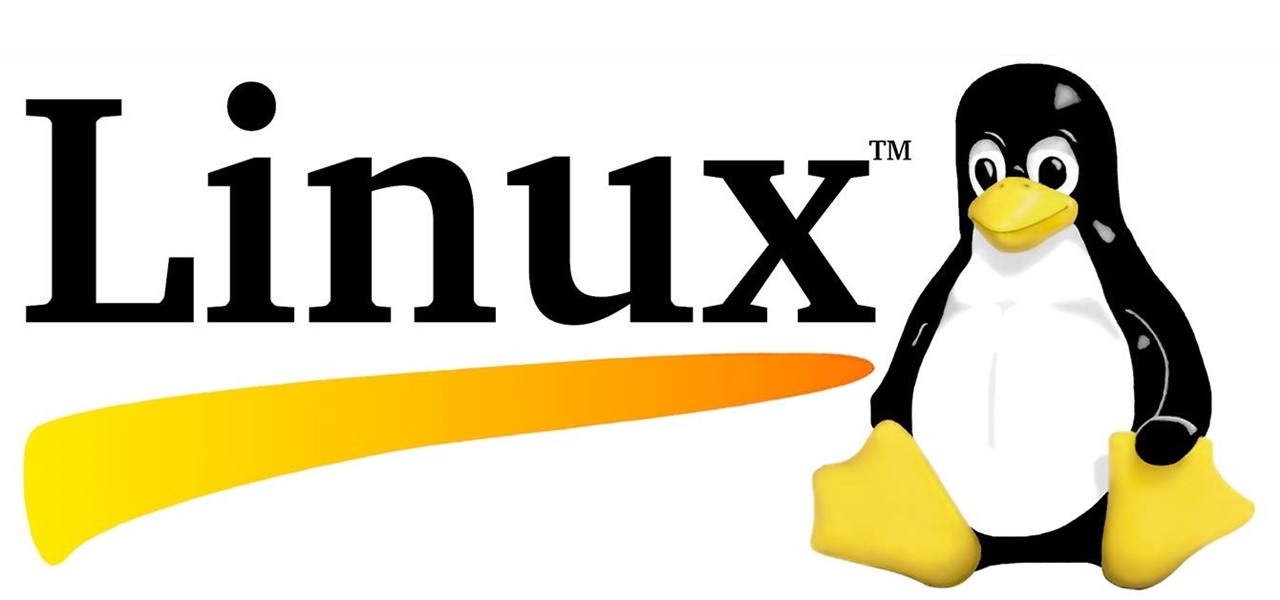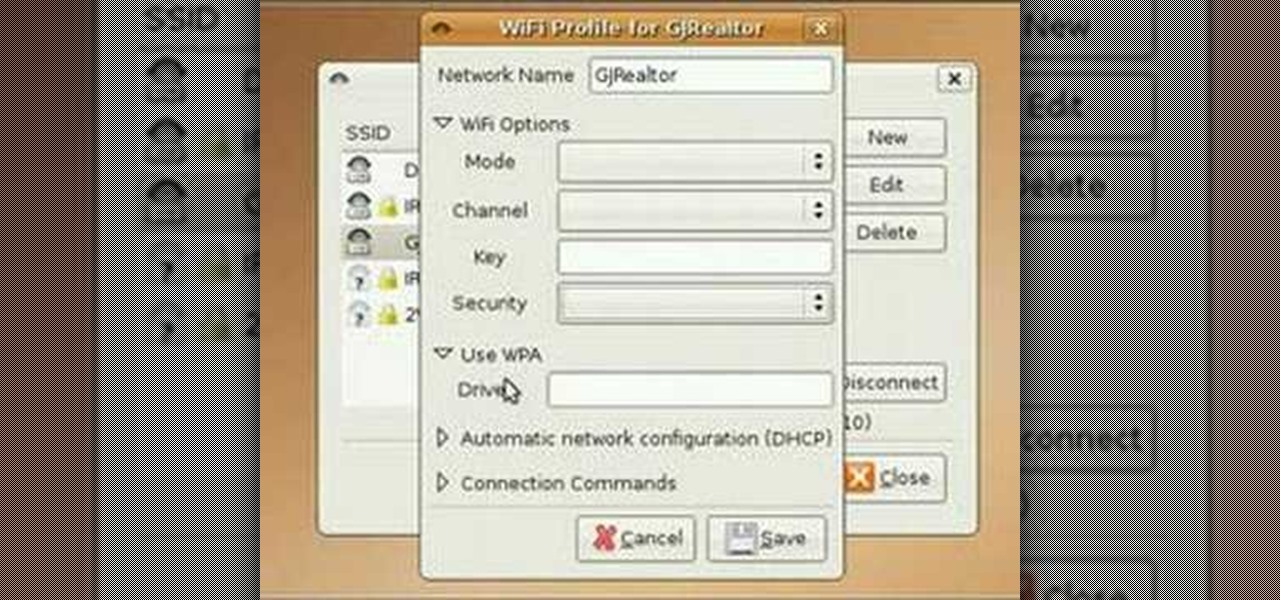In this clip, you'll learn how to convert a Microsoft Windows desktop or laptop computer into a personal web server (or webserver) with XAMPP, an Apache distribution that compes preloaded with PHP and MySQL. Whether you're new to the PHP: Hypertext Preprocessor scripting language or are a seasoned web developer merely looking to improve your chops, you're sure to find benefit in this free video programming lesson. For more information, including detailed, step-by-step instructions, take a look
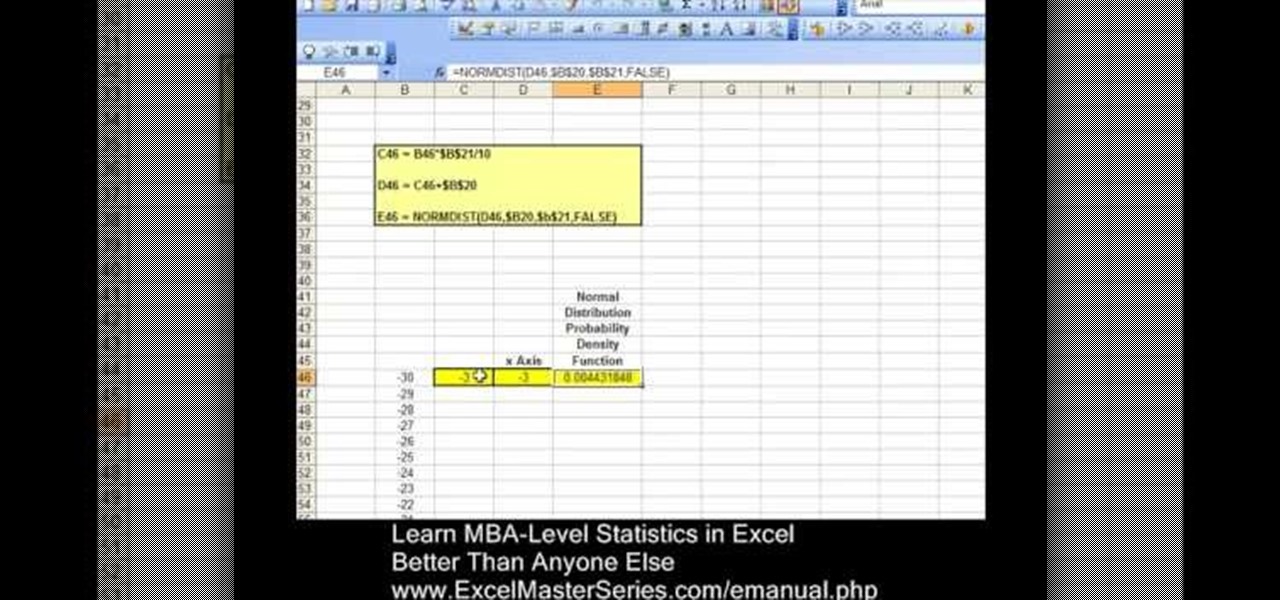
One of Microsoft Excel's capabilities is to allow you to graph Normal Distribution, or the probability density function, for your busines. This is a quick and easy tracking feature you can learn in just a few minutes.

With the spread of smartphones and free online games, the "Freemium" model of product distribution and monetization has become prevalent over the last several years. At it's essence, it is handing out software products for free and then allowing customers to pay for in-software services using microtransactions. This video features some businessmen who do business in iPhone apps discussing how they use "Freemium" systems in their apps to make the most money possible while providing great servi...

NKU had so many instructors ask them for a Jeopardy game that Mike Lively created one and put it on Google Code for free distribution. This tutorial is narrated by the game designer Alissa Gilley. Learn how to create and play flexJeapardy using Flex.

This video shows you how to install a high performance sway control on a Dodge Ram heavy duty pickup. You may also wish to install a weight distribution unit first.

This is a special four-part series on the human head, neck and skull. Medical students can greatly benefit from watch this anatomy video series. Dr. Gita Sinha "dissects" all of the information pertaining to the head and neck. Dr. Sinha is Assistant Professor for the Department of Anatomy & Neurobiology at Dalhouse University. Each of these videos cover a different topic:

It's not just for playing video games! Strap a Kinect to a Roomba and wire it together with an embedded wireless-N computer, a range finder, voltage distribution board and an external Li-Poly battery. And voila, you have your own custom made robot!

Learn how to install Ubuntu Linux on a Windows PC. This clip will teach you everything you'll need to know. It's easy! So easy, in fact, that this video guide can present a complete overview of the process in just over a minute. For more information, including detailed, step-by-step instructions, take a look.

This video will show you how you can load and run the Ubuntu Linux distribution on a Microsoft Windows XP or Vista PC. It's an easy process and this video presents a complete guide. For more information, including a full demonstration and detailed, step-by-step instructions, watch this helpful home-computing how-to.

In this tutorial, we learn how to run the Ubuntu distribution of the GNU/Linux operating system from a USB thumb drive. It's an easy process and this video presents a complete guide. For more information, including a full demonstration and detailed, step-by-step instructions, watch this helpful home-computing how-to.

In this clip, you'll learn how to create and use a persistent image of the Ubuntu GNU/Linux distribution. It's easy. So easy, in fact, that this home-computing how-to can present a complete, step-by-step overview of the process in about two minutes. For more information, including detailed, step-by-step instructions, take a look.

In this clip, you'll learn how to install the Ubuntu GNU/Linux distribution from a self-contained LiveCD (or Live CD) or DVD. You'll find it's easy. For more information, including an abbreviated demonstration and detailed, step-by-step instructions, watch this helpful home-computing how-to.

Learn how to use the Backtrack Linux distro and the Aircrack-ng WiFi security app to crack a WEP key. The process is simple. For more information, including step-by-step instructions, and to get started testing the security of your own WiFi networks, watch this hacker's how-to.

New to Microsoft Excel? Looking for a tip? How about a tip so mind-blowingly useful as to qualify as a magic trick? You're in luck. In this MS Excel tutorial from ExcelIsFun, the 21st installment in their series of digital spreadsheet magic tricks, you'll learn how to use the BINOMDIST function to calculate probabilities for a binomial experiment - binomial distribution!

When you are using Linux or Ubuntu, it is smart to back it up. This tutorial will show you how to use a program called Remastersys to clone and backup your Linux distribution including root, home, other partitions and all personal, custom configuration to a fully deployable, shareable, bootable live CD or DVD.

This video tutorial takes a look at using gconf-editor in the Ubuntu Linux distribution. In particular this video addresses what gconf-editor is, how to use it, and what it offers. While this tutorial is Ubuntu-oriented, its lessons will work on other systems such as Fedora and gNewSense, but only if they are GNOME-based. To learn more about gconf-editor, and why you should learn how to use it, watch this how-to.

In this video tutorial, you'll be taught a method for installing software packages within the Ubuntu Linux distribution in the simplest and most painless way available. There will be no web searching, downloading, or running, etc., of anything–just three clicks, and 2 minutes of your time! For a video walkthrough of the process, take a look!

Microsoft Office Live Meeting is a conferencing solution that you can use to engage audiences in online meetings, training, and events. Learn how you can schedule, join, or present a Live Meeting by using new features such as audio, video conferencing, uploading handouts for distribution, and using Microsoft RoundTable.

This video tutorial goes over methods for defining the topology of an organic object in Adobe Photoshop. This is helpful as a planning stage before you begin your 3ds Max 8 digital 3D modeling to make sure that your have proper distribution of faces and your target mesh will deform nicely. So, if you're using Autodesk's 3D Studio Max for awesome 3D graphics, this could help you out with Photoshop topology.

In order to protect your word processed documents, it is a good idea to export them for distribution as PDF files, which allows you to encrypt, and add password protection to your work.

A close look at an alternative adaptive method for playing nonlinear theremins (theremins whose notes are not evenly spaced) such as the Moog Etherwave Standard theremin.

Greetings, my friend. Welcome to Null Byte. I am Dr. Crashdump. Linux will be talked about a lot in Null Byte. It's used in most tutorials on this site, actually. You should learn how to use Linux as soon as possible, but where do you start? No worries. Let's figure that out.

New to Microsoft Excel? Looking for a tip? How about a tip so mind-blowingly useful as to qualify as a magic trick? You're in luck. In this MS Excel tutorial from ExcelIsFun and Mr. Excel, the 627th installment in their joint series of digital spreadsheet magic tricks, you'll learn how to create, edit and otherwise work with FREQUENCY array functions.

In this video tutorial, we learn how to install and run the Ubuntu GNU/Linux distribution on a USB flash drive. For more information, including a complete demonstration and detailed, step-by-step instructions, watch this how-to from the folks at CNET TV.

New to Microsoft Excel? Looking for a tip? How about a tip so mind-blowingly useful as to qualify as a magic trick? You're in luck. In this MS Excel tutorial from ExcelIsFun, the 199th installment in their series of digital spreadsheet magic tricks, you'll learn how to apply conditional formatting to a vertical histogram based on a frequency distribution in Microsoft Excel 2007.

In this video tutorial, you'll learn how to use the WiFi Radar application to find wireless networks while running the Ubuntu Linux distribution. For more, and to get started finding and using wireless networks in Ubuntu for yourself, take a look!

New to the Ubuntu Linux distribution? Ubuntu has a great built-in email client in Evolution. This video tutorial will walk you through the Evolution setup process, using the Evolution Setup Wizard. To get started setting up your own Evolution client, watch this Ubuntu tutorial!

In this video tutorial, users of the Ubuntu Linux operating system will learn how to use the Simple Backup application to either manually or automatically back important data. For more, or to get started using Simple Backup on your own Ubuntu Linux system, watch this handy how-to.

Drag and drop doesn't work automatically in the Ubuntu Linux distribution. You'll need to make some settings changes to enable it. For a step-by-step look at the process to enabling drag and drop file management in Ubuntu, watch this Ubuntu tutorial.

New to the Ubuntu Linux distribution (or one of its derivatives) and looking for a way to start programs automatically when you boot up your machine? Take heart: This video tutorial will show you how to accomplish just that using your system preferences. Take a look!

New to the Ubuntu Linux distribution and interested in setting up an address book for to keep track of your contacts? In this how-to, you'll learn how to make maximum use of the address book built into the Evolution email client. Take a look!

Stuck behind a firewall? In this video tutorial, you'll learn how to circumvent a given firewall in five minutes or less by using the tsocks transparent SOCKS proxying library under the Ubuntu Linux distribution. To get started using tsocks, take a look!

Interested in running Linux but are afraid of accidentally formatting your primary hard drive? One solution is to bypass your hard drive altogether and run your Linux distribution live from a CD. This three-part video tutorial series will show you how to do just that using Ubuntu.

Measuring out a bicycle frame is useful knowledge. This instructional video shows how to determine the best sizes and angles for weight distribution on the bike frame. Georgena Terry's drawings and geometry help explain which bicycle frame designs are best for riding.

Ever wonder what those bars and lines on the LCD screen on your digital camera do? In this great tutorial, Ethan Wilding demonstrates how to read one of the most useful features on your camera: the histogram.

With the growing popularity of digital downloads, it's important for aspiring musicians to have some sort of download available of their music. If you're an unsigned musician, selling your music on iTunes might seem daunting, but it's actually very easy! Learn how to do it in this video.

If you read a lot of video game press on the internet, you've probably salivated at the high-quality HD video footage of console games that reviewers are able to record and use to illustrate their points about games. If you too want to be able to record HD footage of XBox 360 and Playstation 3 games and put them on your computer for editing and distribution, this video will show you how to do it. All you need is a $200 device called an HD PVR, which is an external device that records your gam...

One of the best (for Apple) and most dangerous (for you) features of the iTunes media distribution system is that it allows you to buy things with a click of the mouse that are delivered to you instantly. The potential for making rushed buying decisions that you'll regret later is massive. Fortunately, and not many people know this, you can actually return content that you've purchased from Apple to them for a refund! This video will show you the process for returning and getting refunds for ...

Check out this 1959 instructional film on how to manually set type on a letterpress. You can use these techniques to create posters, chapbooks, artist prints, and all kinds of D.I.Y. old school printing fun. All graphic designers and anyone working in the printing should check this out. The video demonstrates basic principles of typesetting and distribution. The film stresses the correct way of manipulating the type, spotting letters before they are chosen and the importance of following copy...

Nike Bootcamp brings you this soccer training video. Learn how to Go Long with this pro soccer drill. It’s that laser-guided pass in the dying seconds of a game that can make the difference between ninety deadlocked minutes and three vital points. Watch Klaas Jan Huntelaar’s masterclass in grasscutting distribution and you’ll soon learn one of Nike Bootcamp’s most valuable lessons: master Go Long, and you’ll go far. Brush up on those soccer drills with this soccer training video from Nike Boo...