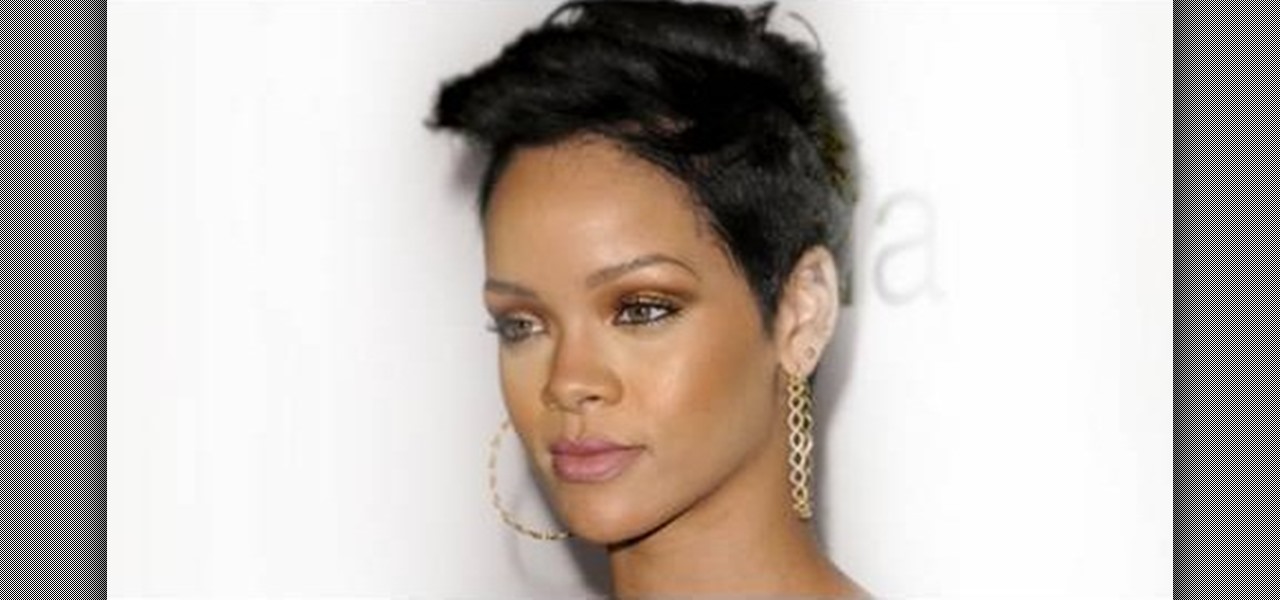Jordan Patterson the Cheap Geek has made a video showing you the steps to sync your contacts and calendars on three mobile devices together, the iPhone, a laptop running Windows, and a Mac running OS X utilizing a few downloaded programs and Google Calendar. First he shows you how to sync calendars on the Apple computer, by downloading a program from Google code called collaboration code, and then running it. After putting in his g-mail account information, he tells the program which calendar...

Systm is the Do It Yourself show designed for the common geek who wants to quickly and easily learn how to dive into the latest and hottest tech projects. We will help you avoid pitfalls and get your project up and running fast.

Systm is the Do It Yourself show designed for the common geek who wants to quickly and easily learn how to dive into the latest and hottest tech projects. We will help you avoid pitfalls and get your project up and running fast. Search Systm on WonderHowTo for more DIY episodes from this Revision3 show.

Systm is the Do-It-Yourself show designed for the common geek who wants to quickly and easily learn how to dive into the latest and hottest tech projects. They will help you avoid pitfalls and get your project up and running fast. In this DIY episode, see how to make an LED blink with an AVR microcontroller.
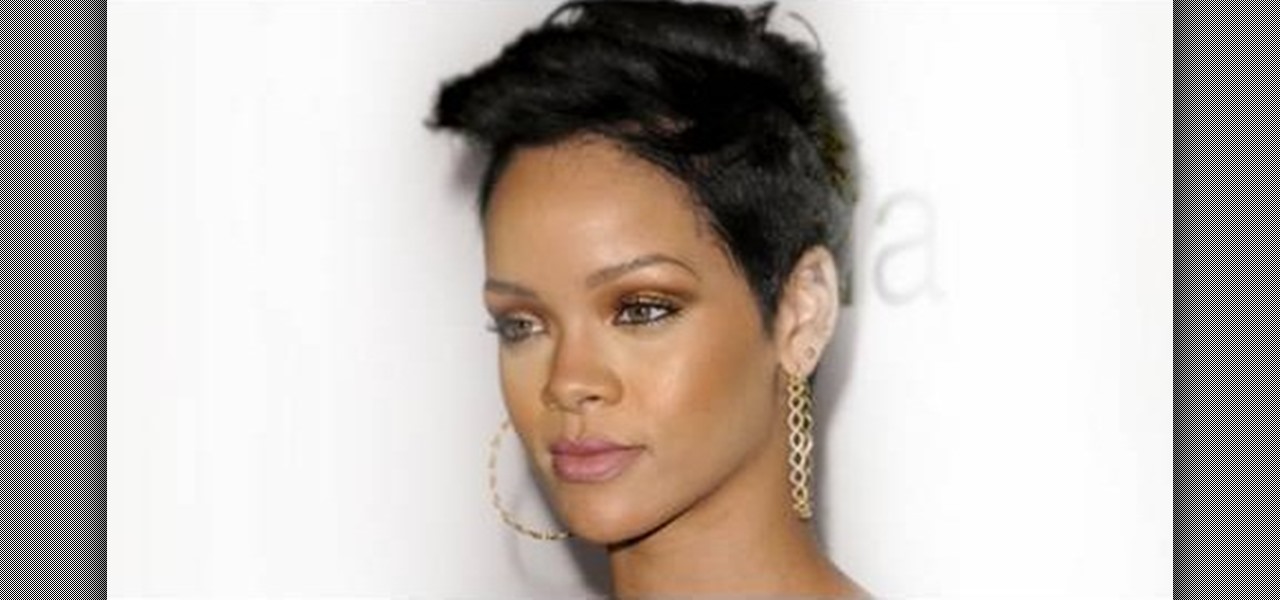
Watch this video to learn how to get Rihanna's bronze look by the Makeup Geek. Use your ring finger to apply a coppery color (example: Illamasqua Liquid Metal in "Enrapture") and spread it all over your lids and up towards your eyebrows.

Make-up Geek TV shows how easy it is to create a great hippie inspired look for Halloween. This look is cheap, easy and quick to get.

Having your iPhone's display orientation go from portrait to landscape while lying down in bed can get pretty annoying, especially while chatting with others within Messages. If you have a jailbroken device, however, you can easily remedy this headache by way of a free tweak.

The home bar first introduced on the iPhone X is a handy visual guide as you get accustomed to using gestures like swiping up to unlock or going back to the home screen. As you master the gestures, however, the home bar becomes less of an aid and more of an obstruction that you can't remove or resize, unless you've jailbroken your iPhone.

The Tesla-riding Starman that was launched into space via Elon Musk's SpaceX last week will miss its Mars target and is instead headed toward a lonely asteroid belt in the void of space. But if you missed the initial launch and would like to get a taste of what Starman is seeing, you can now take a short ride along thanks to a new Snapchat Lens.

When it comes to marketing, sexy sells, a point that has been lost on most augmented reality hardware makers focused mostly on the geek space. But a new promotional spot from AR-in-the-car accessory maker WayRay indicates that AR companies are beginning to see the virtual sizzle reel light.

You love augmented reality (that's why you're here!), but some of you also love cryptocurrencies, most popularly known in one of its forms as Bitcoin. So you might be wondering why you can't you find two of your favorite emerging technologies together in one app. Take heart, early adopter — now you can.

Buyers can't wait for their Tesla Model 3 to be delivered. But with no clear arrival date in sight, buyers are starting to get a little antsy waiting to see what the Tesla Model 3 will look like up close. Luckily, Tesla accessories seller EVANNEX partnered with technology firm Kinetic Vision to try and satisfy buyers for a while by creating an app that lets you view an augmented reality Tesla Model 3 that's nearly life sized.

It's impossible to predict the future, but it's fun to try. Adapted from Daniel H. Wilson's short story of the same name, filmmaker Giacomo Cimini's short film "The Nostalgist" shows a futuristic world where mixed reality serves as an escape from a less-desirable physical world.

One thing you have to love about Google is their sense of humor. From their annual April Fool's Day pranks to the hidden Flappy Bird mini-game in Android to tons of hidden commands in Hangouts, you can just tell that those smart guys in Mountain View still like to have a little bit of fun with their work.

While the phenomena of viral videos and internet celebrities are relatively new, it seems like there's a new one every other day. Sometimes they're funny, other times they have a social mission, like Kony 2012, and sometimes they're just videos of cats jumping in boxes.

When most people think of stained glass, the first thing that comes to mind is a church, but it's become more popular in home decor as well. The biggest downside is that high quality stained glass pieces can be insanely expensive—and it's not an easy project to take on yourself.

Want to play your video collection on any media extender, console or AppleTV? Step one is to get your movies off of the DVDs and onto your hard drive! If you're like most people you probably have a huge library of DVDs that you've bought and collected over the years. Unfortunately, it's an inconvenient format if you want to playback all that content anywhere around the house. So, learn how to rip and encode that stack of DVDs into a format that you can play on your Windows Media Extender, set...

Systm is the Do It Yourself show designed for the common geek who wants to quickly and easily learn how to dive into the latest and hottest tech projects. We will help you avoid pitfalls and get your project up and running fast. Search Systm on WonderHowTo for more DIY episodes from this Revision3 show.

Pep rallies are great times to try new choreography with cheerleaders or dance squads before competitions. Watch a full demo of a great pep rally spirit dance and learn all the steps in this free cheerleading and dancing video.

Injustice: Gods Among Us is one of the most popular games to come out over the last couple of years. It was a hit on video game consoles, and it's got a solid 4.5 rating on both Google Play and the iOS App Store, with almost 2 million people rating the game combined.

Systm is the Do It Yourself show designed for the common geek who wants to quickly and easily learn how to dive into the latest and hottest tech projects. We will help you avoid pitfalls and get your project up and running fast. Search Systm on WonderHowTo for more DIY episodes from this Revision3 show.

Fresh oranges are great in fruit salads and a variety of dishes. Peeling them can be a challenge though. Watch this tutorial by Cook the Geek to learn how to peel oranges with a knife

At Next Reality we mostly focus on augmented reality, but that doesn't mean we're not also absolutely obsessed with virtual reality, too. If the thing that's been keeping you from diving into the deep end of VR has been clunky tethered headsets or the expensive but necessary gaming PCs, then it's time for you to try the Oculus Quest, which is currently available to buy here for less than most gaming systems on the market.

In recent months, the Magic Leap One has frequently tied promotions to groundbreaking entertainment properties, but the latest may be the startup's biggest coup yet.

When it comes to security, Android generally takes an all-or-nothing approach—once someone has your PIN, they're free to do just about anything, up to and including wiping your device. This is why you have to be extra careful to ensure that neither strangers nor friends are looking over your shoulder while you're entering your PIN.

If you need a little inspiration for tonight's Halloween festivities, this augmented reality magazine cover featuring the Dark Knight himself, Batman, may do the trick.

If you're a tech enthusiast, there's no way you're not watching HBO's Silicon Valley. So you surely know the Pied Piper crew's latest shenanigans involve an app that uses a phone's camera to find facts about food items — a sort of Shazaam for food, if you may.

A long time ago in a galaxy far, far away, a man by the name of George Lucas wrote an amazing trilogy about a new world and the power of the Force… and then subsequently ruined the franchise 22 years after the original release date.

When you see a color depicted on your computer, smartphone, or tablet, odds are it was processed as a hex triplet before it was rendered. Most modern websites and operating systems use a hexadecimal coding system to signify certain colors, and these are represented as 6 letters and numbers.

Nostalgia sometimes gets the best of us—hence the reason we geek-out when we see emulators for SNES on Apple devices or N64 on Android.

The folks behind StumbleUpon have created a video service that is just as awesome at introducing you to new content as their website service is.

The stereotypical geek is not good at sports. Think about it, we’re known for spending time in dark basements doing weird stuff that has nothing to do with running around and being active. So we’re known for our inability to play sports, but I wouldn't call it an inability so much as a creative way of passing these challenges by the skin of our teeth. Examples:

Think your roommate's been using your computer while you're not around, but don't have any proof? Worried your little brother or significant other is snooping through your stuff? Here's how to check on both Windows and Mac OS X so you can catch and confront anyone who's logging onto your computer without your permission.

Taking screen captures is a standard feature on iPhones and newer Android smartphones, but for some reason it's not very intuitive. Screenshots allow you to share your phone's screen with your friends, document technical problems for customer support, and even make how-to guides easier to follow. So, it's definitely worth remembering. Here's how you do it.

Wish your home wireless network was faster? You can always buy a signal booster, but if you'd rather not spend the money, here are a few tips and tricks to speed up your wireless connection, including how to make a homemade signal booster with things you probably already have lying around.

Are you a certified animation or film geek? Then more likely than not your Adobe flash player program has a bunch of videos stored up that you'd like to convert to different file types for better ease of access.

When it comes to shooting games, battle royale titles like PUBG and Fortnite have come to dominate the scene, leaving other sub-genres like top-down and third-person shooters living in the shadows. They're far from irrelevant, though, as evidenced by all the great games released just in 2019 alone.

Because of its ability to place digital content into the real world, augmented reality lends itself well to artists and creatives.

Marvel's Future Fight gave gamers the ability to brawl through near-countless levels as their favorite superhero. Not to be outdone, DC has soft launched DC Unchained in select Southeast Asian countries in preparation of a worldwide debut. If you're willing to put in a little work, however, you can try this game anywhere right now.