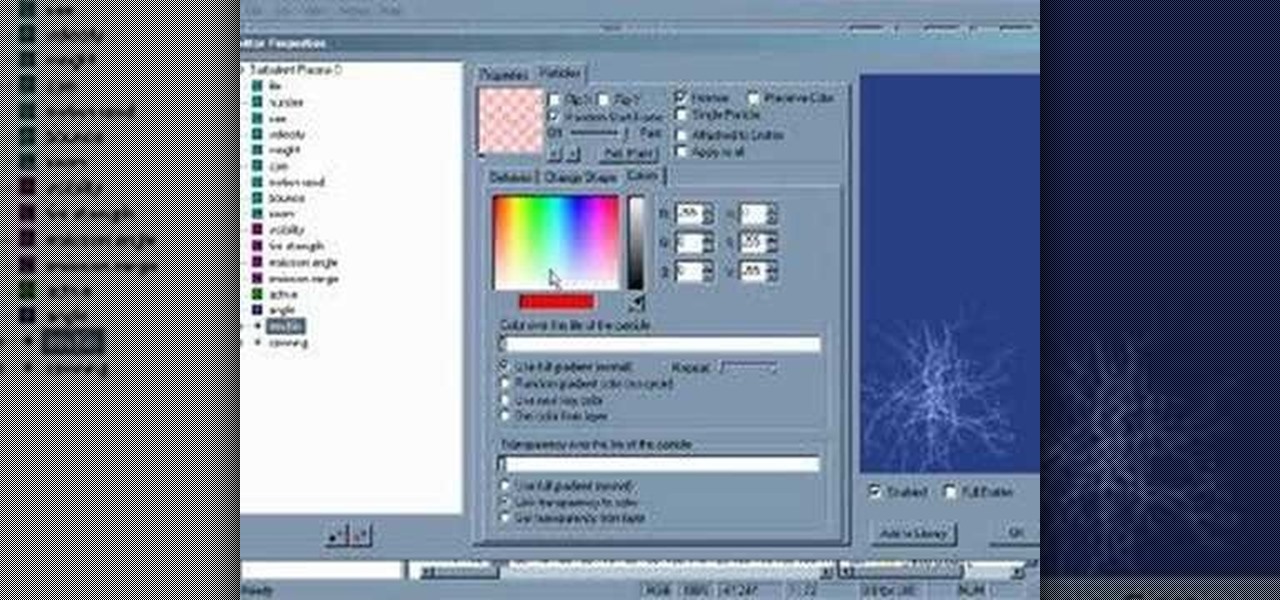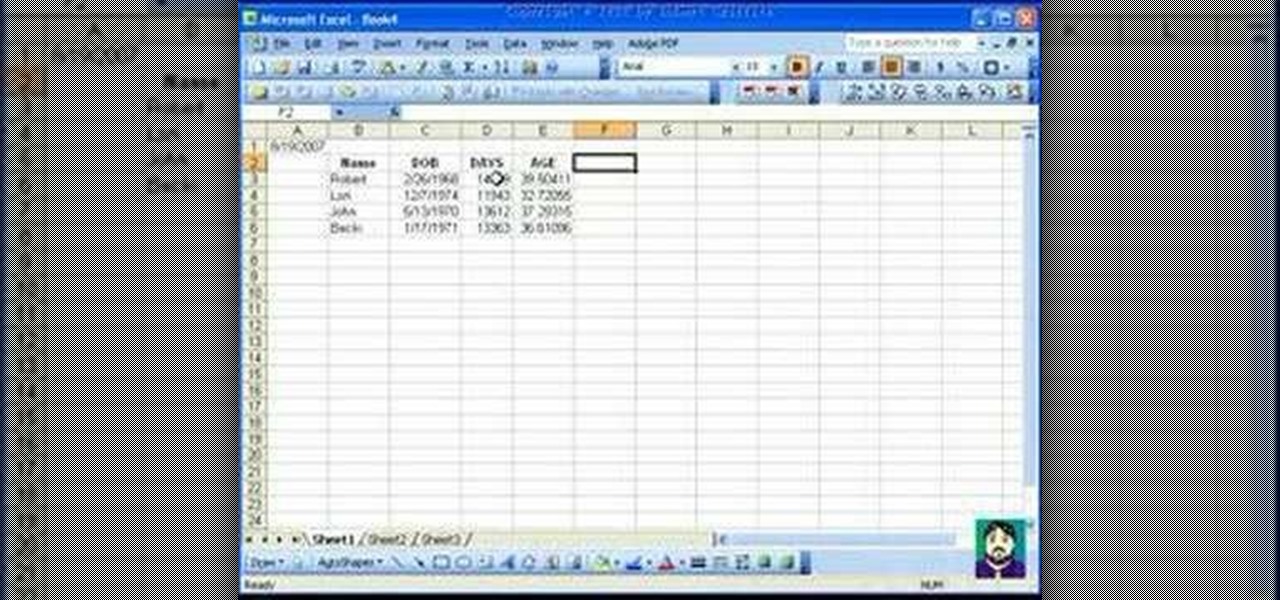Keynote allows you to make some amazing and creative presentations, but were you aware it allows you to share said presentations just as creatively? In this video, you'll learn to take full advantage of Keynote's export feature, which will permit you to save your work in a wide variety of formats. For more, watch this OS X video tutorial.

This music editing software tutorial will show you how to convert MP3 files to WAV files in Music Morpher Gold. See how to open MP3 files in Music Morpher Gold, convert them, and save them out as WMV song files.

The dive bomber push-up is an advanced push-up format that targets chest, arms, abdominals, back and legs. The dive bomber push-up gives a whole body workout in one exercise. Learn how to properly do the dive bomber push-up with this fitness tutorial.

Watch this instructional photography video on how to shoot Panoramic photographs with What Digital Camera Magazine. Panoramic photography is a format of photography that creates images with exceptionally wide fields of view. You don't have to use a tripod but it's much easier than eye balling it while taking a series of photos of the landscape, and you won't have to crop as much.

If you're interested in trying out Linux but afraid of accidentally formatting your hard drive, take heart. In this tutorial, Linux Journal Gadget Guy, Shawn Powers, takes you through installing Ubuntu on a machine running Windows with the Wubi installer. Install and uninstall Linux as if it were a Windows application with this how-to.

See the demo to learn how to take advantage of some of the advanced features of Office Communicator 2007, including rich-text formatting, transferring files, and escalating to a Live Meeting. If you use Office Communicator at your office for video conference calls or chatting, then this tutorial will explain some very useful advanced features.

If you’d like to watch QuickTime format .mov files on your video-capable iPod, you’ll need to convert the .mov files to .m4v files. An .m4v file is just a type of MPEG-4 file that the iPod can understand. This tutorial will guide you through the conversion process.

Even if you don't have Microsoft Office Word 2007, you can open Word documents with Word Viewer. In this instructional video, a Microsoft employee shows how you and your coworkers can download Word Viewer and the Office Compatibility Pack for Word, Excel, and PowerPoint 2007 File Formats. With these 2 downloads, you can open, print, or copy and paste from Word documents without having to install Word on your computer.

If you're baffled about how to get your own photographs into your Microsoft Office Word 2007 documents, watch this instructional video. A Microsoft employee who uses Word himself shows you how to insert your picture or digital photo into a document and format it the way you want. He addresses questions about terms like "inline" and "floating," and explains how easy it is to set up a watermark.

STake a look at this instructional video and learn how to organize and gather information with OneNote 2007 from Microsoft. Microsoft Office OneNote 2007 is an easy-to-use note-taking and information-management program where you can capture ideas and information in electronic form. Insert files or Web content in full-color, searchable format or as icons that you can click to access.

In this video tutorial, Chris Pels will demonstrate how to create a custom user control in ASP.NET that can be used throughout a web site or across many web sites. Start out by learning the basics of creating a user control that will be used in multiple pages including validation, controlling formatting using style elements, and loading/saving data for the user interface elements. Throughout the video considerations for building user controls that can be easily maintained and used across mult...

Want to learn how to insert and manage images in Microsoft Word? See how to crop, rotate, and format photos in this program.

Learn how to save a custom print template in a format that would let you send it to a printer or some one else to print. Technically, there really is no way but in this week’s Lightroom video I’ve got a workaround for you.

This video tutorial shows how to use the noatikl generative music VSTi with Cubase, for both Windows and Mac. noatikl is a generative (MIDI) music engine. It creates musical information in the form of MIDI notes, and can also generate and send MIDI controller information.

Use the Orbit Downloader to download movies from any website and then convert the .flv flash files to a more usable video format.

Once you have created a basic shape in Open Office Draw, you can add a range of formatting to alter the appearance of your shape.

This tutorial is in the? tutorials map that comes with particleIllusion, but now available here! Check it out and learn the basics of how to use this particle generating plug-in software for After Effects, Sony Vegas and more.

YouTube Hack! Youtube now uses a new gdata format and doesn't require a developer key. It also added a whole bunch more variables you can attach to the query string making things possible that weren't before.

Car + Hydrogen = Better Mileage? We're not quite ready to drop the cash on one of those under hood mileage boosters being sold all over the web...but using water electrolysis to produce Hydrogen sounded like a good first step!

How to format Microsoft Word documents that contain picture or clip art and how to import images into Word documents and capture images from your PC screen.

This Microsoft Excel tutorial goes over formatting dates and using dates in formulas including how to use the "today()" and "now()" functions.

Metacreations Bryce is a 3D terrain-generating application. You can build some beautiful landscapes, create animations, and even import 3D models from other programs.

The Red Cine Application is essential to learn if you plan on shooting with the RED ONE camera. This tutorial goes over output settings, including path, name, size and format.

Check out this video from Berkleemusic.com and learn how to export audio files in Digital Performer and expose your music to the world in today's most accessible format, the mp3.

Jeff Schell walks you through a few quick methods of making your titles appear less "computer-generated." This includes adding a linear gradient fill to the title as well as adding a soft Gaussian Blur to reduce the "computer crispness" of the text.

Learn the basics of VLC player - a free media player that plays almost all video formats (including Flash .flv) as well as DVDs. Learn how to use VLC player to play videos and DVDs as well as how to adjust the aspect ratio, filter videos, or adjust audio quality.

OpenType fonts are the new standard! Any new fonts you buy today will most likely be in OpenType format and the beauty is that InDesign CS2 takes complete advantage of them. In this video you'll see how to unlock the power of the OpenType fonts you already have!

You can learn how to make the ice hockey side stop. Side stops is a side motion stop; not a snowplow stop. You need a strong knee bend to generate that scraping, stopping motion.

You take a photo or video, send it to a friend, and they say, "Hey, I can't open this." More often than not, your friend won't be using an iPhone, iPad, iPod touch, or Mac. Instead, they're likely trying to open the file with a non-Apple device. But this problem can be avoided if you know what setting to change.

A rainbow table can be thought of like a dictionary, except instead of words and their definitions, it holds combinations of characters on one side and their hashed form on the other. What is a hash and why would you want to know what random combinations of characters are hashed into?

For anyone wanting to keep information private, plain text is a format of the past. Instead, cheap, powerful encryption is widely available, but often not easy enough to use to attract widespread adoption. An exception to this rule is EncryptPad, an easy to use application that lets you encrypt text, photos, or archives with strong encryption using a password, keyfile, or both.

While hackers have taken advantage of numerous vulnerabilities in Adobe's products to deliver payloads to Windows users via PDF files, a malicious PDF file can also wreak havoc on a Mac that's using the default Preview app. So think twice before double-clicking a PDF open on your MacBook — it might just be a Trojan with a rootkit inside.

In the perpetual search for a renewable and convenient energy source, our bacterial friends have once again stolen the limelight.

Video: . Nobody likes an RV or camper toilet that smells, this video will show you how to prevent your RV toilet from smelling.

As great as the Internet is, it is not without its dangers. Hackers at any time may be breaking into your online accounts and compromising your sensitive information. Last year, hackers broke into Facebook, Gmail, and Twitter and made off with 2 million stolen passwords.

Many people use Facebook login detail to enter different apps or websites. This is somehow dangerous because unethical websites or apps may use your Facebook detail. So to avoid this warning Facebook is generating a temporary password for you. Now you could use this detail to login app or websites. You don't have to use your Facebook original login detail.

After you generate the world and choose a location for your fortress in Dwarf Fortress, it's time to prepare your party of seven dwarves to journey there. This video will show you how to assign their skill points and choose the right items to help you reach the fortress and succeed there.

New to Ubuntu Linux? This computer operating system could be a bit tricky for beginners, but fret not, help is here. Check out this video tutorial on how to convert video formats with Avidemux on Ubuntu Linux.

Tim Brownson talks about how to tap into self-confidence during this video. This technique is called anchoring. An anchor is an idea or event that links to another event that is usually not related in some way but provides some kind of reminder of an emotion. This can also be called a conditional response. Tim gives a lot of real examples of anchors and conditional responses. First start by calming down as much as possible. Then think of some activity that you are confident you can do, and th...

In this Adobe After Effects tutorial, the instructor shows how to generate a hand writing effect. First, open Adobe After Effects. To do this effect, you need to use the Pen tool, which is a very good feature. Go to File menu, select new then create a new project. Go to composition and select a new composition. Right click and fit it to 100%. Go to the text tool and select a box on the composition and write something that you want. Apply a desired color and font to it. Select the text box, go...