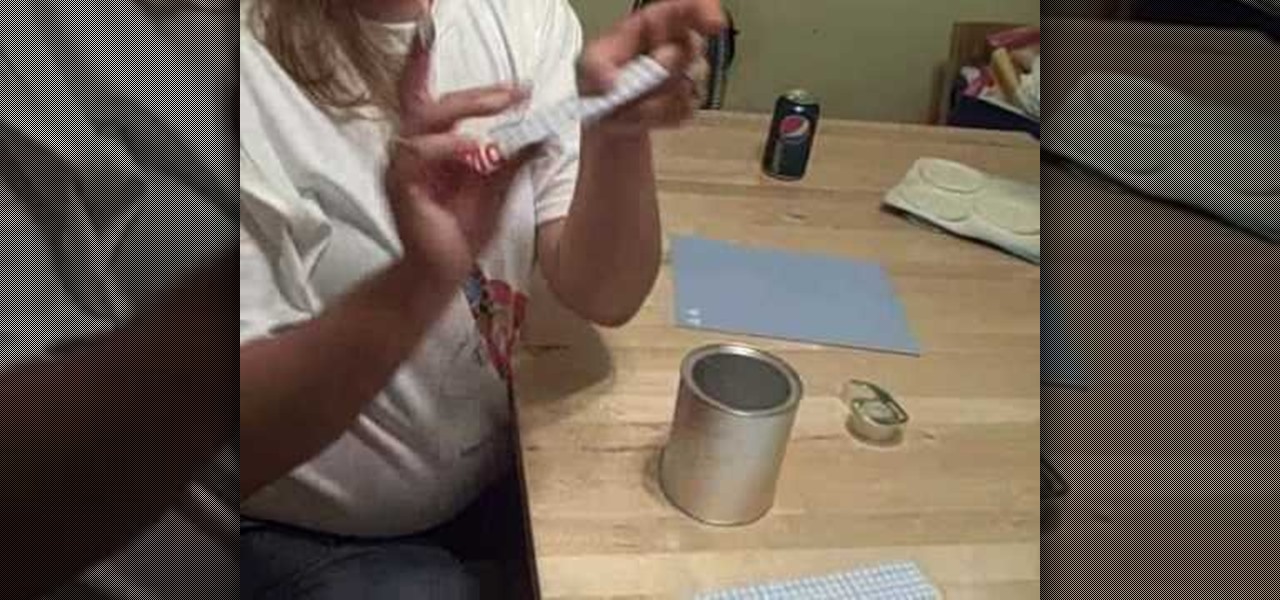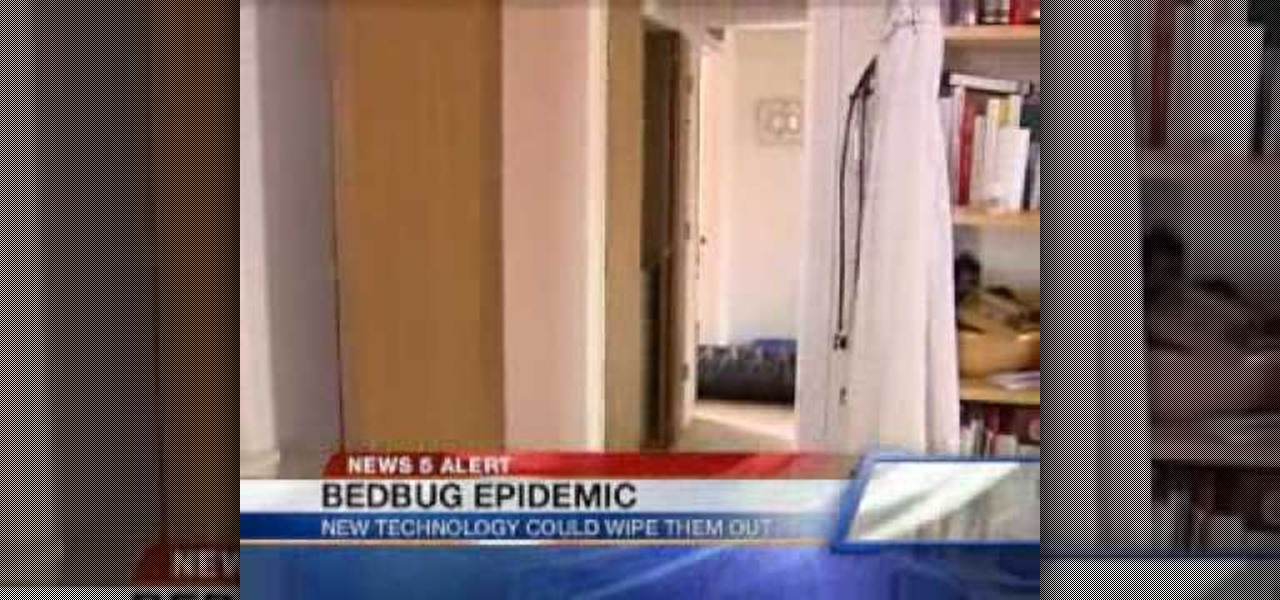Have Motion 4, a little bit of spare time and a sense of humor? This clip demonstrates how to generate a simple talking animated smiley face. Whether you're new to the Apple's popular motion graphics editor/compositing application or are a seasoned digital video professional simply wishing to get better acquainted with Motion 4, you're sure to find value in this tutorial. For more information, and to get started creating a talking smiley of your very own, take a look.

If you want to convert video files to DVD format using DVD flick you first want to go to www.dvdflick.net. Go here and download the program DVD flick. You will also want a program that allows your to burn DVDs. You should first open up DVD flick. So, go to open and choose the files you want and drag them onto the screen. They should then appear on DVD flick and they will be compressed. You should try to keep the files you add under 3 hours of video. This will keep the quality good. Now you sh...

This video tutorial from bobby93macboy shows how to install Mac OS Leopard operating system and make it bootable.

This video describes how to make a system restore point. First we have to go to click the start on the keyboard. Next select the computer and go for the properties. Next go to system protection. Next go the protection settings and highlight the operating system and give option of “on” on the protection and just click the create. Then you will get a box of system protection. Next you can give a name and then click ok to that it will take some time. Next if you go for system properties you ...

A very detailed description of how to perform a cork 360, by Chase Armitage. This trick is fairly advanced and should probably be attempted by fairly advanced free runners and gymnasts. A cork 360 is a parkour trick in which the person jumps in the air, the body spins 360 degrees, barrel rolls 360 degrees, and in the middle achieves a parallel position to the ground. It is important in the trick to use the entire body to generate the spin. The trick is used in parkour, a discipline involving ...
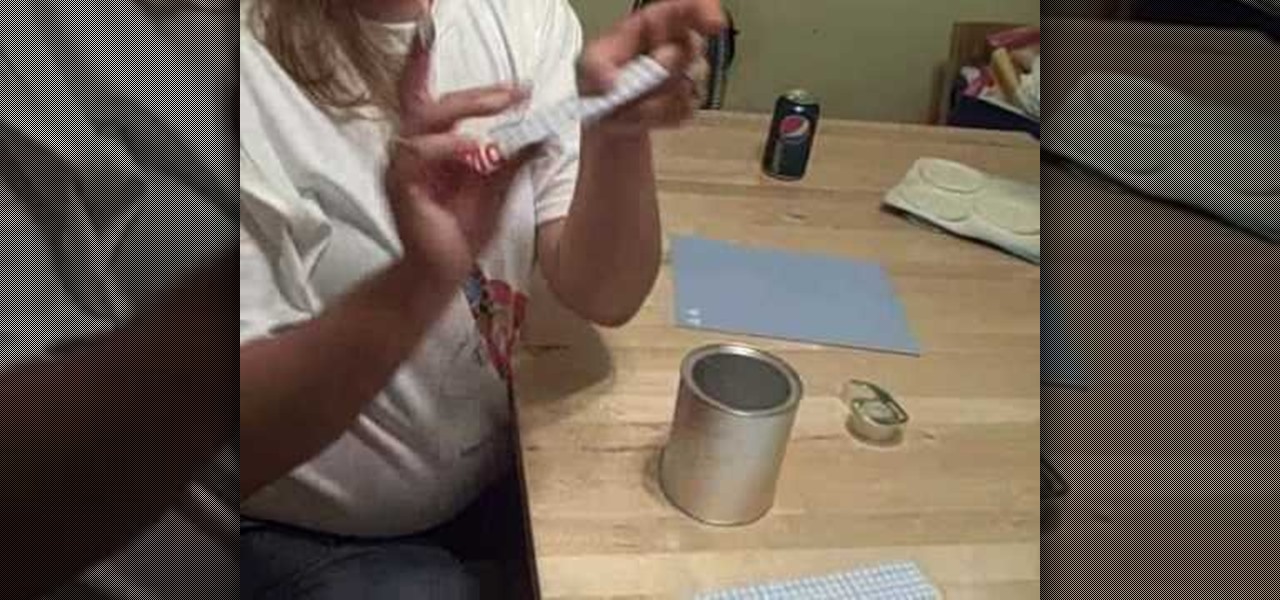
Box Tops are a great way to help your kids school generate more money. A formula can could help you keep your box tops neat and Tidy. Take paper off of can then tape paper to the side of the can. Then you can decorate as you please to match the decor of the room your putting it in. Scrap book paper works as a great paper. You can also use stickers to complete this. For the lid you can spray paint them but first you should cut a hole in the lid so the box tops can slide right in. You can make ...

This video tutorial from Magix presents how to burn (S)VCDs and DVDs using Magix Movie Edit Pro 15 application.First you need to group videos you want to burn.If you want to play movies using remote control you have to place chapter markers. You can set markers manually or choose automatic? marker setting which places markers before each new scene.Once all chapter markers are placed, click Burn button.Here you can choose Start Menu Templates. To change movie titles and chapter headings double...

In this how-to video, you will learn how to perform an aerial twist. An aerial twist is a technique used in free running. First, identify which foot you are going to take off with. All you have to do is do an aerial with a 180 degree twist. As you go down, jump off with the take off leg and make sure the other leg goes up in the air with a lot of force. The right hand should go underneath to generate torque for the twist. You should land facing backwards. Make sure to have patience while prac...

In this video the instructor shows how to identify patterns in numbers, figures, letters. When given a pattern like 1, 2, 4, 7 try to find the change in each of the successive numbers in the pattern. If you observe carefully you will notice that the difference of the second and first number is one. Similarly the difference of the third and second number is two and this pattern keeps repeating. So this pattern is generated by taking 1 and adding 1 to it. To the next number add 2 to get the thi...

In this video tutorial, viewers learn how to properly inspect an electrical panel or circuit breaker in a house. Users should begin by taking off the cover(s) of the individual panels to see the wiring inside. Make sure the wire are connected and that there are no open or broken circuits. Users should look correlation of the circuit breaker size and the wire size to make sure the gauge of the wire can handle amp and heat that is generated. This video will benefit those viewers who want to lea...

In this video the instructor shows how to make Google say your name. To do this, first, open up your favorite web browser and go to the website GoogleMyWay. This opens a page where it says that you can design your own Google web page. Now type your name into the first box and click to make it. This generates a URL for you. Copy the URL into the address bar of the browser and open the page. This opens a Google-like website with your name on it. Now, if you like to make this your home page, the...

In this video tutorial the instructor demonstrates resonant frequency. In this video the instructor shows the sound of resonance and how to generate it. Resonance is a forced vibration of energy into molecules of an object that makes those molecules vibrate at their resonant frequency. When these molecules vibrate naturally they produce a kind of noise that can be annoying some times. In this video the author makes a small object using a rubber band and a net that produces vibrations when rot...

It's never a bad time to get excellent abs. This instructional video demonstrates how to exercise your lower abdominal muscles with hanging leg raises. This routine is especially effective because it maximizes spinal flexion and extension. The focus of the exercise should be about rolling the hips up to generate an abdominal contraction, then returning to a good lumbar curve to relax and stretch out the abs. A good stretch at the end range of motion allows for a better workout and builds flex...

In this tutorial the author shows how to make a cool ASCII E-mail signature. He uses Hotmail as an example. He directs how to find the options in the Hotmail email and points us to the location where we can make a Personal e-mail signature. Now he demonstrates how to make sample ASCII signature. As the signature allows only text the author advices to user a tool called JavE to make a good signature. He now shows how to download that software for free and how to use it. Now using this tool he ...

In this video, the artist shows us how to draw a zombie properly. He is using a computer program to generate a very detailed zombie. He starts off by drawing a vague structure of the character with a very light shading. He draws a very awkward posture to portray the zombie more realistically, along with a torn shirt and jeans. He uses a thicker line to draw the outline, while using a thinner line to draw the little details on the skin.

In this tutorial, we learn how to draw a manga girl. He uses a Photoshop-like program on the computer to generate this character. He starts off the picture by starting off with a basic shape for the body and face. He uses light sketching, before using more thick lines to create the details of her face and body. He draws a lot of lines, to make sure that the girl is symmetrical. He makes it look even more elaborate, to parts such as the hair and face, by layering multiple details.

This Excel Statistics series of video shows how to calculate proportions and percentages in Microsoft Excel. This video shows how to do percentage calculations using formulas in Microsoft Excel. To make a formula for a percentage, you need to first make a formula to calculate the total sum of objects you are going to use. To do that, use the sum formula. Now, divide the current object's value with the previously generated sum formula, which gives you the frequency. When you multiply this by 1...

Learn how to kill bedbugs with heat in this video. * You can kill bedbugs with a new process called Thermapure.

CC, which stands for "carbon copy", is a familiar phrase in email, but can also be used in business letters and legal documents. This can be especially useful for letters you want to spend up a company or organizational chain, letting each recipient know exactly who else received the same document.

Watch this instructional cinematography video to learn a cheap and easy method of creating your own time-lapse footage with a motor controlled hacked clock. This is an excellent way to generate fast forward effects in film (think of the famous scene in Garden State). This is a great effect for filmmakers on a budget to simulate.

Modeling software is a wonderful tool for experimenting with modifictions of a product first before building it in real life. Plus, it's just cool to build things virtually. This Maya software tutorial teaches you how to use basic lighting effects in Maya.

Many sites do not use any fancy Content Managment System (CMS) to generate their pages, they are just just good ol' static HTML content. A site for your grandmothers pie baking business probably only has a few pages, perhaps a homepage, about page, and contact page. Each of these pages has different main content, but much of it stays exactly the same, like the header, navigation, and footer. Think of these sections as "modules" that you can easily use PHP to insert into the page. This way, ma...

Learn how to do knee tuck floor crunches. Presented by Real Jock Gay Fitness Health & Life. Benefits

Learn how to do dumbbell squat thrust with speed alternate neutral presses. Presented by Real Jock Gay Fitness Health & Life.

If you regularly run into issues opening images that use the .heic extension, the easiest solution is to convert the file into a more compatible format. Using apps like Photos and Preview on a Mac makes the process simple, but macOS Monterey just streamlined the process so that you don't even have to open an app anymore.

QR codes are so handy. Nowadays, all you have to do to scan one is open your phone's camera app and tap a button. But creating one is a different story — online QR code generators aren't always trustworthy, and most phones don't have a built-in feature for it. Thankfully, Google Chrome now does.

When you export an image from the Photos app in macOS, you may not be getting the whole deal. In the export menu, you need to select either JPEG, TIFF, or PNG, and if you don't make any adjustments to the quality settings, it'll likely be compressed. If you need the original full-resolution file or want to get the video that's attached to a Live Photo, there's a simple way to do it.

Once a hacker has created a PowerShell payload to evade antivirus software and set up msfconsole on their attack system, they can then move onto disguising their executable to make it appear as a regular text file. This is how they will get a Windows 10 users to actually open the payload without knowing they are doing so.

Augmented reality headset maker Meta Company unveiled Meta Viewer, its first software application, during its keynote at the Augmented World Expo in Santa Clara on Wednesday.

With the macOS stager created and the attacker's system hosting the Empire listener, the malicious AppleScript can be designed and disguised to appear as a legitimate PDF using a few Unicode and icon manipulation tricks.

In my previous article, we learned how to generate a vulnerable virtual machine using SecGen to safely and legally practice hacking. In this tutorial, we will put it all together, and learn how to actually hack our practice VM. This will provide some insight into the methodology behind an actual attack and demonstrate the proper way to practice on a VM.

Google launched voice typing for Google Docs last Fall, and followed that up about six months later with voice commands that let you format and edit text as well. You can do things like select text, apply format settings like alignment and headings, and add and edit tables—all with your voice.

When installing flashable ZIPs and custom ROMs, we always hear the same old adage: "Make a full NANDroid backup first." Trouble with this is that you don't always need an entire system backup, since many mods only apply to specific folders on your device. And while custom recovery software like TWRP will let you select from a few individual partitions to back up, every system mounting point is not always included among the options.

Sometimes when making a blog post you'll want to post it without any date whatsoever. To do this is easy, and this short how-to from How to Mac, makes it easy as pie. This is a tutorial on how to turn off dates on your blogger blog posts. If you want to change the blog post dating system click on the formatting tab and change the first setting. To completely turn the dates off make sure you de select both the first and third option in the edit blog post window.

Credit blocks appear at the bottom of nearly every mainstream movie poster (and even some indie films). This tutorial shows you how to create your own Hollywood-style credit block, from font to formatting, and shows you several different looks you can use.

Getting your dream job is reliant on impressing the hiring manager with a resume and cover letter. Make sure you tailor your resume for the specific job you're looking for, and format for maximum presentability. From title to reference, this video will help you get the job you've always wanted.

Most email programs feature very basic text. So when you copy and paste a document directly into your e mail, much of the formatting is lost. Attach and send it as a file instead! You'll also have a much better looking file for both personal and business correspondence. Whether you're an Apple or Microsoft user, have Gmail, Hotmail or another email program, you can use this tech tip to send files quickly and easily.

Want to save a Flash CS5 project in an uncompressed format you that your collaborators can work on it? It's easy! And this clip will show you how it's done. Whether you're new to Adobe's popular Flash-development platform or a seasoned web developer looking to better acquaint yourself with the new features and functions of the latest iteration of the application, you're sure to benefit from this free software tutorial. For more information, watch this video guide.

In this clip, learn how to perform basic text alignment when formatting a new entry in the WordPress post editor. Every version of WordPress brings with it new features, new functions and new ways of doing things. Fortunately, the very same technology that allows an open-source blog publishing application like WordPress to exist in the first place also makes it easy for its users to share information about the abovesaid things through videos like this one. Take a look.

In this clip, learn how to apply basic formatting to text in the WordPress post editor. Every version of WordPress brings with it new features, new functions and new ways of doing things. Fortunately, the very same technology that allows an open-source blog publishing application like WordPress to exist in the first place also makes it easy for its users to share information about the abovesaid things through videos like this one. Take a look.