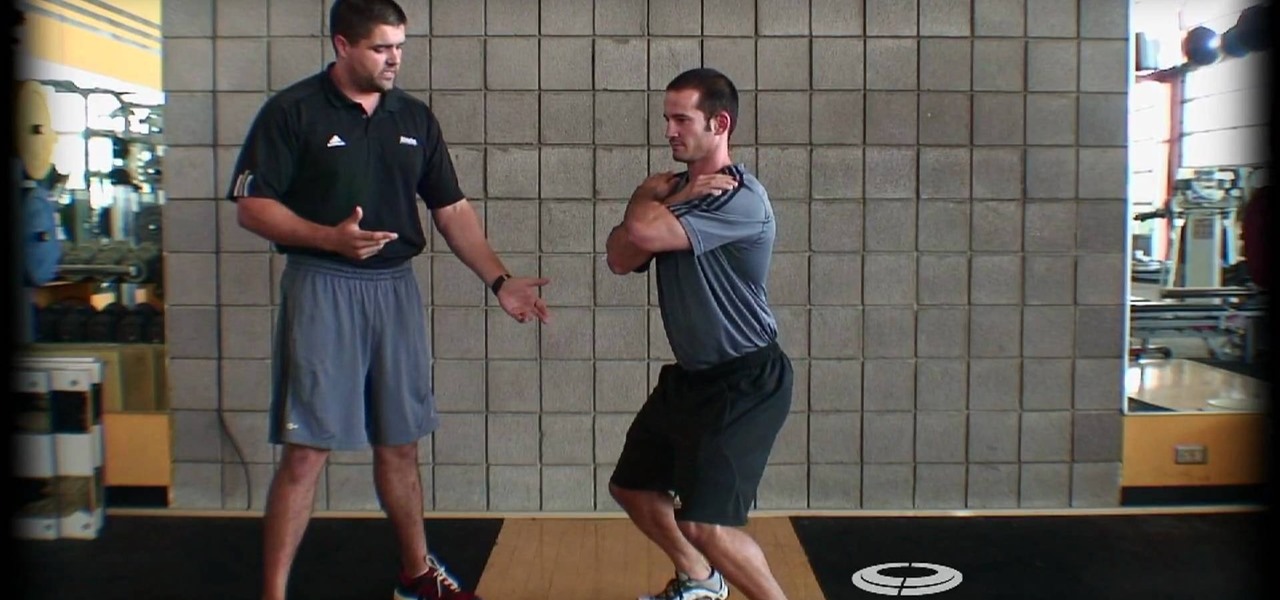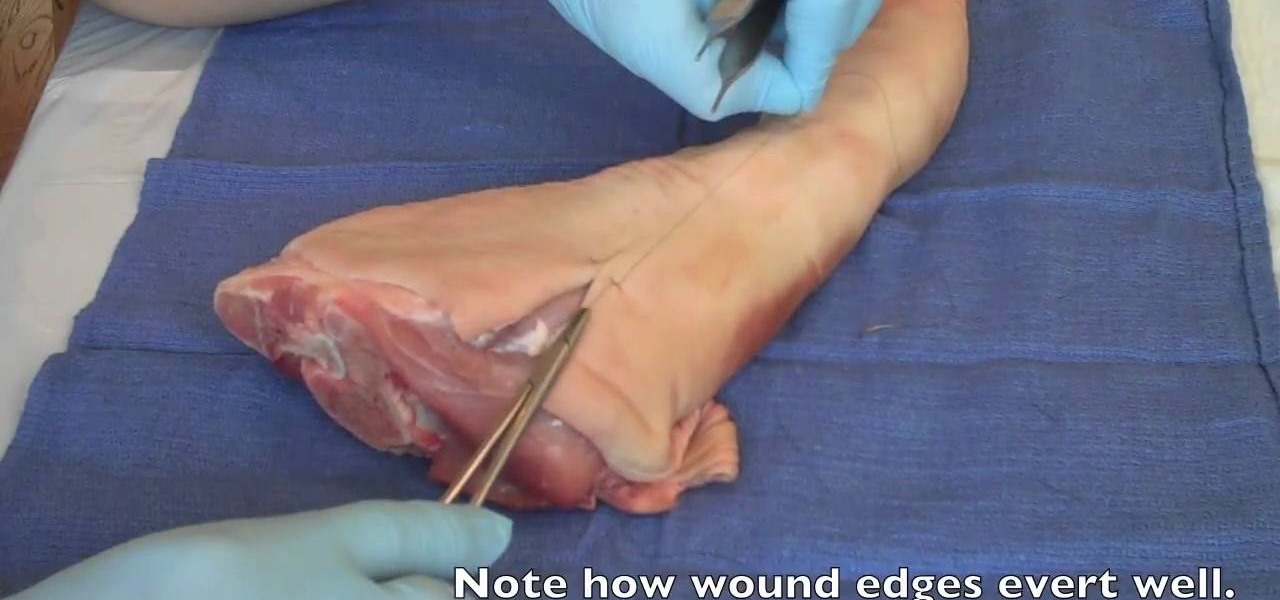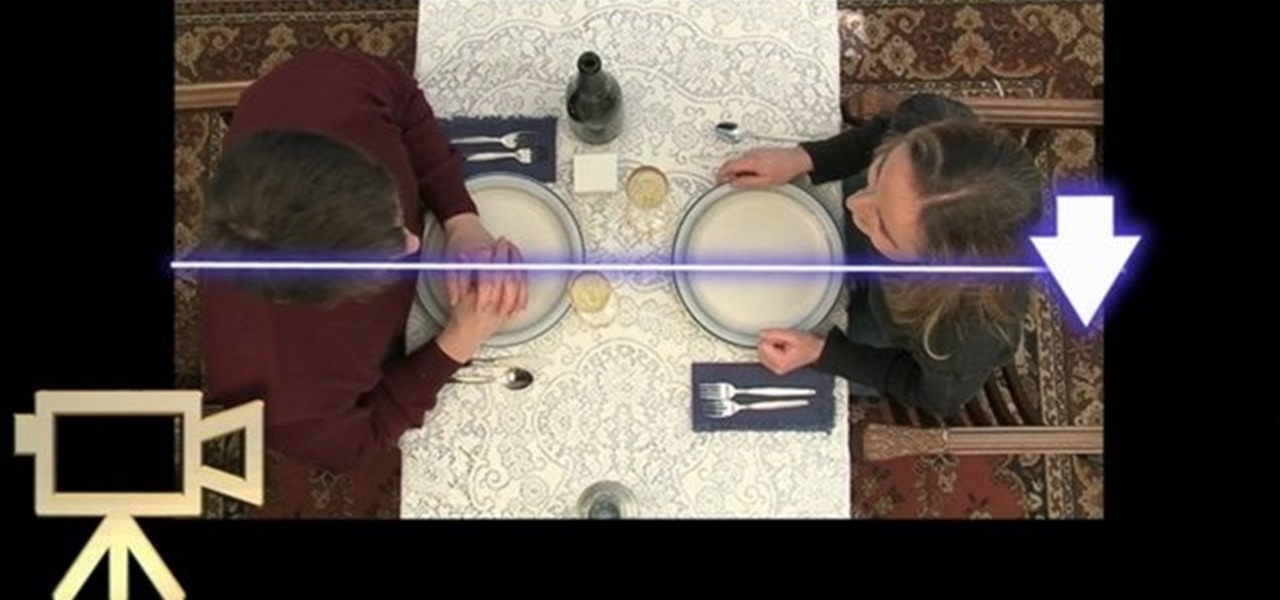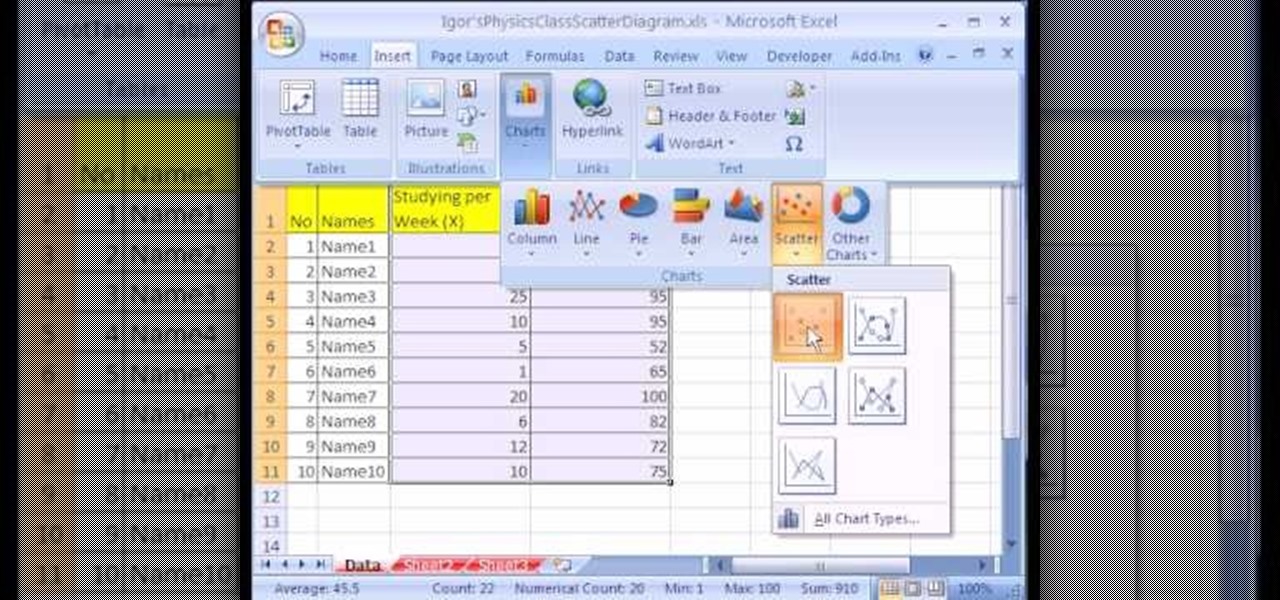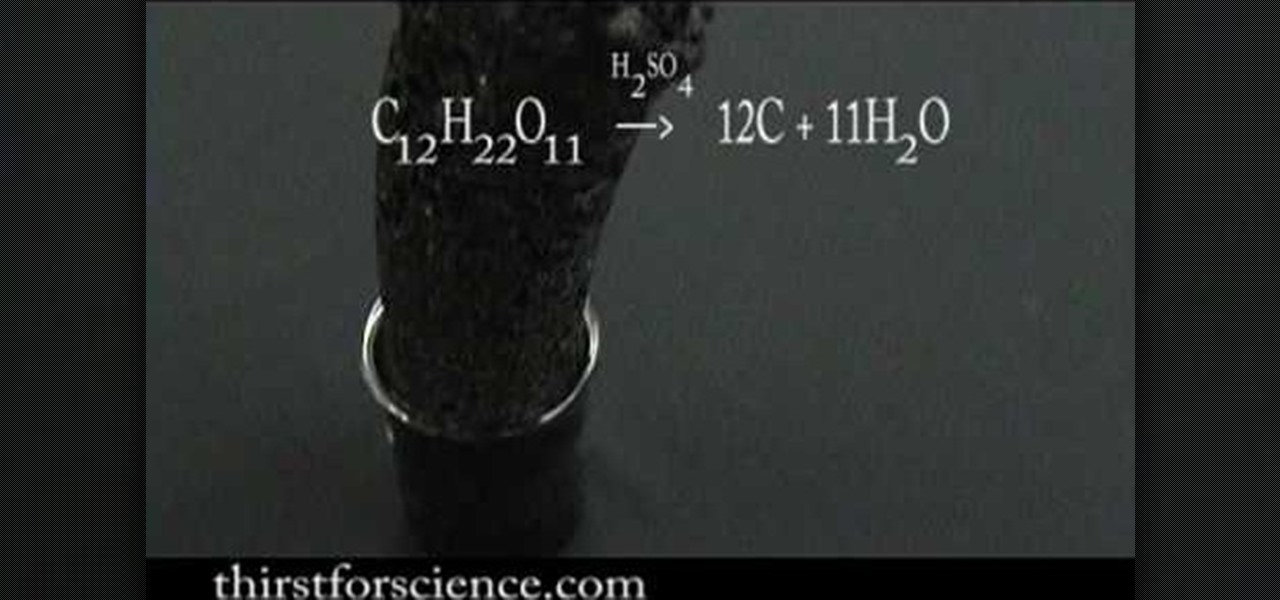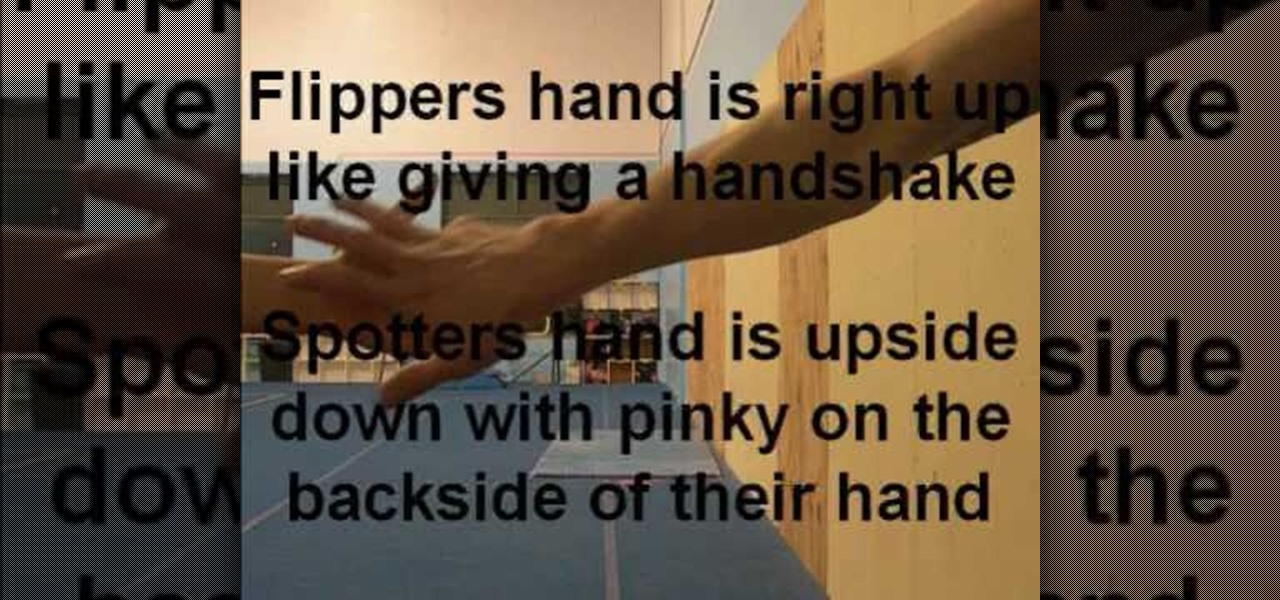In this video tutorial, you'll learn how to use Photoshop to generate Scarface-style poster art. Whether you're new to Adobe's popular raster graphics editing software or a seasoned professional just looking to better acquaint yourself with the program and its various features and filters, you're sure to be well served by this video tutorial. For more information, including detailed, step-by-step instructions, watch this free video guide.

This is a quick tutorial on how to use Trapcode's Particular to generate an asteroid belt. Whether you're new to Adobe's popular motion graphics and compositing software or a seasoned video professional just looking to better acquaint yourself with the program and its various features and filters, you're sure to be well served by this video tutorial. For more information, including detailed, step-by-step instructions, watch this free video guide.

See how to generate an initial state within RealFlow with this software tutorial. Whether you're new to RealFlow's popular fluids and body modeling software or are just looking to get better acquainted with the application its various features and functions, you're sure to enjoy this free video software tutorial. For more information, and to get started using this trick in your own RealFlow projects, watch this 3D modeler's guide.

This clip covers how to use Adobe After Effects to animate 3D text generated in MAXON C4D. Whether you're new to MAXON's popular 3D modeling application or are just looking to get better acquainted with Cinema 4D and its various features and functions, you're sure to enjoy this free video software tutorial. For more information, and to get started using this trick in your own Cinema 4D projects, watch this 3D modeler's guide.

Knowing music theory never hurt anyone—not Bach, not Chopin, not Schoenberg. Even if you fancy yourself a musical iconoclast, the better you know the rules of music, the better equipped you'll be to break them down the line. In this free video music theory lesson, you'll learn how to generate a simple melody line using music theory. For more information, including a very thorough overview, watch this helpful musician's guide.

Knowing music theory never hurt anyone—not Bach, not Chopin, not Schoenberg. Even if you fancy yourself a musical iconoclast, the better you know the rules of music, the better equipped you'll be to break them down the line. In this free video music theory lesson, you'll learn how to generate major and minor triad chords. For more information, including a very thorough overview, watch this helpful musician's guide.

Knowing music theory never hurt anyone—not Bach, not Chopin, not Schoenberg. Even if you fancy yourself a musical iconoclast, the better you know the rules of music, the better equipped you'll be to break them down the line. In this free video music theory lesson, you'll learn how to use and understand the circle of fifths, the cornerstone of tonal music. For more information, including a very thorough overview, watch this helpful musician's guide.

Need some help figuring out how to use the 3ds Max Extrude tool to generate 3D models? This clip will show you how it's done. Whether you're new to Autodesk's popular modeling software or a seasoned 3D artist just looking to better acquaint yourself with the application, you're sure to be well served by this video tutorial. For more information, watch this free video guide.

See how to work with (and for) CSS when using Adobe Fireworks. Whether you're new to Adobe's popular bitmap and vector graphics editor (formerly known as Macromedia Fireworks) or are a seasoned web design professional simply looking to become better acquainted with the application, you're sure to benefit from this free video software tutorial. For more information, including detailed step-by-step instructions, take look.

Squats are one of the most famous and practical of all of the exercises that you can do in the gym,. This video features a personal trainer correcting some common mistakes that people make while doing squats, and providing advice on the proper form for squats that will allow you to gain the most benefit from them without damaging your joints and back.

Need some help figuring out how to create maps with markers when working in ColdFusion 9? This clip will show you what to do. Whether you're new to Adobe's popular rapid Internet application development platform or simply wish to become better acquainted with the program, you're sure to find benefit in this free video software tutorial. For more information, including specific, step-by-step instructions, take a look.

In the wide world of suturing techniques, the simple interrupted suture is perhaps the simplest and most common. This video details and demonstrates how to perform such a suture. This will be a very handy video for anyone new to the field of medicine looking to improve their surgical skills.

The vertical mattress suture is one of the most common stitches used in Western medicine. this video features a demonstration of a vertical mattress suture on a big legs. This video will make a handy reference for any medical, veterinary, or nursing student looking to improve their suturing techniques.

The long-tail cast on is one of the most common methods for casting on stitches. It is stable, neat and easy — once you get the hang of it. This knitter's guide walks you through the entire process. For detailed, step-by-step instructions, and to get started using the long-tail casting method yourself, watch this free video knitting lesson.

Hayes mag calipers on a chain-stay mount are not the most common sort of brakes anymore for mountain bikes since they can't be put on a full-suspension bike, but they are great for those without. This video shows you how to set one up yourself and maintain it.

Learn how to artificially age your digital photographs using a number of common filters in Adobe Photoshop CS4. Whether you're new to Adobe's popular graphic editing program or a seasoned design professional looking to better acquaint yourself with the new features and functions of this particular iteration of the application, you're sure to benefit from this free software tutorial. For more information, watch this designer's guide.

Learn how to generate complex composite shapes when working in Illustrator CS5. Whether you're new to Adobe's popular vector graphics editor or a seasoned graphic arts professional interested in better acquainting yourself with the new features and functions of Illustrator CS5, you're sure to benefit from this free software tutorial. For more information, watch this video guide.

Rope seizing is a technique that is used when two things need to be held together with rope, like two pieces of timber for example. This video from ITS Tactical demonstrates how to use some cord to perform rope seizing on a big, heavy rope so that you can use it to suspend an object or perform other heavy rope-using tasks.

Learn how to use generate node trees when working in Nuke 5. Whether you're new to the Foundry's popular node-based compositing application or a seasoned post-production professional just looking to better acquaint yourself with Nuke 5's new features, you're sure to be well served by this video tutorial. For more information, including a detailed overview, watch this free video guide.

Learn how to save time by generating custom templates in Dreamweaver CS5. Whether you're new to Adobe's popular WISYWIG HTML editor or a seasoned web developer just looking to better acquaint yourself with the Dreamweaver CS5 workflow, you're sure to be well served by this video tutorial. For more information, and to get started using templates in your own Dreamweaver projects, watch this free video guide.

Budding cinematographer? Avoid a common rookie mistake with this video guide, which demonstrates what directors of photography know as the "180° rule," which requires that subjects maintain the same left-right relationship to one another in the same scene. For a comprehensive overview, watch this DP's guide.

Looking for instructions on how to animate a series of images within Adobe Photoshop CS4? This is that! Whether you're new to Adobe's popular image editing software or simply looking to pick up a few new tips and tricks, you're sure to benefit from this free video tutorial, which offers a thorough, step-by-step overview of how to generate custom animated GIFs within Photoshop CS4.

In the mood for a little digital decadence? Learn how to create virtual drapes using Adobe Photoshop. Whether you're new to Adobe's popular image editing software or simply looking to pick up a few new tips and tricks, you're sure to benefit from this free video tutorial from the folks at Britec Computer Systems. This video offers a step-by-step guide on how to generate fabric-like textures in Photoshop.

Want to digitally add a fabric background to a photo after the fact? With Photoshop, it's a breeze. Whether you're new to Adobe's popular image editing software or simply looking to pick up a few new tips and tricks, you're sure to benefit from this free video tutorial from the folks at Britec Computer Systems. This video offers a step-by-step guide on how to generate fabric backgrounds within Adobe Photoshop.

Create digital photo montages in Adobe Photoshop. Whether you're new to Adobe's popular image editing software or simply looking to pick up a few new tips and tricks, you're sure to benefit from this free video tutorial from the folks at Britec Computer Systems. This video offers a step-by-step guide on how to generate simple montages with digital photographs.

New to Microsoft Excel? Looking for a tip? How about a tip so mind-blowingly useful as to qualify as a magic trick? You're in luck. In this MS Excel tutorial from ExcelIsFun, the 533rd installment in their series of digital spreadsheet magic tricks, you'll learn how to generate an X-Y scatter chart in Microsoft Excel.

You can't get more traditional than some good old chicken and dumplings. It's hearty and filling and always leaves diners satisfied. And the best part is it's so easy to make! It just takes some common ingredients and a healthy appetite! This video will show you how to cook chicken and dumplings

Not every girl is born with natural style. If you have trouble mastering makeup technique and tend to look a hot mess, this tutorial was made for you. In this video, you will learn how to fix common makeup mistakes and turn them into a makeup masterpiece! It only takes a few short steps to turn that look around, so grab some makeup remover and some concealer and get ready to fix your face.

Just because you're pregnant, doesn't mean you still can't exercise! Pilates is a great method of conditioning the body during a pregnancy. Common Pilates exercises for pregnant women include pelvic tilts and other adduction exercises, which strengthen abdominal muscles. Get some great advice from Pilates expert, Ann Arnoult, in this video.

The great thing about crocheting is the ability to add certain things to items that have already been created. One of the most common things would be fringe. It can be easy to add on to certain items, especially scarves. So check out this tutorial on how to make a crochet fringe. Enjoy!

Love Microsoft Excel? This clip contains a tip that just might induce you to. With this free video tutorial from ExcelIsFun, the 107th installment of his "YouTubers Love Excel" or YTLE series of free video MS Excel lessons, you'll learn how to use DATE and TIME in the same cell to solve a common time math problem.

Looking to make a worm composting bin? Look no further. This video vermiculture how-to will see to it that you know everything you need to know to start your own worm-assisted compost process. For more information, including detailed instructions on setting up your own worm composting bin to generate fertile soil for your home garden, watch this free gardener's guide.

Sugar (a carbohydrate) is dehydrated with concentrated sulfuric acid. Since a carbohydrate was once considered just hydrated carbon, if you remove the water, carbon would be left over. The acid rips the water out of the sugar and the heat generated by this reaction causes the water to turn to steam. A black mass of carbon is produced.

New to Microsoft Excel? Looking for a tip? How about a tip so mind-blowingly useful as to qualify as a magic trick? You're in luck. In this MS Excel tutorial from ExcelIsFun, the 256th installment in their series of digital spreadsheet magic tricks, you'll learn how to use the most common and useful Excel keyboard shortcuts on a Microsoft Windows PC.

Chuck Cook, listed as one of the top 100 golf instructor's by Golf Magazine is going to cure your pull shot by making just a simple change in your alignment. The most common mistakes occur when people may have great swings but line up to far to the left, or line up to far to the right and over compensate with the swing. To fix this common problem there is a simple solution just follow the videos step by step instructions by using two other clubs to create a shoot to line up your shot. If prac...

In this tutorial the author shows us how to make your own 'Subscribe' ASCII text for your channel. He says that almost every one has that text on their channels but they usually copy it from somewhere else. So in this video the author how to do this using a web application called ASCII Generator which is found at http://www.network-science.de/ascii. He goes on and shows how to generate that ASCII text using the different configurations and settings available in that web application. He shows ...

Mike Kraft of Lowe's shows you how easy it is to install a ceiling fan. Not only will it keep your home cooler in the summer and warmer in the winter, but also it can dramatically lower your utility bills. Using common household tools, even an inexperienced electrician can install a ceiling fan within minutes. Working with electricity can be scary, but this video will show you step-by-step how to mount your ceiling fan safely and securely.

Jack from "Cooking with Jack" shows you how to make the perfect omelette in this quick video. You'll learn the common problems and mistakes made when making an omelette and how to make some simple corrections. He discusses the wide variety of ingredients that you can use. Jack then shows you a new method that a viewer sent in that involves broiling the omelette in the oven to ensure you end up with a perfectly cooked omelette every time!

There's nothing natural about doing a parkour-style wall flip. The voice in your head telling you not to run at a wall and flip yourself away so you're spinning through the air high above the ground, that's your common sense talking. But like the old saying says, no guts, no glory. In this pretty thorough introduction to the basic wall flip, you'll learn how to do this trick like a pro.

Twenty-five percent of Americans suffer from a sleep disorder that keeps them tossing and turning on a regular basis. Learn more about common sleep disorders like narcolepsy, sleepwalking, and sleep apnea in this video.