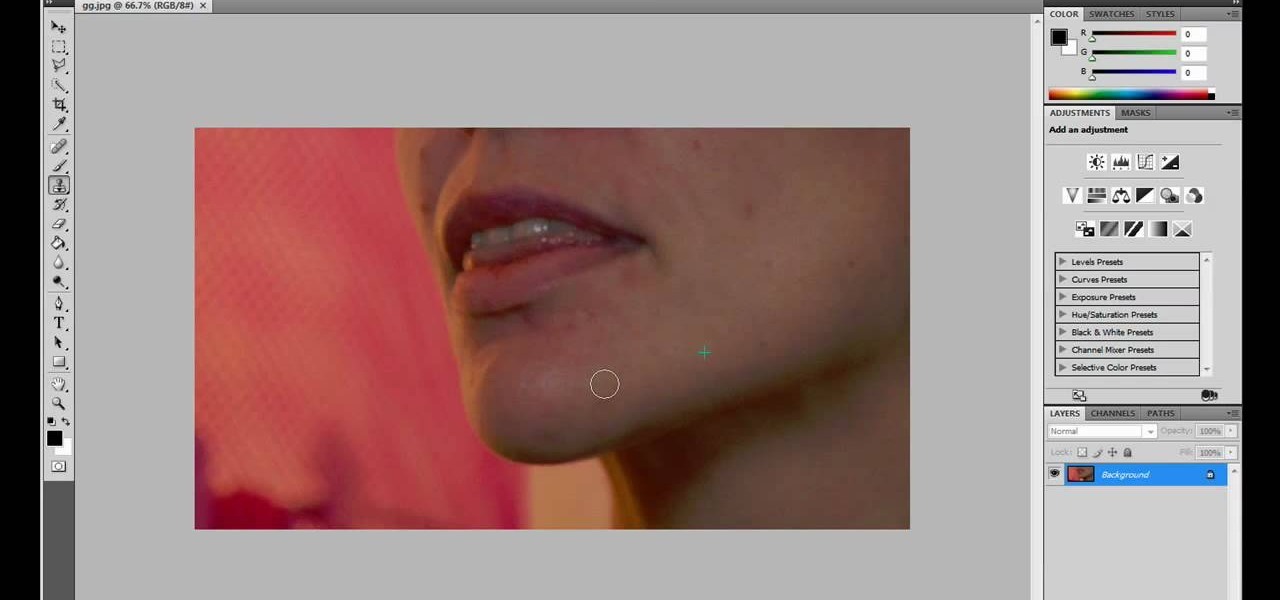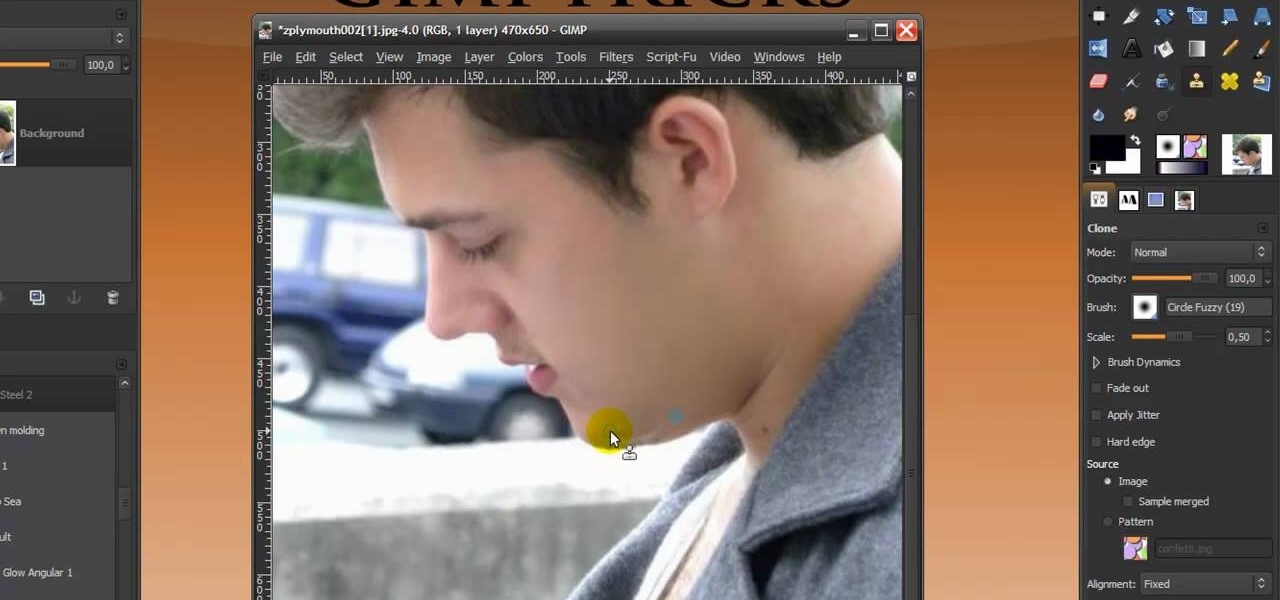The title is pretty self explanatory, how to skin a deer, so you can get to the venison, and use the hide for something. Make sure you hang the deer by its hind leg prior to skinning, so that it will be easier to pull the hide off.

In order to prepare poached chicken and shred it for salads, you will need the following: a pot, water, and 4 lbs of chicken breasts with the skin and bones.

Lee T. Dresang, MD of the University of Wisconsin School of Medicine and Public Health from the Deaprtment of Family Medicine give a discussion and demonstration of suturing techniques. Before beginning a procedure, you will need consent. One should irrigate lesion before beginning. A simple interrupted suture is easy to learn and fast, but unable to withstand stress. Vertical mattress sutures provide a good eversion of skin edges, closure of dead space, and strength, but also lead to scarrin...

One of the most important beauty tips to follow is removing your makeup properly at the end of the day. By using the right ingredients to take your cosmetics off, you will be able to avoid panda eyes and premature wrinkles caused by rubbing underneath your bottom lashes.

In this video, we are given ways to clean up an image, or remove unwanted objects in an image using Adobe Photoshop. The first tool that we are shown is the clone stamp tool. It allows you to clone a certain sample of an image, for you to use to paint over the object in the image you don't want anymore. In the video, the narrator shows us how to seamlessly take a man out of an outdoor setting. The next tool that we are shown is called the patch tool. In the video, the narrator uses the patch ...

Pineapple and bananas make a great complimentary dish to go along with pork or shrimp or many other items you are cooking. First you want to make a rum glaze. Start by melting down some butter. Add some dark rum, pepper, and some brown sugar to the butter. Then stir it up and set it aside. Take some bananas and cut off both ends of the banana leaving the skin on. Then cut the bananas in half length ways. Put them skin side down on a baking pan. Next take a pineapple and cut the top and bottom...

This tutorial will give you useful tips that will allow your makeup last all day. Your skin's natural oils are what break down color and make it fade, so your first step is to put a mattifying lotion like salicylic acid and witch hazel get rid of the oil from your skin. Then, add foundation on top of this layer, dotting lightly in order for it to stay on all day. Using these various tips and more tricks shown in the video, any viewer will be able to apply makeup easily which will last all day...

What is that smell? If you've got large gauge ear gauges, it's probably dead skin and buildup in your ear lobes.

Ingrown toenails happen when the nails on your toes grow in the wrong direction and dig into the surrounding skin. Follow a few easy steps to treat this painful condition, and prevent it from happening again.

Did you know that chapstick dries your lips out? Sounds counterintuitive, given that chapstick claims that it prevents chapped lips, but chapstick actually contains an ingredient in it that parches your skin.

A random pimple or two is one thing. But if your back is covered with acne, you, my friend, have bacne. Benzoyl peroxide, an exfoliator, and even professional help shoud do the trick. Watch this video skin care tutorial and learn how to treat bacne back acne. It's not that much different than the zits you're getting on your face, so whatever is working there should keep your back clear too.

Looking for a cool winter face mask to moisturize and nourish your skin? Try out this simple DIY beauty remedy this winter to get beautiful glowing skin all winter!

Just like you'd consider your skin tone when applying eyeshadow, blush, or any kind of makeup, you have to consider your skin coloring when you're picking out what hair color you'd like to dye to your hair with.

In this video, Anna Saccone gives an updated makeup routine for people who have oily skin. First, you should apply foundation onto your skin and blend it into your skin well. Concealer comes next, applying it underneath your eyes and along your brow line, using your ring fingers in order to spread it out. Other things to apply on your face for a basic everyday makeup routine include blush, eyeliner, eyeshadow, and lipstick, all of which you can learn to apply effectively and quickly after wat...

Otoro makes peeling oranges look easy. Step 1: Cut off the top and bottom edges of the orange.

In this video taxidermy tutorial series, a professional taxidermist demonstrates how to prepare a whitetail deer cape for mounting. Now that the skin has been fleshed and tanned, the deer head cape is ready to be mounted. The skin will need the mount that will shape the skin, and will require trimming and sewing of the tanned and prepped skin. Watch this instructional video and learn how to prepare a whitetail deer head for mounting.

Baking soda is like a miracle in a box. Whether you need to clean a doggy doo doo stain on your carpet, need to deodorize your refridgerator, or need an all-natural face scrub, baking soda has a cure for it all.

Acne sucks. And if you thought it sucked badly enough during your high school years, then imagine how utterly frustrating it is to have your skin clear up for a few years and then for the acne to come back as an adult.

In this video, we learn how to clean your American Girl doll's skin w/ a magic eraser. First, soak your Mister Clean Magic Eraser and then squeeze the water out. From here, undress your doll and put its hair up. Then, take the eraser and rub it onto the doll's skin to clean it. Rub it gently and scrub any parts that are especially dirty. If this isn't working, add on some baking soda and scrub it further until all residue is gone. Continue to do this throughout the entire doll and then when f...

In this tutorial, we learn how to skin a deer hide. First, cut into the joint on the back legs. Cut across this, then down through the back side of the leg. Open the leg up with the knife and continue to cut until you see the last joint. After this, you can snap the leg and then repeat this same process for all of the legs. Now, apply pressure to the neck where you want to cut and then skin the stomach area from the inside area. Keep the tip of the knife away from the hide so you don't poke a...

Unfortunately, even the most genetically blessed and beautiful among us (we're looking at you, Halle Berry) still grow hair in unwanted hair growth places like the upper li, chin, and even along the cheekbones.

In this tutorial, we learn how to prepare a cantaloupe. First, cut the top and the bottom off of the cantaloupe. After you have these cut off, take a sharp knife and cut from the top to the bottom of the fruit. Cut just the skin off, making sure you get the least amount of orange left on the skin when it's cut off. Continue to cut all the way around the cantaloupe until there is no more green or skin left on the fruit. After this, cut the fruit in half and then scoop out all the seeds. From h...

In this tutorial, we learn how to prepare eggplant. First, cut the top and the bottom off of your eggplant. After this, grab your eggplant and hold it so it's standing up. Then, grab a sharp knife and cut down from the top to the bottom so the skin comes off of the vegetable. Go all the way around until you remove all of the skin from the eggplant. You can also use a peeler to do this to speed up the process. When all the skin is off, use your knife to cut the eggplant into slices and then cu...

Mario is one of the most recognizable character in the world, and if you own an XBox 360 you can't play any games featuring him. He can still be a part of your gaming life though if you follow the steps in this video and make your XBox 360 Avatar in the likeness of Mario.

Almost 125 million people worldwide suffer from what is known as psoriasis, the skin disease that's marked by red, itchy, and scaly patches that are hurtful, if not visually god-awful. There can be a little hope though for psoriasis sufferers. Though you can treat and control psoriasis, characterized by dry scaly patches of skin, the progress is often erratic and cyclical, so be patient and consistent in executing these steps.

So the weekend's coming up sooner than you thought and you want to look great for when you go out with your female friends on Friday or Saturday but are really limited time-wise on prep. How do you get pimple-free glowing skin, chip-free nail polish, and expertly applied blush with minimal effort?

Nobody likes bags under their eyes. They can make a person look aged and can be depressing to look at. In this skin care tutorial, you'll find out how to get rid of those bags underneath your eyes using cream. This can be done in the morning or right before you go to bed. So good luck and enjoy!

Need to import your videos into Flash CS3? Look no further, this tutorial is for you. In the following video, learn how to import and compress your video files and convert them to flash video! Matters covered in this tutorial include: Importing flash video, compressing the video using presets, compressing just the video or just the audio, adding cue points and using cue points, and cropping, trimming, and resizing your video. Also learn how to use the basic skins provided by Adobe in Flash to...

Nude lips are tricky to get right. If you make them too light, you will look like you have toothpaste or powdered donut stuck to your mouth. If you make them too dark, you look bizarre and if you make them too similar to your actual skin tone, you can look like a zombie. If you are having trouble figuring out how to apply the right type of nude to your pout, follow along with Petrilude as he shows you exactly how to select and apply this sort of look. So, what are you waiting for? It's time t...

In this editon of Tip Tuesday from Pursebuzz we are shown how to determine your skin tone. This tip is a pretty simple way to determine if you're a warm or a cold tone, and if you are pink-based or yellow-based. That's the first question you're asked if you go to a counter and you're trying to figure out your foundation colors or your blush colors or shadows, or what will work for you. The first test is the fabric test. You don't even have to buy this fabric. You could just go to a fabric sto...

In this video you will learn a simple and fast way to cut a pineapple into small chunks. Begin by cutting off both the top and bottom of the pineapple. Then cut the pineapple in half from top to bottom, rotate the pineapple 45 degrees and cut again so that you have eight long wedges. Take each wedge and set it on the cutting board skin side down. Cut in two small pieces but don't go all the way through the skin. Finally, pass the knife along the bottom of the wedge removing the skin. Repeat t...

In this video tutorial, viewers learn how to smooth skin with noise-ware plug-in using Adobe Photoshop. Users will need to first download the plug-in to be able to use it from the menu of the filters. Now modify the values of Noise Level Adjustment and Noise Suppression. Max the Luminance and set the other values to 50%. Click on the preview from above to see the difference. Then use the filter a second time to make a stronger effect. Any small wrinkles can be eliminated with the patch tool. ...

In this how to video, you will learn how to tell the difference between a tunable and non-tunable bodhran. A tunable bodhran has a tuning mechanism to allow you to adjust the skin tension. A non-tunable bodhran is actually tunable, but it just needs more time to do so. A tunable drum has the tuning mechanism in the inside. They are lugs pressing on an inner hoop. When the key is turned clockwise, this will make it tighter. Make sure to go crisscross rather than around the circle when tuning. ...

This video illustrate us how to preform a simple interrupted suture in surgery. Here are the following steps:

This video shows viewers how to use orange peels to remove permanent marker from surfaces. Use a small piece of an orange peel for this. To begin, massage the skin (outer layer) of the orange peel. This will cause the oils in the skin to rise to the surface. Once you have massaged it enough, rub the orange peel over the marker stain. Keep rubbing until the marker is entirely gone, or only faint stains are left. It may take a couple of tries, but the stain will usually be entirely removed. In ...

JdudeTutorials explains how you can remove zits, blemishes, and other unsightly skin problems, from pictures using Adobe Photoshop. He begins by opening up a picture of a female's lower face. Left click on the stamp on your toolbar, and select the Clone Stamp tool. You will see a small circular cursor. He explains that you should find a skin tone on the picture that matches the skin surrounding the troubled area. He holds the alt key on his keyboard and left clicks the spot that most resemble...

Brian demonstrates a simple method of cutting a pineapple in this entertaining video. He starts reviewing some pineapple research. Pineapples are named after pinecones! Brian also discusses the concerns of eating pineapple for people with certain health conditions. First twist and pull off the flower top of the pineapple. Then cut off the top and bottom of the pineapple so that they are both flat surfaces. Then cut off the skin of the pineapple, retaining as much of the flesh as possible. Use...

Sick and tired of looking all red from blushing or other reasons? You don't have to live with it. You can use anti-redness creams to make that redness a thing of the past. Follow the instructions in this video and get your skin back.

In this Software video you will see how to give someone a shave in GIMP. Learn spot removal, skin smoothening and a makeover or removing a 1 day beard. This is done using the Clone and the Healing tool. To use the Clone tool, select the tool from the right hand panel. Then to select the source skin color, you have to hold ctrl key down and click. Now when you apply it to the area you will get the same shade of the source color. So, you will need to select an area very close to the spot you ar...

Sometimes it may not be the best idea to apply foundation before going out. It may sweat away, get all over you clothes, or just be uncomfortable on those hot and humid days. This video will show you exactly how to achieve a flawless, concealed look without using any foundations; just moisturizers and powders.