
How To: Make mature skin look beautiful with makeup
As you get older, your skin fluctuates along with hormonal changes. Whether you start incurring dryness, sun spots, or flaking, the way you do your makeup has to coordinate with your mature skin.


As you get older, your skin fluctuates along with hormonal changes. Whether you start incurring dryness, sun spots, or flaking, the way you do your makeup has to coordinate with your mature skin.

Check out this short video tutorial from Rouxbe on how to peel tomatoes. This video will support your cooking experience and will provide you with additional relevant information during your culinary time peeling skin off tomatoes.

Adding interesting themes to your iPhone and iPod is like wearing vintage clothes to school rather than clothing yourself in a few finds from Abercrombie & Fitch like everybody else: You stand out. While we'd be happy with any (current generation) iPhone, iPod Touch, or iPad, installing a theme makes our iGadget extra special.

If you're 3rd generation 8GB iPod Nano has frozen or broken in some other software-related fashion, you probably have to restore it to factory settings. DOH! Fortunately this isn't a hard process, and this video will teach you how to do it.

The iPod Nano is a great little device, but if you've messed it up somehow you may want to reset it. This video will show you how to do just that on a 3rd generation 8GB Nano, allowing you to change your language settings and other basic options.

In this video by PDA Parts, learn how to take apart and disassemble your Apple iPhone 2G (or, 1st generation iPhone, the same phone). By taking the back off and opening your iPhone, one can replace a broken screen. It is wise to listen to these instructions very carefully, as a small mishap can ruin your phone. Also, it should be noted, by doing this any Apple warranty will be void.

Honey, as a treatment for acne, acts as a natural antibiotic to kill the impurities in the skin. Use honey to treat acne with tips from a professional makeup artist in this free instructional video on skin care. Honey is a good home remedy for treating acne and softening skin!

Nail oil doesn't need to be applied onto bare nails for the tissue to feel the affects. Nail oil will help keep skin healthy, hydrated, and will help the nails grow strong. In this video, Anna also shares some beauty tips for using coconut oil in her routine to keep her skin glowing and her hair shiny. Watch this video beauty tutorial and learn how to use nail and coconut oil.

Yogurt has a variety of uses, some of which you may be unfamiliar with. For just $60 a cup you can whip up a (rather tasty) yogurt mask that combats acne as well as acne scarring. Yogurt contains lactic acid, which dissolves the top layer of skin to remove dead debris.

In this video, we learn how to remove brown spots from your skin. These develop over time on your hands and face. First, you will need to buy sunscreen and use this as often as possible when you go outside. Next, you need a bleach cream that will stop the body from making extra brown pigment. Also a topical treatment will work with the bleach cream that will peel off the layers that are holding the brown spots. If none of these work, you can see your dermatologist and have them removed perman...

In this tutorial, we learn tips on how to avoid skin irritation while shaving. For women, this is a necessary thing they must do everyday, but irritation occurs often. First, shave only in the shower. In the beginning, use a cleanser on the area you are going to shave. During the course of the shower, your skin will soften. Now, take shaving cream and rub it onto your leg. Now, take a regular razor and have with the grain, then against it until your legs are smooth. When finished shaving, dry...

You know the brown sugar facial scrub from Fresh? Well, this DIY facial scrub is pretty much the same thing, minus the cancer-causing parabens. Exfoliate and nourish your complexion without putting yourself at risk for some nasty side effects by making this brown sugar and olive oil facial scrub.

You can’t change the size of your pores, but you can make them look a lot smaller. You Will Need

Do you own the first generation iPod Touch and have a broken screen? You just might be able to fix this, with help from this vieo. Here, Donald Bell repairs a cracked screen on a first-generation Apple iPod Touch.

The summertime is the one part of the year when people regularly see each other's feet in public, thanks to sandals, and having good-looking feet is suddenly a priority. If you have foot fungus or dry skin on your feet, watch this video to learn how to get them ready for summer and sandals.

It's very important to know what you're skin undertone is, because then you'll know what makeup looks best on you, what jewelry matches perfectly, what clothing makes you radiate, what hairstyles compliment you and what colors fit perfectly. If you're into fashion, makeup and beauty, than it's a must to know your undertone. Finding the answer is easier than you think!

There are many unwanted things that can affect a person's health or how they look. One of the most common thing is warts. These nasty little bumps can hurt over time and if not treated properly, can result in a possible infection. So in this tutorial, you'll find out how to get rid of warts that are found on your skin. Good luck!

Chris Giorni, Mr. Science with Tree Frog Treks, demonstrates how to make simulated frog skin. To make the simulated frog skin, you will need glue, water, borax laundry powder and food coloring. First, add a pinch of the powdered borax to water and dye it green using the food coloring. Next, water down the glue and place it on a plate. Add the borax solution to the plate. Mix the compound with your fingers. It will quickly form a long chain polymer or sticky frog skin. Frogs breathe through th...

You can make spa quality body scrubs and lotions at home. Skin care doesn't need to be expensive to be effective; watch this video beauty tutorial and learn how to make skin care products out of natural ingredients for the fraction of the cost.

Want to beautify your skin with the most natural products around? Look no further than your kitchen and medicine cabinet to try these quick and easy recipes: witch hazel cleansing tonic, honey nutmeg scar remover, and citrus blackhead treatment.

This video will show you how to install a battery or LCD screen in a first generation iPod Nano. If the Apple warranty no longer covers your iPod, it may be more inexpensive to do this simple repair yourself, instead of purchasing a new iPod. Watch this video iPod tutorial and learn how to replace a battery or LCD screen in a first generation iPod Nano.

This video will show you how to remove your old LCD from your 4th generation iPod or iPod Photo and replace it with a new one. If the Apple warranty no longer covers your iPod, it may be more inexpensive to do this simple repair yourself, instead of purchasing a new iPod. Watch this video iPod tutorial and learn how to replace a the LCD screen in a 4th generation iPod or an iPod Photo.

When your iPod is no longer holding a charge, the battery is most likely dead. If your iPod is past Apple's warranty time, you might want to try replacing the battery yourself. You will need a prying tool and a new battery. Watch this video iPod tutorial and learn how to replace a 2nd generation iPod battery.

You can save a lot of money doing your own iPod repairs and updates, but make sure you're doing it right. Make sure to use the right tools and follow the tips listed in this instructional video. Opening the iPod the first time can be especially tricky. Watch this video iPod tutorial and learn how to change the battery on a fifth generation iPod Video or Classic.

Check out this electronics tutorial video to learn how to reconnect the hard drive for a third generation iPod. Getting the hard drive re-connected to the logic board inside a 3rd generation ipod can be a little tricky to do, but watch as a technician shows you how to do it. Try to connect the hard drive first and then lay it flat dowon on top of your new battery. This instructional video illustrates this simple process.

Learn how to create the 4th Generation iPod Nano in Adobe Photoshop. Sure, you'll only have an image of the 4th generation iPod Nano, but if that's what you need, then this Photoshop tutorial is for you.

Is your iPod Nano screen getting a little unclear? Replace it then.

After you've taken your iPod Nano apart and fixed it, you might want to put it back together. Check this video out to see how to assemble the iPod Nano Generation 2 with narration for each step.

The second generation iPod shuffle is half the size of the original and much easier to wear, but that's easy to figure out. What may not be so easy, is figuring out how to use it. This video from Apple takes you through all the basics.
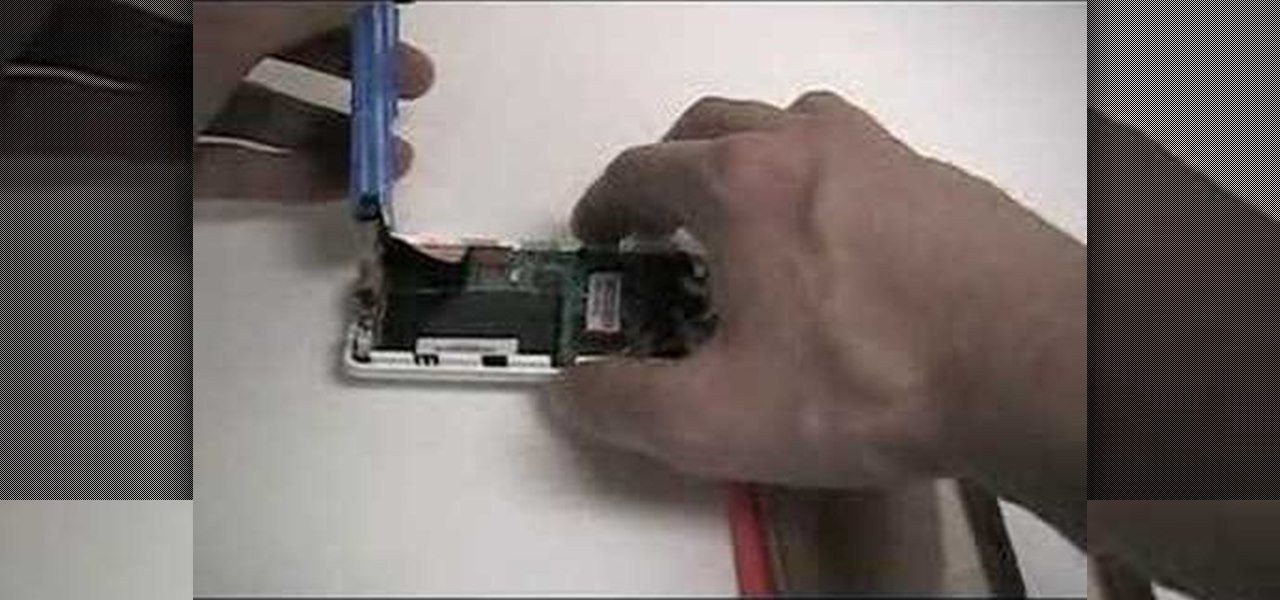
This shows you how to save your iPod and a ton of money by fixing a dead battery yourself. Here's how to take apart the 3rd generation iPod and remove and replace the battery.

This video shows a step by step method for saving money and your iPod when it's battery dies. Take apart the 2nd generation iPod and remove and replace the battery.

How to take apart the 1st generation iPod and remove and replace the battery.

In this tutorial, we learn how to fight acne and clear up skin. First, you need to make sure you are extra cautious with your foundation, to make sure it's not clogging up your pores. To help you fight acne, you need to make sure you wipe off all your makeup at the end of the day. Use acne wipes and normal wipes to use on your back, chest, and face. This will unclog your pores and rid it of acne as well. You must also use toner on your skin and put moisturizer on it as well. Use clay face mas...

In this tutorial, we learn how to improve acne by drinking water. Water is great to hydrate the body and it flushes the toxins out of the body. This will make your skin far less dry and it will keep your skin glowing. You can also eat the right foods to help keep your skin looking great. Tap water is alright to drink, depending on the different areas you are in. Filtered water is ultimately the best water for you to drink, because it will be clear of chemicals and be the best for your body an...

Are you in your twenties but still dread looking in the mirror on some days because you still have old acne scars from when you were a teen? Learn how to fade old and new scars on your face by watching this tutorial, where you'll learn how to make a D.I.Y compressed face mask with lemon and cucumber.

This is a video tutorial describing how to use a microdermabrasion tool to induce flawless skin. The first step is to wash your face and pat it dry. Next you should use a facial rejuvenation formula lotion and place it on the parts of your face that you think need the most work. You can even put some of the lotion on the microdermabrasion brush. Then you should set the timer on the brush to two minutes and begin to brush it across your face. You should only use the brush two to three times a ...

Yep Kitty Litter, but DON'T FREAK OUT! Read or watch the video before you make any assumptions. This mask is perfect for oily, dirty, large pores skin! If you need to detoxify your skin, this is the best mask to use, and you can make it right at home! Use this once every 2 weeks. You should deep cleanse your face once every 2 weeks to remove impurities. Unscented Kitty Litter is made out of Clay, Bentonite clay to be excat. Bentonite is clay that is is rich in minerals and it comes from volca...

In this how to video, you will learn how to open a 6th generation Ipod Classic. First, make sure to turn it off and make sure the hold button is on. Take a prying tool to undo the clips inside the device by sliding it in between the cover and back. Once the clips are undone, place thumb tacks on the sides and tops while popping the base out. Be careful, as there are cables inside that you do not want to break. The orange part is the battery while the blue object is the hard drive. Once you ma...

Have the first iPod Video version (5th Gen)? After all of those years of use, it might have finally crapped out on you, but don't let Apple or some dealer repair it for more than it's worth, do it yourself. See how to disassemble the Apple iPod Video display and logic board.

Michelle H. has this great Photoshop tutorial on how to retouch skin. See exactly how to perform some simple skin retouching in Photoshop. Sometimes it's a necessity to change your photos… because of some bad acne perhaps. This is very detailed. Great for Photoshop newbies.