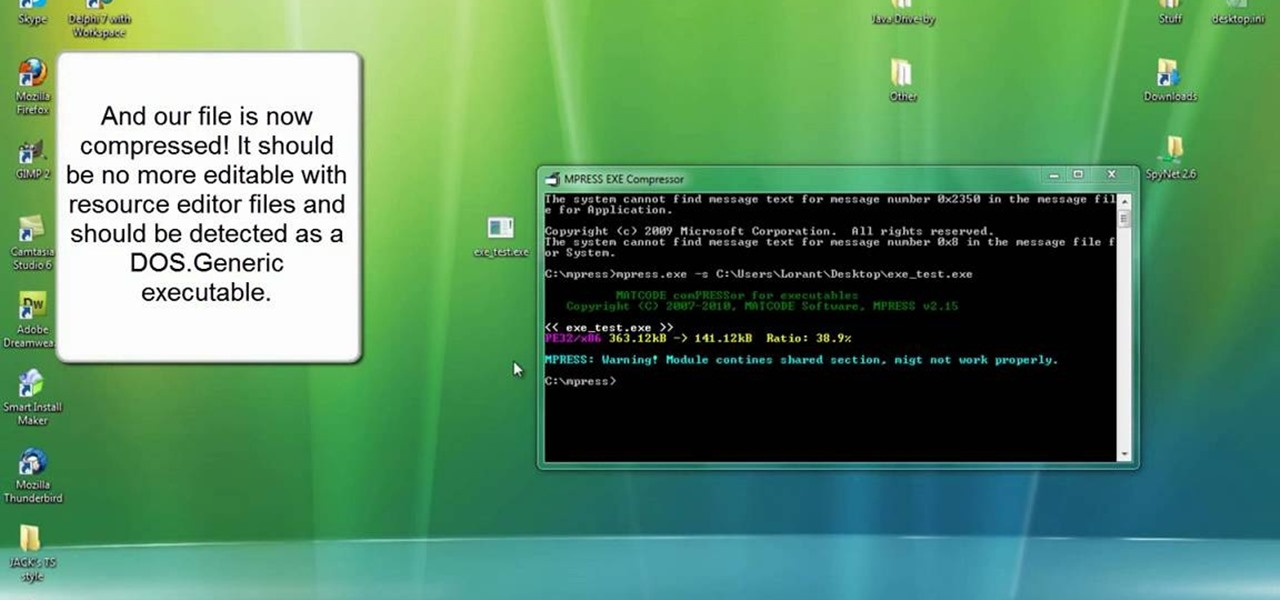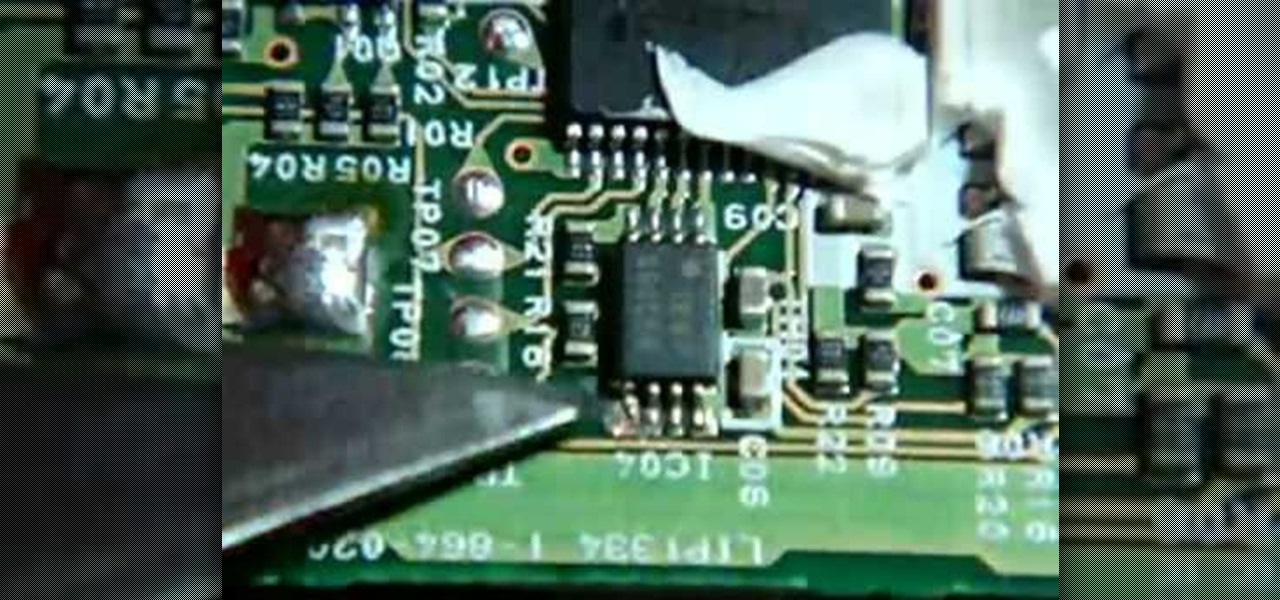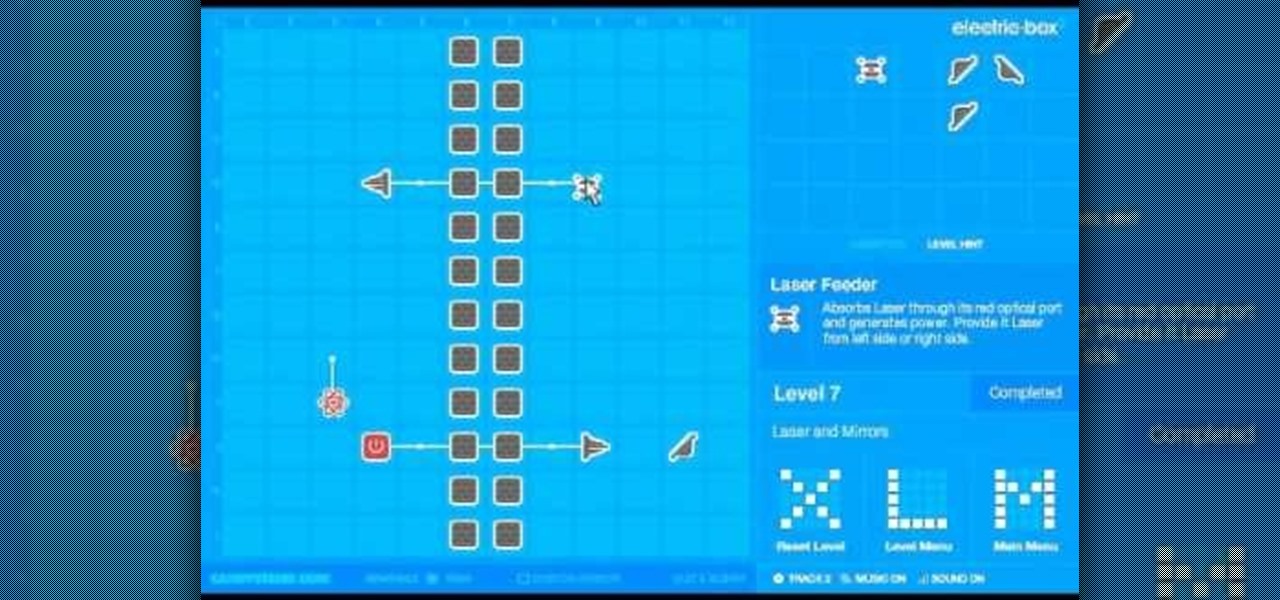Check out this video tutorial to learn how to tap a maple tree from seventh generation maple farmer Arnold Coombs, from Coombs Family Farms. It will explain what you'll need and how easy it is to begin making your own delicious pure maple syrup, the small family farm way.

You can save a lot of money doing your own iPod repairs and updates, but make sure you're doing it right. Make sure to use the right tools and follow the tips listed in this instructional video. Watch this video iPod tutorial and learn how to change the faceplate on a fifth generation iPod Video or classic.

Check out this demonstrational video that illustrates how to replace a third generation slim iPod battery. Check out how this iPod battery was replaced for a customer. The slim ipod battery replacement can be replaced rather easily, so watch how and learn!

Devil May Cry 3 is arguably one of the best 3rd person slashers for the last generation console platforms right next to God of War, Ninja Gaiden Black, and Kingdom Hearts II. The combat system leaves the possibility of generating combos largely open ended for the player. In this instructional video, learn how to perform impressive combinations you can continue connecting further with Vergil through one technique, sword hanging.

Learn how to replace the battery in your 5th generation iPod Video. Stop spending all of that money buying a whole new iPod! Watch this, and save.

Learn how to replace the battery in your first generation iPod Nano. There's a reason this is from somebody called "ConsoleZombie," and you'll see why.

Do you still have a first generation iPhone that you really want to unlock? This video will show you how to jailbreak and unlock an iPhone with firmware 1.1.1. The tutorial walks you through every step of the way, and soon, you'll have total control over your iPhone! To check out more jailbreaking videos, just search on WonderHowTo.

This video shows how the BMW iPod Integration Kit by DICE functions and is used. It shows you how to control your iPod in your BMW, how to have your radio display artist, song, and album information from your iPod in your BMW, and how new generation iPods / iPhones operate with this BMW iPod integration kit.

In this video tutorial you will learn to use Photoshop to create a shiny reflective logo in a web 2.0 style. Not sure what Web 2.0 is? It generally refers to a perceived second generation of web-based communities and hosted services — such as social-networking sites, wikis and folksonomies — which facilitate collaboration and sharing between users.

In the Xbox 360 game Darksiders, you're nearing the end of the game when you get to the Black Throne, which consists of three guardians and Straga. Proceed across the bridge as it constructs itself then enter the main room of the Black Throne. Here you will find Azrael who will tell you about Straga and how he gains great power from the Well of Souls. You will need to defeat the three Guardians that protect the Well of Souls and use their power to destroy the three statues that imprison Azrae...

This is the end of the Xbox 360 game Darksiders. It's the last level, the last quest, your last mission… the Destroyer. You'll need to summon Ruin to stand a chance against the Destroyer. Hold the Focus button to target lock onto the creature so you can keep in in view as you move around. The idea is for you to ride in close enough to the dragon and slash it with your Armageddon Blade. Watch out when you see the Destroyer's front claws glow red as this means he's coming to slash at you. Eithe...

Defeating the Ashland level of Darksiders on the Xbox 360 means getting past Tower A, Tower B, Tower C, Tower D, The Caverns, The Ash Field, Fracture Cannon, The Arena, Abyssal Gladiator, Leviathan's Drift, Stygian and lastly… the Soul Bridge. Before you lies an ash field. This ash is to thin for you to Dash in and makes moving around in it difficult. On top of that, a giant sand worm or Ash Titan, roams around freely. This massive creature will home in War as soon as he touches the ash groun...

In the Xbox 360 game Darksiders, you'll eventually have to play the Iron Canopy level, which consists of The Seesaw, Webbed Floor, Two Lifts 1 Bomb, Loom Wardens, Broodmother, Silitha and Return Silitha's Heart. War will be ambushed and captured as he enters the Iron Canopy. When he comes to, you'll find him hanging from a spider web. Tap the Action button to break free. Make your way around to the left to discover a Soul Chest in hidden nook behind your starting location. Now cross the webbe...

There's plenty of action on this level of the Xbox 360 game Darksiders. In the Hollows, there's Gas Mains, Tremor Gauntlet, Three Platform Room, Turntables, Pump Room, Griever, and Chronomancer. You enter way looks to have once been a train station. As you approach the Redemption lying on the ground you'll be ambushed by the Griever. Quickly pick up Redemption and begin to alternate between rapid fire shots and charge shots. You need to aim for the blue glowing belly of the monster. Dash arou...

This session is tailor-made for advanced Studio users aiming to achieve ultimate quality surface creation.

Apple's update for iOS 13 is not without bugs and other issues, and if those problems become annoying or impede your ability to use your iPhone like usual, you may want to downgrade. Hundreds of new features may not matter if you can't use your iPhone like it's meant to be.

Yu-Gi-Oh! represented the third wave of collectible card gaming, taking the mantel from Pokemon and Magic and bringing the style of game to a new generation of kids. This video will teach you how to build three awesome decks for one of the video game versions of the game, Yu-Gi-Oh-Gx! Tag Force 2! They are called Cyber End, God, and Blue Eyes respectively.

In this video tutorial, viewers learn how to put their iPod device into recovery mode using Z-Phone. The Z-phone application does not work on 1st generation iPod devices. Begin by unplugging the device from your computer. Then hold down the power and center button until the device\s screen goes completely black. Now hold the center button as you connect the device back to your computer. Finish by following the process in iTunes to restore the device. This video will benefit those viewers who ...

For the newer generation, using a computer is now a common thing that a lot of people must know how to do. Regular things like opening programs, writing papers, and using the internet are all easy to get, but there are other things that can be a bit harder for those less experienced. So if you're starting off or just looking to learn something new, this video can help. In this tutorial, you'll find out how to compress and encrypt an .EXE file for free using MPRESS. Good luck, pay attention, a...

Sick of seeing that little AT&T logo in the corner of your iPhone screen? Looking for a way to personlize your device even further? Well, you're in luck!

This video will help you repair your iPod classic first to fourth or fifth generation that has been damaged. Overall goal is to remove the broken, smashed, destroyed screen by removing the broken screen from the main board and replacing it with another screen. You start first by removing the screen which is connected by a short ribbon cable. To detach the ribbon cable from the main board, you have to lift up the clip away by pushing your fingernail into the pin hole. This will push the black ...

This video teaches you how to replace a LCD screen for the 5th generation iPod. The tools you will need are a soft cloth, a mini screwdriver, a plastic or metal putty knife, and of course your iPod. First, pry your iPod open with your putty knife. Place the knife in between the metal base and white case and pull the knife around the iPod, to undo the clips holding the case together. Once open, lift up the hardware, remove the headphone assembly, and take out the screws on the side. Take the e...

Mike Wallace is going to show you how to set up a softbox in order for a photo shoot. First, you are going to need an 1200 watt generation and with the Profoto one it comes with a pocket wizard built into it so it allows the photographer to meter and trigger with a pocket wizard TT1 on the mini camera. Also, you want to use a Manfrotto Megaboom softbox, and this is much easier then using a ladder because on the ladder you'd need to climb it whenever you wanted to reposition it. With the Megab...

If your iPod click wheel needs to be replaced, don't fret. This "how-to" video teaches you a quick and easy way to fix it. In no time you'll think yourself to be an apple expert, and able to enjoy your music and videos again. This tutorial works best for fourth, fifth or sixth generation iPods.

In this video tutorial, viewers learn how to fix a frozen iPod Nano 4th generation. This technique can be used for any other iPod Nano model or iPod Classic. This method is very simple, fast and easy to do. This video is very basic and only lasts for 17 seconds. To fix the frozen iPod, simply hold the Menu button and center button until the Apple logo appears on the screen. This video will benefit those viewers who have an iPod device and would like to learn how to fix it because it won't tur...

In this video tutorial, viewers learn how to create a Pandora battery for the fat PSP. A Pandora battery allows the user the process of using exploits and hacks to execute unsigned code on the PSP. Before beginning, users are advised to completely drain the battery. Begin by taking out the battery and cut it open. Use a knife and gently pry it open. Do not damage the circuit board. You will need to break the pin under the number 4. Then put it back together and place it back into the PSP. Thi...

George3694 will show you how to jailbreak an iPhone or iPod touch firmware 3.0. This will work on the iPod touch first and second generation, the iPhone original and 3GS. Download Red snow software from the link provided. Click on browse download firmware and put it on your desktop. Next upload the firmware to your device. Install both features, make sure your device is plugged in and turned off. Follow the instructions and put device in DF mode. Just wait as the software loads to your machine.

In this Excel magic trick video the instructor shows how to stop automatic copyright symbol ©. While using Microsoft Excel when you type the letter c in between a pair of curved braces Excel automatically turns it into the copy symbol © even if we did not intend to use it. Now to get rid of this feature go to the file menu and then to the options menu. In the options window that pops up go to the proofing sub menu and there is a button for auto correct options. Go into it and it shows the lis...

Want to pump Jay-Z while playing Modern Warfare 3? No probelm. Blast what music you want with help from this how-to video.

This week on Threadbanger , we have T shirt reconstruction guru Megan Nicolay on the show. Just in time for summer, the author of Generation-T gives us one of her favorite t shirt lessons from her world renowned book.Learn how to make a halter top in minutes plus a look at some Threadbanger viewer creations.

If you want a hobby that is fun and rewarding, cheap and easy, and fun, then handmade nylon flowers (stocking flowers) is an easy craft to learn. Do it yourself-- you will be so impressed by the result. See how to make nylon stocking flowers!

Watch this cooking video tutorial on how to make Polish coffee cakes - kids can cook! You will get all the necessary information to make this Polish coffee cakes recipe, including a list of all the ingredients needed, all right in the video.

Get out your iPhone or iPod and get ready for some jailbreaking! Watch this video to see how to QuickPwn Jailbreak your Apple iPhone 3G and iPod Touch. This jailbreak will work with the 2.0, 2.0.1 and 2.0.2 Apple firmware.

Let's face it—batteries are Apple's only real downfall when it comes to their products, and the iPhone is no exception. If you're constantly recharging your iPhone's battery, it's probably time for a replacement (battery, not iPhone).

Apple's iOS 14 is here. With it, you'll see over 200 new features and changes hit your iPhone, including home screen widgets, inline replies in Messages, and cycling routes in Maps. Here's how you can get your hands on the brand new update.

Box 2 is a fun and educational Flash game on Candystand that teaches people about the joys of renewable energy generation in increasingly complex puzzles. This series of videos will show you how to beat all 40 levels, including the alternate level 38 in it's own section.

The video demonstrates the process of planting corn in a small soil-patch in your garden. The lady presenting you the video uses a 75g packet of Corn Honey & Cream Bicolor seeds from Heritage Gardens. Be aware that the corn cross pollinates very easily and hence you have to separate the different types of corn by planting time or by distance. The video says that 150 feet distance between different corn types is recommended but in smaller gardens, spacing can be achieved by different planting ...

The video describes how to Jailbreak & Unlock your 1st generation iPhone 2G version 3.1.3 and Jail breaking iPhone 3G on version 3.1.3 using Redsnow. The person says that the first and foremost thing to do is to update or restore your iPhone to 3.1.3 version and also remove the SIM from the iPhone. Then you have to download two files from the video description, then launch Redsnow. Then you have to browse the 3.1.2 file that was downloaded already and click on open and then on the next button...

Apple just released the second public beta for iOS 14.5 today, Wednesday, Feb 17. The update comes just one day after the company seeded developers the second 14.5 beta. Because of that, we've had 24 hours to sink our teeth in beta 2's new features, like 217 new emoji, Apple Music lyric sharing, Apple Music UI updates, and new Shortcuts options.

Apple released the second developer beta for iOS 14.5 on Tuesday, Feb. 16. The update comes 15 days after Apple seeded developers the first 14.5 beta, which included a slew of new features such as default music app support, compatibility with PS5 and Xbox Series X controllers, and more.