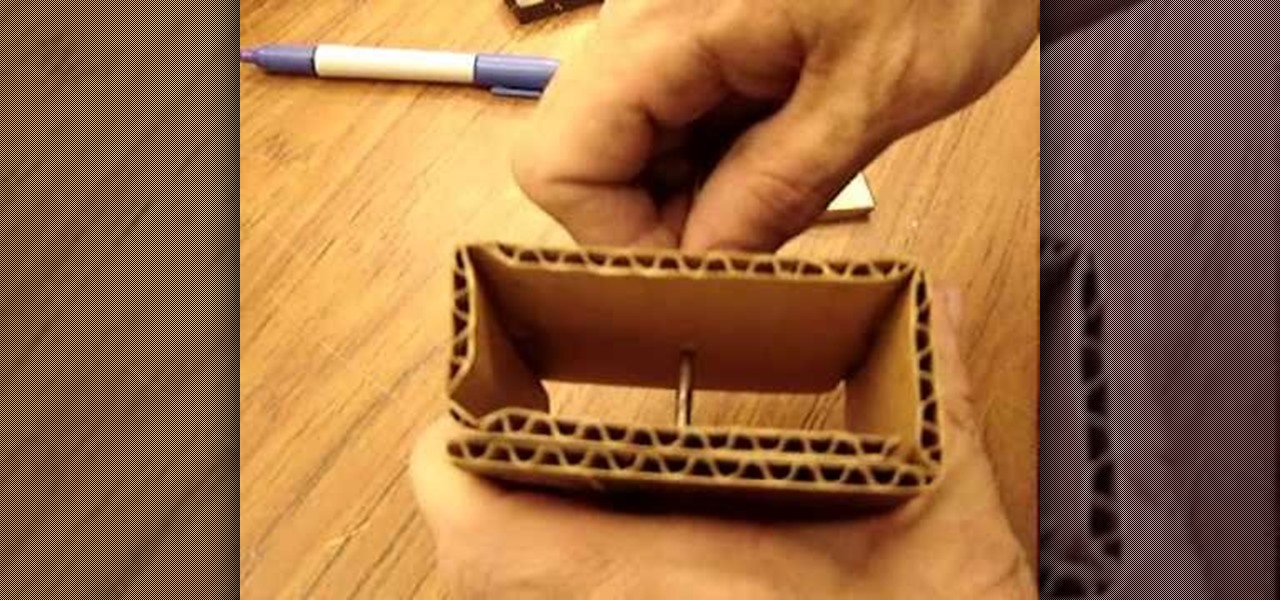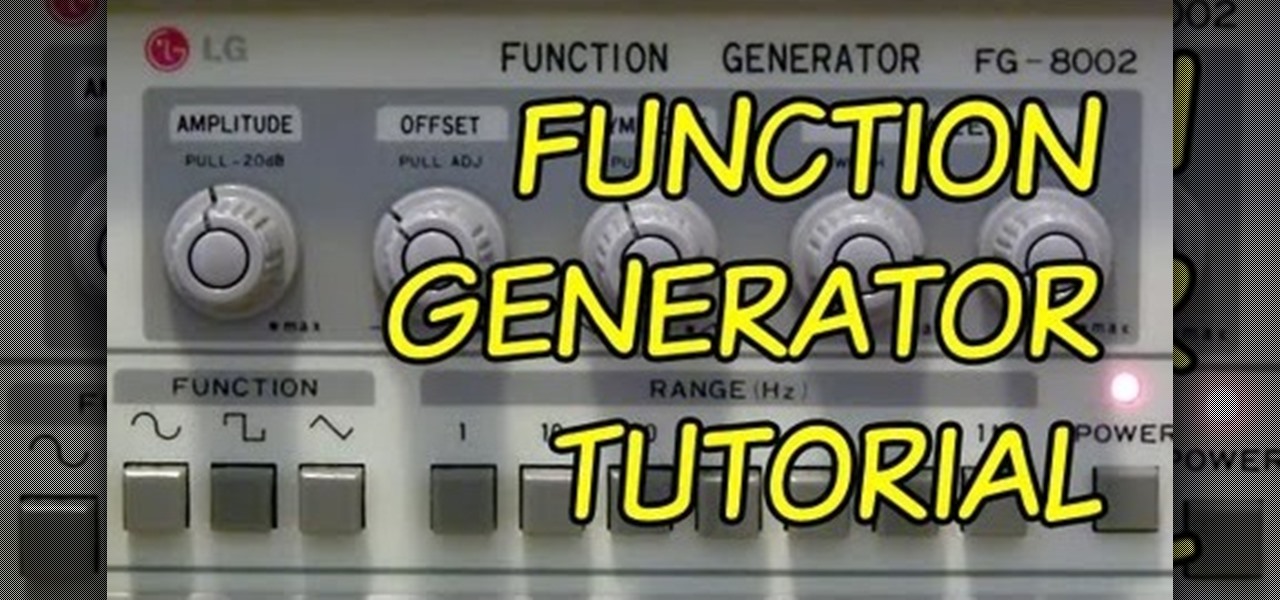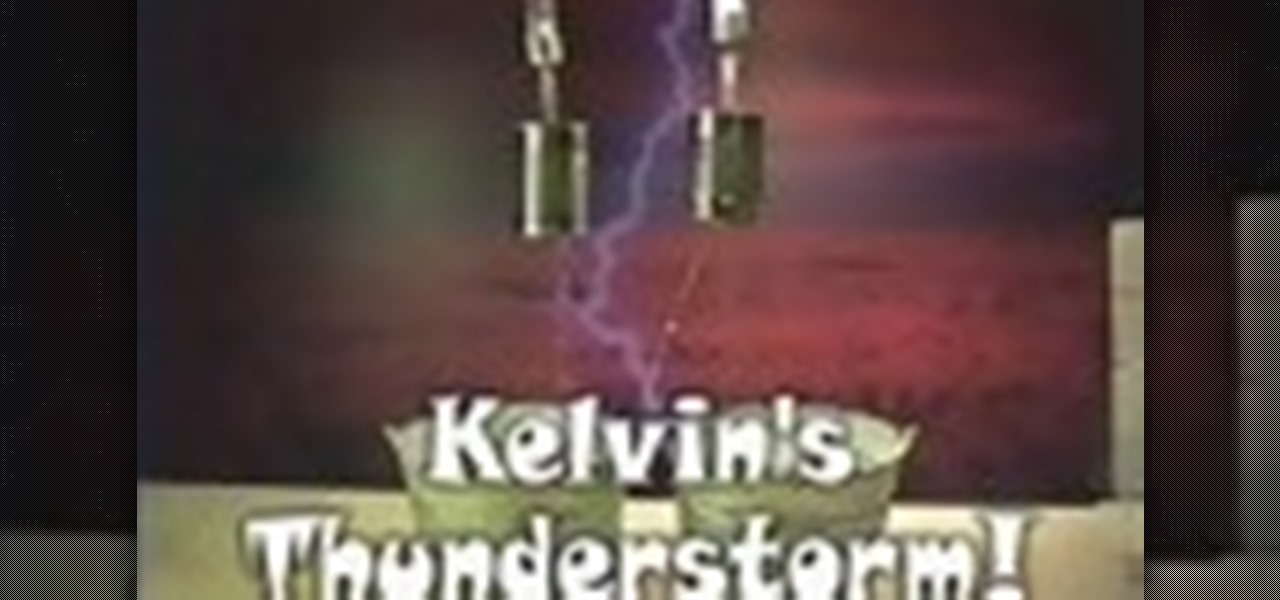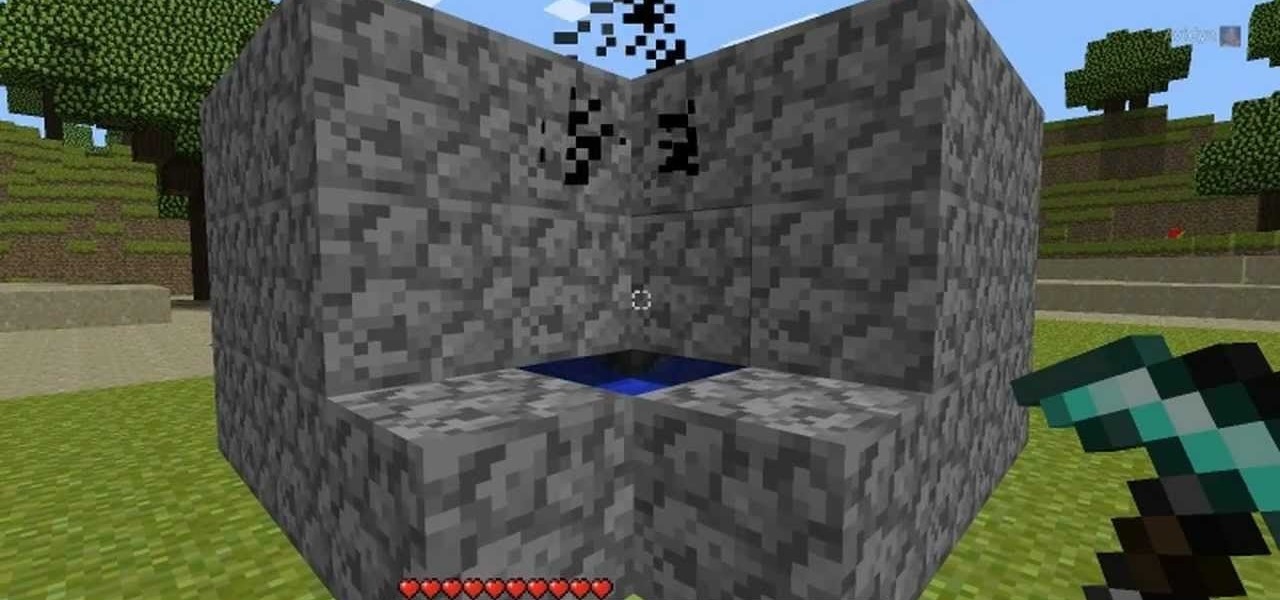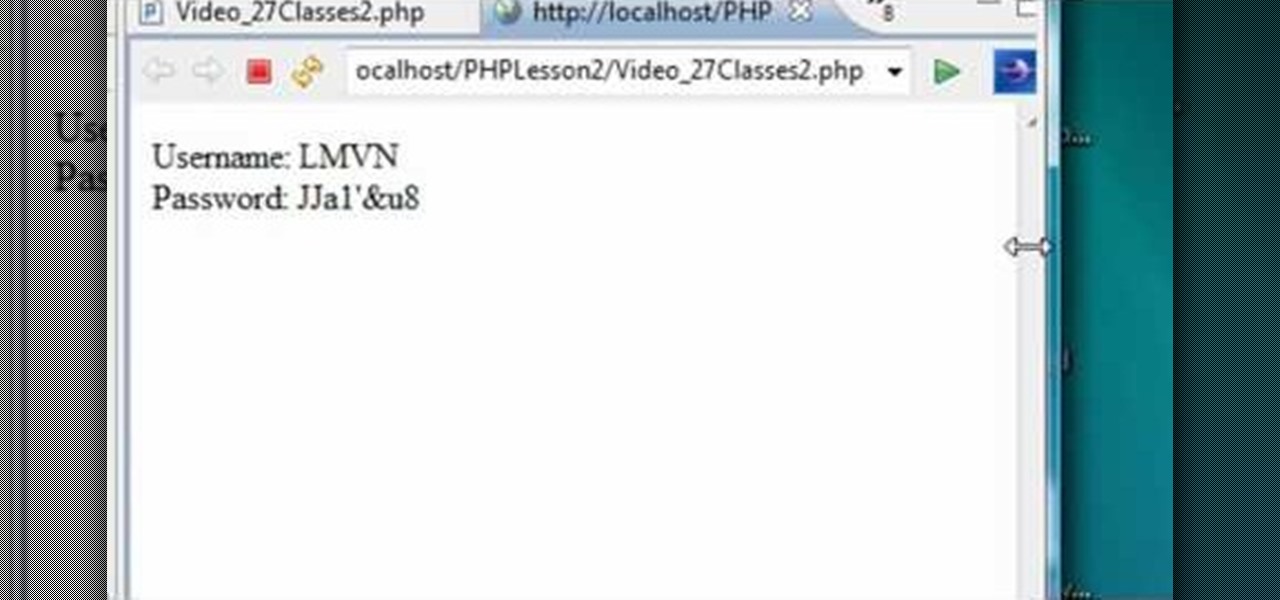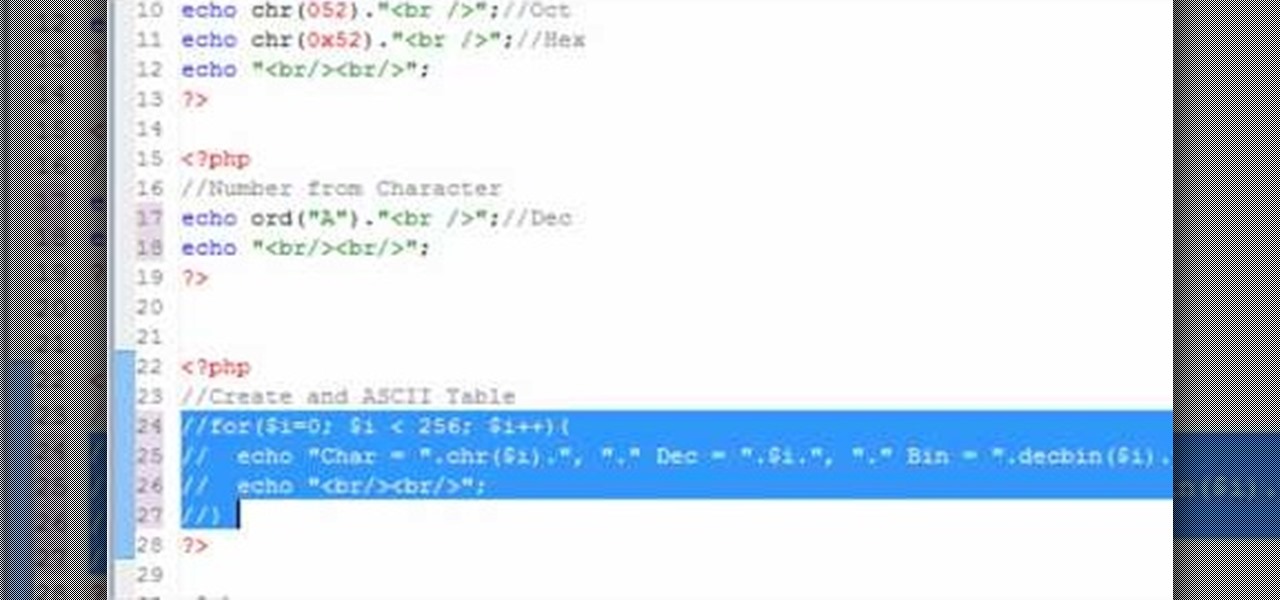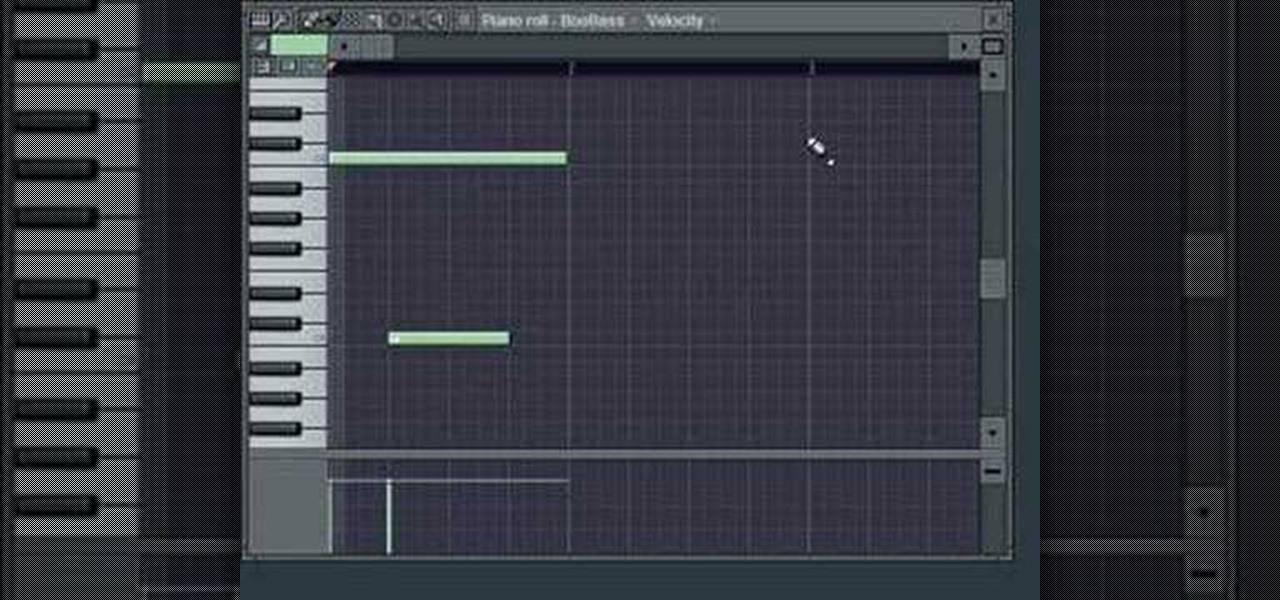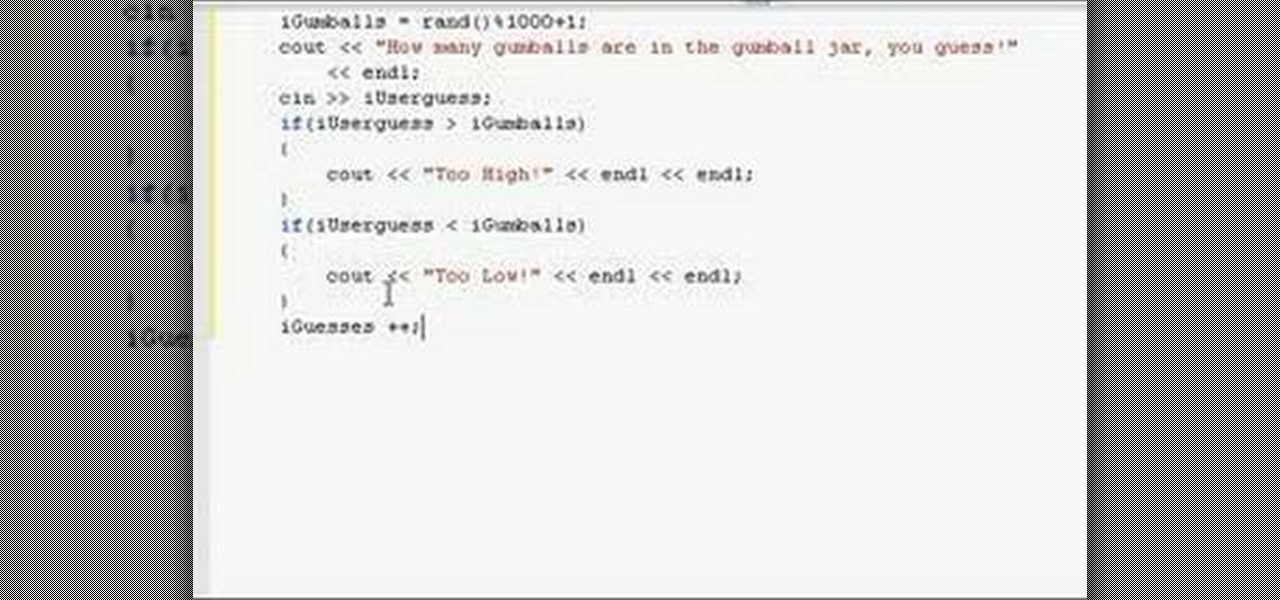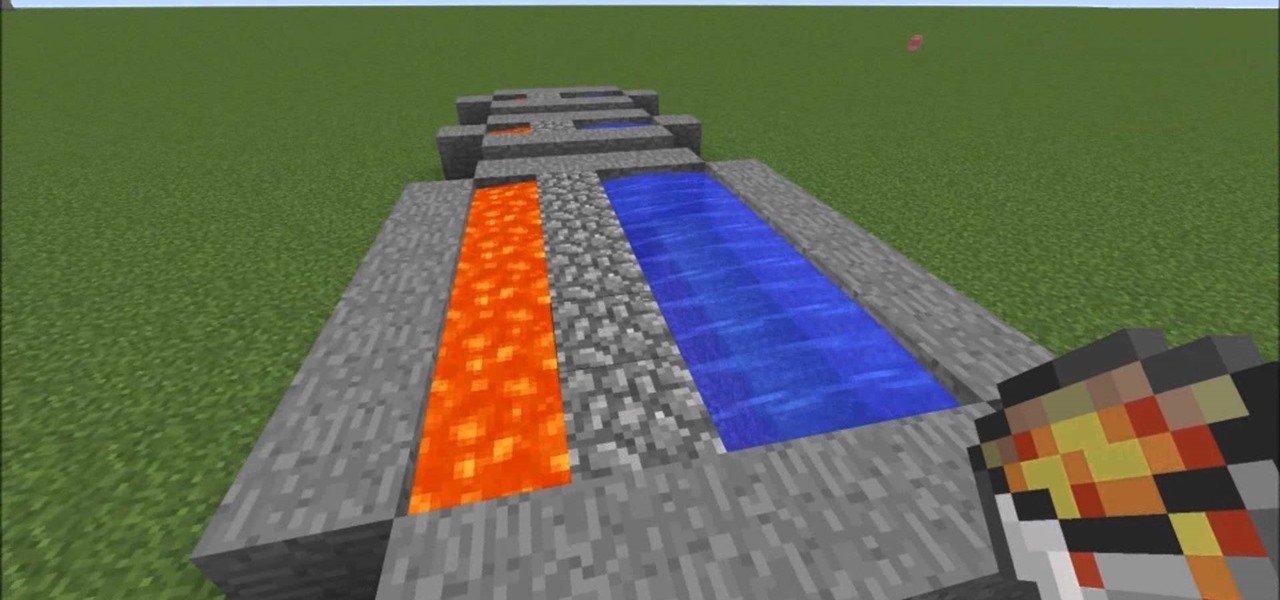Try out this science experiment... watch this video tutorial to learn how to experiment with a Van de Graaff generator. This is purely educational, and demonstrates different techniques in using the Van de Graaff generator.
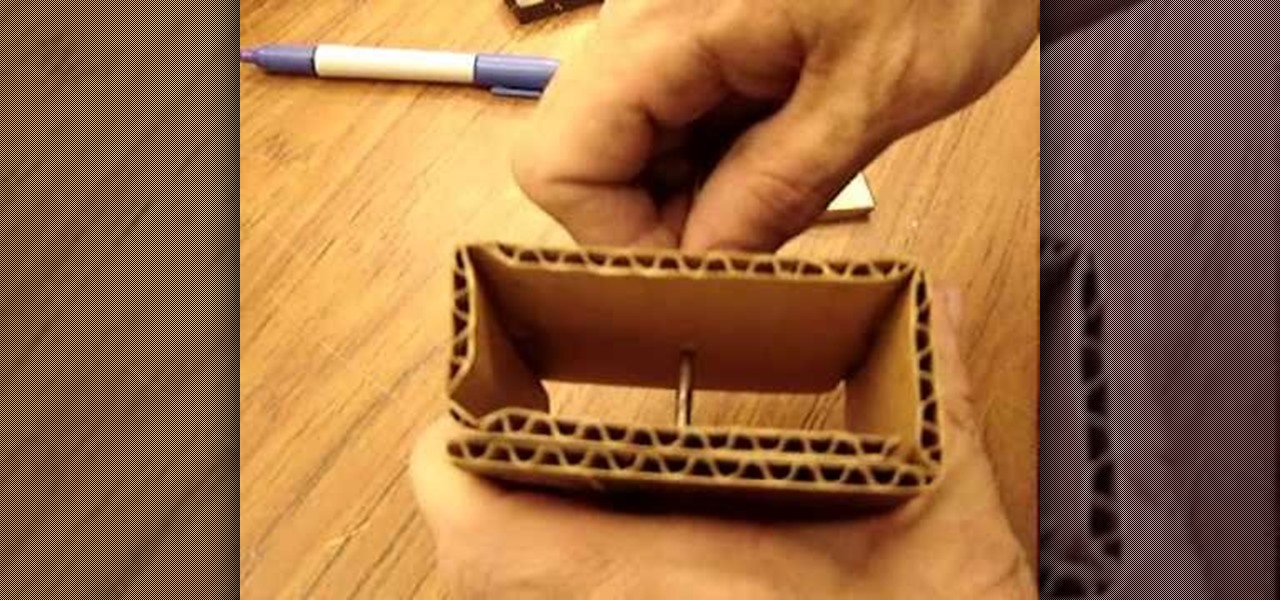
Build this ultra-simple AC electric generator from magnets, wire, and cardboard. (And a big nail!) Light a small lightbulb, or flash a red LED.

MAKE magazine never fails to amaze. And this time, John Park tackles a DIY wind-powered generator—and he shows you how to do it! Before you start watching the video tutorial, make sure to download the PDF of this project for reference.

This video details how to set up a generator to provide back-up power for a home or business. Generators are the ideal emergency power solution for a home or business, generators can automatically transfer the power load from the utility power line to the generator when an outage occurs. To make sure the generator is always ready, generators can self run weekly and perform self diagnostics so maintenance issues are minimized or eliminated. When planning to use a portable generator, it should ...

In this short video Chris Vallone shows you how to remove the generator from a vintage Volkswagen beetle with less hassle. If you own a classic VW bug and need to fix or replace the generator then this tutorial will make it go much easier.

Make your very own hydrogen (and oxygen) generator with a 9V battery, copper wire, and baking soda (or salt). Why? Who knows. Make sure to check your connections. For more information on this hack, including detailed, step-by-step instructions on assembling your own HHO generator, watch this how-to video.

Use the Sytrus generator in FL Studio to create a variety of sounds. Learn how to use the sound generator features of FL Studio in this free digital audio workstation tutorial from our music recording expert.

There are several safety precautions and steps that you must take before you attempt to start or use a portable generator. Take a look at this guide to learn how to check the oil levels, connect the battery to the generator, and start the generator.

At the end of the Sacrifice, you'll need need to turn on three generators at the same time, so you'll need two friends to help you get this. Once the generators are hit at the same time, you'll get the Chaos Generator achievement.

In this video tutorial, viewers learn how to set up a standby generator for their home or business. A standby generator is a back-up electrical system that operates automatically. This video shows you how to properly setup a standby generator to power your home or business in the event of an emergency. It provides many tips. If you choose to use a portable standby generator, it should be used as conjunction with the manual transfer system which consists of a manual transfer switch, power inle...

Obsidian is a very useful component in any Minecrafter's toolbox, but if you want to easily create a ton of it at once, why not build an obsidian generator so that you can easily get obsidian ore? This video guide will show you exactly what steps to take to build an obsidian generator in Minecraft.

A function or signal generator is an electronic device that can create different types of waves and send them through a circuit without building oscillators. This video will teach you how they work and how to build a basic LED dimmer that uses one as an example.

Wanna make some lighting in your very own home? You can with this cool how-to video. Basically what you'll be creating is called a Kelvin's Thunderstorm, or, a water drop electrostatic generator. Check out the video to see what supplies you'll need to make this experiement work.

Check out this how-to video and learn how to build a SAFE hydrogen generator. Be sure that you test volts vs. amps for safety reasons! Follow along with this instructional video, and start making some sweet, sweet hydrogen.

This how-to video offers step by step instructions for how to build a stainless steel hydrogen generator for $15 dollars. You will need six stainless steel outlet covers with weather seal, 4 screws and nuts, 12 nylon washers and silicone. Learn how to make this hydrogen generator by watching this instructional video.

Having an emergency power generator is a great way to be prepared for an emergency. With it, you can keep power flowing to the appliances you need the most. Take a look at this guide on how to properly and safely configure a power generator.

A portable generator is of no utility whatsoever if you don't know how to use it safely. This video tutorial will teach you the fundamentals of safely operating a standy generator. Be sure, however, that you also read the manual specific to your model. Learn how to safely generate back-up power with this free video guide.

Danny Lipford gives us tips on setting up and maintaining a portable generator. Set-up usually includes assembly of things like wheels and handle kits. Most portable generators come without oil so you will need to add it. Be sure to check the owner’s manual for the proper type of fuel to use.

Having a portable gas-operated or diesel-operated generator available for your home can be very helpful, but can also be very noisy. If you want to quiet a loud electric generator, take a look at this video to soften that sound on a budget. With a little wood and a few other materials, you can build a fan-cooled 'doghouse' to keep a generator quiet.

In this tutorial, we learn how to make light using a stepper motor generator. First, take the motor out of an old printer that you don't use anymore. After this, find a few LED lights. You will need to solder the LED lights, then connect them with a soldering iron to the printer motor. Now connect these to a generator, and the light should now shine so that you can see in the dark! This won't use any additional electricity, so you are helping the environment. All of the pieces used to make th...

You never know when disaster will happen. You could be going about your business one minute and the next - the power blows out. There are many reasons why a black out can be devastating and if you have small children or run a business that needs to stay lit, check out this video. In it, you will learn how to safely setup and operate a generator to keep your power going through thick and thin.

If you're an electrical engineer, you needn't worry about this educational video, but if you aren't...

You've got to have cobblestone. Make sure your supply is never short by building a cobblestone generator, so that you have infinite cobblestone. Give yourself the advantage in Minecraft by watching this video and following the design and building technique.

Obsidian is an excellent resource for crafting in Terraria. With enough, you can even build yourself a fine house. This video will show you how to set up an Obsidian generator using vats, grinders, and duplicators. This is expert Terraria crafting.

Want to build a cobblestone generator but would prefer that it not take up too much space? This gamer's guide will walk you through the construction of a lean cobblestone machine. For complete instructions, watch the video!

In this clip, you'll learn how to create a random password generator class in Flash Builder with PHP. Whether you're new to the PHP: Hypertext Preprocessor scripting language or are a seasoned web developer merely looking to improve your chops, you're sure to find benefit in this free video programming lesson. For more information, including detailed, step-by-step instructions, take a look.

In this clip, you'll learn how to create a barebones password generator with PHP. Whether you're new to the PHP: Hypertext Preprocessor scripting language or are a seasoned web developer merely looking to improve your chops, you're sure to find benefit in this free video programming lesson. For more information, including detailed, step-by-step instructions, take a look.

In this video clip, you'll learn how to use the Boris vector shape generator within Final Cut Pro. Whether you're new to Apple's Final Cut Pro non-linear video editor or just want to better acquaint yourself with the popular video editing program, you're sure to benefit from this video tutorial. For more information, including detailed, step-by-step instructions, watch this tutorial.

Want to build a Van de Graaf electrostatic generator? Who doesn't! This video tutorial will show you how. To follow along at home, you'll need the following items: a rubber band–the longer the better–, a small motor, a small glass object like a Christmas tree light, and some type of plastic roller. For simple, step-by-step instructions, watch this Van de Graaf-buildin' how-to.

This Fruity Loops tutorial shows how to do simple note slides with an FL Studio generator.

This tutorial shows you how to use transitions and media generators in Sony Vegas. You should have a basic idea of how Sony Vegas works first, and if you don't, you can watch Montagical's other tutorials here first.

How to use the rand function in C++ to create a random number generator.

Internet memes are simply everywhere these days. While they've been popular since the '90s, memes, as we know them now, are much different these days. You used to need a computer to make viral images that spread from one random user to the next, but thanks to modern technology, you can quickly create a meme right on your Android phone — you just need the right app.

In this how-to video, Sensei Paul Adams will teach you how to tie your belt on your karate kid. The belt will be very stiff at first, but will loosen up over the years. Take the middle of the belt and place it on their belly. Take the ends and pull them all the way around until they reach the belly again. Make sure the belt is snug the whole time. Place the right side over the left and pull that end under both layers of the belt. Once this is done, pull the left end over the right and tie a t...

The application the makes Apple's Final Cut Studio is the film editing app Final Cut Pro. With its ability to log and capture video onto your hard drive for editing, you can easily edit and process your indie film, or maybe even a professional movie. Final Cut Pro is a non-linear editing program that even the best editors use.

How to build a simple cobble generator. Video: .

Here's how to build a sexy looking water-fuel generator that will convert your tap water into an extremely powerful, clean burning gas!

First, remember not to be afraid to experiment. A scarf is not a big investment. Once you have a scarf, you can proceed to tie it on a handbag in a knot. Next, you can get another scarf and use it in place of a belt around your waist. To do so, just run the scarf through each of your belt loops like a belt, and continue until you have reached the front belt loops. Tighten up the scarf so it is taut. Then, you run both ends of the scarf through opposite ends of one of the two front belt loops,...

F for FAKE. This video has been labeled a "Faux-To". Commonly contested as bogus science, we believe this video to be a hoax. What's your opinion? Comment below.

This is a jumprope hack for Pet Society. It's called the Auto Jump + Coin hack, and involves your jumprope, Cheat Engine, and a little code generator.