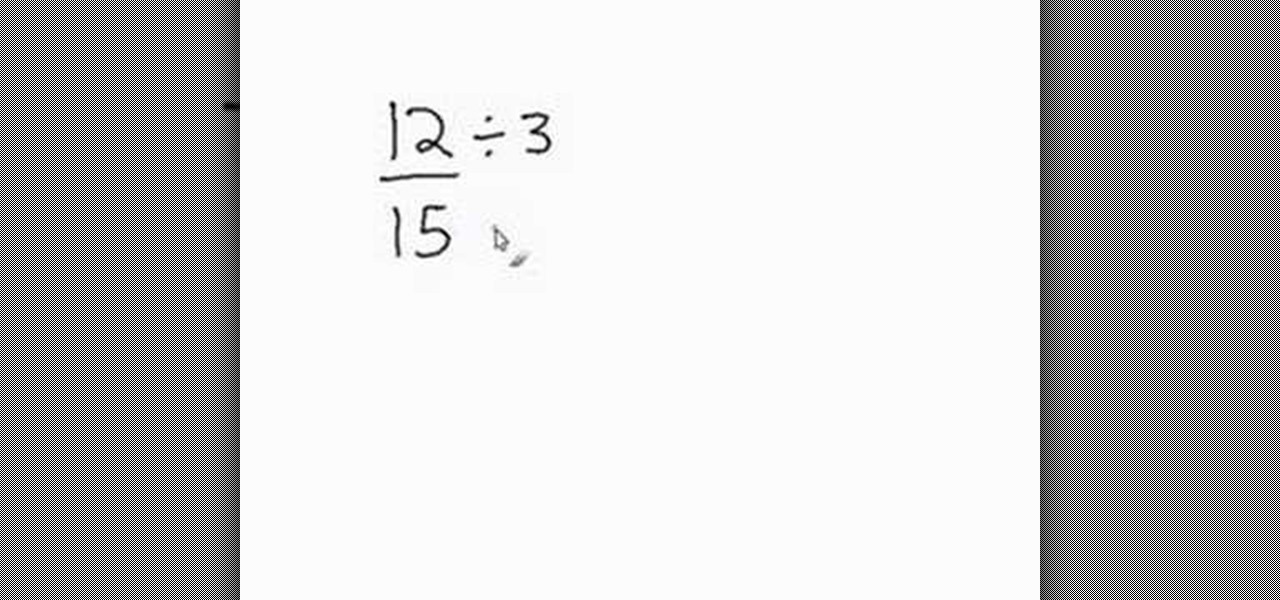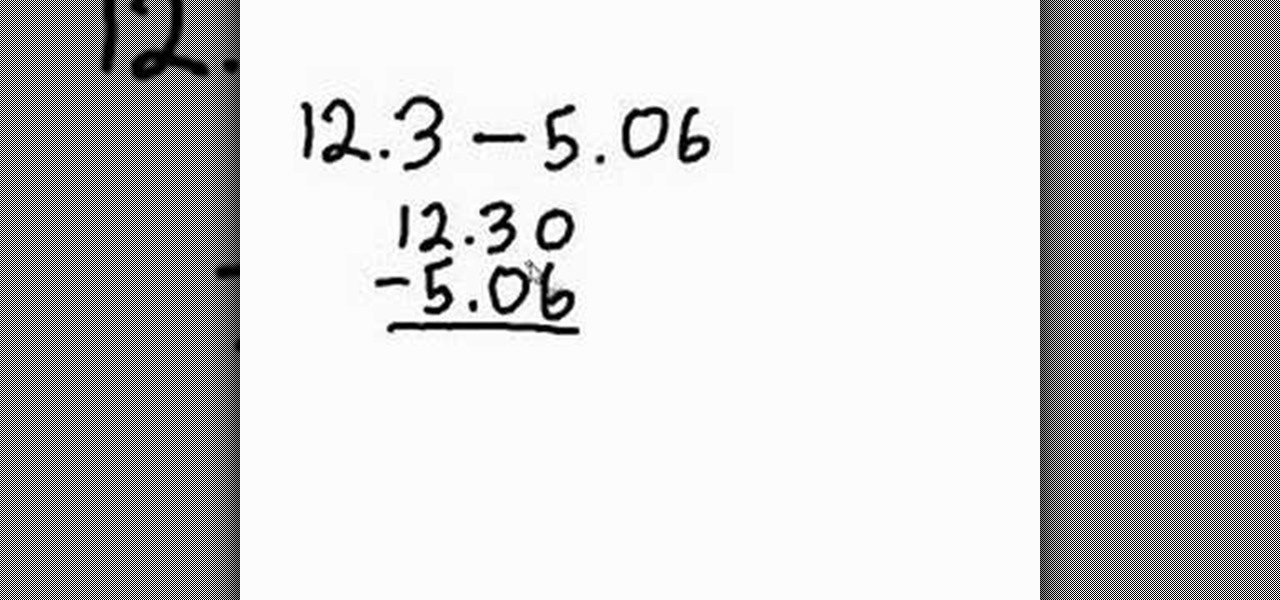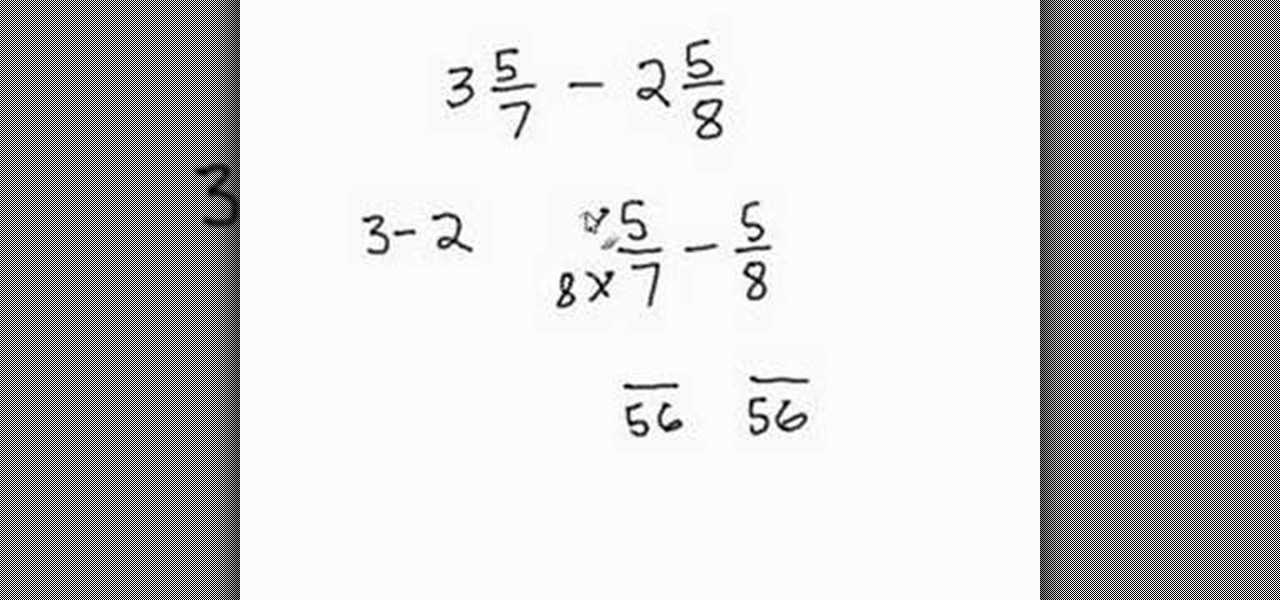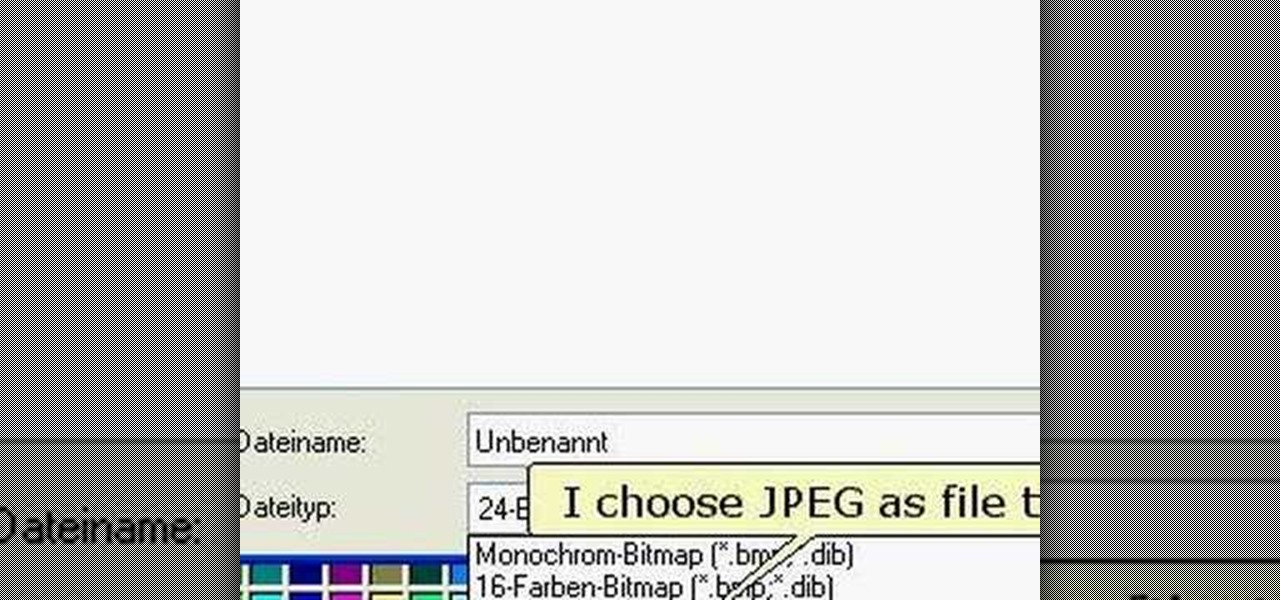If you have a Mac, you can use Apple's Handoff feature to open one of your Safari desktop tabs in Safari on your iPhone. But if you prefer to use Google Chrome as your desktop browser, whether or not that's because you have a Windows PC, you can't "hand off" open tabs from Chrome desktop to Safari on your iPhone. There is a cool workaround, however.

You may not always be connected to the internet, but if you're anything like me, your thirst for web content is insatiable. Whether you're on an airplane or stuck in an area with no reception, having some offline content stored on your Nexus can definitely save the day.

If you want to track your fantasy football team's performance on game days, take a look at this video from ESPN discussing the Fantasy Cast application on the iPad or computer and the mobile webpage that will allow you to track your team's points instantly, across all games that are occuring on that day. No matter what, you'll be able to know how your ESPN fantasy football team is performing.

More point and click puzzle game goodness! This video is a walkthrough for level eight of the indie game Machiniarum. Here, you have to solve a puzzle involving a few old consoles and a bicycle generator. Here is how you can figure out all the puzzles for this level.

Bring a little Xbox to your Nintendo Wii! You can use the Mii generator program to create a Mii that looks almost exactly like the Master Chief character from the Halo series of games. Follow along and get your own Master Chief on a Wii game!

As if just mining and breaking up cobblestone wasn't enough, there's a way to generate an unlimited resource of them just by building a simple machine and using some water and lava. In this video you will learn how to create your own machine that will make an unlimited amount of cobblestone for you to harvest!

Yojimbo is a great Mac program which allows the the user to collect bookmarks, notes and entire webpages and assemble it into a single document. This tutorial shows you how to get it and then takes you on a visual tour of the program.

If you're tired of buying your footbags, aka Hacky Sacks, and you want to create your own awesomely designed footbag, this video will walk you through the steps of doing it. First, you're going to want to get a footbag pattern to follow, which can be found at the Online Footbag Pattern Generator. In this video, you learn how to stitch a 32-panel footbag together. See the whole process and follow along!

In this tutorial, you'll learn how to use Adobe Photoshop create a simple header bar for insertion at the top of a div in a webpage layout. Whether you're new to Adobe's popular raster graphics editing software or a seasoned professional just looking to better acquaint yourself with the program and its various features and filters, you're sure to be well served by this video tutorial. For more information, including detailed, step-by-step instructions, watch this free video guide.

Does reducing fractions scare your mathematical mind? Reducing fractions can be a tricking concept, but with a little instruction and a bit of practice, you will soon grasp this concept and be reducing fractions as if it were your second nature! In this video from Math Problem Generator, learn how to reduce fractions with uncommon denoimators.

Do decimals always trip you up? Once praticed and learned, decimals are quite easy and to show you just how easy? This video from Math Problem Generator. In this math tutorial, learn how to subtract decimals with free help from a math tutor!

A little stuck on uncommon denominators? Does the sight of one scare you to death? Get over your fear of uncommon denominators with help from this video from Math Problem Generator. Learn how to subtract mixed numbers with uncommon denominators and kick your math fear in the butt with a little practice, time, and the knowledge that this math tutorial holds!

Fractions, decimals, percentages... They are all similar in concept, just represented differently. In this video courtesy of Math Problem Generator, learn how to convert your deicmals to fractions. Make math a little easier on you with a little practice and the important information this math video holds.

In this Boris Continuum Complete 5 plug-in tutorial you will learn how to create animated video backgrounds in Final Cut Pro. Save money on pre-made video backgrounds! Quickly design and animate your own unique video backgrounds by combining Boris Continuum Complete 5's Prism filter with your favorite Apple Final Cut Pro Generator.

Check out this brief video tutorial on using FxFactory the visual effects plug-in package for Final Cut Pro or Final Cut Express and Motion. You'll see the filters, generators, and transitions included, and see how they are grouped inside Final Cut's browser. There are a tones of effects for you here, just watch and see what you can do with it all.

A tutorial on how to put custom songs on Guitar Hero 2 for the Playstation 2 (PS2). You'll need Guitar Hero Explorer, Winrar, CD DVD Generator, Gnie, and DVD Decrypter software to make it happen.

Give FireFox the power to spellcheck all text fields on a webpage. Watch this video with Tekzilla to find out how!

Setting thumbnails for your Windows folders can be time-consuming. Tekzilla will show you how to make Windows do your dirty work.

This tutorial helps you utilize the media generators tab to create a short, but still cool looking intro for your videos.

See what phishing (attempts to steal your online information with fraudulent email and webpages) is all about and read the tips on how to avoid becoming the next victim. In this example a HSBC bank phishing attempt is displayed.

Learn nose drawing! Specifically, a woman's nose. Watch this tutorial to learn how to draw the female nose (step-by-step). Make sure to pause the video after each step and look at the screen every few seconds while you are drawing.

If you want to print web pages but don't want all sorts of aimless clutter then check out this video and learn how to edit those pages before you send them to the printer. With a little Firefox extension called Print Edit!, you can remove unwanted elements from the page and then just print what you need.

If you're looking for a way to mark exactly where you left off reading on a web page, then this video is for you. With the help of Dog Ears for Firefox, you can mark exactly on any given web page where you stopped reading and want to pick up again. Think of it as micro-bookmarking.

This tutorial will work for many versions of Flash, and will work even if you're a beginner at Flash programming. This will teach you how to add a very simple feature to your website - a drop down menu attached to one of your buttons.

You can add a streaming, real-time Twitter feed to your website to let your members keep up with what's going on at your website, or have discussions in real time. This tutorial shows you how to set up this feed using PHP on your webpage.

All websites have weak points and problems, and it's important to analyze the overall traffic on your site so you can address these problems and improve your site. This tutorial shows you how to employ Google Analytics and Google Website Optimizer to analyze and maximize your website's potential.

Save space on your page by adding a scroll bar! This tutorial teaches you two separate techniques: first, how to create custom movie clips or similar content for your webpage; and then how to incorporate a scrolling list into that particular element of your website.

Need some help figuring out how to add a new page to your Google Sites website? This brief video tutorial from the folks at Butterscotch will teach you everything you need to know. For more information, including detailed, step-by-step instructions, and to get started adding new content to your own Google Sites webpage, take a look.

If you think you've got to much clutter on the top portion of your web browser, then Google Chrome has the solution. Chrome has an option which allows you to choose something called "side tabs" which moves the tabs for those websites and webpages you have open from the top of the browser to the left side. But how do you get side tabs in Chrome? lifehacker has the answers.

Want to add an email link to your webpage? See how to create a simple email mailto hyperlink when working in Adobe Dreamweaver CS3 or CS4. Whether you're new to Adobe's popular WISYWIG HTML editor or a seasoned web development professional just looking to better acquaint yourself with the CS4 workflow, you're sure to be well served by this video tutorial. For more information, including a step-by-step overview, watch this free video guide.

This video demonstrates tethering the MetroPCS Samsung Code to both a PC netbook and a Macintosh running Snow Leopard via bluetooth. Learn how to monitor your network speed, and see for yourself how webpages load through a thethered phone.

In this video tutorial, you'll learn how to use Google Image Search to find images much as you would use Google search to find webpages. For step-by-step instructions on using Google Image Search, as well a general overview of Google Images, take a look!

To link to a podcast that’s registered with iTunes, whether it’s your podcast or produced by someone else, just find the podcast homepage in the iTunes store and then Control-click (or right-click) on the image. Copy the iTunes Store URL to your clipboard. Then, just open your webpage and create a simple link to this URL. This tutorial will walk you through the process.

This video tutorial shows you how to create links to other webpages from your website. A great use of HTML to create more traffic on your website.

This video tutorial shows you how to create various kinds of lists in HTML to add to your webpage.

How to get around your school or home's computer security to view restricted webpages.

This tutorial shows you how to add a picture to your HTML page.

Tired of hitting that refresh button every time you want to update a webpage? Watch this video to learn how to make Firefox do that for you.

Make your buttons stand out when building webpages -make them shiny! This Photoshop tutorial shows you how.