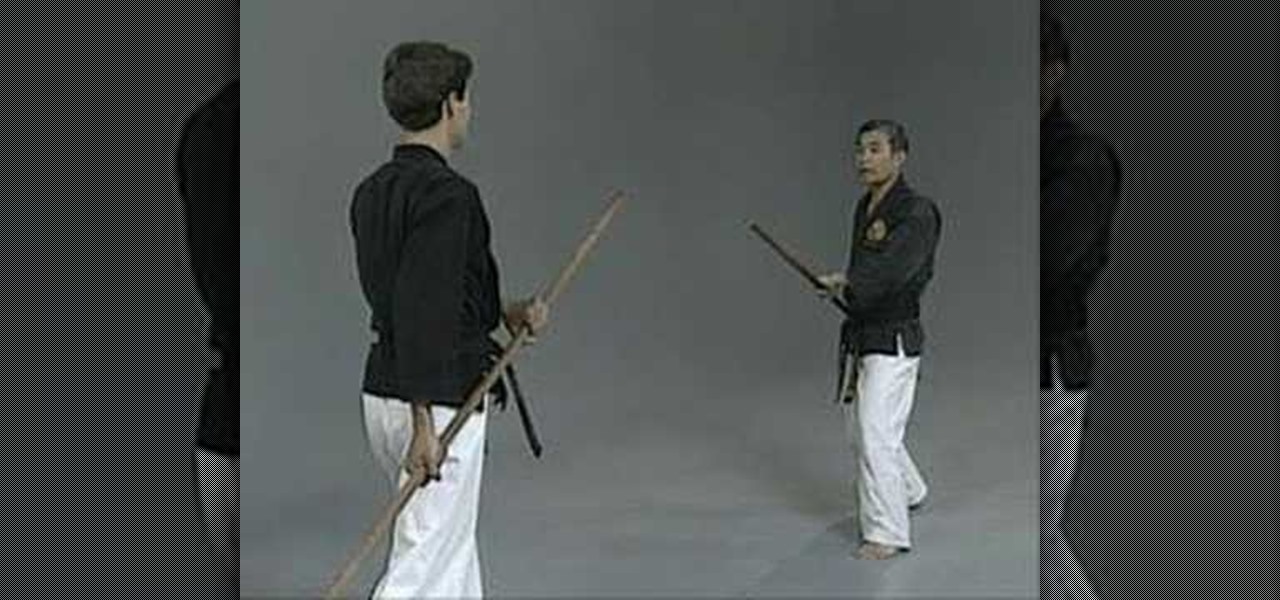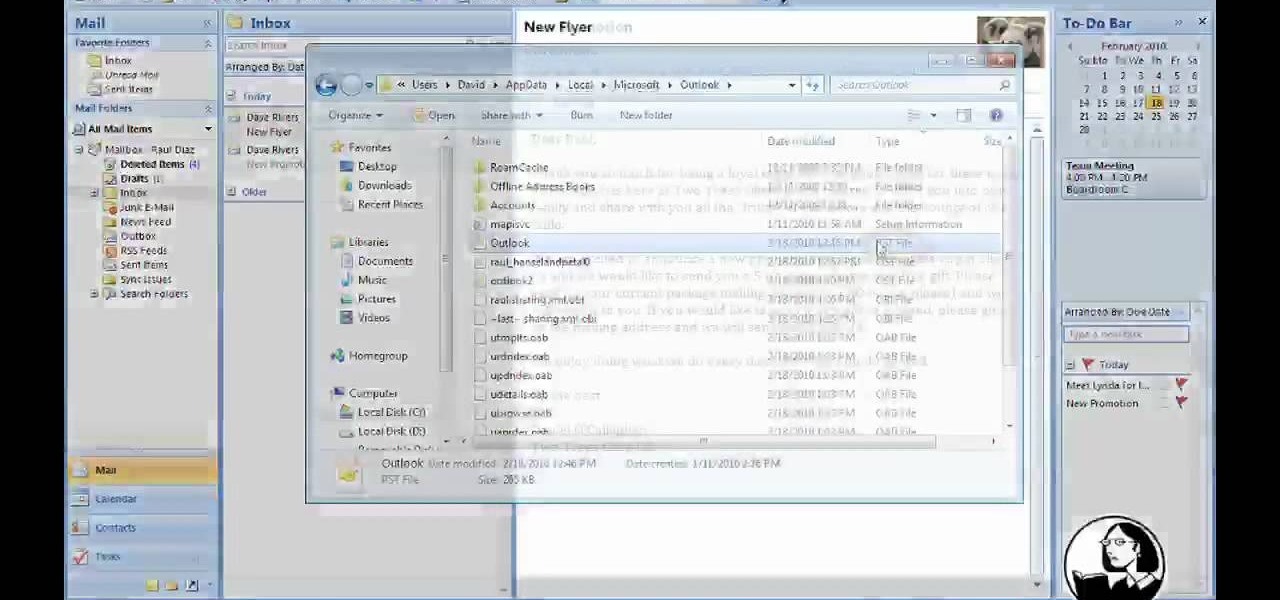Make a lighter with one or two AA batteries and simple tiny wire!!! This is a fantastic homemade electrical lighter for any situation. You'll need two AA batteries, a push switch, a battery holder, wire, solder, soldering iron, electrical tape, crimper, and scissors for this cool electrical lighter, for your cigarettes, and such.
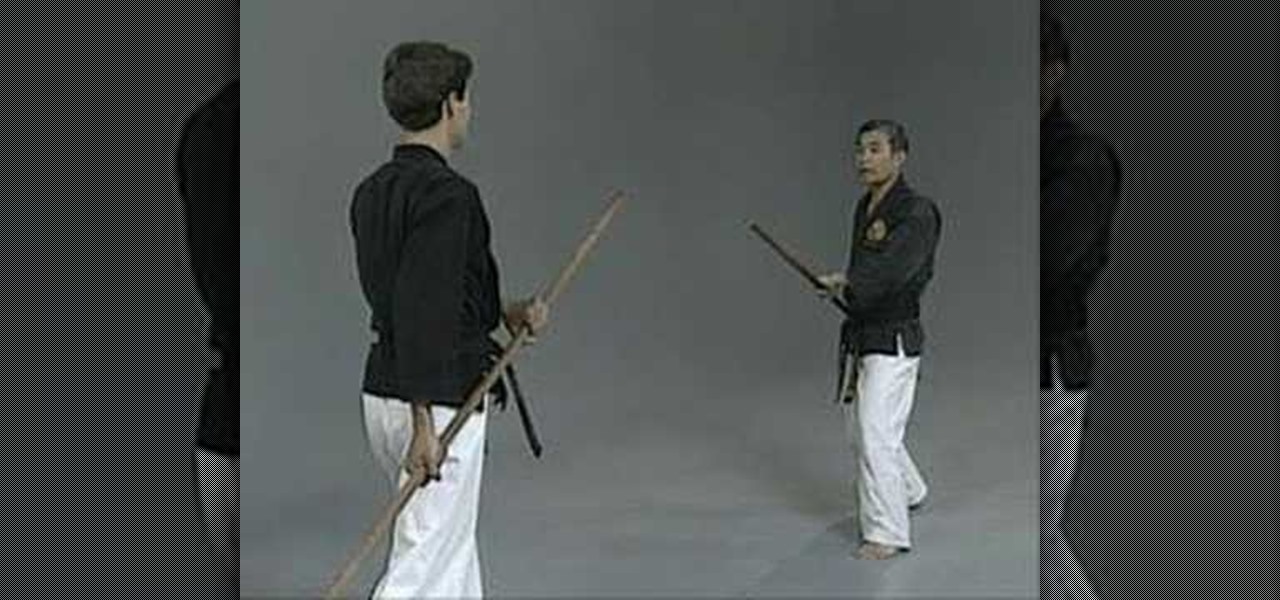
This tutorial teaches you how to perform Group 3 bo hojo-undo. It is strikes like group 1, but switching the grip between each one, and sparring utilizing the basic moves.

Somewhere between bartending and magic, this trick will transform water into whiskey, and fast! Watch them switch places as the video shows how you get whiskey into a glass full of water, without taking the water out off the glass. The whiskey and water trick is a fun bar trick to show your friends.

With iOS 13, Apple introduced system-wide dark mode for the first time on the iPhone, and there are several ways to activate it. You could use the brightness slider to change the theme, have Siri do it for you, or adjust it straight from the Settings app. But there's one way that's faster than all others so that you can switch from light to dark in no time.

When you have a personal Instagram account but also manage other profiles — like ones for work, your entrepreneurial startup, an alter ego, or your famous pet, to name just a few examples — how do you manage them all from the same device?

When you place your iPhone over a card reader for Apple Pay, it'll always pull up your default card. That might work fine for you, but perhaps that isn't the card you want to use. The problem is, you don't have time to switch cards before the payment goes through. That might result in using your rewardless debit card to buy groceries when you could've snagged 2% back by using your Apple Card.

They say home is where the heart is. So, the opportunity to view the inner sanctum of Magic Leap is like gaining access to what makes the company tick, just as the fruits of its labor make it into select AT&T stores.

Having a dropped call can be incredibly frustrating, especially when you look down and see that your iPhone has full reception. While there's any number of issues that can cause this, one common and often overlooked issue is your iPhone failing to switch cell towers as appropriately needed.

Mobile wallet Curve just released a new feature that lets you correct past mistakes. Sounds incredible, right? Unfortunately, the mistakes you can erase aren't things like forgetting to do an assignment in school, screwing up a job interview, or, well, your ex. However, you can switch the card you want to use to pay even after you've paid with Curve, and that's still pretty cool.

Tim Cook claimed 85% of new iPhone buyers are switchers from Android back in 2015. Now, after financial analysts noted a drop in the company's stock prices, Apple has unleashed a series of ad campaigns directly targeting the users it needs to win over. That's you, Android lovers.

Wheat toast. White toast. Sweet potato toast. Okay, one of these things is not like the others... Don't Miss:

Google seems to be growing tired of the way links appear in its Search results page, because they're currently experimenting with a color change (that's already causing lots of controversy).

Welcome back my networking geeks. In this part we are going to keep discussing about IP Addressing and I hope after you finish reading it you will become an IP wizzard.

Fall is the time for comfort foods—and what is more comforting than crusty bread slathered in melted cheese? Owning a fondue pot is both convenient and wonderful, but not all of us have the luxury of space for nonessential kitchen appliances. However, there are plenty of ways to make an absolutely delicious, lump-free fondue without the traditional equipment.

Linux and Mac users have long enjoyed the use of multiple virtual desktops to free up clutter on their home screen and keep individual workflow environments separated, but Windows users have always been stuck with one solitary desktop.

There are more ways to wear an Apple Watch than just the default one. Out of the box, an Apple Watch is set up to be worn on your left wrist with the Digital Crown on the right side. But what if want the Digital Crown facing the opposite way? Or what if you're left-handed and want the Watch on your right wrist instead?

Apple Watch doesn't include a multitasking feature like its iPhone companion, so there's no way to show active apps or swipe up to force-close one. Watch is an extension of the iPhone, not a replacement, so including a fully-functional multitasking feature seems impractical.

The buttons on most Android devices are laid out (from left to right) in a Back, Home, Recent Apps format. Samsung is the lone exception to this rule, which flip-flops them, so this can make for an inconsistent experience if you own multiple Android devices.

I love pomegranates. I don't even mind the mind-numbing task of picking out the arils (which is what those ruby-colored seed-like things in the pomegranate are called). However, I'm always on the lookout for new, easy ways to peel it that don't make my kitchen look like a crime scene.

Aside from a collection of new features, like Carousel Pinning, the latest update to the Amazon Fire Phone also ushered in Quick Switch functionality, allowing for quickly switching between or closing recent apps. Like the majority of mobile devices, this is our primary tool in multitasking as it allows us to easily jump from app to app, or close them with a flick.

There are a gazillion app switchers on the market, and some are really awesome, like Edge, GloveBox, Loopr, and Switchr, to name just a few. However, these can all be a little bit more complicated and cumbersome than necessary when I just want to switch back to the last app I was in.

Sometimes, ceiling fans just don't cut it. They spin meekly, barely generating any air flow to cool down your sweltering room. Or, when turned up high, they can wobble wildly, shaking and vibrating as if the ceiling is about to come crashing down. If this sounds like your ceiling fan, chances are the solution is a simple as flipping a switch.

I like to hop between apps pretty often, and luckily my Samsung Galaxy S3 let's me do that fairly quickly. By simply holding the Home button for a few seconds, it will bring up my most recent apps, and I can switch between them with a simple tap. So if I am playing Injustice: Gods Among Us and want to switch the song currently playing on Pandora, I can bring up the recent apps menu to navigate there. While this default app switcher is more than adequate, it takes up the entire screen and coul...

It's fairly easy to switch between running apps on the Nexus 7 by hitting the Recent apps key in the Navigation bar at the bottom of your screen, but for me—it's just not good enough. I don't particularly like leaving the app I'm currently in to see this menu, and the menu itself is kind of clunky, and overall, not as fast as I'd like it to be.

Throughout history, almost every superstition dealing with evil has had something to do with left hands. In the seventeenth century, it was thought that the Devil himself baptised his followers using his left hand. Today, studies show that left-handed people are more likely to be schizophrenic, alcoholic, delinquent, dyslexic, have Crohn's disease and ulcerative colitis, and a slew of other medical problems. To top it all off, left-handed people have an average lifespan that is 9 years shorte...

The most recent update for Android's Jelly Bean has some pretty cool new features, like better panoramic photos, gesture typing, and wireless sharing. From a security standpoint, though, the best new feature is the ability to add multiple users to one device. You can create up to 8 different accounts on Android tablets like the Nexus 7 or Nexus 10, so besides saving time hiding or protecting sensitive data, it could also save you some money. You can share a device with your family, kids, or s...

Radio communication is one of the oldest and most effective means of communication via technology, so it's no wonder it's still a popular way to send and receiver signals, especially on the water. Having a Marine radio can be critical when operating a boat on any type of water. There are many uses for a Marine radio, but the most important is to send a distress signal — here’s how to do it.

In this video Jennie shows us how to make a perfect spiral paper rose. All you need for this is a piece of 6X6 inches of paper, scissors, some glue and, if you really want to be creative, some ink. For starters you're going to need a 6X6 inch piece of card stock. Jennie chose a double-sided card stock because she thinks it will look more interesting but you can also use a plain piece of paper. The first step in creating your rose is making a spiral patterned cut alongside the paper. The ideal...

This video illustrates to adjust the interior lights in a 2010 model Toyota 4Runner. Procedure: To adjust the intensity of the instrument panel lights, rotate the thumb wheel that is located to left of the steering wheel. Rotating it upwards increases the intensity of the lights, rotating it downwards dims the instrument panel lights. A central interior light switch located on the roof has two positions, all the way to the left is off. All the way to the right turn the lights on and off when ...

Find a good work area where you can sit down and be comfortable. A kitchen table works perfectly for this. Be sure to cover the surface of your table with a plastic garbage bags and a thick layer of newspaper to soak up spills and prevent damage to your table's surface. Get all your supplies ready at hand. You don't want to be hunting for them mid nail removal. Have them all spread out in front of you on the table. Using a pair of nail clippers, cut the acrylic nails down as short as possible...

Assemble tools and materials. You'll need a rim, a hub, and the proper length spokes and spoke nipples. You'll need a wheel truing stand, a spoke wrench, a flat screwdriver, and medium weight oil. A spoke tensiometer, a dishing tool and a nipple driver are optional. Place the rim in your lap with the valve stem hole directly across from you. Hold the hub in the middle of the rim with it axle vertical. These instructions assume you are building a front wheel 3x. Drop one spoke though every oth...

It's easy to make a peck of pickled peppers – or any other vegetable – with this basic recipe. You Will Need

In the upcoming version of Fifa 12, you can actually play as the goal keeper during a match. You can try it out in the demo of the game available now. Check out this guide on how to switch to goalkeeper mode in Fifa 12.

Dead Island features an analog combat mode that allows you to swing at zombies via the use of the analog sticks on the controller. If you switch from the default mode to this feature using the settings menu, you can unlock the 'Swing Them Sticks' achievement on the Xbox 360 version of the game.

The HTC Inspire is a $99 4G-capable Android handset with a 4+ inch touchscreen. Really? That's pretty awesome. If you're an AT&T customer or thinking about switching to them, check out this video review and guide to the phone to learn all about it. Also check it out if you've already taken the plunge and want to get to know the phone faster.

In this tutorial, we learn how to toggle between the two graphics cards built into certain models of Apple's MacBook Pro laptop computer. It's an easy process and this video presents a complete guide. For more information, including a full demonstration and detailed, step-by-step instructions, watch this helpful home-computing how-to.

Looking for instructions on how to quickly cycle between resolutions on a Win 7 PC? It's easy! So easy, in fact, that this home-computing how-to from the folks at TekZilla can present a complete overview of the process in just under two minutes. For more information, including step-by-step instructions, take a look.

Interested in upgrading from Microsoft Access 2003 to MS Access 2007? Whether you're new to Microsoft's popular data management application or a seasoned MS Office professional just looking to better acquaint yourself with the Access 2007 workflow, you're sure to be well served by this video tutorial. For more information, and to get started making the switch from Access 2003 to 2007 yourself, watch this free video guide.

Need help making the switch from Outlook 2003 to 2007? Give this guide a gander. This free video tutorial presents an easy-to-follow overview of everything you'll need to know to migrate your data from one program to the other. For more information, and to get started using Microsoft Outlook 2007, watch this free video guide.

Looking for a primer on how to create and work with arrays in Microsoft Office Excel? You've come to the right place. In this free video tutorial from everyone's favorite MS Excel guru, YouTube's ExcelIsFun, the 2nd installment in his series of Excel array formula series, you'll learn how to use the array TRANSPOSE function to transpose a table, switching rows and columns to columns and rows.