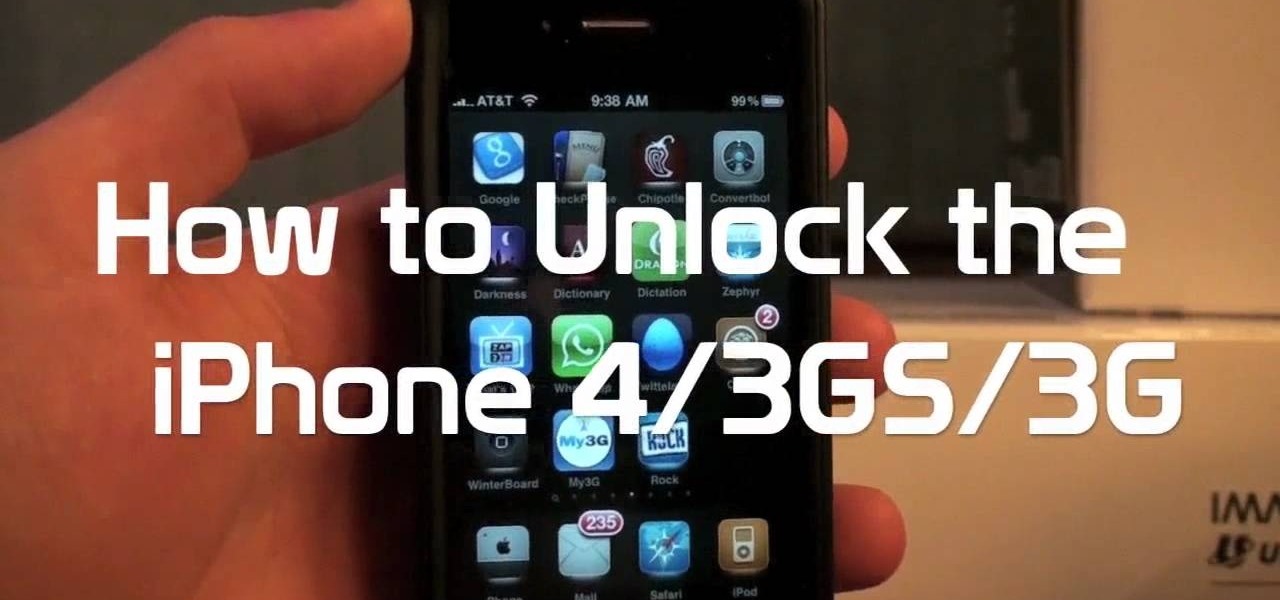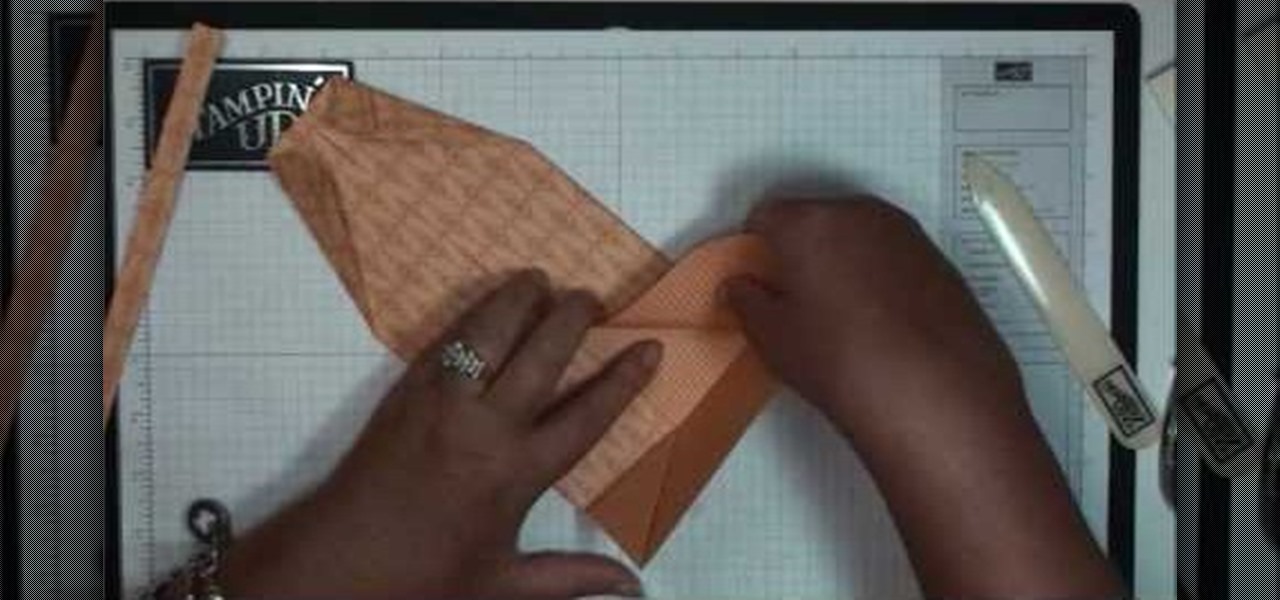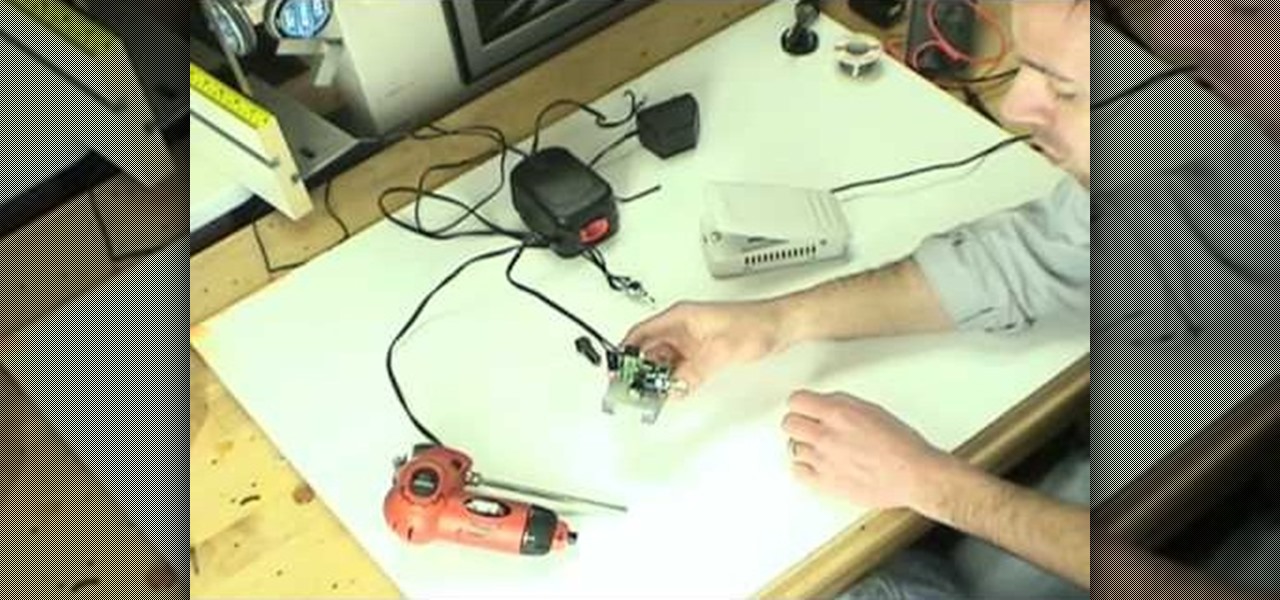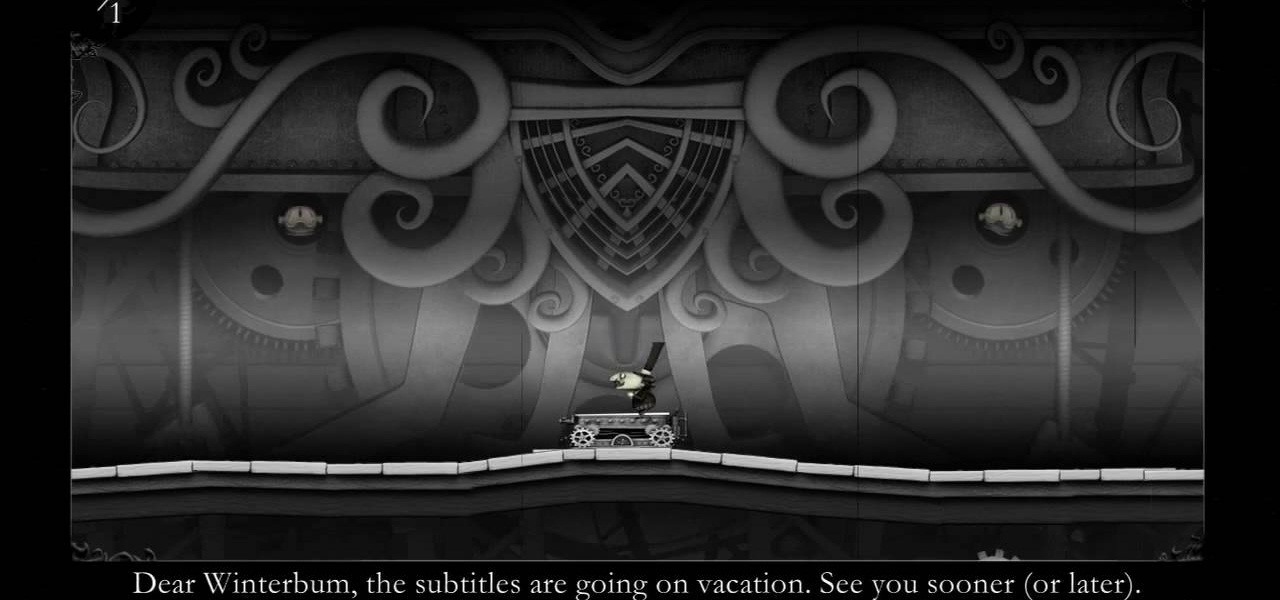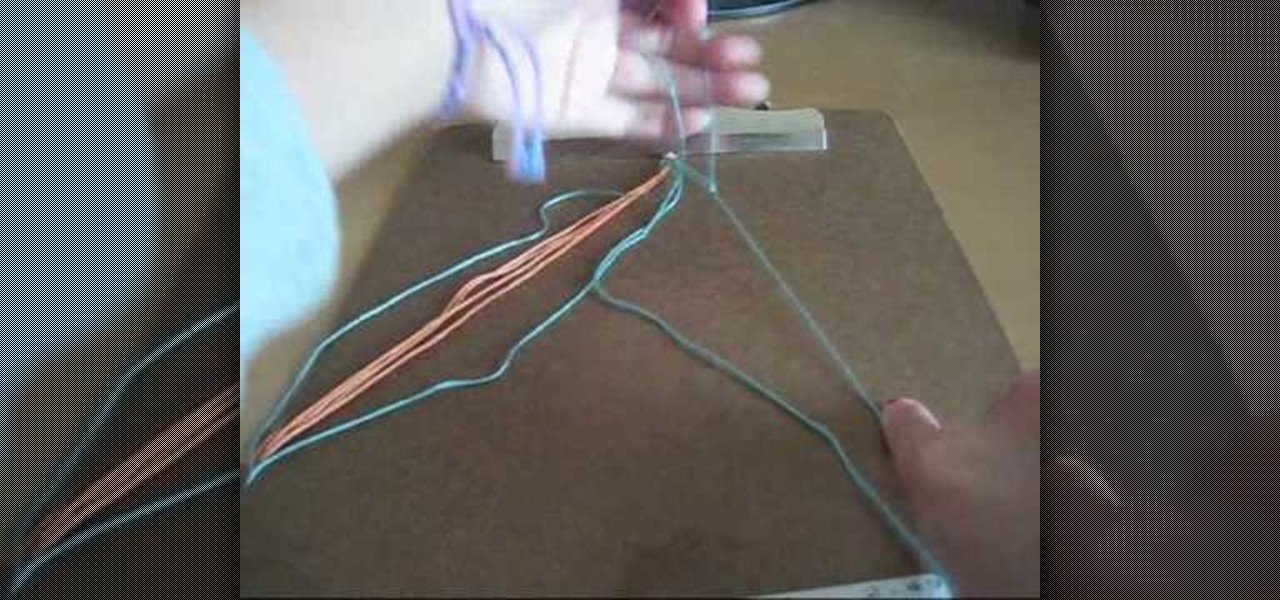For this project, I was inspired by the as-yet-to-be-released movie called The Prototype when making this mask. Paper strips and a mix of water and flour is the main things you'll need to make this Prototype-like mask. For the eyes, I used old halogen bulbs and inside them I put LEDs connected to a battery with switch.

In my first tutorial on Linux basics, I discussed the importance of hackers using Linux and the structure of the directory system. We also looked briefly at the cd command. In this second Linux guide, I'll spend a bit more time with changing directories, listing directories, creating files and directories, and finally, getting help. Let's open up BackTrack and getting started learning more Linux for the aspiring hacker.

Website Design Tutorial for Xara Web Designer learning how to switch between single page view vs. multi-page view. When working with your web design it is important to understand, which website design view is best for completing your project. This web design tutorial covers two of in my opinion the most important views for your web design work environment.

If the front cover is scratched up or discolored, or the selector switch is not working properly, you will have to replace dispenser front cover. You can follow the steps in this video to help you do this easy repair.

If the solenoid is shorted or arm broke, the dispenser does not switch between crushed ice and cubed ice, you will probably have to replace the solenoid. You can follow the steps in this video to help you do this easy repair.

If your dryer Knob shaft is cracked and you can no longer turn the switch, you will probably have to replace your dryer control knob. You can follow the steps in this video to help you do this easy repair.

Build your very own Trek-style Blu-Ray laser phaser with this hacker's how-to video from Kip Kay of Make Magazine. To replicate this hack at home, you'll need the following materials: (1) a PS3 Blu-Ray laser assembly (which can be had on eBay for roughly $45), (2) an original series-style Star Trek phaser gun (a good quality replica of which can be found for roughly $30), (3) a 9-volt battery, (4) a 9-volt battery snap, (5) a 150 Ohm resistor, and (5) a new switch to replace the phaser trigge...

You can use a Korg MicroKorg synthesizer / vocoder to play all sorts of electronic music, and you might actually be able to get one without spending your life savings. If you like dirty electric synth bass parts, watch this video and you'll learn how to program one on your MicroKorg.

In Minecraft, one cool way of getting around those larger fortresses and bases is to set up a minecart. If you're looking for fun or efficient new ways of setting up your minecart station, adding booster carts to make it faster, and adding floor tile switches, check out this video series! There's a plethora of information in here that'll give you the inspiration to have more fun with your base building!

Remember The Simpsons episode where Maude Flanders died? Do you remember how she died? Well, here's a hint… it has to do with this Kipkay tutorial.

Google is the biggest and best search engine on Earth, and if you are a webmaster and want your website to be a big success it would really behoove you to know as much about how it works as possible. The Google Webmasters series of videos and website were created to teach webmasters, SEO professionals, and others how Google works by answering their questions and giving them insights into how they can best integrate and utilize Google's functionality to improve their business. This video will ...

The iPhone has always has one very big problem: that it is tied to AT&T. AT&T is a terrible network, and many iPhone users out there are probably dying to switch network but keep their awesome phone. Well now they can! This video will show you how to unlock you jailbroken iPhone 4, 3GS, or 3G using a program called Ultrasn0w, leaving it ready for use on any cell carrier in the country. Except Sprint, they don't have SIM cards.

These adorable cards are perfect for gifting your daddy-o on Father's Day, but you should by no means limit yourself to just that one holiday. These collared shirt and tie cards are also suitable for your dad's birthday, or even for your boyfriend on his birthday.

The Android operating system for cell phones from Google lets you run multiple applications at the same time! By long pressing your home key (touching and holding) you can easily go back and forth between your most recently used apps. When you listen to music, you can easily switch to other apps while still enjoying your tunes! This video shows you the gist of it. Learn to run multiple apps on your Android-powered phone.

This video will teach you how to do a trick that you can use to win money off of your friends when they cannot do it. The task at hand is holding a plastic bottle cap in the thumb-forefinger gap in each hand and switch the caps without letting go of them. This video will show you the exact technique for making it work, which you friends will probably not know, rendering them completely unable to do this, frustrated, upset with you, and less however much money you bet them.

If you've owned an XBox 360 for very long, chances are you've run into a cooling problem. The stock fans in the console case just aren't powerful enough to cool the processors. This video will show you how to alleviate the cooling problems by installing a Talismoon Whisper Max, a third-party fan upgrade that allow you to cool you XBox at either the default 5 volts or crank it up to 12 volts with a nitro switch when you're playing a 3D game or doing something else that demands a lot of the XBo...

In this tutorial, we learn how to salsa dance "club style". To do this, start off on the first count and do an open break. Next, the male will switch positions and move around the female. After this, you will come into a rainbow move, and the female will be standing behind you. Now, you will pull the lady around, swapping your hands and putting them into reverse cuddle position. Make sure you do 7 counts, and have a dance partner who knows how to dance this as well. Remember to keep your post...

Tthis Blender 2.5 video tutorial goes through the steps needed to create custom keyboard shortcuts for changing mesh selection modes (vertex, edge, face). This allows you to very quickly switch between modes by simply pressing 1,2,3 on your keyboard. Whether you're new to the Blender Foundation's popular open-source 3D computer graphics application or are a seasoned digital artist merely on the lookout for new tips and tricks, you're sure to be well served by this free video software tutorial...

Are you a fan of winged cat eye liner but don't want to go so bold with the color intensity? Then switch from your black liquid eye liner to a black pencil liner to create a more natural looking yet still defined eye.

Loose curls are the new big thing in hair. Suddenly, all of the starlets are walking around with long, beautifully bouncy curls. How do you think they go from short straight do's to long flowing waves in a matter of months? Hair extensions of course! In this tutorial, learn how to apply long curly extensions yourself and stay up with the latest trends without changing your natural hairstyle. You never know when the trends will switch to short and straight again.. who knows what's next, but wi...

This video illustrates how to do a front side and backside 180 on a snowboard. This process is done by the following steps.Step 1You need a helmet, packing snow, shovel and a snowboard.Step 2Learn to carve a switch.Step 2Make a jump.Step 3Make sure there is no one on the way.Step 4Make sure the hill is long and you go down fast so that you get more air which means that you get more time for a full spin of 180.Step 5Bend your knees down.Step 6Spin your lower body first and focus on landing. th...

21st Century Boy demonstrates how to check yourself for testicular cancer. After a warm bath or shower, lift up your leg and rest it on the edge of the bathtub. Lift up your right testicle with your left hand and take the thumb, forefinger and index finger of your right hand and check the testicle. Switch hands and repeat the process for the other testicle. There should be a soft lump at the front and the back of the testicle. There should also be a smooth, firm tube running up the side. If y...

The Shiva sisters fight in Final Fantasy XIII is more to prove yourself to the sisters so you may summon them than to actually fight them. To win the battle, you must fill up the gestalt meter which appears over the sisters' heads. No one will die, one sister will actually heal you throughout the battle, but you do have a timer over your head which will give you a game over if it runs out. To begin, use Libra on the sisters to determine their weaknesses, which will make you realize that physi...

Achievement Hunter presents how to do power drift in Sonic & Sega All-Stars Cart Racing Part 1. To pick up the drifting achievement, all you have to do is drift for 15 seconds continuously. In order to drift, you hold down the left trigger. The narrator informs us that you can switch from drifting to the left to drifting to the right if you bounce off the wall, so it does not have to be all one direction. He said that the first time he did it, he drifted on the last few turns of the race. Tha...

In this video, you can see the magician Andy Field giving an Excellent tutorial on how to do the "Four Queens" card trick. He gives an in depth guide on several small tricks you will need to do this successfully, such as pinky breaks and double-under cuts, as well as numerous other little tips. This trick involves showing your spectators four queens and two cards of their choosing, then leaving them speechless when they magically manage to switch places. He explains everything extremely well,...

This is a Hobbies and Toys video tutorial where you will learn how to use a Micrometer. Micrometers are precision measuring tools and they can be calibrated in inches or in metric system. There are also digital micrometers available where the reading switches back and forth. Generally they are right handed. The micrometer shown in the video is calibrated in inch. Each division is one thousandth of an inch. A whole rotation of the knob is 25,000 and one division is seen on the bell. Two rotati...

Looking to get into the weird world of circuit bending? In this four part video tutorial geared towards beginners, learn in thirty minutes how to circuit bend. Tools you will need include a soddering iron with innerchangeable tips (thin pencil preferred), thin sodder, hook-up wire, a wire cutter, a wire stripper, a drill with drill bits, plyers (needle nose included), and screw drivers of various small sizes. Other useful tools include cresent wrenches for toggle switches, jewelers files, & a...

Systm is the Do-It-Yourself show designed for the common geek who wants to quickly and easily learn how to dive into the latest and hottest tech projects. They will help you avoid pitfalls and get your project up and running fast. In this DIY episode, see how to build and use a handheld automated warspying device.

Check out this informative video tutorial from Apple on how to get familiar with a Mac in comparison to a PC. If you're used to working on a PC, this video will show you some of the basic differences between using a PC and a Mac. Once you get to know the fundamentals, you'll find that it doesn't take long to get familiar with the Mac.

A cool prank to play on a friend lies in your fridge... a soda can. Get out your Coke or Pepsi can, or any other soda can, and open it up. Now, wouldn't it be cool if you could close it again, without raising suspicion?

This is a tutorial video on how to play "Postcards From Italy" on the ukulele. It goes over the tuning, chords, hammer-ons, strumming, and timing. The song has two very distinct parts and it switches from one part to the next in about the middle of the song.

Eagle Lake Woodworking, hosted by John Nixon, offers great do-it-yourself guides for building your own furniture, especially in the American Arts and Crafts style, and turning your garage into an amateur woodshop. Search Eagle Lake on WonderHowTo for more carpentry tutorial videos. From Eagle Lake Woodworking on this specific lesson:

Learn how to do speed super legs exercises. Presented by Real Jock Gay Fitness Health & Life. Exercise

Junk is not usually known for its usefulness. That's why it's called junk. If it were called anything else, it might have a purpose, but junk… well… it's junk.

This video is describing how to preview the pasted items such as from another PowerPoint or any other articles. These are all features available in the "Microsoft Office Power Point 2010". We will take the "conference1" presentation in that the first slide and we would like to add some text from another "Document" from another application like "Microsoft Word". So, we click and drop the mouse to select that and click the Copy button on the top of the word file or we can copy by the keyboard i...

Cid Raines has always been a formidable foe in the FInal Fantasy series. This video will show you exactly how to beat him in FInal Fantasy XIII.

Please permit us, dear player, to expand your dim view. See how Bakersburg suffered thanks to P.B. (and you)! Get the solution to the "Busted Cretin" puzzle in The Misadventures of PB Winterbottom.

Showing a friend you really care is one reason to start making friendship bracelets. Not everybody wants to show off their friendship to everyone, but if you do, this video tutorial will show you how to make a friendship bracelet, specifically the alternating chevron friendship bracelet. This bracelet is the same concept as the regular chevron.

This Houdini 9 software video series focuses on examples of when and how to use Attribute Transfer. Part 1 covers Attribute Transfer One Point:

Apple's Dark Mode in iOS 13 and later offers a cool, comfortable viewing experience on your iPhone. You may prefer the dark theme all day long, but if you like to use it only at night, it's not very convenient to switch it on and off daily. But there's a setting that lets you set it and forget it, so you never have to do it manually again.