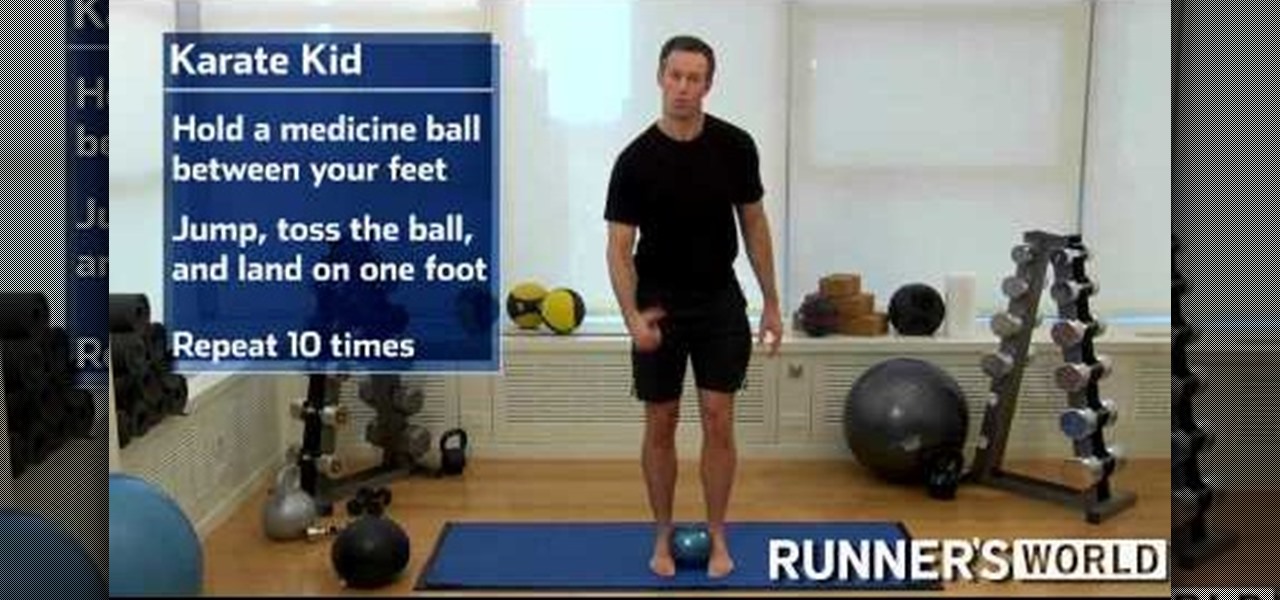This is a video demonstrating how to tie a perfection loop. This is a loop that is necessary for fishing. It can be using for sinkers and fly fishing. It is good for any purpose where a loop is needed. A loop is made first. The loop is held between the left thumb and index finger. The end of the line is taken and put over the loop. Then switch hands and take the end of the line below the main line, making two loops. Then the end of the line is placed between the two loops. Take the top loop n...

This Home and Garden video tutorial shows how to iron a men's button up shirt. This video will show you how to iron a cotton shirt. Switch on your iron and set it to the hottest setting or cotton setting. Place the shirt on an ironing board and start with the collar. Iron both sides of the collar. Now get on to the sleeves; first iron both sides of the calf and then the whole sleeve. Repeat the other sleeve. Then iron the front of the shirt; pull the fabric slightly to even out the creases, i...

In this video tutorial, viewers learn how to fix a frozen iPod or an iPod with water damage. Begin by shifting the iPod into hold mode. Then push back the hold switch. Now hold the center and menu button until the apple logo appears. To take care of water damage, put the iPod in a bag of rice for about 1 day or as much time needed until the water is completely gone. This can also be done with other water damaged electronics. This video will benefit those viewers who have an iPod and want to l...
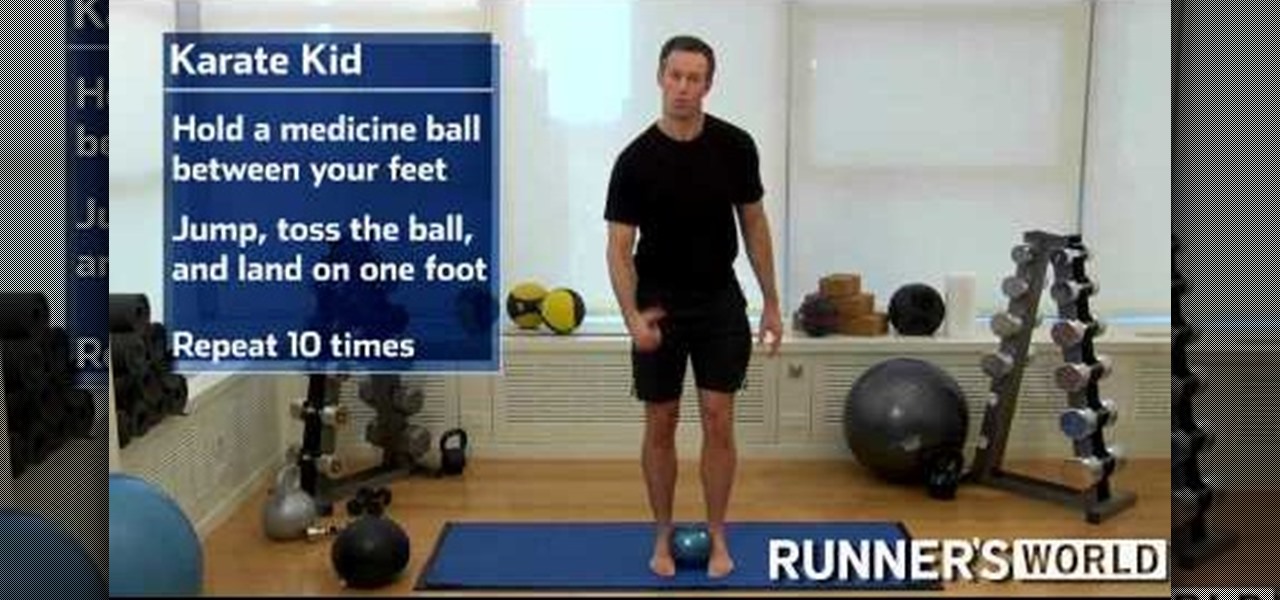
Joel Harper from Runners World TV is going to show you how an ab workout properly named the "karate kid". For this ab exercise you are going to need a small medicine ball preferably one with sand inside and you are going to want to place it between your two feet while standing. Now, you want to squeeze the ball with your feet and then jump and try and toss the ball as far as you can into the air. Depending on the health of your knees you can work on flexibility also by after throwing it into ...

PrimeLoops teaches you how to use loops on Garageband. There are 2 different types of loops - regular and Apple. The last come in .aiff proprietary file format and the information contained has more information than a regular .wav file. To access them click on the small eye symbol in the lower part of the program window. You can switch to music, podcast and all loops. You also have a Favorites tab and you will see the loops that you mark as a favorite. You can also search for all loops in the...

Learn how to make LED ice cubes with this tutorial! Steps:

Writing a song? Want your chorus to have a strong impact? Jimmy Kachulis of Berkleemusic gives songwriting tips on how to make the chorus stand out from the verses even when you use the same chord progressions.

Are you the type of person who gets bored easily? Then you probably tire of your PC's wallpaper after just a few days. Rather than switching it by yourself, though, you can activate a program that changes it for you.

Check out this DIY video tutorial from Curbly, the best place to share pictures of your home, find design ideas, and get expert home-improvement advice.

There are tens of thousands of iPhone applications out there. Some are fabulous. Some are stinkers. From boredom-busting games to truly useful utilities, Fox News Tapped-In tell you which are worth a place on your iPhone. Their concise video reviews and how-tos let you see the apps before you download. Plus, they show you tips and tricks you never knew were there. If you own an Apple iPhone or iPod, check this vodcast out.

Check out this Make Magazine segment on building mini robots. Then you can move onto huge ones like Big Dog!

Kick back with John Park as he demonstrates how to upcycle a no-longer-usable shopping cart into an easy chair. This Make: magazine-based project offers an introductory look at how to cut, bend, and shape metal using metal cutters, saws, vice grips, and other tools common to home workshops. John also attempts a “deluxe” version of this project that employs motors and switches to transform it into a “go-kart chair.” View the clip to see his mixed results, and download the PDF.

Watch this instructional hobby video to properly set up and fly a remote control helicopter. Transmitter switches and servo wires should all be set up this way. Charge the flight pack and you are ready. If you are a beginner, leaving the flybar weights at the outer position will dampen the controls and make the helicopter easier to fly. As you improve, move the weights in for quicker response. The swashplate has a metal ball for reduced wear and precise control. The servos are screwed to the ...

So, your Nintendo DS Lite's warranty just expired, and yet you've managed to break one of your LCD screens. Now what? You replace it yourself!

These days, you can FaceTime with family and friends whether you're at home connected to Wi-Fi or on-the-go with mobile data. You may have noticed, however, that your iPhone will sometimes drop Wi-Fi and rely on cellular instead — whether you're placing or receiving a FaceTime call. While that's not an expected result, there is a workaround to get your FaceTime calls back on track.

YouTube Music has been around since late 2015, but it only started becoming a viable music service in 2019. It makes sense for Google to utilize YouTube's existing library of music videos, remixes, and cover songs to create one massive music platform. But one downside is you get a lot of the music video versions of songs instead of the album versions. Thankfully, you can change this.

Sometimes, you encounter words in a non-native tongue while using your Android device. The Google Translate app has an awesome feature where it will translate any text you highlight. An overlay will appear, and on this overlay, there will be the translation of the foreign word. This can help you if you need a translation quick fix or if you are learning a new language.

Haptic feedback is one of the iPhone's most underrated features. With Face ID, you'll feel a satisfying tap or two when buying something in the App Store or iTunes, unlocking protected notes, viewing saved passwords in Settings, and the list goes on. For the first time, Apple has added haptic feedback when unlocking your iPhone via Face ID, as well as a way to disable haptic feedback for Face ID entirely.

We all listen to podcasts differently — on the way to work, at the gym, when drifting off to sleep. If you're in the latter group and rely on Overcast to help you with your nightly routine, you're probably sick of its blinding light theme keeping you up. That's why the app features a dark mode, to keep things easy on the eyes while picking out or playing an episode.

While Google would rather you use Google as the default search engine in Chrome, there's a way to switch to the more privacy-geared DuckDuckGo search engine for all your web browsing needs. With DuckDuckGo, the company does not track anything you search or allow anyone else to track it, so you can effectively search from your iPhone or Android phone anonymously.

With the increasing popularity of OLED displays, companies like Apple, Google, and Samsung have all shifted away from traditional LCDs for their flagship devices. An OLED screen provides deeper blacks and is better for battery life since each pixel can be controlled individually while emitting its own light. This, in turn, has made dark themes an important software feature.

One option you won't find buried in the Galaxy Note 9's Settings is the ability to return the navigation bar to black. Samsung changed the default color to white with the Note 8, removing any ability to bring the black color back. But thanks to a neat app, Note 9 users can do it themselves.

Voice-activated digital assistants from Amazon, Apple, and Google currently have the upper hand for home automation integrations, but a new augmented reality mobile app promises to give homeowners and renters visual control over their connected appliances.

Incognito Mode is a privacy feature that was popularized by Google Chrome, and it recently made its way to GBoard. Now it's coming to the YouTube app to help make your video watching experience truly private.

If your virtual assistant can't assist you, what's the point? Anyone who has ever failed to activate Google Assistant knows the frustration that error screen can be. But there are solutions for this problem — "The Google Assistant isn't available for this account" is one message you can actually avoid.

It's human nature to wonder if the grass is greener on the other side. This is no more true than for people who use iPhones, and those who use Galaxy S phones. While iPhones were initially the gold standard for smartphones, Samsung's phones equal them in many ways and surpass them in others. If you use an iPhone and you're on the fence, here's the case for making the switch to a Galaxy S9 or S9+.

Some phones have a feature that turns your screen white for a second when you're taking a selfie in dim lighting. This does a great job of illuminating your face in a pinch, but there are two problems with it: First, not all phones have the feature, and second, it doesn't work in third-party camera apps like Snapchat and Instagram.

The first big update to iOS 11 since its release in mid-September just came out, so check your iPhone for a software update to iOS 11.1, because there are a few things you'll want from it. While there's no sight of Apple Pay Cash or Messages in iCloud, there are some significant improvements you'll need to know about.

Android O doesn't have an official code name yet, but it's certainly got plenty of cool new features. The OS won't officially debut until Q3 2017, but we've gotten our hands on some of the updated stock apps thanks to the Android beta program.

Last month, Dr. Sung-Hoon Hong, Vice President of Samsung Electronics, announced at the Virtual Reality Summit in San Diego that Samsung would be moving into the augmented reality market. According to a recently published patent application, that move has begun.

Reading through various internet forums, it certainly sounds like the Google Pixel and Pixel XL are attracting more iPhone users than any of Google's previous Nexus devices. The sales figures seem to back that up, too, as the Pixel is outpacing last year's Nexus 6P, and pre-order demand has exceeded Google's expectations, causing delays in shipments. (We reached out to Google but they wouldn't give us any specifics on sales numbers or numbers of switchers.)

Samsung's latest flagship devices—the Galaxy S7 and S7 edge—both sport an interesting new feature called Always On Display, or simply AOD. When enabled, this feature keeps the clock, date, and other bits of information visible at all times—even when the screen is off.

If you find yourself switching between Android devices frequently—for instance, your Nexus 6P and a Samsung tablet—you've probably noticed how the button placement can be different. Normally, it's back, then home, then the recent apps button, from left to right. But Samsung devices have this backwards, which can lead to frustration when muscle memory kicks in and the back button isn't where you expect it to be.

We're so used to seeing things in particular ways that anything different just doesn't make sense to our brains. Culturally, we like to read things from left to right, and from top to bottom. Change that and our brains struggle to adjust.

Earlier this week we showed you how to use multiple accounts on Instagram, and now Facebook is rolling out a similar feature for its Messenger app, as well as a few other features.

It might be difficult to admit, but a lot of us are probably guilty of lurking on Instagram profiles, whether it be an ex you've been keeping tabs on or someone cute you literally just met.

Thanks to a couple of photoshopped images that made rounds across Twitter last year, iPhone users were duped into thinking that iOS 8 included a security feature that would lock individual apps. Of course, none of it ended up being true, but we covered other features and apps that could accomplish roughly the same thing.

Mac keyboards are great when listening to music or watching a movie, since you can control what's playing without going back into iTunes or QuickTime Player. However, when you're using an app like Photoshop that uses the F7, F8, and F9 as shortcuts, it gets pretty annoying to have to hold down the Fn key. Why can't you just hit the back, play/pause, and skip buttons alone?

Android automatically clears entries in your call log after 30 days. While this might be fine in most cases, sometimes you need to find a number that called you more than a month ago. Or perhaps you want to keep detailed records for business purposes, and 30 days just isn't long enough.

We use the cameras on our phones to become Instagram-famous, direct Snapchat videos, and post pictures for all our Facebook friends to gander at. Needless to say, camera technology in smartphones has come pretty far in a fairly short amount of time. In fact, a film shot entirely with an iPhone 5S was just accepted into the Sundance Film Festival.