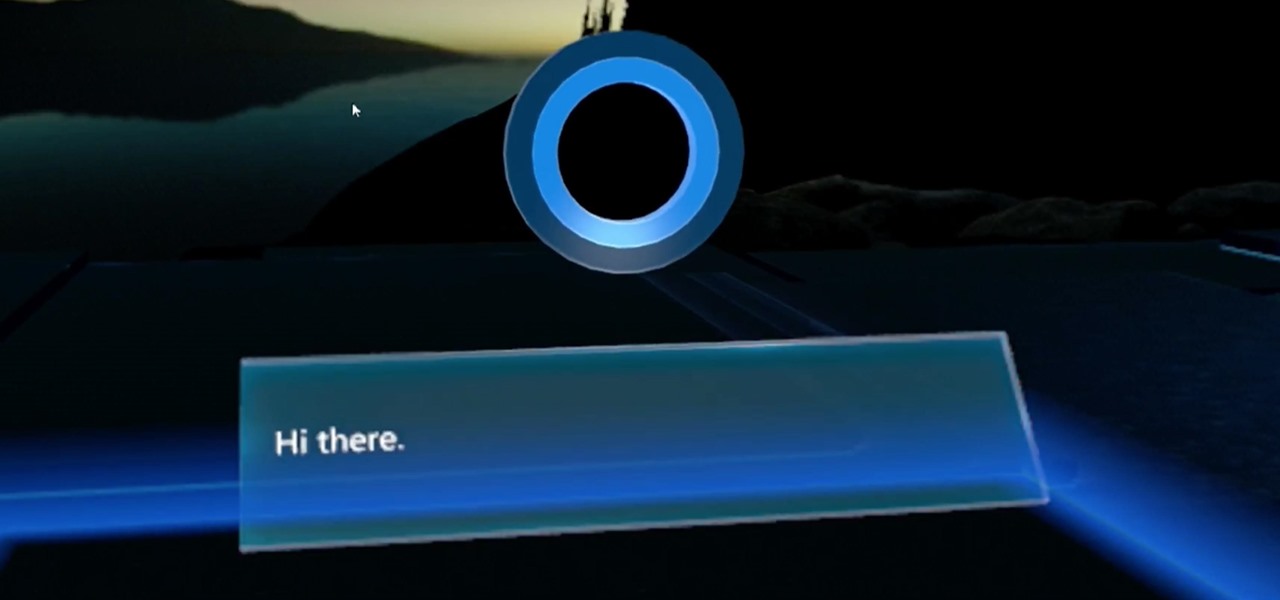In order to save money, a few compromises had to be made when switching to Google Fi on an iPhone. No more Wi-Fi calling, no automatic network-switching, no hotspots outside the US, and no more visual voicemail. I've found that last one particularly frustrating — but not anymore. Visual voicemail is now available on Fi for iPhone, but it's not like it was before Fi.

Apple quietly pushed out iOS 12.3 public beta 3 on Tuesday, April 23, just over a day after developer beta 3 was released. Just like with the developer version, there aren't any major features or changes to get excited about, but if you were experiencing any minor bugs with the previous betas on your iPhone, this update could squash some of them.

Developers, get excited. The new iOS 12.3 dev beta 3 just dropped. While this beta doesn't introduce any major features or changes, it means Apple is continuing to address unseen bugs and potential vulnerabilities from the previous versions.

Smartphones and dark mode go hand in hand. Screens can be bright, causing eye strain and battery drain, and dark mode can take the edge off both. It's perfect for nighttime browsing, but also for general use, especially on OLED displays with inky blacks. Dark mode, aka night mode, is particularly great for tweeting, and Twitter makes it easy to switch.

You don't need to be a hardcore modder to know the importance of booting your S10 into either recovery mode or download mode. In fact, these pre-boot menus are something everyone should be familiar with. The former can help you get out of soft bricks, while the latter lets you use utilities like Odin and Smart Switch to flash firmware files and fix your phone when all other solutions fail.

Media subscriptions are all the rage these days. Between Netflix, Apple Music, HBO Now, and countless more, your TV, movie, and music options have never been better. Unfortunately, all these choices weigh heavily on your wallet. So, when there's an opportunity to snag not just Spotify but Hulu and Showtime as well, all for just a tad bit over five dollars a month, how could you turn that down?

In case you hadn't heard, Google is now a legit cell service provider. Google Fi has its pluses and minuses, but the biggest upside is in the pricing. Depending on how much data you typically use, there's a good chance you could save a lot of money without sacrificing coverage by switching to Fi.

After months passed since Google first announced the feature, YouTube's dark mode has finally reached the Android masses. Sure, it just changes some colors, but it has been a highly sought-after feature since iPhone users got it months ago.

Two-factor authentication (2FA) is a great way to add another layer of security to sensitive third-party apps and websites like Venmo. However, before iOS 12, to log into a particular 2FA-secured app or site on your iPhone, you'd have to memorize or copy the SMS code from Messages, then jump back in a timely manner to log in. Apple's latest iOS version streamlines this process.

Perhaps the best thing about Android is the endless amount of customization you can add to your device. From icon packs to custom launchers and even custom ROMs, there's truly something for everyone. One of the most popular options among Android enthusiasts is adding a system wide dark theme. The methods to do this vary, but you can now automate this process thanks to Android Oreo.

While I love Spotify, I don't like it devouring my data plan when streaming music away from a Wi-Fi network. If you have the foresight or time to download Spotify tracks for offline playback later, great. For those of you who like to listen to your music more randomly like I do, based on your current mood, streaming is the only way to go, and there are settings you can tweak to use up less data.

If you're a console or PC gamer, you may be quick to ignore the mobile version of Fortnite Battle Royale. The lower graphics and the switch to touchscreen controls may be enough reason to dismiss this version of the game. But don't be so quick to judge — there are actually some clear advantages to playing on mobile.

From veteran modders to casual tinkerers, booting into either recovery mode or download mode is something every Galaxy S9 owner should know about. These two pre-boot menus serve a very important purpose — recovery mode is the go-to solution for soft bricks, while download mode allows you to flash firmware files using utilities like Odin and Smart Switch, which can truly be a lifesaver.

Sure, you just got your Galaxy S8. But now, Samsung came out with their latest and greatest device — the Galaxy S9. While the S8 is still a great device, it's possible that the Galaxy S9 completely outclasses it, almost forcing you to pick it up. It is worth it though? That's a harder question to answer than you may think.

With the raw, visceral feeling of zooming around on the open road, it's easy to get carried away when you're out for a ride on your chopper, super bike, or scooter. This increases your chances of getting lost, plus routes can differ slightly for motorcyclists and cagers, unbeknownst to most drivers. Luckily, Waze has rolled out a feature that caters specifically to bikers.

Unlike traditional backlit LCD technology, OLED screens don't use any power to display black pixels. Many manufacturers have taken advantage of this by implementing an always-on display, which only lights up a few pixels here and there to show relevant info when your phone is locked. But this leads to extra battery drain, albeit small, and it increases the risk of screen burn-in.

After installing the new iOS 11 update on one of our iPads, we noticed something peculiar — AirDrop simply stopped working. The button was still there in the revamped Control Center, but it was almost imperceptibly grayed out. Tapping it did nothing, nor did long-pressing or 3D Touching. Even more perplexing, AirDrop was just working flawlessly before the update.

Now that iOS 11 is officially rolling out to millions of iPhones, many users are upset with the fact that Apple has removed the 3D Touch multitasking gesture that we enjoyed in older iOS versions. Though not as fluid as this gesture, there is still a hidden way to quickly get into the app switcher without having to double-click the home button.

Apple Music offers a cheaper subscription option to those of you who look for it — only $99 for a year. If you are already an Apple Music user, you can access the option right now. Otherwise, you have to sign up for a normal monthly plan first, then switch to this plan to get a better deal after.

Anticipation is building for the release of the Essential Phone. Andy Rubin's newest creation is expected to be loaded with features like a rear fingerprint reader, attachable 360-degree camera, and an edge-to-edge display. However, a news release from Sprint has just revealed that it may take more than $700 to get your hands on the Essential Phone. The release revealed that the Essential Phone will be exclusively carried by Sprint, so it might be time to switch your wireless carrier.

Listen up, fool! You can now get a (loud) nudge in the right direction by Mr. T, thanks to Waze. The navigation app has incorporated a few well-known voices over the past few years, but none have had us more excited than the addition of this beloved fixture of the 1980s. Waze made the announcement that Mr. T's voice would be joining the likes of Arnold Schwarzenegger and Morgan Freeman via their company blog. That's the great news. The bad news is that Mr. T is only available for Waze users i...

The good news keeps on coming for Samsung! According to the market research firm Strategy Analytics, the Korean giant sold a whopping 7.2 million Galaxy S7 and S7 Edge smartphones in the first quarter of this year. That totals 55 million of the company's flagship smartphones sold since their launch in March 2016.

Sad news for fans of Google's fantastic Pixel line. Google confirmed today that the Pixel and Pixel XL won't be getting any software or security updates past October 2019. What does that mean for you? Well, your Pixel might start acting a little ... weird soon. Should we run to Georgia and join the ricktatorship before that happens? Get the Pixel 2 when it's ready for launch? Or maybe ... we wait things out and grab the next Pixel after that?

The Galaxy S8 has finally touched down, and it's an absolutely gorgeous device. Samsung's brand new flagship comes jam-packed with new features — some refined, and some that aren't. Luckily, we've compiled some major features to help you get started as quickly as possible so you can go about the rest of your day and show off your shiny new S8 to friends and coworkers.

A new Windows Insider Preview, version 15055, was released on Friday, March 10. Along with the normal collection of bug fixes and new features came a secret addition to the Mixed Reality Portal in the update. Windows Mixed Reality, along with Cortana, can now teach you how to use the platform, and, hopefully, usher in with it some understanding of what mixed reality is.

One of the biggest hurdles for making touchscreen text input easy on the user has been finding a simple way to move the cursor around. With all the advancements in mobile technology, we're still left fumbling around with tiny arrow indicators or magnifying glasses when we need to add a letter to a word we've already typed. But thankfully, developer Ouadban Youssef has found a better way.

There are already a few ways to use your home computer on the go, but none of them feel very natural when you're out and about, and are clunky options at best. Samsung wants to change that with Monitorless, their upcoming augmented reality smartglasses, which offer remote desktop viewing capabilities as well as the ability to switch between augmented and virtual reality modes using electrochromic glass.

Android's notification system is quite robust, especially now that Google added bundled notifications and quick reply features to Android 7.0 Nougat. However, things can still get quite cluttered when you have several unread messages, which fills your status bar with icons and makes your notification tray take up half of the screen by itself.

Android Nougat is a godsend for tablet users, as it's packing some serious multitasking improvements. It goes well beyond the new split-screen mode, too, because as it turns out, there's a hidden setting that turns your apps into completely resizable windows within a desktop-like interface.

While Leap Motion and Microsoft are looking to capture natural human motion with cameras, Enflux figured out how to do it with a shirt and pants that feel completely natural.

A lot of folks complain about the extra features Samsung adds to Android, but while there are some benefits to the slimmer stock Android, the TouchWiz firmware on Galaxy devices definitely has its own advantages.

Swipe keyboards such as GBoard, SwiftKey, TouchPal, and Swype are handy for quick one-thumbed typing on an iPhone, but Microsoft upped the game with its experimental Word Flow Keyboard. In short, the keyboard fans out to occupy the natural range of your thumb, where you can type or rely on predictive swiping.

Rooted users have been able to remap their hardware buttons since the earliest days of Android, allowing them to change the functionality behind one of the most centralized methods of interacting with a phone or tablet. Up until now, however, non-rooted users have been left out in the cold, meaning these buttons could only perform the functions assigned to them by the device manufacturer.

Have you ever run across a Facebook post that you don't necessarily want to "Like," but you're not really passionate enough about to bother stringing together a couple words for a comment? Well, you're in luck, as Facebook added five new "Reactions" that let you do more than just like a post, and they're now live for everyone.

In Minecraft 1.9 New Command Blocks can be used to make elevators. You types different commands to achieve controlling the elevator for movement you like. This tutorial tells in Minecraft 1.9 how to use command blocks to make elevator. Lets just have a look at it!

Windows has always been pretty customizable, and there are a ton of ways to change up the way your PC looks—though, it hasn't always been easy. In the past, changing anything other than wallpapers, titlebars, and fonts involved long hours of switching out system files with modified versions and changing icons to no end, but that's not the case with SkinPacks.

As familiar as it may look at first glance, there are still tons of subtle changes in Windows 10. Many options that existed in past versions have been moved, and virtually every system menu received at least a small visual makeover.

With iOS 8.4 and iTunes 12.2, we got our first look at Apple Music, Apple's new streaming subscription service. While it's a little late to the party, there is definitely an incentive for iOS and Mac OS X users to switch over from competitors due to its heavy integration with the Apple ecosystem.

In addition to sharing emojis and GIFs, most of us also probably share various types of links through email or text, whether it be for a Google Maps location, a bar or restaurant on Yelp, or an awesome song on Spotify.

Rumors have had Google making a foray into the mobile carrier world for quite some time, but today, the Mountain View tech giant finally made things official. The new service, dubbed Project Fi, will be a Mobile Virtual Network Operator, or MVNO, that uses existing Sprint and T-Mobile cell towers.