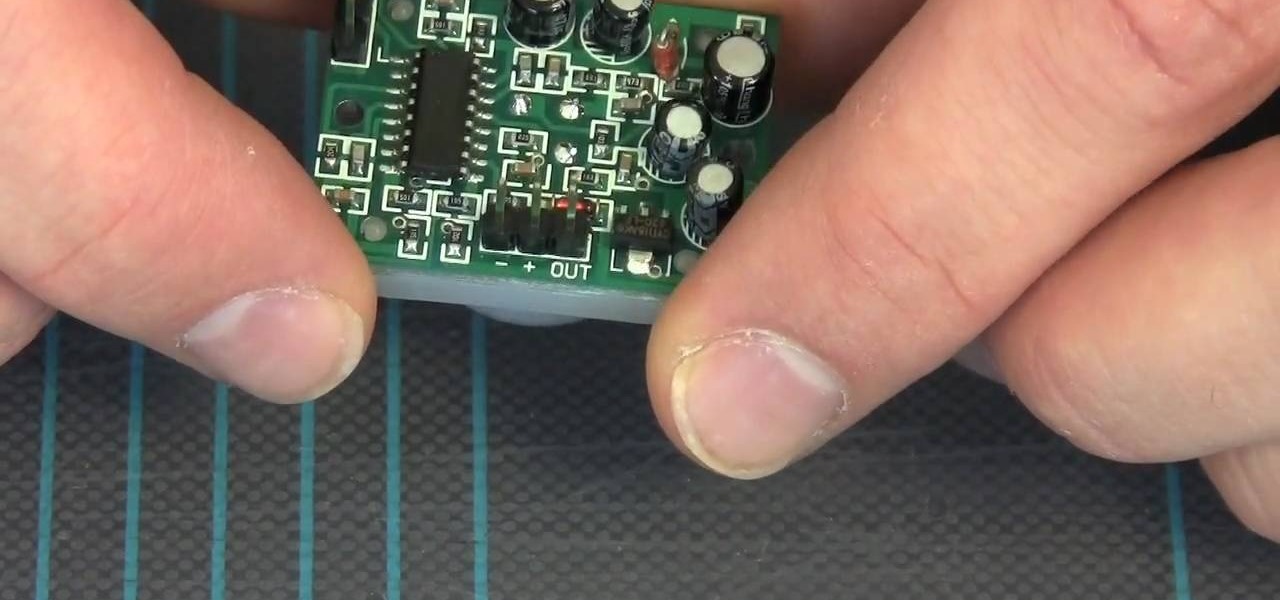Want to know how to manually connect to a wireless network on a BlackBerry Bold 9650 phone? This clip will show you how it's done. Whether you're the proud owner of a BlackBerry smartphone or are merely considering picking one up, you're sure to be well served by this video guide. For detailed information, including step-by-step instructions, take a look.

Learn how to take advantage of the BlackBerry Bold 9650's built-in GPS. This clip will show you how it's done. Whether you're the proud owner of a BlackBerry smartphone or are merely considering picking one up, you're sure to be well served by this video guide. For detailed information, including step-by-step instructions, take a look.

Learn how to take advantage of the Address Recognition feature built into the BlackBerry Bold 9650 phone. This clip will show you how it's done. Whether you're the proud owner of a BlackBerry smartphone or are merely considering picking one up, you're sure to be well served by this video guide. For detailed information, including step-by-step instructions, take a look.

Learn how to create new email accounts on a BlackBerry phone running version 5 of the BlackBerry OS. This clip will show you how it's done. Whether you're the proud owner of a BlackBerry smartphone or are merely considering picking one up, you're sure to be well served by this video guide. For detailed information, including step-by-step instructions, take a look.

Learn how to handle account revalidation on a BlackBerry smartphone. This clip will show you how it's done. Whether you're the proud owner of a BlackBerry smartphone or are merely considering picking one up, you're sure to be well served by this video guide. For detailed information, including step-by-step instructions, take a look.

Learn how to utilize the trackpad on a BlackBerry Bold 9650 phone. This clip will show you how it's done. Whether you're the proud owner of a BlackBerry smartphone or are merely considering picking one up, you're sure to be well served by this video guide. For detailed information, including step-by-step instructions, and to get started using the BlackBerry Bold 9650 trackpad yourself, take a look.

Learn how to create or add existing email accounts to your BlackBerry Bold 9650 phone. This clip will show you how it's done. Whether you're the proud owner of a BlackBerry smartphone or are merely considering picking one up, you're sure to be well served by this video guide. For detailed information, including step-by-step instructions, take a look.

Learn how to manage multiple email addresses at once on your BlackBerry phone. This clip will show you how it's done. Whether you're the proud owner of a BlackBerry smartphone or are merely considering picking one up, you're sure to be well served by this video guide. For detailed information, including step-by-step instructions, take a look.

Learn how to add a new contact to the contact list in BlackBerry phone. This clip will show you how it's done. Whether you're the proud owner of a BlackBerry smartphone or are merely considering picking one up, you're sure to be well served by this video guide. For detailed information, including step-by-step instructions, take a look.

Learn how to find and relocate downloaded apps on a BlackBerry phone. This clip will show you how it's done. Whether you're the proud owner of a BlackBerry smartphone or are merely considering picking one up, you're sure to be well served by this video guide. For detailed information, including step-by-step instructions, take a look.

In this clip, you'll learn the ins and outs of using variables and strings when writing code in Python 2. Whether you're new to the Python Software Foundation's popular general purpose programming language or a seasoned developer looking to better acquaint yourself with the features and functions of Python 2, you're sure to benefit from this free video programming lesson. For more information, including detailed, step-by-step instructions, watch this video guide.

In this clip, learn how to split and join strings when coding in Python 3. Whether you're new to the Python Software Foundation's popular general purpose programming language or a seasoned developer looking to better acquaint yourself with the new features and functions of Python 3.0, you're sure to benefit from this free video programming lesson. For more information, including detailed, step-by-step instructions, watch this video guide.

In this clip, learn how to generate and employ objects when coding in Python 3. Whether you're new to the Python Software Foundation's popular general purpose programming language or a seasoned developer looking to better acquaint yourself with the new features and functions of Python 3.0, you're sure to benefit from this free video programming lesson. For more information, including detailed, step-by-step instructions, watch this video guide.

In this clip, learn how to use exceptions to handle errors when programming in Python 3. Whether you're new to the Python Software Foundation's popular general purpose programming language or a seasoned developer looking to better acquaint yourself with the new features and functions of Python 3.0, you're sure to benefit from this free video programming lesson. For more information, including detailed, step-by-step instructions, watch this video guide.

In this clip, you'll learn how to create and call simple functions when coding in Python 3. Whether you're new to the Python Software Foundation's popular general purpose programming language or a seasoned developer looking to better acquaint yourself with the new features and functions of Python 3.0, you're sure to benefit from this free video programming lesson. For more information, including detailed, step-by-step instructions, watch this video guide.

In this clip, you'll see what it takes to write a "Hello, World" app in Python 3. Whether you're new to the Python Software Foundation's popular general purpose programming language or a seasoned developer looking to better acquaint yourself with the new features and functions of Python 3.0, you're sure to benefit from this free video programming lesson. For more information, including detailed, step-by-step instructions, watch this video guide.

Want to mod your HTC HD2 Microsoft Windows smartphone to use wireless charging—without breaking your warantee in the process? It can be done! And quite easily at that. For complete details, and to get started modding your own HD2 phone to work with wireless chargers, watch this handy hacker's how-to.

In this video tutorial, you'll learn how to add WiFi Internet connectivity to a normal Sprint Palm Pixi smartphone with a quick and easy radio board (radioboard) swap. For more information, including detailed, step-by-step instructions on how to add WiFi capabilities to your own Palm Pixi phone, watch this hacker's how to.

In this clip, you'll learn how to use nondestructive layer masks in Adobe Photoshop to create modern-looking posters and backgrounds. Whether you're new to Adobe's popular raster graphics editing software or a seasoned professional just looking to better acquaint yourself with the program and its various features and filters, you're sure to be well served by this video tutorial. For more information, including detailed, step-by-step instructions, watch this free video guide.

Polish those not-so-pearly whites with Adobe Photoshop CS5's Dodge & Sponge tools. This clip will teach you what you need to know. Whether you're new to Adobe's popular raster graphics editing software or a seasoned professional just looking to better acquaint yourself with the program and its various features and filters, you're sure to be well served by this video tutorial. For more information, including detailed, step-by-step instructions, watch this free video guide.

Whether you're the owner of a Google Nexus One Android smartphone or just covet one, you're sure to enjoy this Nexus One owner's guide from Nexus One Hacks, which presents a complete, step-by-step walkthrough of how to restore ROMs on a Nexus One smartphone. For complete details, take a look!

Want to back up your stock HTC Evo 4G phone? Whether you're the owner of an HTC Evo 4G Android smartphone or just covet one, you're sure to enjoy this Evo owner's guide from HTC Evo Hacks, which presents a complete, step-by-step walkthrough of how to use the Nandroid backup & restore tool. For complete details, take a look!

Want to play Sonic the Hedgehog on your HTC Evo 4G phone? Whether you're the owner of an HTC Evo 4G Android smartphone or just covet one, you're sure to enjoy this Evo owner's guide from HTC Evo Hacks, which presents a complete, step-by-step walkthrough of how to install a Sega Genesis emulator on your phone. For complete details, take a look!

Isn't it amazing how quickly children can learn how to use technology that seems completely incomprehensible to older people? Nowhere is that more evident than in this video. It features a 12-year-old prodigy explaining the ins and outs of using jQuery, the popular Javascript library, in web development. At over an hour in length, this video goes into great detail and should teach you everything you need to get up and running in jQuery.

Want to build your own infrared motion detector? It's easier than you think! So easy, in fact, that this video tutorial from MAKE can present a complete overview of the build in under five minutes! For more information, including a full list of materials and detailed, step-by-step instructions, and to get started building your own passive infrared motion alarm, take a look.

In this clip, learn how to save and work with animation presets within Adobe After Effects. Whether you're new to Adobe's popular motion graphics and compositing software or a seasoned video professional just looking to better acquaint yourself with the program and its various features and filters, you're sure to be well served by this video tutorial. For more information, including detailed, step-by-step instructions, watch this free video guide.

Can't quite figure out to do with your old clothes? Upcycle your old tees into a cozy beanbag pillow chair with this crafter's guide from the folks at MAKE. For more information on turning your own t-shirts into pillow cases, including detailed, step-by-step instructions, watch this DIY guide.

If you've just done a beer run for a party and come back with a bunch of beer that isn't cold, forget the bathtub, toilet tank, freezer or whatever method you use to quick-chill your brews and try this super easy fix instead.

This clip presents a general overview of how to go about creating a custom face rig for character animation within Blender 2.49 or 2.5 Whether you're new to the Blender Foundation's popular 3D modeling program or a seasoned graphic artist just interested in better acquainting yourself with the application, you're sure to be well served by this free video tutorial. For more information, including detailed instructions, take a look.

This tutorial presents a general primer on how to go about creating fur for furry creatures within Blender 2.49 or 2.5. Whether you're new to the Blender Foundation's popular 3D modeling program or a seasoned graphic artist just interested in better acquainting yourself with the application, you're sure to be well served by this free video tutorial. For more information, including detailed instructions, take a look.

Lady Gaga is the queen of crazy makeup and in her new video for her hit, "Alejandro" she certainly does not disappoint. Gaga dresses like a gothic vampire diva in this clip and by checking out this tutorial, you can learn how to achieve the style yourself. This detailed walkthrough is one of the best and you will look amazing just like Lady Gaga.

In this clip, Adam MC from UrbanCurrent gives you a detailed and easy walkthrough on how to perform super high wall ups. A wall up is basically climbing up a flat, vertical wall like Spiderman without any support or gadgets. This move can be done really well with practice. Check out the clip and try it!

While it might pain you to put a price on your art, if you want to support yourself through photography you may have to. Fortunately, it isn't as difficult as you might expect. It's so easy, in fact, that this free video tutorial can present a comprehensive overview of the process in just over three minutes' time. For detailed instructions, as well as to get started sharpening your own knives, watch this helpful how-to.

Generate lace from scratch with Adobe Photoshop CS4 or CS5! Whether you're new to computer graphics, new to Adobe Photoshop CS4 or a seasoned design professional just looking to pick up a few new tips and tricks, you're certain to like this free video software tutorial. For more information, including detailed, step-by-step instructions, and to get started using this trick in your own Photoshop projects, watch this guide!

Learn how to make beautiful, wavy, realistic hair in Adobe Photoshop using custom brushes. Whether you're new to computer graphics, new to Adobe Photoshop CS4 or a seasoned design professional just looking to pick up a few new tips and tricks, you're certain to like this free video software tutorial. For more information, including detailed, step-by-step instructions, and to get started making your own digital hair in Photoshop, watch this guide!

Learn best practices for lighting your canvas in Adobe Photoshop. Whether you're new to computer graphics, new to Adobe Photoshop CS4 or a seasoned design professional just looking to pick up a few new tips and tricks, you're certain to like this free video software tutorial. For more information, including detailed, step-by-step instructions, and to get started using natural lighting in your own Photoshop projects, take a look!

Learn how to use Smart Objects in Adobe Photoshop and how they protect your pixels when scaling images. Whether you're new to computer graphics, new to Adobe Photoshop CS4 or a seasoned design professional just looking to pick up a few new tips and tricks, you're certain to like this free video software tutorial. For more information, including detailed, step-by-step instructions, and to get started using Smart Objects in your own Photoshop projects, take a look!

This clip demonstrates how to generate gradient masks using the Vanishing Point filter. tricks, you're certain to like this free video software tutorial. For more information, including detailed, step-by-step instructions, and to get started making your own gradient masks, take a look!

This video presents a simple setup for imitating the Transformers title text effect in Cinema 4D using Explosion FX. Whether you're new to MAXON's popular 3D modeling application or are just looking to get better acquainted with Cinema 4D and its various features and functions, you're sure to enjoy this free video software tutorial. For more information, including detailed, step-by-step instructions, watch this 3D modeler's guide.

Want to recreate the look of the titles used in Guy Ritchie's 2009 adaptation of Sherlock Holmes? See how it's done with this Cinema 4D lesson. Whether you're new to MAXON's popular 3D modeling application or are just looking to get better acquainted with Cinema 4D and its various features and functions, you're sure to enjoy this free video software tutorial. For more information, including detailed, step-by-step instructions, watch this 3D modeler's guide.