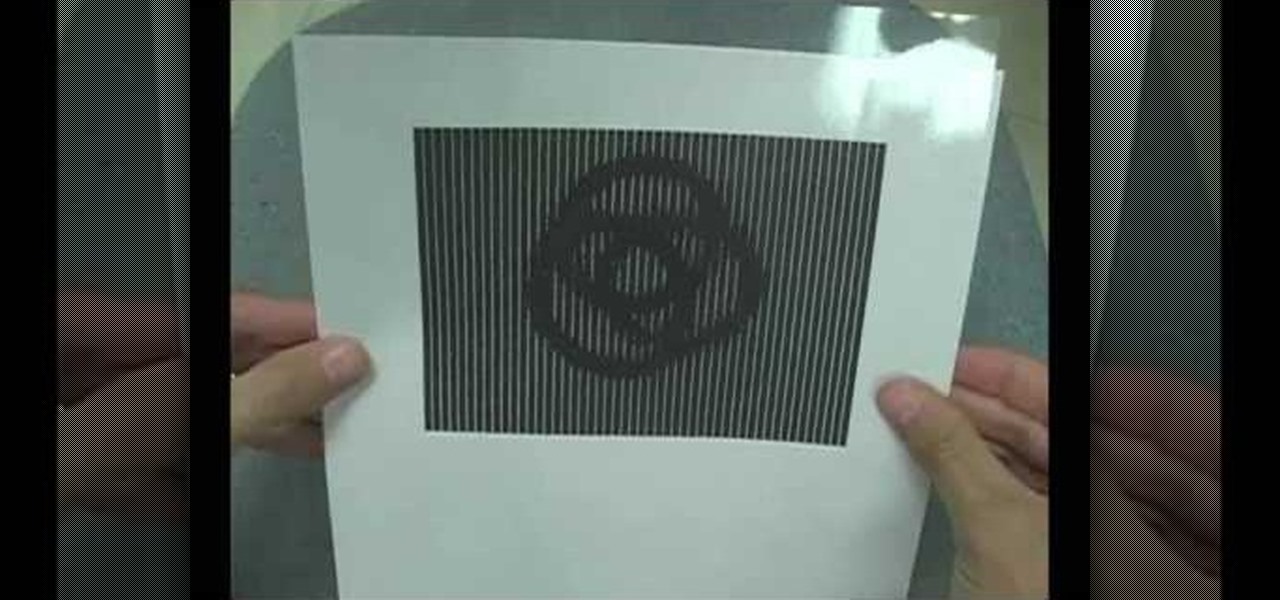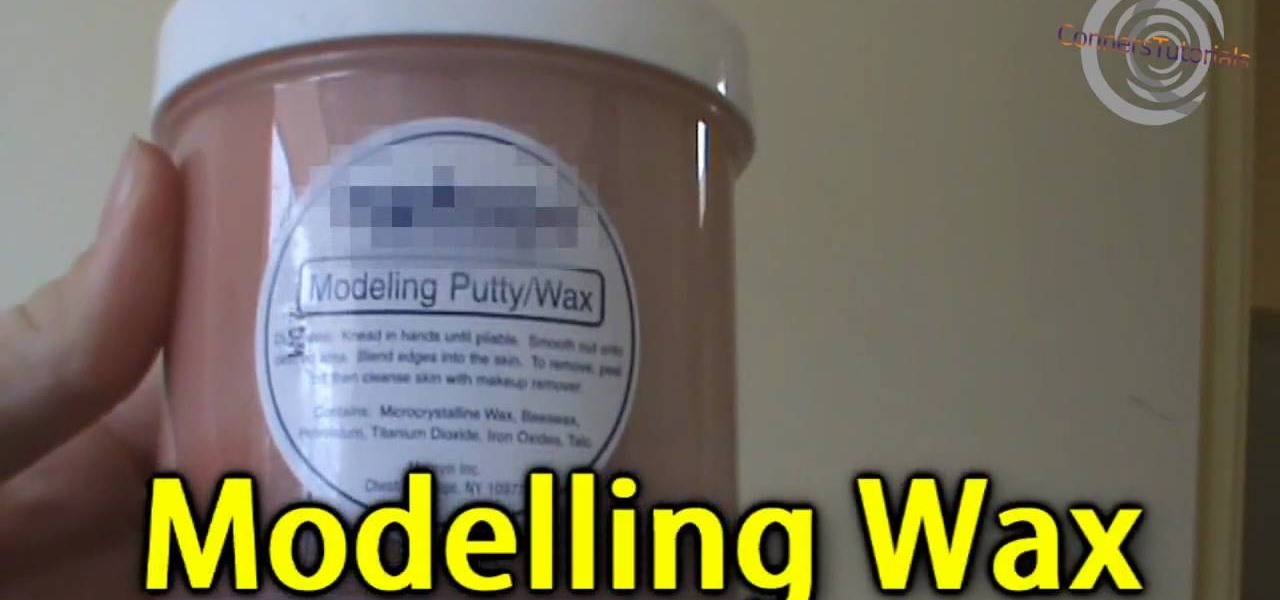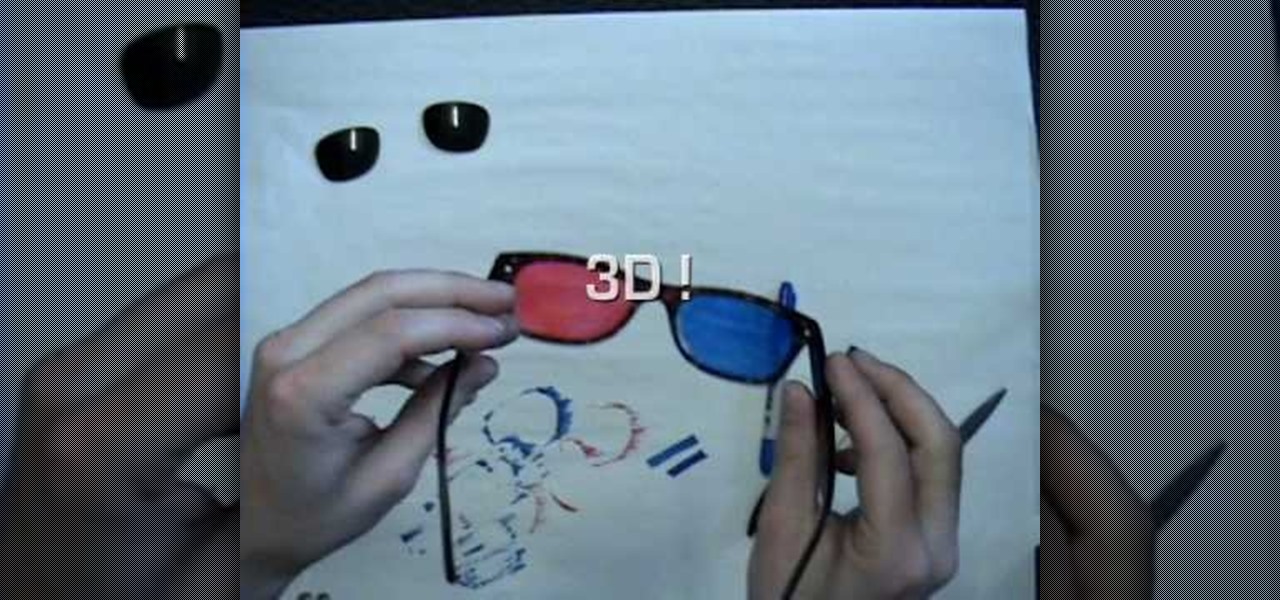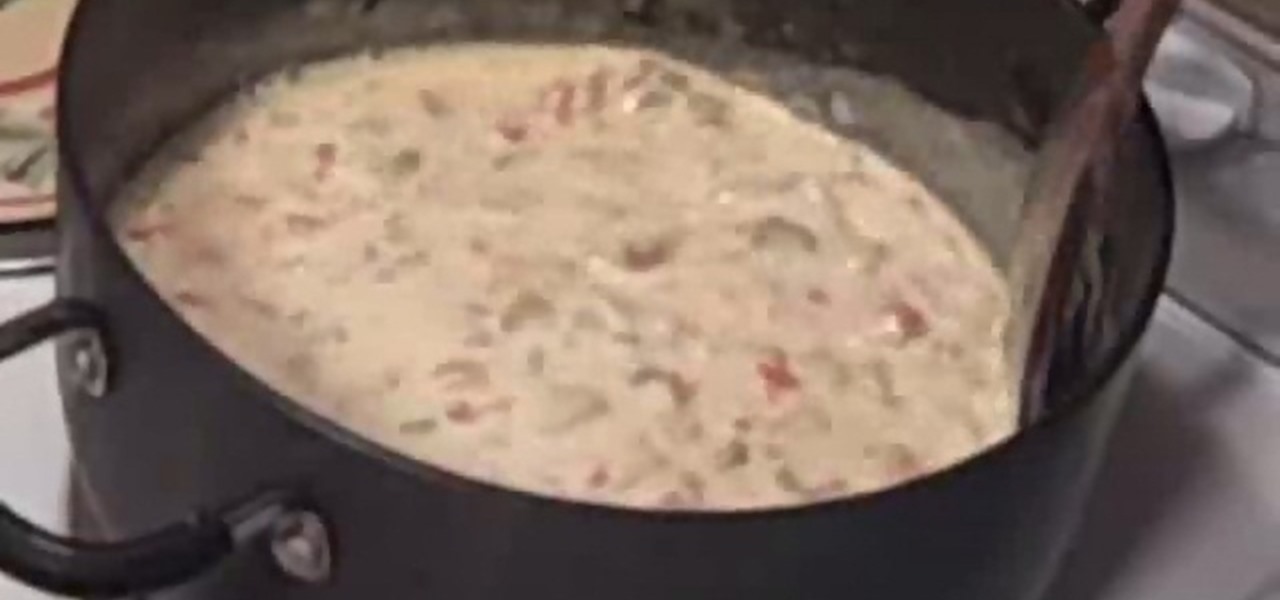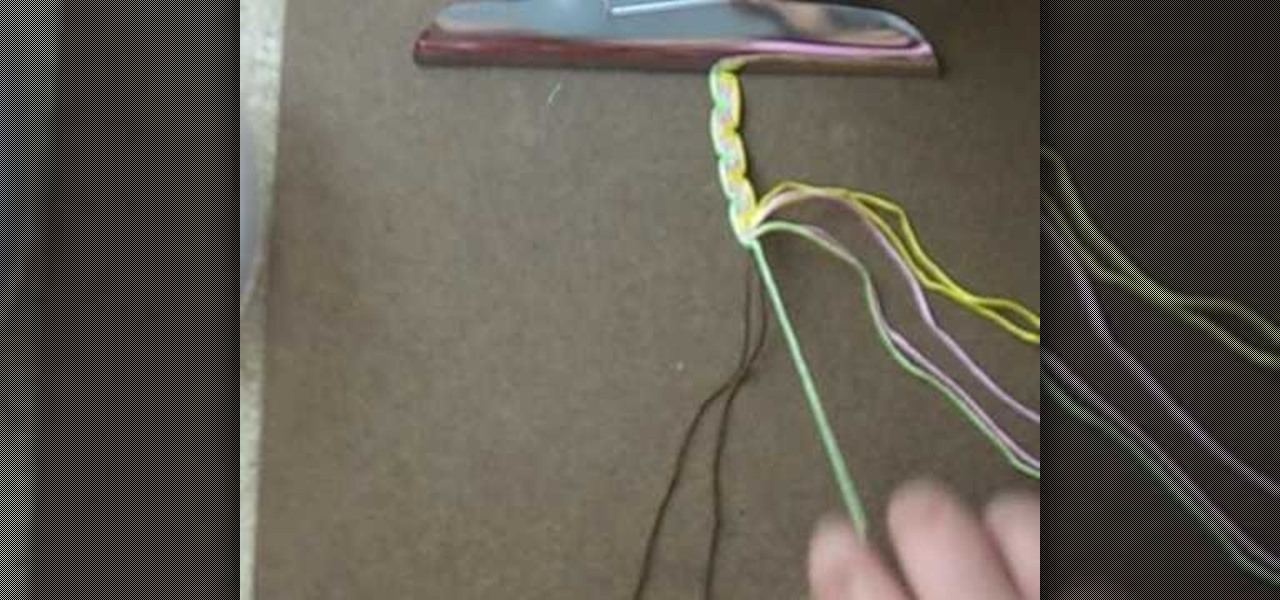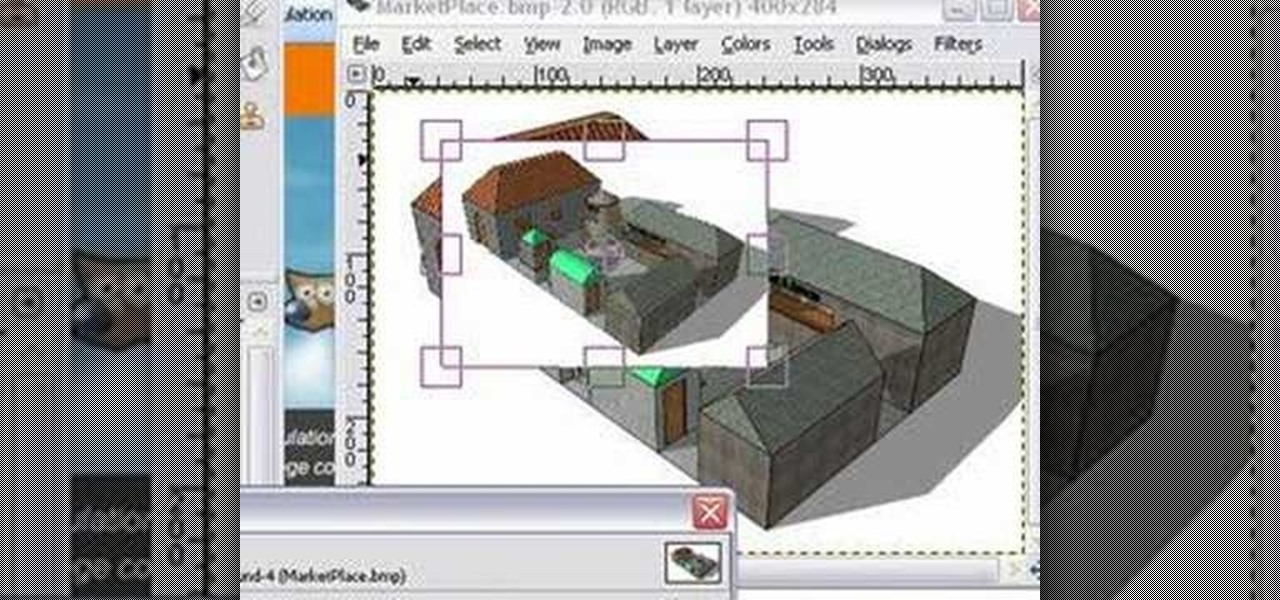Check out this video tutorial to learn how to design a photorealistic tree with Blender. To make this tree with Blender, you will be using textures and mesh transparency. To start off, you'll first need to find a picture of a tree and save it as a transparent PGN file.

Join renowned InDesign expert David Blatner as he shows you how to use the feathering transparency feature of Adobe InDesign CS3.

Join me to learn another fun technique to use in your scrapping. Find out how to change the look of your rub-ons, stickers and more. It makes them much more versatile and it's fun!!

Learn the techniques to create three different types of shiny bars and buttons in Adobe Illustrator. The classic button, the rounded "ball" button, and your basic shiny toolbar. Using gradients, transparency, and simple shape tools, in combination with the pathfinder. Whether you're new to Adobe's popular vector graphics editor program or a seasoned graphic arts professional looking to better acquaint yourself with the new features and functions of this particular iteration of the application...

In this how-to video, you will learn how to remove the Windows genuine advantage notification from your operating system. First, open my computer and go to the windows folder. Look for the system32 folder and open it. Search for WGAtray.exe. Select both wgatray.exe and wgalogin and delete. Next, go to the run command and type in regedit. Click okay to open the program. Now, back up the registry. Once this is done, it will be safe to edit the registry. Now, navigate to hkeylocalmachine, softwa...
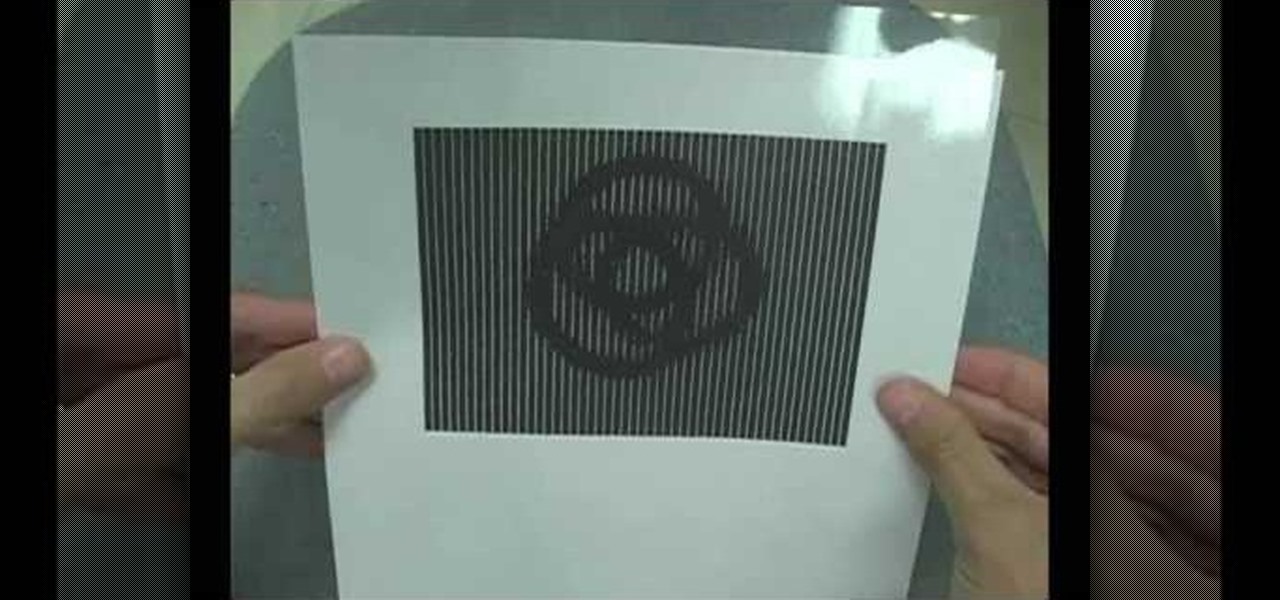
In this how-to video, you will learn how to make an animated optical illusion with paper. First, start off with one ball and copy it five more times so that it goes in a line to the corner. Make sure there are six balls in total. Next, create a striped pattern shown. There are black bars with small white lines in between. One white space equals one sixth of the black space. This is essential in making the illusion work. Once both patterns are printed out in separate pieces of paper, lay the p...

Lauren, AKA QueenofBlendingMUA has joined the ranks with the other YouTube makeup gurus. Lauren is a makeup artist with a large collection of eye makeup video tutorials. Her eye makeup look span from everyday makeup to creative, more expressive party looks. Check out this makeup tutorial video to learn how to create a matte orange eyeshadow makeup look. Search QueenofBlendingMUA on WonderHowTo for more beauty videos.

Can you tell when someone is shooting you a fake smile? Even though fake smiles are easy enough to see through, we all still do it, attempting to show others just how happy we are when we're really feeling less than fantastic. Unfortunately, every smile we fake makes us a tiny bit more miserable.

As the holidays draw closer and closer, stores are getting more and more crowded, and of course, many have put off their Christmas shopping until the very last minute. Why not avoid the mall rush this holiday season and make a personalized do-it-yourself snow globe to gift to those closest to you? This is also a perfect opportunity to put of those cell phone photos that you've been snapping to use! What You'll Need

We tend to sympathize with those who get hurt. Do you want some extra care and affection from somebody you love? Then here is one great idea to make anybody give you their shoulder to cry on. This video helps you to make a prosthetic scar on your leg. Create a gory looking bruise with modeling wax, liquid latex, skin color makeup and coagulated blood. For best and genuine scars, make the cut look real deep and oozing with blood. Show it to your friends and see the results for yourself.

Here's a quick and easy way to make 3D glasses. Supplies needed to make 3D glasses are: transparency paper, red and blue marker, scissors and an old pair of glasses. Pop the lenses out of the frame of the glasses. Take the lens and trace them with a marker. Color the left eye lens with the Red marker. Then color the Right eye lens with the blue marker. Put the lenses back into the correct frames of the glasses (Left eye Red, Right eye Blue)And there in your hands is the finished product. Your...

Get started using Adobe After Effects with the help of The New Boston! This beginner's tutorial is bound to answer the many questions you have about the popular digital motion graphics and compositing software. The main purpose of After Effects is for film and video post-production.

Using three layers of alpha transparent PNG files, we can can create a pseudo 3-dimensional looking background for a web page using the parallax effect. This video screencast covers how to do that from start to finish. Since Internet Explorer 6 and under do not support alpha transparency in PNG's, this screencase also covers how to create a warning message that will display only in those web browsers. You'll see how to use TextMate, Adobe Photshop, Safari, and VMware Fusion for your CSS build...

Google made an entirely new launcher for its Pixel devices, and it's got a lot of cool features such as a swipe gesture to open your app drawer and an entire home screen page dedicated to Google search. We've already shown you how to get this so-called Pixel Launcher on other devices, but there was always one feature that was missing.

Potato soup is an incredibly filling, delicious soup to make on those cold winter nights. In this tutorial, learn how to make a creamy potato soup with a Cajun flair!

A strong and genuine relationship is something that should be cherished at all times. Learn how to make a wave friendship bracelet to give to your best friend as a gift. Wave friendship bracelets are not only simple to make, but they are absolutely beautiful to look at. Before you begin making your bracelet, be sure to choose the colors of yarn you would like to use in advance. Also, you'll want to follow the video's instructions completely to ensure that it turns out right. This friendship b...

This how-to video shows a colorful rainbow look, for high drama or even just for cheer and kicks. Use these cosmetics or similar colors and textures for comparable results: MAC shade stick beige-ing, MAC pro pigments: true chartreuse, primary yellow, chrome yellow, genuine orange, marine ultra, and clear sky blue, La Femme red blush, MAC orange e/s, MAC grape pigment, MAC parfait amour e/s, MAC ricepaper e/s, Make up for ever glitter, MAC mixing medium for face and body, MAC pro gloss in viol...

Those genuine Nike Air Force Ones might look stylish in white, but once they get dirty, they start looking less than fresh. Fear not, there is a way to keep them looking brand new. You will need bottled water, a bleach pen, and a toothbrush. Watch this video housekeeping tutorial and learn how to clean a pair of white Nike Air Force Ones.

This video tutorial belongs to the software category which is going to show you how to add a watermark in Camtasia Studio. Open up Camtasia Studio and either import a video or open up a saved video to add a watermark. You got to edit your video and be ready to publish it because adding a watermark is the last step. Now click on 'produce video as' and the production wizard will come up. Here you can select a preset mode or create a custom one. Then you go to 'add / edit preset' and click on 'e...

A video from HelpVids that shows how to disable Windows Aero visual style in Windows 7. Nero makes your windows look more beautiful by adding effects like transparency / translucency, live thumbnails, live icons etc. All these effects however use valuable system resources like memory (RAM) and processor time. This may lead to a noticeable decrease in performance in some PC configurations especially those in which the processor speed and the amount of RAM is low.

Want to create some cool effects in illustrator? Create a new layer. Draw the ellipse tool and add radial gradient, then go to transparency and select screen. Then create the star tool and deselect stroke. Drag and place the star shape on ellipse and group them. Then duplicate that layer to make multiple sparkles on different layers. Resize other sparkles by holding down shift key. One can change colors of other sparkles. This will help you in making a good background.

This tutorial is on GIMP Basics. GIMP is a free Photoshop substitute available for all platforms and pre-loaded in Linux operating systems. The tutorial covers the scale, crop, cut with transparency, flip, and rotate commands of GIMP. Part 2 covers saving and file size reduction in GIMP.

Windows 10 is due to be released on July 29th, and the majority of existing Windows users should be eligible to upgrade to the newer version for free.

How do you know if the Beats By Dre Studio headphones that you are about to buy online are genuine? Always ask the seller to use the youVerify app before you buy. Smarter Selling, Safer Shopping.

I hate having my picture taken. It's awkward, and I almost always end up thinking, "Is that what I look like all the time?" Most of us think we look awful in photos, probably because we all subconsciously act and carry ourselves a little differently when we know there's a camera on us.

Want to take control of your web site elements? This tutorial helps you tone down their transparancy or turn it up! Use your CSS opacity ability to get the look you want. Set your text apart from background elements by separately adjusting thier opacity.

This 45 minute video tutorial demonstrates a technique for adding and blending a real-time water effect to a landscape model in Blender 3D. It utilizes Blender's Node Editor. You will learn how to append an existing Blender file, paint a shore-line and paint transparency on to the 3D mesh. This is an advanced method that requires some prior knowledge of Blender's User Interface. Whether you're new to the Blender Foundation's popular 3D modeling program or a seasoned graphic artist just intere...

Teen Titans is one of the most tragically underrated American children's cartoons of all time. Fortunately, Drawing Now one of our favorite art instruction groups, has created this video tutorial on how to draw one of the shows iconic characters, Raven. Here are the artist's step-by-step instructions:

This video explains how to change VoiceOver’s caption setting in Mac OS X. The visuals pane of the VoiceOver utility includes options that are helpful for sighted users who work with people with visual impairments. This video demonstrates how to use the caption panel option. When you turn VoiceOver on, the caption panel appears at the bottom of the screen. The caption panel can be moved anywhere on the screen that you want by dragging it with your mouse. The caption panel gives you the opti...

In this video tutorial, viewers learn how to create a 3D sphere and reflection in Adobe Illustrator. Begin by using the ellipse tool and create a circle. Select the black and white gradient, and drag the colors that you want into the gradient panel. Now hold the Alt key and draw a smaller circle inside. Fill it with white/transparent gradient. Select the sphere and go to Object/Group. Now go to Effect/Distort and Transform/Transform. Tick the Preview and Reflect Y, insert 1 copies box and sel...

In this video, we learn how to make objects transparent in Flash. First, open your object up and convert it to a symbol in Flash. It doesn't matter if it's a graphic or movie clip, just make sure it's a symbol. Next, click on the symbol you just created and go to "properties". Find the section called "color effect" then find the drop down menu. You will see several options, choose "Alpha". Once you do this, you will have the ability to tweak how transparent you want your object to be. Use the...

This video will show you how you can increase the speed that your Microsoft Windows Vista runs by using several different methods. You can disable the transparency function and go to a basic mode. Clearing disc space will also make your computer run faster. You can just run a disk clean up. Finally you will want to do a disk defragment your computer. If your computer is running a little slower than you’d like then try doing these three things and you should gain a little speed.

In this Software video tutorial you are going to learn how to change eye color in Corel Photo Paint X3 with masking. Select your picture and the 1st thing you will do is to create a mask around the eyes. Select the standard paint brush tool. Adjust the picture so that it is large enough and both the eyes are visible. Now press Alt and hold down to select the entire eye. Do the same for the other eye also. Then go to subtractive mode and fix the outer edges of the iris of the eyes. Now select ...

Stevmay09 will be teaching you how to digitally modify your eye color for free using GIMP. First you need to zoom in on the eyeball then click on the free select tool. Then start on the corner of the eye and make your way around the entire eye. Once you have the area around the eye selected you need to create a new layer. Make sure its filled with transparency then select the color you would like the eye to be. Then get the paint brush tool and select the icon shown then increase the scale an...

First add video to the video section. Then take what we want to add and place it just below the video in the video section. Now look at the bar just over the video section. There will be a video camera sign. Click on it. There will be many tabs. Click on the "overlay feature tab" then click on the "Enable picture in picture" option. Now choose "Full Screen" in the drop down menu in the preset options. Now set the Video Transparency option to whatever you want.

EggBram walks you though changing background colors in Xara3D and shows where to find the transparency setting. This is a simple walk through in high detail, very visible. Xara has been a part of internet development from the very beginning. Xara one of the original Internet service providers when it came about in the 1990s. Xara does most of its work online and has millions of customers online around the world. Xara Online is a leading edge online web service that gives you solutions for a m...

Things you'll need: A quarter of Squash, sliced 1cm X 5cm X 4cm Half a bundle of String beans (long), cut 2 inches long 1 bundle Okra, cut into 2 3 Eggplant, cut into 8 parts 1 bulb Onion, sliced 4 cloves of medium

Watch this Japanese ink brush demonstration to learn the technique used to draw a squid. The transparency of the squid is expressed by oozing black ink over lighter black strokes. Add ten legs, also known as parapodia. Don't forget the oozing.

Samsung kicked off their Android Oreo rollout earlier this week. The update already improved the lock screen significantly with new wallpaper color-matching for the clock. With the newest update, we also get the ability to tweak the transparency of lock screen notifications.

Accumulating approximately one million downloads on the Google Play Store in less than 72 hours from its initial release, TouchPal instantly became a favorite among Android users.