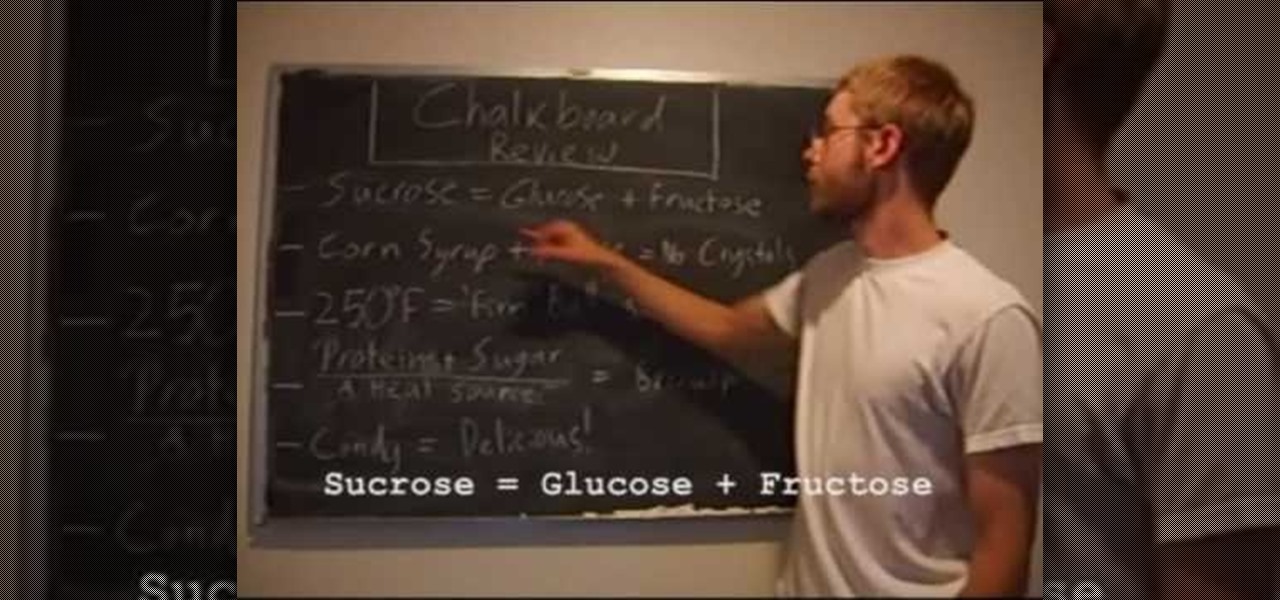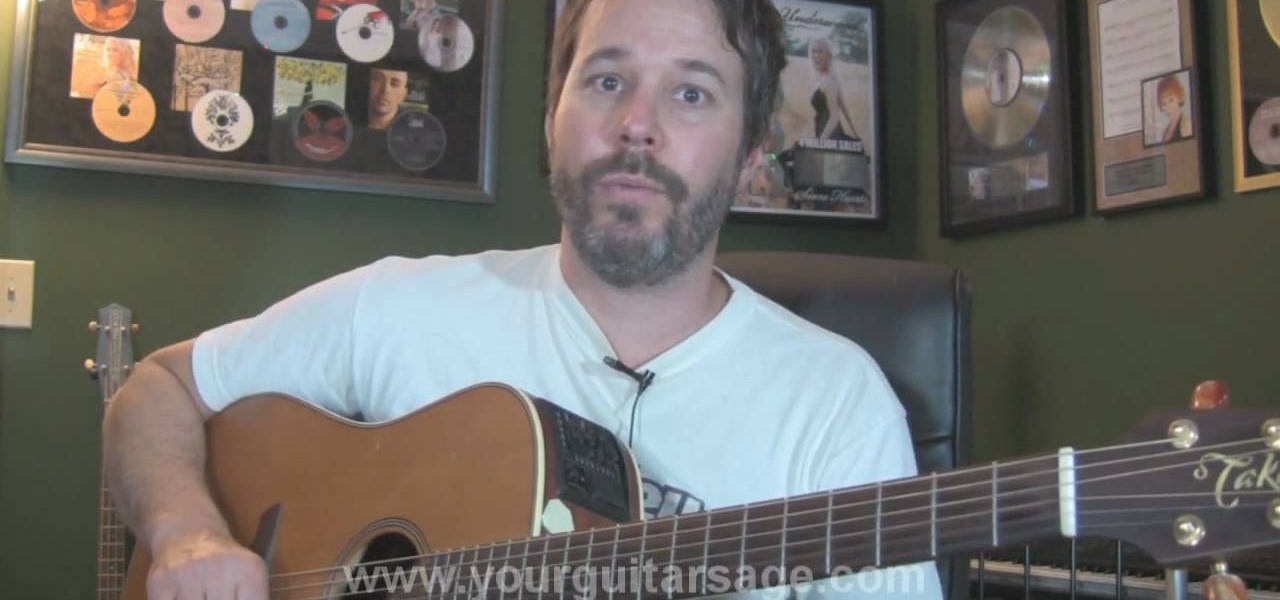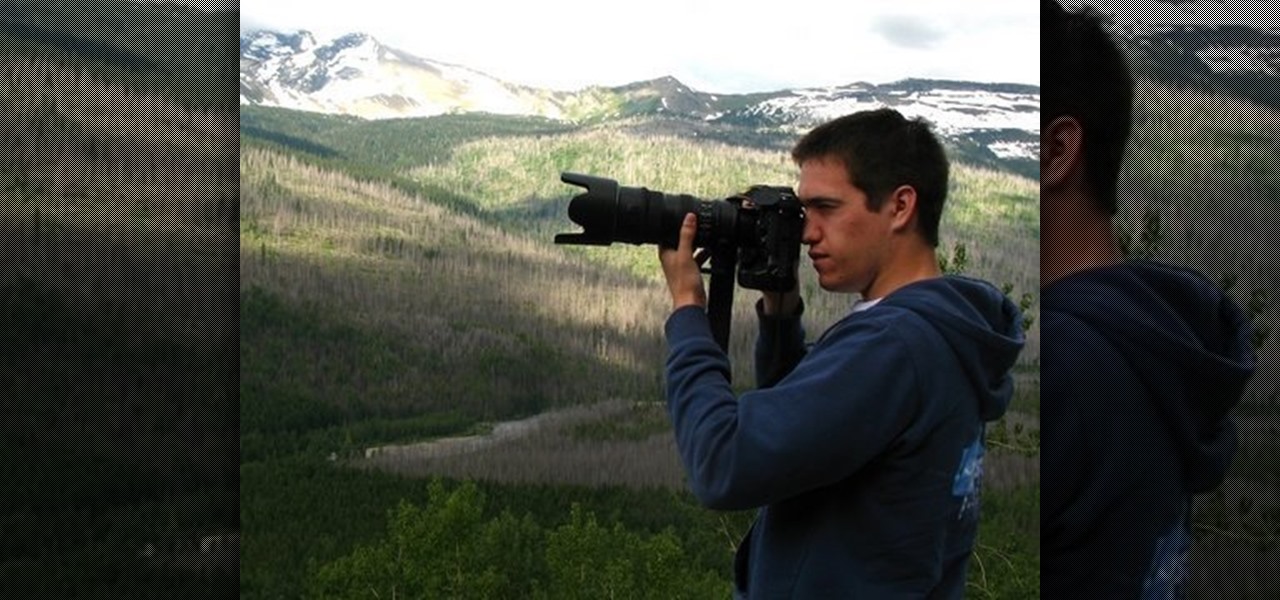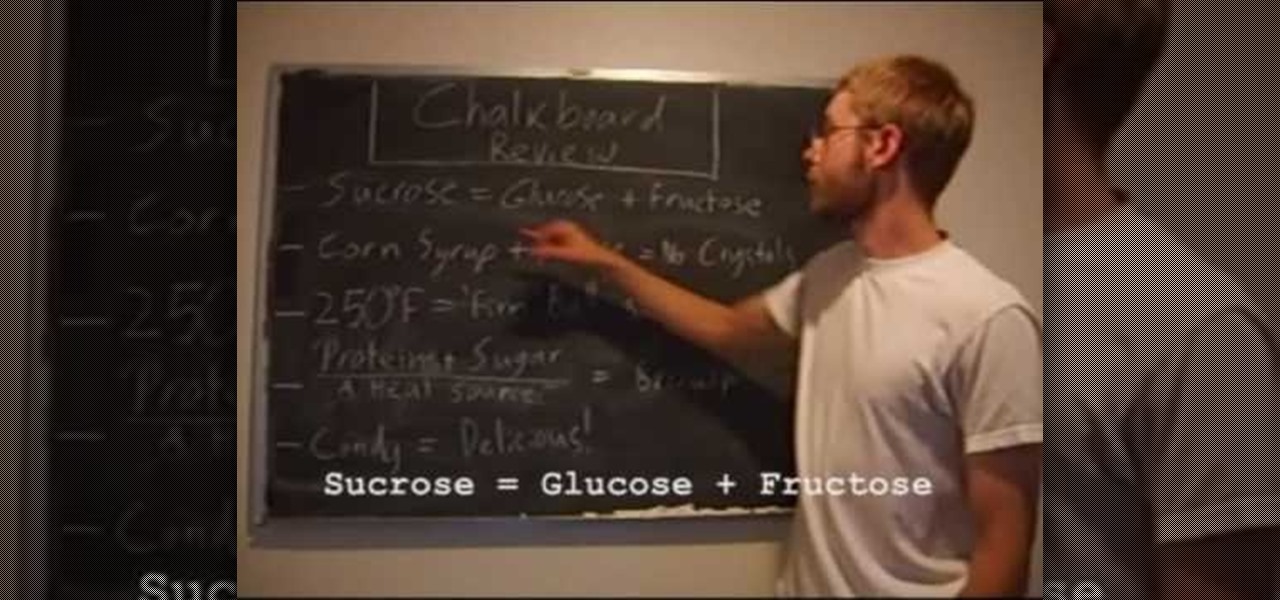
In this tutorial, we learn how to make caramel candies. Ingredients include: 1 cup granulated sugar, 1/4 c light corn syrup, 4 tbsp salted butter, 1 c heavy cream, and 1 tsp vanilla. To create this, you will combine all your ingredients in a large pot, stirring a little bit. Once the mixture has turned into caramel, stick a thermometer to make sure it's reached 250 degrees. When it is finished, pour this into a baking dish. Once you do this, smooth it out to cover the surface, then wait for i...

In this tutorial, we learn how to make an off the shoulder t-shirt dress. You will need: t-shirt, scissors, pins, and needle/thread. First, cut a wide scoop and cut off the bottom hem. Next, cut the sides and turn it inside out. After this, measure your bust, waist, and hips and then mark them on the shirt. Now, trim away the excess fabric according to your markings, then stitch up the sides. Once finished, cut off the sleeves making sure the angles follow the arm holes. Now, stitch those hol...

In this video, we learn how to make old fashioned sugar cookies. First, you will need 2 sticks of butter and 1 3/4 c sugar. Mix this together, then add in two eggs to the bowl and mix together again. Now, add in 2 3/4 c flour and mix this up with a spoon. Form into a large bowl, then roll out on a flat surface. After this, you can cut out round shapes or any other shape you would like. Bake the cookies in the oven until they are golden brown, then enjoy and eat with milk or ice cream.

In this tutorial, we learn how to apply Tm Burton inspired Edward Scissorhands makeup. Start off by applying scar wax on the face to create realistic scars. Then, apply Revlon Colorstay Foundation in Ivory all over the scar. After this, apply white cream makeup all over the face, including over the scars. Use a sponge to blend this around the face. Coat this until your face is white. Then, apply white shadow over the eyelids using powder. After this, apply Ben Nye neutral set powder, then bla...

In this tutorial, we learn how to create a masquerade ball mask with makeup. First, draw the outline of the mask around your eyes. After you do this, paint on light blue eyeshadow in circles around your eyes. Then, take a dark blue color and apply it on the outer edge of the light blue and inside the outline that you created. Apply glitter to the dark blue portion of the eyes, then draw on black around the outline of the mask, smudging it onto the outer edges of the face. After this, apply ey...

Are you in the mood for plums? No— not the fruit, but the reddish-purple color that looks great on your face. This makeup tutorial will show you how to enjoy the benefits of the plum color with this "plum paradise" look. Get the step-by-step details by watching the video, and check out the products below.

In this tutorial, we learn how to make embellished tights. First, you will need to grab some beads and jewels and then grab your choice of tights. Make sure you have some tights that have texture on them, so when you sew them you don't break the surface and ruin them. Now, take your needle and thread and place it into the bead, then start to sew it into the tights. You can make different designs or just put the beads all over. You can also use small jewels to make it sparkly. Tie off each sec...

In this tutorial, we learn how to play "Upside Down" by Jack Johnson on acoustic guitar. Start off with playing the intro to the song. Make sure you are playing the right chords and your fingers are on the right frets. As you continue, you will start to play the middle of the song and all of the verses that are in the song. Make sure you pay attention to the highs and lows of the song, as well as where the stops to the song are. After you do this, you will be able to play this song through wi...

In this video, Mike Craft from Lowe's teaches us how to build a fire pit. First, check to make sure there are guidelines permitting you to place a fire pit outside of your home. Then, make sure you have a clear area to place the fire pit. Once you have a spot picked out, you will need to make a paver base for your fire pit to lay on top of. After this, lay a circle of blocks around the cover for the fire pit. Layer three sections of blocks, then line with bricks on the inside and place in the...

In this tutorial, we learn how to draw the back view of a horse. Start by drawing the tail. Use a horse main brush made out of real horse main hair. Change to another brush to use a darker color for the rest of the body of the horse. Paint around the tail that you made to create the rear end and the legs that are on the horse. Also create the feet and make sure to just use one stroke as you are creating these. Next, creating a neck and then the head along with the main on the top of the horse...

In this tutorial, we learn how to repair cracks and holes in drywall with Lowe's. Drywall can be damaged in a number of ways, but can be fixed easily. If you have a medium size hole in the wall, first place caulking on it and then smooth it out. If you have a larger area, you will need to use a sanding strip around it to smooth out the area and all around it. Use drywall compound to fill in the area that is empty. Then, smooth over it with a flat tool then paint over it with the same color pa...

In this video, we learn how to install a pebble tile wall with Lowe's. First, you will need to measure out your walls to figure out how much of the tile you need. Now, lay down a drop cloth on the floor so you don't get the floor messy. Next, turn the power off and remove the outlet cover and outlet from the wall. After this, wash the walls so they are clean, then apply your waterproof sealant from top to the bottom. Apply two full coats and make sure they dry completely before you move on. N...

In this tutorial, we learn how to utilize the informational display in the 2010 Prius. This is in the middle of the panel display and appears after the welcoming screen. It includes a clock at the top and can be changed when you press the correct button on the steering wheel. Pressing the display button will bring up different screens to give you information on how your vehicle is running and give you history of it. It will also provide access to settings of your car so you can change the clo...

In this tutorial, we learn how to make prosciutto eggplant calzone with Guy Fiore. First, take dough and work it out on a flat floured surface. Then, mix the pine nuts with the cheese mixture, and cut up your prosciutto. Add on the eggplant and other ingredients into the center of the dough alone with a generous amount of parmesan cheese. After this, push the calzone down and twist the side to make it into a pocket shape. Place this onto a baking sheet, then wash it with an egg. Place into th...

In this tutorial, we learn how to roll clay without a pasta machine. First, warm up the clay in your hands and put them between two flat sticks. Next, use a glass bottle or cup to roll out the clay. Make sure the bottle is on the paint sticks as you are rolling. This will leave your piece of clay thick but flattened out. You can make this as thick or as thin as you would like to be. You can do this several times and use different types of sticks or side holders to change how the clay looks, e...

In this tutorial, we learn how to make a double point needle holder. First, you will need to grab four of your needles, two small objects that have holes in the bottoms, stretchy bead cord, crimp beads, and pliers. Then, you will drill the holes in the bottom of your objects if they aren't already taken out. After this, poke a hole through them and thread the stretchy bead cord through the ends of one and around the other. This should make a circle. Then, you will tie a knot and use a crimp b...

In this tutorial, we learn how to capture HV30/HV20 HD video in Sony Vegas with Bill Meyers. First, go to "file" then "capture video" if nothing is happening, you can fix this. Go to "options" then "preferences". Now, click on the video tab and if you are uploading in high definition, you will need to un-click the box that says "use external video capture application". When finished, click on "apply" and you should be able to capture live video. Instead of seeing the blank screen when you cli...

This video tutorial is in the Food category which will show you how to make scrambled eggs using a flashlight. Break an egg and pour it in to a small metal container. Clamp a Wicked Lasers torch in an upright position so that the bulb end is facing upwards. Now switch on the torch and place the container over it. After sometime as the container gets heated, the egg will start to cook. Mix the egg with a spoon while holding the container with the other hand to prevent it from falling over. Don...

In this video, we learn how to make a lariat necklace. First, cut your wire so it's 20" long. Then, make a loop at one of the ends and attach a small chain to it. After this, put on the crimp bead and make a loop through the bead. Once finished, take your pliers and clamp it down. Now attach your chosen beads to the wire until you reach the end where the chain is. After this, cut out three pieces of wire and attach them together in a slight v shape. After this, apply beads to them, then tie t...

Once you've patched all of the cracks and potholes in your home driveway, it's time for protecting it from further damage. Sealing your driveway will protect from further ghastly and bothersome cracks and potholes. Lowe's knows what works best— QPR's Professional Grade Driveway Sealer.

Don't spend your hard earned money purchasing popsicles at the grocery store this summer; make your own! While we wouldn't turn down a Creamsicle, making popsicles at home means you'll be using all natural ingredients and no harsh chemicals and food dyes, meaning your kids will enjoy a healthy treat.

In this tutorial, we learn how to make simple pot stands. Start with your clay on the table and use water and your hands to start to shape it. Press down on the ball until it forms into a low bowl shape. Then, start to add more clay and water to the sides of the pot so that it's thicker on the edges. After this, place the pot stand onto a ceramic drying area, then you will be able to glaze it and fire it. Clean off your spinning table after you are finished, then enjoy your pot and pot stand!

In this video, we learn how to program Geolocation on the iPhone. First, start up Xcode and start a new project. Name this "where am I" and then expand out your groups. Now, type in "corelocation/corelocation.h" and "mapkit/mapkit.h" in the view controller and space file. Type in the rest of the code to the program, then open up the program on your computer. Drag and drop the tabs into the viewing window, then grab buttons and other tabs to go onto the screen for the phone. Once finished, sav...

In this video, we learn how to use custom map or UVW map in 3D Studio Max. First, go to the material editor and add a custom map to it using a hardwood deck. Change the material to cedar fence, then change the size as you would like it. As you continue to edit the different surfaces in the picture, it will preview it for you in the main screen. You will be able to see it customized how you would like it to be as you edit it. The material editor can be changed in design and renamed to help you...

In this video, we learn how to do the invisible board & super jump glitches in THAW. First, turn low gravity on then get onto the roof of a building. From here, jump onto the ramp then jump into the grass down on the bottom. After this, find the invisible wall and jump up it. After this, climb to the top of the mountain right next to it. Then, run down the street and slap the wall while jumping up it until you reach the top of the hill. Then, run down and jump to the bottom on the street. Now...

In this tutorial, we learn how to create a warm grunge background in Photoshop. First, create a large circle on a burnt orange background in Photoshop. Now, go to layer, adjustment layer, then levels. Hit "ok" then the level's adjustment layer will be masked. Now, go grab the bottom black slider and brighten up the middle. Use the overlay to create a center glow. Next, bring in texture using a brushed metal texture from this photo. Now, even the image out by going to image, then image rotatio...

In this video, we learn how to make Indian egg masala. You will need: 2 onions chopped, 2 tomatoes, salt, chili powder, curry leaves, ginger paste, turmeric powder, boiled eggs, and a pan. First, pour some oil into the pan and add in your spices and onions. SautŽ your onions for a few minutes until they are almost caramelized. After this, add in the tomatoes after you have chopped them and let them sit and simmer for several minutes. Add in the paste, then add in the eggs after cutting them i...

In this video, we learn how to make a double flap card with Stampin' Up!. First, cut out the card in green, then add a creamy caramel color to the top of a white piece of paper. Now, add a green piece of paper that is slightly smaller to the top of the caramel color paper. Add another piece of white on top of the green, then layer then together on the card. Add in a walrus and a little kid stamp to the cards and place them onto scalloped punches. On the bottom, apply striped paper, then apply...

In this video, we learn how to play "I Don't Love You" by My Chemical Romance. The basic chords of this song are: C, C suspended, C7, A minor, G suspended, and many others. Once you learn how to do the basic chords in each of the different verses of the song, you will be able to star to play in one fluid song. The fret of the song is tricky to play, so this may take some getting used to. Once you have these figured out, start to add in the lyrics as you go between the different verses. When f...

In this video tutorial, viewers learn how to make a realistic goose call. The materials required for this project are: a plastic bottle cap, scissors, rubber band and a piece of paper. Begin by making a small hole in the bottle cap. Then wrap the paper around the other side of the bottle cap and secure it with the rubber band. Now just blow in the hole and make a humming sound to create a goose call. This video will benefit those viewers who enjoy goose hunting, and would like to learn how to...

In this video, we learn how to play "No Woman No Cry" by Bob Marley on acoustic guitar. You will need a C chord, G chord, A minor, and an F chord. These are the only chords you will need to play the entire song. You can add in your own unique lick while you are playing to give the song a personal touch as you are playing. The lick is based off of a G minor chord where you will hit the open A string with your finger off of the strings. Once you finish this, you will complete the song, enjoy!

In this video tutorial, viewers learn how to reverse video direction in Sony Vegas Movie Studio. This task is very easy, fast and simple to do. Begin by importing the video clip(s) and/or audio into the time line. Then right-click on the clip and select Reverse. To reverse the audio, right-click on the track and select Reverse. To undo the video or track, right-click it and select Reverse once again. This video will benefit those viewers who enjoy editing and creating videos, and would like t...

In this video, we learn how to mix face paints with water. First, you will dip your brush into water and then dip it into the paint color you want. Now, paint on your body where you want that color to do. When finished, place the brush into the water and swish it around until clean, then dip the brush into a new color and continue painting on your body with new brushes, cleaning them as you go. To use a sponge, dip the tip of the sponge into the water, then rub it into the paint color you des...

In this video tutorial, viewers learn how to use volume envelopes in Sony Vegas Movie Studio. Begin by importing the audio track into the time line. Then right-click on the audio control panel, go to Insert/Remove Envelope and select Volume. This will place a purple line through the audio track. Users are able to control the volume by moving the line up or down to increase or decrease the volume. Users are also able to select certain points by creating starting and ending points in the audio ...

In this video, we learn how to photograph wildlife. When you go to take photos of wildlife, you have to be very careful and quiet so you can get up close to these animals. You don't want to disturb them or make them come charging at you. Use your camera to capture their true beauty in their own serene and peaceful environments. Don't yell out or chase the wildlife, or you will scare them away and you won't get any photos. There are hundreds of amazing photo opportunities out there, you just h...

In this video, we learn how to treat bed bugs with inspections and follow-up. First, you want to take off all your bedding and sheets, then place it into a bag. After this, you need to clean it in burning hot water to make sure the bugs are all killed. After you have removed this, you need to search the mattress to find where the rest of the bed bugs are at. Check around the headboard to see if the bugs are hiding there. Once you find these, you need to use either professional chemicals or a ...

In this video, we learn how to make a thank you card using Cricut Doodle Charms and SYI. The card can be the size you choose. Layer orange, green, and brown mats, running the green and orange through the Cuttlebug using blue dots to give it texture. After this, ink around the edges with brown so the embossing shows up. Use the Cricut to cut the leaves and an acorn, using the Doodle Charms cartridge for one of the leaves cut at 2 1/4". You can also use the Stretch Your Imagination cartridge fo...

Gary teaches us how to schedule podcast updating with AppleScript in this tutorial. First, log onto the AppleScript Editor and run it. Next, type in "tell application "iTunes"". Then "activate", then "updateALLpodcasts", then "end tell". Now, click the compile button and then click run. Now, you will see iTunes pop up and it will download all the podcasts, then they will update on your computer. Now, save this script to your desktop or wherever you want it, and keep it in the format Script. O...

In this video, we learn how to play "Walk this Way" by Aerosmith on electric guitar. Start out using the E blue scale with your first finger on the fifth fret of the E string. Using half steps, go to 5,6,7 and 7 on the A string. From here, hammer onto the seventh, then continue to do this process to finish the intro. After this you will do the boogie verse, which will be a C power chord, then place your pinkie on the 12th fret on the a string. Continue to play the notes throughout the song, a...

Teen pop star Miley Cyrus is not one to shy away from taking chances - in life and in fashion/makeup endeavors. Cyrus enjoys flaunting her bright eyes with shimmery shadows of gold, silver, and bronze, which contrast with her eye color in the most flattering way.