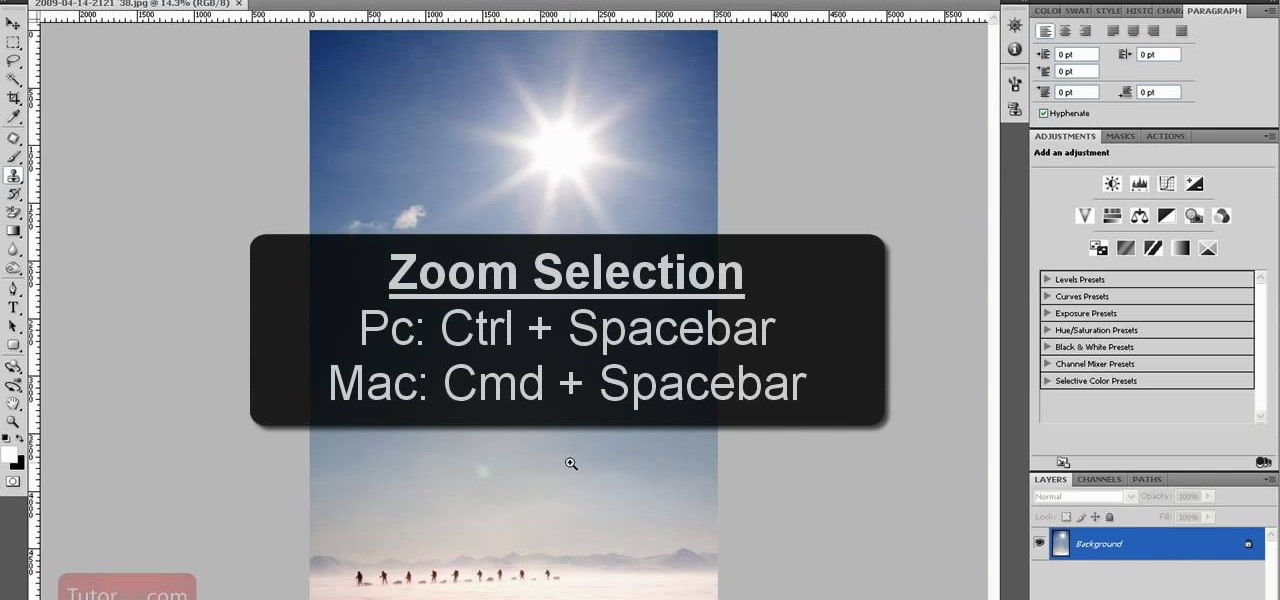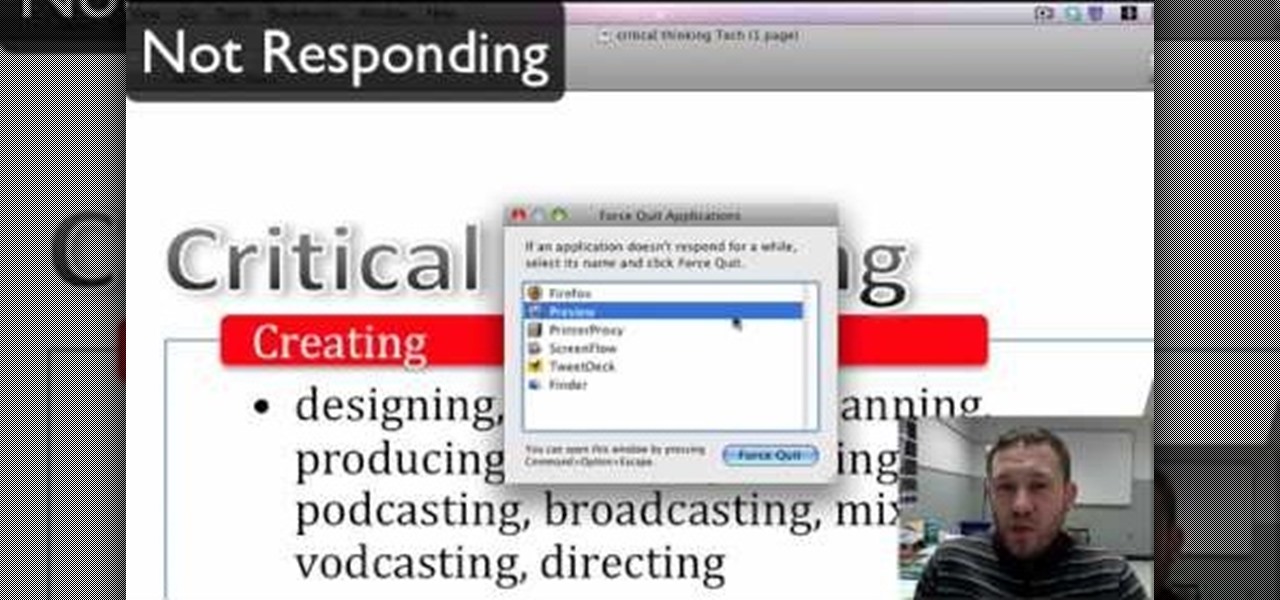Photoshop is a useful software program that allows its users to make any photo look better or different using a couple of easy techniques. You can turn one of your favorite photos into a comic book, add some clouds in a cloud free sky, and even show you and your favorite celebrity sitting next to each other side by side. In this video you'll be taught the steps of making stencils using the tracing method and brush tool in Adobe Photoshop, version CS3. Enjoy!
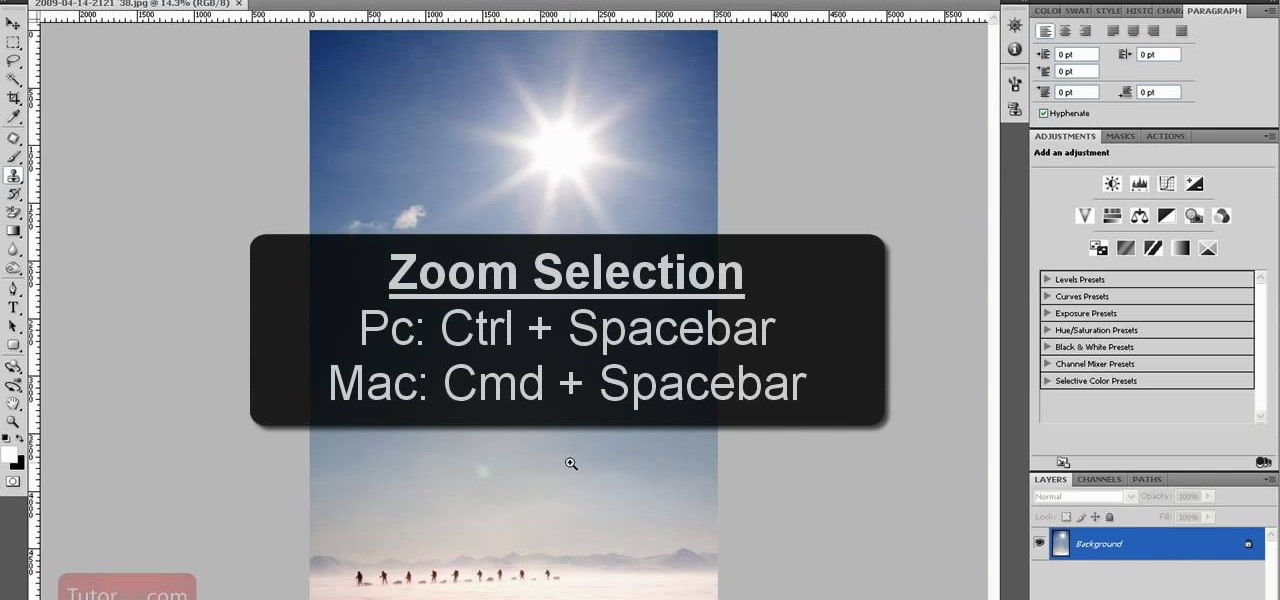
Being able to zoom in and out of an image in Photoshop can save you precious time and can be more effective. If you don't know how to do so, it can be challenging. There are various ways to do so and this video tutorial is going to show you them. So find out how to zoom in and out and move your image in the workspace in Photoshop CS4. Sit back, take notes, and enjoy!

The only thing that can get in the way of your creativity being used in Photoshop is yourself. The software has so many different tools that can be used to add color to a lifeless photograph or remove unwanted imperfections such as moles and body fat. Another thing it can do is blend images together. And that's exactly what this tutorial is about. Find out how to blend and merge faces together using Photoshop. Enjoy!

You can create such beautiful, creative pieces of work using Photoshop the only way to do so is by using your imagination. With it, you can use various tips and tricks to create pieces that would make most people go, "wow." This is one of those tutorials. In this video, you'll find out how to create a cool color twirl effect using this excellent piece of software. It's easy to do and once mastered can be used to make all sorts of designs. Enjoy!

Being able to know all the tips and tricks to Photoshop, people can produce some amazing pieces of art. But for the people who don't know their entire way around the most used and known piece of software, there's tutorials out there calling their name. In this video you'll find out how to use the magnetic lasso tool in Photoshop. it creates a well defined outline of the picture in the image and is fairly easy to use. So sit back and enjoy!

Photoshop is full of clever, cool little tricks that it can take quite some time to fully experience them all. One of the cleverest tricks comes in the Photoshop CS4 and allows you to combine different images of the same object and combine the areas of sharpness. By doing that you would be creating a focus stack and increasing the depth of the field in the photo. So sit back and find out how to create a focus stack using Photoshop. Enjoy!

Photoshop is filled with all sorts of fun little tricks it can take hours just to use some of them. From the folded paper look, to a create an awesome stencil image, Photoshop can do so much! So in this tutorial, find out how to make a cool painted grunge border with the infamous software. Enjoy!

Since the introduction of Photoshop, people have embraced the many different elements that it has to offer. Not only can you take away blemishes and body fat in a matter of seconds, but you can also add other things that you could only achieve by using simple camera tricks. In this tutorial, you'll find out how to make a mirror box effect using the software. It's easy to do and really cool to look at. Enjoy!

Photoshop is one of the most well known and used pieces of software available for your computer. It has revolutionized the way photographs are printed and is an excellent way to perform easy touch ups without having the subject need plastic surgery. Many publications use it to make celebs looke even better, and sometimes unreal, and is responsible for many fake and scrutinized pics. But despite all of its flaws, it's great to use if you're interested in giving your picture a little bit of som...

There's nothing like a greeting card to turn a frown upside down. In this day and age of emails and text messages, making your own greeting cards for someone can mean so much. From Valentine's Day to Christmas, greeting cards are a way to thank, welcome, congratulate, and even apologize to family or friends. So in this video tutorial, find out how to make greeting cards using a photo and the program Photoshop. Enjoy!

During a time when it's more important than ever to watch what you eat, more and more chefs are creating tasty dishes that are easy on the belt but full of flavor. Out of the many diets, one of the most popular is the Atkins diet. It mainly focuses on the amount of carbs you eat and how to limit them. So in this specific diet tutorial, you'll find out how to make Atkins low carb teriyaki stir fry. Ingredients are listed below, enjoy!

There's nothing like a bbq outside during a long hot summer day. Many great meat dishes taste delcious after coming off a grill. Steak, chicken, shrimp, and even salmon all can benefit from being grilled. But what makes a bbq a bbq, is the sauce. There are many different routes to take when it comes to using bbq sauce, but sometimes the easiest and most tasty comes from your own home. So in this tutorial, you'll find out how to make homemade asian bbq sauce/marinade. It'll be so good, you'll ...

Out of all the sweets in the world, chocolate is one of the most delicious out there that also offers certain health benefits. Of course, those benefits go out the window when someone eats loads and loads of it and doesn't know the definition of self-control. Anyway, chocolate is one of those candies that goes perfect with many things. Raisins, strawberries, cherries, ice cream , crepes, and the list goes on and on. So if you're craving something dipped in chocolate this video may help you ou...

Almost anybody who owns an Apple product, especially an iPod or iPhone, has iTunes downloaded on their computer. It's a great piece of software that gives you easy access to all your favorite songs, shuffles your music in certain categories, and even updates you on the latest music out. But when it comes to downloading music from another source that is not iTunes, certain information may be missing. In this particular case: album artwork. It's nice to see what the album is playing without hav...

Just like the Pokemon saying, "gotta catch em all!" That quote is in reference to all the easter eggs that are available on the title Just Cause 2 on the Xbox 360. The guys at Achievement Hunter will be taking you on another trek to find another awesome easter egg. In this tutorial, you'll be finding the bubble blaster easter egg. It's a fun, cute little easter egg that will have you weilding a purple little bubble blaster. Enjoy!

Baked ziti is the ultimate comfort food. You get it all, cheese, sauce, yummy noodles, and no matter who you serve it to, they will love it. In this tutorial, learn how to make this perfectly delicious dish in your home oven. You can serve this for your family, at a party, or even make it for yourself and save the left overs!

Check out this awesome recipe for a healthy, fast and delicious soul food meal! In this tutorial, learn how to make stir fried collard greens that your entire family will appreciate! This video, led by Soul Food Chef Pamela Holmes, will show you everything you need to know to get those greens started.

In this tutorial, you will learn how to make a Valerian root tincture. This recipe is made with Valerian root (Valeriana officinalis) and is a great calming remedy for insomnia. This tincture will also work well for treating anxiety.

Replacing tech gear can be a bit challenging, especially when you have no idea of what you're doing. Sometimes opening things like video game consoles, mp3 players, etc. the warranties can easily be voided. In this tutorial, find out how to easily replace a Nintendo Wii DVD drive. But again, be aware that this may void your warranty and prevent you from getting it fixed from Nintendo themselves. Enjoy!

The Nintendo DS Lite is quite the handheld device. It has two screens, one being a touch screen, great sound quality, and a great selection of games. It is also a great accomplishment for Nintendo comparing the original Game Boy to the tech they have now. But despite its technological advancement, things can break, especially handheld devices like the DS Lite. In this tutorial, find out how to replace the original casing to a Nintendo DS Lite. Be aware that if you open your DS Lite, you may v...

Choosing to repair your own electronical equipment can be a tough task. Not only do you run the risk of voiding your warranty, but there is always a risk of shock. But for those brave and wise enough, some tasks can be done easily. In this video tutorial, find out how to repair the hinge to a Nintendo DS Lite. Enjoy and good luck!

Since the introduction of the Nintendo DS, people have fallen in love with is sleek style, the dual screens, and the touch screen feature. It is one of Nintendo's most technologically advanced handheld devices out there. But problems are sure to arise, especially when it comes to the touch screen. If you have a problem with it and need to repair it at all, this tutorial will help. Find out how to repair a Nintendo DS Lite touchscreen. Enjoy!

Nintendo has been the king of handheld gaming devices since the introduction of the Game Boy. Over the years since the Game Boy's reveal, Nintendo has improved their tehcnology quite a bit and now during the 21st century, the Game Boy is gone and what now exists is the Nintendo DS. DS for dual screens, this nifty little device uses touch screen technology to interact with characters in the game. Despite the technological advancement, there are times when things can go wrong. In this tutorial,...

With all technology, there are times when things happen that are within control, and without, and things break. Video games are especially those who tend to break at times as well. One of the most common problems with the PS3 is an issue revolving around the PS3's disk drive. For some reason, it would not work and many people did not know. In this tutorial, you'll find out how to troubleshoot the PS3 drives that don't do anything at all. Good luck and enjoy!

Playing PC games can be way better than playing on the Xbox 360 or PS3. But many times, what makes playing on console like the 360 is the fact you are able to easily use a controller. Playing with one can not only be easier on your hands and fingers, but a lot more enjoyable as well. This tutorial will describe how to use your PS3 controller on your computer. Enjoy!

Playing video games can be a fun past-time filled with excitement and joy. But, for some, playing on the PC can be a bit of a drag. The reason: usually if you play console games, using a controller can be an easy task, but switching from that to a keyboard and mouse is tougher. So find out how to avoid that with this helpful tutorial. Find out how to use the PS3 controller on a PC. Enjoy!

Face it, playing your favorite games on the PC can be sometimes difficult. The most annoying things about PC gaming is the fact that most of the time you're using two different tools to control your character in the game. Using a single controller like the PS3s would be much easier, right? Well if you said yes, this tutorial is exactly what you need. Find out how to use your PS3 controller on your PC. Enjoy!

In one of the most celebrated soccer tournaments, the World Cup is back! And with it comes an assortment of different merchandise, inlcuding its own video game; 2010 FIFA World Cup. This game puts you in the shoes of some of the world's most talented and electric soccer players out there. Teams like Argentina, Spain, U.S.A, and many others are at your disposal. So sit back and find out how to do all the new skills in the game. Enjoy!

The guys and Achievement Hunter are here again to give you a quality video on how to jump the shark on the Skate 3 demo for the Xbox 360. Although this tutorial does not help add any points to your gamerscore, it's a fun video on how to jump one of the most hardest obstacles in the game demo. You'll find out just how difficult it can be when you check out the video above. So sit back and enjoy!

With technology nowaday, it has become so much easier to scan documents. In the past, people would always take their work to places like Kinkos and pay others to do something that would be simple and easy to do at home. But since the release of multi-functional printers that not only print, they scan, fax, and can even download pictures directly to your computer. This tutorial will show you how to scan a document and send it to your Word program. Enjoy!

This dish is perfect for Thanksgiving and Christmas. It's a simple and easy to make side dish that goes well with any kind of meal, and is sure to keep others coming back for more. Now, although this tutorial doesn't follow the traditional methods of making green bean casserole, it doesn't mean that it's wrong at all. Everybody has their own unique style, and in this case the creators of the video decided to add some tasty bacon. So enjoy this tutorial and good luck!

Golf is a difficult sport that takes time and patience to not only play, but to learn as well. In order to hit the perfect shot, a player needs composure, mental toughness, and the right set of mind to hit the ball where it needs to be. Since golf courses can vary from course to course, golfers must be prepared for the worst. In this tutorial you'll find out how to play the long greenside bunker shot while plying golf. To some this is easy, and for others it's a bit more difficult. So pay att...

Since the introduction of photoshop, some have argued that the software has led to great strides in perfecting images while others say it gets in the way of natural beauty. Some say touch ups are nothing more than cheap ways to make someone look completely different from what they originally look like in real life. Many well known magazines, movie studios and other froms of media, use photoshop to make some quick touch ups. This video is one of those types and shows you how to airbrush photos...

Chocolate is one of their desserts or snacks that can be really bad for you, but also very good as well. Eating certain types of chocolates can help with your health and some can even help a relationship in the bedroom. But focusingon the sweet snack aspect, chocolate is perfect for when baking, especially cupcakes. This tutorial will show you how to bake double chocolate cupcakes from scratch. Good luck making them and enjoy the deliciousness that is chocolate.

Face it, nothing in this world is perfect, especially computers. When it comes to these compact and sometime sportable devices, problems can occur almost frequently due to a number of reasons. In this tutorial, you'll be focusing on how to get out a certain issue on a Mac computer. If you ever find yourself confronted with the 'rainbow wheel of death' this tutorial could help you out. Just like ctrl+alt+delete, this method can be easier to use on a Mac and take little to no time at all. Find ...

During any great sports party, three foods must be present: chips and dip, sausages, and of course buffalo wings. Nothing makes a football party like good ol buffalo wings. These little tasty morsels can be made in a variety of different fashions, but one of the most common is spicy. This tutorial will show you how to make restaurant styled buffalo wings from scratch. They'll be so good, you'll forget about the game and put your focus entirely on the wings. Enjoy!

Wondering what to do with all those pine cones that are building up around your yard? Well, in this tutorial, learn how to take those cones and turn them into a truly unique decoration for your home.

During this time of economic burden, people are being more frugal than ever. People are now more careful about how they take care of certain items and how often they purchase them. In this tutorial, if you are looking for a way to save some cash as well as store some, this video tutorial is right up your alley! Find out how to use duct tape in order to make a cool looking wallet. It's easy and can be a fun activity for you to perform. Enjoy!

Perilla leaf is a great herb that has so many uses. For one, it can be mixed with different spices and seeds to make a great side dish, can be used to make tea, and contains plenty of vitamins and minerals. This tutorial will show you two ways on how to use the herb. One will show you how to make perilla leaf kimchi and the other perilla leaf pickles. Enjoy!

It's important when dealing with meat, that you know everything about it. From picking the meat at the store, to preparing it and finally eating it meat can be perfectly made as long as the chef knows what they're doing. If they don't it can be seasoned wrong and the true potential and taste can never be reached. This tutorial will focus on the cutting aspect of smoked brisket. Find out how to do so in the video above. Enjoy!