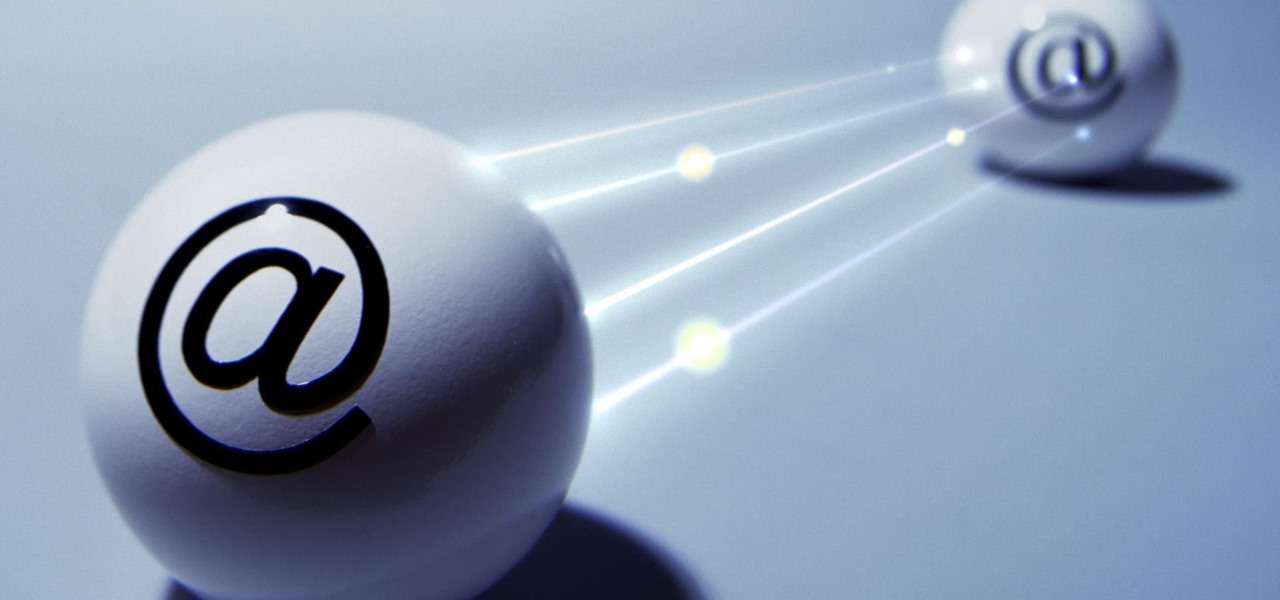The flexibility within Android is pretty amazing. Unlike iOS, you can make a lot of modifications with nothing more than a download from Google Play, but to really step up your softModder game, you'll need to go a little further.

Welcome back, my greenhorn hackers! In a previous tutorial on hacking databases, I showed you how to find online databases and then how to enumerate the databases, tables, and columns. In this guide, we'll now exfiltrate, extract, remove—whatever term you prefer—the data from an online database.

Welcome back, my tenderfoot hackers! So many readers in the Null Byte community have been asking me questions about evading detection and hacking undetected that I decided to start a new series on digital forensics.

Like many smartphones nowadays, your Samsung Galaxy S4 comes bundled with a headset for you to listen to music, watch videos without disturbing others, and even make phone calls. I personally only use it for music, whether it's Play Music, Pandora, or streaming from YouTube.
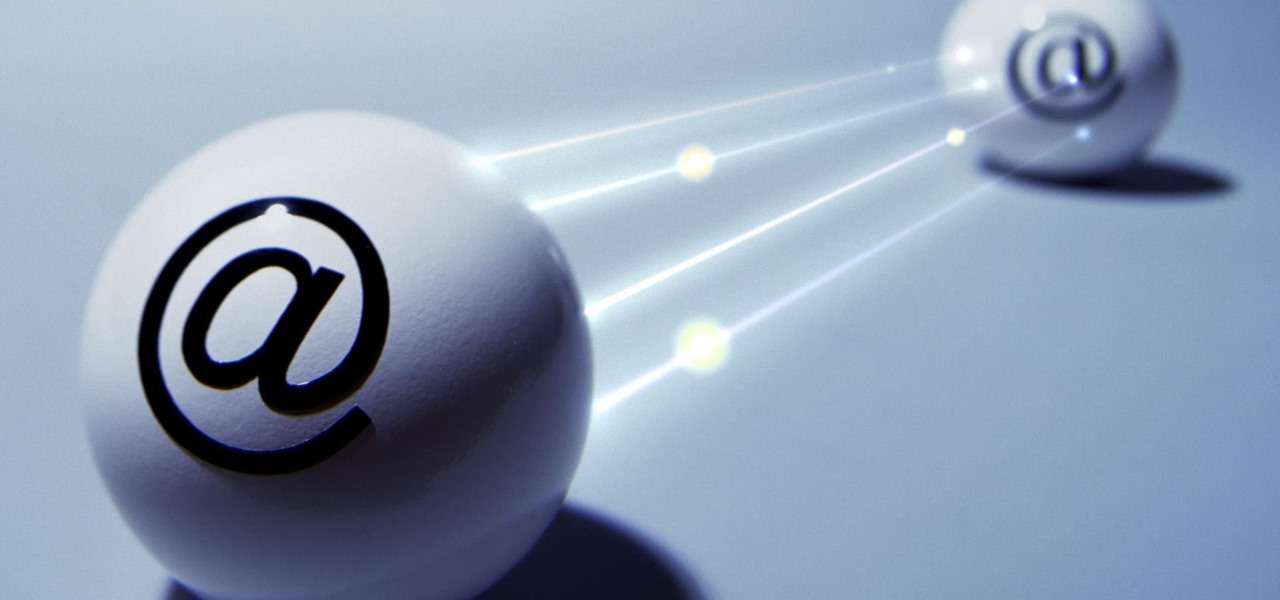
Welcome back My sleepless army of young hackers, Everyone uses internet, right? So for this tutorial, i'll start with the basics and slowly we'll get to the UPD Protocol.

There's a lot of cool features rumored to be included in next year's HTC One 2 (M8), the follow up to the flagship HTC One smartphone, including a fingerprint scanner, Android 4.4 KitKat, and Sense 6.0, but it's just too far away to get really excited about yet.

Whenever the word "popup" pops up, I immediately cringe because all I can think about are those obnoxious ads that ruin my everyday browsing experience. But, not all popups are evil.

One of the most heated topics in the Android community now (and probably forever) is stock Android, with lots of users requesting the ability to use it rather than the manufacturer's skin.

While Siri has never been my favorite, after using her in the new iOS 7, I have definitely become a fan. If you want to know why, check out the newest cool features that Siri has to offer!

You probably already know what you want to do when you grab your phone. More than likely, you're either going to make a call, send a text, or open an app. So why can't you just do that right from your Samsung Galaxy S3's lock screen?

Netflix is more popular now than ever, but it still has a ways to go before satisfying everyone. Whether it's a lack of availability, buggy or unattractive apps, or just not being able to find anything to watch, lots of people have their complaints.

If you don't want to wait for Android 4.3 Jelly Bean to hit your HTC One, you don't have to. Android developer LlabTooFeR released his MaximusHD ROM, which includes a leaked copy of HTC's own 4.3 update, complete with Sense 5.

There's no reason to wait for Halloween to play with dry ice. It definitely creates a creepy fog-like effect when you add a little water to it, but there are some other really cool things you can do wit dry ice. Here are just 5 non-Halloween ways to use dry ice for tricks or pranks.

Welcome back, my fledgling hackers! Nearly every commercial enterprise worth hacking has an intrusion detection system (IDS). These network intrusion detection systems are designed to detect any malicious activity on the network. That means you!

One thing that gets overlooked on Facebook is the amount of videos you can watch, and I'm not just talking about videos uploaded directly by Facebook users—I mean everything ever shared—YouTube, Vine, Instagram, Vimeo, etc.

Everyone hates to feel like they've been taken advantage of, especially when buying a used vehicle. The thought comes across every car buyer's mind... "Did I just get taken by that smooth-talking salesman?" When it comes to cars, how do you know if you're really getting a good deal, or if you're being offered a fair price for your car? After all, cars are most peoples second largest investment, so we need to make this decision wisely.

With warm weather comes bugs, and with bugs come bites, and with bites come itches. From ticks and spiders to mosquitoes and bees, insect bites come in sundry shapes and sizes, but they all commonly pull an itchy, red reaction out of our bodies.

Welcome back, my budding hackers! I began this series on Linux basics because several of you have expressed befuddlement at working with BackTrack on Linux. As a hacker, there is no substitute for Linux skills.

During a contest in 2010 regarding which country Justin Bieber should visit next on his tour, North Korea won by a landslide. Unfortunately, he never went, and that's partly because nobody in the internet-less dictatorship probably voted. Instead, the contest was rigged by 4chan members and a few playful bots that voted for NK hundreds of thousands of times. What this shows is that not only is Justin Bieber an asshole, but that bots can be used as a very powerful tool—not only to cause mischi...

BitTorrent—corporations hate it with a passion, but the people love it. The notorious file-sharing protocol was responsible for 36.8% of all upstream Internet traffic last year, as well as 10.3% of all traffic.

You (or your partner, or both) are a Steampunk. Let's get away from all the mindless, unfeeling commercialism for a few minutes and think about dates instead of gifts—where do you take your significant other for Valentine's Day? What would be the ultimate Steampunk Valentine's Day date?

Finding love is tough. Movies like The Notebook and Twilight have ruined the expectations of love and relationships for us guys. Some women's ideal love situation is being kissed by a glittery sparkling vampire. "I know we only met a few seconds ago, but I'm deeply in love with you."

Yes, you read that right—you can now get Google Maps back on your iPhone again. It may not be officially replacing Apple's notorious Maps app, but it sure is a sight for sore eyes.

With the recent announcement of our server shutting down, it's time to get in and save the things you've made. However, this will work on any CraftBukkit server as well, and gives no extra strain to the server as the work is all done on your local computer.

MAC addresses (not to be confused with Macs) are unique identifiers assigned to network devices in order to access the internet. Hotels use these Mac addresses in order to check if a registered patron has agreed to their terms and conditions, how much bandwidth is being consumed, and of course, whether they've paid or not.

There's nothing like buying an awesome new gadget, but it leaves you with one problem (besides an empty wallet)—what do you do with the ones you already have? There are plenty of ways to put your old gadgets to use, but if you'd rather get rid of them, you may as well get something out of it, right? Here are five places where you can recycle your electronics and replenish your cash stash.

We use smartphones for just about everything, and while that may be beneficial to us in our day-to-day lives, it can also be used against us in the court of law.

Creative Commons is awesome—really. If an image, video, or audio file is tagged with a CC license, that means you can use it as long as you give appropriate credit to the owner. For bloggers with no money for pricey stock media, it's a godsend. When you license your own media under CC, you can choose how you want it to be used by others and whether or not it can be used commercially.

A continuation of my earlier science testing in Minecraft, I worked on a few things requested and retouched on TNT as there was suggestion of possible (and confirmed) altered circumstances.

Since the day of the Xbox 360 release, storage space for the device has been overpriced beyond belief. OEM 250GB HDD models still cost $110 USD! A 250GB hard drive should not destroy my wallet, Microsoft. Storage space, especially on HDDs, is cheap. You can buy a removable 2TB external for only $100 USD, so it's a little beyond my comprehension to see how they calculate their MSRP to yield such a large profit. On the other hand, Xbox 360 had very impressive hardware specs back in the day, equ...

The smell of hot curry pouring from room is inevitable. The mixture of spices filled up my nostril as I sat. The lighting of the room might not be pleasant but it is the way in which the restaurant owner set up his restaurant to stop excessive lighting, which is done with a huge decorative curtain. My attention was set on the glamorous uplifting Indian pop music, playing from the large high-definition televisions.

In these body piercing videos, learn what to expect when you go to get pierced. Aside from the type of piercing and the location, safety and hygiene are of the utmost importance.

What happens when you want to have a picnic and it raining or cold outside? How about having an indoor picnic right in your living room or bedroom! In this video series, our expert will show you how you can turn a bad weather day, into a fun and delicious indoor picnic. You will learn about how to pack your picnic basket, how to find a good picnic location in your house, and how to set everything up. This is a great rainy day activity for children or adults, and one the whole family can enjoy!

In this video series, watch as school theater expert Peggy Charlton teaches theatrical staging basics. Learn how to build sets, the location of he different areas of the stage, what a cyclorama is, how to use the curtains on a stage, how to design a set, how to identify the apron area, and how to break down a set.

Safari has a new feature that helps you discover the most beneficial aspects of a webpage without having to dig through the page or read the entire thing — and it works on iPhone, iPad, and Mac. It can make web browsing more efficient and websites easier to navigate while ensuring the visibility of important details.

Apple's Weather app keeps getting better and more refined with each new software update. For example, 2023's big update gave us yesterday's weather, averages, and wind maps, while 2022's unleashes Lock Screen widgets, severe weather alerts, and an iPad version. Now, we have significant changes to feels-like details, an update to measurement units, more pollutant statistics, and more.

It's no secret that Apple's Notes app supports attachments such as photos, videos, and web links, as well as other file types like PDFs, word documents, spreadsheets, locations on a map, and audio tracks. While images, videos, and document scans are simple to add on an iPhone or iPad, other file types aren't as easy — at least until you know how.

When you download files from certain apps like Safari and Chrome on your Mac, those files are tagged with the "Where from" metadata attribute. Depending on where the file was downloaded from, this attribute may refer to the host's URL, a sender's email address, or another piece of identifying information. While not obvious, you can delete or even change this attribute.

Whether you're staying in your hometown for the weekend or traveling to a nearby or faraway city, live music is always a great option for entertainment — but finding decent music or a good music venue isn't always easy. With new features added to two of its core apps, your iPhone just made it easier to do both.

Apple's Weather app has been around forever, at least for iPhone, and it's gone through many design changes over the years. But we're at a point now where we can actually customize how the Weather app looks and feels in many different ways, some of which you probably haven't even considered.