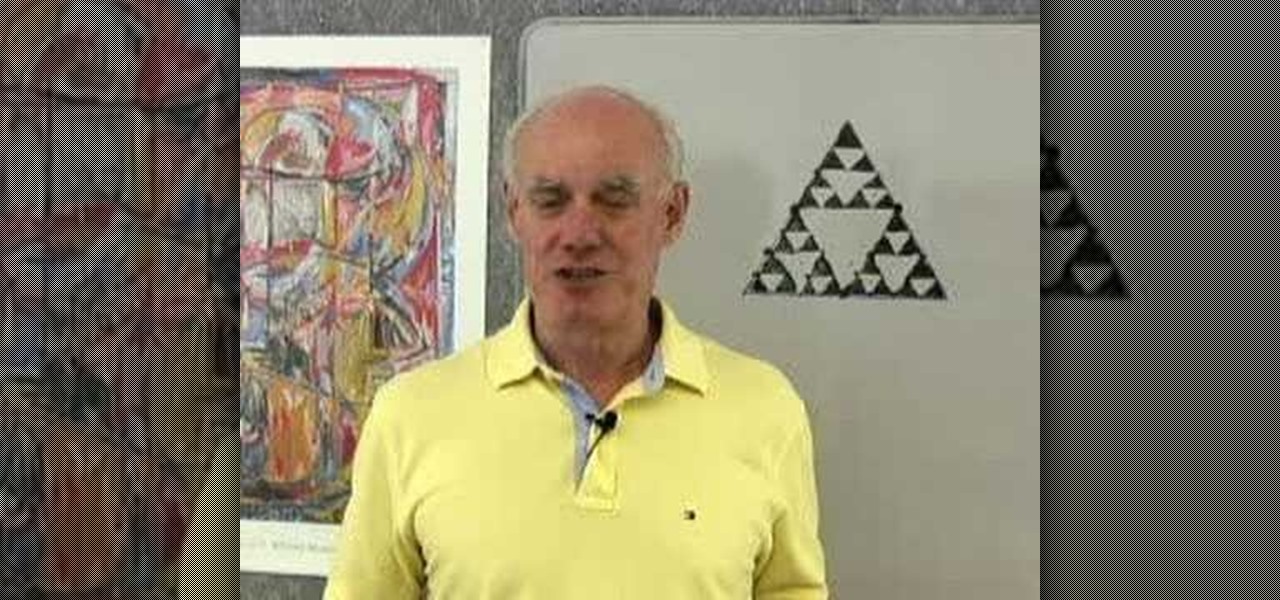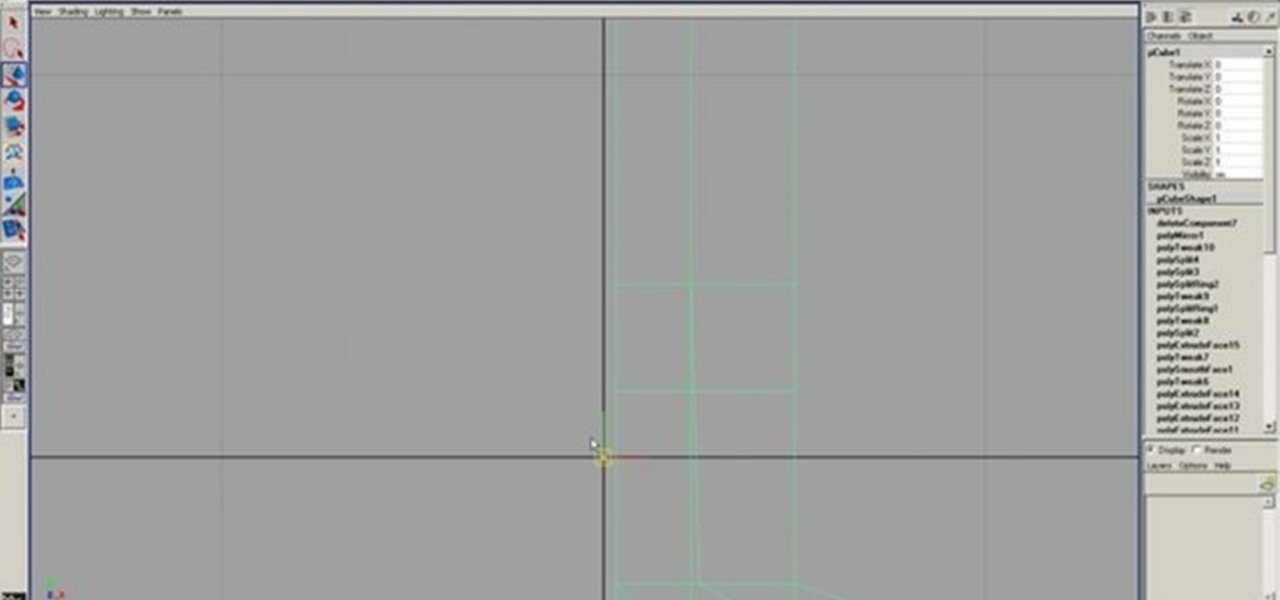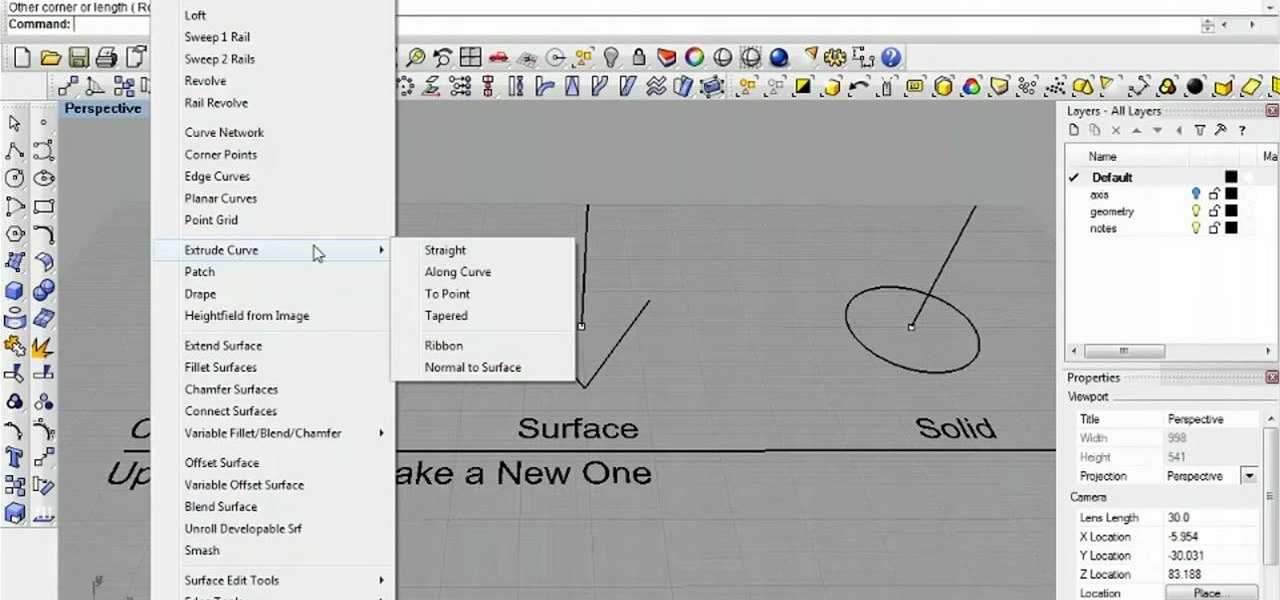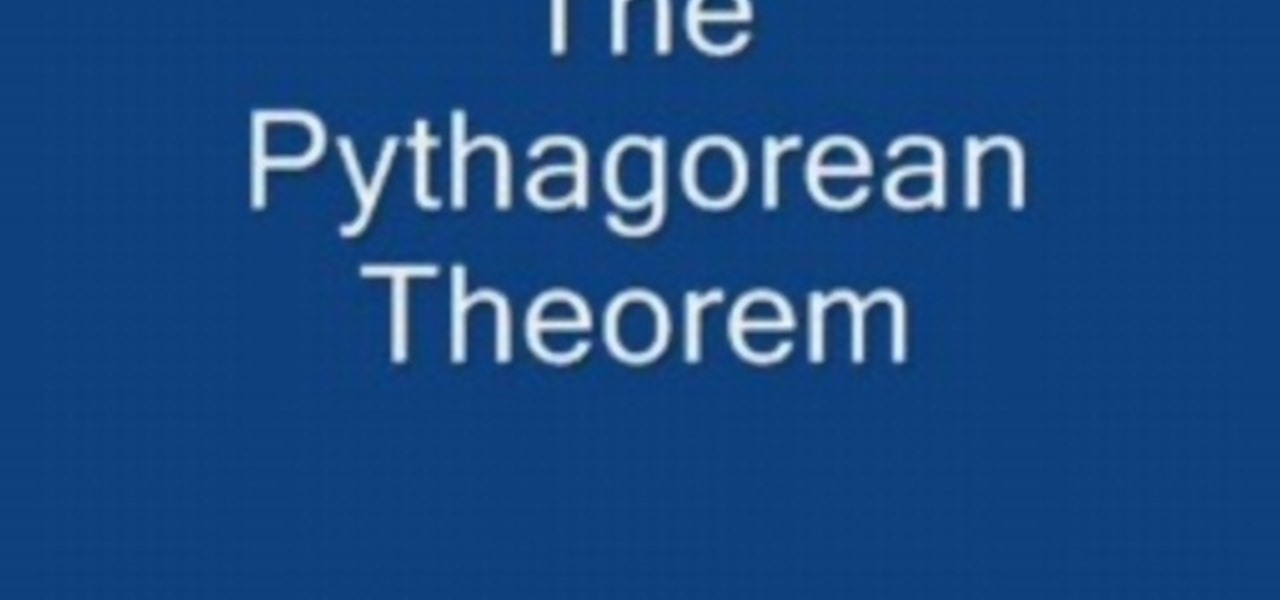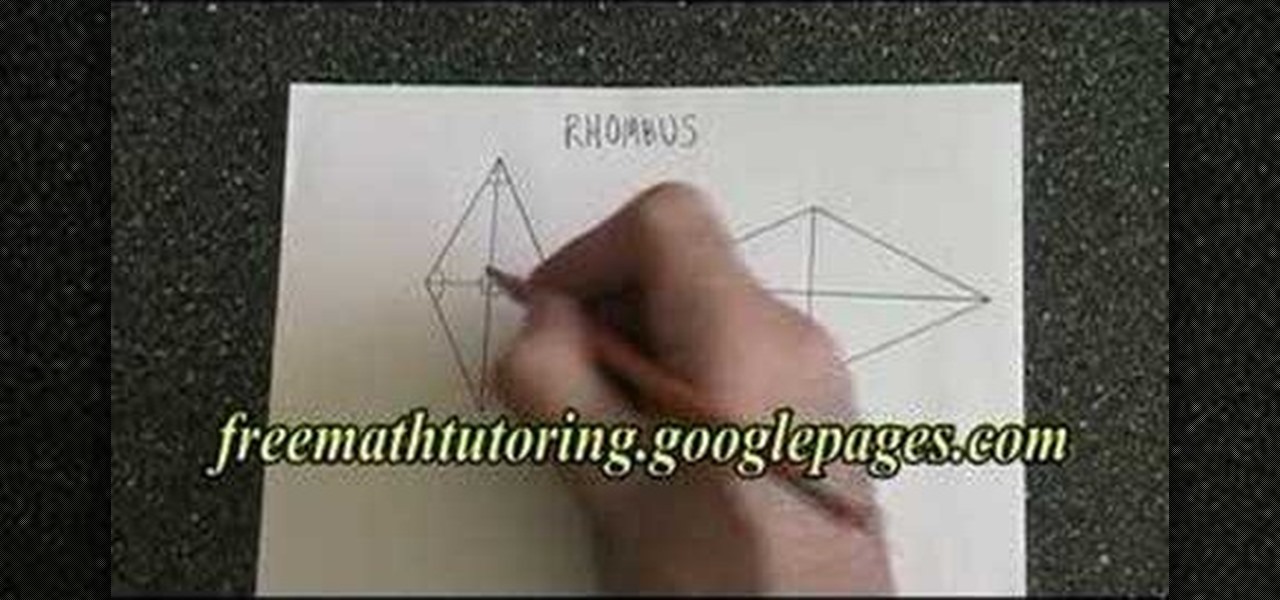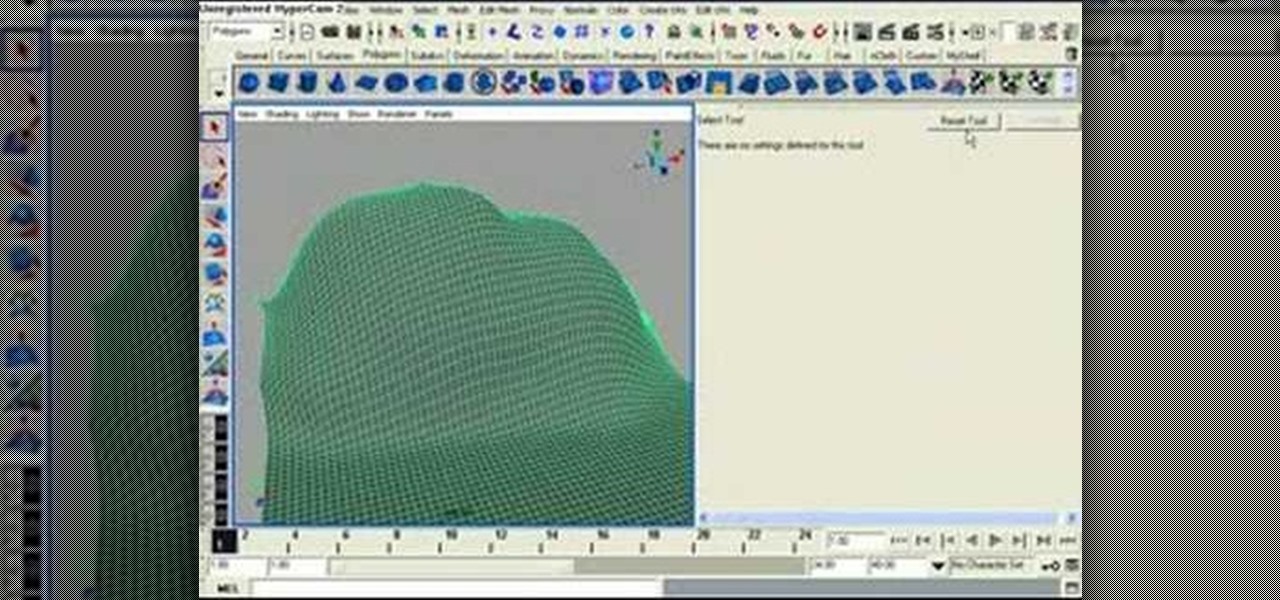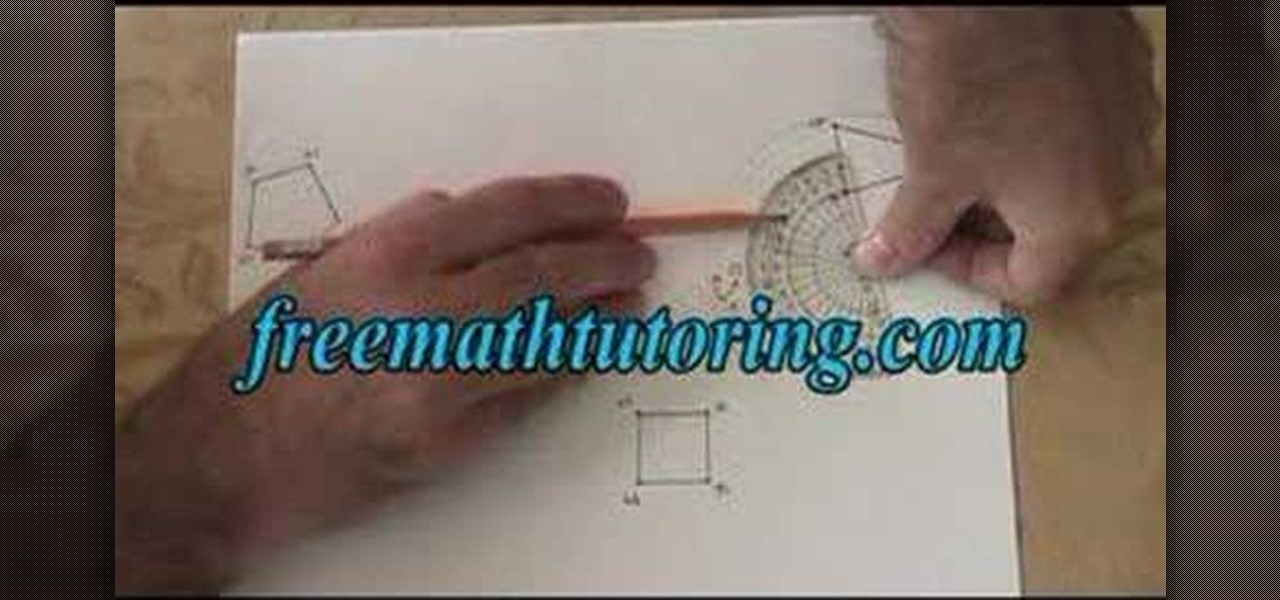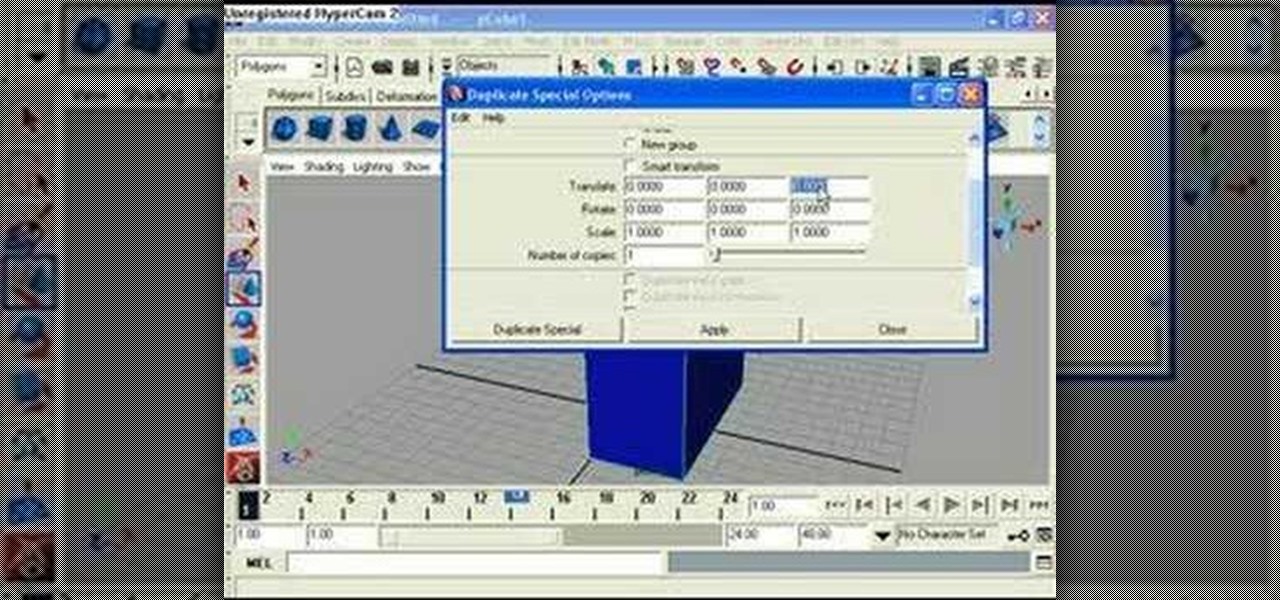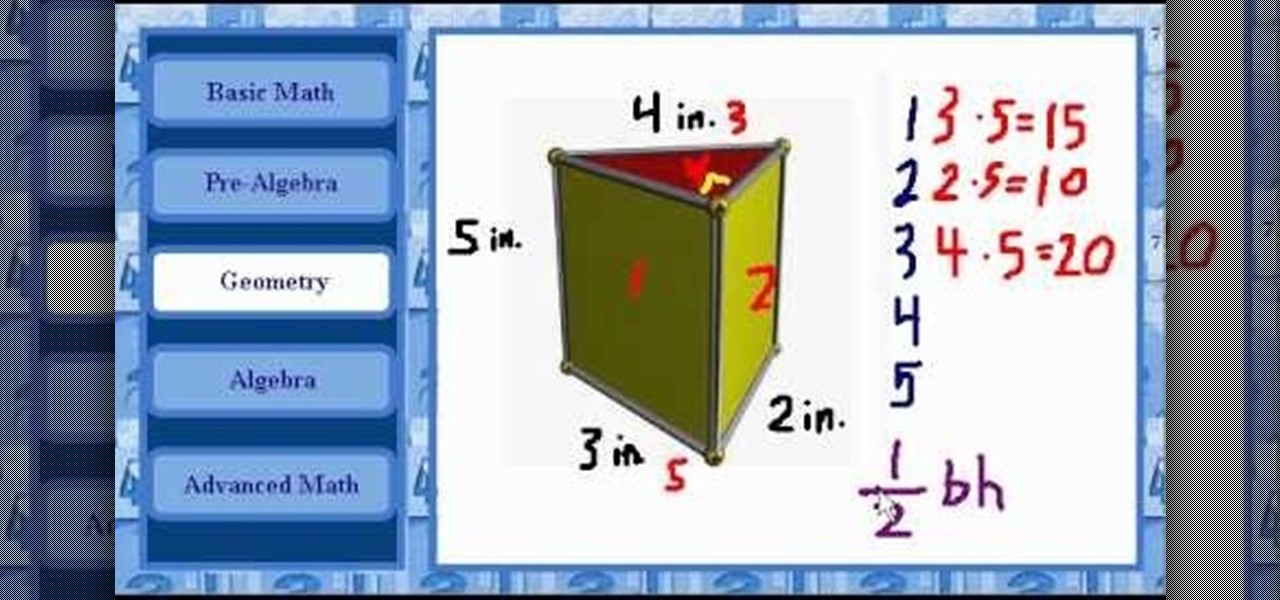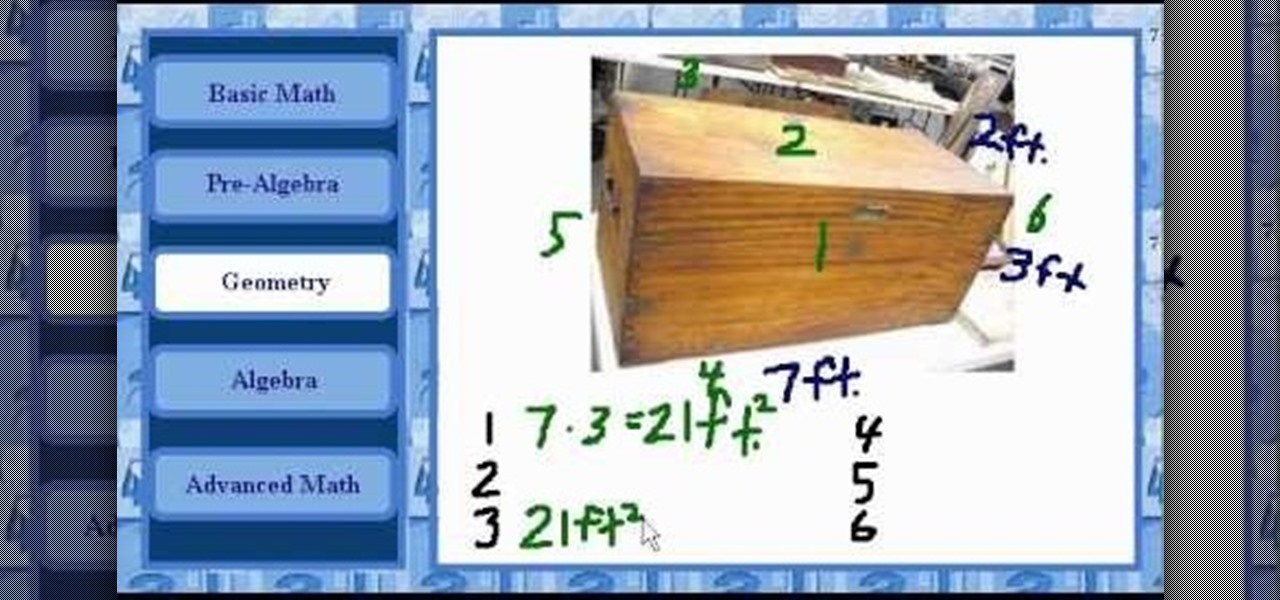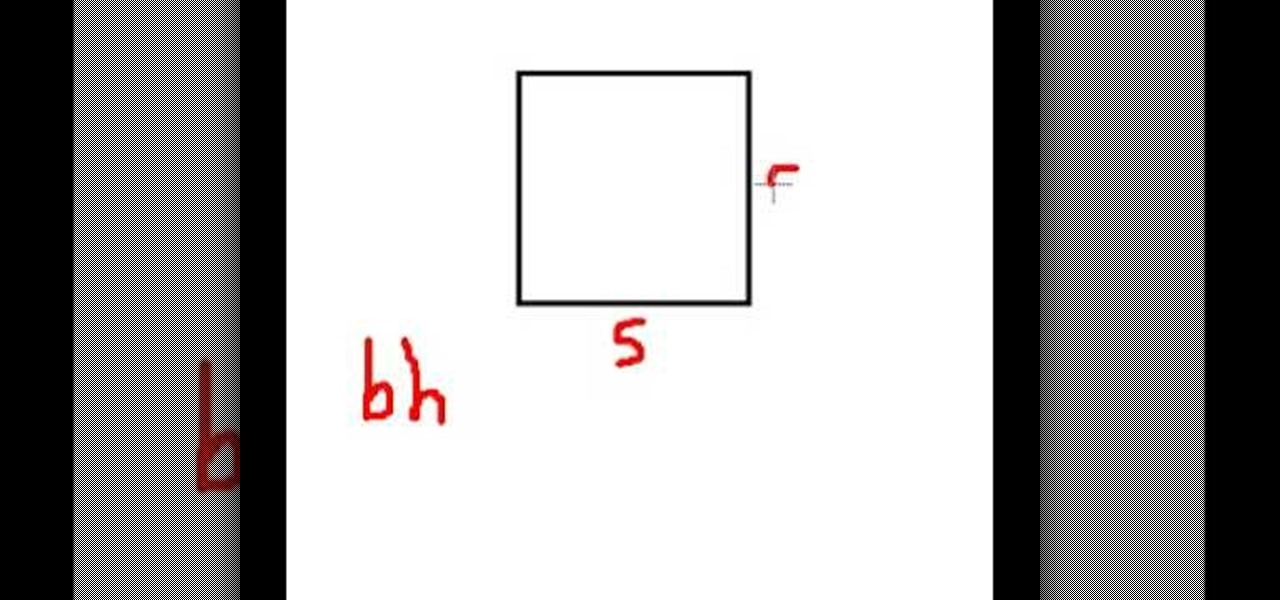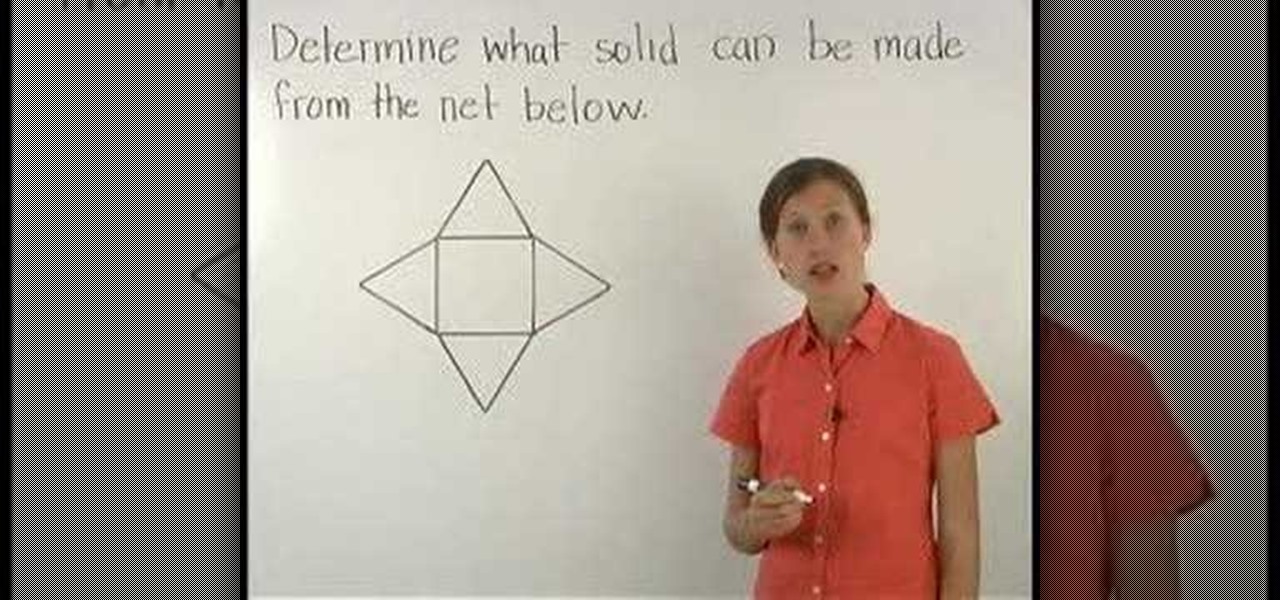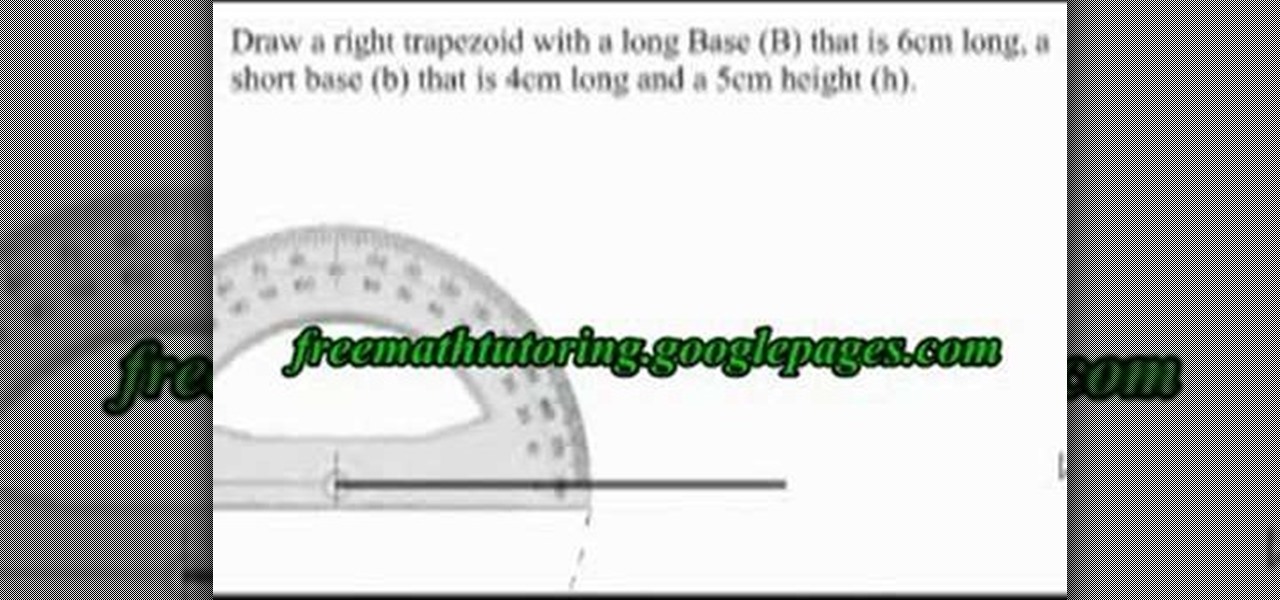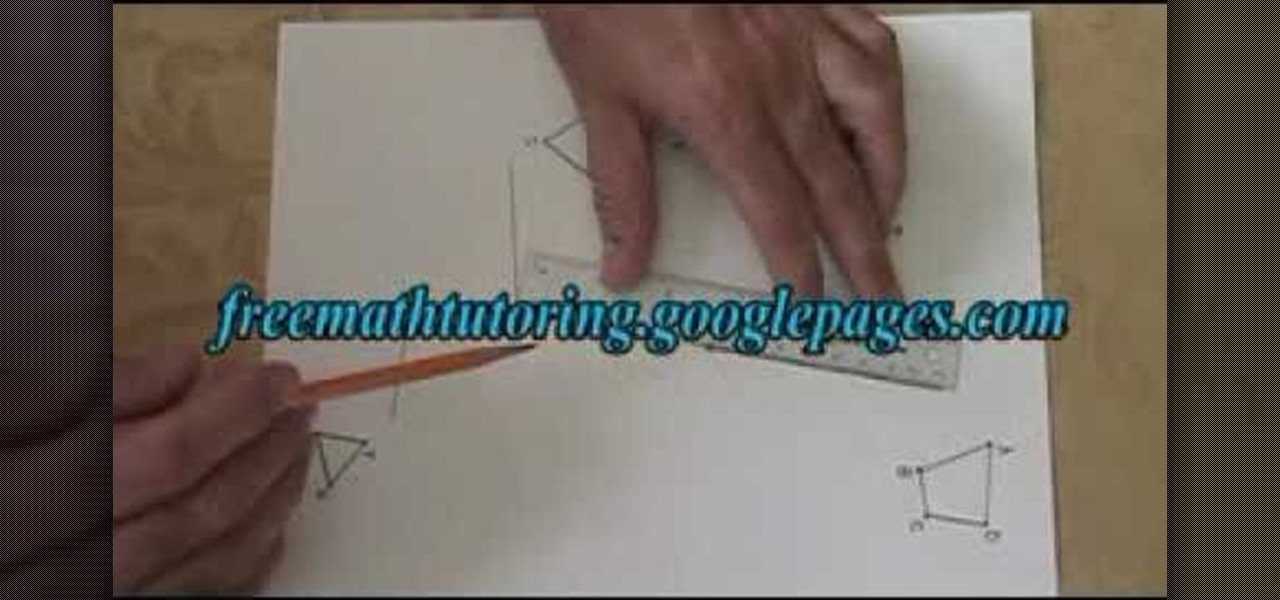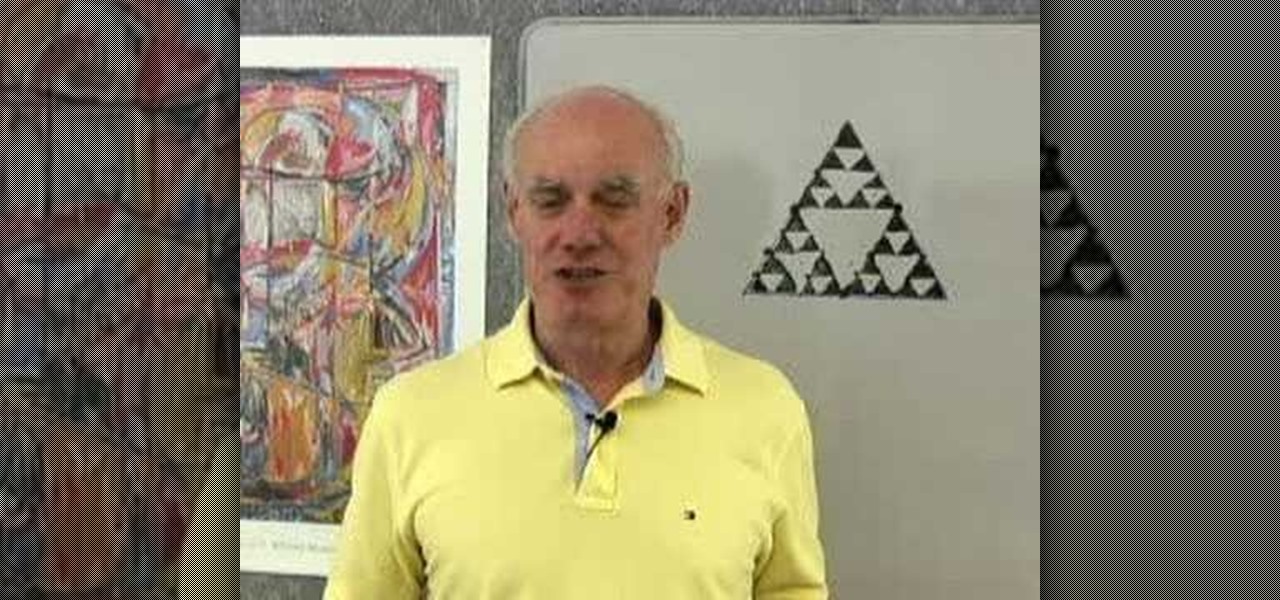
There wouldn't be any chaos in the world without Benoit Mandelbort— chaos theory, that is. Mandelbrot, who just passed away at the age of 85, pioneered fractal geometry and greatly influenced chaos theory. He spent most of his life working in physics, biology and astronomy, and is best known for his Mandelbrot Set, a mathematical set of points in the complex plane (the boundary of which forms a fractal).

Need help figuring out how to determine the length of the sides of a right triangle? Need to know how to solve a matrix-form linear equation in algebra? From Ramanujan to calculus co-creator Gottfried Leibniz, many of the world's best and brightest mathematical minds have belonged to autodidacts. And, thanks to the Internet, it's easier than ever to follow in their footsteps (or just finish your homework or study for that next big test). With this installment from Internet pedagogical superst...

Need help figuring out how to work with circles in basic geometry? From Ramanujan to calculus co-creator Gottfried Leibniz, many of the world's best and brightest mathematical minds have belonged to autodidacts. And, thanks to the Internet, it's easier than ever to follow in their footsteps (or just finish your homework or study for that next big test). With this installment from Internet pedagogical superstar Salman Khan's series of free math tutorials, you'll learn about how to calculate an...

So we got half a Maya model...now what? We mirror it over and merge the vertices, all with one command, to get us a solid object. We use the dolphin from our organic polygon modeling series, but the technique can be applied to any polygon model. Watch and learn how to mirror geometry the new school way in Maya (with the mirror geometry tool!) NOTE: there are often problems with this method of mirroring, but don't worry, they're covered.

Omar, Hayley, Gary, and Autumn teach us how to use a protractor. They give a bit of information from About.com on the history of protractors. They are used to measure angles. The first protractor was used to help with navigation and invented in 1801. To measure an angle, line up the base of the protractor with 1 line of the angle. The center circle should be on the vertex of the angle. Use the "swivel thing" to find what degree the other end of the angle lines up with. If there isn't one, you...
Need some help figuring out how to work with angles in geometry? Look no further. From Ramanujan to calculus co-creator Gottfried Leibniz, many of the world's best and brightest mathematical minds have belonged to autodidacts. And, thanks to the Internet, it's easier than ever to follow in their footsteps (or just finish your homework or study for that next big test). With this installment from Internet pedagogical superstar Salman Khan's series of free math tutorials, you'll learn how to sol...

Looking for instructions on how to determine whether two triangles are similar in geometry? From Ramanujan to calculus co-creator Gottfried Leibniz, many of the world's best and brightest mathematical minds have belonged to autodidacts. And, thanks to the Internet, it's easier than ever to follow in their footsteps (or just finish your homework or study for that next big test). With this installment from Internet pedagogical superstar Salman Khan's series of free math tutorials, you'll learn ...

Did you know there is more than one way to mirror geometry in Maya? You are probably familiar with the newer mirror tool but there used to be another way to mirror your geometry. See how we used to kick it before some of these tools came around in the later versions of Maya. And, because newer isn't always better, sometimes we need this technique to get around Maya's bugginess.

This software tutorial shows you how to mirror geometry when modeling in Zbrush. This is a more non-organic method of sculpting in Zbrush but it allows you to duplicate details on both sides of an object without having to redo the details. Learn how to mirror geometry in sections using masks, and how to make sure the seams line up and keep your scuply accurate in Zbrush.

Need help solving problems involving 30°-60°-90° triangles? You're in luck. From Ramanujan to calculus co-creator Gottfried Leibniz, many of the world's best and brightest mathematical minds have belonged to autodidacts. And, thanks to the Internet, it's easier than ever to follow in their footsteps (or just finish your homework or study for that next big test). With this installment from Internet pedagogical superstar Salman Khan's series of free math tutorials, you'll learn how to work with...

Learn how to make use Rhinocerous 3D's geometry menus. Whether you're new to Rober McNeel & Associates' popular NURBS-based modeling application or a 3D arts professional just looking to better acquaint yourself with Rhino 4's new features, you're sure to be well served by this video tutorial. For more information, including step-by-step instructions, watch this free video guide.

Simple explanation of this nice fact from math. Math can be sometimes surprising, as well as elegant and pretty. Understanding this common geometric equation will help you out tremendously in math. The Pythagorean Theorem is basic geometry.

In this tutorial, we learn how to understand the properties of a square in Geometry. The four angles on the inside of a square have to be right angles. All but be 90 degrees and add up to 360. A square has four equal sides, which you can notate with lines on the sides. The diagonals of the square cross each other at right angles, so all four angles are also 360 degrees. Diagonals have to be equal in length to each other as well. Once you better understand this, you will be able to learn more ...

This video instructs you on how to draw angles in geometry. The instructor begins by showing you 4 example angles you can create. He then draws a straight line that can be linked to any of the other four angles. The first example of an angle shown is 180 degrees. He draws a line at 50 degrees and then he continues to draw a 90 degree angle. The instructor varies whether he uses the left or right side of the protractor. He ended by noting some angles will be larger than the protractor.

Devolped by the same team of engineers responsible for LightWave 3D, modo, lowercase, delivers the next evolution of 3D modeling, painting and rendering in a single integrated and accelerated package for the Mac and PC. And now, modo is a true end-to-end solution that includes true 3D sculpting tools, animation and network rendering! More than just features, modo is a truly elegant integration of technology, raw horsepower and refined workflow. With such a wealth of inbuilt features, however,...

Need help solving problems involving 45°-45°-90° right triangles? You're in luck. From Ramanujan to calculus co-creator Gottfried Leibniz, many of the world's best and brightest mathematical minds have belonged to autodidacts. And, thanks to the Internet, it's easier than ever to follow in their footsteps (or just finish your homework or study for that next big test). With this installment from Internet pedagogical superstar Salman Khan's series of free math tutorials, you'll learn how to wor...

In this math tutorial the instructor discusses the properties of a rhombus. He begins by saying that the properties of a rhombus are similar to the properties of a square. He says that the rhombus is a quadrilateral and hence the sum of internal angles of it is 360 degrees. He says that four sides of a rhombus are equal in length. He says that a rhombus has two diagonals which cross each other at their mid points and are perpendicular to each other but says that the lengths of diagonals are d...

In this video the author shows how to do similarity transformations. He says that similarity transformations are used to draw the similar images at a different location and the k value is most important while doing this kind of transformation. He says that a negative k value tells that the copy of the shape will end at the opposite side of the origin to the original shape. He says that a positive k value tells that the copy will lie on the same side of the origin. Next thing about the k value...

In this software tutorial you will learn how to sculpt geometry using the sculpt geometry tool in Maya. The sculpt geometry tool is like a paint brush that allows you to paint the surface of an object in 3D. It is best used for creating terrains and other organic geometry. This tutorial will cover all the basics of learning to sculpt geometry in Maya.

Check out this four-part video tutorial on geometry in Autodesk Maya 8.5. You'll learn about extraordinary vertices and non-extraordinary vertices balls. If you're a 3D modeler, then why not look at this video? Your 3D animation skills might need a little brush up, so make your character, learn about proper polygonal geometry in Maya.

If you are apart of Jason Welsh's Autodesk Maya 8.5 online class, then you might want to check this six-part video out. If not, if your just some 3D modeler out there who needs a little help, then you can watch, too. You'll see how to use the split polygon tool, extrude, work with quads and vertices, scale, and how to make flowing geometry in Maya for great character animation.

This two part Maya tutorial explains many elements of modeling and how to make sure you create geometry that is well constructed with good flow. It covers cutting holes in objects / Flowing one weird form into the next and still maintaining uniformed polys across the 3d surface.

From Ramanujan to calculus co-creator Gottfried Leibniz, many of the world's best and brightest mathematical minds have belonged to autodidacts. And, thanks to the Internet, it's easier than ever to follow in their footsteps. With this installment from Internet pedagogical superstar Salman Khan's series of free math tutorials, you'll learn how to calculate the value of angles formed between transversals and parallel lines in basic geometry.

If you're a master at Autodesk Maya 8.5, then great, but if you are feeling a bit rusty, maybe this review on cleaning up your geometry will help. This video tutorial will help your animated character come to life in Maya by doing a little geometry cleanup. So, for great 3D modeling tactics, check this Maya video out, reviewing freeze transformation, parenting, binding, smoothing...

An introduction to three-dimensional geometry types and working with them. This video is very detailed and good for people who have never worked with three dimensions in geometry before because it concerns only special case figures.

Learn how to do a rotation in geometry with this video! First step is to pout the pencil into the compass. Adjusting the pencil and compass needle is same. Suppose you want 165 degree size circle. Measure the reading with compass in protractor. Note the point and adjust the compass. After place the sharp end of the compass at the point and rotate the compass the circle will enabled. Next use protractor. We see 75 degree acute angle. Place the protractor on the line and mark the reading we wan...

In this tutorial the author shows how to draw reflections in geometry. He shows how to draw them with a couple of examples in which he uses a reflection line and an object whose image is to be reflected. Now he draws perpendicular lines to the reflection line from the vertex of the original figure. He draws similar lines to all the vertexes all of same length and now after joining the ends of those lines a reflection of the original figure is obtained. This video shows a step by step method t...

From Ramanujan to calculus co-creator Gottfried Leibniz, many of the world's best and brightest mathematical minds have belonged to autodidacts. And, thanks to the Internet, it's easier than ever to follow in their footsteps (or just study for that next big test). With this installment from Internet pedagogical superstar Salman Khan's series of free math tutorials, you'll learn how to find the midpoint of a line segment in geometry.

When modeling organic models like humans or animals where symmetry between sides is crucial, the best way to work is by building one side and mirroring it to create the other. This is the best way to insure your person or creature looks the same. In this software tutorial you will learn how to mirror geometry in Maya.

Learn how to use the sculpt geometry tool to make modeling polygon surfaces much easier when doing 3D modeling in Maya.

This tutorial shows you how to edit components in Maya by splitting the geometry. It is specific to polygonal modeling.

Make uniform geometry in maya that is easy to sculpt in Zbrush using a method I call "stick and ball". This is a very easy way to learn forms on creatures.

With mathematics, as with anything else, not everyone progresses at the same rate. Geometry is no exception. Happily, in the age of Internet video tutorials, this isn't a problem. Those who progress quickly can go beyond what's being taught them and those who are struggling likewise have all the time in the world to catch up. With this free video math lesson, you'll learn how to calculate the volume of any cube.

With mathematics, as with anything else, not everyone progresses at the same rate. Geometry is no exception. Happily, in the age of Internet video tutorials, this isn't a problem. Those who progress quickly can go beyond what's being taught them and those who are struggling likewise have all the time in the world to catch up. With this free video math lesson, you'll learn how to calculate the volume of a prism.

With mathematics, as with anything else, not everyone progresses at the same rate. Geometry is no exception. Happily, in the age of Internet video tutorials, this isn't a problem. Those who progress quickly can go beyond what's being taught them and those who are struggling likewise have all the time in the world to catch up. With this free video math lesson, you'll learn how to calculate the surface area of a rectangular solid.

In this video tutorial, viewers learn how to find the area of a rectangle. The formula for finding the area of a rectangle is: A= b x h. The base is the horizontal bottom lie of the rectangle and the height is the vertical straight line of the rectangle. Whenever working with area, users must square the unit of measurement. To find the area of a square, multiple the side of the square twice (square it). This video will benefit those student viewers who are struggling with math, and are in nee...

Viewers learn that a net is the shape formed by "unfolding" a 3-dimensional figure, so a net shows all the faces that make up the surface area of the figure. Viewers are then asked to determine what type of 3-dimensional figure can be made from a given net (note that a cylinder has 2 circular bases, a pyramid has triangular faces, a cone has 1 circular base, and a prism has rectangular faces). Students are also asked to determine if a given net can be used to make a cube. This video will bene...

Watch this video to learn how to draw a right trapezoid using given specifications for lengths of sides. A right trapezoid is a four-sided shape with two right angles and two parallel sides. First, draw the long base. Then draw a 90 degree angle at one end of the base, using a protractor. Mark the angle to show it is 90 degrees. Then draw another 90 degree angle at the top. This is the first video in a set--to finish learning you must watch the next segment. If you watch these videos you will...

Confused with how to use your protractor for Geometry homework? In this helpful video, Doug Simmons from free math tutoring provides easy to understand classroom examples explaining how to use both sets of numbers on your protractor. Provides easy to remember rules that will keep you from fumbling with the common confusions of protractor use. Doug also explains common mistakes that you should avoid in order to start getting the right answers in your math problems. Finally, math tutorials at y...

In this tutorial, the instructor shows how to do a translation in geometry. Now he shows this by using various drawings and by practically explaining it while performing the translation. He first shows how to set up the translation line and now goes on to translate each and every vertex by drawing a parallel line to the translation line through each vertex, which is the same length as the length of the translation line. Now he combines the end points of the translated lines which gives us the...