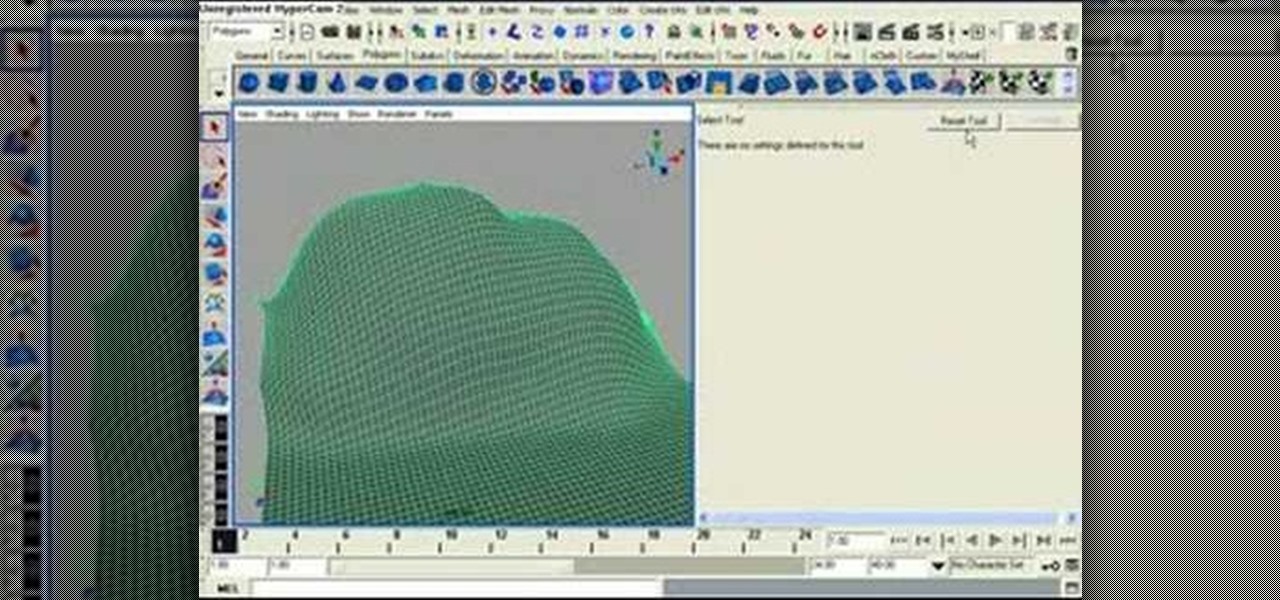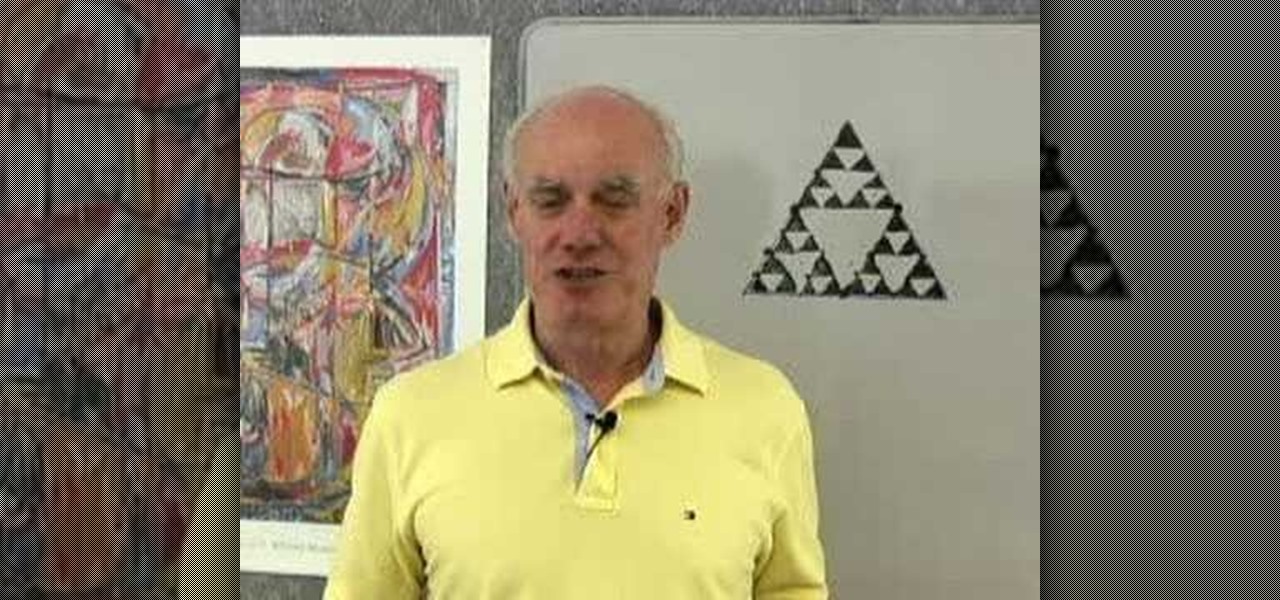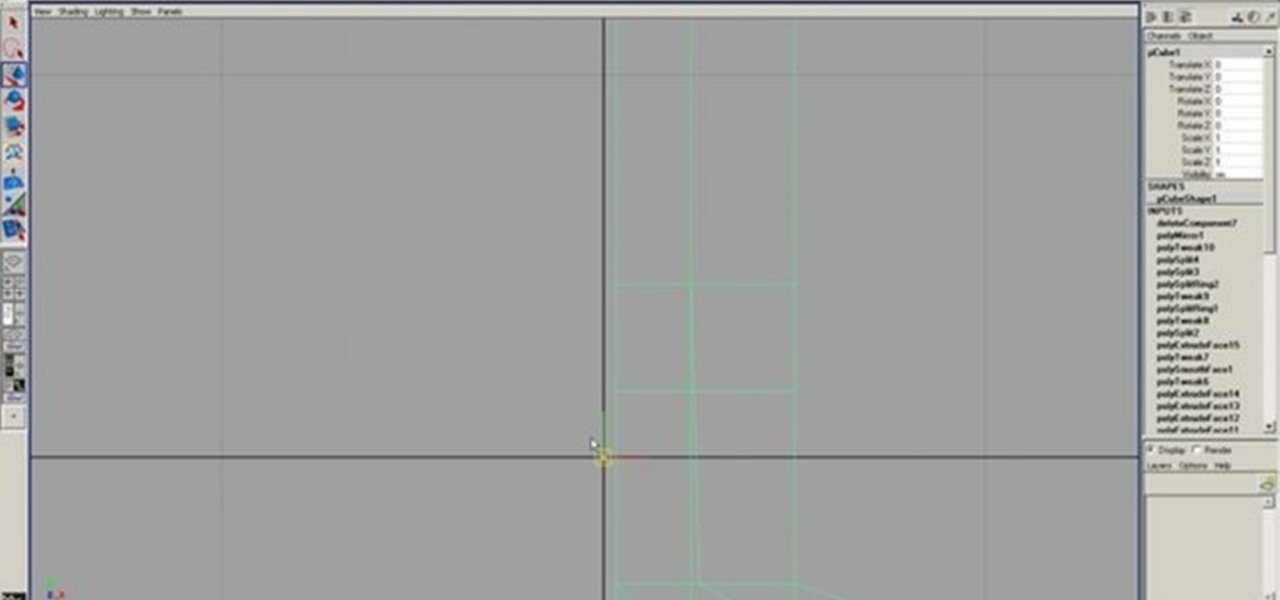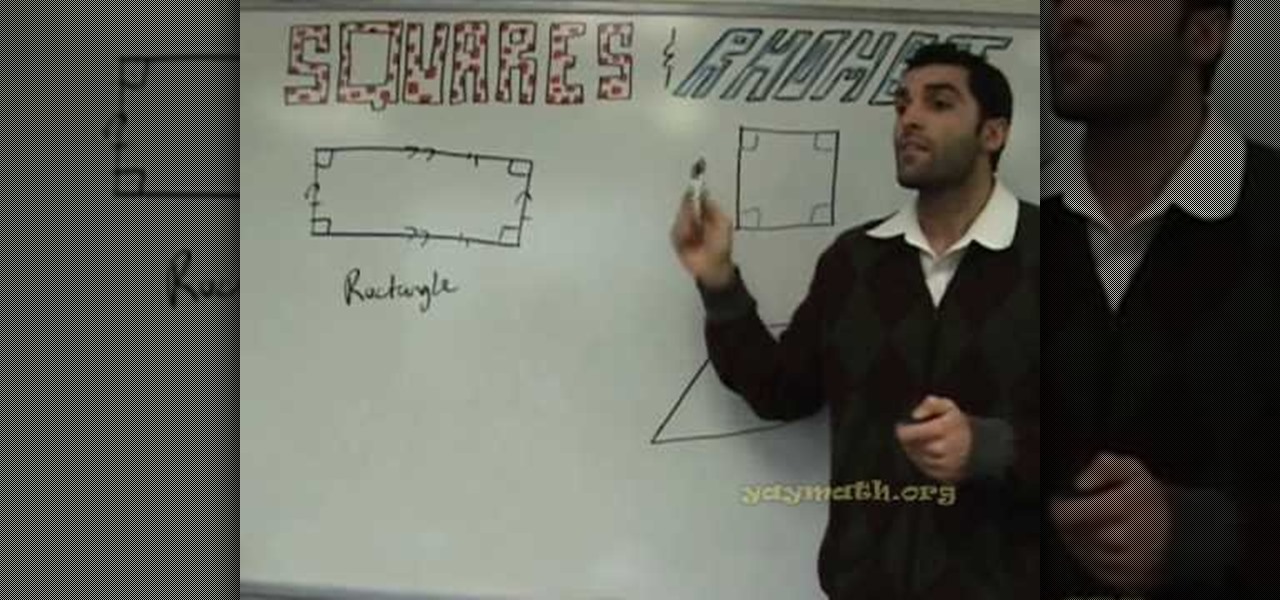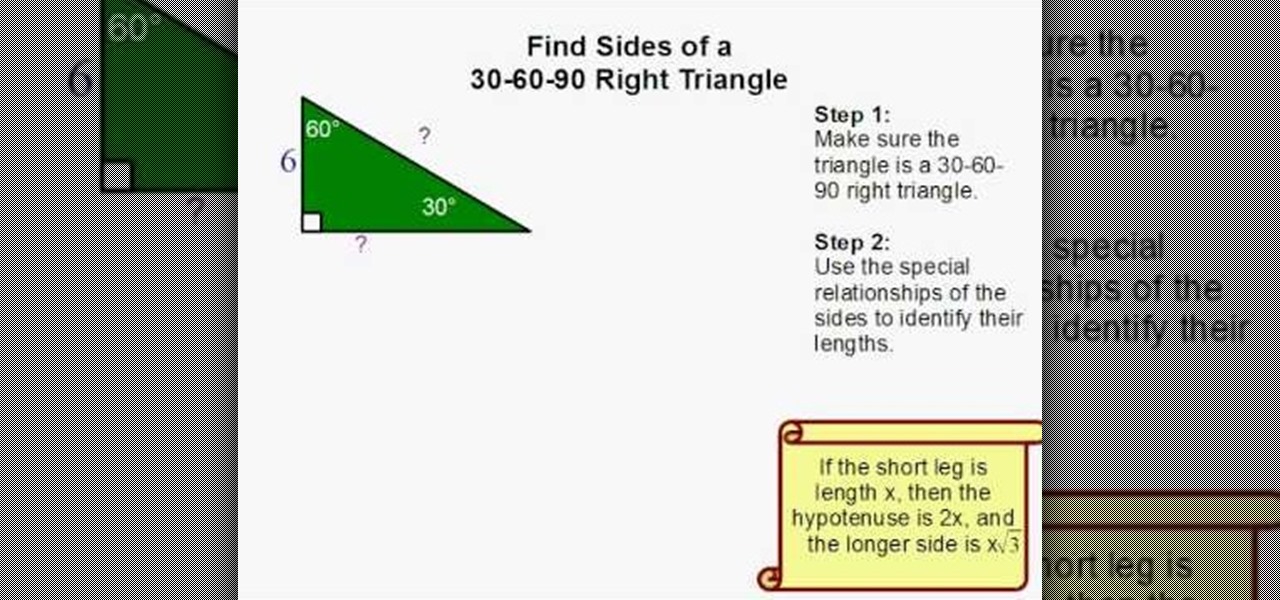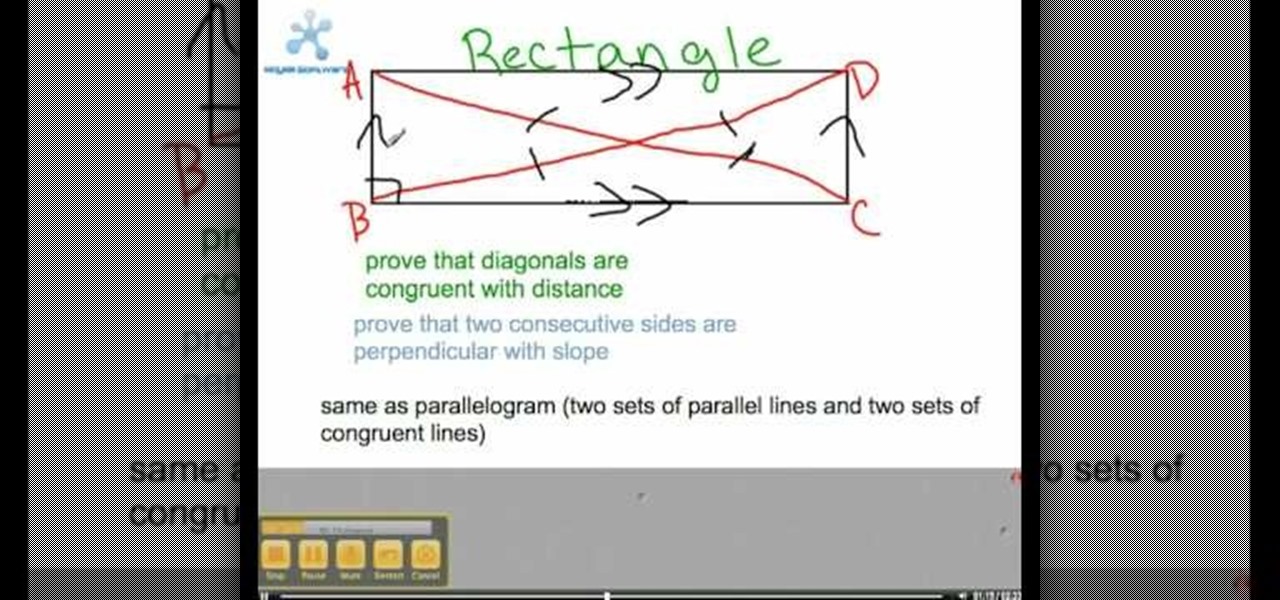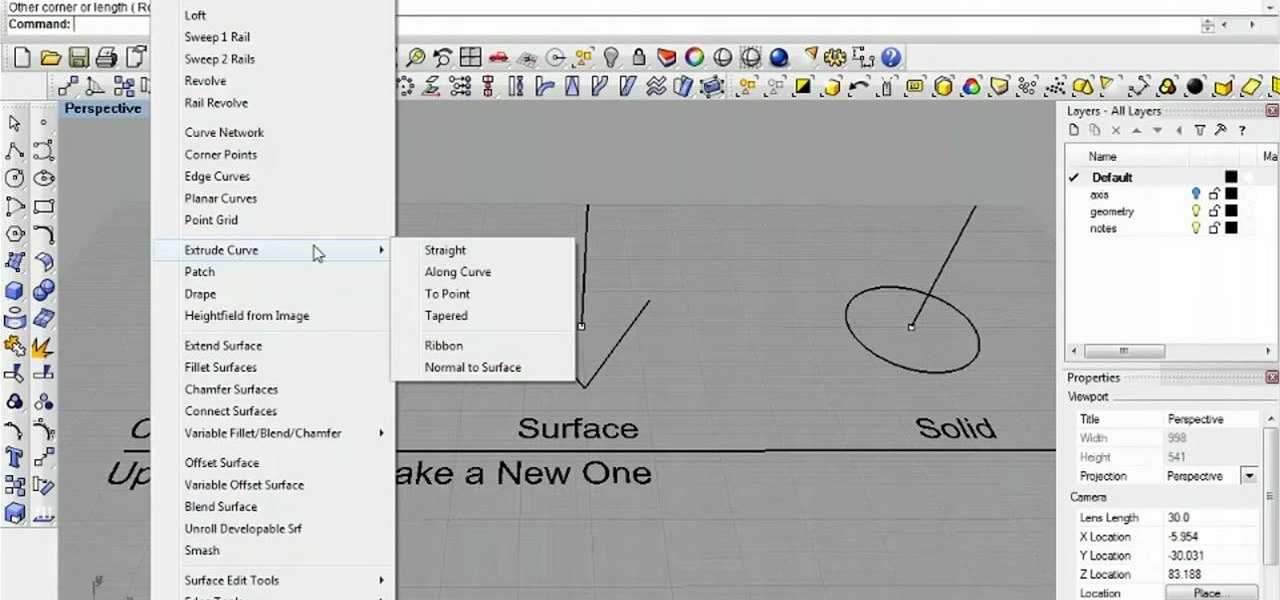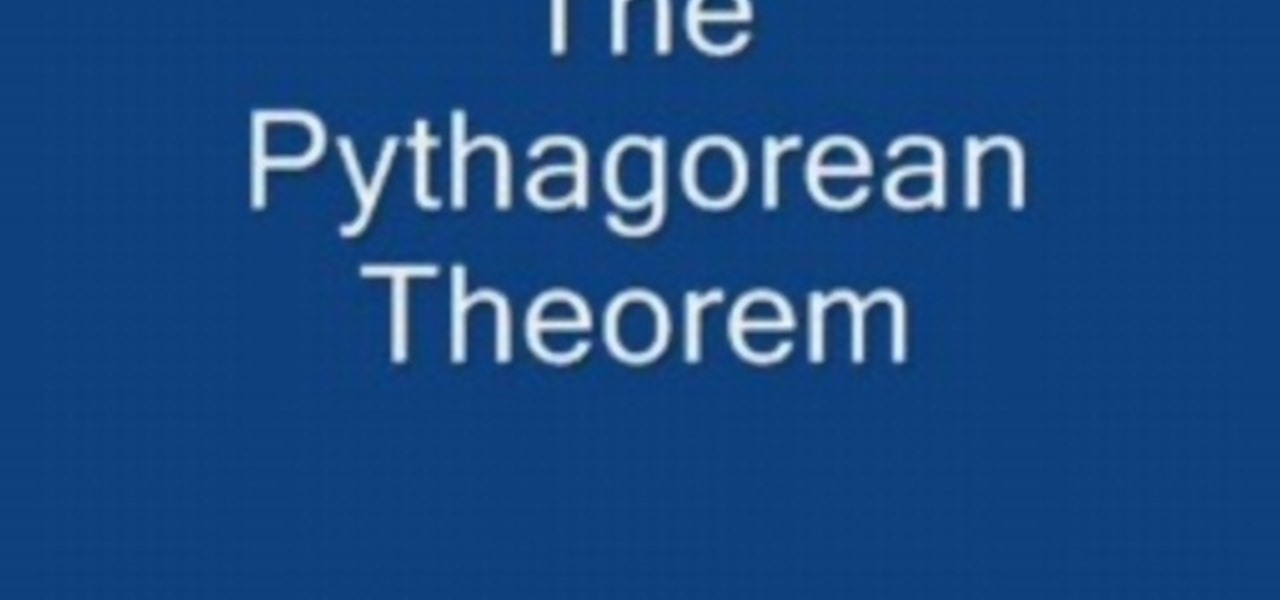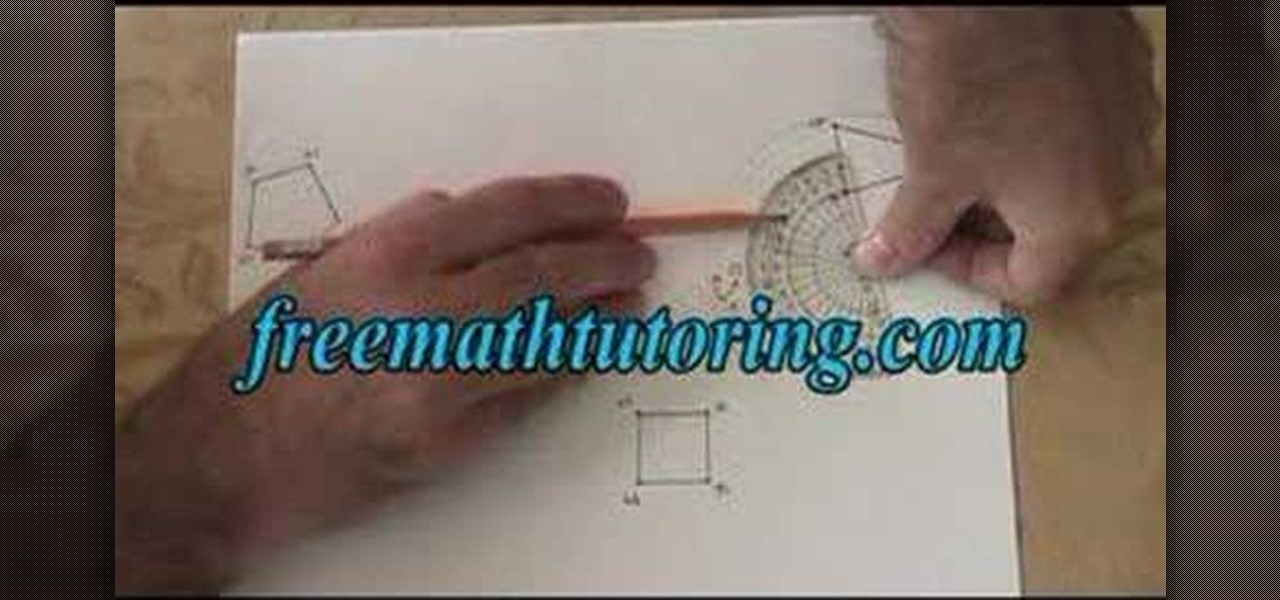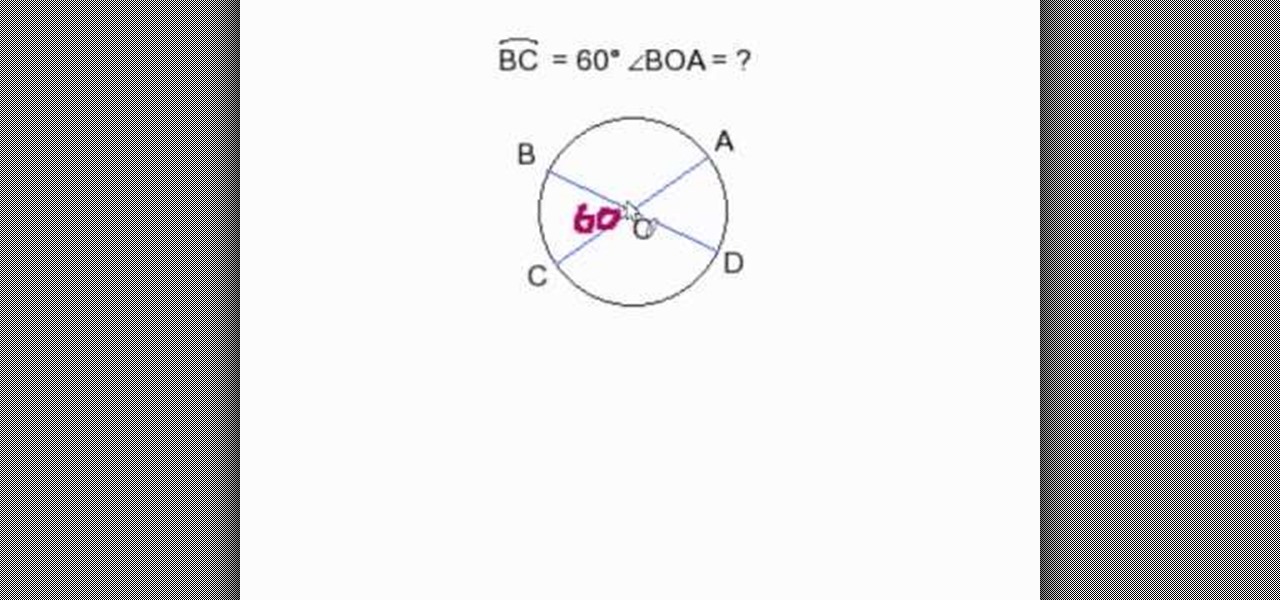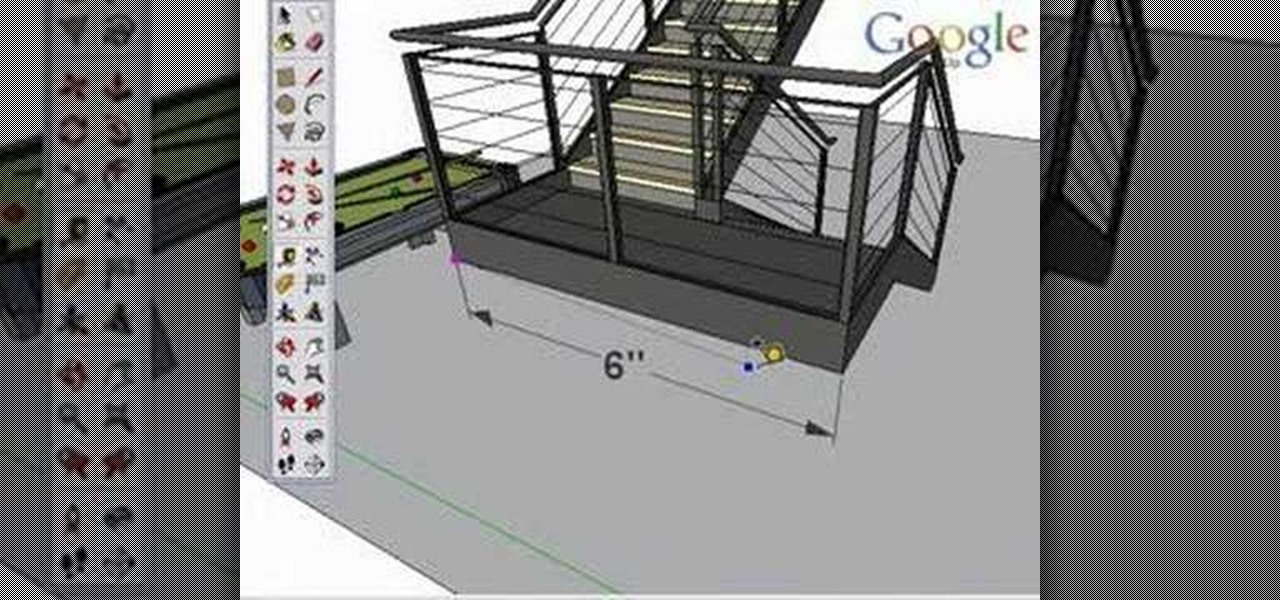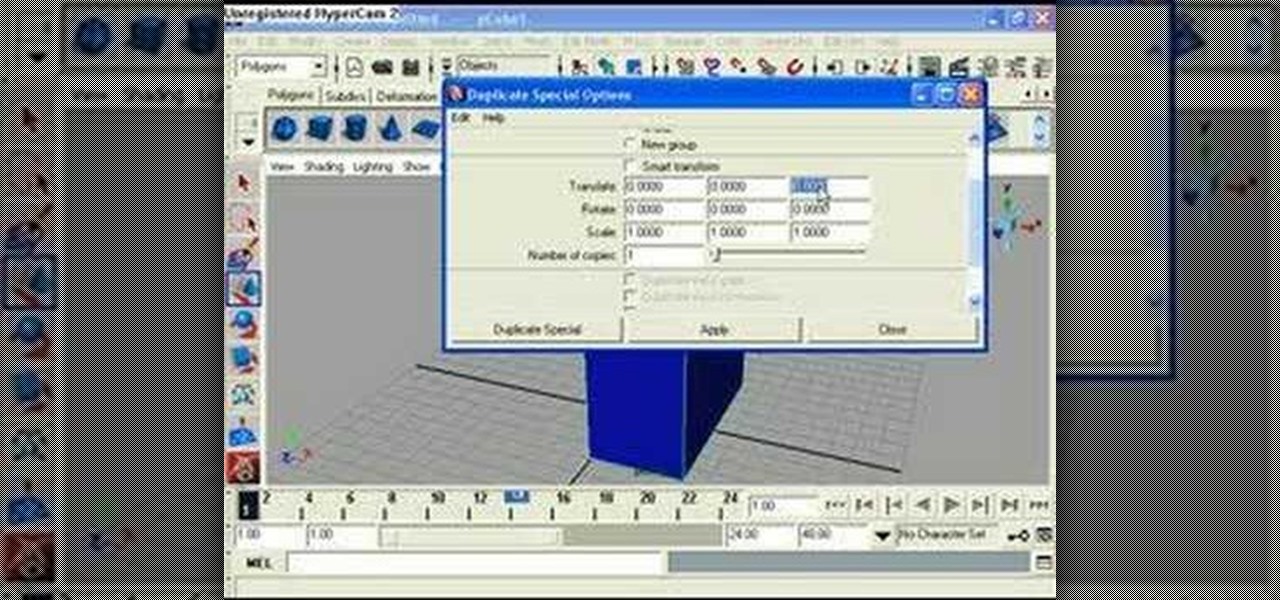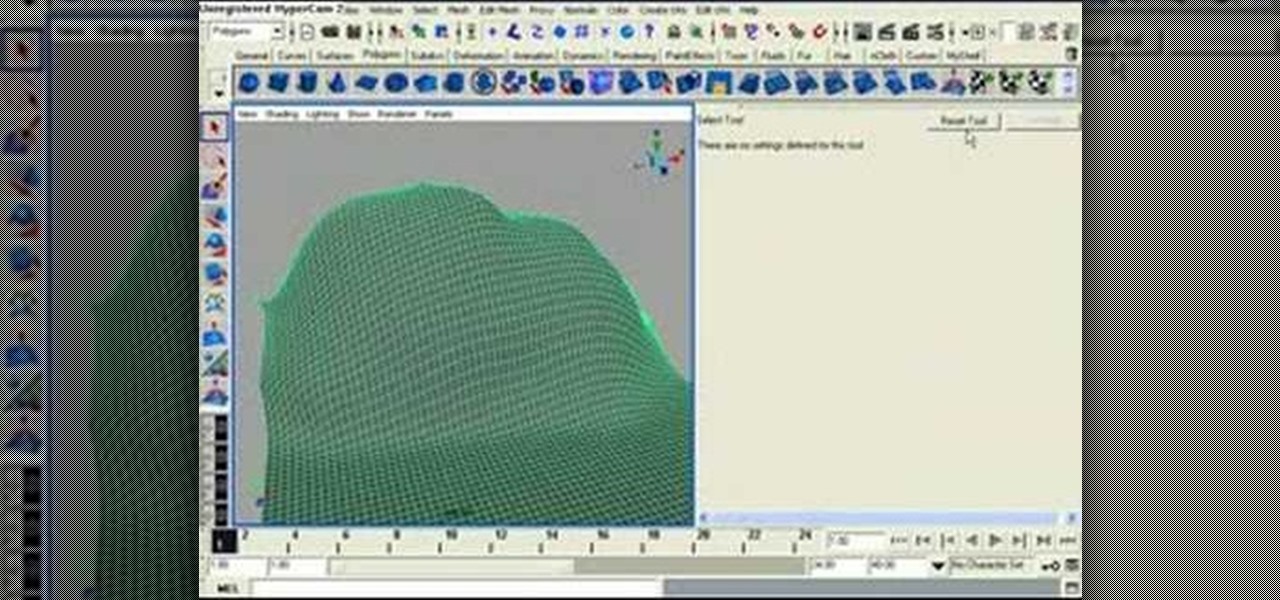
In this software tutorial you will learn how to sculpt geometry using the sculpt geometry tool in Maya. The sculpt geometry tool is like a paint brush that allows you to paint the surface of an object in 3D. It is best used for creating terrains and other organic geometry. This tutorial will cover all the basics of learning to sculpt geometry in Maya.

This two part Maya tutorial explains many elements of modeling and how to make sure you create geometry that is well constructed with good flow. It covers cutting holes in objects / Flowing one weird form into the next and still maintaining uniformed polys across the 3d surface.
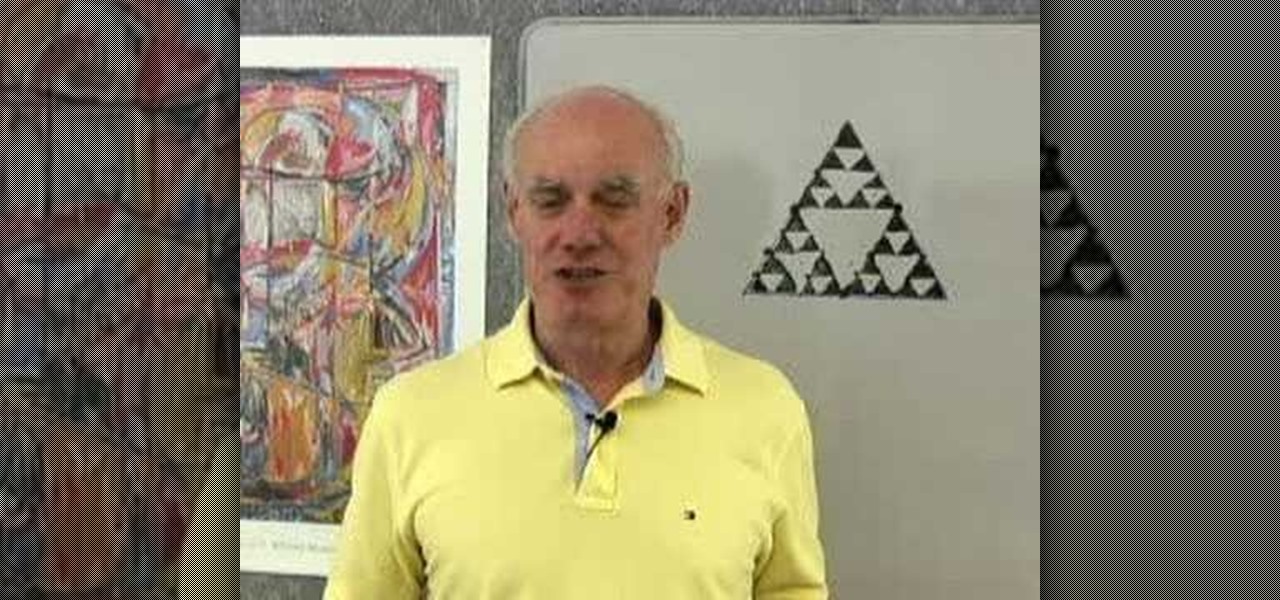
There wouldn't be any chaos in the world without Benoit Mandelbort— chaos theory, that is. Mandelbrot, who just passed away at the age of 85, pioneered fractal geometry and greatly influenced chaos theory. He spent most of his life working in physics, biology and astronomy, and is best known for his Mandelbrot Set, a mathematical set of points in the complex plane (the boundary of which forms a fractal).

So we got half a Maya model...now what? We mirror it over and merge the vertices, all with one command, to get us a solid object. We use the dolphin from our organic polygon modeling series, but the technique can be applied to any polygon model. Watch and learn how to mirror geometry the new school way in Maya (with the mirror geometry tool!) NOTE: there are often problems with this method of mirroring, but don't worry, they're covered.

Take a look at this tutorial and learn how to use the push pull tool in Google SketchUp. This tool is the core of SketchUp. It allows you to pull any flat shape into 3D. This instructional video covers how to pull any flat shape into 3D, tips for accuracy and efficiency, how to cut away geometry and infer to other geometry.

Check out this four-part video tutorial on geometry in Autodesk Maya 8.5. You'll learn about extraordinary vertices and non-extraordinary vertices balls. If you're a 3D modeler, then why not look at this video? Your 3D animation skills might need a little brush up, so make your character, learn about proper polygonal geometry in Maya.

Need some help figuring out how to work with angles in geometry? Look no further. From Ramanujan to calculus co-creator Gottfried Leibniz, many of the world's best and brightest mathematical minds have belonged to autodidacts. And, thanks to the Internet, it's easier than ever to follow in their footsteps (or just finish your homework or study for that next big test). With this installment from Internet pedagogical superstar Salman Khan's series of free math tutorials, you'll learn how to sol...

Did you know there is more than one way to mirror geometry in Maya? You are probably familiar with the newer mirror tool but there used to be another way to mirror your geometry. See how we used to kick it before some of these tools came around in the later versions of Maya. And, because newer isn't always better, sometimes we need this technique to get around Maya's bugginess.

This software tutorial shows you how to mirror geometry when modeling in Zbrush. This is a more non-organic method of sculpting in Zbrush but it allows you to duplicate details on both sides of an object without having to redo the details. Learn how to mirror geometry in sections using masks, and how to make sure the seams line up and keep your scuply accurate in Zbrush.

This tutorial covers how to make sure your polygon models have good flowing geometry in Maya. You'll also learn how to merge polygonal surfaces and use the crate polygon tool.

Need help figuring out how to determine the length of the sides of a right triangle? Need to know how to solve a matrix-form linear equation in algebra? From Ramanujan to calculus co-creator Gottfried Leibniz, many of the world's best and brightest mathematical minds have belonged to autodidacts. And, thanks to the Internet, it's easier than ever to follow in their footsteps (or just finish your homework or study for that next big test). With this installment from Internet pedagogical superst...

This math lesson from Yay Math covers four-sided shapes in geometry. Learn about the differences and similarities between rectangles, squares and rhombi (the plural of rhombus). The properties of rhombi and squares are covered, so sit back and enjoy this educational (and FUN) math lesson.

Using layers in SketchUp is different than many other applications. This instructional video to learn how to use layers, the layer dialog box, as well as some layer tips. In other applications, layers control actual geometry. This is especially true in CAD software. SketchUp's layering system only controls the visibility of the geometry, not the actual geometry itself.

If you are apart of Jason Welsh's Autodesk Maya 8.5 online class, then you might want to check this six-part video out. If not, if your just some 3D modeler out there who needs a little help, then you can watch, too. You'll see how to use the split polygon tool, extrude, work with quads and vertices, scale, and how to make flowing geometry in Maya for great character animation.

If you're a master at Autodesk Maya 8.5, then great, but if you are feeling a bit rusty, maybe this review on cleaning up your geometry will help. This video tutorial will help your animated character come to life in Maya by doing a little geometry cleanup. So, for great 3D modeling tactics, check this Maya video out, reviewing freeze transformation, parenting, binding, smoothing...

An introduction to three-dimensional geometry types and working with them. This video is very detailed and good for people who have never worked with three dimensions in geometry before because it concerns only special case figures.

Looking for instructions on how to determine whether two triangles are similar in geometry? From Ramanujan to calculus co-creator Gottfried Leibniz, many of the world's best and brightest mathematical minds have belonged to autodidacts. And, thanks to the Internet, it's easier than ever to follow in their footsteps (or just finish your homework or study for that next big test). With this installment from Internet pedagogical superstar Salman Khan's series of free math tutorials, you'll learn ...

From Ramanujan to calculus co-creator Gottfried Leibniz, many of the world's best and brightest mathematical minds have belonged to autodidacts. And, thanks to the Internet, it's easier than ever to follow in their footsteps. With this installment from Internet pedagogical superstar Salman Khan's series of free math tutorials, you'll learn how to calculate the value of angles formed between transversals and parallel lines in basic geometry.

This video from accredited Maya instructor Andrew Klein of the Art Institute of San Francisco will teach you how to use just one of the innumerable powerful features of Autodesk's Maya 3D modeling software. It covers how to use a spline IK and a dynamic hair curve to drive a joint chain and geometry for wiggly objects like hairs and antennae. Hair is a really tough thing to model well, so watch this video and master the art.

Need help figuring out how to work with circles in basic geometry? From Ramanujan to calculus co-creator Gottfried Leibniz, many of the world's best and brightest mathematical minds have belonged to autodidacts. And, thanks to the Internet, it's easier than ever to follow in their footsteps (or just finish your homework or study for that next big test). With this installment from Internet pedagogical superstar Salman Khan's series of free math tutorials, you'll learn about how to calculate an...

Does your geometry homework have you stumped about finding the sides of a 30-60-90 right triangle? Have no fear, in this excellent video, Davitily from Math Problem Generator explains the process step by step using easy to follow examples. The video covers common examples and tricky snags that you are likely to encounter on your next math class exam. Stop scratching your head over finding the legs and hypotenuse in your geometry or trigonometry homework by watching this informative video.

This video shows the viewer about different shapes and what properties they have. it is very help full to anyone who is learning geometry or who wants to learn geometry. This video also shows a picture as the person labels then so you can see what he means by like opposite sides are parallel. The video covers all the basic shapes as well as showing that some shapes are more specific versions of other shapes, by showing that they have the same properties as well as different properties.

Learn how to make use Rhinocerous 3D's geometry menus. Whether you're new to Rober McNeel & Associates' popular NURBS-based modeling application or a 3D arts professional just looking to better acquaint yourself with Rhino 4's new features, you're sure to be well served by this video tutorial. For more information, including step-by-step instructions, watch this free video guide.

Need help solving problems involving 30°-60°-90° triangles? You're in luck. From Ramanujan to calculus co-creator Gottfried Leibniz, many of the world's best and brightest mathematical minds have belonged to autodidacts. And, thanks to the Internet, it's easier than ever to follow in their footsteps (or just finish your homework or study for that next big test). With this installment from Internet pedagogical superstar Salman Khan's series of free math tutorials, you'll learn how to work with...

Simple explanation of this nice fact from math. Math can be sometimes surprising, as well as elegant and pretty. Understanding this common geometric equation will help you out tremendously in math. The Pythagorean Theorem is basic geometry.

From Ramanujan to calculus co-creator Gottfried Leibniz, many of the world's best and brightest mathematical minds have belonged to autodidacts. And, thanks to the Internet, it's easier than ever to follow in their footsteps (or just study for that next big test). With this installment from Internet pedagogical superstar Salman Khan's series of free math tutorials, you'll learn how to find the midpoint of a line segment in geometry.

Learn how to do a rotation in geometry with this video! First step is to pout the pencil into the compass. Adjusting the pencil and compass needle is same. Suppose you want 165 degree size circle. Measure the reading with compass in protractor. Note the point and adjust the compass. After place the sharp end of the compass at the point and rotate the compass the circle will enabled. Next use protractor. We see 75 degree acute angle. Place the protractor on the line and mark the reading we wan...

In this video lesson, you learn how to find the area of a circle. The video starts with an explanation of the area's formula. This formula can then be used to find the area of any circle, given its radius, which is half the diameter of the circle. There are many applications for this formula, whether in architecture, or studying for a basic geometry test. Euclidean geometry is the cornerstone of any education, and this video teaches you one of the many formulas in geometry.

This math tutorial shows you using geometry how to find a central angle. The teaching tutorial shows you how each line and angle are used to determine the angles within the geometry problem so that you can figure out the answer to a question. The specific math problem is used for when you are given two diameters and an arc degree. This is a great explanation if you are struggling with any geometry related question or homework problem and would easily be used to help out as a refresher or to h...

In this tutorial the author shows how to draw reflections in geometry. He shows how to draw them with a couple of examples in which he uses a reflection line and an object whose image is to be reflected. Now he draws perpendicular lines to the reflection line from the vertex of the original figure. He draws similar lines to all the vertexes all of same length and now after joining the ends of those lines a reflection of the original figure is obtained. This video shows a step by step method t...

This 3D software tutorial covers the basics of using the clone tool in modo 101. The clone tool works the same way in newer versions of modo. This tutorial is great for anyone new to learning modeling in modo. The clone tool allows you to make copies of the currently selected geometry and then use the handles to move the new copy.

Center yourself and your geometry, in modo that is! The Center command is a crucial component for all modelers. The modo center command allows you to center any piece of geometry along the X Y or Z axis. Learn the ins and outs of the modo Center options here.

Take a look at this instructional video and learn how to use the tape measure tool in Google SketchUp. You can use this tool to measure edges and distance, create construction geometry or dashed guidelines, and resize individual groups or the entire model. This tutorial covers all three of these functions in a step by step guide.

When modeling organic models like humans or animals where symmetry between sides is crucial, the best way to work is by building one side and mirroring it to create the other. This is the best way to insure your person or creature looks the same. In this software tutorial you will learn how to mirror geometry in Maya.

Learn how to use the sculpt geometry tool to make modeling polygon surfaces much easier when doing 3D modeling in Maya.

This Blender tutorial covers snapping points and merging objects as well as lofting between edges.

This covers displacement mapping in a WHOLE new way in the Maya Zbrush workflow. Using Alpha grabs in Zbrush you are able to displace geometry in Maya.

This tutorial shows you how to edit components in Maya by splitting the geometry. It is specific to polygonal modeling.

Make uniform geometry in maya that is easy to sculpt in Zbrush using a method I call "stick and ball". This is a very easy way to learn forms on creatures.

This five part Houdini 9 video series covers an entire rigging workflow using the H9 Quadruped Auto Rig shelf tool. Take an in-depth look at setting up joint controls, creating proxy geometry, generating animation and deformation rigs, and painting weights. The concepts presented in this tutorial series will apply equally as well to a Biped Auto Rig set up.