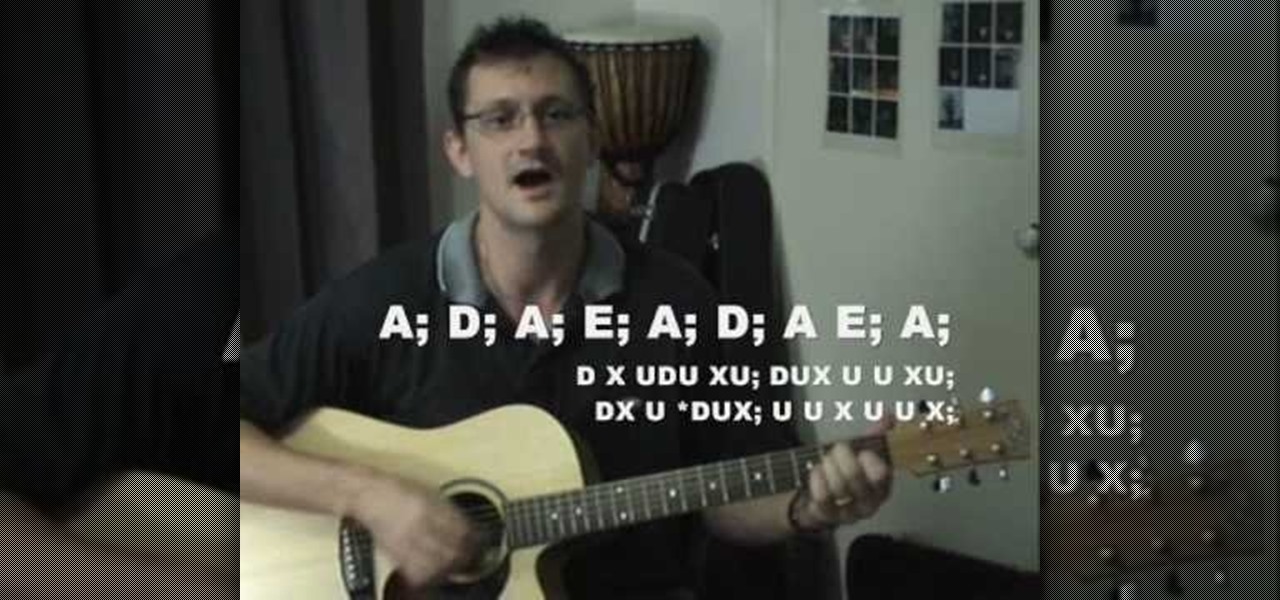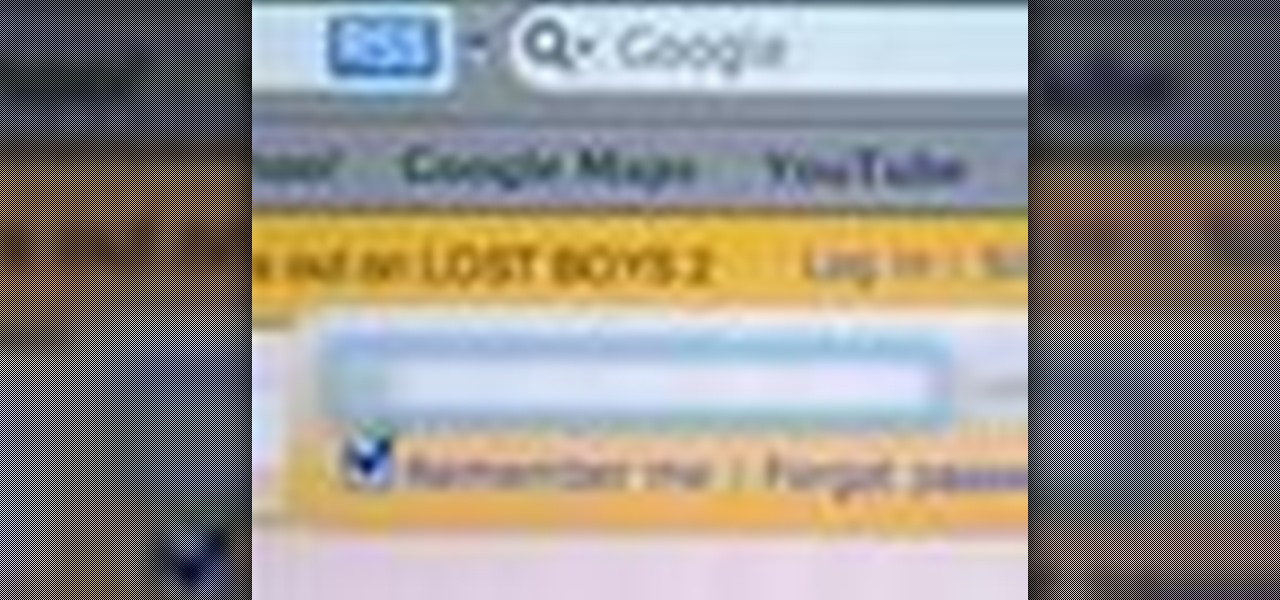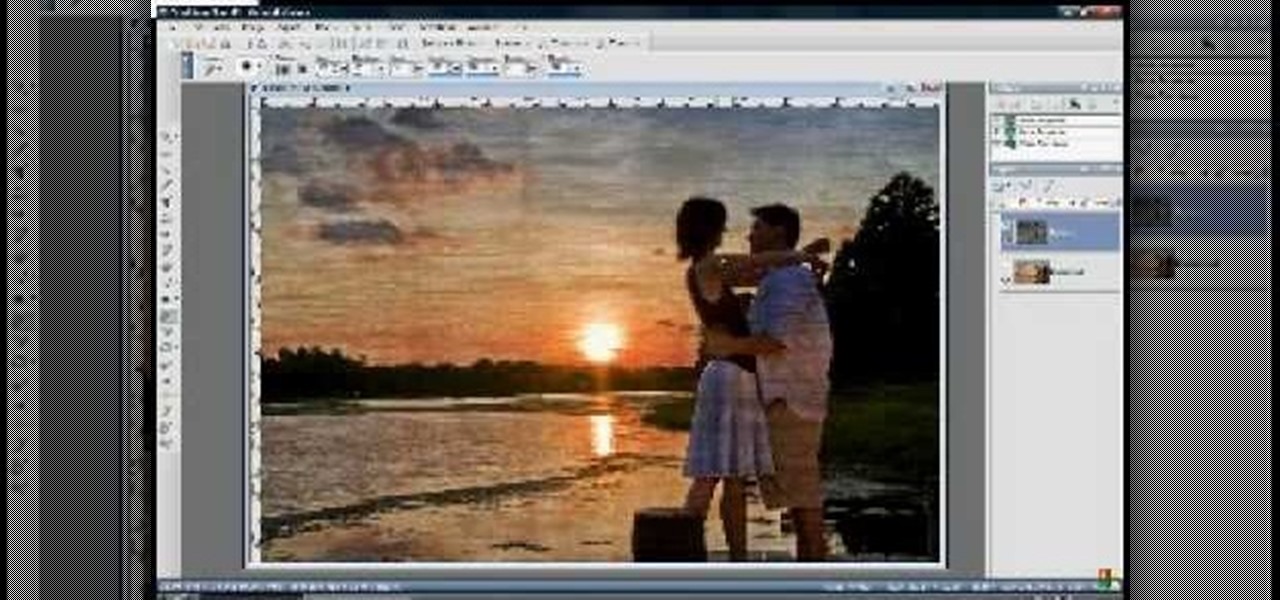This video explains how to build a shaded vegetable garden. The instructor begins the video my explaining the benefits using a shaded garden as it offers protection from hail, heavy rains and gives you the ability to control the outdoor temperature better. The simplest way to build your shaded building is to place large wood forms into the ground and place wood planks over the top of each and nailing them into place. The entire frame is then covered with a plexiglass roofing to keep out rain ...

The summer sun can wreck havoc on your automobile. Use this tutorial to keep your paint job shiny and your interior bright in the scorching summer sun.

In this Home & Garden video tutorial you will learn how to remove popcorn and re-spray knockdown texture. First of all you will need to cover the floor and any hangings from the ceiling like chandeliers with plastic covering. Then you need to scrape off the areas on the ceiling and the walls and remove the popcorn completely. After it is fully removed, paint with spray paint. You will need to paint the whole room as the shade of the new paint will not match with that of the old paint. After t...

When conducting mobile convert surveillance, you will be following someone and it is important to dress appropriately for the environment and carry your surveillance equipment in a bag that will fit into the scene.

Start learning how to play the Delta Blues! This video lesson covers a lot of information for beginner blues players, so check it out. In this tutorial, learn the song called "Bottle Up and Go" (standard tuning), which has been done by many musicians.

Nick from Greyscale Gorilla boils down the basics of keyframing. Many beginning users of After Effects try to use too many different keyframes and styles. Fortunately, this tutorial shows you simpler executions of the same concepts.

This video basically covers some of the simplest Salsa dance moves that are basically universal -- that everyone who does Salsa knows how to perform. It is interesting to note that some of the more complicated Salsa dancing moves actually end up being variations of these combos.

This video explains the important difference between maintenance work and repair work when it comes to your car or automobile. The speaker in this video is the director of AAA's auto repair service; this offers a degree of authority to the video. This video is part of a series on taking care of your automobile. Maintenance is described to be a regular and scheduled event designed to keep your automobile running properly. Maintenance includes things such as changing your oil. There are two typ...

There are a number of ways to deal with screw holes that are visible. You can buy some wood buttons and put them in the holes. You put a little wood glue in the hole and then tap the wood buttons into the holes using a hammer. This is a decorative solution to cover up screw holes. If you want to completely cover up the holes completely put a plug cutter on your drill and cut a plug out of a piece of wood that matches the wood that the hole is in. Take the plug put a little glue on it and tap ...

In this video tutorial on Adobe Photoshop CS3, we will cover using channels to cleanly cut out complex hair selections of both brunette and blonde hair on a studio style background and an outdoor scene. You will learn a lot about how to select things in Photoshop using the techniques displayed in this video, which will aid you in selecting many different things, not just hair.

This Halloween, take your costume to the next level with this three part tutorial on how to create the makeup of a Zelda Zoras inspired aquatic, blue-skinned humanoid creature who only exist in Hyrule, Labrynna and/or Termina... Did I loose you? Only Legend of Zelda fans know the "deets" on this look but this costume idea will definitely make for a great conversation starter at the Halloween party...? Part one covers creating the fins and gils, part two goes over the eyes, and lastly, part th...

This video tutorial details how to set up Canon 5D MK II footage on Final Cut Pro. After watching this, you'll be able to create an easy setup for your project. It covers using the Audio/Video Settings option and using the Sequence Preset Editor to maximize your project workflow. See how to create the Easy Setup!

Learn how to use Thinking Particles in Cinema 4D. Working with these programs could be pretty complicated if you're not sure what you're doing, but this two-part tutorial covers some important topics when using Thinking Particles. As the name suggests, it is a particle-based system, just so you know.

MatttChapman shows you how to build a guerilla-style camera dolly to add to your filmmaking bag of tricks. This guerilla dolly is so simple, made with a rain gutter and cover from a local hardware store. This is ingenuity at its best. Don't spend a ton of money for a dolly to simply pan, build this rain gutter dolly!

This instructional origami video shows how to make your own sleeves to protect your CD's, DVD's and most video games. Making these covers out of old magazine pages is a good way to recycle and also save yourself a little money since you won't need to buy plastic CD cases any more. Follow these steps to learn how to origami cd sleeves.

James from Handsome Alvin, the Australian, acoustic duo band who perform in pubs and clubs around Brisbane, wants to teach you an acoustic guitar lesson.

Watch this video tutorial as artist Merrill Kazanjian show you how to combine traditional and digital media in art drawings.

Pet-proofing your house won't just protect your possessions from becoming chew toys—it could save your dog's life. You will need a dog crate, a dog who's ready to move in, dog manuals, pet repellent, electrical cord covers, baby gates and a dog bed or towels for bedding. These are helpful tips for pet proofing your home for your new puppy or dog.

This Photoshop software tutorial shows you how to add lightning effects to a monster castle scene in Photoshop CS3. ZAP! Remove the background behind lightning and flame images so you can add special Layer Effects, and avoid Blending Modes when necessary. Whatever your lightning and fire needs may be, no need to go to a compositing software, this Photoshop how-to will cover it all.

This video lesson covers a basic bossa nova rhythm pattern for the guitar player interested in learning Brazilian music.

Check out this Russian language tutorial video that covers the vocabulary for family members in Russian. Learn how to say mother, father, brother, sister, son, and daughter as well as a few phrases including "Von tam" and "Vot tot." Practice your Russian language skills with Rusky Ed as he covers the basic words for your family in Russian.

This tutorial will walk you through the steps of making stunning raindrop reflection images. Lindsay Adler (of Adler Photo Workshops) will cover equipment and techniques, and give you advice to make the most of your time. You don't need a rainy day, just the right preparation to create amazing raindrop reflection photos.

Peter Erskine is best known for his versatility and ardent love of working in various musical settings. In this installment from his video lesson series in which he covers basic brush skills on the drumset, Peter demonstrates how to play bossa nova and pop grooves with the brushes.

This how to video covers some beginner theory and then moves on to introduce the open strings. we will covering some basic theory and then moving on to actually playing our instrument. You will learn how to play open strings and pizzicato notes. With the tips from this music lesson you can learn to play the violin.

If you're using the Private Browsing feature in Safari, you'll still need to do more to keep your surfing history secret. This helpful software video tutorial shows you how to cover your tracks in the Apple application Safari.

Bill Myers shows how to quickly create 'retail ready' DVD case and box covers using free Photoshop Elements template.

In this Photoshop tutorial you will learn how to create a magazine cover layout with the help of a photo of iJustine and Howard from Ice Flow Studios.

Using three layers of alpha transparent PNG files, we can can create a pseudo 3-dimensional looking background for a web page using the parallax effect. This video screencast covers how to do that from start to finish. Since Internet Explorer 6 and under do not support alpha transparency in PNG's, this screencase also covers how to create a warning message that will display only in those web browsers. You'll see how to use TextMate, Adobe Photshop, Safari, and VMware Fusion for your CSS build...

This video shows how to cover a mini keychain pen with polymer clay and gold leaf. Make a nice clay stick. Yay!

This video shows how to cover a bic round stic pen with polymer clay. Why would you want to do that? Hey, you're the one looking at this video!

This video shows you how to cover a papermate flexgrip pen with polymer clay.

This Photoshop tutorial is a series covering the Layers Palette. The first tip covers the background layer. Layer locks and Layer Fill options. Different layer types will be covered in the second tip. As well as layer duplication, hiding and deleting.

G-Floor garage floor covering is easy to install and a great way to protect and maintain your surfaces.

This video will cover how to overlay textures using Corel Paint Shop Pro Photo XI.

Watch this video to learn an easy recipe for this delicious dessert, chocolate covered almonds. You will need:

This video will teach you how to C Walk. It covers basic and advanced C Walk dance moves including: The V V Step Back V Variation

This video series takes you through every step of building a building in SketchUp and is taken from chapter 4 of "Google SketchUp for Dummies" in case you want to follow along. PART 1 explains how to switch to a 2D view to get you ready to build the floor plan. It's a good idea to have accurate measurements of everything you want to build before starting this project. PART 2 familiarizes you with the tools available in SketchUp to help you create your floorplan. PART 3 shows you how to draw t...

Bob and Brett guide you through the various editing tools available to you in Pro Tools - some covered are the trimmer and the selector. The key to remember is Pro Tools never removes audio, only edits. The second video in the editing series covers how to use the four edit modes.

Are you at the bottom of the donor list? Making a movie that calls for a fake beating heart? Then you need to watch this episode. Erik from Indy Mogul will show you how to make a bargain chest ticker for less then $37 dollars

Erik from Indy Mogul teaches you how to build a miniature space ship for your films for under $20. Also covered, are using green screen to create background effects for your UFO film.