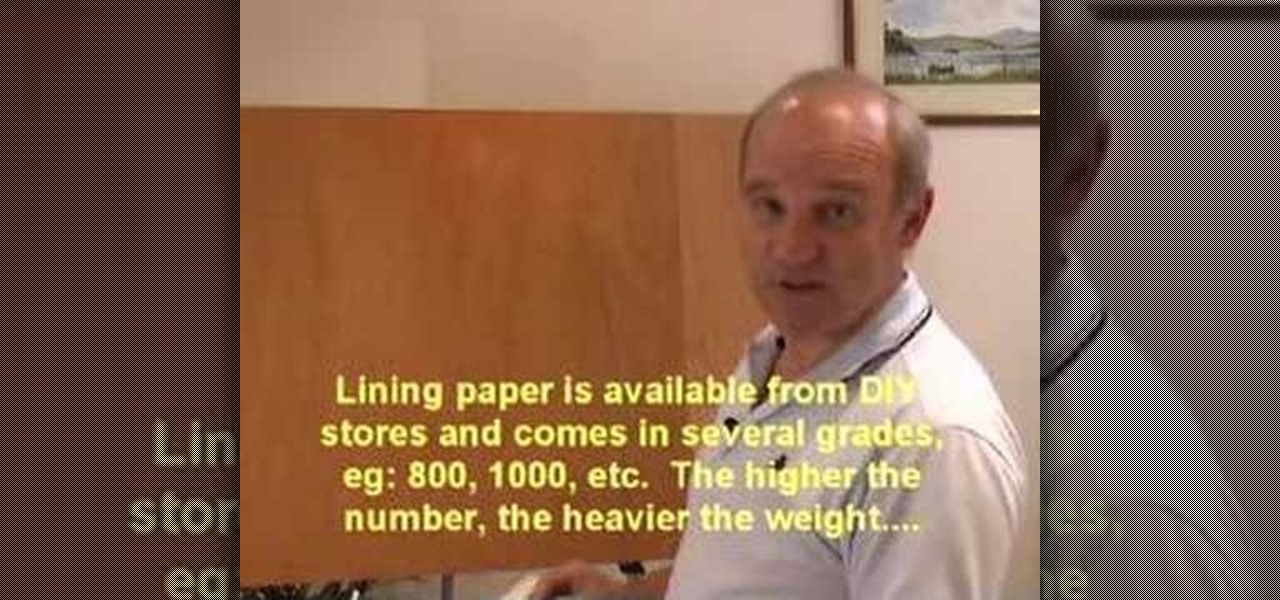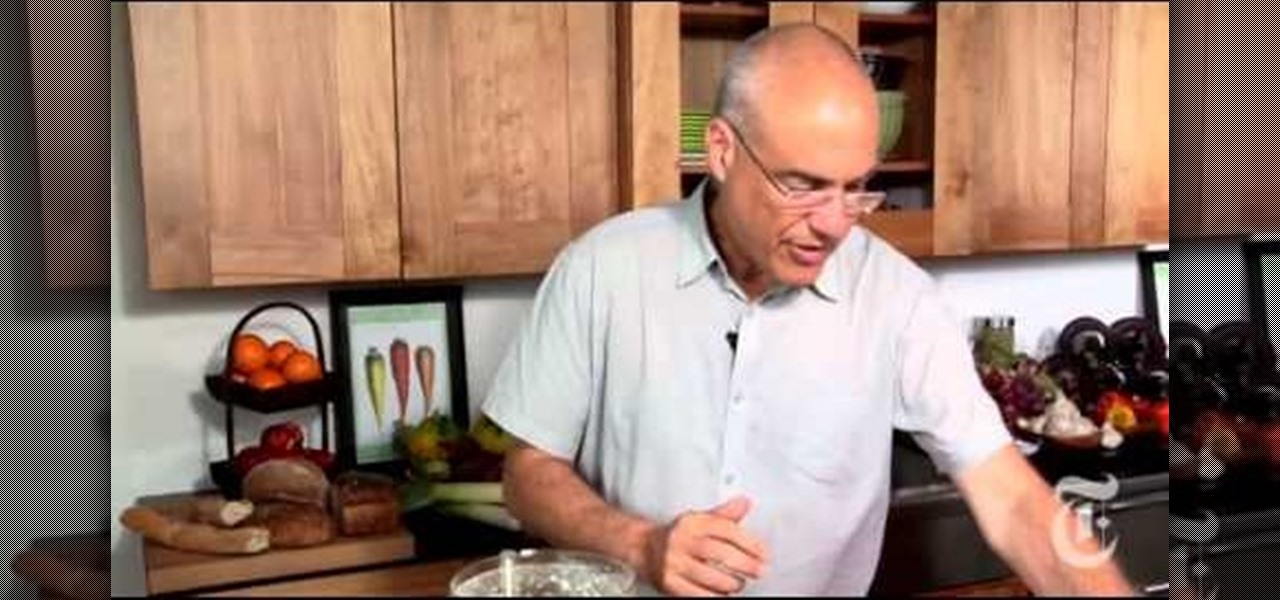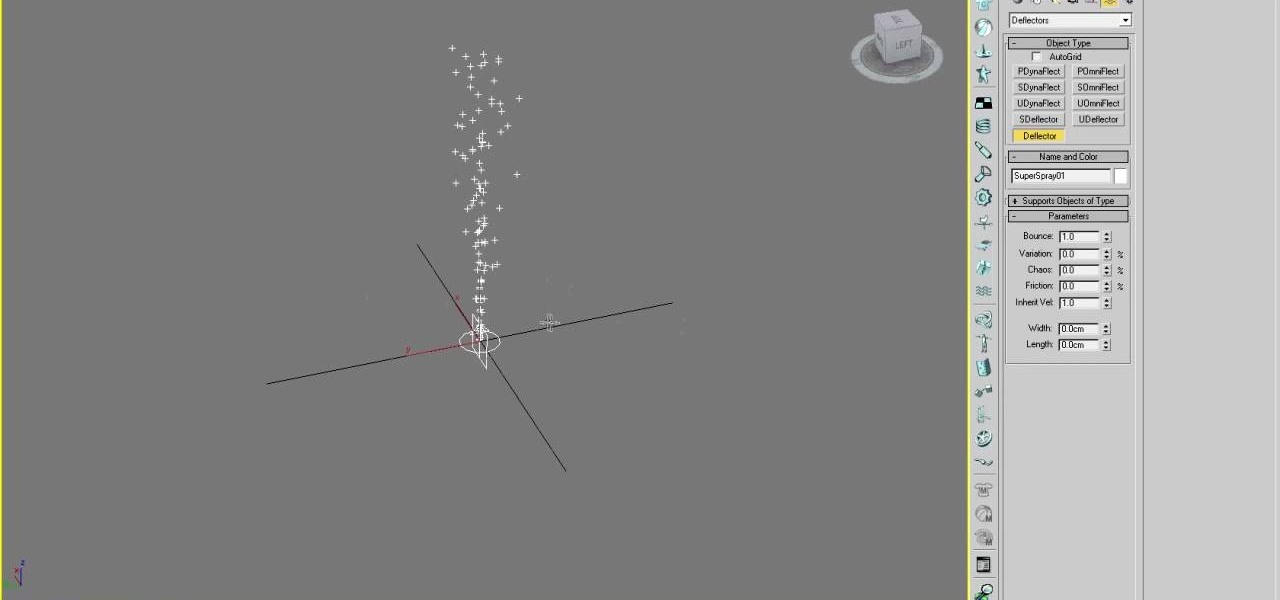This Photoshop video series is going to explain how to create a chiaroscuro lighting effect on an image. This art form was made famous by the Italian artist Rembrandt. Part one covers the origin of terms and how to create chiaroscuro dramatic lighting. Part two has instructions for downloading the image, and some very basic workspace and preferences instructions for beginners. Part three covers Duplicate Image, File Info, File Size, Eyedropper Sample, Doc Status Bar, Panels/Palettes. Part fou...
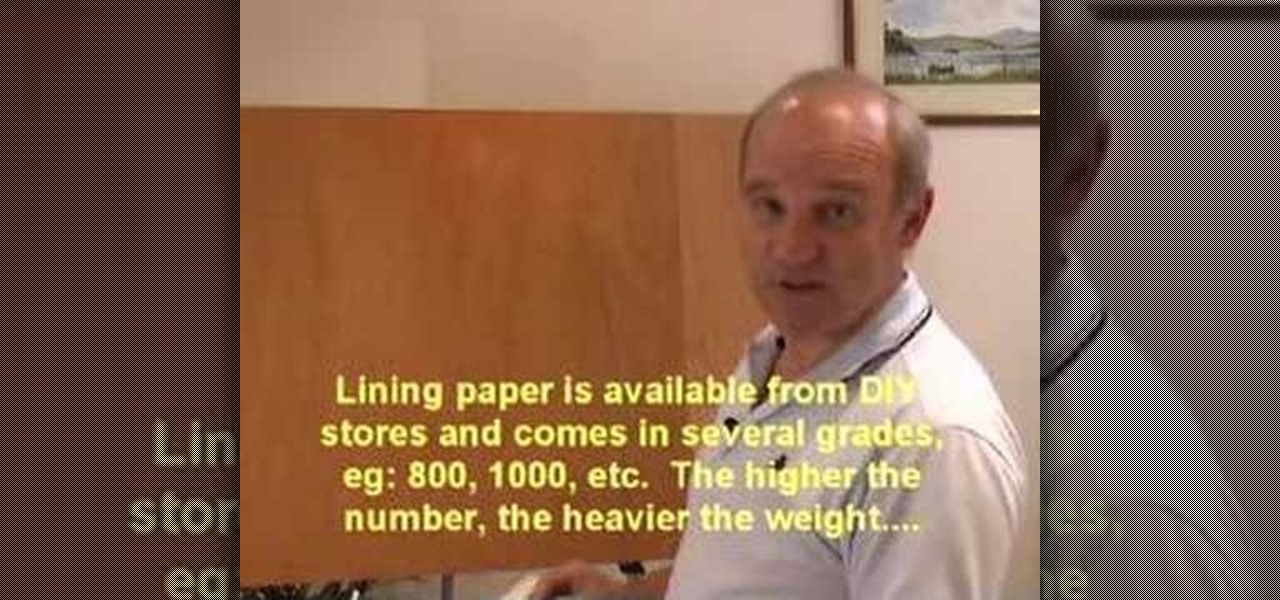
This comprehensive video series by Bob Davies serves as a basics drawing lessons that are excellent for beginners just starting off in addition to tips for intermediate artists. This series covers all the basics of drawing from choosing paper, drawing medium (graphite,charcoal,etc) and techniques in many of the different medium. These videos will cover pencil, felt pens, charcoal, pen and ink, watercolor pencils and erasing techniques.

This video series covers free throws in basketball. Learn proper technique and how to practice and improve your free throw shots. Topics covered, in order are: pre-shot routine, physical mechanics, mental mechanics, rhythm and timing, and practice.

How to cook Puerco Pibil by Robert Rodriguez. This is an excellent spicy breakfast. This is the slow roasted pork as seen is his film Once Upon a Time in Mexico. 5T whole annato seeds 2t whole cumin seeds

In this economy being competitive for a job means your application must stand out above the rest. Here's how to write a cover letter to successfully introduce your resume. Make sure your cover letter follows business letter format. Your name and address must be written at the top left corner. The employer's name and address are written just below. The letter should be addressed to a specific person within the company. Paragraphs in a business letter are not indented, but instead are left just...

We love our set of Apple AirPods. The battery could last a little longer, but overall, there's only one gripe we really have: the dirt that builds up inside the case. Whether you stick it in your pocket, a backpack, or your purse, the inside of the case's lid and main base will get dirty in a week, give or take. But there's a way to stop that from happening.

With the macOS stager created and the attacker's system hosting the Empire listener, the malicious AppleScript can be designed and disguised to appear as a legitimate PDF using a few Unicode and icon manipulation tricks.

One of the most successful rock bands still making music has just made augmented reality an integral part of its upcoming tour. Irish rock band U2 has announced a new mobile app experience that allows you to preview the group's live performance in your own home in AR.

One of the more unique aspects of Fortnite Battle Royale is the ability to create structures. Using in-game materials, players can create walls and ramps for cover and to extend mobility. But creating isn't limited to just the basic generic structures. To really maximize their benefits, great players edit their creations to fit their needs.

Google's new Pixel and Pixel XL smartphones have a feature that puts their fingerprint scanners to use after you unlock your phone—just swipe down on the scanner from any screen, then you'll see your notifications. It keeps you from having to do hand gymnastics to reach the status bar at the top of your screen, and it gives you easy access to quick information, so it's a win-win.

Music is definitely more immersive when it's accompanied by a bit of visual stimuli, which is why CyanogenMod and other custom ROMs have started integrating music visualizers into elements of the Android system UI. It's a great effect, but it's not necessarily something that's worth replacing your stock firmware over.

These instructions are applicable to both bObsweep models. Follow the video or text descriptions to replace the disinfecting UV lamp on your automatic vacuum.

One of the coolest features of the Galaxy S5 is its IP67 certification. This means that the S5 is internally impenetrable to dust and can be submerged in water for thirty minutes at a depth of one meter. It's definitely a handy feature for folks who've lost a phone to a toilet in the past.

Sometimes the best place to hide something is where people least expect it, so in this project, we're making a super secret safe that only you'll know about.

The Widowmaker boss in Resistance 3 is fairly intimidating. You'll need to properly locate her weak spots while avoiding getting destroyed by her acid. To beat the Widowmaker, you'll also need to move rapidly through the environment using cover and the zipline in the area. Use this boss fight guide to find out how to take her down.

Lady GaGa is back, and "Born This Way" is taking the music world by storm like each of her songs does. This video will teach you how to play a nice piano cover of it and impress your friends. It's also pretty easy, so beginners are welcome!

When editing digital footage within Windows Live Movie Maker, it's important that you not forget that you're not working in a strictly visual medium—that is, you should also give some consideration to your movie's soundtrack. This clip from Vimeo's excellent Video 101 covers how to do basic sound editing within Movie Maker.

One wonders whether these are gambling junkie pigs locked up in the basement of this large building covered in dice. Oh well, best blow them up anyway after watching this video and learning how to beat level 3-15 of Angry Birds with three stars.

Everyone loves getting Christmas cards, and it's even better when they're handmade. This tutorial shows you how to make an elegant card that evokes feelings of winter in a snow covered forest, and expresses the seasonal Peace on Earth message.

Spooky fog-emitting items like coffins and cauldrons are iconic parts of many haunted houses, but are terribly expensive to buy premade. If you're got some DIY know-how, watch this video for a guide to building a coffin fog chiller for your fog machine yourself for a Halloween display, horror film effect, or just because you like foggy coffins. This thing is a BEAST, it will cover your whole lawn if fog by itself.

Are you under a backbreaking amount of debt? In this economy, we don't blame you. If credit card bills, mortgages, and bank loans are making you want to crawl into bed and pull the covers over your face, then check out this video to learn how to consolidate debt.

"Viva la Vida" continued the staggering string of hits from Coldplay in 2008, and is a really fun song to play on almost any instrument. In this video you'll learn how to play a cover of it on solo piano, which Chris Martin would certainly appreciate.

Super Scribblenauts is truly a game only limited by your imagination, but every now and again you may run into a puzzle that you can't quite solve. In this video you'll get all of the solutions to the puzzles in Constellation 9, covering levels 9-1 through 9-10

When you think of biscotti, you probably picture sweet, hard slices of bread dipped in chocolate and covered in almonds. While it's true that most forms of biscotti are of the sweet variety, you can also whip up salty, savory biscotti.

If you pull the spark plugs out of your engine and they are covered in oil, that might seem terrible, but the problem really isn't that bad in all likelihood. Your probably have a spark plug tube leak, and this video will show you how to find and fix just such a problem.

Once you contour your face you never go back. That's because contouring - or using varying shades of makeup (bronzers, foundations, highlighters, concealers) that are lighter or darker than your skin - helps define your features. Alternatively, contouring can also fake features you don't have and cover up features that you're less fond of.

This tutorial will work on any Apple device running iOS 4. Besides finding books through the Apple store, you can also find unlocked epub-format books (such as through Google Books or the Gutenberg Project) and use the iBooks application to read them on your iPad, iPod Touch or iPhone. Even customize your covers!

The Jonas Brother may not be the kings of pop anymore since Nick Jonas emergence as a solo artist. Their songs still resonate with their millions of adoring fans though. If you play a little piano and count yourself among those fans, give this video a try. It will show you how to play a cover of their hit song "Black Keys" on piano.

If you're still playing Call of Duty 4: Modern Warfare, then this video from NextGenTactics will hopefully help your gaming on the Ambush map. This covers Ambush gameplay on the PlayStation 3, and will show you some easy routes that you can use to move about the map, minimize enemy confrontation, and increase your chances of surprising the enemy.

This isn't a Guns 'N' Roses song, this is the real deal. At least, in StarCraft 2: Wings of Liberty it is. This walkthrough video from NextGenTactics covers the gameplay of the mission Welcome to the Jungle, a covert mission in SC2. You'll learn what you need to build and the tricks to making it out on top.

Fight the blues by getting rid of your bags under your eyes. It's time to stop looking depressed and looking fantastic, but for some, dark circles around the eyes can be genetic, which means it will be impossible to get rid of. And that's where concealer comes in. This video will show you how to battle the blues and cover those bags with orange and golden concealers.

If you're playing StarCraft 2: Wings of Liberty as a Terran, this build order should be plenty helpful to you. This video will cover the whole build order for the Terran double barracks. This one is a very aggressive build order and has strong transition for mid-game play. In this video, he pushed out with marines with two barracks while he transitioned into hellion and banshee.

The ukelele is a great little instrument that is easy to learn, sounds good, and is portable. How much better could it be? They work especially well for covering pop songs, since they're very simple and catchy, which is the essence of the ukelele. This video will teach you how to play the hit song "Halo" by Beyoncé on ukelele.

This video tutorial covers creating a fun and dynamic title sequence in After Effects. Whether you're new to Adobe's popular motion graphics and compositing software or a seasoned video professional just looking to better acquaint yourself with the program and its various features and filters, you're sure to be well served by this video tutorial. For more information, including detailed, step-by-step instructions, watch this free video guide.

3D particles allow you to create all sorts of cool effects in 3D Studio MAX, like 3D fire, clouds, and other visible gases. This video is an introduction to the use of particles in 3DS MAX, covering the basics of particle presets, defectors, and gravity space warps. These tips will have you well on your way to creating really cool particle effects.

If you have a problem with the screen on your Nintendo DSi and it is no longer covered under your warranty, check out this clip. Avoid the cost of taking your game to a shop and disassemble it yourself. It's easier than you might think and will save you tons of bucks.

This Blender user's guide covers the process of cutting clean gaps and seams into subsurfed surfaces. Doors, hoods, inspection panels, that kind of thing! Whether you're new to the Blender Foundation's popular 3D modeling program or a seasoned graphic artist just interested in better acquainting yourself with the application, you're sure to be well served by this free video tutorial. For more information, including detailed instructions, take a look!

What could be more perfect for a summertime barbecue than an All-American flag cake? This sponge cake is easy to make and covered in berries to give it a fresh, warm-weather flavor. If you need a dessert for Memorial Day or the Fourth of July, this is the perfect one for you. Start from scratch with the Food Network's Ina Garten, aka the famous Barefoot Contessa, in this clip.

Creating good UVs with Maya can be tough, and get tougher depending on what type of object you are trying to unwrap. This short video tutorial covers how to create accurate UVs for long objects like rope or, in this case, shoelaces. This is a simple technique, but one that should enable you to model much more smoothly and accurately in the future, especially if you often find yourself creating 3D models of shoes.

This video from accredited 3D art instructor Andrew Klein covers some basic techniques for using Zbrush to sculpt the details of a 3D model of a shoe. He already has a basic model of a shoe when he begins, so you should be at the level where you can sculpt that before you watch this video, but here you will learn some cool tricks for elaborating your model and making it look like some real fashionable footwear.