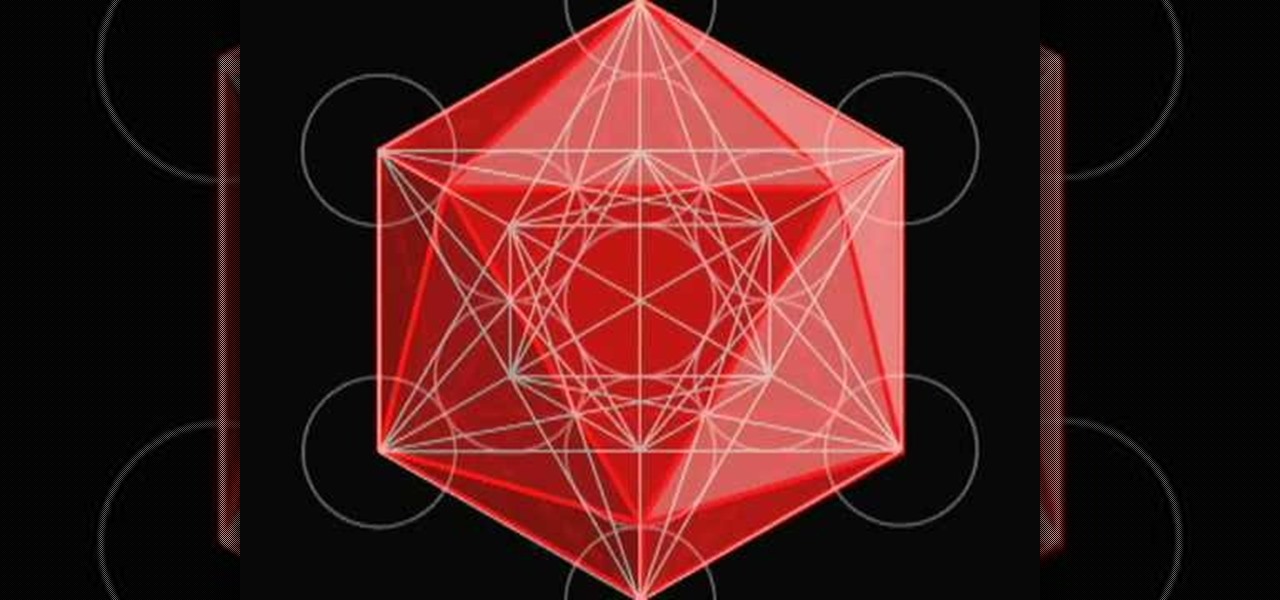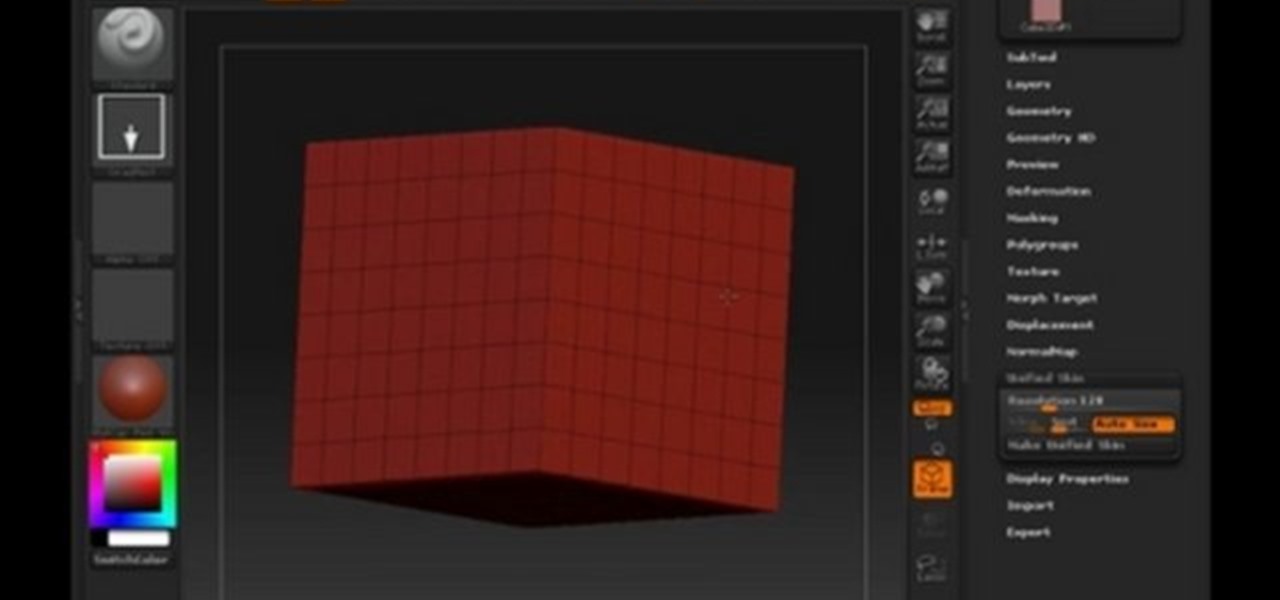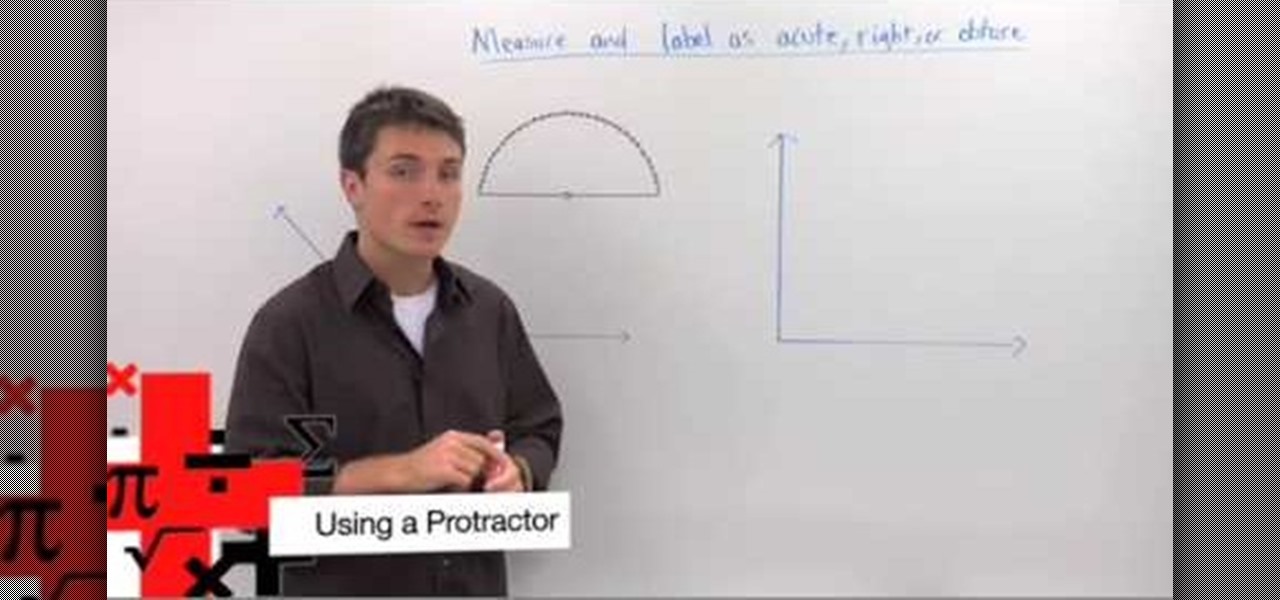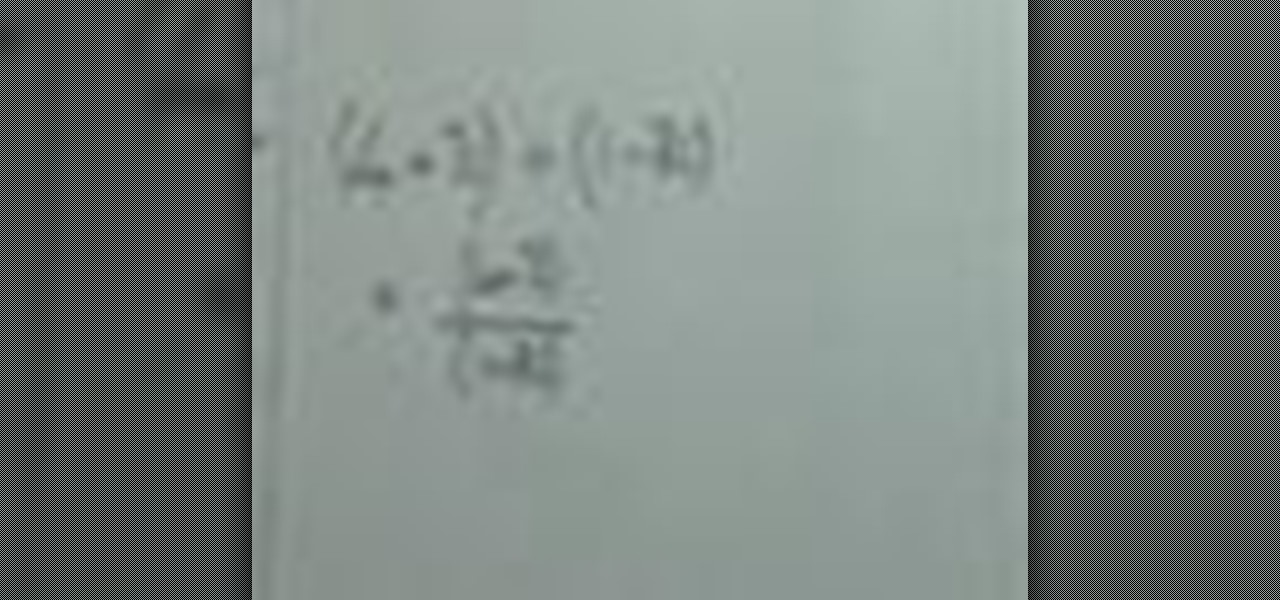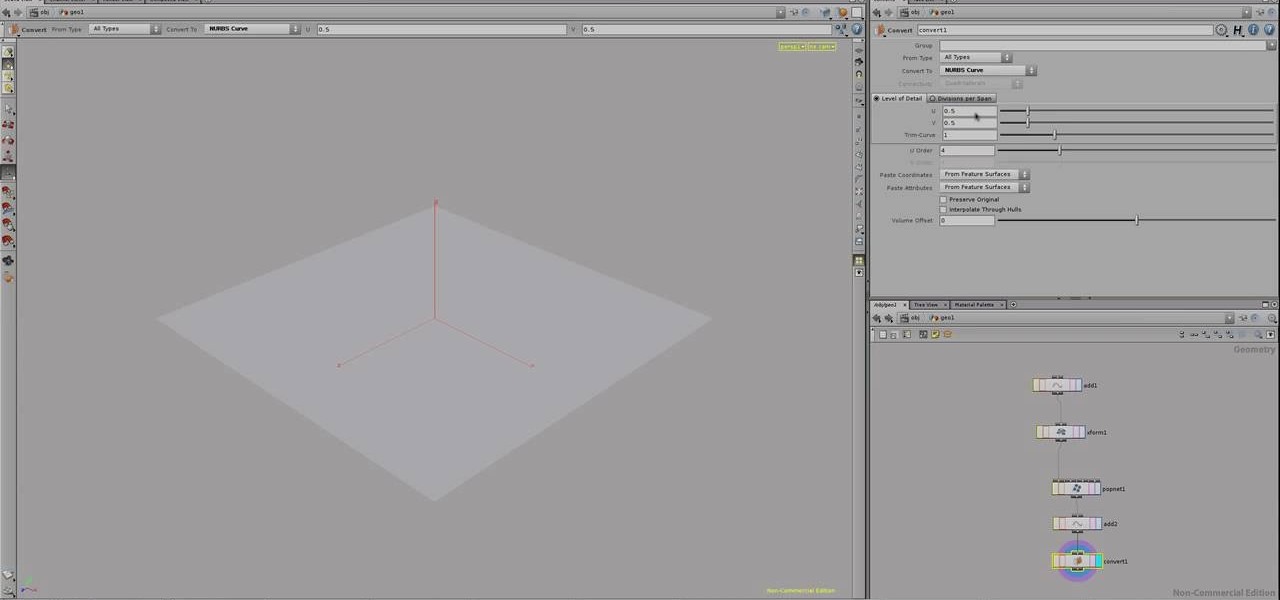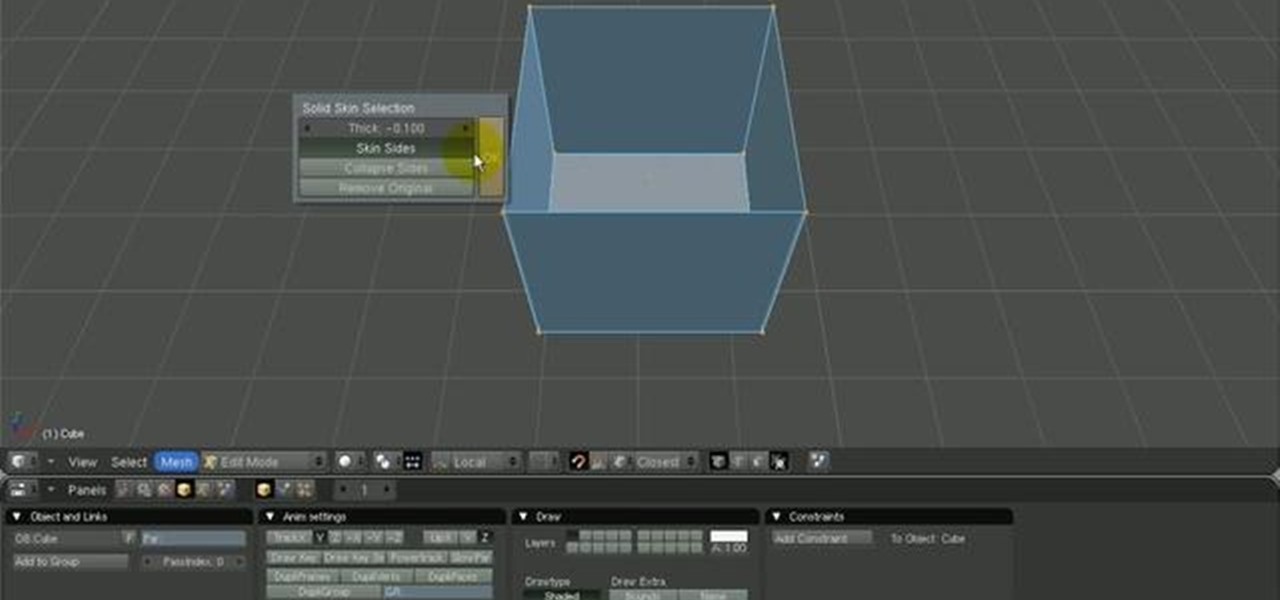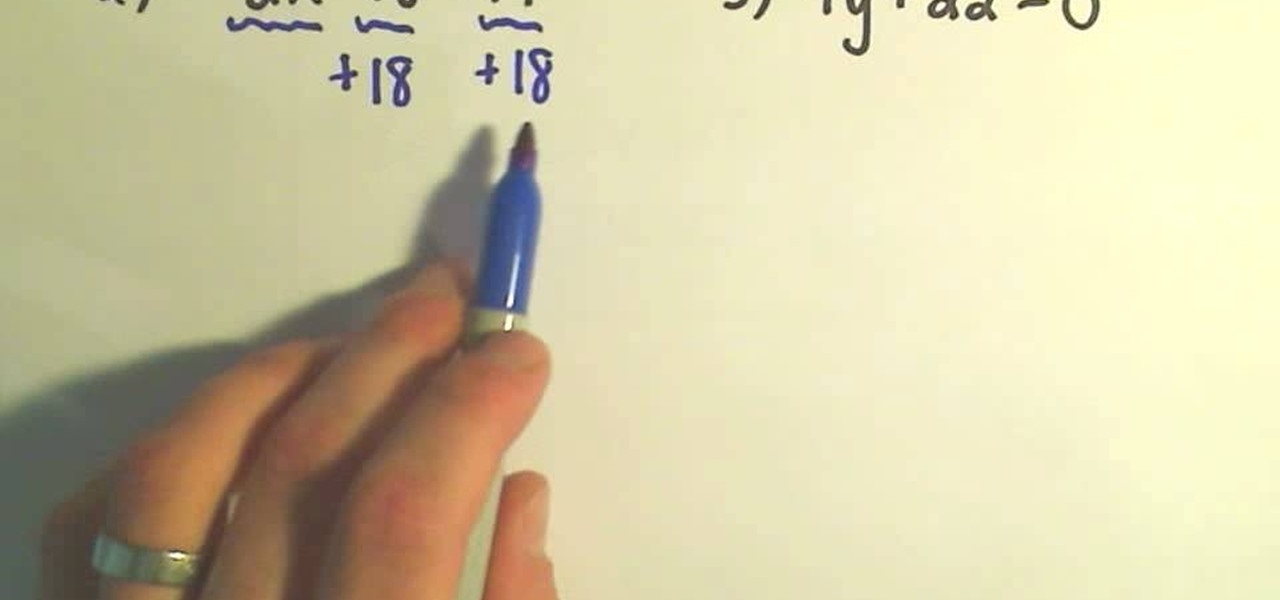Another thing you will learn in geometry is volume. In this tutorial, learn how to find the correct volume of a rectangular prism. A rectangular prism is a three dimensional object, which is why you are searching for volume as opposed to area. Check out this video and see just how easy it is to calculate rectangular volume.
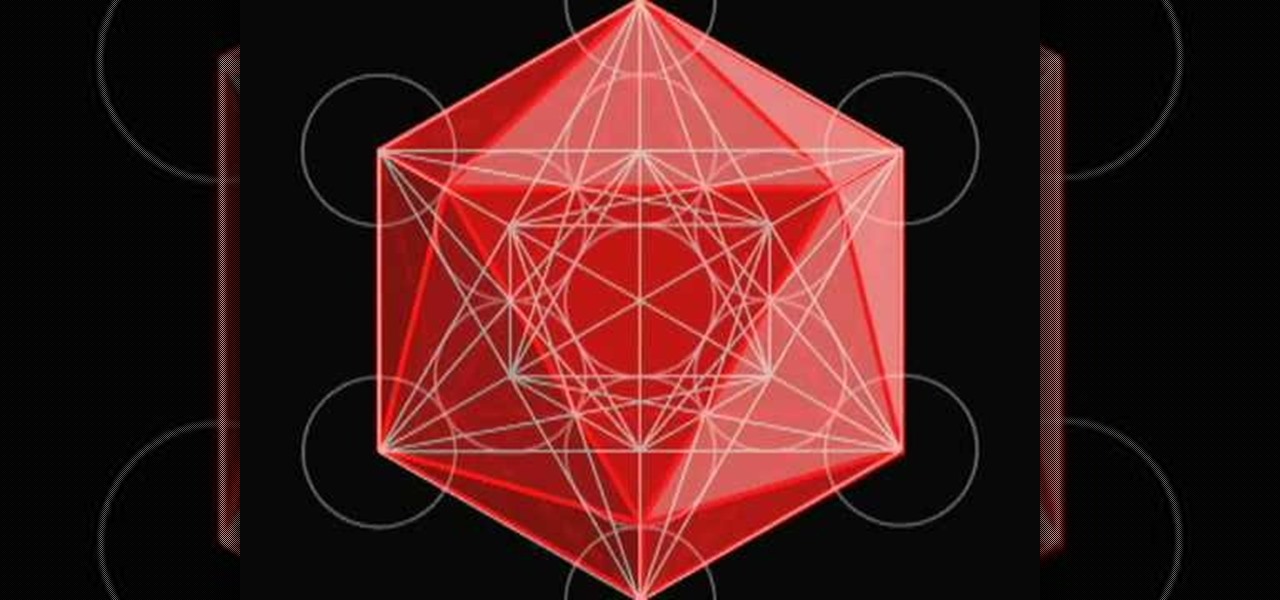
Understand Metatron's Cube: The origins, the archangel Metatron, the discovery of Metatron's Cube by a medieval mathematician Leonardo Pisano and how this discovery relates to human conciousness.

Your onion deserves better. And even, parallel slices are the way to clean onion geometry. Follow along with this cooking how-to video to learn how to chop an onion the right way, into nice even squares.
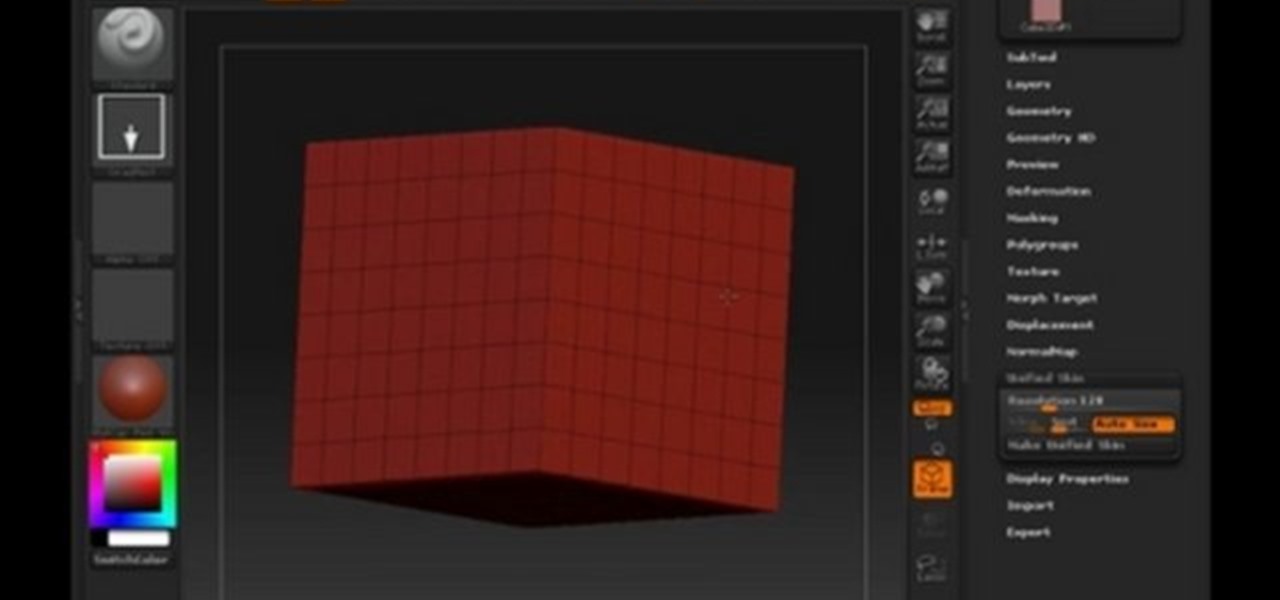
This 3D modeling software tutorial shows you how to make a squirkle in Zbrush 3.1. What's a squirkle? it's a square circle divided down once - perfect for faces!

Watch this instructional origami video to fold a complex origami cuboctahedron by designer Tung Kem Lam. You will need eight pieces of origami paper to fold what are called jitterbug modules. Connect the origami modules as shown in the visual guidelines. The origami cuboctahedron can teach you about structure and geometry as well as paper folding.

In this video series, you will take a look a the new Houdini 9 interface and learn how it will make your work faster and easier.

Here we take a simple look into how to slice dice and make tessellate geometry in Hexagon 2xx.

Something that's particularly useful in Autodesk Maya 8.5 is masking. Check out this video tutorial on masking for your animation. There's going to be all kinds of nasty little things in your character development, like bones, curves, geometry, and a lot more. This video will help you in those 3D animation situations in Maya with masking techniques, like lattice points.

Here we build a skeleton for the character and bind the skeleton to the geometry in Maya. This is also known as rigging a character.

An intro to many of the key concepts for working with and solving circles. Circles are more complicated than polygons concerning their properties.

Maxon's CINEMA 4D allows users to add a module called HAIR, integrating custom hair control to 3D projects. However, sometimes users may want to export the HAIR geometry to non-HAIR users. The process, although easy, isn't necessarily obvious. Here's how you can do it, or at least one way to do it.

OCR is usually a bad word to most computer users, but in Acrobat it's the next best thing to sliced bread. Adobe Acrobat 7 Professional not only employs Optical Character Recognition for your text, it does Page Recognition to preserve the geometry of your pages. Everything stays in place and your paper documents become searchable, reusable text!

Do you have a picnic coming up. Bre Pettis shows you how to make spheres out of paper cups, paper plates, or plastic sheeting. These spheres make great outdoor props, and are very exciting. A glue gun and understanding of geometry necessary.

The top-down twin-stick shooter has become a fixture of low-budget gaming since Geometry Wars showed the world what the genre could be. LittleBigPlanet 2 contains all the tools to make one, as it does with most types of games, and this three-part video series will take you step-by-step through the creation process for an awesome zombie TDTSS (top-down twin-stick shooter).

This video in the Education category will show you how to use a protractor to measure an angle. This video is from Brightstorm. In Geometry it is important to know how to measure an angle. This is a very simple and easy process. In order to measure an angle, you will need a protractor. Every protractor has a base and a center point marked on the base. You will put the center point on the vertex of the angle. Then align the base line of the protractor perfectly on one side of the angle. Now ch...

Need a little help with your math homework? No problem, the Math Centre offers students video tutorials that will provide as a reference guide for self-study. Students get self-study resources targeted to the needs of individual courses, and teachers gain generic mathematics support and study materials for use with students.

Need a little help with your math homework? No problem, the Math Centre offers students video tutorials that will provide as a reference guide for self-study. Students get self-study resources targeted to the needs of individual courses, and teachers gain generic mathematics support and study materials for use with students.

Need a little help with your math homework? No problem, the Math Centre offers students video tutorials that will provide as a reference guide for self-study. Students get self-study resources targeted to the needs of individual courses, and teachers gain generic mathematics support and study materials for use with students.

Need a little help with your math homework? No problem, the Math Centre offers students video tutorials that will provide as a reference guide for self-study. Students get self-study resources targeted to the needs of individual courses, and teachers gain generic mathematics support and study materials for use with students.

Need a little help with your math homework? No problem, the Math Centre offers students video tutorials that will provide as a reference guide for self-study. Students get self-study resources targeted to the needs of individual courses, and teachers gain generic mathematics support and study materials for use with students.

Need a little help with your math homework? No problem, the Math Centre offers students video tutorials that will provide as a reference guide for self-study. Students get self-study resources targeted to the needs of individual courses, and teachers gain generic mathematics support and study materials for use with students.

Need a little help with your math homework? No problem, the Math Centre offers students video tutorials that will provide as a reference guide for self-study. Students get self-study resources targeted to the needs of individual courses, and teachers gain generic mathematics support and study materials for use with students.

Need a little help with your math homework? No problem, the Math Centre offers students video tutorials that will provide as a reference guide for self-study. Students get self-study resources targeted to the needs of individual courses, and teachers gain generic mathematics support and study materials for use with students.

Need a little help with your math homework? No problem, the Math Centre offers students video tutorials that will provide as a reference guide for self-study. Students get self-study resources targeted to the needs of individual courses, and teachers gain generic mathematics support and study materials for use with students.

Need a little help with your math homework? No problem, the Math Centre offers students video tutorials that will provide as a reference guide for self-study. Students get self-study resources targeted to the needs of individual courses, and teachers gain generic mathematics support and study materials for use with students.

Trying to animate a 3-D object, like a roll of paper towels, unspooling? This tutorial shows you how to use Houdini 10 so you can turn particles or points on your grid into surface geometry so you can turn it into the right kind of animation.

Meet the Pythagorean theorem—an indispensable tool for any budding geometer. The Pythagorean theorem will allow you to measure the hypotenuse or any other side of a right triangle when the length of its other two sides are known. For specific, step-by-step instructions on how to use this useful formula, usually given as a^2+b^2=c^2, where c^2 is equal to the length of the hypotenuse, watch this free video geometry lesson.

Measuring out a bicycle frame is useful knowledge. This instructional video shows how to determine the best sizes and angles for weight distribution on the bike frame. Georgena Terry's drawings and geometry help explain which bicycle frame designs are best for riding.

Check out this how-to video if you want to origami a star that can be related to a geometry lesson. Maybe you are an expert at origami or maybe you don't know the first thing about origami; either way, check out this fun, origami instructional video for mastering an origami star.

This Blender tutorial teaches you how to work with primitives and subdivide them into higher detailed geometries.

This tutorial shows you how to use the lattice tool, which is one of the geometry manipulator methods, in Blender.

When building models in Houdini, you usually build things in parts, and have to merge them together - this tutorial will show you how.

Watch the following math probability video to learn how to find the probability of two independent events. This will help you with your algebra or geometry homework.

Learn how to solve geometry word problems. For example, how would you solve the following problem?

In this how to video, you will learn how to calculate the polygon area in ArcMap. First, open the program ArcMap. Next, go to the left column and right click it. Select attribute table. From here, go to options and click add field. Type in Area and click double. Next, right click area at the top and select calculate geometry. Next, select area disabled. Exit the windows. Next, click the red icon at the top and select data management tools. From here, select project. At the top drop down menu,...

In this video tutorial, viewers learn how to create a tessellation. The materials required for this project are: index cards, scissors, pencil, large paper and coloring utensils. Begin by preparing a shape. Cut the index paper to a desired shape. Then place it on the right side of the large paper and tape it. Now trace the shape onto the large paper and continue transferring the shape until the page is filled. The shapes should fit together like a jigsaw puzzle. This video will benefit those ...

Triangles, squares, pentagons, and hexagons? Crocheting projects often sound a lot like geometry class, with basic shapes being the foundation of all your knitting projects, whether beginner or advanced.

Triangles, squares, pentagons, and hexagons? Crocheting projects often sound a lot like geometry class, with basic shapes being the foundation of all your knitting projects, whether beginner or advanced.

In this tutorial, we'll take a look at a built-in script called the Solidify Selection script. This script, created by Campbell Barton, will allow you to solidify a mesh by adding a second "skin" to it based on the selected geometry. Whether you're new to the Blender Foundation's popular open-source 3D computer graphics application or are a seasoned digital artist merely on the lookout for new tips and tricks, you're sure to be well served by this free video software tutorial from the folks a...

Linear equations are inescapable in life - whether you're taking algebra, geometry, or trigonometry, linear equations are the foundation of math as we know it.