
How To: Solve a chess study in geometry by Troitzky
Let Grandmaster Alexandra Kosteniuk teach you how to play a game of chess in this chess video tutorial.


Let Grandmaster Alexandra Kosteniuk teach you how to play a game of chess in this chess video tutorial.
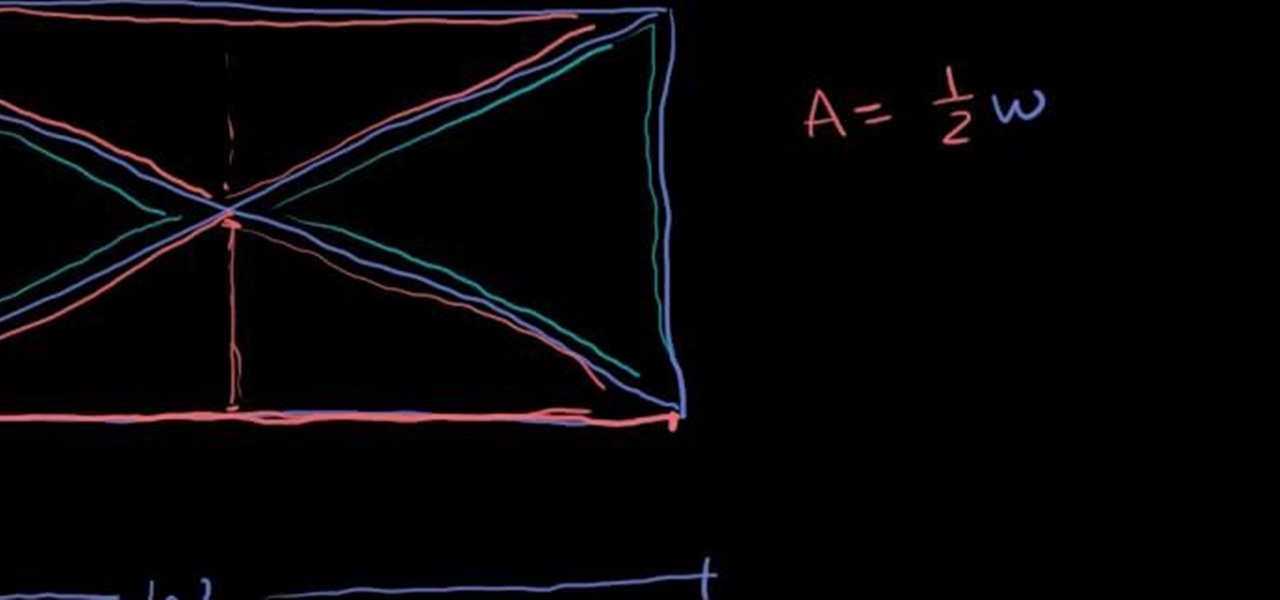
From Ramanujan to calculus co-creator Gottfried Leibniz, many of the world's best and brightest mathematical minds have belonged to autodidacts. And, thanks to the Internet, it's easier than ever to follow in their footsteps. With this installment from Internet pedagogical superstar Salman Khan's series of free math tutorials, you'll learn how to demonstrate that a diagonal line drawn from one corner of a rectangle to another will generate two equivalent triangles.

This Blender tutorial covers snapping points and merging objects as well as lofting between edges.

An intro to many of the key concepts for working with and solving circles. Circles are more complicated than polygons concerning their properties.

In this video the author shows how to draw a rhombus when given with the values of long diagonal (D) and a short diagonal (d). Now he draws the long diagonal of size D horizontally on a sheet of paper. Now he points the mid point of the line as he explains that the diagonals of a rhombus meet at midpoints. So now he takes the ruler and draws an another line perpendicular to the first line through its marked mid point such that the length of the perpendicular line is d/2 both above and below t...
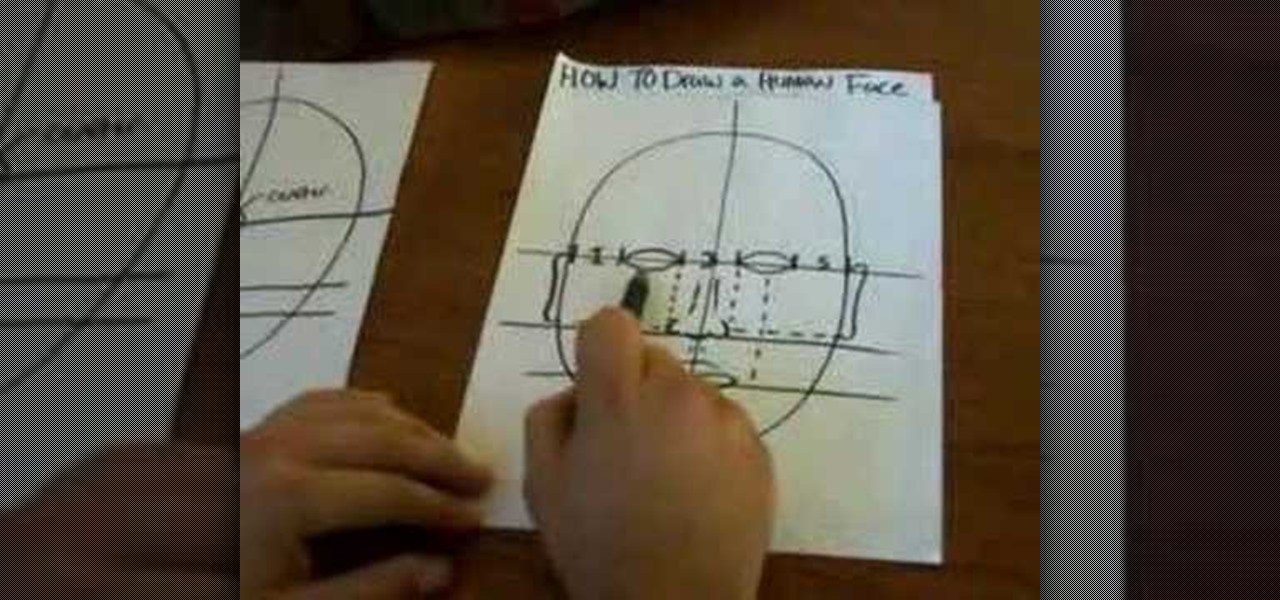
The video explains how to draw a human face easily, using basic geometric principles. * One man is explaining the processes of drawing the human face much scientifically with correct dimensions.
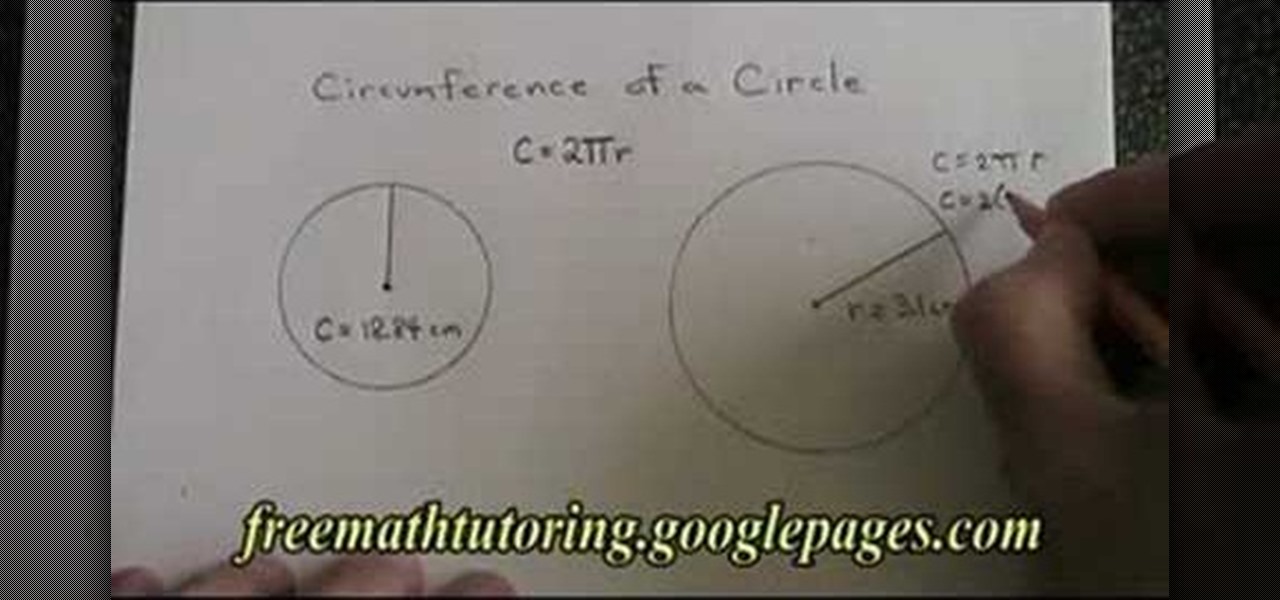
In this tutorial the author shows how to find the circumference of a circle. He says that the circumference of a circle can be calculated by using the formula circumference C = 2 * Pi * R, where R is the radius of the circle. He shows how to solve these kind of problems using some examples and calculating the circumference by substituting the value of radius in the formula. This video gives a good introduction on how to find the circumference of a circle.

The first thing you have to do is draw a line of the same length as the radius of the circle you want to draw. Then, open the compass the same size as the line length you draw is. Rotate the compass and you will create a circle. Please note that drawing this on a single sheet of paper can be difficult because the paper can move. Also, you can try rotating the paper, instead of the compass.
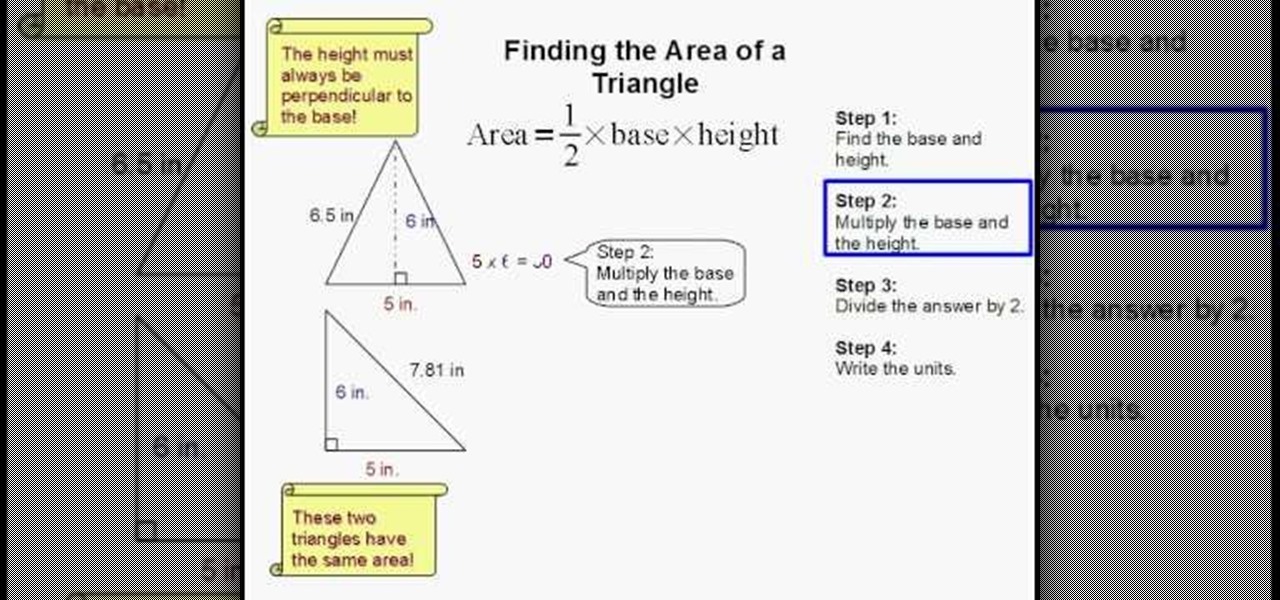
This is a tutorial on how to find the area of a triangle. To show the viewer how it is done, the video walks us through a simple example step by step. The first step is to find the base and the height (in this example 5 and 6). The next step is to multiply them together (making 30). Next, the answer is divided by two (to get 15). Finally, the units are written next to the answer (in this case inches squared). This is beneficial as it is a very easy and user friendly way of learning how to fin...

This tutorial covers how to make sure your polygon models have good flowing geometry in Maya. You'll also learn how to merge polygonal surfaces and use the crate polygon tool.
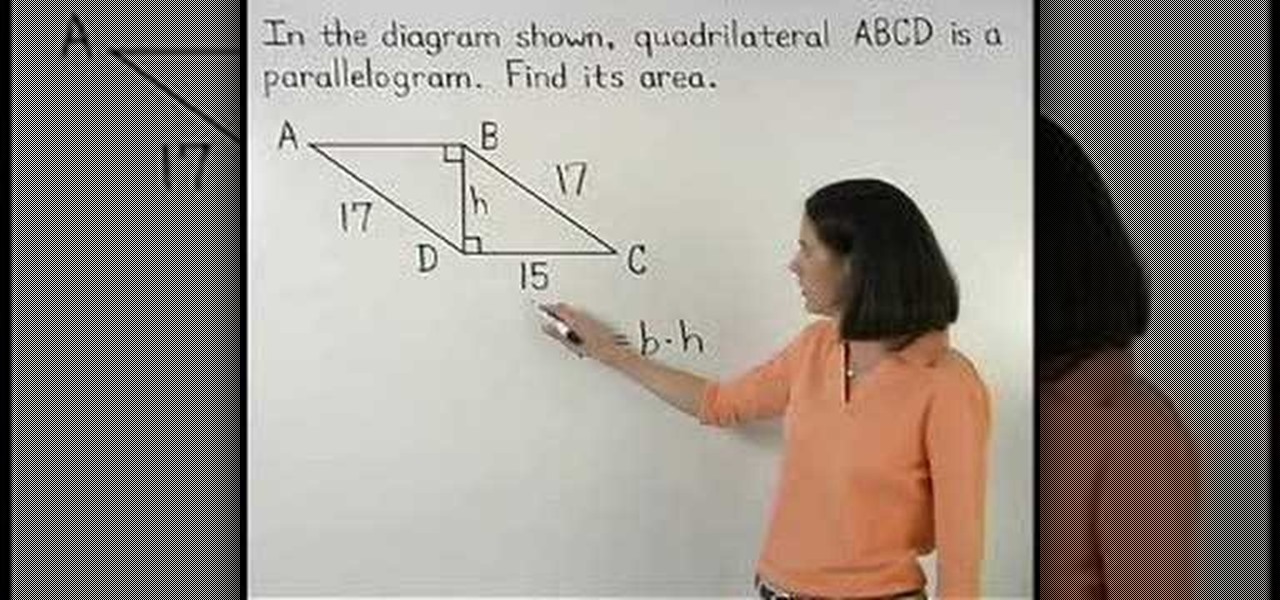
The video shows us how to find the area of parallelogram using geometry. Here in this video it is done by using an example where the parallelogram is given ABCD. The area of the parallelogram is base times height (bh). Here the base is given as 15 but the height is not known but it is represented by the segment BD. To find the value of h, let’s use right triangle BDC on the right side of the figure. Since base is 15 and the opposite side of the parallelogram is congruent, the hypotenuse of th...

When building models in Houdini, you usually build things in parts, and have to merge them together - this tutorial will show you how.
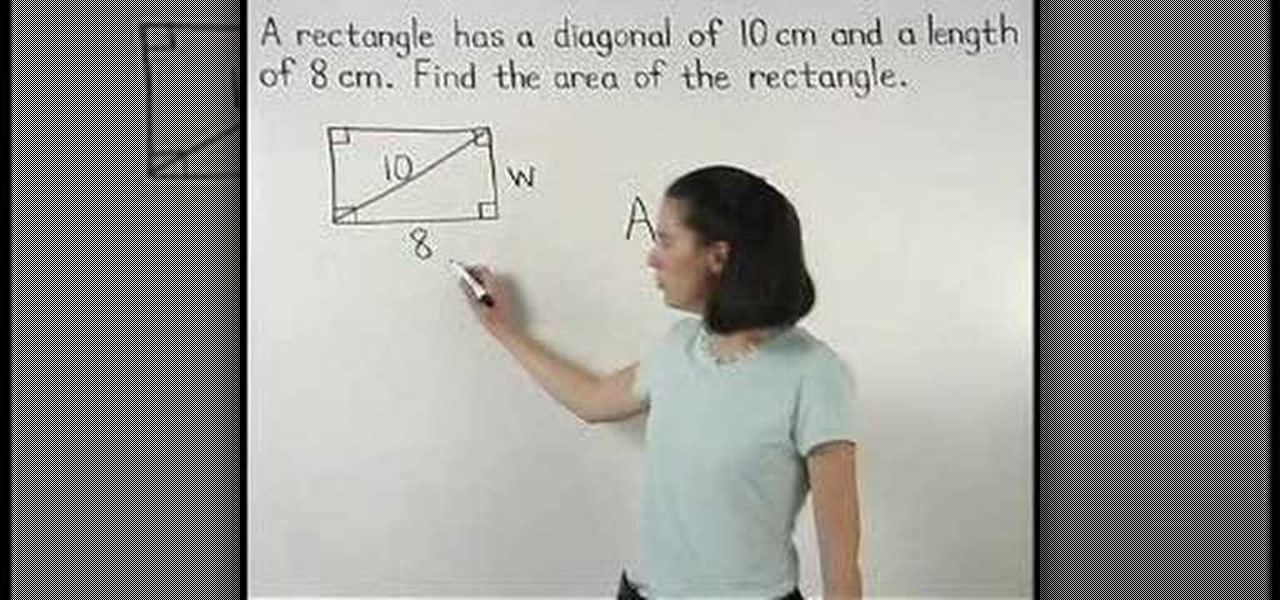
This video shows how to compute the area of a rectangle given the length of one of its sides and its diagonal. First start by drawing the picture of the rectangle. Now draw the diagonal and label the known lengths. In the diagram, the diagonal and two sides of the rectangle form a right-angled triangle. The breadth of the rectangle can be computed using the Pythagorean theorem. Finally, compute the area of the rectangle by multiplying its length to its breadth.

In this math lesson we will investigate easy Pythagorean Theorem proofs and problems. The Pythagorean Theorem takes place in a right triangle. The longest side in a right triangle is called hypotenuse, and the other two sides are called legs. The hypotenuse opposes the right angle.

This short tutorial shows you how to smooth polygonal geometery so it renders smoothly from 3D Studio Max.

Watch this video to learn the important polygon names and how to classify different types of polygons.

Learn how to use a protractor when measuring math angles. An angle is formed by two rays with a common endpoint called the vertex. The most common unit used when measuring angles is the degree.

A pyramid is a three-dimensional figure with a polygonal base and a vertex. The base can be a triangle, quadrilateral, pentagon, hexagon, or other type of polygon.

Not all polygons are tessellation shapes. A tessellation is a collection of figures that can be put together to fill a plane surface without overlaps or gaps. I’m sure that you have already seen many tessellations in real life. The tiles in the kitchen and the puzzle you have solved are nothing but tessellations.

This CAD software tutorial covers the different methods of creating 3D geometry in Revit Architecture. David Fano explains the pro and cons of using solid extrusion, Blend, Revolve, and sweep. These more advanced Revit modeling techniques are explained within a massing object but apply to all families. This Revit Architecture tutorial is geared for beginners that are familiar with the Revit software. Start building more complex geometries with these modeling tips. Model 3D geometry in Revit A...

This 3ds Max modeling tutorial covers how to unwrap or unfold geometry. This technique is used more for texture mapping but in this tutorial we the unfolded geometry back to the view port to use for building physical models. This geometry can them be used for laser cutting. One thing to note is that since this technique is for texture mapping it can lack precision but for scaled models it works well. See how to get creative with unwrapping and modeling in 3ds Max in this software tutorial. Un...

Below, the latest from Cyriak Harris. This one's called Baaa, and it's just as mystifyingly odd as Cyriak's past work. Lamb conveyor belt? Multiplying ovine spewing from a gaping, undefined sheep orifice? You will never look at the ovine race the same way.

Oh, what fun you can have with a little math + a little origami. Bradford Hansen-Smith folds intricate geometric sculptures entirely from paper plates and is kind enough to offer a few HowTo's to get you started. Examples of his work below; scroll all the way down for the HowTo.

Need to know how to rotate geometry in AutoCAD 2011? This clip will teach you everything you'll need to know. Whether you're new to Autodesk's popular 3D drafting application or a seasoned professional just looking to better acquaint yourself with the newest iteration of the program, you're sure to be well served by this video tutorial. For more information, including step-by-step instructions, watch this free video guide.

The top-down twin-stick shooter has become a fixture of low-budget gaming since Geometry Wars showed the world what the genre could be. LittleBigPlanet 2 contains all the tools to make one, as it does with most types of games, and this three-part video series will take you step-by-step through the creation process for an awesome zombie TDTSS (top-down twin-stick shooter).
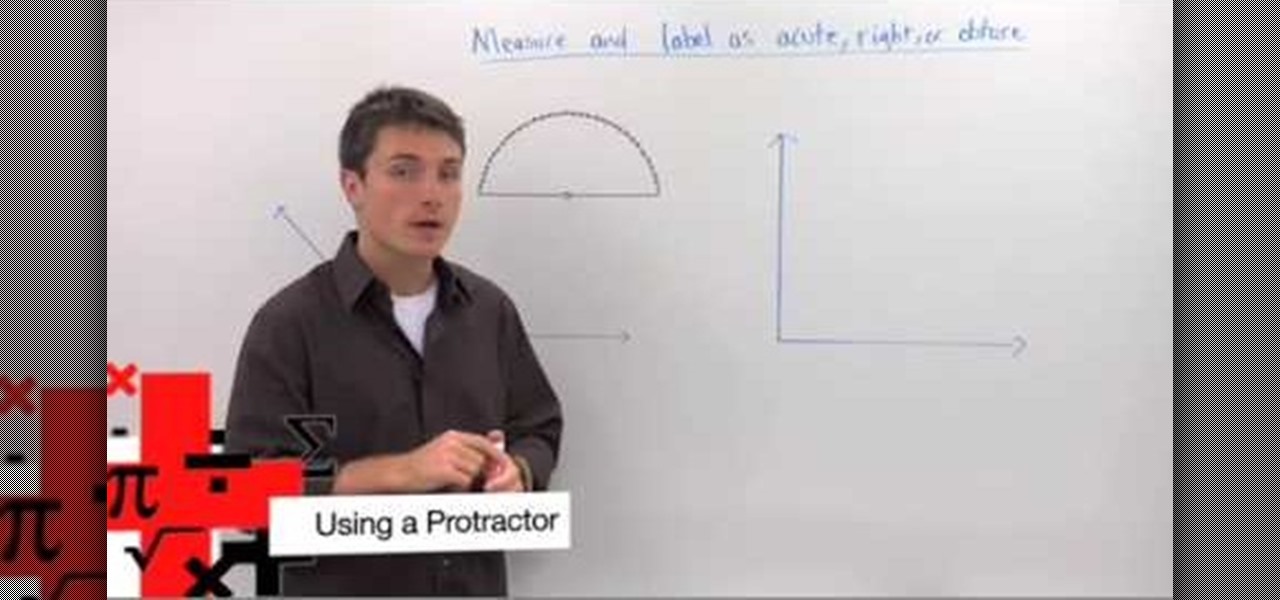
This video in the Education category will show you how to use a protractor to measure an angle. This video is from Brightstorm. In Geometry it is important to know how to measure an angle. This is a very simple and easy process. In order to measure an angle, you will need a protractor. Every protractor has a base and a center point marked on the base. You will put the center point on the vertex of the angle. Then align the base line of the protractor perfectly on one side of the angle. Now ch...

Need a little help with your math homework? No problem, the Math Centre offers students video tutorials that will provide as a reference guide for self-study. Students get self-study resources targeted to the needs of individual courses, and teachers gain generic mathematics support and study materials for use with students.

Need a little help with your math homework? No problem, the Math Centre offers students video tutorials that will provide as a reference guide for self-study. Students get self-study resources targeted to the needs of individual courses, and teachers gain generic mathematics support and study materials for use with students.
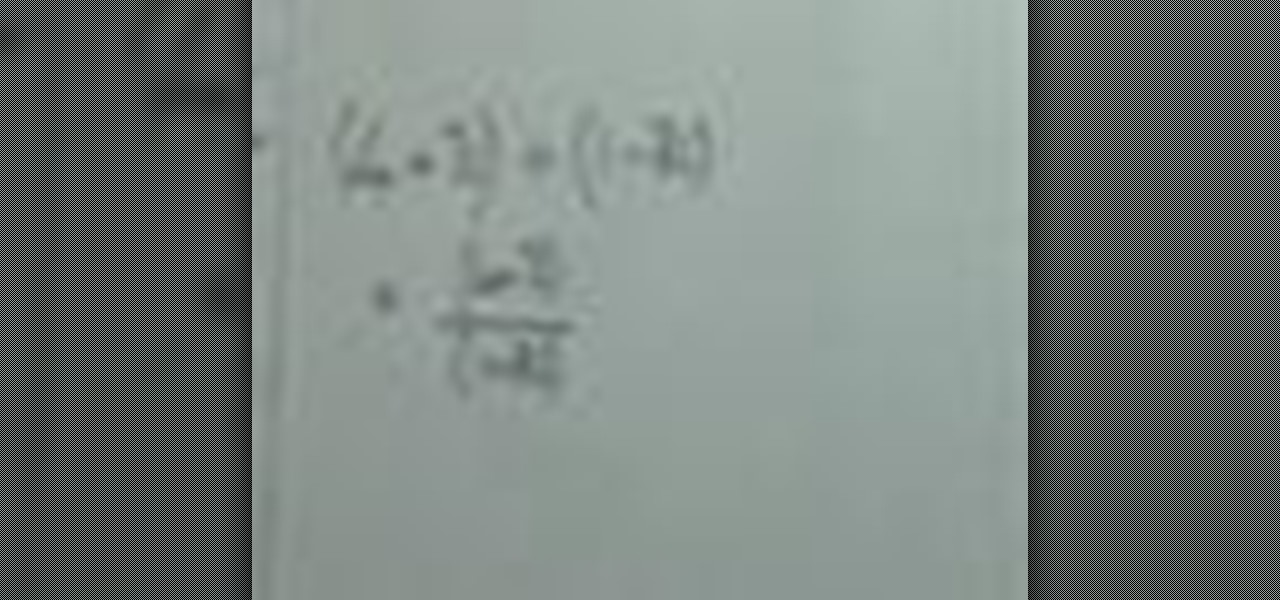
Need a little help with your math homework? No problem, the Math Centre offers students video tutorials that will provide as a reference guide for self-study. Students get self-study resources targeted to the needs of individual courses, and teachers gain generic mathematics support and study materials for use with students.

Need a little help with your math homework? No problem, the Math Centre offers students video tutorials that will provide as a reference guide for self-study. Students get self-study resources targeted to the needs of individual courses, and teachers gain generic mathematics support and study materials for use with students.

Need a little help with your math homework? No problem, the Math Centre offers students video tutorials that will provide as a reference guide for self-study. Students get self-study resources targeted to the needs of individual courses, and teachers gain generic mathematics support and study materials for use with students.

Need a little help with your math homework? No problem, the Math Centre offers students video tutorials that will provide as a reference guide for self-study. Students get self-study resources targeted to the needs of individual courses, and teachers gain generic mathematics support and study materials for use with students.

Need a little help with your math homework? No problem, the Math Centre offers students video tutorials that will provide as a reference guide for self-study. Students get self-study resources targeted to the needs of individual courses, and teachers gain generic mathematics support and study materials for use with students.

Need a little help with your math homework? No problem, the Math Centre offers students video tutorials that will provide as a reference guide for self-study. Students get self-study resources targeted to the needs of individual courses, and teachers gain generic mathematics support and study materials for use with students.

Need a little help with your math homework? No problem, the Math Centre offers students video tutorials that will provide as a reference guide for self-study. Students get self-study resources targeted to the needs of individual courses, and teachers gain generic mathematics support and study materials for use with students.

Need a little help with your math homework? No problem, the Math Centre offers students video tutorials that will provide as a reference guide for self-study. Students get self-study resources targeted to the needs of individual courses, and teachers gain generic mathematics support and study materials for use with students.

This five part Houdini 9 video series covers an entire rigging workflow using the H9 Quadruped Auto Rig shelf tool. Take an in-depth look at setting up joint controls, creating proxy geometry, generating animation and deformation rigs, and painting weights. The concepts presented in this tutorial series will apply equally as well to a Biped Auto Rig set up.
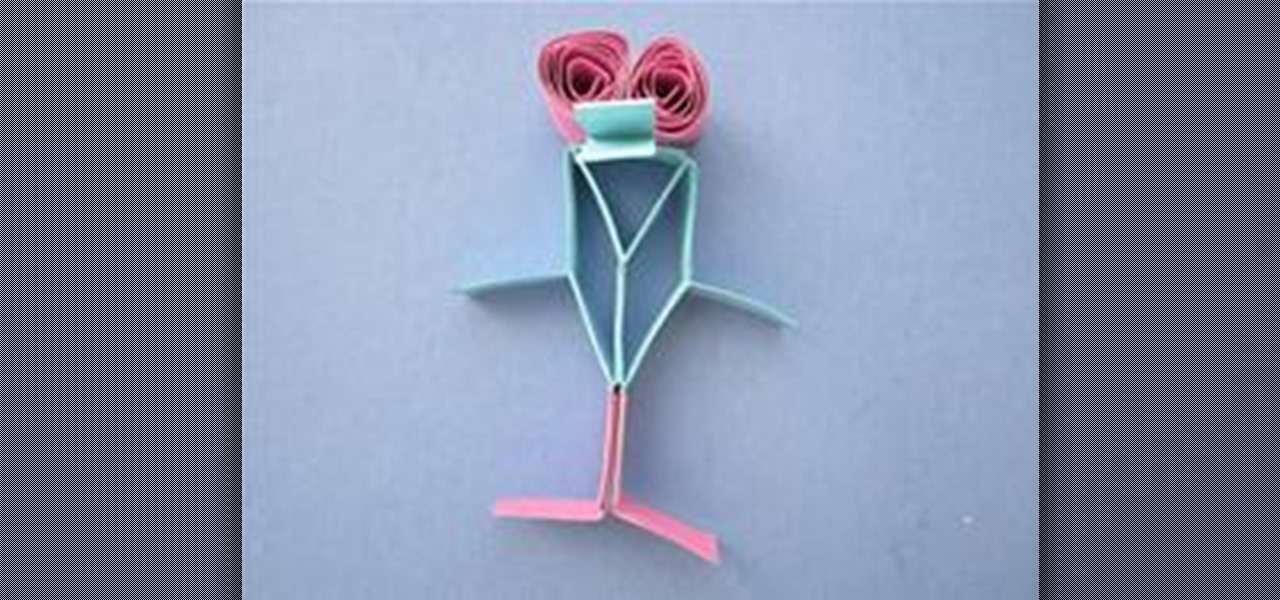
Use geometry to make an adorable and fun heel klickin' friend using McCormick vertex elements! You will need:

First off, don't be frustrated. YOU CAN DO IT! Contrary to the message in the image above, it's NOT over. It's just beginning. And when it comes to solving the New York Times crossword puzzle, the old cliche does apply: practice makes perfect.
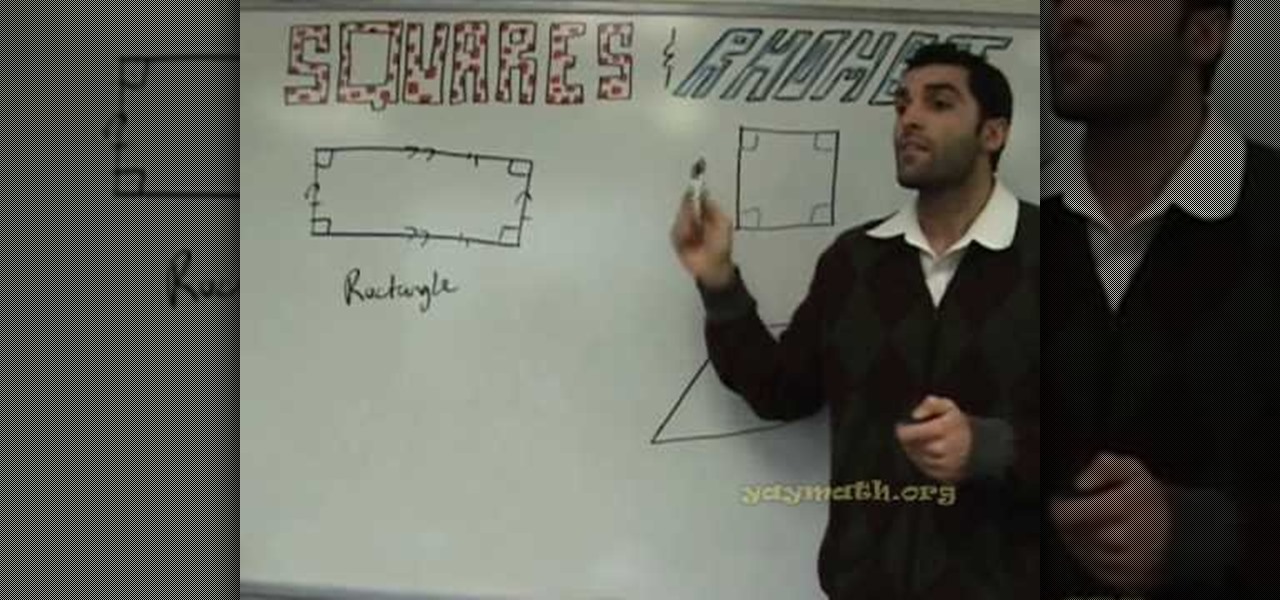
This math lesson from Yay Math covers four-sided shapes in geometry. Learn about the differences and similarities between rectangles, squares and rhombi (the plural of rhombus). The properties of rhombi and squares are covered, so sit back and enjoy this educational (and FUN) math lesson.