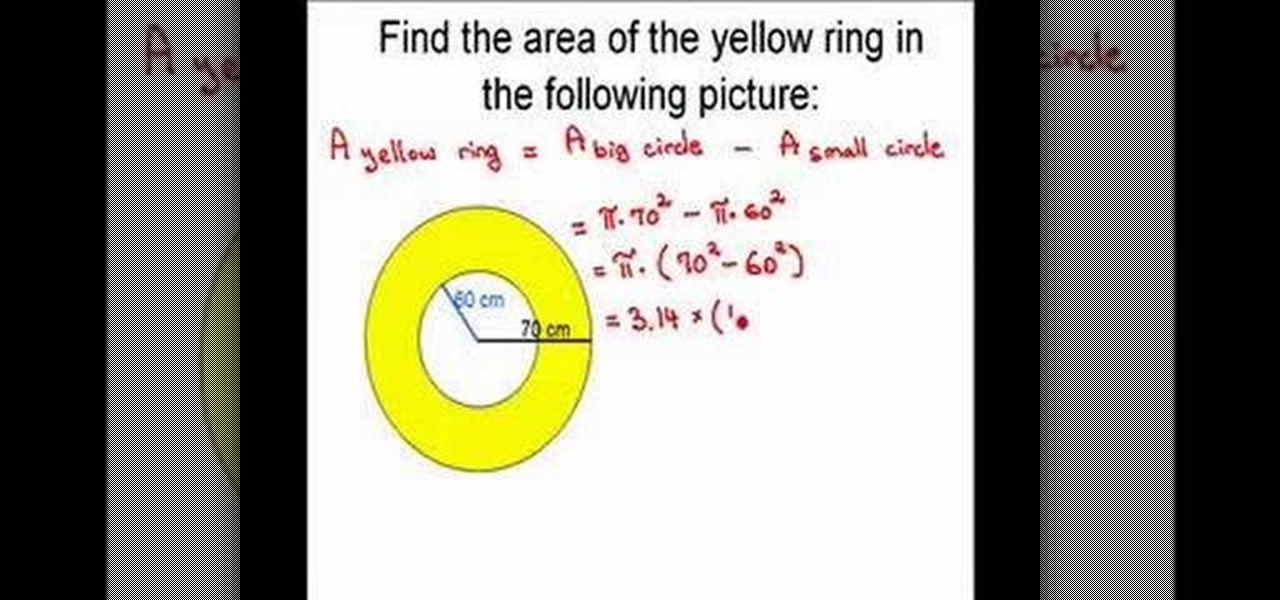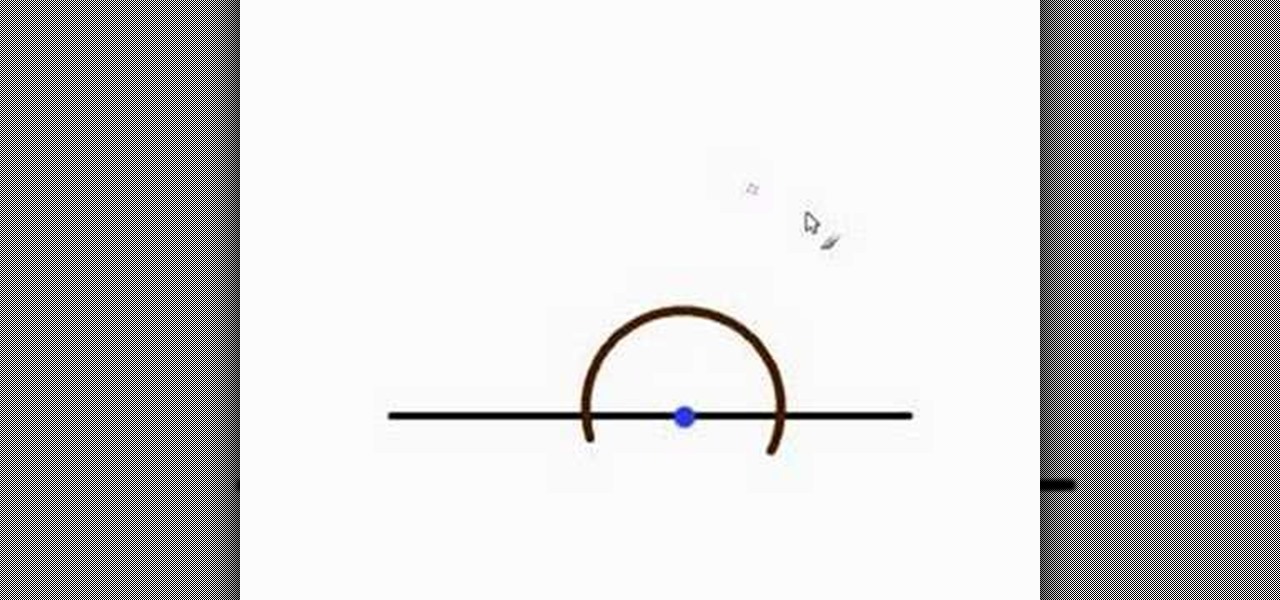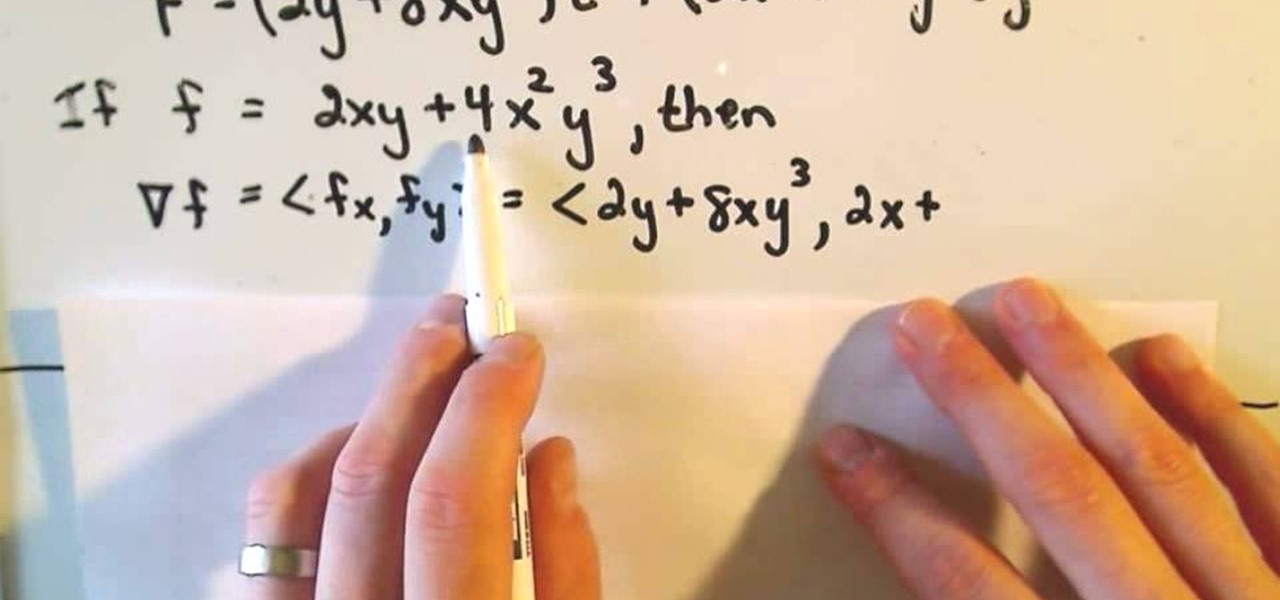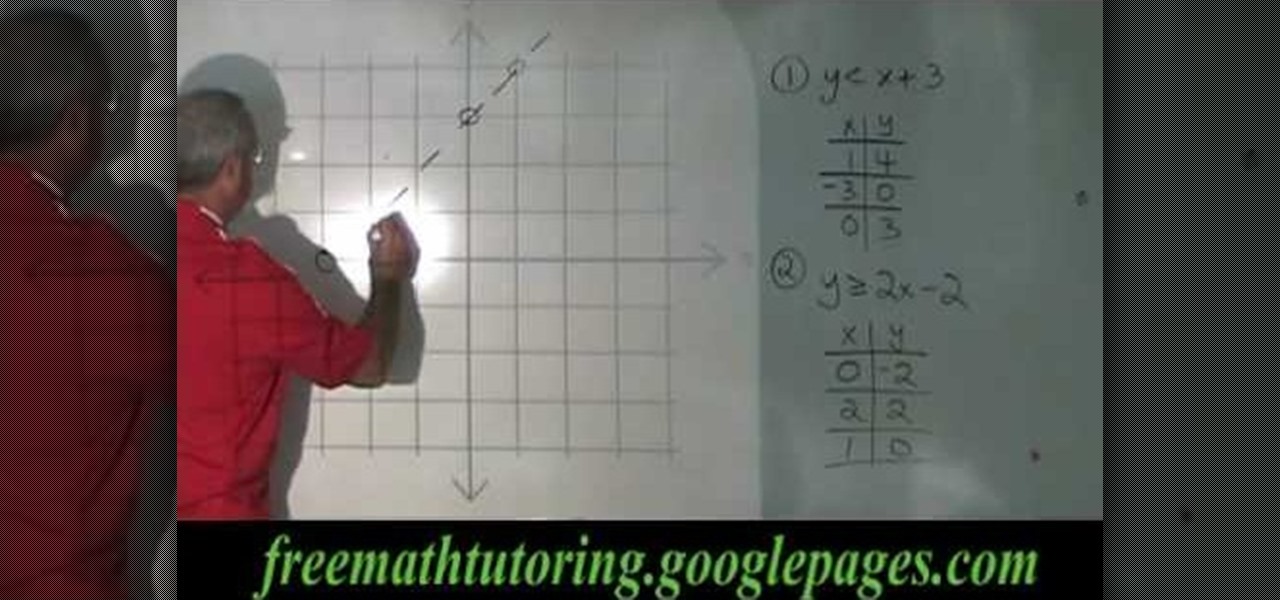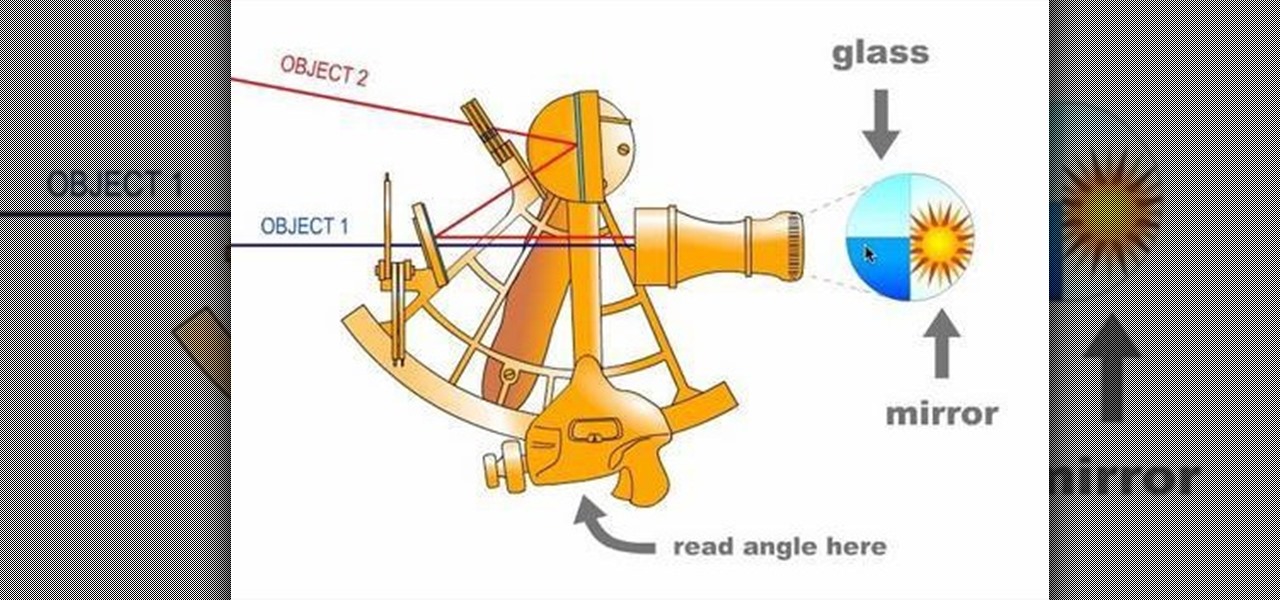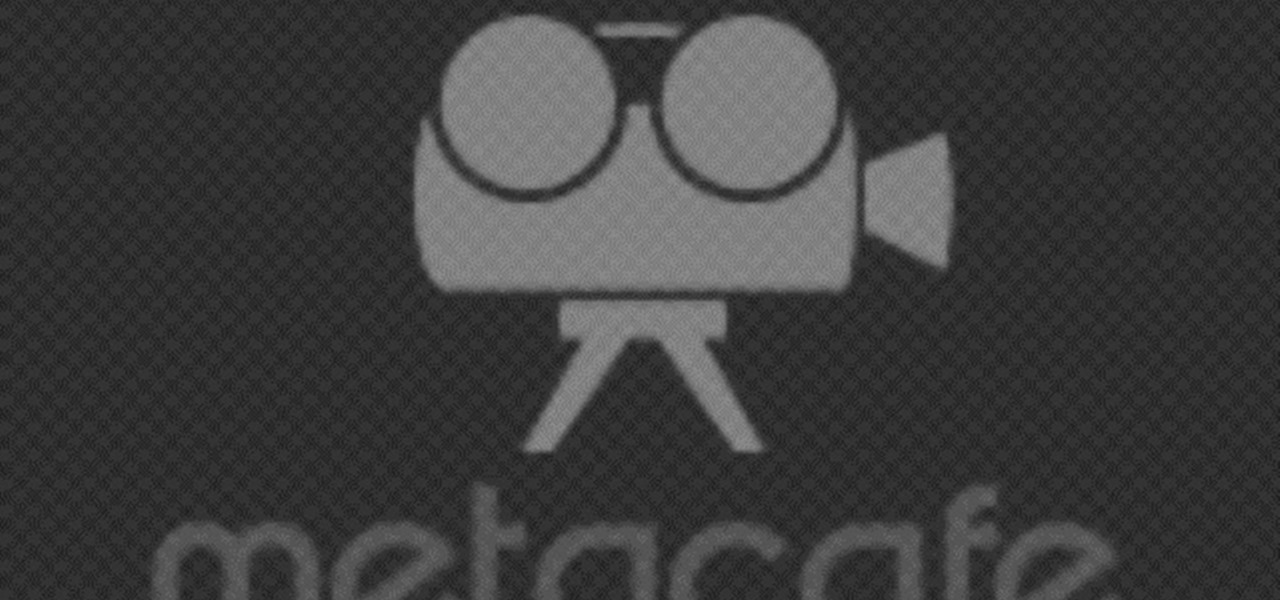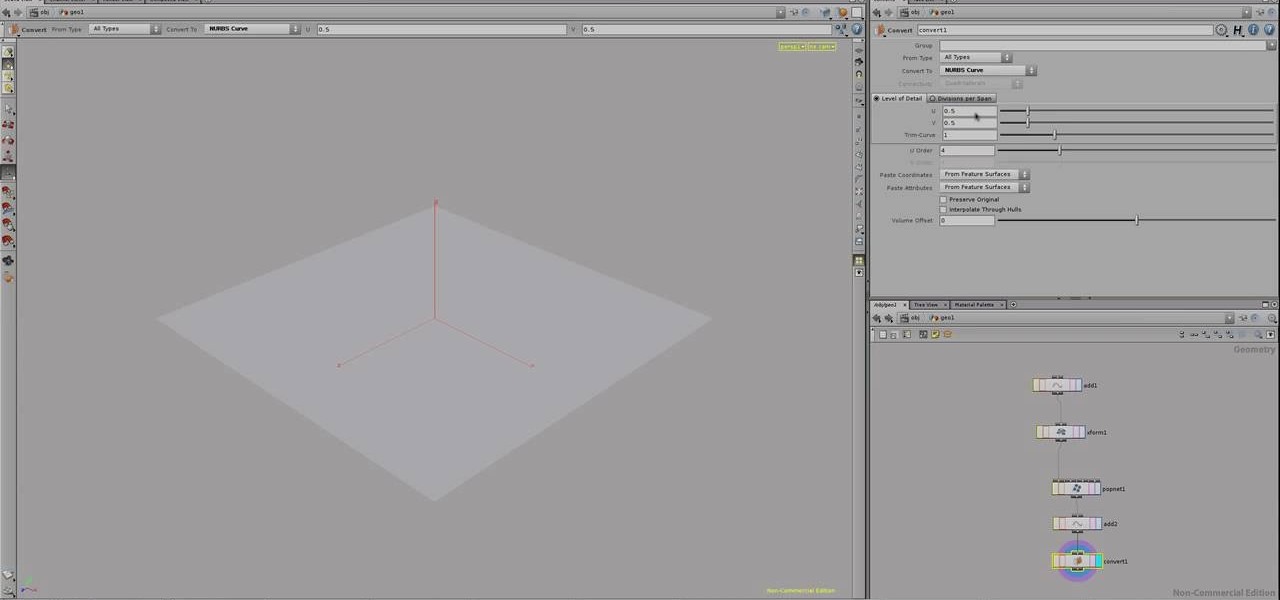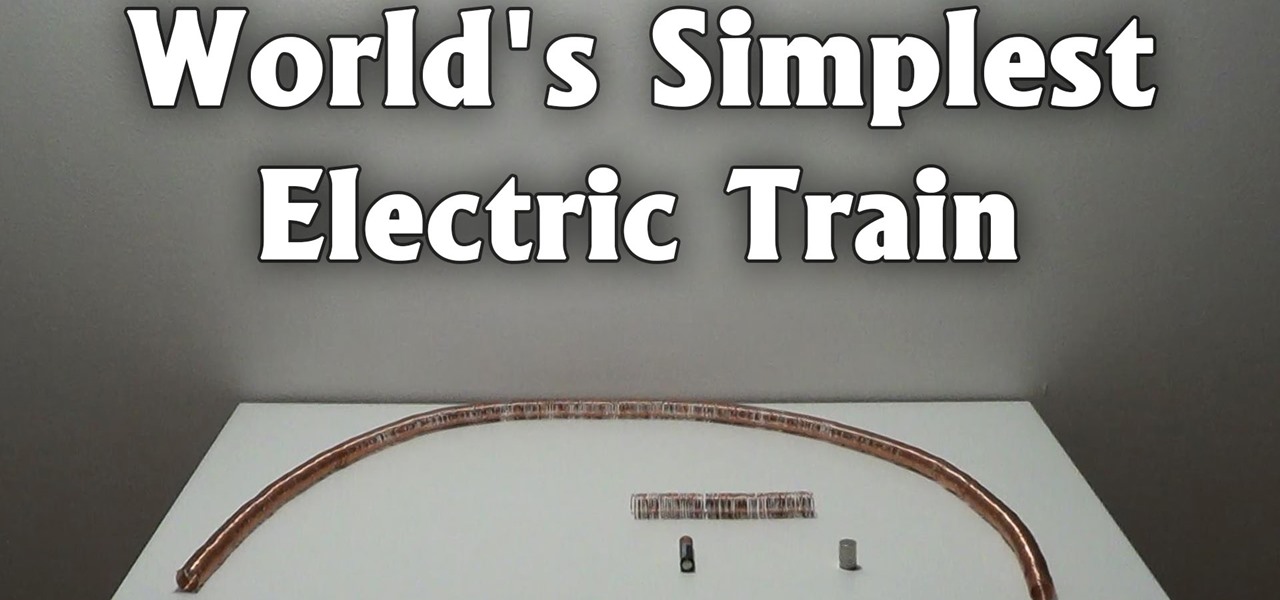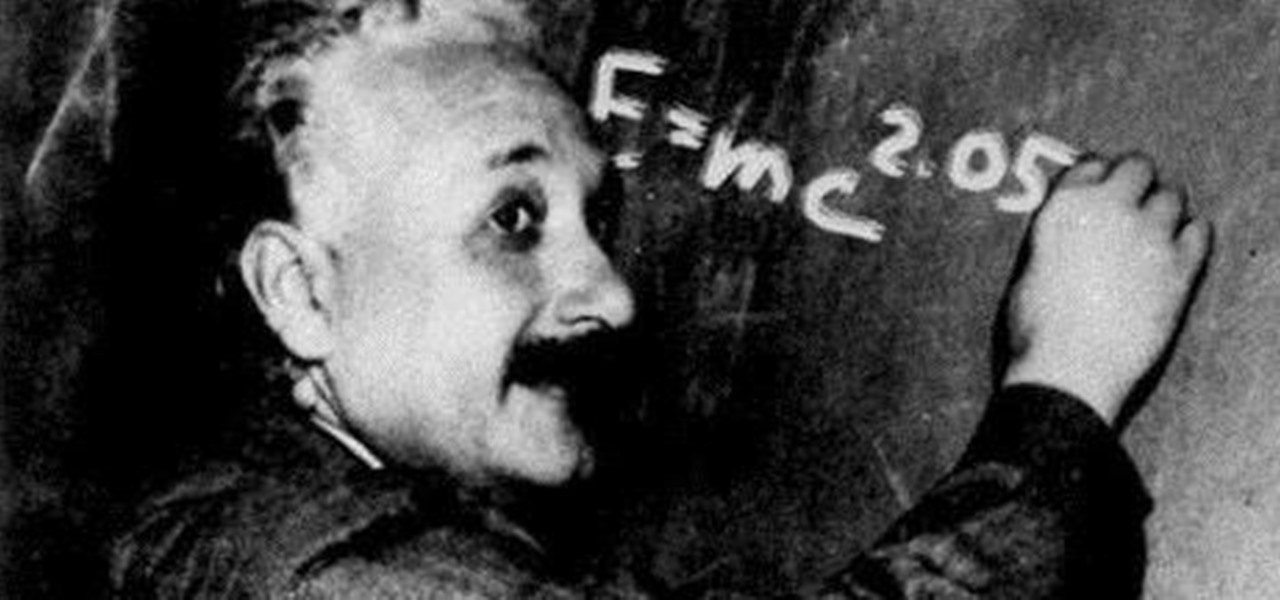This video will show you simply how to calculate the area of any triangle using basic geometry formulas. Since a triangle is basically half of a rectangle, the formula for calculating the area of a triangle is base times height. This video offers some insight and examples provided to you by a teacher about how to apply this formula to various types of triangles, whether they are right triangles, equilateral, isosceles, or another form of triangle. By watching this video, you will be well prep...
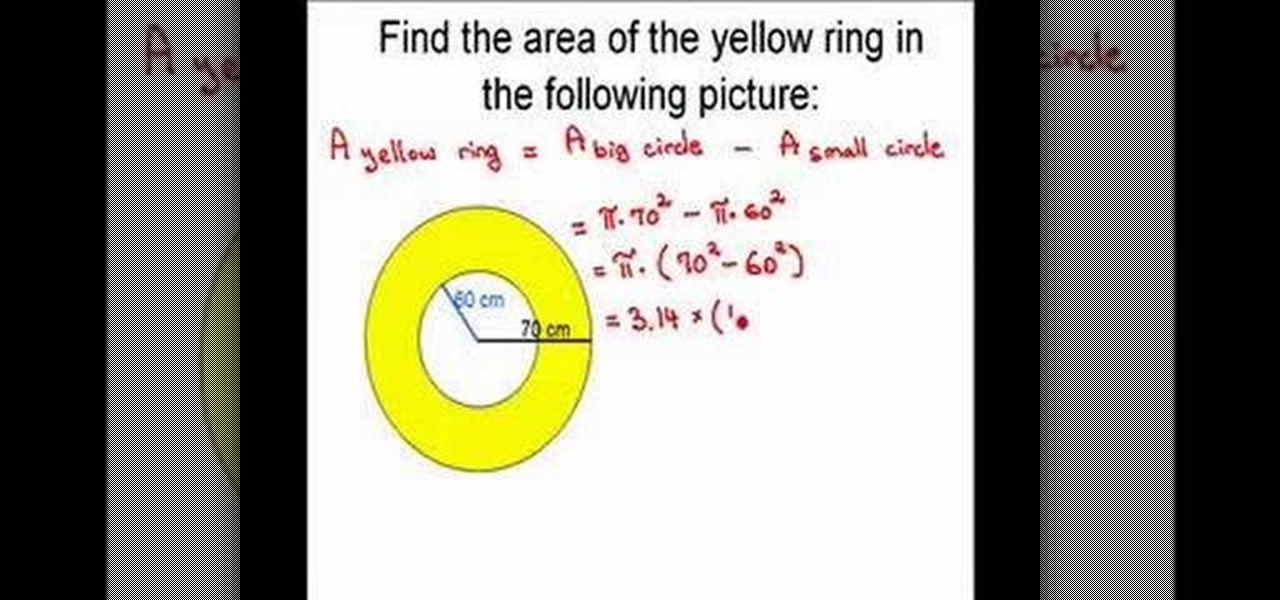
Doina Popovici's video explains how to calculate the area of a ring. She takes us really slow, down to all the steps of this process. It's very important that she explains every math formula and operation so you cannot get lost into this solving. The video uses nice pictures and colors in order to make learning easier and nicer for those who are interested. At the end of the video you'll surely be able to solve by yourself a problem like that and your appetite for geometry will grow significa...

For people who are learning geometry and would like to be able to find the perimeter of a rectangle, this video provides and quick and simple tutorial which provides the formula as well as a good example. The formula for finding the perimeter of a rectangle is simple the sum of all sides, or l+l+w+w, where l is the length and w is the width of the rectangle. After attaining the values of the length and width of the rectangle, you can simply plug in the values to this equation in order to find...

In this video, learn how to calculate one of the most important puzzlers in math - the area of a triangle. This is one of the first things you will learn in geometry and is helpful in math as well as science classes. Check out this tutorial if you are having trouble grasping this concept. This video will show you how to calculate the area of a triangle easily and in detail. Master this and you will pass that next test for sure!
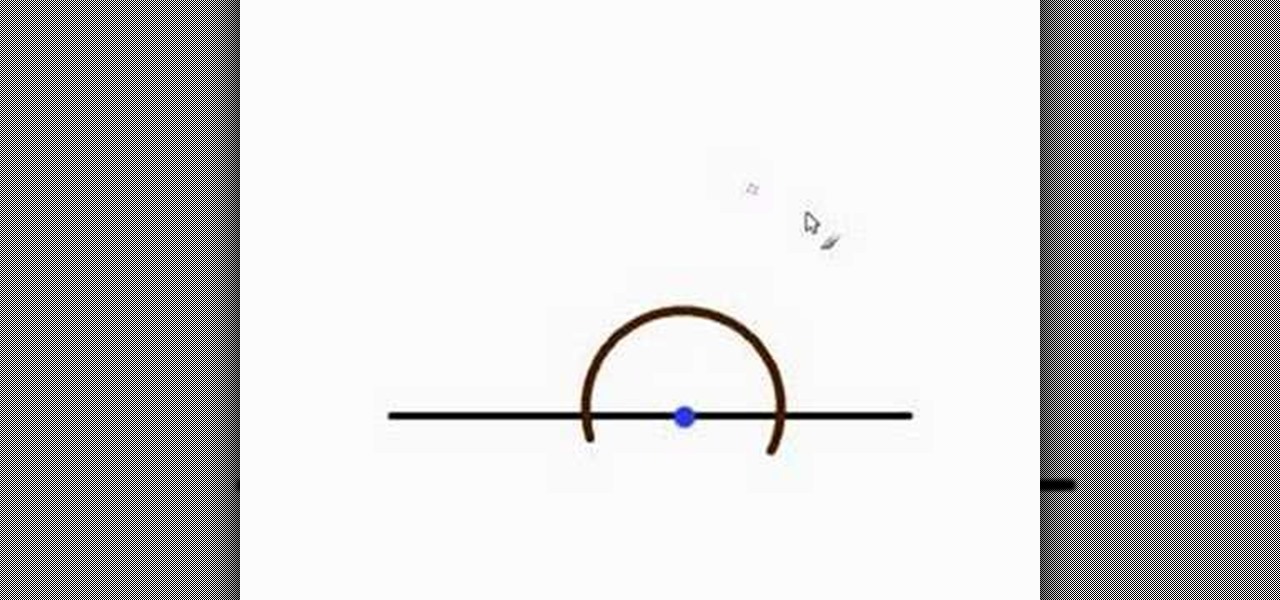
For people who are learning how to do basic geometry, this video will show you how to draw a perpendicular line from a point on a line using only a compass and pencil. You should first take your compass and place it on the center of the point on the line, drawing an even semicircle around the point. Then, finding the points where the semicircle intersects your original line, place the center of your compass on this point and then draw some arcs over where your point is. Repeat this on both si...
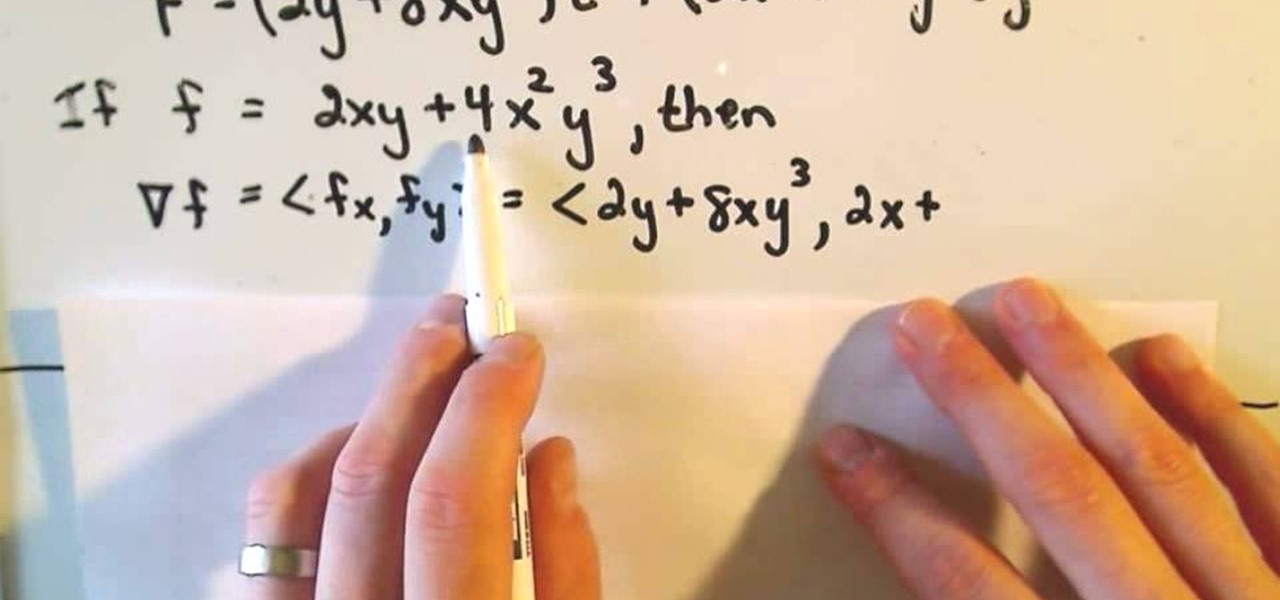
A conservative vector field is defined as being the gradient of a function, or as a scaler potential. Conservative vector fields are not dependent on the path; they are path independent. Conversely, the path independence of the vector field is measured by how conservative it is. These fields are also characterized as being ir-rotational, which means they have vanishing curls. Actually, ir-rotational vector fields are conservative as long as a certain condition on the geometry of the domain is...

In this video the tutor shows when to use a dotted line and when to use a solid line while graphing lines in coordinate geometry. He says that we should use a dotted line to plot an inequality which contains the symbols less than or greater than. He also says that we should use a straight line when plotting an inequality which contains the signs less than or equal to and greater than or equal to. He goes on and demonstrates this idea with some examples. This video shows how to use different l...

Autofold is part of the move tool and allows you to automatically create folding edges for new geometry. Take a look at this instructional video and learn how to use the move tool to autofold in Google SketchUp. The autofold can be activated by pressing the Alt key on the PC or the Apple key on a Mac. Autofold let's you move a point, edge or surface in any direction automatically creating fold edges as needed to do so.

Check out this two-part video tutorial on learning some components and polyprimitives of vertices in Autodesk Maya 8.5. You'll get the best info on geometry for 3D animation in this 3D modeling video. See how to scale, rotate, and move vertices of your built animated character in Maya.

This tutorial shows you how to make an alien console in Zbrush. You will also learn how to work with hiding geometry. Make sure you understand or watch the "Create displacement maps in Maya" lesson first if you don't know displacement already.

Make simple snowflakes from paper. You can tape these snowflakes to a window for a nice winter decoration or paste them onto a piece of folded construction paper for a great winter card.

Learn how to find south, your latitude, and your longitude with only a few household items and some know-how, just by watching this science video tutorial. However, if using the homemade quadrant cited, the precision of your findings will be rather low. Don't worry, you'll be within a few hundred miles though.

In this video series, you will take a look a the new Houdini 9 interface and learn how it will make your work faster and easier.

Having a little trouble putting skin on your 3D animated characters in Autodesk Maya 8.5? Well, check out this five-part video tutorial on how skinning is done for your animation. You'll need those bones built, a nice skeleton structure to put some skin on, so get started. In this video you'll see how to bind bones together, create geometry, make your character move, and skinning. So, if you want to make a realistic skinned character in Maya, go no further.

A CNC router machine is probably the most useful tool a hobbyist can own, but the price for a CNC machine on the market is way more than the average hobbyist is willing to spend. You can build your own CNC with very basic tools, little knowledge of machinery, mechanics, or electronics, but be warned, these machines are inherently dangerous, so wear the proper protection and use common sense. At the very least, read the instructions and precautions on every tool you use.

Thanks to ever more powerful smartphones — the iPhone X with its advanced A11 processor and the Galaxy Note 8 powered by Snapdragon's 835 come to mind — the mobile industry is fast closing in on consoles and PCs with regards to gaming. Game developers have been aware of this fact, and have ported many games once dedicated to computers onto our handheld devices.

Have you noticed the many utility ARKit apps on the App Store that allow you to measure the sizes of horizontal planes in the world? Guess what? After this tutorial, you'll be able to do this yourself!

Trying to animate a 3-D object, like a roll of paper towels, unspooling? This tutorial shows you how to use Houdini 10 so you can turn particles or points on your grid into surface geometry so you can turn it into the right kind of animation.

Meet the Pythagorean theorem—an indispensable tool for any budding geometer. The Pythagorean theorem will allow you to measure the hypotenuse or any other side of a right triangle when the length of its other two sides are known. For specific, step-by-step instructions on how to use this useful formula, usually given as a^2+b^2=c^2, where c^2 is equal to the length of the hypotenuse, watch this free video geometry lesson.

Measuring out a bicycle frame is useful knowledge. This instructional video shows how to determine the best sizes and angles for weight distribution on the bike frame. Georgena Terry's drawings and geometry help explain which bicycle frame designs are best for riding.

Check out this how-to video if you want to origami a star that can be related to a geometry lesson. Maybe you are an expert at origami or maybe you don't know the first thing about origami; either way, check out this fun, origami instructional video for mastering an origami star.

This tutorial shows you how to use the lattice tool, which is one of the geometry manipulator methods, in Blender.

Watch the following math probability video to learn how to find the probability of two independent events. This will help you with your algebra or geometry homework.

Autodesk offers some of the most popular software for computer-aided design (CAD) projects, which involve all sorts of 3D rendering. Their tools are clearly suited for use with the Microsoft HoloLens, but so far very little supports HoloLens development outside of Unity. Why is that?

Learn how to solve geometry word problems. For example, how would you solve the following problem?

Getting different styles of bikes on a bike rack can sometimes be a real challenge. You need a lot of patience and a geometry degree to get women's frame, alternative frame, or kids bike to set on the rack properly. Well rather than banging your head on the wall trying to get all the bikes to fit, now you can add a simple adapter bar to help arrange the bikes on the rack, neat and easy. This video demonstrates the Thule Adapter Bar, and shows just how quick and simple it is to use.

In a previous tutorial, we were able to measure horizontal surfaces such as the ground, tables, etc., all using ARKit. With ARKit 1.5, we're now able to measure vertical surfaces like walls!

Using only a circle and straight lines, it's possible to create various aesthetic curves that combine both art and mathematics. The geometry behind the concentric circle, ellipse, and cardioid dates back centuries and is easily found in the world around us. From an archery target to an apple, can you name these geometric shapes?

Pythagoras was a smart man, so smart that his mathematical theory is named after him and still used today, more than 2,000 years later: the Pythagorean theorem. It implies that the square of the hypotenuse of a right triangle is equal to the sum of the squares of the other two sides. The Pythagorean theorem is a cornerstone of geometry. Here’s how to use it.

Leave your geometry teacher speechless when you turn a circle into a square! This very cool magic trick is easier than you would think. With this tutorial, learn how to impress your family and friends, step by step.

The trick in the video is that the magnets are made of a conducting material and they connect the battery terminals to the copper wire, so the battery, magnets and copper wire make a circuit that generates a magnet field just in the vicinity of the battery. The geometry means the two magnets are automatically at the ends of the generated magnetic field, where the field is divergent, so a force is exerted on the magnets.

Editing photos can be tedious, especially if you are using a similar theme for all of your photos. It takes time to select every tool, play with the bars, and find an adjustment that you're happy with. Luckily, there's a faster way. Adobe Lightroom for Android and iPhone allows you to save your favorite editing presets so you don't have to change every photo every time.

While the 49th Annual Gay Pride Parade and Festival will take place on Santa Monica Boulevard and West Hollywood Park, revelers will also be able venture Northeast to the TCL Chinese Theater on Hollywood Boulevard to continue celebrating via Snapchat.

In a previous tutorial, we were able to measure vertical surfaces such as walls, books, and monitors using ARKit 1.5. With the advent of vertical plane anchors, we can now also attach objects onto these vertical walls.

While augmented reality headset makers are faced with tackling numerous challenges before the category is truly ready for prime time, a start-up comprised of former Microsoft engineers may have nailed fast and precise tracking of hand gestures and full-body locomotion.

Theorem Solutions, a company that helps engineering and manufacturing companies reduce their costs, has taken the next step with their mixed reality technology. The company has now added their own app, called Visualization Experience, to the Windows Store for the Microsoft HoloLens

Imagine two stakes in your backyard. Now draw an east-west, north-south coordinate system on your lawn. Measure the east-west distance between the stakes and also the north-south distance. Take the square root of the sum of the squares of the two measurements and, voilà, you end up with the "distance" between the two stakes.

Helping to prove that science is way awesome, an 18-year old electrical engineering student has successfully made a light bulb float. His name is Chris Rieger, and he's been working on his "LevLight" project for about six months now, with pretty amazing results. This feat of ingenuity was accomplished by using magnetic levitation, although that over-simplification masks how considerably difficult this undertaking was.

For most mainstream users, LiDAR sensors for precision depth sensing remain the exclusive domain of Apple iPhones and iPads, but Google is helping Android device makers close the depth gap on the software side via its ARCore toolkit.

In the latest update to its augmented reality platform, Wikitude has introduced new plane detection capabilities that can anchor virtual content to surfaces at any orientation.