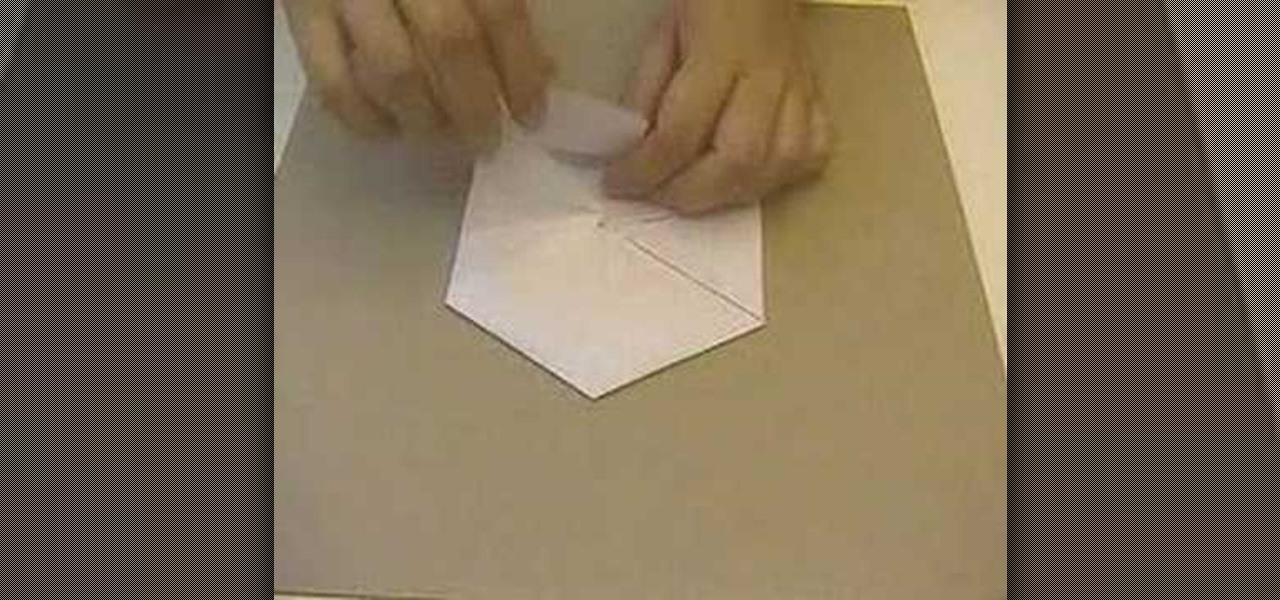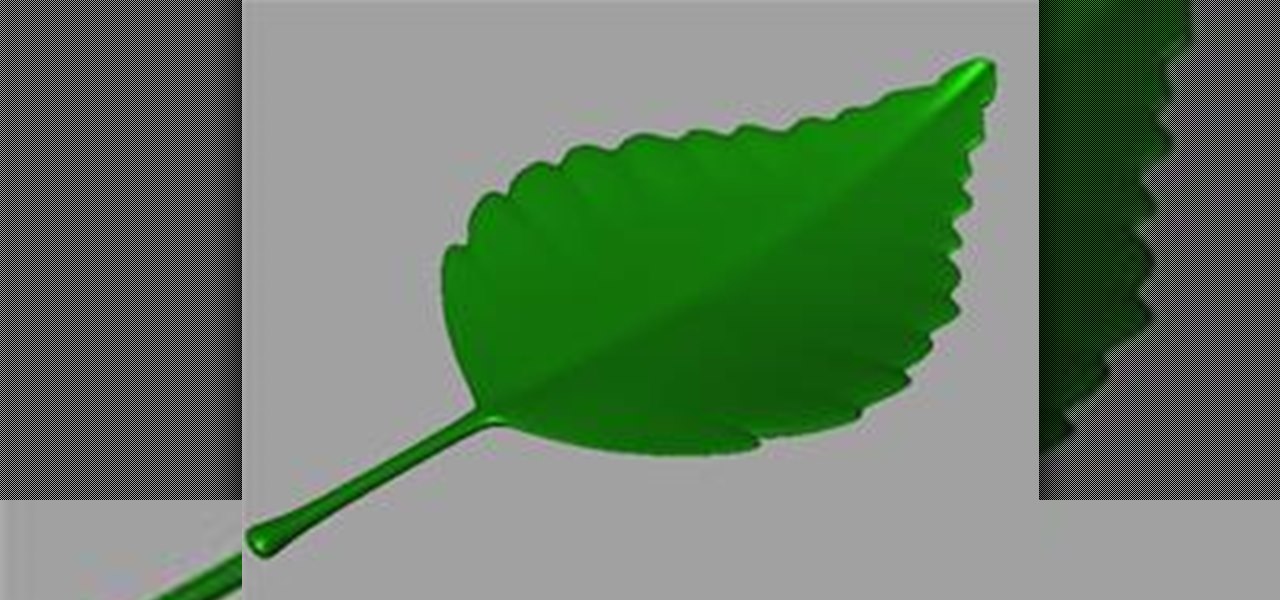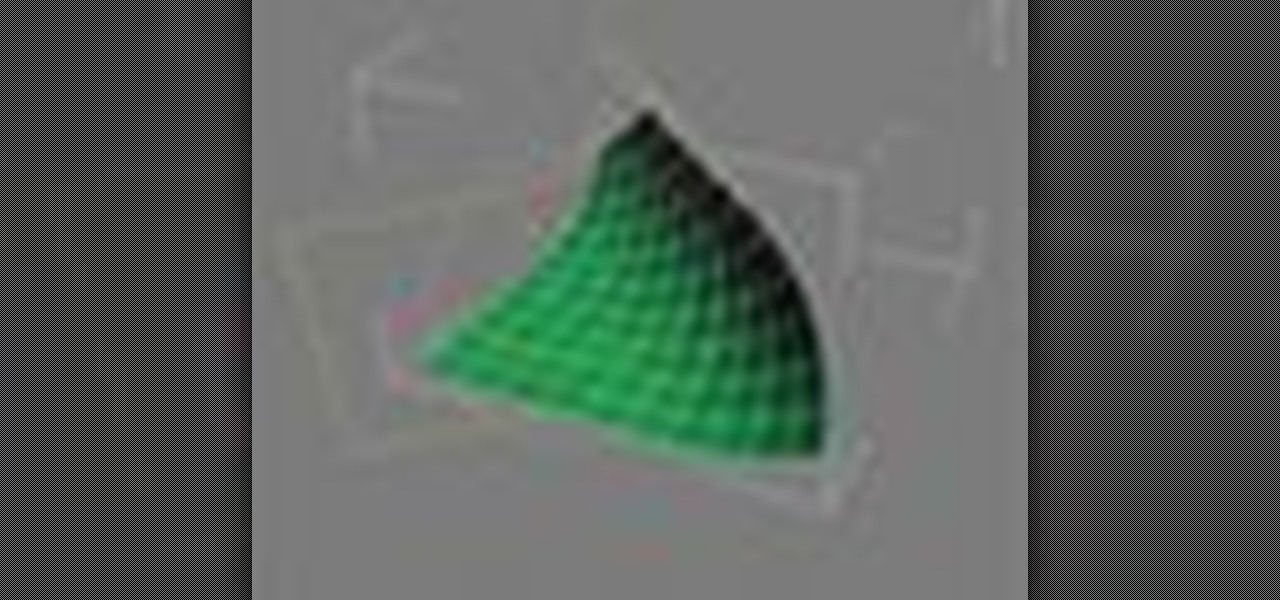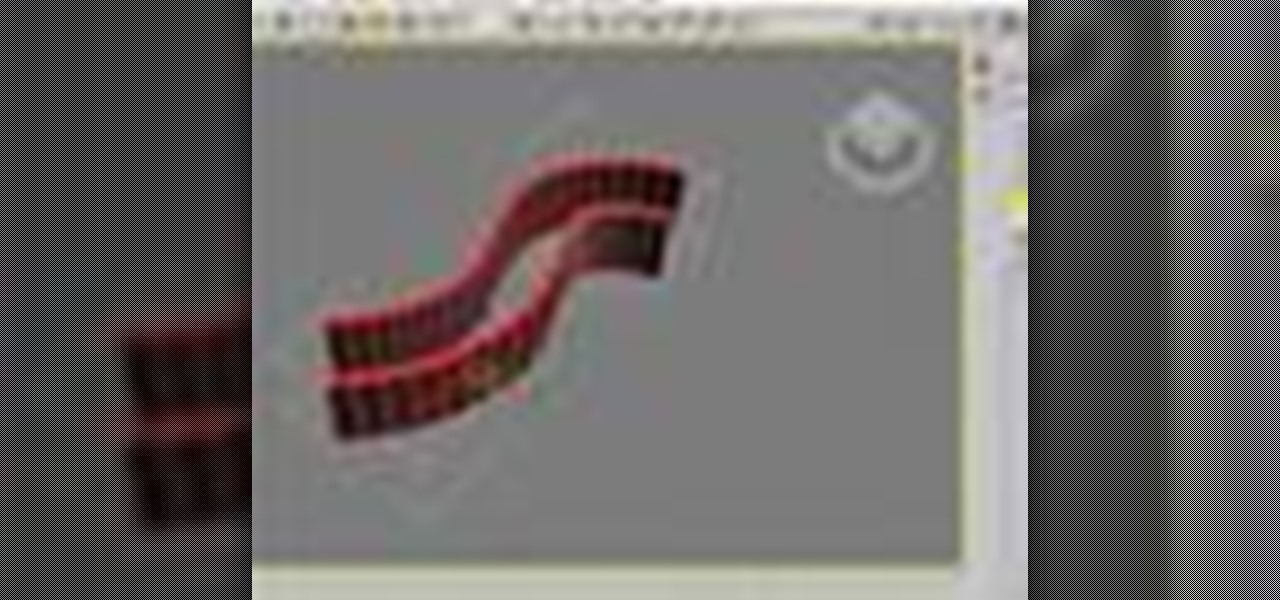In hopes of strengthening its growing augmented reality team, Apple has reportedly hired Michael Abbott, an engineering and investment veteran with past ties to Twitter, Microsoft, Palm, and others.

If you're like me, you probably have a wishlist of Android games you'd love to buy, except the high price tags keep you away. A few bucks can feel like a fortune in the Google Play Store — you just can't bring yourself to pay that much. Well, lucky for you, Google Play has some serious discounts this Cyber Monday. There won't be a better time to buy these games, until next year, of course.

The VLC media player just celebrated its 15th birthday in February 2016, marking a decade and a half of hassle-free video playback for hundreds of millions of users on virtually every major operating system. The free and open-source player is so powerful and easy to use that it has almost completely vanquished all would-be competitors in its rise to the top.

You may remember string art from your elementary school days. If so, it probably makes you think of the 2D geometrical designs that took every ounce of patience you had as a kid. Or those laborious curve stitch drawings, which string art was actually birthed from. But thanks to some innovative modern artists, string art has gotten a lot more interesting. Here are some of the most creative applications so far.

The long guarded veil of mystery surrounding Magic Leap for years was finally lifted last year when the company revealed its Magic Leap One device.

Move over, cosmetics companies. The athletic footwear industry wants to be able to give their customers the opportunity to try on products in augmented reality as well.

In 2018, Niantic unveiled its in-development augmented reality cloud platform for smartphones, the Niantic Real World Platform. A demo showed Pikachu and Eevee cavorting in a courtyard, darting in front of and behind potted plants and people's legs as they walked through the scene. This would be the future of Pokémon GO.

Just as predicted (but perhaps with less fanfare than usual), Apple has made the move of adding a depth sensor to the rear camera of its latest edition of the iPad Pro.

From day one, my favorite thing about the Magic Leap One has been its portability. It's so well designed that it just screams to be taken out for a walk through the city. Alas, Magic Leap says the device is (currently) designed to be used indoors, preferably in settings containing few windows or black surfaces.

Listen, I'm not disparaging using really good knives—they can literally change your life, or at the very least, the way you work in the kitchen. However, there are many cutting and slicing tasks where you're better off using a sturdy pair of kitchen shears rather than a chef's or even a paring knife.

During its presentation at Unite Berlin, Magic Leap gave attendees a crash course in developing experiences for Magic Leap One (ML1), we found out quite a bit more about how the device works and what we can expect to experience with the device.

With Virtual Network Computing, you don't need to carry a spare keyboard, mouse, or monitor to use your headless computer's full graphical user interface (GUI). Instead, you can connect remotely to it through any available computer or smartphone.

In the past, to see a pre-constructed state of the house that you would one day live in, you had to be able to read blueprints or hire an artist to sketch it out. Later came the ability to have a 3D rendering of that house on a screen, but you'd still have to work hard to envision it in real life.

In a surprising twist of expectation management, Magic Leap managed to not only ship but deliver the Magic Leap One I ordered on Wednesday by 4 p.m. PT on the same day.

When you need to take notes, sketch out projects, brainstorm with others, create mood boards, or map out ideas without constraints, look no further than Freeform, Apple's new collaboration-friendly digital whiteboard.

Give an 18-month-old a shoe, check back 10 minutes later, and it's a very big maybe he will have it on his foot. But give him your smartphone, and in a mere five minutes, he can take 100 pictures of the carpet, send weird messages, and delete essential apps. Imagine what your child could do if they were able to harness this technical aptitude and put it to good use — and they can, with learning apps.

Hello, budding augmented reality developers! My name is Ambuj, and I'll be introducing all of you Next Reality readers to the world ARKit, as I'm developing an ARKit 101 series on using ARKit to create augmented reality apps for iPad and iPhone. My background is in software engineering, and I've been working on iOS apps for the past three years.

Mobile gaming has exploded in recent years, with experts predicting 2.4 billion global mobile players by the end of 2019. It already accounts for 47% of the worldwide gaming market, besting console and PC. No wonder we've seen the rise of gaming smartphones, a class of phones that specialize in mobile gaming.

Lidar, a technology first used by meteorologists and aerospace engineers and then adopted in self-driving vehicles, has slowly crept into consumer electronics over the last five years. If you have a Pro model iPhone or iPad, there's a good chance it has a lidar sensor, and you're likely using it whether you know it or not.

In this video tutorial, viewers learn how to solve the area of a triangle. The formula for the area of a triangle is A = ½ x b x h or bh/2. The base of the triangle is always at the bottom; it is the side that the triangle sits on. The height is the length between the base and the highest point of the triangle. Multiply the base and height of a triangle; then divide by two or multiply by half. The measurement unit of the answer should be squared. This video will benefit those viewers who need...

It doesn’t matter how long ago your last geometry class was, you can still impress your friends by finding a geometric mean. The geometric mean can be used to find the average of numbers with out unusually high or low results effecting the result.

Watch this simple instructional video and learn how to turn a paper square into several other polygons. These basic origami projects also serve as edifying practice in simple geometry. You can fold an equilateral triangle, a regular hexagon, and a regular octagon from square origami paper.

In this video series, our expert John Carstarphen will show you how to integrate 2D and 3D, add geometry, place geometry, do frontal mapping, alter image distortion, and match lighting. He will teach you how to place a tube object, fine tune the animation, and about keyframes.

In this lesson, you will learn how to solve a probability word problem. Need help with your algebra and geometry? Well...

In this permutation and combination math tutorial, we will learn how to find the number of possible arrangements in a set of objects. So, if you need help with your algebra or geometry homework, watch this.

Need to figure out the area of a trapezoid for a household project? Even if you just want to sound smart, there is a simple formula that can be used every time you need to find the area of a trapezoid. Try the formula and see how good you are at geometry.

In this video series, watch as Gnobo Calypso teaches all about mystical numerology. Learn all about patterns, anthropocosmic beings, nature's flow, the sacred geometry, universal vibrations, mystical energy as Ra, Isis, Maat, and Numena, and the Age of Aquarius.

Looking for another Angry Birds fix? Well, drop the lame birds and pick up the zombies—Stupid Zombies, that is. You'd think that killing "stupid" undead beings would be easier than knocking off a few "angry" vertebrates, but it's actually more challenging—and more fun! Who wouldn't enjoy killing zombies with a shotgun blast and watching their heads roll? Armed with a shotgun and a strategic mind, your goal is to take out all the living dead with as few bullets as possible, trying to achieve t...

This Revit Architecture 2009 video tutorial covers how to import geometry from Rhino via Autocad. Really this technique will work for any program that can output a .sat. Even if the program cannot, Rhino imports many formats (such as .step or .iges) which you can then export as a .sat for Autocad. The basic logic in this tutorial is to create a tower which has geometry too complex to build in Revit. We then pass it through Autocad to export a closed solid .dwg. As of now Rhino only exports .d...

This 3D software tutorial shows you how to use the delete mesh modifier when modeling in 3ds Max. Delete Mesh provides parametric deletion based on the current sub-object selection level in the stack. The possible choices are faces, vertices, edges, and objects. Apply the Delete Mesh modifier to delete the geometry specified at that sub-object level. The Delete Mesh modifier in 3D Studio Max works well for removing geometry without having to delete. You can use it in conjunction with the Edit...

The PatchDeform modifier in 3ds Max deforms an object based on the contours of a patch object. This modifier works similarly to the PathDeform modifier, but uses a quad-based patch object instead of a spline shape or NURBS curve path. Patch Deform is a great tool for mapping geometry on a surface or the distribution of component on a surface in 3ds Max. The only catch is that the distribution geometry has to come from a surface originally made as a Patch. The surface cannot come from a set of...

The Displace modifier in 3ds Max acts as a force field to push and reshape an object’s geometry. You can apply its variable force directly from the modifier gizmo, or from a bitmapped image. The 3D Studio Max displace modifier works on Shapes, Meshes, Polys, Patches, NURBS. Displace is often used to make terrains or to add finer texture to 3D models with out having to model in extra texture. It can also be used in a very controlled way to manipulate geometries. With the use of procedural text...

Start with a Polygon Plane Start by creating a Polygon Plane with 4 width and 5 height sections.

The Bend modifier in Autodesk's 3ds Max lets you bend the current selection up to 360 degrees about a single axis, producing a uniform bend in an object’s geometry. You can control the angle and direction of the bend on any of three axes. You can also limit the bend to a section of the geometry.

Camera mapping is a clever technique that allows you to take a still image and convert it into 3d geometry for use in an animation. This powerful technique is used extensively by visual effects studios for feature films, commercials and television shows. It's especially useful for faking helicopters flyovers because it costs just a fraction of the cost of hiring a real helicopter.Whether you're new to the Blender Foundation's popular 3D modeling program or a seasoned graphic artist just inter...

This 3D software tutorial shows you how to use images to affect models in 3D Studio Max. Using the displacement modifier in 3ds Max we are able to use either image data or procedural texture maps to drive geometry in a design model. Modeling with images is a great way to model quickly and with details hard to get using other methods. See how in this 3ds Max tutorial. Model with images in 3ds Max.

This Revit software tutorial shows how to array a series of voids to create a changing truss system. Rather than thinking of the modeling in components what we are doing here is modeling a solid and using Revit’s cut geometry tool to slice a solid into stick members. The only catch to this techniques is that each truss has a slight slant on the top and bottom. This is something we can look past since it will be lost in the line weight. Once this model needs to transfer to a higher lever of pr...

In this Rhino 3D software tutorial covers how to make scaling circular patterns based on the distance between points. You will be using the Grasshopper (Explicit History) plug-in for Rhino in this tutorial.

In this Rhino tutorial we cover how to make an exponential curve with with Explicit History (Grasshopper). This is an intro to using scalar parameters in Rhino to driving geometry with math. Also covered, is how to use the range components in Rhino to make collections of objects, in this case points. By learning the simplest commands in Rhino, you can start to build on them and combine them for more complex results. This tutorial is best viewed at full screen. Make an exponential curve with G...

The Shell modifier was added to 3ds Max in release 6, and a far as I know the Shell modifier was written by Peter Watje.