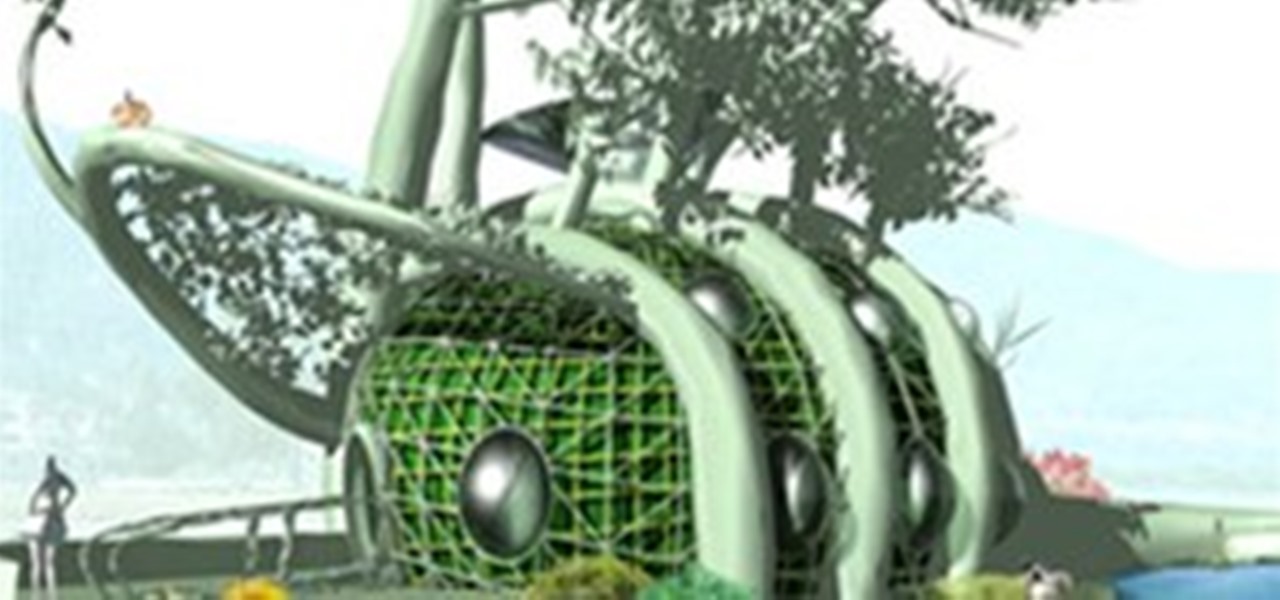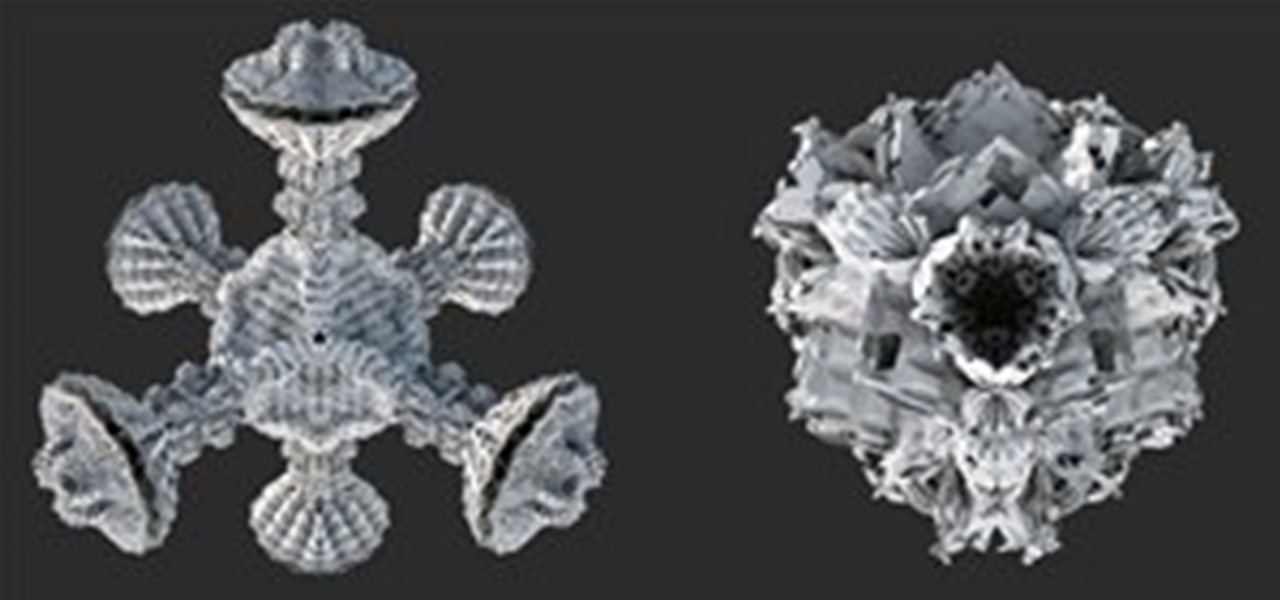This 3ds Max software tutorial shows you how to build a spline tower. Using modifiers such as Cross Section, Skin, Shell and Spline IK we build a spline based system that uses reference geometry to build parametric relationships in 3D Studio Max. The video is best viewed full screen and you should already be familiar with 3ds Max to really follow along. Build a spline tower in 3ds Max.

This Rhino 3D software tutorial will take you through the process of creating a plan drawing of Mies Van Der Rohe’s Barcelona Pavilion. The tutorial teaches you the fundamentals of creating plan drawings in Rhino and issues of doing 3D work for the plan drawings.

This video show how to use the 90 degree rule to plan an "object ball carom shot." This type of shot will deflect the object ball off 2 balls before making it into the pocket. An object ball carom shot requires a decent knowledge of geometry. Make an object ball carom shot.

In this tutorial, you will see how to use the APS tool (specifically the Pixel per polygon function) in LightWave 9 to change the detail level of your mesh (or model) according to how close it is to the camera. This is a great tool because it will give your model details when needed, and less geometry to move around when detail is not needed. Set mesh details relative to camera in LightWave.

Flickr user fdecomite showcases his beautiful portfolio of geometry-inspired papercraft. His dedication to the craft is astounding. Get ready to take a journey down the rabbit hole cuz this work gets trippy.

This 3D software tutorial shows you how to work with editable polys in animate mode in 3ds Max. The idea is to use edit poly modifiers to control and have selections active when working in 3D Studio Max. See how to use modifiers like features in 3ds Max, a parametric modeling software. Learn how to use parameters to store design intent and avoid having to remodel geometry in Max. The tutorial is best viewed full screen. Use edit poly modifiers to animate in 3ds Max.

This Rhino 3D video tutorial is a very basic introduction to the software. This is not meant to be modeling 101 or anything of the sort. This video is really meant for anyone that has never used the Rhino application and is curious as to how it hows. Graet for those that are just wondering how Rhino works.

In this 2 part tutorial, Michael Park will demonstrate how to create a shotgun blast at the camera using 3D rendered particles and distortion trails along with some 2D footage to create a convincing effect. In part 1 of this tutorial, we will use 3ds Max to create the 3D shotgun pellet geometry and material, as well as the distortion trails to be later used in the After Effects composition. In part two Michael will add the 3D footage together with 2D footage in After effects and use different...

Using LightWave 9 Modeler, Speed Boolean options allows you to quickly boolean objects in a single layer. You start by selecting the object you want to do the Boolean work, select Speed Boolean (where you choose from the normal list of add, subtract, intersect, or union) and the object you have selected will be booleaned with the non-selected geometry. We will use the "subtract" function in this video tutorial. Quickly boolean objects in LightWave 9.

This 3ds Max Video Tutorial goes over the majority of the procedures that can be done at the segment and spline level of an editable spline. All of the example are simplified to show the fundamentals of each command.

I got hooked on origami sometime after Math Craft admin Cory Poole posted instructions for creating modular origami, but I had to take a break to finish a quilt I've been working on for a while now. It's my first quilt, and very simple in its construction (straight up squares, that's about it), but it got me thinking about the simple geometry and how far you could take the design to reflect complex geometries. Below are a few cool examples I found online.

How would you like to live like Tarzan, except in a sustainable, organic treehouse? Check out TED Fellow and urban designer Mitchell Joachim and his plan for homes of the future. Read the full article here.

Did you know that you can "write" in polyhedra? I just stumbled across a $24.99 font called Divina Proportione. Created by Brazilian graphic designer Paulo W, the typeface is constructed with beautiful geometric renderings by the famous Renaissance printmaker Albrecht Dürer.

In this two part tutorial from Alvaro Castaneda you will learn how to create a logo in Maya. We begin by tracing the logo in a vector app, then use that to start building the logo, using Maya to bring it to life. In part two we add shaders to our geometry to later light and render our final logo. Create a logo in Maya - Part 1 of 2.

If you haven't participated in this week's Math Craft project on the platonic solids, maybe this will inspire you to do so.

There are plenty of cutting edge apps out there, and endless innovations in the field of 3D printing. But to combine the two—and make it available to the common consumer—is unprecedented.

Can you dissect an equilateral triangle into pieces that can be rearranged into a square? If you think you can, you may have mastered the Pythagorean theorem.

MS is having an Xbox live sale blowout during E3 week, up to half off in most games! And what's better is that these are actually good games, not the crappy ones!

Shoot-em-up games, or shmups, consist of lone or small groups of players shooting at and being shot at by hordes of colorful enemies. The genre is thought to have peaked in the mid-'90s, but recent games in the indie world may be saying otherwise. Geometry Wars and other twin-stick games kicked off the trend, but newbies Trouble Witches NEO, Outland and just-released Gatling Gears have brought some much needed originality into the modern shmup scene—making it something worth exploring again. ...

The order was given months ago: Build me a royal garden.

WonderHowTo is made up niche communities called Worlds. If you've yet to join one (or create your own), get a taste below of what's going on in the community. Check in every Wednesday for a roundup of new activities and projects.

Halloween is coming up, so many of you may have a need or desire to carve a pumpkin and turn it into a Jack O' Lantern. This week we are going to explore carving our pumpkins into interesting geometric shapes. In this post, we will carve the pumpkins into spherical versions of polyhedra, and in Thursday's post we will carve 2 dimensional stars and some simple fractal designs into the pumpkins.

If you thought the last post on Two Circle Wobblers was wild, then wait until you see what happens when you build wobblers out of two half circles or two ellipses. In both of these cases, the center of gravity still remains constant in the vertical direction, allowing them to roll down the slightest of inclines or even travel a significant distance on a level surface if given a push or even when blown on.

You've seen his explanation of a combination lock's inner workings. You'll never lose another game of Jenga, thanks to his winning wooden pistol. And nearly 4 million YouTube users have marveled at his wooden marble machine sculpture. He's Matthias Wandel, and he's accomplished what most only dream of—turning a hobby into a career. Matthias has been tinkering in woodworking since he was a child, with unrestricted access to his father's workshop, permitted to use power tools unsupervised from ...

Thanks to the advent of smartphones and mobile apps, Scrabble has spread like wildfire across the globe, whether it be Scrabble or one of its many popular word game spinoffs, such as Words with Friends, WordWise and Kalimat.