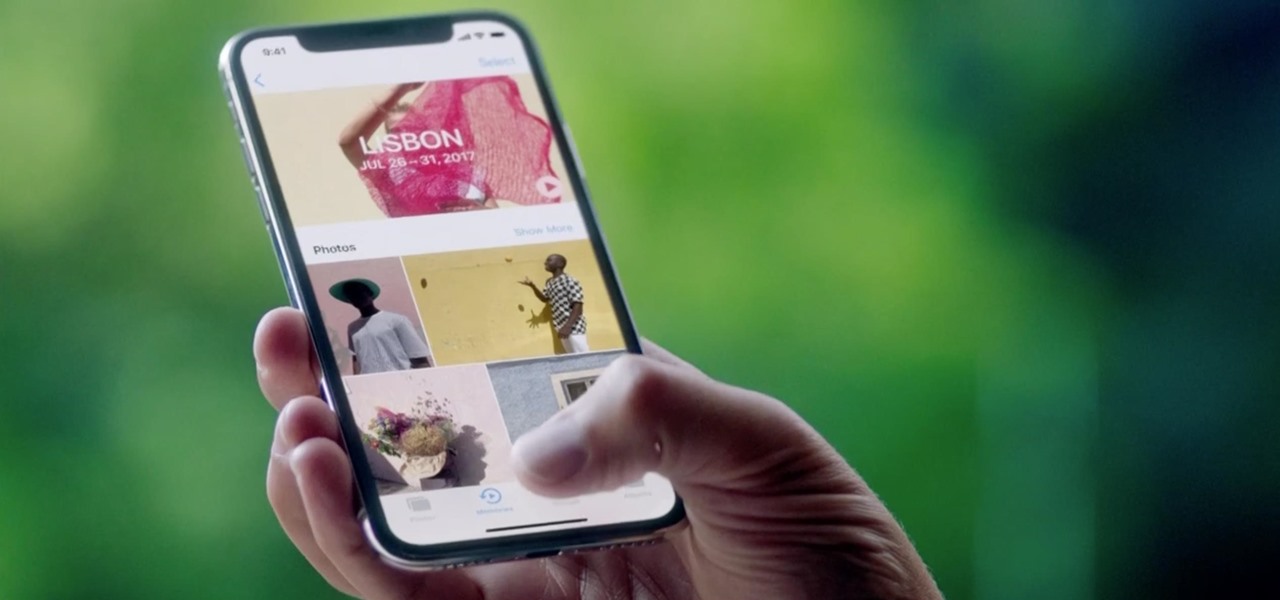We need to take our privacy and security much more seriously. Whether it's malware-infected apps or the mishandling of our data by companies like Facebook, there are threats all around us in this digital world. Fortunately, some smartphones are simply designed to protect us better.

The share menu is a vital part of Android that lets you send data between between apps. Many of your favorite apps support the feature, including the new Direct Share sub-menu, which can lead to a messy share menu. However, there are a number of tools to clean up this clutter, three of which don't require root.

When it's all said and done, it doesn't really matter who did it first — the more important question is who did it best. Still, it's nice to know who's really responsible for groundbreaking innovations in the smartphone space.

One of the best gifts that someone with an iPhone can receive is a paid app, hot new movie, bestselling album, gift card, or anything else in iTunes, Books, or the App Store that costs money. Even if it's a small $0.99 game that you heard a friend talking about, a gesture like this can go a long way. Gifting apps and media is now easier than ever, even if you don't have an iOS device yourself.

After setting up your phone, there are a number of things you should do immediately before download your favorite apps. Specifically, now that your data is on the device, you need to take steps now to ensure it's both protected and retained. Fortunately, most of these steps are a one-time process.

Snapchat is in the midst of a massive redesign — one that not everyone loves. Still, it's clear that this is a decision fueled by money, and Snap Inc. believes this redesign will help attract more advertisers. Even so, Snapchat has a few more tricks up their sleeves to make a little extra dough. And while the average user couldn't care less about ads, they very easily could care about custom Filters and Lenses.

Nova Launcher is more than just a home screen replacement. It is a tool which can reshape how users interact with their Android devices. Thanks to a regularly growing feature list, Nova has evolved into more than just a launcher. Now, Nova is an effective way to increase your productivity.

Recently, iPhone users have been bragging that they can set Live Photos as their lock screen wallpaper. While this is a great way to spice up a boring lock screen, Android users shouldn't feel left out in the cold. The highly customizable and feature-rich OS has a few tricks up its sleeve too, and it's really easy to set any GIF as your Android's home screen and/or lock screen background.

Apple has something big in store for consumers in 2017 to mark the 10th anniversary of the iPhone. One major surprise is that Apple has decided to forgo on releasing a 7S in favor of a redesigned iPhone 8 and 8 Plus. To further commemorate its 10-year milestone, the Cupertino-based company has released the very exclusive iPhone X, garnering much excitement in the process.

In the tech world, when you're a small startup going up against the Goliaths and their massive marketing budgets, you're forced to find and produce something almost magical to help your product stand apart from the rest. And that's exactly what Occipital Inc. has done with their Bridge headset.

User interfaces for computers have evolved over the years, from the introduction of the keyboard and mouse on the personal computer, to touchscreens on mobile devices, to natural voice recognition. However, the same cannot be said for robots or drones—until now.

Google's new Pixel and Pixel XL flagships are some very powerful smartphones, but as with any high-tech gadget, they're only as capable as the user allows them to be. So if you're a proud new Pixel owner, it's time to bone up on a few new features to help get the most out of your device.

Android Police reported that the upcoming Nexus phones would be getting an exclusive launcher this year, dubbed the "Nexus Launcher." This rumored home screen app was said to feature Google Now integration, a swipe-up app drawer gesture, and a few other finishing touches.

These days, there are Android apps for every budget—forgive me if that sounds like a car commercial, but that's just the way things are in the age of the smartphone and tablet. You've got apps that require monthly subscriptions, paid apps that will run you a $30 one-time installation fee, and even games that start at 99 cents, but quickly skyrocket in price with in-app purchases.

Smartphones have become such a big part of our lives these days that they're now closely associated with our personal identities. No longer is it Ford versus Chevy, rock versus rap, or PC versus Mac—now, you're either an Android person or an iOS person.

Smartphone cameras are so good nowadays that there's almost no reason to own a point and shoot. Once the megapixel spec race was finally settled (hint: more isn't always better), manufacturers started focusing on the quality of their camera sensors, which has led to a huge jump in color accuracy, dynamic range, and image clarity.

If you somehow forgot the pattern, PIN, or password that locks your Android device, you might think you're out of luck and are destined to be locked out forever. These security methods are hard to crack by design, but in many cases, it's not entirely impossible to break into a locked device.

Let's say you're flush with Google Opinion Rewards credits, or you just got a Google Play gift card for your birthday. This is a perfect opportunity to remove ads and unlock new features by upgrading some of your free apps to their paid counterparts, or to finally purchase that app you've been lusting after that doesn't offer a free version.

At a closed-door presentation on September 30th, 2014, Microsoft unveiled the latest iteration of its industry-leading operating system. Dubbed Windows 10 (seems as if Redmond isn't too fond of the "9" moniker), this new version brings along with it many UI optimizations and under-the-hood tweaks. With a particular focus on optimizing the interface for traditional mouse and keyboard computers, one of the most noticeable changes is the return of the Start Menu. While touch-optimized devices wi...

When Apple recently unveiled iOS 8, many of the newly-added features in their mobile OS seemed eerily familiar to Android users. This is probably because the vast majority of these new features have been available in Android for quite some time.

Apple's grand reveal of iOS 8 at WWDC in San Francisco is still a few days away, but that doesn't mean there isn't any speculation as to what features and enhancements might come packed in the new mobile operating system.

The most recent premium flagship smartphones from Google — the Pixel 7 Pro and Pixel 6 Pro — are equipped with displays cable of 1440 QHD+ resolution. But they also come with a tool to downgrade to 1080p FHD+, which you may want to do in certain situations.

The newest feature for Pixel smartphones puts a home theater in your pocket. Spatial Audio outputs sound that appears to come from in front of and behind you, adding a new level of immersion to your streaming video and music apps.

Apple removed the option to quickly change between miles and kilometers when using Apple Maps on iOS 16, but it's not entirely gone — it's just not as easy to find.

Over the past decade, China tech giant Tencent has invested in several companies with varying roles in the augmented reality industry.

Your iPhone is full of features, many of which you might not even know about yet. Still, Apple keeps adding feature after feature with each new iOS update, and iOS 14.5 is no exception. The latest iOS version adds at least 69 features for your iPhone that you should be happy about.

Roughly a year ago, Samsung demoed its AR smartglasses prototype on stage at CES 2020. Now, videos showing off a new smartglasses model along with the company's imaginings of future AR experiences have surfaced through unofficial yet reliable channels.

Google's legendary phone series fittingly ended with the Nexus 6 (P), and all the replicants that have come in its wake failed to unite the geek crowd quite as well. It might seem silly to think back on a smartphone with a sense of nostalgia, but if any Android phone deserves it, it's the Nexus.

The two primary design paradigms in Samsung's One UI Android skin are vertical padding and rounded UI elements. The extra empty space at the top of most menus moves touchable elements closer to your thumb, and the rounded UI elements match the curved corners of modern smartphone screens. While you can't add the vertical padding on other Android phones, you can now get the rounded corners.

Standard notifications on Android are pretty intuitive, but the little popup toast messages that appear at the bottom of the screen can be a bit elusive. They come and they go, and that's about it. You can't long-press them to change their settings or even tell which app displayed them in the first place.

Android 11 made a pretty significant UI change to the menu that appears when you press and hold your power button. Google created an entirely new system that apps can use to populate quick toggles in this menu, but the trouble is, not many apps are using this system yet.

The average iPhone user has between 60 to 90 applications installed. On one of my devices, I have over 600. With a ton of apps to sort through, it can sometimes be challenging to find the one you're looking for without having to use the Search tool (which is even better in iOS 14). Even then, you may still come up dry.

Previously limited to apps like Facebook and YouTube as an in-app feature only, picture-in-picture mode is now an OS-level feature in iOS 14. That means any app can quickly flip the switch to let you watch videos in an overlay window while you multitask in other apps. However, sometimes you only need to hear the audio and not see the video, and that's totally possible too.

With protests springing up across America, there's a chance you may have your first interaction with law enforcement. Many demonstrators will have their phones in-hand to film the action, which, sadly, could prompt an officer to demand the device and any self-incriminating data it may contain. Before this happens, you should know there are tools at your disposal to protect your data in such situations.

You've just picked up your new Samsung Galaxy S20, S20+, or S20 Ultra — but wait. After you turn it on and restore your data, there a few apps you should install to get the most out of your updated phone. Installing these eight apps right away will help maximize your experience from the very beginning.

Back when I worked in the music industry, I never imagined there would be a day that I'd be able to sit in a room surrounded by virtual album covers while listening to beats, but that day is really here.

Android 10 is officially out, but a lot of phones didn't get it in 2019, and others may not get it at all. With this page, you'll at least know when or if.

After months of back and forth, ZTE is finally making their return to the United States. The last phone the Chinese company released here was the Axon 7 Pro, a low priced flagship phone that competed well against the OnePlus 3 and 3T at the time. Its successor is the Axon 10 Pro, which adopts the same strategy.

Similar to last year, LG is mixing up its releases. Instead of the G series in the first half of the year and the V series in the second half, LG is releasing both heavy hitters together. However, unlike last year, this is a true upgrade from its predecessor, the LG V50 ThinQ 5G.

For 2019, Sony is trying to shake its failures of the past and start fresh. Following the unsuccessful Xperia XZ series, Sony is changing the name of their flagship to a single number: Xperia 1. With the name change comes a few upgrades, one of which is its new look. Secondly, its new display is unmatched in the mobile space.