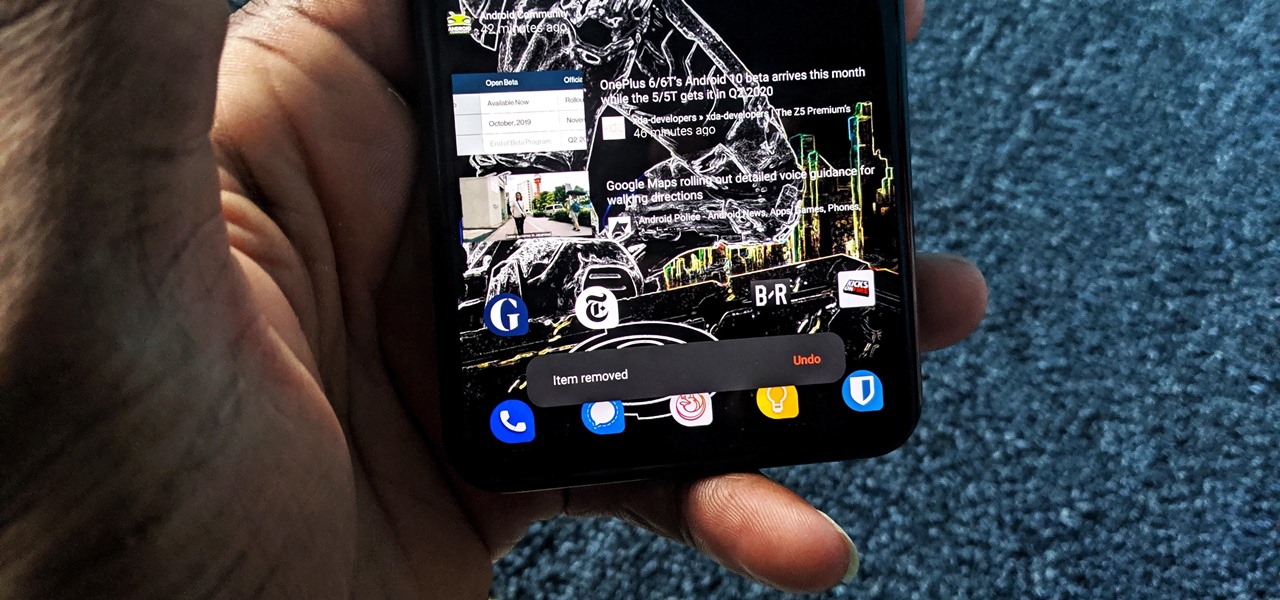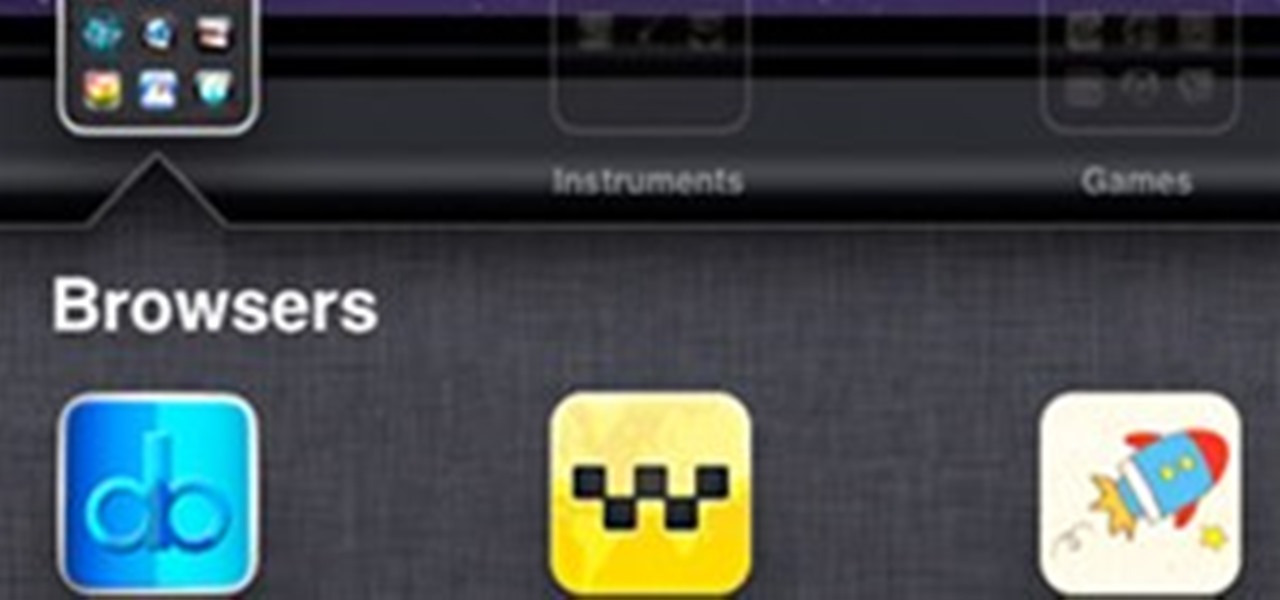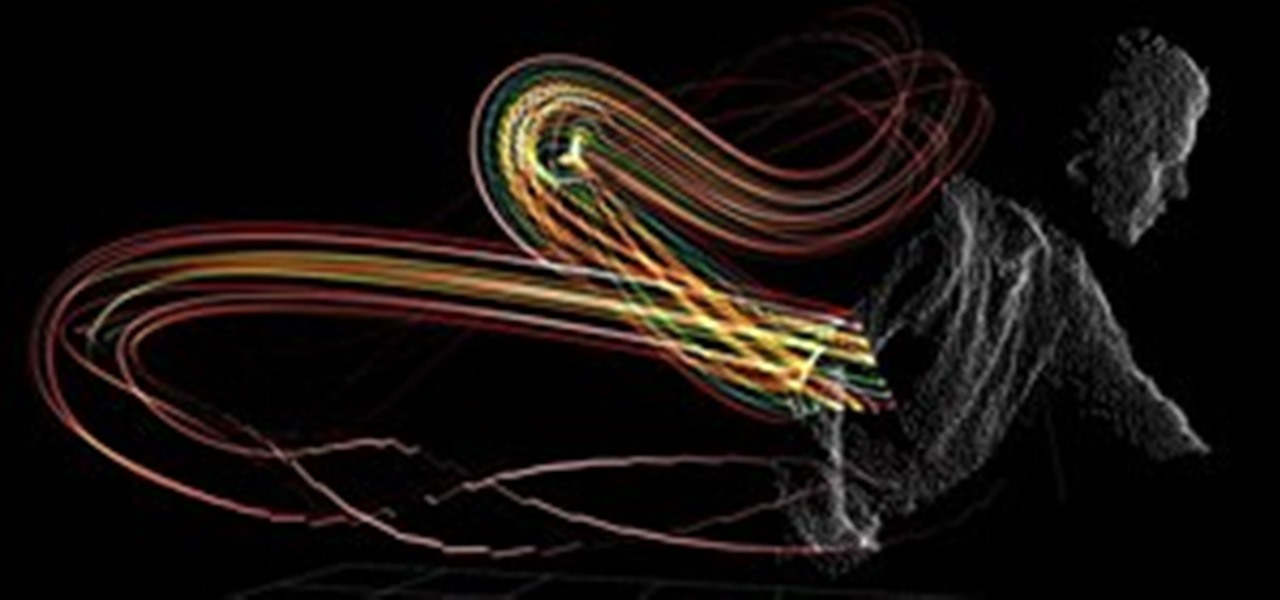Apple's iOS 13 has been available for beta testing since June, and the stable release pushed out to everyone on Thursday, Sept. 19. To help you make the most out of iOS 13 for iPhone, we've rounded up everything you'll want to know, whether a colossal feature, small settings change, interface update, or hidden improvement.

The next big iOS version for iPad, iPhone, and iPod touch was revealed by Apple at WWDC 2018 and dropped for everyone on Sept. 17, 2018, less than a week after Apple revealed the new iPhone lineup. We've rounded up all the big picture items and secret features and changes we could find so you know exactly what to expect when updating to iOS 12 on your iPhone.

Have you ever seen those super-expensive universal remote controls like the Logitech Harmony and thought to yourself, "Man, I really want one of those, but that's just too much money"?

The last iOS software update was a modest one, but iOS 17.4 has a lot more for your iPhone, including changes to emoji, Podcasts, security, Safari, widgets, Apple Cash, CarPlay, and more.

Safari's massive upgrade in Apple's latest iPhone software update includes new features you won't find in any other web browsers on iOS, from better ways to stay organized to enhanced security and further privacy protections.

The latest iPhone update introduces big features like Live Activities and Clean Energy Charging, but those aren't the only things you'll notice different on iOS 16.1. If you build your own shortcuts in the Shortcuts app, there are a few things you'll definitely want to know about the new software. It's not a massive feature drop as with iOS 16.0, but they are important changes.

Apple's iOS 15.4 update for iPhone is out after 46 days of beta testing, and it has some exciting features you won't want to miss. Here's everything you need to know about the new software.

The year 2020 was a pivotal span of time during which the word "virtual" took on a brand new meaning. Instead of referring to VR or augmented reality, the term was hijacked to describe meeting across long distances through a variety of software tools, most often through video.

Apple's iOS 16.3 update for iPhone had impressive new features, but iOS 16.4 might impress you even more.

Giving a speech in front of a large crowd doesn't need to be the nightmare everyone imagines it to be. We speak to many people every day and yet it is still very common for a person to be nervous when delivering information in front of several people. This fear can be overcome by practicing how to give a speech and being prepared.

Imagine Jack Black riding into town at the head of a gang of leather-jacketed rebels on his A4 razor with a wheelie bar and an extended deck. “What are you razoring against?” demands the town sheriff. “What have you got?” says Jack in the Brando role, turning his back to the law, peeling out and sending a dirt clod and a pebble at the sheriff's shoe in a gesture of fierce defiance.

With the back button gone in Android 10, the new back gesture forced Google to change the way you access side navigation menus. The new angled swipe that you have to do to access the hamburger menu isn't the easiest, so you'll likely go back more times than you want. Well, there's an easier way.

After years of being a PC technician and Windows System administrator, I had the blind hatred for Apple that I thought I was suppose to have. I swore that I'd never even touch an iPod, let alone buy an Apple product. But I found a new career that drug me out of the Windows server/PC tech room dungeon, and into the bright modern office of a web development firm. Then it happened. After a couple weeks with all this Apple stuff around me, my love for gadgets and (closet) Apple curiosity got the ...

You no longer have to worry about accidentally closing an app with Android 11. The latest version introduced a new gesture that lets you bring back an app you inadvertently dismissed from your recent apps list.

Pasting on your iPhone has never been easier. You're familiar with the old way of doing things — long-press in the text field to bring up the "Paste" option, then tap that option to paste your text. It's not necessarily hard, but trust me when I say there's a better way.

Between school, work, and your personal life, there's a good chance you have multiple Google accounts. Most Google apps let you log into all of them simultaneously to receive applicable alerts when they arrive. Well, there's a dead-simple way to switch between these accounts, and it just takes one swipe

Want to amaze your family at the dinner table? Well follow along with Ryan Oakes as he teaches you a great meal time magic trick that'll get everyone craving for more! You will need a salt shaker, two paper napkins, a

So, you undid something you typed on your iPhone. Maybe you used the new gesture in iOS 13 to do so. Maybe you shook your iPhone, on purpose or accidentally, to trigger the traditional undo method. Either way, you want your text back, or to redo your edit, and you aren't sure how to do it. Luckily, it's as easy as a swipe.

There are quite a few ways to take screenshots on Android, but not all are so obvious. In fact, the best methods are often gesture shortcuts, hidden from sight by the OEM. OnePlus is no exception.

If you're like me, you reorganize your home screen every few months. But instead of dragging the old icons and dropping them on that "Remove" button up top, there's a much faster, and quite frankly, more satisfying way to do it.

We've seen wearable electronics before, but we've yet to see a dress that dually operates as a cell phone. The idea is interesting, though not especially pragmatic (yet).

Visit www.studiorealism.com to see other tutorials on how to sculpt the human figure in clay. This is a deleted scene from my new beginning figure sculpting DVD about sculpting clay figures, which can be found at www.studiorealism.com

A few weeks ago I wrote about Atomic Web as the best web browser for iOS devices, and while I believe it is a superior option, Atomic Web is not the only alternative web browser you can use on your iOS device. There are three more—Dual Browser, iCabMobile, and iSwifter—that are all great options because of their unique features. Let’s check them out.

In a gesture to bring the social qualities of Google+ into the real world, photographer +Trey Ratcliff invited his Google+ followers to join him on a photowalk this past Thursday, held on the Stanford University campus. Over 150 people showed up to take pictures with fellow Googlers and Google+ users, and to socialize in "real life". This group photo was taken by professional photographer +Peter Adams.

Yep, just what the headline says. Believe it or not, NTT DoCoMo has showed off "a set of prototype in-ear headphones that can detect and measures changes in the body's electrical state when your eyes move." Forget voice activation, eye gesture recognition is the thing of the future. Image.

A radical art group of Russian political pranksters, who go by the name of Voina, have delivered a giant "Up Yours!" to the Russian government... in the form of a 213-foot-tall penis.

Not to be outdone by Google's worldwide Pokémon hunt, Samsung has today announced Samsung Fingers, it's latest foray into wearable tech. Being touted as the "first all-over-hand wearable device featuring a flexible Super Emo-LED" for the tech-sensitive consumer, the Fingers will come with a 16 megapixel camera, as well as 5G (finally!) and Wifi 902.11wx connectivity.

It's been a long time coming, but Microsoft has finally released a software development kit (SDK) for the Kinect on Windows 7 PCs. The word "hacking" is no longer needed, thanks to the free beta download available at Microsoft Research that allows anyone with a Windows computer and some coding knowledge to take advantage of the Kinect's motion-sensing capabilities.

Video games and art have somewhat of a sticky relationship. Many video games have large teams of talented artists doing amazingly creative work, and yet the art community is only just beginning to utilize video games as art (sometimes). Perhaps if video games were shown not just as a medium of expression, but as a means of creating great art as well, the art community would be forced to consider it differently. The third part in the Hacked Kinect series will focus on the artistic possibilitie...

Nobody could predict the success of Microsoft's Kinect, not even Microsoft themselves. So, it was quite a surprise when it ended up earning a Guinness World Record for fastest-selling consumer electronics device, and an even bigger surprise to see people buying one that didn't even own an Xbox 360.

Death is tough for the living, and those who mourn do all sorts of odd things to cope with it. Some keep mementos, some build towering statues, others create memorial paintings or write sad songs, all of which are healthy in moderation. Honoring the dead has been around for so long, it's part of what makes us human. Recently, the practice of memorializing the dead has spread from the arts, religion, and ceremonial burial to video games.

Over the past few years, I have downloaded several third-party web browsers for the iPhone, iPod touch and iPad, and the one I have found most advanced and feature rich is Atomic Web. While many mobile browsers have their unique features, Atomic Web could well be considered the professional browser for advanced web users. With each version of the app, the developer has included features that make navigating the browser more user friendly and useful for bookmarking, managing and saving website...

Bluffing is one of the key components of poker. You may have a horrible hand, but if you can play it cool and raise the bet, you might just be able to convince your opponents otherwise and induce a few folds. But if you can't handle a little subterfuge, then you shouldn't be playing the game. Even the slightest tell could give you away. You have to maintain a poker face, no matter what.

A woman from space that who has been dead hundreds of years has been resurrected on the internet and you're the IT assigned to fight the viruses attacking her. Child of Eden is a mesmerizing musical game, with fluid animations, great game play, and lots of replay ability.

“On this day he had lived with that feeling, with death breathing right in his face like the hot wind from a grenade across the street, for moment after moment after moment, for three hours or more. The only thing he could compare it to was the feeling he found sometimes when he surfed, when he was inside the tube of a big wave and everything around him was energy and motion and he was being carried along by some terrific force and all he could do was focus intently on holding his balance, ri...

There are few things more annoying than back button hijacking. You tap a link on a website and decide you want to go back to the previous page, only to remain on the same page again as if you didn't hit the back button. After years of frustration, Google has finally given us a solution.

On a computer, you have keyboard shortcuts like cmd+b and ctrl+i to bold, italicize, or underline text. But how exactly do you this on your iPhone?

Copying and pasting is even more important on a phone since there's no mouse and keyboard. And like on a computer, copying is usually limited to one item at a time — but with the Samsung Keyboard app, you have the ability to copy multiple sets of text.

Binging on YouTube these days can be just as fulfilling as Netflix or Hulu, but sometimes you just need to skim through a video. Whether you want to skip over a long-winded intro or you want to show your friend the best part in the middle, YouTube has a great gesture for you.

Selecting multiple pictures or videos in Google Photos can be tedious. Usually, you'd long press on the first image to select it, then tap on other pictures one by one to select them as well. But there is a much easier and faster way to do this.